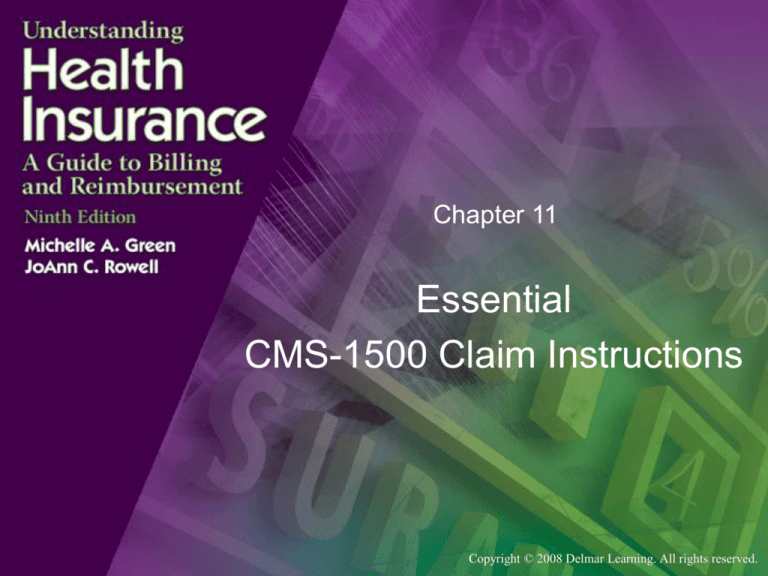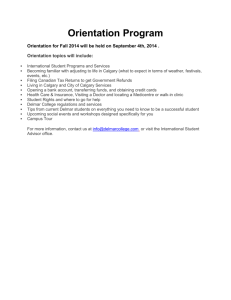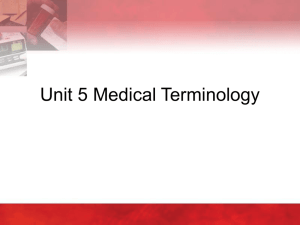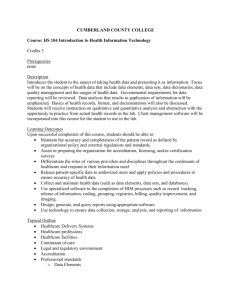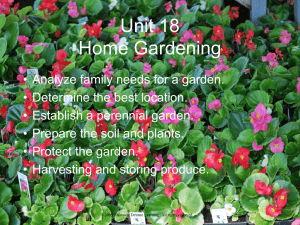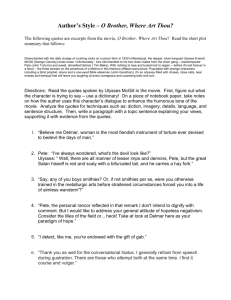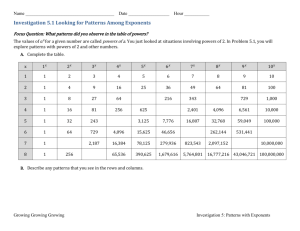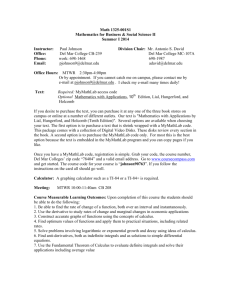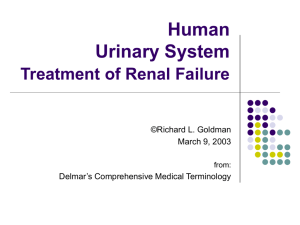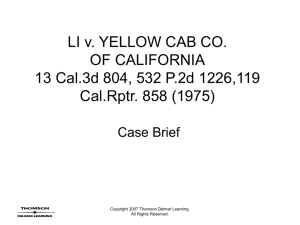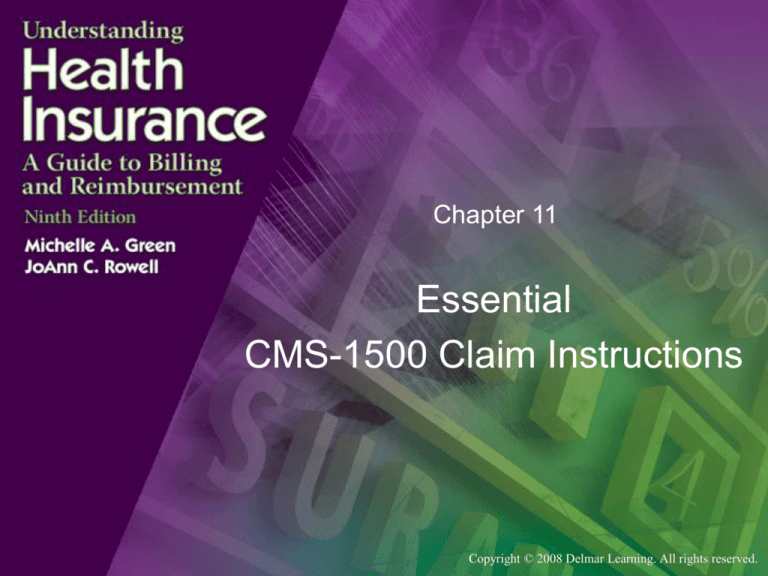
Chapter 11
Essential
CMS-1500 Claim Instructions
Copyright © 2008 Delmar Learning. All rights reserved.
Introduction
• This chapter gives basic instructions
needed to be considered before
entering data on CMS-1500 claim.
• It also shows common errors, guidelines
for insurance and processing assigned
claims, and the Federal Privacy act of
1974.
2
Copyright © 2008 Delmar Learning. All rights reserved.
Introduction
• When processing insurance claims,
health care professionals must ensure
that the patient signed the “Authorization
for Release of Medical Information”
– They can sign Block 12 or sign a special
release form and enter Signature on file in
block 12
– Claim begins when patient contacts health
provider
3
Copyright © 2008 Delmar Learning. All rights reserved.
Insurance Billing Guidelines
1. Provider services for inpatient care are
billed on a fee for service basis
2. Report observation services when
appropriate
3. Inpatient/Outpatient surgeon charges
are billed to a global fee
4
Copyright © 2008 Delmar Learning. All rights reserved.
Insurance Billing Guidelines
4. Complications after surgery requiring a
return visit are billed as additional
procedure
5. Patients admitted as a medical case
but require surgery are claimed with
appropriate ICD-9-CM codes
5
Copyright © 2008 Delmar Learning. All rights reserved.
Insurance Billing Guidelines
6. Some claims require attachments in
determining if the insurance company
covers the claim
– Letters should be in clear English not
“medicalese”
– Experienced insurance specialists say
write your appeals and attachments as if
the recipient has a sixth grade education
6
Copyright © 2008 Delmar Learning. All rights reserved.
Insurance Billing Guidelines
7. Paper-generated claims must be done
carefully so the data prints well on
designated blocks on the form.
7
Copyright © 2008 Delmar Learning. All rights reserved.
When to Use a “Letter” for a Claim
• Inpatient procedure performed at an
Ambulatory Surgical Center (ASC)
• Surgery categorized as an office or
outpatient performed at an ASC or
hospital inpatient
• Prolonged hospital stay because of
complications
8
Copyright © 2008 Delmar Learning. All rights reserved.
When to Use a “Letter” for a Claim
• An office or outpatient procedure
performed as an inpatient due to highrisk
• Explanation of why a fee is higher than
health care provider’s normal fee
• An “unlisted procedure” CPT code
number is required before
reimbursement can be determined
9
Copyright © 2008 Delmar Learning. All rights reserved.
Optical Scanning Guidelines
• CMS-1500 paper claim was created to
accommodate optical scanning
• It uses a device to convert
printed/handwritten into text that can be
viewed by an optical character reader
(OCR)
10
Copyright © 2008 Delmar Learning. All rights reserved.
Optical Scanning Guidelines
• All data must be entered within the
guidelines of the data field
• Use Pica type
– Computer font Courier 10 or OCR 10
• Enter all alpha characters in capital
letters
• Don’t enter the alpha character “O” for 0
11
Copyright © 2008 Delmar Learning. All rights reserved.
Optical Scanning Guidelines
• Use a space for dollar sign or decimal in
charges or totals
• Use a space for decimal point in a code
number
• Use a space for parentheses
surrounding the area code
12
Copyright © 2008 Delmar Learning. All rights reserved.
Optical Scanning Guidelines
• Do not enter a hyphen between CPT or
HCPS and modifiers
– Use spaces
• Do not enter hyphens or spaces for
SSN or employer ID number
• Enter commas between the last name,
first name, and middle initial
13
Copyright © 2008 Delmar Learning. All rights reserved.
Optical Scanning Guidelines
• Do not enter Sr., Jr., II, or III unless
printed on the patient’s insurance ID
card
• Enter two zeros when a fee or monetary
total is a whole dollar amount
• Birth dates are eight digits with spaces
between them (MM DD YYYY)
14
Copyright © 2008 Delmar Learning. All rights reserved.
Optical Scanning Guidelines
• All corrections on typewriter claims must
be made using permanent correction
tape and pica type
• Hand written claims must be manually
processed
• Extraneous data should be placed as an
attachment
15
Copyright © 2008 Delmar Learning. All rights reserved.
Optical Scanning Guidelines
• Borders of pin-fed claims should be
removed evenly at the side and forms
should be separated
• Nothing should be written or typed in
the upper right-hand of the claim
• One procedure per line starting at Block
24
16
Copyright © 2008 Delmar Learning. All rights reserved.
Entering Patient
and Policyholder Names
• With entering patient’s name in Block 2
– Use commas to separate last name, first
name, and middle initial
17
Copyright © 2008 Delmar Learning. All rights reserved.
Entering Provider Names
• When entering the provider on the
CMS-1500 claim
– Enter the first name, middle initial (if
available), last name and credentials with
no punctuation
18
Copyright © 2008 Delmar Learning. All rights reserved.
Entering Mailing
Address and Telephone Numbers
• When entering patient’s/policyholder
mailing address and telephone number
– Enter street address on line 1
– City and state on line 2
– Zip code and telephone number on line 3
19
Copyright © 2008 Delmar Learning. All rights reserved.
Practices that Bill “Incident to”
• When a nonphysician practitioner (NPP
or PA) bills “incident to” a physician, and
the MD provider is out for the day:
– NPP or PA treats the patient under another
physician’s supervision to meet the
“incident to” requirements
20
Copyright © 2008 Delmar Learning. All rights reserved.
Entries Made for “Incident to”
• Block 17
– Enter ordering physician’s name
• Block 17b
– Enter ordering physician’s NPI
21
Copyright © 2008 Delmar Learning. All rights reserved.
Entries Made for “Incident to”
• Block 17i
– Enter supervising physician’s NPI
• Block 31
– Enter supervising physician’s name
22
Copyright © 2008 Delmar Learning. All rights reserved.
National Provider Identifier
• NPI is a 10-digit number given to
individual and health care organizations
• NPI is required for large health plans
– Health care clearinghouses and small
health plans
23
Copyright © 2008 Delmar Learning. All rights reserved.
National Provider Identifier
• NPI will identify the provider throughout
his/her career
– Except when health care provider does not
want to continue with previously used NPI
24
Copyright © 2008 Delmar Learning. All rights reserved.
Application Process
• National Plan and Provider Enumeration
System (NPPES)
– Developed to assign health care providers
and health plan identifiers
– Serve as a database to extract data
25
Copyright © 2008 Delmar Learning. All rights reserved.
Applying for an NPI
• Submit web-based application
• Paper-based application
• Electronic file
26
Copyright © 2008 Delmar Learning. All rights reserved.
HIPAA
Mandated Standard of Identifiers
•
•
•
•
Employers (EIN)
Health care providers (NPI)
Health plans (planID)
Individuals
27
Copyright © 2008 Delmar Learning. All rights reserved.
Assignment of Benefits
Versus Accept Assignment
• Area of confusion for specialists
– To identify the difference between
assignment of benefits and accepting
assignment
28
Copyright © 2008 Delmar Learning. All rights reserved.
Reporting
Diagnoses: ICD-9-CM codes
• Diagnoses codes are entered in block 21
– If more than four diagnoses are needed to
prove the procedures on the claim
• Add more claims
• In these cases
– Make sure to prove the diagnoses are
justified
29
Copyright © 2008 Delmar Learning. All rights reserved.
Sequencing
Multiple Diagnoses
• First-listed code should be the major
reason the patient is being treated
• Secondary diagnoses codes are
entered in numbers 2-4 on block 21
– Should be included on the claim, if they are
necessary to justify the services reported
in block 24
30
Copyright © 2008 Delmar Learning. All rights reserved.
Accurate Coding
• For physician office and outpatient claims
processing
– Never report a code for diagnoses that
include such terms as:
• “Rule out,” “suspicious for,” “probable,” “ruled out,”
“possible,” or “questionable”
31
Copyright © 2008 Delmar Learning. All rights reserved.
Accurate Coding
• Make sure to code to the highest
degree of the diagnosis reported for that
time
32
Copyright © 2008 Delmar Learning. All rights reserved.
Reporting Procedures
and Services HCPCS/CPT Codes
• Instructions in this section are for those
blocks that are universally required
33
Copyright © 2008 Delmar Learning. All rights reserved.
Block 24A- Dates of Service
• When the claim was designed there
was a space put in between the six-digit
year (MM DD YY)
34
Copyright © 2008 Delmar Learning. All rights reserved.
Block 24B- Place of Service
• All payers require a place of service
code on the claims
35
Copyright © 2008 Delmar Learning. All rights reserved.
Block 24C- EMG
• Check with the payer for their definition
of emergency treatment
• If the payer requires completion of
Block 24C, and EMG treatment was
provided, enter a Y for yes, otherwise
leave blank.
36
Copyright © 2008 Delmar Learning. All rights reserved.
Block 24DProcedures and Services
• You report procedure codes and
modifiers
• Identical procedures or services can be
reported on the same line if the
following circumstances apply
– Procedures were performed on
consecutive days in the same month
37
Copyright © 2008 Delmar Learning. All rights reserved.
Block 24DProcedures and Services
• Same code is assigned to the
procedures/services reported
• Identical charges apply to the assigned
code
• Block 24G (Days or Units) is completed
38
Copyright © 2008 Delmar Learning. All rights reserved.
Modifiers
• There are up to three CPT/HCPCS
modifiers that can be entered in Block
24D on the claim
39
Copyright © 2008 Delmar Learning. All rights reserved.
Block 24E- Diagnosis Pointer
• Are the item numbers 1-4 preprinted in
Block 21?
40
Copyright © 2008 Delmar Learning. All rights reserved.
Block 24F Charges
• Careful alignment of the charges in
Block 24F
– As well as the totals in Blocks 28 through
30, is critical
41
Copyright © 2008 Delmar Learning. All rights reserved.
Block 24G- Days or Units
• Report number of encounters, units of
service or supplies, amount of drugs
injected and so on.
42
Copyright © 2008 Delmar Learning. All rights reserved.
When
Reporting Multiple Days/Units
•
•
•
•
Anesthesia time
Multiple procedures
Inclusive dates of similar services
Radiology services
43
Copyright © 2008 Delmar Learning. All rights reserved.
Reporting the Billing Entity
• Billing entity is the business name of the
practice
– Last line of Block 33 is for entering the
provider and/or group practice numbers, if
one is assigned by the payer
44
Copyright © 2008 Delmar Learning. All rights reserved.
Signature of
Physician or Supplier
• Provider signs in Block 31
– Confirms that the services were billed
properly
– Provider is taking responsible for the billing
45
Copyright © 2008 Delmar Learning. All rights reserved.
Processing Secondary Claims
• Secondary claim is filed after the
remittance advice generated as a result
of processing the primary claim has
been received.
46
Copyright © 2008 Delmar Learning. All rights reserved.
Processing Secondary Claims
• Payer requires primary insurance
information to be entered in blocks 1111c
• Secondary policy is identified in blocks
1 and1a
47
Copyright © 2008 Delmar Learning. All rights reserved.
Supplemental Plans
• Cover the deductible and co-pay or coinsurance
• Block 10 indicates whether the condition
treated is a employment, auto, or other
form of accident
48
Copyright © 2008 Delmar Learning. All rights reserved.
Common
Errors that Delay Processing
• After claims have been finished, check
for these common mistakes:
– Keyboarding errors
– Procedure code number
– Diagnosis code number
– Policy ID numbers
49
Copyright © 2008 Delmar Learning. All rights reserved.
Common
Errors that Delay Processing
•
•
•
•
Dates of service
Federal employer tax ID number (EIN)
Total amount due on a claim
Incomplete/incorrect name of the patient
or policyholder
50
Copyright © 2008 Delmar Learning. All rights reserved.
Common
Errors that Delay Processing
• Omission of current diagnosis
• Required fourth and/or fifth ICD-9-CM
digits
• Procedure service dates
• Hospital admission/discharge dates
51
Copyright © 2008 Delmar Learning. All rights reserved.
Common
Errors that Delay Processing
•
•
•
•
Name of the provider
Required prior treatment
Authorization numbers
Units of service
52
Copyright © 2008 Delmar Learning. All rights reserved.
Common
Errors that Delay Processing
• Attachments without patient and policy
identification
• Failure to properly align the claim form
to ensure that each item fits within the
proper field
• Handwritten items on the claim other
than signatures
53
Copyright © 2008 Delmar Learning. All rights reserved.
Final Steps in
Processing Claims
• Step 1
– Double check each claim for errors and
omissions
• Step 2
– Add any necessary attachments
54
Copyright © 2008 Delmar Learning. All rights reserved.
Final Steps in
Processing Claims
• Step 3
– If required by the payer, obtain the
provider’s signature
• Step 4
– Post submission of the claim on the
patient’s account
55
Copyright © 2008 Delmar Learning. All rights reserved.
Final Steps in
Processing Claims
• Step 5
– Place a copy of the claim in the practice’s
claims files
• Step 6
– Submit the claim to the payer
56
Copyright © 2008 Delmar Learning. All rights reserved.
Maintaining Claim Files
• Medicare requires providers to keep
copies of any government claims and
copies of attachments for a period of
five years
– Unless state law specifies a longer period
57
Copyright © 2008 Delmar Learning. All rights reserved.
Insurance File Set-up
• Organize files in these four steps:
1. File open cases by month and payer
2. File closed cases by year and payer
3. File batched remittance advice notices
4. File unassigned or nonparticipating
claims by year and payer
58
Copyright © 2008 Delmar Learning. All rights reserved.
Processing
Assigned Paid Claims
• When remittance advice arrives from
the payer
– Pull the claim and review the payment
59
Copyright © 2008 Delmar Learning. All rights reserved.
Processing
Assigned Paid Claims
• If an error is found after remitting a claim
the following steps should be taken:
– Step 1:
• Write an immediate appeal for reconsideration of
the payment
– Step 2:
• Make a copy of the original claim, the remittance
advice notices, and the written appeal
60
Copyright © 2008 Delmar Learning. All rights reserved.
Processing
Assigned Paid Claims
• If an error is found after remitting a claim
the following steps should be taken:
– Step 3:
• Make a new CMS-1500 claim, and attach it to the
remittance advice notices and the appeal. Make
sure the dates match.
– Step 4:
• Mail the appeal and the claim to the payer.
61
Copyright © 2008 Delmar Learning. All rights reserved.
Processing
Assigned Paid Claims
• If an error is found after remitting a claim
the following steps should be taken:
– Step 5:
• Make a notation of the payment on the office copy
of the claim.
– Step 6:
• Refile claim and attachments in the assigned
open claims file.
62
Copyright © 2008 Delmar Learning. All rights reserved.
Federal Privacy Act
• Federal Privacy Act of 1974
– Prohibits a payer from notifying the provider
about payment or rejection of unassigned
claims or payments sent directly to the
patient/policyholder
63
Copyright © 2008 Delmar Learning. All rights reserved.
Federal Privacy Act
• “The letter is to be signed by the patient
and policyholder, to give the payer
permission to allow the provider to appeal
the unassigned claim.”
64
Copyright © 2008 Delmar Learning. All rights reserved.
Federal Privacy Act
• “Congress is now considering repealing
the legislation that prohibits sending EOBs
to the provider on unassigned claims.This
would all the provider to appeal
processing errors on unassigned
government claims.”
65
Copyright © 2008 Delmar Learning. All rights reserved.