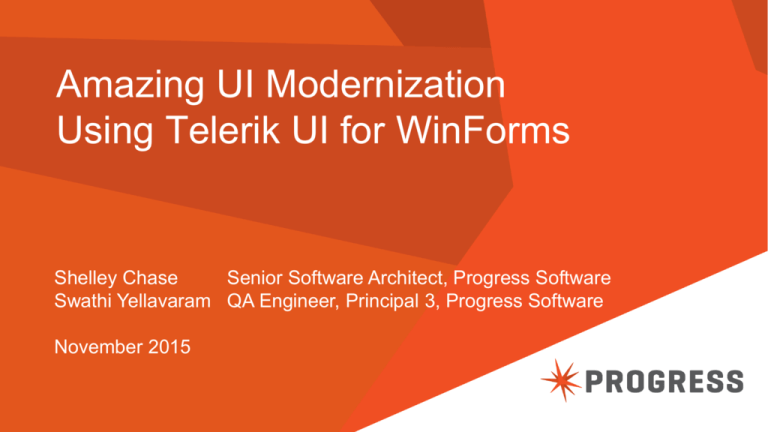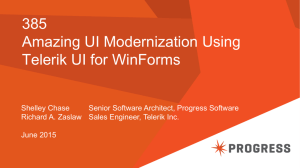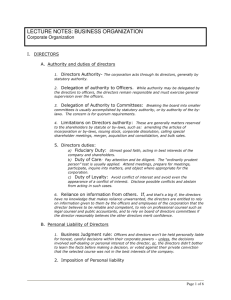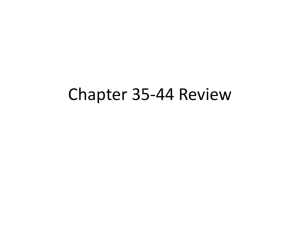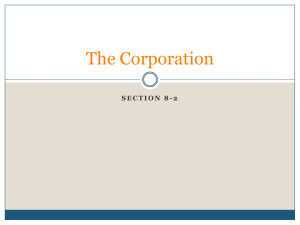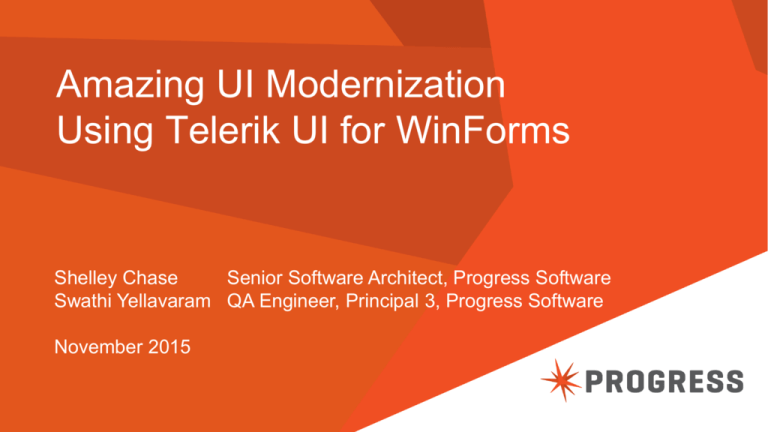
Amazing UI Modernization
Using Telerik UI for WinForms
Shelley Chase
Senior Software Architect, Progress Software
Swathi Yellavaram QA Engineer, Principal 3, Progress Software
November 2015
Agenda
OpenEdge Product: GUI for .NET
Progress Developer Studio Visual Designer
Telerik Product: UI for WinForms
Showcasing Telerik UI for WinForms
Q&A
2
© 2015 Progress Software Corporation. All rights reserved.
What is the OpenEdge GUI for .NET?
Modern UI for OpenEdge applications using Microsoft WinForms
• Desktop enterprise business applications
• Microsoft and third-party control providers results in hundreds of UI components
– Data-centric UI controls
– ADO.NET maps well to OpenEdge ProDataSet™
• Visual Designer in Progress Developer Studio for OpenEdge
• WAIT-FOR event model for .NET forms
More than just GUI – supports .NET classes
• Expands your ABL program with .NET libraries
• .NET object-oriented programming directly in ABL
3
© 2015 Progress Software Corporation. All rights reserved.
The Power of GUI for .NET
Utilize existing skills – ABL and Progress Developer Studio for OpenEdge
• Full access to .NET classes in ABL
• ABL enhanced to support .NET programming model
• Drag-and-drop WYSIWYG designer in PDS for OE
Modernize at your own pace
• Mix new windows with existing classic GUI windows
– Create new navigation and menu system as MDI container
– Migrate most important windows first, other windows over time
o WinForms wrapper provided for classic GUI windows
o WinForms container provided for embedded windows
4
© 2015 Progress Software Corporation. All rights reserved.
ABL Extensions to .NET Classes
Progress.Windows.Form
Extends .NET Form class: System.Windows.Forms.Form
Progress.Windows.OERadForm
Extends Telerik .NET Form class: Telerik.WinControls.UI.RadForm
5
© 2015 Progress Software Corporation. All rights reserved.
Additional ABL Extensions to support GUI for .NET
Progress.Data.BindingSource
• Extends .NET System.Windows.Forms.BindingSource class
• Binds .NET control to ABL data source (query)
ABL Subscribe method added for every .NET UI event
Takes an ABL method or procedure name
myForm:FormClosing:Subscribe(FormClosing_Handler).
METHOD PRIVATE VOID FormClosing_Handler(
sender AS System.Object,
e AS System.Windows.Forms.FormClosingEventArgs):
// your code here
END METHOD.
Enhanced WAIT-FOR for .NET
Waits for .NET application, .NET form or .NET modal dialog
6
© 2015 Progress Software Corporation. All rights reserved.
Visual Designer
for GUI for .NET
Progress Developer Studio for OpenEdge
7
© 2015 Progress Software Corporation. All rights reserved.
GUI for .NET in Progress Developer Studio
New project type and perspective
• Creates an empty form class
• Creates a run procedure
• Includes .NET assembly references
8
© 2015 Progress Software Corporation. All rights reserved.
Visual Designer in Progress Developer Studio (like Microsoft Visual Studio)
9
© 2015 Progress Software Corporation. All rights reserved.
Visual Designer in Progress Developer Studio (like Microsoft Visual Studio)
Design Canvas for Form
10
© 2015 Progress Software Corporation. All rights reserved.
Visual Designer in Progress Developer Studio (like Microsoft Visual Studio)
Toolbox
11
© 2015 Progress Software Corporation. All rights reserved.
Visual Designer in Progress Developer Studio (like Microsoft Visual Studio)
Properties/Events
12
© 2015 Progress Software Corporation. All rights reserved.
Progress Developer Studio for OpenEdge
Live Demo
Visual Designer for GUI for .NET
13
© 2015 Progress Software Corporation. All rights reserved.
Telerik UI for WinForms
14
© 2015 Progress Software Corporation. All rights reserved.
Telerik UI for WinForms - Enterprise Development for Windows Desktops
Enterprise Business Applications
Vibrant Dashboards
Touch Enabled Applications
15
© 2015 Progress Software Corporation. All rights reserved.
Features of Telerik UI for WinForms
16
© 2015 Progress Software Corporation. All rights reserved.
UI for WinForms in Progress Developer Studio
Telerik controls in toolbox for drag-and-drop UI design
• Code generated automatically for you
• Assemblies.xml automatically updated
ProBindingSource component provides data binding
from Telerik controls to OpenEdge data
• ABL Query mapped to UI component
C# code samples translate to ABL “relatively easy”
18
© 2015 Progress Software Corporation. All rights reserved.
Telerik Presentation Framework (TPF)
WPF-like features within .NET WinForms applications
• Stunning UI supports Scaling, Rotation, Animations, Transparency
• Flash-like Animations
• Superior Performance
• Rich Text Formatting through HTML
• Unlimited Nesting of UI Elements
• Granular Customization of All Elements
• Custom Controls
• Theme Support
19
© 2015 Progress Software Corporation. All rights reserved.
Movie Rental Sample
Live Demo
UI for WinForm controls in Progress Developer Studio
21
© 2015 Progress Software Corporation. All rights reserved.
UI Modernization in AutoEdge
22
© 2015 Progress Software Corporation. All rights reserved.
Sample Transformation – AutoEdge GUI Classic
Schedule Test Drives
• File menu
• Employee TreeView
• Single select
• Date picker using arrows
• Appointment List
• Test Drive menu item
to schedule
appointments
23
© 2015 Progress Software Corporation. All rights reserved.
Sample Transformation – AutoEdge GUI for .NET
Schedule Test Drives
• RadRibbonBar
• RadTreeView
• Select dealer
• Employees for dealer
• RadScheduler
• Select date
• View many employees
• Direct edits on calendar
• Add appointment
• Edit existing one
24
© 2015 Progress Software Corporation. All rights reserved.
Sample Transformation – Side-by-side
25
© 2015 Progress Software Corporation. All rights reserved.
Infragistics and Telerik Control Sets
Both Control sets are fully integrated and supported
• Trial version of Telerik Controls in 11.6
Telerik is part of Progress and wants to focus on OpenEdge use cases
Telerik offers:
• 1,400,000+ registered users
• Active forums, blogs, videos, webinars, code libraries
• Extensive product documentation & targeted demos
• Industry Leading Support
26
© 2015 Progress Software Corporation. All rights reserved.
In Summary
Modern, competitive desktop UI built entirely with OpenEdge
• WYSIWYG Visual designer
• “Unlimited” set of .NET controls available
• Data-binding using ProBindingSource
• ABL event handlers and dynamic UI programming
Using existing business logic and leverages what you know
• Any architecture supported (client-server, “fat” client, n-tier)
• ABL events, business logic, data constructs, queries
• Built-in migration path with existing GUI windows
• Event-driven programming you know (WAIT-FOR)
Telerik UI for WinForms takes GUI for .NET to the next level!
27
© 2015 Progress Software Corporation. All rights reserved.
Questions & Answers
28
© 2015 Progress Software Corporation. All rights reserved.
ABL Mix and Match UI for Migration
Migrate at your own pace
• .NET forms and OpenEdge GUI windows can co-exist in same session
– One can parent the other
– All functionality maintained independently
• OpenEdge GUI windows can be embedded in .NET forms
– Client area managed in ABL
– Other functionality managed in .NET
– Progress.Windows.MDIChildForm
– Progress.Windows.WindowContainer
30
© 2015 Progress Software Corporation. All rights reserved.
New GUI for .NET Application
31
MDI Container
Ribbon
Outlook NavPane
© 2015 Progress Software Corporation. All rights reserved.
Harvest Existing Windows
Window contents and triggers
32
Add 2 lines of code
Menu not re-used
© 2015 Progress Software Corporation. All rights reserved.
Embed in New Form
33
© 2015 Progress Software Corporation. All rights reserved.
Visual Designer in Progress Developer Studio
Toolbox
Properties
view
Form
34
© 2015 Progress Software Corporation. All rights reserved.
Visual
Designer
.NET WinForm
Toolbox
Properties & Events
Selected
Property
or Event
.NET
Controls
35
© 2015 Progress Software Corporation. All rights reserved.