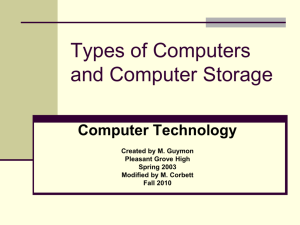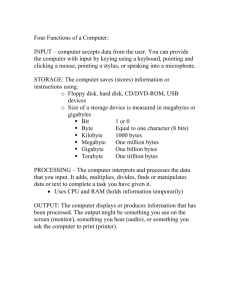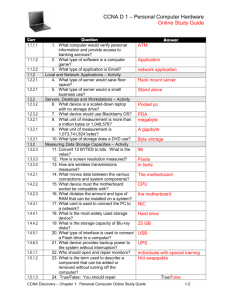Types of Computers and Storage Worksheet
advertisement
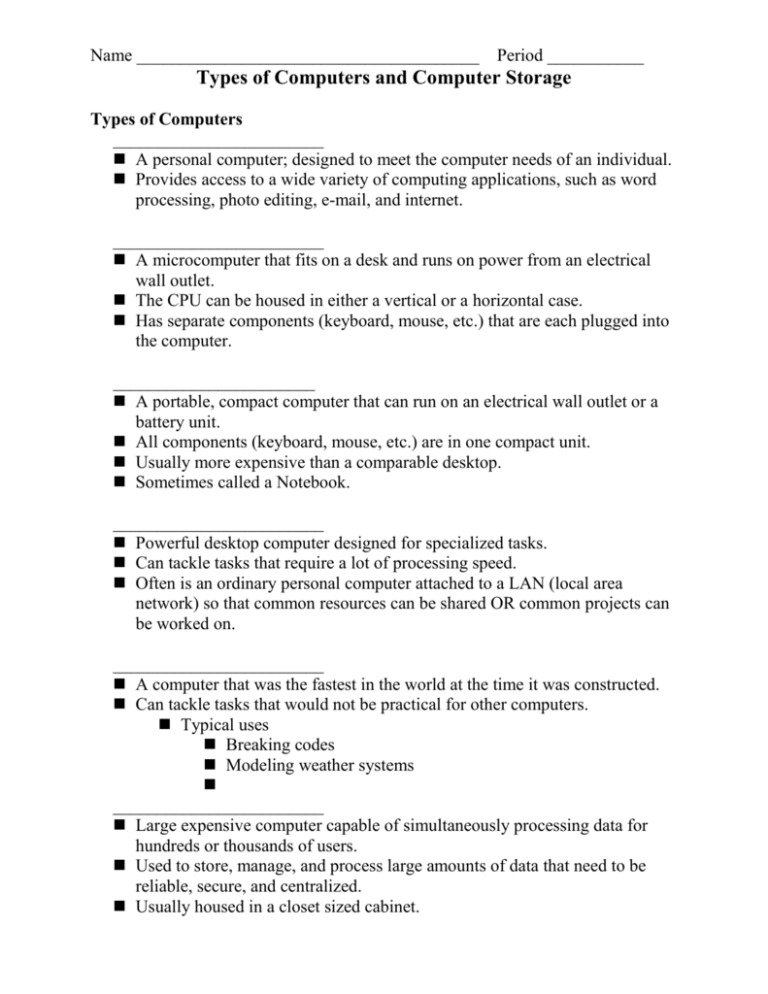
Name _______________________________________ Period ___________ Types of Computers and Computer Storage Types of Computers ________________________ A personal computer; designed to meet the computer needs of an individual. Provides access to a wide variety of computing applications, such as word processing, photo editing, e-mail, and internet. ________________________ A microcomputer that fits on a desk and runs on power from an electrical wall outlet. The CPU can be housed in either a vertical or a horizontal case. Has separate components (keyboard, mouse, etc.) that are each plugged into the computer. _______________________ A portable, compact computer that can run on an electrical wall outlet or a battery unit. All components (keyboard, mouse, etc.) are in one compact unit. Usually more expensive than a comparable desktop. Sometimes called a Notebook. ________________________ Powerful desktop computer designed for specialized tasks. Can tackle tasks that require a lot of processing speed. Often is an ordinary personal computer attached to a LAN (local area network) so that common resources can be shared OR common projects can be worked on. ________________________ A computer that was the fastest in the world at the time it was constructed. Can tackle tasks that would not be practical for other computers. Typical uses Breaking codes Modeling weather systems ________________________ Large expensive computer capable of simultaneously processing data for hundreds or thousands of users. Used to store, manage, and process large amounts of data that need to be reliable, secure, and centralized. Usually housed in a closet sized cabinet. ________________________ Purpose is to “serve.” A computer that has the purpose of supplying its users with data; usually through the use of a LAN (local area network). ________________________ Also called a PDA (Personal Digital Assistant). A computer that fits into a pocket, runs on batteries, and is used while holding the unit in your hand. Typically used as an appointment book, address book, calculator, and notepad. Can be synchronized with a personal microcomputer as a backup. ________________________ a portable computer that uses an integral flat panel display screen or touch screen for primary input and primary display It is the size of a notebook computer The Ipad is an example of a tablet computer ________________________ Case that holds the power supply, storage devices, and the circuit boards (including the motherboard). ________________________ The motherboard is the main circuit board of the computer. _______________________ The path from one component of a computer to another that data uses to travel. Circuits run between different components on a circuit board Examples: RAM and the microprocessor RAM and various storage devices _______________________ Silicon is melted sand. What the circuits are embedded into to keep them together. _______________________ A measurement used to describe the speed of the system clock. A megahertz (MHz) is equal to one million cycles (or pulses) per second. 1.3 gigahertz (GHz) means that the microprocessor’s clock operates at a speed of 1.3 BILLION cycles per second. _______________________ Our computers have the Intel Dual-core processing chip Other generations of Intel processors were called 80-88 286 386 486 Pentium _______________________ A method for representing letters or numbers using only two digits, 0 and 1. _______ Each 0 or 1 _______ 8 bits Also referred to as Binary Code or Base 2 _______________________ A byte is equal to 8 bits any combination of 8 1s and/or 0s A byte is the amount of memory it takes to store one character Memory Measurements _______ Each 0 or 1 _______ 8 bits _______ Approximately 1,000 bytes Exactly 1,024 bytes _______ Approximately 1 million bytes _______ Approximately 1 billion bytes _______ Approximately 1 trillion bytes Secondary Storage Secondary storage is needed to store data and programs when the computers __________________. There are currently 3 types of secondary storage Magnetic Storage Optical Storage Flash Storage/Memory Magnetic Storage any storage medium in which different patterns of _________________ are used to represent stored bits or bytes of information Magnetic storage currently come in 3 forms Magnetic Tape Floppy Disks Hard Disks Optical Storage A means of recording data as _____________________ on CD or DVD. Reading is done through a low-power laser light. ________ Dark spots ________ Lighter, non-spotted surface areas Types of CDs ______________ Cds that can be read but not written to Examples Computer games or music cds ______________ Cds that can be written to once – about 800 MB ______________ Cds that can be rewritten to up to about 100” – about 800 MB Types of DVDs (Digital Video Disks) ______________ DVDs that can be read but not written to Examples Movies or PC games that you buy ______________ DVDs that can be rewritten to once – about 4.7 GB ______________ DVDs that can be rewritten to once – about 8.5 GB ______________ DVDs that can be rewritten to up to about 100” – about 4.7 GB Flash Storage __________________________ that can be electrically erased and programmed anew and that retains its data without a power supply Great for digital cameras and cell phones because they ___________ image data even when batteries go "dead".