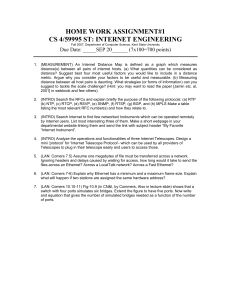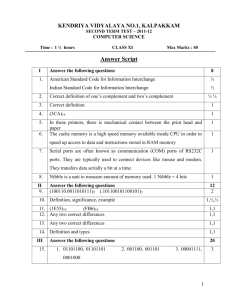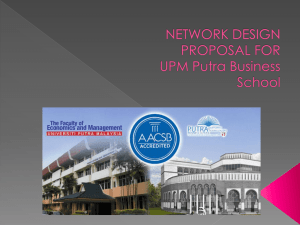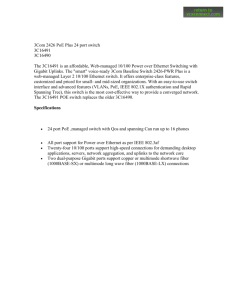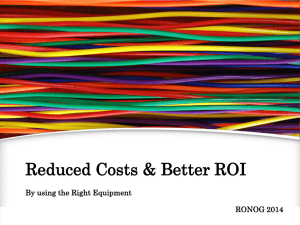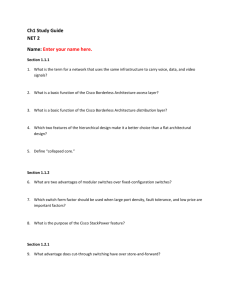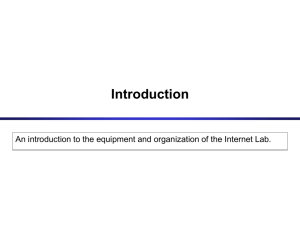n 19-inch rack or stand-alone mounting
advertisement
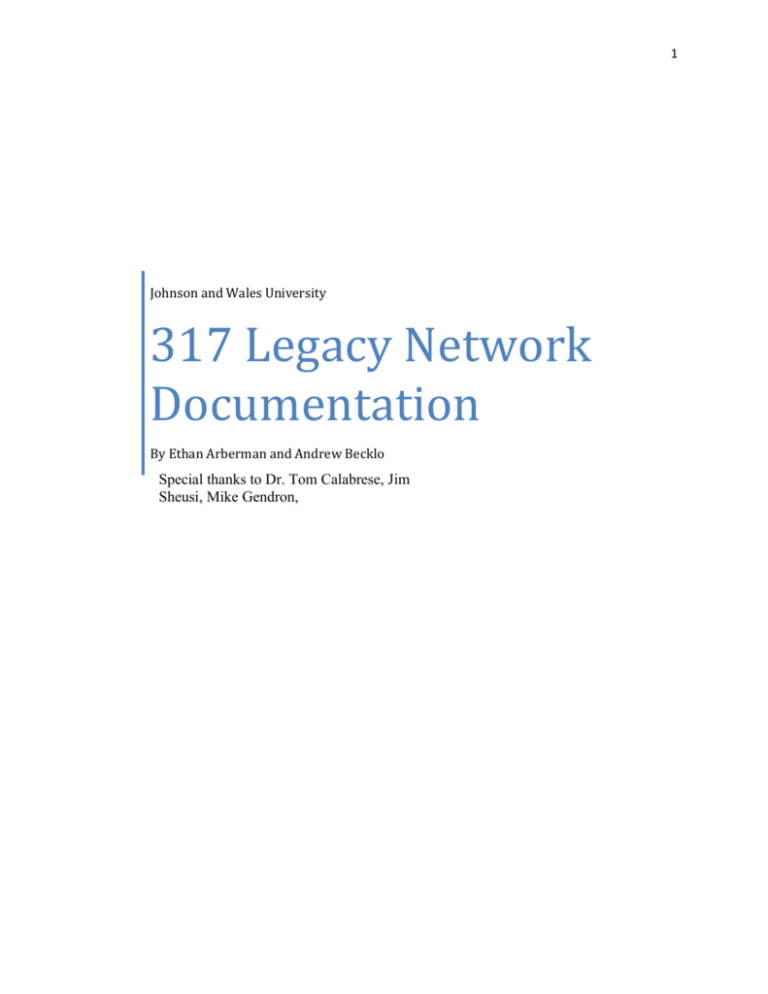
1 Johnson and Wales University 317 Legacy Network Documentation By Ethan Arberman and Andrew Becklo Special thanks to Dr. Tom Calabrese, Jim Sheusi, Mike Gendron, 2 Table of Contents Introduction .................................................................................................................................................. 3 3Com Super Stack II Hub 10 24-Port .............................................................. Error! Bookmark not defined. Management: ....................................................................................... Error! Bookmark not defined. Network Connections: ........................................................................ Error! Bookmark not defined. Hayes Smart Modem 2400 ............................................................................ Error! Bookmark not defined. Overview ................................................................................................ Error! Bookmark not defined. Product Features .................................................................................... Error! Bookmark not defined. Technical Details .................................................................................... Error! Bookmark not defined. APC AP9225 Master Switch Plus .................................................................... Error! Bookmark not defined. Overview .................................................................................................... Error! Bookmark not defined. Features of Master Switch Plus.................................................................. Error! Bookmark not defined. 3Com Super Ethernet Power Source ............................................................. Error! Bookmark not defined. 3Com Super Stack II Switch 3300 .................................................................................................................. 8 About the SuperStack II Switch 3300.............................................................................................. 8 Summary of Features ........................................................................................................................ 8 HP Rack mount flat panel Monitor/Keyboard ............................................... Error! Bookmark not defined. Specifications ....................................................................................... Error! Bookmark not defined. Environmental temperature requirements (independent of altitude) .......... Error! Bookmark not defined. Power consumption <30 Watts ............................................................. Error! Bookmark not defined. HP NetServer LH 4 .......................................................................................... Error! Bookmark not defined. Manufacturer description ...................................................................... Error! Bookmark not defined. Specifications ......................................................................................... Error! Bookmark not defined. Works Cited ................................................................................................................................................. 12 3 Introduction Dr. Calabrese came to us with a vision a legacy network that would be available to all technology students to go and look and get an idea of what a rack would like with things in it as well as looking at old technology that is not used anymore but without it we would not be where we are today. We set up the racks as thought they would be being used by a company with all of the lighter things on the top and the heaver things on the bottom. This documents perpus is twofold one is to tell you what this is but the other is to be a guide line for how to do documentation for a network in this case the network is not operational but we are still able to make documentation that makes sense for this kind of network using different tools such as Microsoft Visio as well as Microsoft word. 4 Cisco 2500 Router System Specifications The system specifications of the routers are listed in Table 1-2. Table 1-2 System Specifications Description Specification Dimensions (H x W x 1.75 x 17.5 x 10.56 in. (4.44 x 44.45 x 26.82 cm), D) one rack unit Weight 10 lb (4.5 kg) Input voltage, AC power supply Current Frequency Power dissipation 100 to 240 VAC 1.2 to 0.6A 50/60 Hz 40W (maximum), 135.5 Btus1 /hr Input voltage, DC power supply Current Power dissipation 40W, 40 to 72 VDC 1.5 to 1.0A 40W (maximum), 135.5 Btus/hr Processor 20-MHz Motorola 68EC030 Interfaces See for a list of interfaces supported on each router model. • Ethernet AUI (IEEE2 802.3) (DB-15) • Token Ring (IEEE 802.5) (DB-9) • Synchronous serial3 (DB-60) • ISDN BRI (RJ-45)4 • Console (RJ-45) • Auxiliary (RJ-45) Operating environment 32 to 104F (0 to 40C) Nonoperating -40 to 185F (-40 to 85C) 5 temperature Operating humidity 5 to 95%, noncondensing Noise level 34 dBa @ 3 ft (0.914 m) Regulatory compliance FCC Class A and Canadian DOC Class A For more regulatory information, refer to the document that accompanied your router. Netgear managed stackable switch FSM726S High Port Density with Layer 2 Management Flexibility NETGEAR’s non-blocking FSM726S is a Layer 2 managed switch that’s intuitive enough for new users but powerful enough for experienced professionals. With the utility of 24 10/100 ports, two rear stacking ports, and two Gigabit Ethernet ports – using either built-in copper or GBIC slots – small and growing business networks can accommodate as many as 250 users and utilize up to 12 Gigabit Ethernet ports. Built-in stacking ports provide simple, cost-effective stacking –no optional modules required. The FSM726S stacks up to six units, and comes with the stacking cable. The versatile FSM726S offers two management interface options: an easy-touse, browser based interface and a command line interface. Easy to buy, set up and use, the FSM726S is a compelling value. Ideal for a growing office that wants superior performance with options for expansion and gigabit connections. Can be combined with additional FSM726S and FSM750S switches using dedicated stacking ports. This non-blocking switch provides high performance data transfer via 24 10/100 ports, two built-infront gigabit uplinks, and two rear stacking ports that you can use to stack up to 144 ports and 12gigabit ports. Meet your management needs with SNMP, RMON, DHCP, and BootP. Advanced features include VLAN, DiffServ traffic prioritization 802.1p (QoS), RADIUS, 802.1x, port trucking, Spanning Tree ,and port mirroring. Use and stack the FSM726S as an unmanaged switch – you can save the management features until you're ready to use them. All ports are auto-negotiating and support Auto Uplink™ technology. The FSM726S comes packaged with stacking ports, gigabit uplinks, a stacking cable and a rack mounting Network Protocol and Standards Compatibility: - IEEE 802.3i 10BASE-T - IEEE 802.3u 100BASE-TX - IEEE 802.3ab 1000BASE-T - IEEE 802.3x Flow Control • LEDs: 6 - Per port (10/100 and Gigabit): Link, Speed, Duplex, Activity, Collision - Per device: Power, Stack In, Stack Out, Master • Physical Interfaces: - 24 RJ-45 connector for 10BASE-T and 100BASETX (Auto Uplink™ on all ports) - Two RJ-45 connectors for 10BASE-T, 100BASETX, and 1000BASE-T (Auto Uplink on all ports) - Two Gigiabit Interface Converter (GBIC) slots for GBIC modules - RS-232 Console Port - Rear Stacking Connectors • Performance Specifications: - Forwarding modes: Store-and-forward - Bandwidth: 12.8 Gbps (non-blocking) - Packet forwarding: 9.5 Mpps - Network latency: < 80 μs for 64-byte frames (100 Mbps to 100 Mbps) - Packet buffer memory: 1.2 MB - Addressing: 48-bit MAC address - Address database size: 8,000 media access control (MAC) addresses per system - Acoustic noise: (ANSI-S10.12) 48 dB - Heat dissipation: 18.99 BTU/hr - MeanTime Between Failure (MTBF): 58,300 (~6.5 years) • Management Specifications: - IEEE 802.1x Standard for Port Based Network Access Control* - IEEE 802.1Q Static VLAN (Up to 64) - IEEE 802.1p Class of Service (CoS) - IEEE 802.1D Spanning Tree Protocol - Port Trunking - Manual as per IEEE802.3ad Link Aggregation - IGMP Snooping Support - Port Mirroring Support - RFC 1157 SNMP - RFC 1757 RMON groups 1, 2, 3, and 9 - RFC 1213 MIB II - RFC 1643 Ethernet Interface MIB - RFC 1493 Bridge MIB - RFC 951 BootP - RFC 2131 DHCP - RFC 2998 DiffServ - RFC 2865 RADIUS - Private Enterprise MIB 7 • User Interfaces: - Command Menu Interface via console port -Web-based management via embedded HTTP server - Telnet remote login • Electrical Specifications: - Power consumption: 36W maximum - Voltage: 100 - 127/200 - 240 VAC, 50-60 Hz • Physical Specifications: - Dimensions: 440 x 205 x 43 mm (17.3" x 8.1" x 1.6") -Weight: 3.2 kg (7.0 lbs) • Environmental Specifications: - Operating temperature: 0° to 40°C (32° to 104° F) - Storage temperature: -20° to 70°C (-4° to 158° F) - Operating humidity: 90% maximum relative humidity, noncondensing - Storage humidity: 95% maximum relative humidity, noncondensing - Operating altitude: 3,000 m (10,000 ft) maximum - Storage altitude: 3,000 m (10,000 ft) maximum 8 3Com Super Stack II Switch 3300 About the SuperStack II Switch 3300 The SuperStack® II Switch 3300 connects your existing 10Mbps devices, connects high-performance workgroups with a 100Mbps backbone or server connection, and connects power users to dedicated 100Mbps ports — all in one switch. In addition, as part of the 3Com SuperStack II range of products, you can combine it with any SuperStack II system as your network grows. Summary of Features The Switch has the following hardware features: 12 or 24 Fast Ethernet auto-negotiating 10BASE-T/100BASE-TX ports n Matrix port for connecting units in the Switch 1100/3300 family to form a stack: n Connect two units back-to-back using a single Matrix Cable n Connect up to four units using Matrix Cables linked to a Matrix Module n Slot for an Expansion Module n SuperStack II architecture n Connects to Redundant Power System / Uninterruptible Power System n 19-inch rack or stand-alone mounting n Expanding the award-winning Super-Stack II 1100/3300 switch platform, the SuperStack II Switch 3300 FX meets the needs of government and financial institutions that require the security and redundancy of fiber cabling support. The switch features eight multimode fiber switched Fast Ethernet ports and two autosensing 10/100BASE-TX Fast Ethernet ports. A truly stackable solution, up to four SuperStack II Switch 3300 FX units or a mixture of SuperStack II Switch 3300 FX and SuperStack Switch 1100 or 3300 units can be stacked together using the SuperStack II matrix module and matrix cable to create a single, manageable, high-density fiber aggregation or desktop solution. Managing the entire stack as one system alleviates network management complexity and reduces overhead administrative costs. Built-in fault tolerant features for mission-critical environments include resilient links, spanning tree support, and the Super- Stack II advanced redundant and uninterruptible power systems; while support for up to 12,000 MAC addresses makes this an ideal switch for large, demanding LAN environments. Matrix module delivers 4 x 1 Gbps bandwidth within the switch stack, eliminating traffic bottlenecks; the entire stack can be managed as a single entity, and downlink resources can be easily shared and Support for IEEE 802.1Q standardsbased VLANs and 802.1D (incorporating 802.1p prioritization) brings enhanced multimedia support and improved data throughput Fast IP and IGMP snooping provide Layer 3 capabilities, increasing performance of routed networks and 9 improving delivery of multimedia applicationsIntelligent Flow Management (IFM) and 802.3x congestion control features help avoid packet loss and performance under heavy load conditions Web-based management provides access to management and configuration functions from anywhere on the network simplifying management tasks and reducing in-service costs Hubbell Category 5 Patch Panel Category 5 panel ideal for terminating and managing residential networks, phone, and home automation systems in a rack. A full series of pre-printed identification products are available as well as Hubbell Labeling Software and laser printable sheets for generating custom port labels. Features: Increased headroom to deliver a cost effective cross connect in a Category 5e channel solution to support Gigabit Ethernet when used with approved Category 5e or Category 6 cable Universal wiring: panels are supplied with labeling for T568B wiring, but can be easily converted to T568A with a simple change of a supplied label In-line paired punch-down sequence and increased space between IDC's simplifies lacing, termination, and cable routing Optional cable management/strain relief products clip to the rear of panel or attach to rack flange Meets and exceeds component performance requirements of Category 5 TIA/EIA-568-A standards to support 10/100BASE-T applications Verified error-free Gigabit Ethernet proof of performance to IEEE 802.ab High-performance copper alloy contacts, 50 micro-inch gold plating to FCC 47 Part 68.5 UL and cUL Listed Complies with ISO/IEC 11801 and CENELEC EN 50173 compliant (class D, 2nd Edition) Conforms to FCC Part 68.5 Replaces MCC5803110A19E & MCC5803110I19E SMC HUB TigerStack 3312TC Product Description: SMC 12port SMC TigerStack 3312TC 10MB HUB 12 - RJ45 10MB 1 - AUI 1 - BNC Dual Voltage 10 Cisco Catalyst 3550 Series PRODUCT OVERVIEW The Cisco Catalyst® 3550 Series Intelligent Ethernet Switches is a line of enterprise-class, stackable, multilayer switches that provide high availability, security and quality of service (QoS) to enhance the operation of the network. With a range of Fast Ethernet and Gigabit Ethernet configurations, the Catalyst 3550 Series can serve as both a powerful access layer switch for medium enterprise wiring closets and as a backbone switch for small networks. Customers can deploy network-wide intelligent services, such as advanced QoS, rate-limiting, Cisco security access control lists, multicast management, and high-performance IP routingwhile maintaining the simplicity of traditional local area network (LAN) switching. Embedded in the Catalyst 3550 Series is the Cisco Cluster Management Suite (CMS) Software, which allows users to simultaneously configure and troubleshoot multiple Catalyst desktop switches using a standard Web browser. Cisco CMS Software provides new configuration wizards that greatly simplify the implementation of converged networks and intelligent network services. The Catalyst 3550-24 PWR switch can provide a lower total cost of ownership for deployments that incorporate Cisco IP phones and/or Cisco Aironet wireless LAN access points. With up to 15 Watts of integrated inline power on every 10/100 port, the switch provides maximum device support and eases new technology deployments by eliminating the need for wall power to each IP phone or wireless LAN access point. Additionally, delivering power via the Catalyst 3550-24 PWR switch eliminates the cost for additional electrical cabling that would otherwise be necessary in wireless LAN and IP phone deployments. Maximum power availability for a converged voice and data network is attainable when a Catalyst 3550 Switch is combined with the Cisco Redundant Power System 675 (RPS 675) for seamless protection against internal power supply failures and an uninterruptable power supply (UPS) system to safeguard against power outages. The Cisco Catalyst 3550 Series Intelligent Ethernet Switches include the following configurations: • Catalyst 3550-24 Switch-24 10/100 ports and two Gigabit Interface Converter (GBIC)-based Gigabit Ethernet ports; 1 rack unit (RU) • Catalyst 3550-24 PWR Switch-24 10/100 ports with integrated inline power and two GBICbased Gigabit Ethernet ports; 1 RU 11 • Catalyst 3550-24-DC Switch-24 10/100 ports and two GBIC-based Gigabit Ethernet ports; 1 RU; DC-powered • Catalyst 3550-24-FX Switch-24 100FX ports and two GBIC-based Gigabit Ethernet ports; 1 RU • Catalyst 3550-48 Switch-48 10/100 ports and two GBIC-based Gigabit Ethernet ports; 1 RU • Catalyst 3550-12G Switch-10 GBIC-based Gigabit Ethernet ports and two 10/100/1000BASE-T ports; 1.5 RU • Catalyst 3550-12T Switch-10 10/100/1000BASE-T ports and two GBIC-based Gigabit Ethernet ports; 1.5 RU The built-in Gigabit Ethernet ports accommodate a range of GBIC transceivers, including the Cisco GigaStack® GBIC, 1000BASE-T, 1000BASE-SX, 1000BASE-LX/LH, 1000BASE-ZX and CWDM GBICs. The dual GBIC-based Gigabit Ethernet implementation on the Fast Ethernet configurations provides customers tremendous deployment flexibility-allowing customers to implement one type of stacking and uplink configuration today, while preserving the option to migrate that configuration in the future. High levels of stack resiliency can also be implemented by deploying dual redundant Gigabit Ethernet uplinks, a redundant GigaStack GBIC loopback cable, UplinkFast and CrossStack UplinkFast technologies for high-speed uplink and stack interconnection failover, and Per VLAN Spanning Tree Plus (PVST+) for uplink load balancing. This Gigabit Ethernet flexibility makes the Catalyst 3550 switches an ideal LAN edge complement to the Cisco Catalyst 6500 family of Gigabit Ethernet optimized core LAN switches. Included with the Catalyst 3550-24, 3550-24 PWR, 3550-24-DC, 3550-24-FX and 3550-48 are the Standard Multilayer Software Image (SMI) or the Enhanced Multilayer Software Image (EMI). The SMI feature set includes advanced QoS, rate-limiting, access control lists (ACLs), and basic static and routed information protocol (RIP) routing functionality. The EMI provides a richer set of enterprise-class features including advanced hardware-based IP unicast and multicast routing and the Web Cache Communication Protocol (WCCP). After initial deployment, the EMI Upgrade Kit gives users the flexibility to upgrade to the EMI. The Catalyst 3550-12T and 3550-12G are only available with the EMI. 12 Works Cited http://www.cisco.com/en/US/docs/routers/access/2500/2501/software/user/guide/ovr.html http://kbserver.netgear.com/datasheets/FSM726S_datasheetPCProAward_072503.pdf http://www.twacomm.com/catalog/model_P524UE.htm http://na.smc.com/products/ http://www.cisco.com/en/US/prod/collateral/switches/ps5718/ps646/product_data_sheet09186a0080 0913d7.html