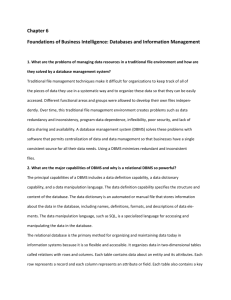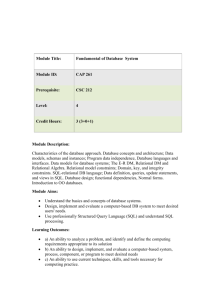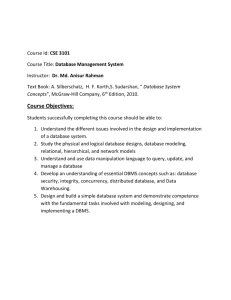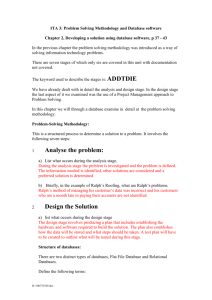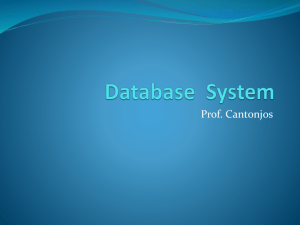Creating a Database using Access 2013
advertisement
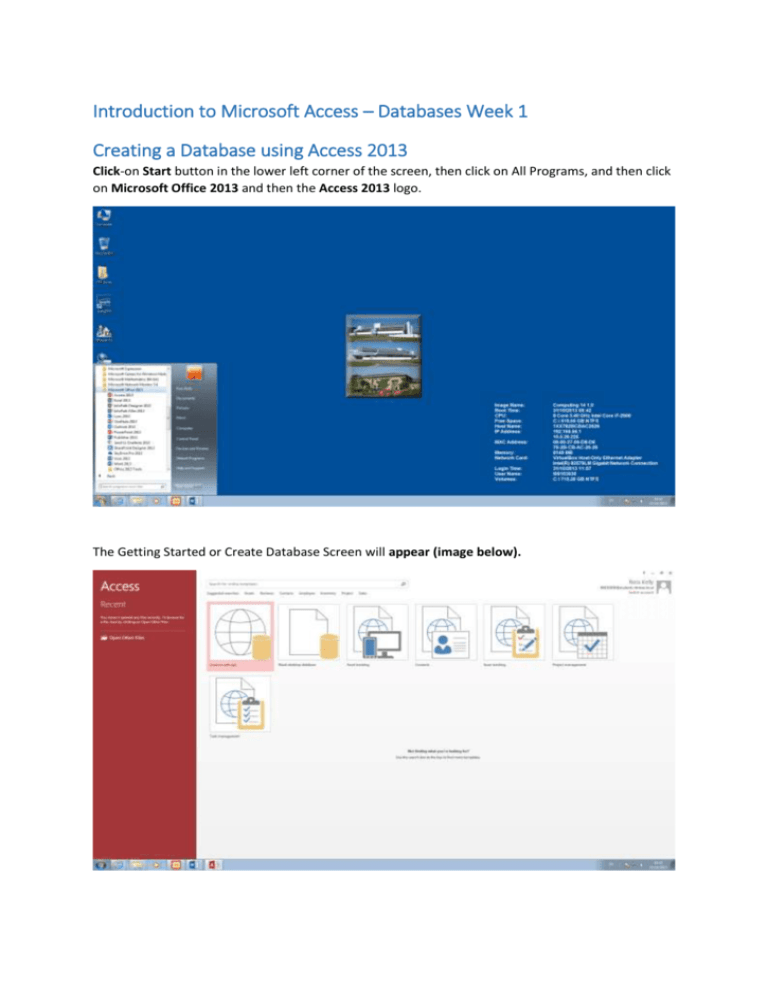
Introduction to Microsoft Access – Databases Week 1 Creating a Database using Access 2013 Click-on Start button in the lower left corner of the screen, then click on All Programs, and then click on Microsoft Office 2013 and then the Access 2013 logo. The Getting Started or Create Database Screen will appear (image below). Creating an Access 2013 Database Under the Getting Started with Microsoft Access 2013. Below the title you will see a Blank Desktop Database button. Click the Blank Desktop Database button. As soon as you click the Blank Desktop Database Button, the screen will change and look like the image above. Saving your work One of the unique things about Access Database is that it requires you to save your database as soon as you enter the program. To choose the Drive, on which you will save your Access database, click the small folder to the right of the File Name: A New Database menu screen similar to the one below will appear when you click the folder. In the upper left corner of the File New Database menu screen that appears, you will see a Save in: area (see image above) A History of Database Systems What is a data store? – Somewhere data is stored – Structured repository (easy storage and retrieval) – Needed for the day to day running of a business How have information systems evolved over the years? Systems accumulate data over time: – Bank account transactions – Sales transactions in a department store – E-commerce sales – Property rentals – Facebook This information (data) must be stored for future reference. Almost all systems have an underlying information system. 1979: Paper-based systems 1980: File-based Systems - Information stored in computer files on mainframe Computer Accessed via “Dummy Terminals” 1985-1999: Relational Databases - Central data store all users share the same data 2010: Cloud computing from paper to shared computer files Database systems developed because of the need to: – store large volumes of data – Retrieve data accurately and quickly Before databases, the data was stored in paper format in filing cabinets. Consider a customer order processing system: – Order placed (paper or phone) – If an existing customer, paper file retrieved to get customer details – If a new customer, details requested and recorded. – Each order form copied: one copy in filing cabinet; other copy sent to dispatch department – Records (files) about stock in warehouse retrieved and a purchase order (paper document) created to replenish stock – Invoice issued to customer; Copy filed in filing cabinet – Lots of paper to be stored! • Paper-based systems generated large volumes of Paper files which required storage. • Recording of data was frequently duplicated • Inconsistencies in data were common • Data retrieval was tedious and often slow as files were often misplaced / lost • Businesses needed a better way to manage their Data Computerised file systems arrived in the early 1960’s. These consisted of data files and application software – Computer file: magnetic tape; magnetic disk – Application software: computer programs which processed the computer files. • Data could then be retrieved and processed much more quickly. • Today, on-line retrieval and processing • An application program was written for each task required (lots of programs!) • Although some applications might require similar data, data was stored in different/separate files Typically, each department within the organisation had their own set of data files and applications. While file-based systems were a big improvement on paper-based systems, many limitations of file-based systems became apparent over time: Processing slow in both paper-based and computer file-based systems • Data inconsistency still a problem in the computerised system • Users often forgot to update data held in multiple data files (e.g. customer address) • Shared files introduced to resolve some of these issues (data inconsistency) • Shared files limited access to one application at a time • Interface Explosion Application programs required the file interface of any files accessed to be defined in Its source code. This was time consuming, especially for applications which accessed multiple files. Required much software maintenance if file definitions changed. File-based systems did not support data independence or structural independence – If an item of data in a file changed (size, data type) then all applications using that file had to be amended. – If the structure of the file changed (data item added/removed, order of data items changed) then all applications using that file had to be amended. Data queries required an application program to be written. Long wait time for even the simplest of queries while program written. No ad hoc querying facility. Early Database Systems • By mid 1960’s database systems were emerging • Offered much improved file sharing • Allowed simultaneous access by multiple users • Querying facility • security/access control • Data integrity maintained One such early system, the IBM product IMS, used Hierarchical data model (tree) to present data to users • The Network data model emerged in the late 1960’s • Both models required skilled programmers to write the applications to create, access and change the data in the database • Such systems tended to be used by large organisations The database approach used powerful software (the database management system) to control the data (database). • The DBMS has several components which provide facilities for: – Querying data – Data security – Data integrity – Simultaneous data access (sharing) The underlying structure of the data is isolated from the actual data • The description of the structure of the entire DB is called a conceptual schema • Any changes to the logical structure of the data are made at the conceptual level. These Changes are independent of the physical storage level and the end-user view. Relational Database Systems • The study of databases was a major academic and research area by the 1970’s • The Relational model proposed by E.F. Coddin 1970. • Relational databases replaced the earlier hierarchical and network-based systems Data stored in relations (tables) as a set of tuples (rows) and attributes (columns) • The relational data model is based on the mathematical principles of set theory and predicate logic Initially, data manipulation was achieved using Relational Algebra and Relational Calculus. • Structured Query Language (SQL) is now the de-facto language for querying all relational database systems • Oracle’s DBMS was the first commercial relational product released – 1980. • The relational model used extensively for transaction processing systems • Many vendors have expanded beyond the original DBMS software • DBS is now a part of a suite of software products and tools: – Form / Report generators – Code generators – Data warehousing tools