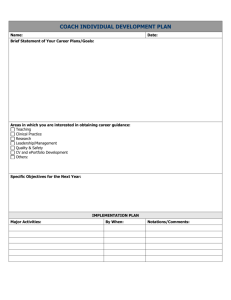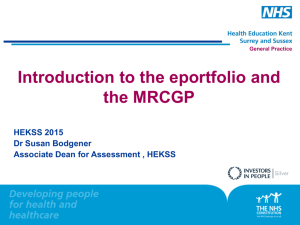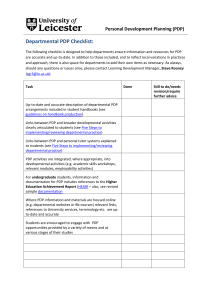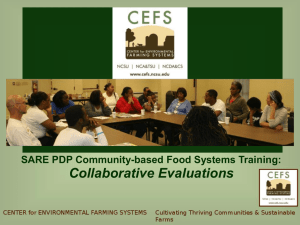Survey 1
advertisement
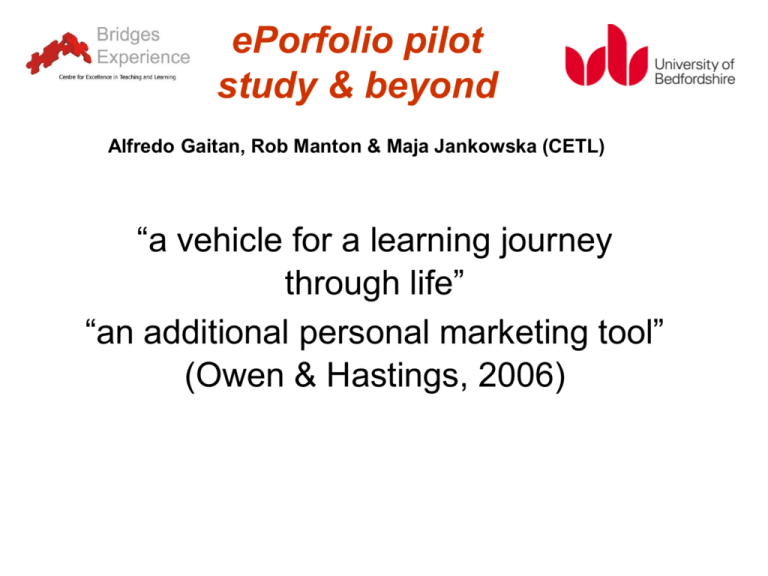
ePorfolio pilot study & beyond Alfredo Gaitan, Rob Manton & Maja Jankowska (CETL) “a vehicle for a learning journey through life” “an additional personal marketing tool” (Owen & Hastings, 2006) Background • Institution wedded to Blackboard • Decision taken 2006 to use Blackboard based ePorfolio Background • Institution wedded to Blackboard • Decision taken 2006 to use Blackboard based ePorfolio Study details • Psychology – 17 2nd year volunteers (all female) – Linked to personal tutor scheme. – Assessed formatively • Computing – 100+ 2nd year students on PDP module – Required to submit assessment using ePortfolio for PDP module. The process 2006-7 n Survey 1 * w2 w3 w4 w5 w6 w7 w8 w9 w10 81 36 Training Focus group 1 Implementation Interviews Submission eportfolio Focus group 2 Survey 2 * 16 15 * Open to all Level 2 students. Computing Psychology w11 w12 w13 Survey 1 (online): Inventory of Academic/PDP practices & use of electronic resources 21 practices Sample (Survey 1) Subject Frequency % Computing 81 69.2 Psychology 36 30.8 117 100.0 Total Sex Valid Frequency Female 50 42.7 male 67 57.3 Total 117 100.0 Mode Full time Part time Total % Frequency Age Frequency 112 95.7 5 4.3 117 100.0 Cumulative Percent 18-20 44 37.6 37.6 21-24 48 41.0 78.6 25-30 9 7.7 86.3 31-35 7 6.0 92.3 36-40 5 4.3 96.6 41-45 2 1.7 98.3 45+ 2 1.7 100.0 117 100.0 Total Country % % Frequency % 1. UK 69 59.0 2. EU 31 26.5 3. Overseas 17 14.5 117 100.0 Total General picture from Survey 1: Table 1. Frequency of types of PDP practices that can be supported by the Content Collection and eportfolio that are part of BREO (Pre-pilot). Comp Psych Diff Type of PDP practice M SD M SD Collect/archive 3.3 .69 3.2 .78 Record learning experiences 2.5 1.01 2.5 Reflective thinking 3.6 .83 Reflective writing 2.8 Publish/share 2.5 Total M SD .1 3.3 .72 .87 0 2.5 .96 3.6 .83 0 3.6 .83 .92 2.8 .96 0 2.8 .92 1.13 2.2 1.06 .3 2.4 1.11 1=Never, 2= Once or twice, 3=Rarely, 4=Often, 5=Very frequently General picture from Survey 1 Table 2. Importance attached to PDP practices that can be supported by the Content Collection and eportfolio that are part of BREO grouped by types. Comp Psych Diff M SD M SD Collect/archive 3.9 .53 3.9 .66 Record learning experiences 3.1 .70 3.2 Reflective thinking 4.0 .54 Reflective writing 3.6 Publish/share 2.5 Total M SD 0 3.9 .57 .94 .1 3.2 .77 4.0 .83 0 4.0 .64 .66 3.7 .83 .1 3.66 .72 .85 2.6 .95 .1 2.5 .88 1= not important at all, 2= important, 3 = neutral, 4= important, 5=very important Specific results (example) 30.0% 25.0% Percent 20.0% 15.0% 10.0% 5.0% 0.0% Never Once or twice Rarely Often Very frequently RecLearning Figure 1. Students recording their learning experiences Focus groups 1 & 2 Survey 2 (brief summary) Features (mostly beneficial), also in interviews Issues • Access anywhere • Blogging tools not yet effective • Archiving (Paperless, safety) • Security • Ease of use (mixed) – ‘gets easier after a while’ • Insufficient IT skills (e.g. images) • Career • Support and help • PD (reflection) • Time required • Self-presentation/sharing • Differences between users • Challenges (for tutors and students) Experience (interviews) THEMES: 1. Self – Discovering interests – Developing Self 2. Reflection – Descriptive/ evaluative – Ongoing/ summary reflection (when) – Concurrent (in task)/ subsequent (outside task and tool) (where) Experience (interviews) 3. Attitude to PDP: from perceiving it as intimidating towards liking it 4. Career – produce CV, online, flexible CV – anticipating future (awareness of employment requirements) 5. Publish – ‘self presentation’ – to show I’ve done it – to apply for a job, show at interview, send to potential employers Experience (interviews) 6. Share – yes/ no – Sharing technical knowledge • Getting ideas from others (design and structure) • Giving and receiving guidance Different users = different levels of engagement • • • • • • • • • • • Kate: didn’t understand it ‘(…) I’m doing my work as normal and (…) as a word document’ Martha: didn’t realise the potential so haven’t done much with it Mia: did it at the last minute because I had to Bob: ‘Not for me – for them younger, inexperienced students’ Bill: I’m doing what I’ve been told to do Alice: good only for storage Lou (mature student): ‘I’m not very IT literate so I’m quite overwhelmed by the whole technology’’ Tom: easy, simple, saves time Lee, Ben : good for career purposes, online CV Ken, Tim: good for PDP Ina, Jo: exploration and fun finding the way Method of assessment • Computing • Submission of reflective summary to Turnitin Grademark system for online feedback and marking Method of assessment • Psychology • Formative feedback based on given criteria Blackboard based ePortfolio The Good… Content collection/ web folder Integration with VLE Can be extended with custom HTML Good tools to organize received portfolios into folders ..The Bad and the Ugly Poor blog support Image handling confusing Comments only added at portfolio level Permissions problems mean some content not available Changes planned for 2007-8 • Introduce in level one (this is the way we do PDP – make it a habit) • Encourage two way conversation between tutor and student (encourage tutors to engage via blogs) • Encourage use of multimedia elements (or else why bother to do it this way?) – links to video, audio • Use to support dissertation students – store work in progress and facilitate contact with supervisor What actually happened • ~20% of submitted portfolios not fully accessible due to permissions fault • We ended up using blogs to facilitate the two way conversation (worked pretty well, comments added after each article – not possible in ePortfolio) • We used blogs for supporting dissertation students Changes for 2008-9 • Find ways of gathering and storing assessments and feedback (e.g. electronic submissions, Turnitin Grademark). • Change to Pebblepad! Pebblepad based ePortfolio The Good… Much better blog support Intuitive to create after initial confusion over naming Good easy to use design choices The Bad and the Ugly Difficulty loading images Not clear how to manage received portfolios (gateways?) HTML customization tricky Questions????