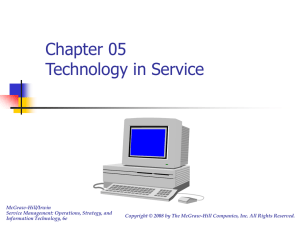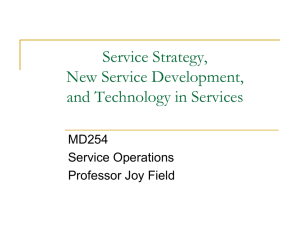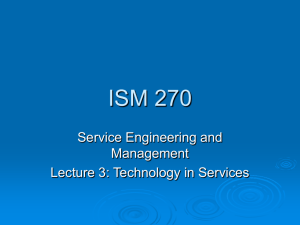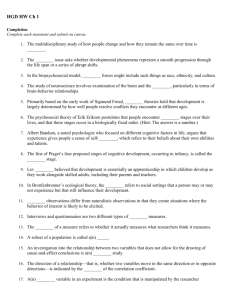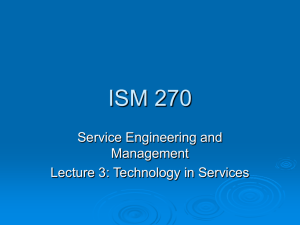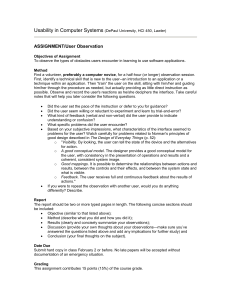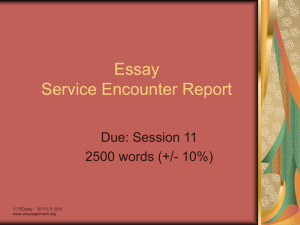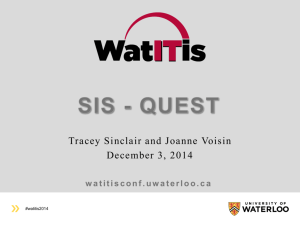Notes for Chapter 5
advertisement
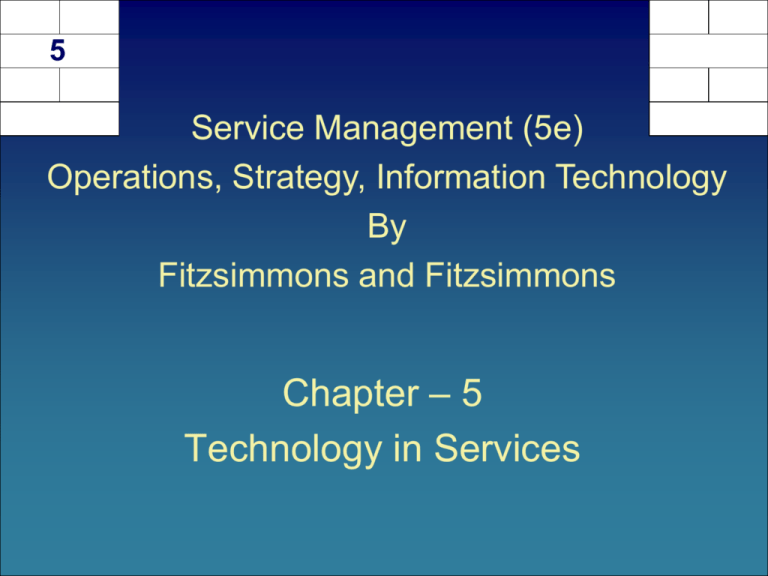
5 Service Management (5e) Operations, Strategy, Information Technology By Fitzsimmons and Fitzsimmons Chapter – 5 Technology in Services 5-2 Learning Objectives Discuss the of technology in the service encounter. Describe the emergence of self-service. Place an example of service automation in its proper category. Describe different Internet business models. Understand the importance of scalability to e-commerce success. Discuss the managerial issues associated with the adoption of new technology. 5-3 Role of Technology in the Service Encounter Technology Customer Technology Server A. Technology-Free Service Encounter Customer Technology Server B. Technology-Assisted Service Encounter Technology Customer Customer C. Technology-Facilitated Service Encounter Technology Server D. Technology-Mediated Service Encounter Customer Server Server E. Technology-Generated Service Encounter 5-4 Evolution of Self-service Service Industry Human Contact Machine Assisted Service Electronic Service Banking Teller ATM Online banking Grocery Checkout clerk Self-checkout station Online order/ pickup Airlines Ticket agent Check-in kiosk Print boarding pass Restaurants Wait person Vending machine Online order/ delivery Movie theater Ticket sale Kiosk ticketing Pay-for-view Book store Information clerk Stock-availability terminal Online shopping Education Teacher Computer tutorial Distance learning Gambling Poker dealer Computer poker Online poker 5-5 Self-service Technologies (SST) Does customer adoption of self-service follow a predictable pattern? How do we measure self-service quality (e.g., ease of use, enjoyment, and/or control)? What is the optimal mix of SST and personal service for a service delivery system? How do we achieve continuous improvement when using SST? What are the limits of self-service given the loss of human interaction? 5-6 Classification of Service Automation Fixed-sequence (F) – A machine that repetitively performs successive steps in a given operation according to a predetermined sequence, condition, and position, and whose set information cannot be changed easily. Example, automatic parking lot gate Variable-sequence A machine that is the same as a fixed-sequence robot but whose set information can be changed easily. Example, ATM machine Playback (V) – (P) – A machine that can produce operations from memory that were originally executed under human control. Example, answering machine 5-7 Continued….. Numerical A machine that can perform a given task according to a sequence, conditions, and a position as commanded by stored instructions that can be reprogrammed easily. Example, animated characters at an amusement park Intelligent controlled (N) – (I) – A machine with sensory perception devices, such as visual or tactile receptors, that can detect changes in the work environment or task by itself and has its own decision-making abilities. Example, autopilot for a commercial plane 5-8 Continued….. Expert A computer program that uses an inference engine (i.e decision rule) and a knowledge base (i.e. information on a particular subject) to diagnose problems. Example, maintenance troubleshooting for elevator repair Totally system (E) – automated system (T) – A system of machines and computers that performs all the physical and intellectual tasks that are required to produce or deliver a service. Example, electronic funds transfer 5-9 Purpose of Web-site A retail channel (Amazon.com) These firms sell exclusively through the Internet Supplemental channel (Barnes & Nobel) Buy in-store or on-line Technical support (Dell Computer) Embellish existing service (HBS Press) Cases that you can get on-line instead of typically being mailed Order processing (Delta Airline) Electronic tickets 5-10 Continued….. Convey information (Kelly Blue Book) Communicate To with membership (POMS.org) play games (Treeloot.com) 5-11 Technology Convergence Enabling E-Business Internet Global telephone system Communications standard TCP/IP (Transfer Control Protocol/Internet Protocol) Addressing Personal computers and cable TV Customer Sound system of URLs databases and graphics User-friendly free browser 5-12 Internet Models Internet access providers Firms such as America online provide access to World Wide Web and email service. Portal They provide a variety of service that include information searching, news, white and yellow pages, etc. – Example google, Yahoo. Information Use Internet to provide news, example The New York Times Online content Retailers Example, Amazon.com Transaction enablers Stock trading Market makers – online auction, example ebay 5-13 E-Business Models (Weill & Vitale, Place to Space, HBS Press, 2001) Content Provides content (information, digital products, and services). Example, Reuters, a British news agency Direct Provider: to Customer: Provides goods or services directly to the customer. Example, Dell Full-Service Provider: Provides a full range of services in one domain. Example, financial, health, industrial, chemical) directly and via allies. Example, General Electric Supply. Intermediary: Brings together buyers and suppliers by concentrating information. Example, eBay 5-14 Continued….. Shared Brings together multiple competitors to cooperate by sharing common IT infrastructure. Example, SABRE reservations system Value Net Integrator: Coordinates activities across the value net by gathering, synthesizing, and distributing information. Example, 7-Eleven Japan Virtual Infrastructure: Community: Creates and facilitates an online community of people with a common interest, enabling interaction and service provision. Example, Monster.com, the job placement firm. Whole-of-Enterprise: Provides a firmwide single point of contact, consolidating all services provided by a large multiunit organization. Example, U.S. federal Government 5-15 Economics of E-Business Sources of Revenue: Transaction fees Information and advice Fees for services and commissions Advertising and listing fees Ownership Customer relationship Customer data Customer transaction 5-16 Electronic and Traditional Services table 5.3, pp. 114 Features Electronic Traditional Encounter Screen-to-face Face-to-face Availability Anytime Working hours Access From anywhere Travel to location Market Area Worldwide Local Ambiance Payment Electronic interface Credit card Physical environment Cash or check Differentiation Convenience Personalization Privacy Anonymity Social interaction 5-17 Grocery Shopping Comparison table 5.4, pp. 114 On-line Shopping Advantages Convenience Saves time Less impulse buying Disadvantages Forget items Less control Need computer Delivery fee Traditional Shopping See new items Memory trigger Product sampling Social interaction Time consuming Waiting lines Carry groceries Impulse buying 5-18 Service Product Dimensions Electronic services are intangible Heterogeneity due to different perceptions of customers (depends on your speed of connection, your computer’s ability, your level of knowledge) Simultaneous services delivery and consumption of electronic 5-19 Service Process Dimensions Service processes can be categorized by Degree of customer contact and interaction Degree of labor intensity Degree of customization Electronic Customer contact Customization Labor intensity To services differ from traditional service provide electronic service a firm has On-line part, where the customer interacts (like front-office) Of-line part, which helps on-line part to happen (like back-office) 5-20 Economics of Scalability Table 5.5, pp. 116 Dimensions High Scalability Low E-commerce continuum Selling information (E-service) Selling valueadded service Selling services with goods Selling goods (E-commerce) Information vs. Goods Content Information dominates Information with some service Goods with support services Goods dominate Degree of Customer Content Self-service Call center backup Call center support Call center order processing Standardization vs. Customization Mass distribution Some personalization Limited customization Fill individual orders Shipping and Handling Costs Digital asset Mailing Shipping Shipping, order fulfillment, and warehousing After-sales service None Answer questions Remote maintenance Returns possible Example Service Used car prices Online travel agent Computer support Online retailer Example Firm Kbb.com Biztravel.com Everdream.com Amazon.com 5-21 Adoption of New Technology in Services Challenges of Adopting New Technology Customer education of the use of technology Customer acceptance Employee training Integration with existing technology Industry standards Managing change 5-22 Continued….. Managing the New Technology Adoption Process Japanese model vs American model of introducing change Ten step process with concern for employees and customers • • • • • • • • • • Orientation and education Technology opportunity analysis Application requirements analysis Functional specifications Design specifications Implementation planning Equipment selection and control commitments Implementation Testing of technology Review of results 5-23 Topics for Discussion 1. Can an Internet service encounter be a memorable experience? 2. How does the economics of scalability explain the failure of Living.com, an online furniture retailer? 3. What are the characteristics of early adopters of selfservice? 4. How can we design for self-recovery when self-service failure occurs?