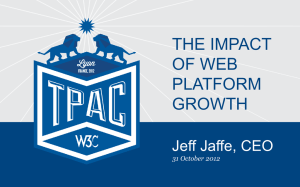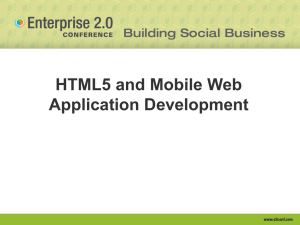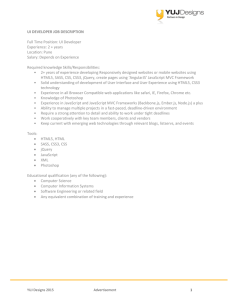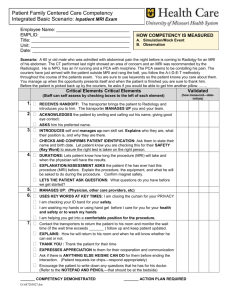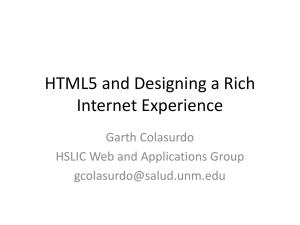font-family : 'Oswald', sans
advertisement
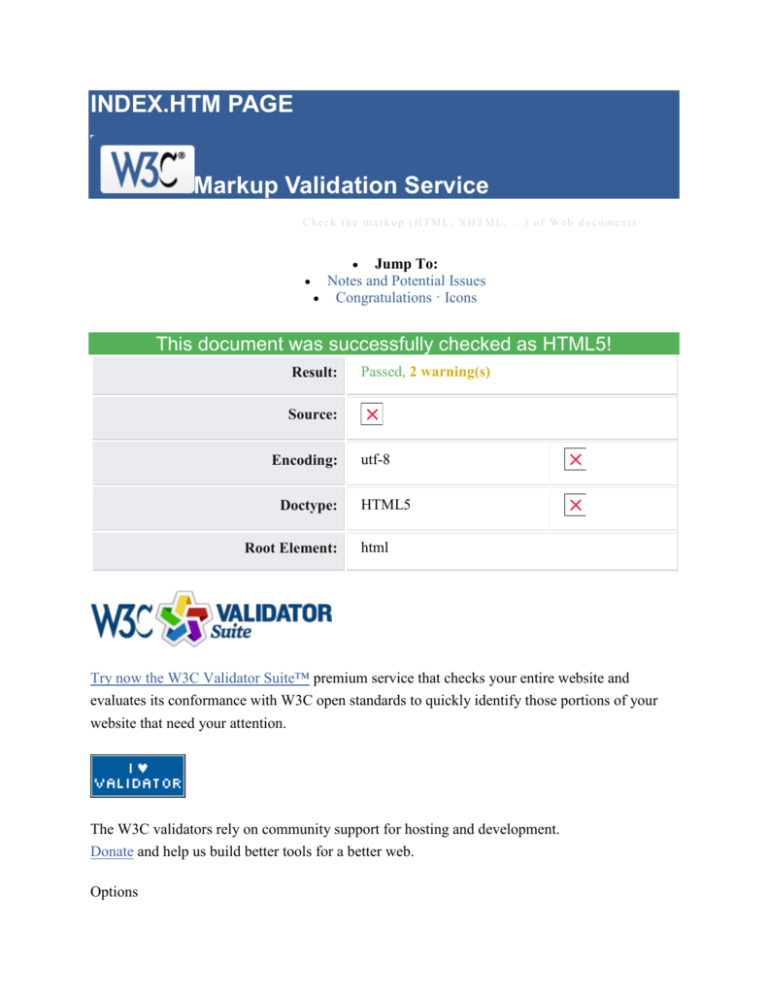
INDEX.HTM PAGE
Markup Validation Service
Check the markup (HTML, XHTML, …) of Web documents
Jump To:
Notes and Potential Issues
Congratulations · Icons
This document was successfully checked as HTML5!
Result:
Passed, 2 warning(s)
Source:
Encoding:
Doctype:
Root Element:
utf-8
HTML5
html
Try now the W3C Validator Suite™ premium service that checks your entire website and
evaluates its conformance with W3C open standards to quickly identify those portions of your
website that need your attention.
The W3C validators rely on community support for hosting and development.
Donate and help us build better tools for a better web.
Options
Show Source
Validate error pages
Show Outline
Verbose Output
List Messages Sequentially
Error Messages by Type
Group
Clean up Markup with HTML-Tidy
Help on the options is available.
Notes and Potential Issues
The following notes and warnings highlight missing or conflicting information which caused the
validator to perform some guesswork prior to validation, or other things affecting the output
below. If the guess or fallback is incorrect, it could make validation results entirely incoherent. It
is highly recommended to check these potential issues, and, if necessary, fix them and re-validate
the document.
1.
Using experimental feature: HTML5 Conformance Checker.
The validator checked your document with an experimental feature: HTML5 Conformance
Checker. This feature has been made available for your convenience, but be aware that it may be
unreliable, or not perfectly up to date with the latest development of some cutting-edge
technologies. If you find any issues with this feature, please report them. Thank you.
2.
Using Direct Input mode: UTF-8 character encoding assumed
Unlike the “by URI” and “by File Upload” modes, the “Direct Input” mode of the validator
provides validated content in the form of characters pasted or typed in the validator's form field.
This will automatically make the data UTF-8, and therefore the validator does not need to
determine the character encoding of your document, and will ignore any charset information
specified.
If you notice a discrepancy in detected character encoding between the “Direct Input” mode and
other validator modes, this is likely to be the reason. It is neither a bug in the validator, nor in
your document.
Congratulations
The uploaded document was successfully checked as HTML5. This means that the resource in
question identified itself as "HTML5" and that we successfully performed a formal validation of
it. The parser implementations we used for this check are based on validator.nu (HTML5).
Validating CSS Style Sheets
If you use CSS in your document, you can check it using the W3C CSS Validation Service.
↑ TOP
Home
About...
News
Docs
Help & FAQ
Feedback
Contribute
HOMEPAGE.HTML
Markup Validation Service
Check the markup (HTML, XHTML, …) of Web documents
Jump To:
Notes and Potential Issues
Congratulations · Icons
This document was successfully checked as HTML5!
Result:
Passed, 2 warning(s)
Source:
Encoding:
Doctype:
Root Element:
utf-8
HTML5
html
Try now the W3C Validator Suite™ premium service that checks your entire website and
evaluates its conformance with W3C open standards to quickly identify those portions of your
website that need your attention.
The W3C validators are developed with assistance from the Mozilla Foundation, and supported
by community donations.
Donate and help us build better tools for a better web.
Options
Show Source
Validate error pages
Show Outline
Verbose Output
List Messages Sequentially
Error Messages by Type
Group
Clean up Markup with HTML-Tidy
Help on the options is available.
Notes and Potential Issues
The following notes and warnings highlight missing or conflicting information which caused the
validator to perform some guesswork prior to validation, or other things affecting the output
below. If the guess or fallback is incorrect, it could make validation results entirely incoherent. It
is highly recommended to check these potential issues, and, if necessary, fix them and re-validate
the document.
1.
Using experimental feature: HTML5 Conformance Checker.
The validator checked your document with an experimental feature: HTML5 Conformance
Checker. This feature has been made available for your convenience, but be aware that it may be
unreliable, or not perfectly up to date with the latest development of some cutting-edge
technologies. If you find any issues with this feature, please report them. Thank you.
2.
Using Direct Input mode: UTF-8 character encoding assumed
Unlike the “by URI” and “by File Upload” modes, the “Direct Input” mode of the validator
provides validated content in the form of characters pasted or typed in the validator's form field.
This will automatically make the data UTF-8, and therefore the validator does not need to
determine the character encoding of your document, and will ignore any charset information
specified.
If you notice a discrepancy in detected character encoding between the “Direct Input” mode and
other validator modes, this is likely to be the reason. It is neither a bug in the validator, nor in
your document.
Congratulations
The uploaded document was successfully checked as HTML5. This means that the resource in
question identified itself as "HTML5" and that we successfully performed a formal validation of
it. The parser implementations we used for this check are based on validator.nu (HTML5).
Validating CSS Style Sheets
If you use CSS in your document, you can check it using the W3C CSS Validation Service.
↑ TOP
Home
About...
News
Docs
Help & FAQ
Feedback
Contribute
MONTI.HTML
Markup Validation Service
Check the markup (HTML, XHTML, …) of Web documents
Jump To:
Notes and Potential Issues
Congratulations · Icons
This document was successfully checked as HTML5!
Result:
Passed, 2 warning(s)
Source:
Encoding:
Doctype:
Root Element:
utf-8
HTML5
html
Try now the W3C Validator Suite™ premium service that checks your entire website and
evaluates its conformance with W3C open standards to quickly identify those portions of your
website that need your attention.
The W3C validators rely on community support for hosting and development.
Donate and help us build better tools for a better web.
Options
Show Source
Validate error pages
Show Outline
Verbose Output
List Messages Sequentially
Error Messages by Type
Group
Clean up Markup with HTML-Tidy
Help on the options is available.
Notes and Potential Issues
The following notes and warnings highlight missing or conflicting information which caused the
validator to perform some guesswork prior to validation, or other things affecting the output
below. If the guess or fallback is incorrect, it could make validation results entirely incoherent. It
is highly recommended to check these potential issues, and, if necessary, fix them and re-validate
the document.
1.
Using experimental feature: HTML5 Conformance Checker.
The validator checked your document with an experimental feature: HTML5 Conformance
Checker. This feature has been made available for your convenience, but be aware that it may be
unreliable, or not perfectly up to date with the latest development of some cutting-edge
technologies. If you find any issues with this feature, please report them. Thank you.
2.
Using Direct Input mode: UTF-8 character encoding assumed
Unlike the “by URI” and “by File Upload” modes, the “Direct Input” mode of the validator
provides validated content in the form of characters pasted or typed in the validator's form field.
This will automatically make the data UTF-8, and therefore the validator does not need to
determine the character encoding of your document, and will ignore any charset information
specified.
If you notice a discrepancy in detected character encoding between the “Direct Input” mode and
other validator modes, this is likely to be the reason. It is neither a bug in the validator, nor in
your document.
Congratulations
The uploaded document was successfully checked as HTML5. This means that the resource in
question identified itself as "HTML5" and that we successfully performed a formal validation of
it. The parser implementations we used for this check are based on validator.nu (HTML5).
Validating CSS Style Sheets
If you use CSS in your document, you can check it using the W3C CSS Validation Service.
↑ TOP
Home
About...
News
Docs
Help & FAQ
Feedback
Contribute
CSS
The W3C CSS Validation Service
W3C CSS Validator results for TextArea (CSS level 3)
Jump to:
Validated CSS
W3C CSS Validator results for TextArea (CSS level 3)
Congratulations! No Error Found.
This document validates as CSS level 3 !
To show your readers that you've taken the care to create an interoperable Web page, you may display
this icon on any page that validates. Here is the XHTML you could use to add this icon to your Web page:
<p>
<a href="http://jigsaw.w3.org/css-validator/check/referer">
<img style="border:0;width:88px;height:31px"
src="http://jigsaw.w3.org/css-validator/images/vcss"
alt="Valid CSS!" />
</a>
</p>
<p>
<a href="http://jigsaw.w3.org/css-validator/check/referer">
<img style="border:0;width:88px;height:31px"
src="http://jigsaw.w3.org/css-validator/images/vcss-blue"
alt="Valid CSS!" />
</a>
</p>
(close the img tag with > instead of /> if using HTML <= 4.01)
Try now the W3C Validator Suite™ premium service that checks your entire website and evaluates its
conformance with W3C open standards to quickly identify those portions of your website that need your
attention.
The W3C validators are hosted on server technology donated by HP, and supported by community
donations.
Donate and help us build better tools for a better web.
If you like, you can download a copy of this image to keep in your local web directory, and change the
XHTML fragment above to reference your local image rather than the one on this server.
If you would like to create a link to this page (i.e., this validation result) to make it easier to re-validate
this page in the future or to allow others to validate your page, the URI is:
http://jigsaw.w3.org/css-validator/validator$link
or
http://jigsaw.w3.org/css-validator/check/referer (for HTML/XML document
only)
(Or, you can just add the current page to your bookmarks or hotlist.)
↑ TOP
Valid CSS information
body {
font-size : small;
font-family : 'Oswald', sans-serif;
color : black;
margin-bottom : 0;
margin-top : 0;
}
.img_link {
display : inline-block;
position : relative;
}
.caption {
display : none;
position : absolute;
}
a:hover .caption {
display : block;
z-index : 9;
}
a:link {
color : black;
text-decoration : blink;
}
a:visited {
color : black;
}
a:hover {
color : grey;
}
.topbar {
background-color : black;
font-family : 'Oswald', sans-serif;
margin-top : 0;
margin-bottom : 0;
color : white;
padding-top : 3px;
font-size : small;
}
#title {
margin-top : 10px;
background-color : white;
font-family : 'Oswald', sans-serif;
color : black;
margin : auto;
text-align : center;
padding-bottom : 10px;
}
#title h1 {
font-size : 350%;
color : black;
text-align : center;
margin-top : 10px;
background-color : white;
font-family : 'Oswald', sans-serif;
}
#title h2 {
font-size : 110%;
color : black;
text-align : center;
background-color : white;
font-family : 'Oswald', sans-serif;
font-weight : lighter;
}
#sections_bar {
background-color : white;
font-family : 'Oswald', sans-serif;
font-size : 200%;
width : auto;
padding-bottom : 5px;
padding-top : 5px;
padding-left : 20px;
text-align : center;
margin-left : auto;
margin-right : auto;
margin-top : 20px;
margin-bottom : 20px;
border-style : solid;
border-width : 3px;
}
#areas_bar {
background-color : white;
font-family : 'Oswald', sans-serif;
font-size : 150%;
width : auto;
padding-bottom : 10px;
padding-top : 10px;
padding-left : 15px;
text-align : center;
margin-left : auto;
margin-right : auto;
border-style : solid;
border-width : 3px;
border-color : black;
}
#areas_photos_bar {
background-color : white;
width : auto;
padding-bottom : 10px;
padding-top : 0;
text-align : center;
margin-left : auto;
border-spacing : 80px;
margin-right : auto;
}
#monti_sticker1 {
position : relative;
}
#monti_sticker2 {
position : absolute;
opacity : 0;
}
#monti_sticker2:hover {
opacity : 1;
}
#pagetop {
font-size : medium;
font-family : 'Oswald', sans-serif;
color : black;
text-align : center;
}
#image_center {
font-size : 150%;
margin-bottom : 10px;
margin-left : auto;
margin-right : auto;
width : auto;
font-family : 'Oswald', sans-serif;
color : black;
text-align : center;
}
#allcontent {
width : 1200px;
margin-left : auto;
margin-right : auto;
padding : 5px;
}
#main_photo {
margin-top : 30px;
text-align : center;
}
.section_details {
float : right;
width : 650px;
background-color : #F8F8F8;
font-family : 'Oswald', sans-serif;
padding-top : 10px;
padding-left : 10px;
padding-right : 10px;
padding-bottom : 10px;
text-align : center;
margin-top : 30px;
font-size : small;
color : black;
}
.section_description {
float : left;
width : 490px;
margin-top : 30px;
padding-bottom : 10px;
padding-top : 10px;
padding-left : 10px;
padding-right : 10px;
font-family : 'Oswald', sans-serif;
background-color : #F8F8F8;
clear : left;
}
#footer {
background-color : white;
text-align : center;
font-family : 'Oswald', sans-serif;
padding-bottom : 40px;
padding-top : 40px;
clear : both;
}
↑ TOP
Home
About
Documentation
Download
Feedback
Credits