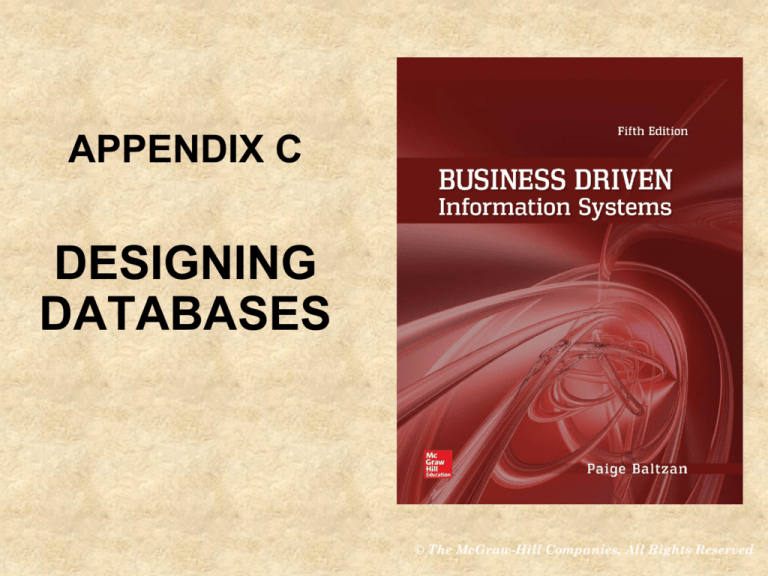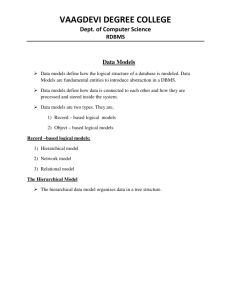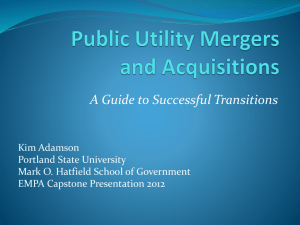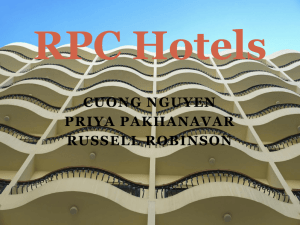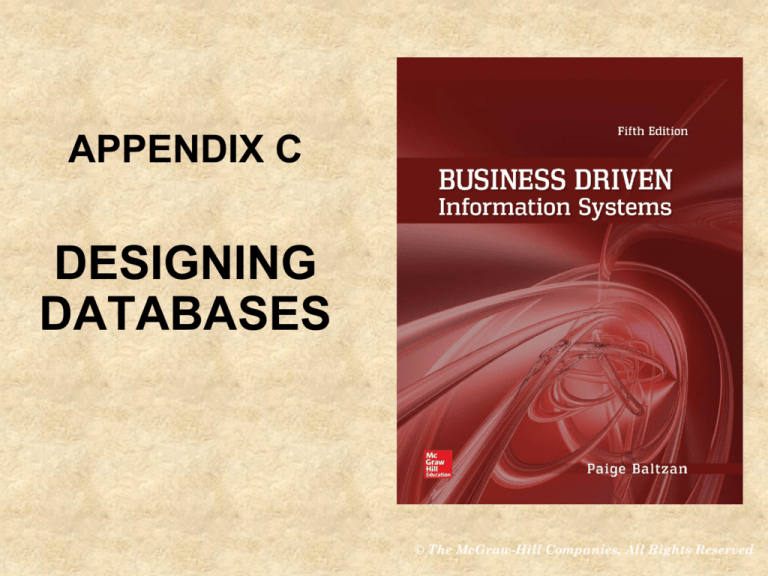
APPENDIX C
DESIGNING
DATABASES
© The McGraw-Hill Companies, All Rights Reserved
2
INTRODUCTION
The core chapters introduced:
• Database - maintains information about various types
of objects (inventory), events (transactions), people
(employees), and places (warehouses)
• Database management system (DBMS) – creates,
reads, updates, and deletes data in a database while
controlling access and security
• Relational database model - a type of database that
stores its information in the form of logically-related
two-dimensional tables
3
ENTITIES AND DATA
RELATIONSHIPS
Data model – The logical data structures that detail the
relationships among data elements using graphics or
pictures
The underlying relationships in a database environment
are:
• Independent of the data model
• Independent of the DBMS that is being used
Entity-relationship diagram (ERD) - A technique for
documenting the relationships between entities in a
database environment
4
Entities And Their Attributes
Entity - Also called a table, stores information
about a person, place, thing, transaction, or
event
• A customer is an entity, as is a merchandise item
Attribute – Data elements associated with an
entity
A CUSTOMER entity can be described by a Customer
Number, First Name, Last Name, Street, City, State, Zip
Code, Phone Number
5
Entities And Their Attributes
6
Attributes
There are several types of attributes
including:
• Simple versus composite
• Single-valued versus multi-valued
• Stored versus derived
• Null-valued
7
Simple versus Composite
Composite attributes can be divided into smaller
subparts, which represent more basic attributes
that have their own meanings
Example: Address
Address can be broken down into a number of subparts,
such as Street, City, State, Zip Code
Street may be further broken down by Number, Street
Name, and Apartment/Unit Number
Attributes that are not divisible into subparts are
called simple attributes
8
Simple versus Composite
9
Single-Valued versus Multi-Valued
Single-valued attribute means having
only a single value of each attribute of an
entity at any given time
Example:
• A CUSTOMER entity allows only one
Telephone Number for each CUSTOMER
• If a CUSTOMER has more than one Phone
Number and wants them all included in the
database the CUSTOMER entity cannot
handle them
10
Single-Valued versus MultiValued
Multi-valued attribute means having the
potential to contain more than one value for an
attribute at any given time
An entity in a relational database cannot have
multi-valued attributes, those attributes must be
handled by creating another entity to hold them
Relational databases do not allow multi-valued
attributes because they can cause problems:
• Confuses the meaning of data in the database
• Significantly slow down searching
• Place unnecessary restrictions on the amount of data
that can be stored
11
Single-Valued versus MultiValued
12
Stored versus Derived
If an attribute can be calculated using the value of
another attribute, it is called a derived attribute
The attribute that is used to derive the attribute is called
a stored attribute
Derived attributes are not stored in the file, but can be
derived when needed from the stored attributes
Example: A person’s age - if the database has a stored
attribute such as the person’s Date of Birth, you can
create a derived attribute called Age from taking the
Current Date and subtracting the Date of Birth to get the
age
13
Null-Valued
Null-valued attribute – Assigned to an
attribute when no other value applies or
when a value is unknown
Example: A person who does not have a
mobile phone would have null stored at
the value for the Mobile Phone Number
attribute
14
DOCUMENTING ENTITYRELATIONSHIP DIAGRAMS
The two most commonly used styles of
ERD notation are:
1. Chen
2. Information Engineering
The Chen model uses rectangles to
represent entities
• Each entity's name appears in the rectangle
and is expressed in the singular, as in
CUSTOMER
• Attributes are expressed in ovals
15
Basic Data Relationships
16
Basic Data Relationships
The relationships that are stored in a database
are between instances of entities
17
Basic Data Relationships
Once the basic entities and attributes
have been defined, the next task is to
identify the relationships among entities
There are three basic types of
relationships:
1. One-to-one
2. One-to-many
3. Many-to-many
18
One-to-One
One-to-one (1:1) – A relationship
between two entities in which an instance
of entity A can be related to only one
instance of entity B and entity B can be
related to only one instance of entity A
19
One-to-Many
One-to-many (1:M) – A relationship between two
entities, in which an instance of entity A, can be
related to zero, one, or more instances of entity B
and entity B can be related to only one instance of
entity A
20
Many-to-Many
Many-to-many (M:N) – A relationship
between two entities in which an instance
of entity A can be related to zero, one, or
more instances of entity B and entity B
can be related to zero, one, or more
instances of entity A
21
Documenting Relationships –
The Chen Method
The Chen method uses diamonds for
relationships and lines with arrows to
show the type of relationship between
entities
22
Documenting Relationships –
The Chen Method
There is no obvious way to indicate weak
entities and mandatory relationships
• An ORDER should not exist in the database without
a CUSTOMER
• ORDER is a weak entity and its relationship with a
CUSTOMER is mandatory
• Some database designers have added a new symbol
to the Chen method for a weak entity, a doublebordered rectangle
23
DEALING WITH MANY-TOMANY RELATIONSHIPS
There are problems with many-to-many
relationships
1. The relational data model cannot handle
many-to-many relationships directly
– It is limited to one-to-one and one-to-many
relationships
– Many-to-many relationships need to be replaced
with a collection of one-to-many relationships
2. Relationships cannot have attributes
– An entity must represent the relationship
24
Composite Entities
Composite entities - Entities that exist to
represent the relationship between two
other entities
Example:
• There is a many-to-many relationship
between an ITEM and an ORDER
An ORDER can contain many ITEM(s) and over
time, the same ITEM can appear on many
ORDER(s)
25
Composite Entities
26
Composite Entities
27
Relational Data Model and the
Database
Once the ERD is completed, it can be
translated from a conceptual logical
schema into the formal data model
required by the DBMS
Most database installations are based on
the relational data model
The relational data model is the result of
the work of one person, Edgar (E. F.)
Codd
28
FROM ENTITIES TO TABLES
The word “table” is used synonymously
with “entity”
The definition specifies what will be
contained in each column of the table, but
does not include data
29
FROM ENTITIES TO TABLES
When rows of data are included, an
instance of a relation is created
30
FROM ENTITIES TO TABLES
When the same column name appears in more
than one table and tables that contain that
column are used in the same data manipulation
operation
• The name of the column must be qualified by
preceding it with the name of the table and a period
Example:
• CUSTOMER.Customer Number, First Name, Last
Name, Phone Number
31
FROM ENTITIES TO TABLES
A row in a relation has the following
properties:
• Only one value at the intersection of a column
and row - a relation does not allow multivalued attributes
• Uniqueness - there are no duplicate rows in a
relation
• Primary key - A field (or group of fields) that
uniquely identifies a given entity in a table
32
FROM ENTITIES TO TABLES
A unique primary key makes it possible to
uniquely identify every row in a table
The primary key is important to define to be able
to retrieve every single piece of data put into a
database
There are only three pieces of information to
retrieve for any specific bit of data:
1. The name of the table
2. The name of the column
3. The primary key of the row
33
FROM ENTITIES TO TABLES
The proper notation to use when
documenting the name of the table, the
column name, and primary key:
•
CUSTOMER(Customer Number, First
Name, Last Name, Phone Number)
Two qualities of all primary keys:
1. A primary key should contain some value
that is highly unlikely ever to be null
2. A primary key should never change
34
LOGICALLY RELATING
TABLES
The use of identifiers represent relationships between
entities
35
LOGICALLY RELATING
TABLES
When a table contains a column that is the
same as the primary key of a table, the column
is called a foreign key
Foreign key - A primary key of one table that
appears as an attribute in another file and acts
to provide a logical relationship between the two
files
Example:
• CUSTOMER(Customer Number, First Name, Last Name,
Phone Number)
• ORDER(Order Number, Customer Number, Order Date)