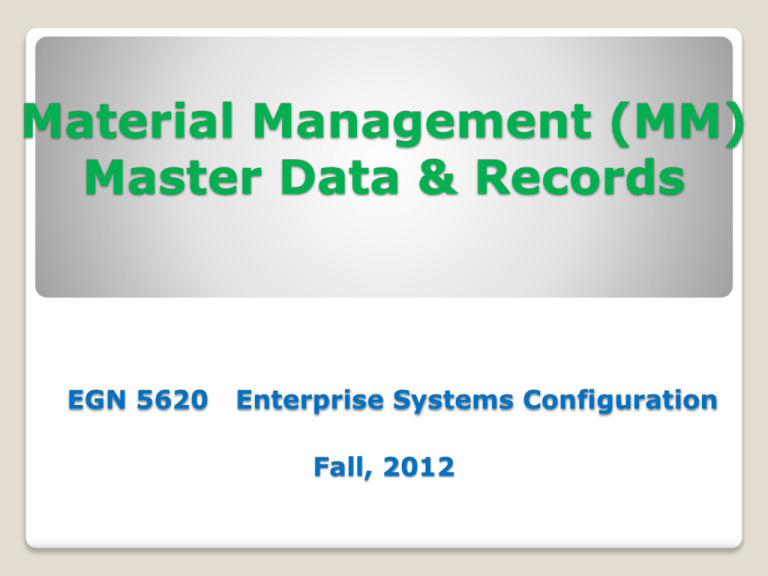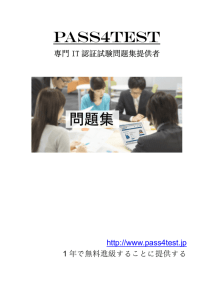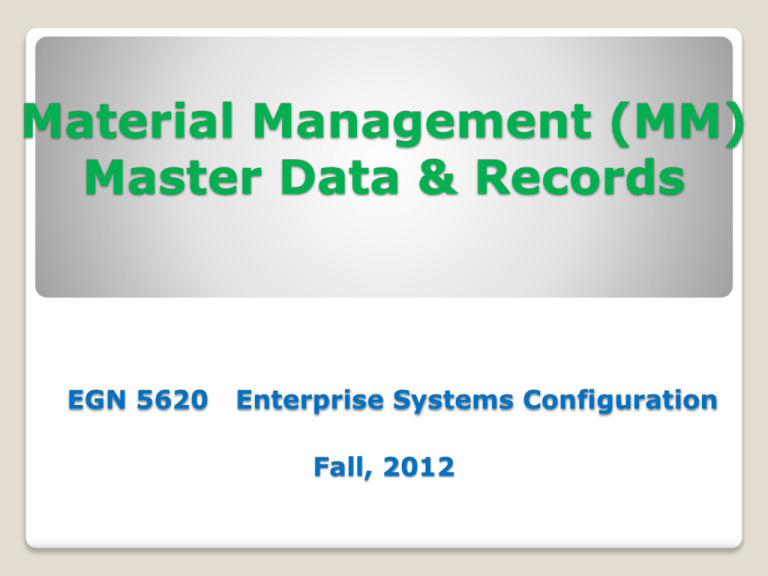
Material Management (MM)
Master Data & Records
EGN 5620
Enterprise Systems Configuration
Fall, 2012
Material data
Definition
Generic classification(material types) :
◦ Physical objects to buy, transform into, sell,
maintain other resources, or use in support for
business activities.
◦
◦
◦
◦
◦
◦
Trading goods
Raw materials
Semi-finished products (WIPs)
Finished products
Consumables (e.g., stationery, production tools)
Spare parts (for maintenance)
Material data
Typical material attributes, by business
functions:
◦
◦
◦
◦
◦
◦
◦
◦
Application/industry (sector)
Engineering (i.e., material properties)
Purchase
Sales
Accounting
Production
Inventory (MRP)
Warehousing
Material Numbering Scheme
Decisions include:
◦ Material number length
◦ Numbering schemes
Option 1: use sequential number
Option 2: use a template to define the meaning of
material numbers, according to:
◦ Material type
◦ Material property type
◦ Material shape and/or
◦ Dimensions
Principles:
◦ Each inventory item must has a unique number.
◦ Automatic assignment of material numbers is the
best (simplest) choice for simplicity of
maintenance.
MM Master Data & Records
SAP MM Master Data and Records
EGN 5620
Enterprise Systems Configuration
Fall, 2012
System Configuration Process
January 2008
© SAP AG - University Alliances and
The Rushmore Group, LLC 2008. All
rights reserved.
6
MM Master Data (review)
Material master data are part of SAP master
data, which are relatively fixed
The organizational structure must be
completed before creating the master
data
January 2008
© SAP AG - University Alliances and
The Rushmore Group, LLC 2008. All
rights reserved.
7
Master Data (review)
Master data include business rules and
supportive information which are applied
while generating master data records
Master data are maintained by individual
data owners in various organizational
units inside the SAP client
January 2008
© SAP AG - University Alliances and
The Rushmore Group, LLC 2008. All
rights reserved.
8
Master Data records (review)
Each master data record is unique
Master data records are usually created or
converted (from a legacy system) at the
beginning of SAP deployment
Material master records are maintained by
various organization units such as sales,
purchasing, production, & accounting, etc.
January 2008
© SAP AG - University Alliances and
The Rushmore Group, LLC 2008. All
rights reserved.
9
Material Master Data Modeling
Material
attributes are used to
sufficiently differentiate their:
◦
◦
◦
◦
◦
Industry/Application Sector
(Material) Type
Maintenance Features
Organizational Levels
Various Business Views
January 2008
© SAP AG - University Alliances and
The Rushmore Group, LLC 2008. All
rights reserved.
10
Material Master – Industry Sector
Industry sector is used to group records
It determines industry-specific data that
will appear on the master record
Industry sector examples:
◦
◦
◦
◦
◦
Chemical industry (C ),
Mechanical engineering (M),
Pharmaceuticals (P),
Plant Eng./Construction (A),
Retail, and so on.
January 2008
© SAP AG - University Alliances and
The Rushmore Group, LLC 2008. All
rights reserved.
11
Material Master – Material Type
It is used to categorize material types
It defines material attributes of:
◦ Valuation
◦ Procurement, and
◦ Price control, etc.
It controls transaction (types) allowed for
the material
It controls the screen (view) sequence,
number assignment, field selection, and
account determination
January 2008
© SAP AG - University Alliances and
The Rushmore Group, LLC 2007. All
rights reserved.
12
Material Master – Material Type
Material type information is used to
determines:
• What views are maintained
• Whether internal or external procurement is
allowed
• Whether changes in material quantity need to
be updated
• Which general ledger accounts need to be
updated
January 2008
© SAP AG - University Alliances and
The Rushmore Group, LLC 2008. All
rights reserved.
13
Material Master – Material Types
SAP standard material types (used in all
industries):
◦ ROH (Raw Materials)
Purchased externally only
No sales view
◦ HAWA (Trading Goods)
Always purchased externally
Sold without any change to the material
No manufacturing views exist
◦ FERT (Finished Products)
Are produced internally
Normally no purchasing views exist
January 2008
© SAP AG - University Alliances and
The Rushmore Group, LLC 2008. All
rights reserved.
14
Material Master
– More Material Types
HIBE (Operating Supplies)
VERP (Customer returnable packaging)
LEER (Empty containers)
KMAT(Configurable material)
ERSA (Spare parts)
DIEN (Services)
NLAG (Non-stock, non-valuated material)
UNBW (Non-valuated, stocked material)
FHMI (Production resources/tools)
WETT (Competitive products)
PROD (Product group)
IBAU (Maintenance assembly, plant maintenance)
January 2008
© SAP AG - University Alliances and
The Rushmore Group, LLC 2008. All
rights reserved.
15
Material Master – Maintenance features
Default
◦ It speeds data entry by using the most frequently used
field values (plant, purchasing organization, etc.)
Reference Material
◦ It speeds data entry by copying data from existing material
master
Profile
◦ It speeds data entry by copying standard data created in a
profile into a selected view Materials Requirements
Planning (MRP)
Collective entry of storage location data
◦ It speeds the creation of multiple storage locations
January 2008
© SAP AG - University Alliances and
The Rushmore Group, LLC 2008. All
rights reserved.
16
Material Master – Organization Levels
Material master data can be related to all
organizational levels
General information of material master
records (such as description, number, base
unit of measure) has to be related to the
highest level of organization (i.e., the
client)
Other material master records are tailored
at the plant or lower levels
January 2008
© SAP AG - University Alliances and
The Rushmore Group, LLC 2008. All
rights reserved.
17
Material Master
– at Various Organization Levels
Data are visible
◦ At client level:
Description
Units of measure
Material number
Engineering data
◦ At plant level:
Planning data
Manufacturing data
Purchasing data
◦ At storage location level:
Stock quantities
January 2008
© SAP AG - University Alliances and
The Rushmore Group, LLC 2008. All
rights reserved.
18
Material Master
– Primary Views
Basic data 1
Sales: sales organization data 1
Sales: sales organization data 2
Sales: general/plant data
Sales: texts
Purchasing
Forecasting
MRP: 1
MRP: 2
MRP: 3
Work scheduling
General Plant Data/Storage
Accounting 1
Costing 1
Barrel Pen
January 2008
© SAP AG - University Alliances and
The Rushmore Group, LLC 2008. All
rights reserved.
19
Material Master
– Basic Data 1 View
General data
Dimensions/EANs
◦ Basic Unit of Measure
Unit of measure in which stocks of the material are managed
◦ Material Group
Used to group together several materials or services with the
same attributes
◦ Division
Used to determine the sales area and the business area for a
material, product, or service
◦ Gross weight
Used to check storage capacity in warehouse
◦ Net weight
Weight excluding packaging and extras – this is needed for
sales and distribution
◦ Weight Unit
Unit of Measure for weight
◦ Volume
© SAP AG - University Alliances and
The Rushmore
Group, LLC 2008. All
The space that the material occupies
per unit
of volume
January 2008 rights reserved.
20
Material Master
– sales view 1: sales organization
General Data
◦ Base Unit of Measure
The Base Unit of Measure is the unit of measure in which
stocks are managed within your company.
◦ Division
You may enter the Division which your product is in for sales
(defaults if entered in the Basic data screen).
◦ Material Group
A key that’s used to group several materials or services for
analysis/reporting as well as search by match code.
◦ Sales Unit
The unit of measure in which the material is sold, if left blank
then uses the base unit of measure.
January 2008
© SAP AG - University Alliances and
The Rushmore Group, LLC 2008. All
rights reserved.
21
Material Master
– sales view 1: sales organization
◦ Delivering Plant
Plant from which the material is available for sale.
◦ Cash discount
Indicator used for materials, which allow for a
cash discount.
◦ Conditions
Pricing procedure for the material
Tax Data
◦ Tax classification material
The indicator with which the system determines
output tax for the material when processing sales
and distribution-specific documents
January 2008
© SAP AG - University Alliances and
The Rushmore Group, LLC 2008. All
rights reserved.
22
Material Master
– sales view 1: sales organization
Quantity Stipulations
◦ Minimum Order Quantity
Minimum quantity a customer may order.
◦ Minimum Delivery Quantity
• Minimum quantity that may be delivered to a
customer
◦ Delivery Unit
The delivery unit consists of a number and a unit
of measure. In the case of a delivery unit of 30
pieces, 30, 60, 90, and so on pieces can be
delivered, but not, however, 100 pieces.
January 2008
© SAP AG - University Alliances and
The Rushmore Group, LLC 2008. All
rights reserved.
23
Material Master
– sales view 2: sales organization
Grouping Terms
◦ Material Statistics Group
Determine which data the system updates in the logistics
information system
◦ Material Pricing Group
A way of grouping materials to which you want to apply
the same conditions
◦ Volume Rebate Group
Group definition used for rebate settlement.
◦ General Item Category Group
Materials grouping that helps the system to determine
item categories during sales document processing.
◦ Item Category Group
A grouping of materials that the system uses to
determine item categories during the processing of sales
documents.
◦ Commission Group
Commission group to which the material
is- University
assigned.
© SAP AG
Alliances and
January 2008
The Rushmore Group, LLC 2008. All
rights reserved.
24
Material Master
– sales view: general/plant view
General Data
◦ Base unit
The unit of measure in which items are managed
in the company
◦ Gross weight
Used to check storage capacity in warehouse
◦ Net weight
Weight excluding packaging and extras – this is
needed for sales and distribution
◦ Availability check
Option to do an availability check for orders and
MRP
January 2008
© SAP AG - University Alliances and
The Rushmore Group, LLC 2008. All
rights reserved.
25
Material Master
– sales view: general/plant view
Shipping Data (times in days)
◦ Transportation Group
Defines materials that have the same transportation
requirements. For example, bulk stock materials
◦ Loading Group
Defines materials that have the same loading
requirements, such as forklift truck, or crane.
Packaging Material Data
◦ Material group Pack Materials
Materials that require similar packaging materials
General Plant Parameters
◦ Negative stock
It indicates if negative stocks of the material are allowed
at the plant
◦ Profit Center
It identifies the profit center in the current controlling
area
© SAP AG - University Alliances and
January 2008
The Rushmore Group, LLC 2008. All
rights reserved.
26
Material Master
- sales view: sales texts
Sales Texts
◦ Sales texts are information to be exchanged
throughout the logistics chain
◦ In sales and distribution, this exchange of
information is supported by texts in master
records and documents
◦ The user may define as many text types as
required (e.g., sales texts, shipping texts,
internal notes, & supplement texts, etc.) for
master records and documents
January 2008
© SAP AG - University Alliances and
The Rushmore Group, LLC 2008. All
rights reserved.
27
Material Master
– Purchasing View
General Data
• Order Unit
• The unit of measure in which a company
purchases the product
• Purchasing Group
• Key for a buyer or a group of buyers, who is/are
responsible for certain purchasing activities.
Purchasing Values
• Purchasing Value Key
• It defines the reminder days and tolerance limits
for purchasing
January 2008
© SAP AG - University Alliances and
The Rushmore Group, LLC 2008. All
rights reserved.
28
Material Master – Forecasting view
Number of Periods Required
◦ Historical Periods
The number of historical values the system uses
for the forecast
◦ Forecast Periods
Number of period splits for which a forecast
should be created
Forecast Values
Consumption Values
◦ The numeric quantity for future periods
◦ The sum of planned and unplanned
consumption
January 2008
© SAP AG - University Alliances and
The Rushmore Group, LLC 2007. All
rights reserved.
29
Material Master – MRP view 1
General Data
◦ Purchasing Group
The buyer(s) who are responsible for certain purchasing
activities
MRP Procedures
◦ MRP Type
It determines whether and how the material is planned
◦ Reorder Point
If stock falls below this point, the system is flagged to create
a planned order
◦ MRP Controller
The person(s) responsible for the material planning
Lot Size Data
◦ Lot Size
The lot sizing procedure to calculate the quantity to be
produced or procured
◦ Minimum Lot Size
The smallest order quantity
◦ Fixed Lot Size
© SAP AG - University Alliances and
The quantity to be ordered
January 2008
The Rushmore Group, LLC 2008. All
rights reserved.
30
Material Master – MRP view 2
Scheduling
◦ Planned Delivery Time
Number of calendar days needed to obtain the
material
◦ Scheduling Margin Key
Used to determine the floats required for
scheduling
Net Requirement Calculation
◦ Safety Stock
It specifies the quantity of safety stock whose
purpose is to satisfy unexpectedly high demand in
the coverage period
January 2008
© SAP AG - University Alliances and
The Rushmore Group, LLC 2008. All
rights reserved.
31
Material Master – MRP view 3
Availability Check
◦ It specifies whether and how the system checks
availability and generates requirements for
materials planning
January 2008
© SAP AG - University Alliances and
The Rushmore Group, LLC 2008. All
rights reserved.
32
Material Master – work scheduling view
Production scheduler
Production Scheduler Profile
◦ It specifies the production scheduler
◦ It specifies production scheduler profile
January 2008
© SAP AG - University Alliances and
The Rushmore Group, LLC 2008. All
rights reserved.
33
Material Master – plant data/storage view 1
General Data
◦ Container Requirements
It defines the regulations that govern which type
of container the material must be stored and
shipped in
◦ Storage Conditions
It defines the conditions on how a material must
be stored or warehoused
Shelf Life Data
◦ Minimum remaining shelf life
Minimum time the material must keep upon goods
receipt for the goods receipt to be accepted by the
system
◦ Total Shelf Life
Period of time the material will keep in total, from
the date of production or receipt to the shelf life
expiration date
© SAP AG - University Alliances and
January 2008
The Rushmore Group, LLC 2008. All
rights reserved.
34
Material Master – Accounting view 1
Current Valuation
◦ Valuation Class
• It allows the stock values of materials of the
same material type to be posted to different
G/L accounts.
• It allows the stock values of materials of
different material types to be posted to the
same G/L account.
• It determines together with other factors the
G/L accounts updated for a valuation-relevant
transaction (Material Movements)
◦ Price Unit
• Number of units to which the price refers
January 2008
© SAP AG - University Alliances and
The Rushmore Group, LLC 2008. All
rights reserved.
35
Material Master – Accounting view 1
Current Valuation
◦ Price Control Indicator
• The price control used to valuate the stock of
a material (e.g., Standard or Moving Average
Price)
◦ Standard Price
• The valuation of material stocks at standard
prices means that all goods movements are
valuated at the same price over an extended
period
◦ Moving Average Price
• The system calculates the moving average
price automatically by dividing the material
value in the stock account by the total of all
storage location stocks in the plant concerned
January 2008
© SAP AG - University Alliances and
The Rushmore Group, LLC 2008. All
rights reserved.
36
Material Master – costing view
General Data
◦ Overhead Group
It assigns same overhead rate to group
Standard Cost Estimate
◦ Future
Planned cost of material in future
◦ Current
Current standard cost of material
◦ Previous
Historical standard cost of material
Planned Prices
Valuation Data
◦ Future price of material
◦ Valuation Class
Class type for G/L posting
January 2008
© SAP AG - University Alliances and
The Rushmore Group, LLC 2007. All
rights reserved.
37
PEN, Inc.
MM
Master Data and Records
EGN 5620
Enterprise Systems Configuration
Fall, 2012
Trading Goods
Material Type Materials
Views required
Account
Category
HAWA
BPENxxx
Basic data 1
0005
(Trading Goods)
CPENxxx
Purchasing
PPENxxx
MRP 1, 2, 3
BOXxxx
General Plant data/Storage 1
Accounting 1
Sales: Sales Org. Dta 1
Sales: Sales Org. Data 2
Sales: General/Plant data
Valuation
class
3100
Operating Suppliers
Material Type Materials
Views required
Account Valuation
Category class
HIBE
TAPExxx
Basic data 1
0002
(Operating supplies)
TISSUExxx
Purchasing
PAPERxxx
MRP 1, 2, 3
FORMSxxx
General Plant data/Storage 1
Accounting 1
3030/3031
Raw Materials
Material Type Materials
Views Required
ROH
Barrelxxx
Basic data 1
(Raw Material)
Clipxxx
Purchasing
Capxxx
MRP 1, 2, 3
Bandxxx
General Plant Data/Storage 1
Cartridgexxx
Accounting 1
Crownxxx
Costing 1
Standxxx
Giftboxxxx
Account Valuation
Category class
0001
3000/3001/
3002/3003
Finished Products
Material Type Materials
Views created
Account Valuation
Category class
FERT
EPENxxx
Basic data 1
0009
(Finished Products)
ESETxxx
Sales: Sales Org. Data 1
Sales: Sales Org. Data 2
Sales: General/Plant data
MRP 1, 2, 3
Working Scheduling
General Plant Data/Storage
Accounting 1
Costing 1
7920
Exercises: (Due date 10/1/2012)
114. Create sales organization
115. Assign sales organization to company code
117. Assign distribution channel to sales
organization
120. Assign division to sales organization
122. Set up sales areas
125. Assign plant to sales organization and
distribution channel
126. Assign shipping point to plant
127. Create sales views for trading goods
204. Create raw materials inventory account
205. Create finished goods inventory account
206. Create raw materials expense account
207. Create finished goods expense account
Exercises:
247. Define storage location for raw materials
248. Create production scheduling profile
249. Create production scheduler
250. Control Parameters for MRP
251. Assign availability check to order type
252. Define scheduling parameters for operations
253. Define control parameters for order type
254. Create confirmation parameters
255.Define valuation for goods received
256. Create material master for raw materials
257. Create material master for finished products