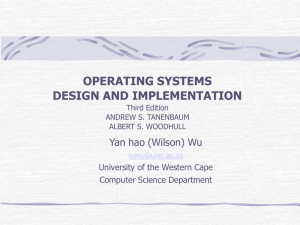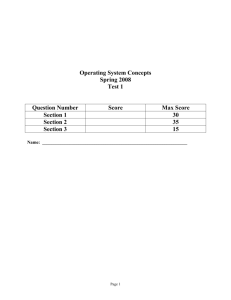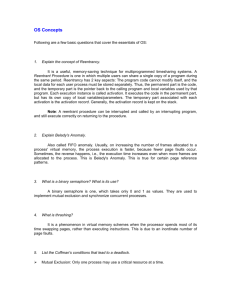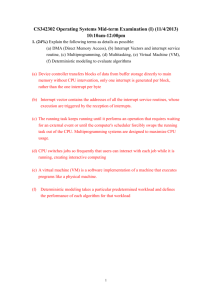Processes & Threads
advertisement
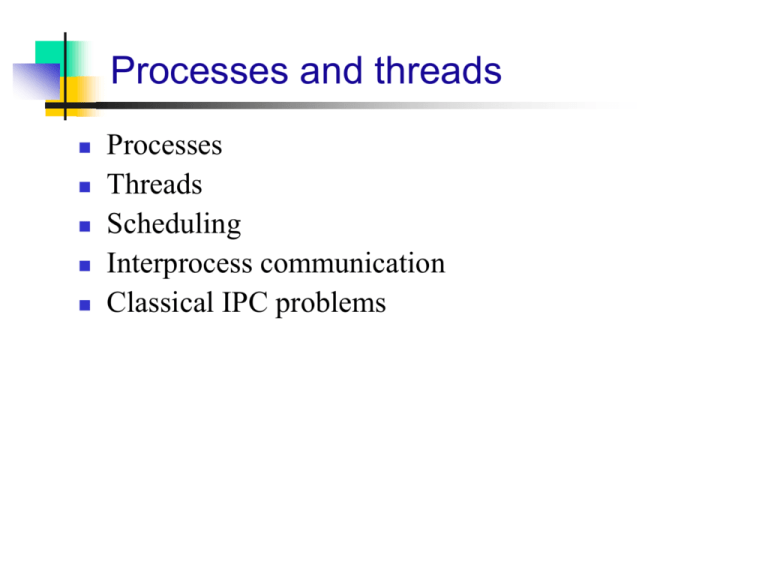
Processes and threads
Processes
Threads
Scheduling
Interprocess communication
Classical IPC problems
What is a process?
Code, data, and stack
Program state
Usually (but not always) has its own address space
CPU registers
Program counter (current location in the code)
Stack pointer
Only one process can be running in the CPU at any
given time!
The process model
Single PC
(CPU’s point of view)
Multiple PCs
(process point of view)
A
B
Multiprogramming of four
programs
Conceptual model
A
C
B
D
B
C
D
Only one program active at any
instant!
D
C
B
A
Time
4 independent processes
Processes run sequentially
That instant can be very short…
When is a process created?
Processes can be created in two ways
System initialization: one or more processes created when
the OS starts up
Execution of a process creation system call: something
explicitly asks for a new process
System calls can come from
User request to create a new process (system call executed
from user shell)
Already running processes
User programs
System daemons
When do processes end?
Conditions that terminate processes can be
Voluntary
Voluntary
Involuntary
Normal exit
Error exit
Involuntary
Fatal error (only sort of involuntary)
Killed by another process
Process hierarchies
Parent creates a child process
Forms a hierarchy
Child processes can create their own children
UNIX calls this a “process group”
If a process exits, its children are “inherited” by the
exiting process’s parent
Windows has no concept of process hierarchy
All processes are created equal
Process states
Created
Process in one of 5 states
1
Ready
2
5
3
Blocked
(waiting)
Running
4
7
7
Exit
6
Created
Ready
Running
Blocked
Exit
Transitions between states
1 - Process enters ready queue
2 - Scheduler picks this process
3 - Scheduler picks a different
process
4 - Process waits for event (such as
I/O)
5 - Event occurs
6 - Process exits
7 - Process ended by another
process
Processes in the OS
Two “layers” for processes
Lowest layer of process-structured OS handles interrupts,
scheduling
Above that layer are sequential processes
Processes tracked in the process table
Each process has a process table entry
Processes
0
1
…
Scheduler
N-2
N-1
What’s in a process table entry?
May be
stored
on stack
Process management
File management
Registers
Program counter
CPU status word
Stack pointer
Process state
Priority / scheduling parameters
Process ID
Parent process ID
Signals
Process start time
Total CPU usage
Root directory
Working (current) directory
File descriptors
User ID
Group ID
Memory management
Pointers to text, data, stack
or
Pointer to page table
What happens on a trap/interrupt?
1. Hardware saves program counter (on stack or in a
2.
3.
4.
5.
6.
7.
8.
special register)
Hardware loads new PC, identifies interrupt
Assembly language routine saves registers
Assembly language routine sets up stack
Assembly language calls C to run service routine
Service routine calls scheduler
Scheduler selects a process to run next (might be
the one interrupted…)
Assembly language routine loads PC & registers
for the selected process
Threads: “processes” sharing memory
Process == address space
Thread == program counter / stream of instructions
Two examples
Three processes, each with one thread
One process with three threads
Process 1
Process 2
Process 3
Process 1
User
space
System
space
Threads
Kernel
Threads
Kernel
Process & thread information
Per process items
Address space
Open files
Child processes
Signals & handlers
Accounting info
Global variables
Per thread items
Per thread items
Per thread items
Program counter
Registers
Stack & stack pointer
State
Program counter
Registers
Stack & stack pointer
State
Program counter
Registers
Stack & stack pointer
State
Threads & Stacks
Thread 1
Thread 2
Thread 3
User space
Process
Thread 1’s
stack
Thread 3’s
stack
Thread 2’s
stack
Kernel
=> Each thread has its own stack!
Why use threads?
Allow a single application
to do many things at once
No separate address space
Overlap computation and
I/O
We hold these truths to be self-evident,
that all men are created equal, that they
are endowed by their Creator with
certain unalienable Rights, that among
these are Life, Liberty and the pursuit of
Happiness.--That to secure these rights,
Governments are instituted among Men,
deriving their just powers from the
consent of the governed, --That
whenever any Form of Government
becomes
Threads are faster to create
or destroy
Simpler programming model
Less waiting
When in the Course of human events, it
becomes necessary for one people to
dissolve the political bands which have
connected them with another, and to
assume among the powers of the earth,
the separate and equal station to which
the Laws of Nature and of Nature's God
entitle them, a decent respect to the
opinions of mankind requires that they
should declare the causes which impel
them to the separation.
Could be done without
threads, but it’s harder
Example: word processor
Thread to read from keyboard
Thread to format document
Thread to write to disk
Kernel
destructive of these ends, it is the Right
of the People to alter or to abolish it,
and to institute new Government, laying
its foundation on such principles and
organizing its powers in such form, as to
them shall seem most likely to effect
their Safety and Happiness. Prudence,
indeed, will dictate that Governments
long established should not be changed
for light and transient causes; and
accordingly all
Multithreaded Web server
Dispatcher
thread
Worker
thread
Kernel
Network
connection
Web page
cache
while(TRUE) {
getNextRequest(&buf);
handoffWork(&buf);
}
while(TRUE) {
waitForWork(&buf);
lookForPageInCache(&buf,&page);
if(pageNotInCache(&page)) {
readPageFromDisk(&buf,&page);
}
returnPage(&page);
}
Three ways to build a server
Thread model
Single-threaded process: slow, but easier to do
Parallelism
Blocking system calls
No parallelism
Blocking system calls
Finite-state machine
Each activity has its own state
States change when system calls complete or interrupts
occur
Parallelism
Nonblocking system calls
Interrupts
Implementing threads
Process
Thread
Kernel
Run-time
system
Thread
table
Process
table
User-level threads
+ No need for kernel support
- May be slower than kernel threads
- Harder to do non-blocking I/O
Kernel
Process
table
Kernel-level threads
+ More flexible scheduling
+ Non-blocking I/O
- Not portable
Thread
table
Scheduling
What is scheduling?
Goals
Mechanisms
Scheduling on batch systems
Scheduling on interactive systems
Other kinds of scheduling
Real-time scheduling
Why schedule processes?
Bursts of CPU usage alternate with periods of I/O wait
Some processes are CPU-bound: they don’t make many I/O
requests
Other processes are I/O-bound and make many kernel
requests
Total CPU usage
CPU bound
CPU bursts
I/O waits
I/O bound
Total CPU usage
Time
When are processes scheduled?
At the time they enter the system
Common in batch systems
Two types of batch scheduling
Submission of a new job causes the scheduler to run
Scheduling only done when a job voluntarily gives up the CPU
(i.e., while waiting for an I/O request)
At relatively fixed intervals (clock interrupts)
Necessary for interactive systems
May also be used for batch systems
Scheduling algorithms at each interrupt, and picks the next
process from the pool of “ready” processes
Scheduling goals
All systems
Batch systems
Throughput: maximize jobs per unit time (hour)
Turnaround time: minimize time users wait for jobs
CPU utilization: keep the CPU as busy as possible
Interactive systems
Fairness: give each process a fair share of the CPU
Enforcement: ensure that the stated policy is carried out
Balance: keep all parts of the system busy
Response time: respond quickly to users’ requests
Proportionality: meet users’ expectations
Real-time systems
Meet deadlines: missing deadlines is a system failure!
Predictability: same type of behavior for each time slice
Measuring scheduling performance
Throughput
Response time
Response time is time from when a command is submitted until results
are returned
Can measure average, variance, minimum, maximum, …
May be more useful to measure time spent waiting
Turnaround time
Amount of work completed per second (minute, hour)
Higher throughput usually means better utilized system
Like response time, but for batch jobs (response is the completion of
the process)
Usually not possible to optimize for all metrics with the same
scheduling algorithm
First Come, First Served (FCFS)
Current job queue
4
3
6
3
A
B
C
D
FCFS scheduler
Goal: do jobs in the order
they arrive
Simple algorithm!
Problem: long jobs delay
every job after them
Execution order
4
3
6
3
A
B
C
D
Fair in the same way a bank
teller line is fair
Many processes may wait for
a single long job
Shortest Job First (SJF)
Current job queue
4
3
6
Goal: do the shortest job
first
3
A
B
C
D
SJF scheduler
3
B
D
Jobs sorted in increasing
order of execution time
Execution order
3
4
6
A
C
Short jobs complete first
Long jobs delay every job
after them
Ordering of ties doesn’t
matter
Shortest Remaining Time
First (SRTF): preemptive
form of SJF
Problem: how does the
scheduler know how long a
job will take?
Three-level scheduling
CPU
CPU scheduler
Arriving
jobs
Input
queue
Memory
scheduler
Jobs held in input queue until moved into memory
Admission
scheduler
Main
memory
Pick “complementary jobs”: small & large, CPU- & I/O-intensive
Jobs move into memory when admitted
CPU scheduler picks next job to run
Memory scheduler picks some jobs from main memory and
moves them to disk if insufficient memory space
Round Robin (RR) scheduling
Round Robin scheduling
Give each process a fixed
time slot (quantum)
Rotate through “ready”
processes
Each process makes some
progress
What’s a good quantum?
Too short: many process
switches hurt efficiency
Too long: poor response to
interactive requests
Typical length: 10–50 ms
A
B
E
D
C
B
A
Time
C
D
E
Priority scheduling
Assign a priority to each process High
Priority 4
Priority 3
Priority 2
Priorities may be assigned
dynamically
“Ready” process with highest
priority allowed to run
Running process may be
interrupted after its quantum
expires
Reduced when a process uses
CPU time
Increased when a process waits
for I/O
Often, processes grouped into
multiple queues based on priority,
and run round-robin per queue
“Ready” processes
Priority 1
Low
Shortest process next
Run the process that will finish the soonest
Guess at completion time based on previous runs
In interactive systems, job completion time is unknown!
Update estimate each time the job is run
Estimate is a combination of previous estimate and most
recent run time
Not often used because round robin with priority
works so well!
Lottery scheduling
Give processes “tickets” for CPU time
Each quantum, pick a ticket at random
More tickets => higher share of CPU
If there are n tickets, pick a number from 1 to n
Process holding the ticket gets to run for a quantum
Over the long run, each process gets the CPU m/n of
the time if the process has m of the n existing tickets
Tickets can be transferred
Cooperating processes can exchange tickets
Clients can transfer tickets to server so it can have a higher
priority
Policy versus mechanism
Separate what may be done from how it is done
Mechanism allows
Policy set by what priorities are assigned to processes
Scheduling algorithm parameterized
Priorities to be assigned to processes
CPU to select processes with high priorities
Mechanism in the kernel
Priorities assigned in the kernel or by users
Parameters may be set by user processes
Don’t allow a user process to take over the system!
Allow a user process to voluntarily lower its own priority
Allow a user process to assign priority to its threads
Scheduling user-level threads
Process A
Process B
Kernel picks a process to
run next
Run-time system (at user
level) schedules threads
Kernel
Run-time
system
Thread
table
Process
table
Run each thread for less than
process quantum
Example: processes get 40ms
each, threads get 10ms each
Example schedule:
A1,A2,A3,A1,B1,B3,B2,B3
Not possible:
A1,A2,B1,B2,A3,B3,A2,B1
Scheduling kernel-level threads
Process A
Process B
Kernel schedules each
thread
Kernel
Process
table
Thread
table
No restrictions on ordering
May be more difficult for
each process to specify
priorities
Example schedule:
A1,A2,A3,A1,B1,B3,B2,B3
Also possible:
A1,A2,B1,B2,A3,B3,A2,B1