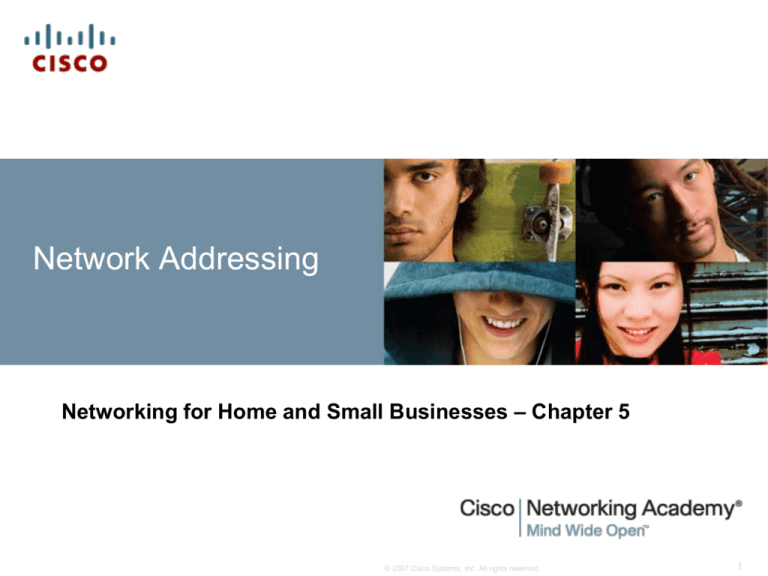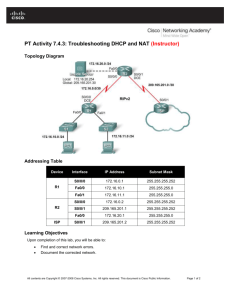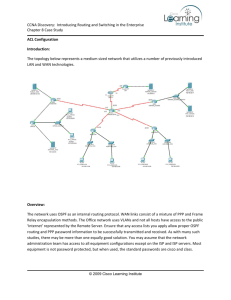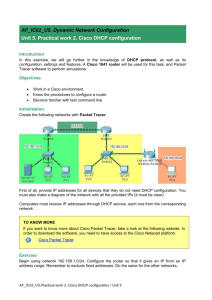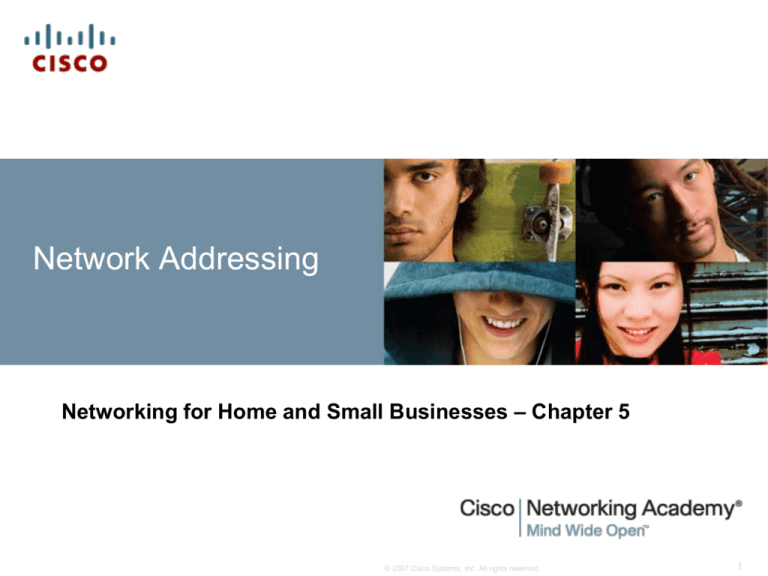
Network Addressing
Networking for Home and Small Businesses – Chapter 5
© 2007 Cisco Systems, Inc. All rights reserved.
1
Teacher Notes
It is highly recommended that the instructor begin
Chapter 5 with a series of activities teaching binary
mathematics.
Can teach the use of scientific calculators but not
permitted on certification exams.
Cisco Discovery Home & Small Business Chapter 5
2
Objectives
Describe the purpose of an IP address and Subnet
Mask and how they are used on the Internet.
Describe the types of IP Addresses available.
Describe the methods of obtaining an IP Address.
Describe the use of NAT on a home or small business
network using an Integrated Router.
Cisco Discovery Home & Small Business Chapter 5
3
5.1.1 Purpose of the IP Address
A logical address unique to a particular device
IP Addresses assigned to host & end-user devices
A subnet mask identifies the network.
PACKET TRACER 5.1.1.2
Cisco Discovery Home & Small Business Chapter 5
4
5.1.2 IP Address Structure
32 Bits divided into four 8-bit sections called octets by periods
Addresses are assigned using decimal, not binary numbers
IP version 4
– Most common used
– 4 trillion (4,294,967,296) possible addresses (232)
– Example - 192.168.1.5
Cisco Discovery Home & Small Business Chapter 5
5
Binary Game!
ACTIVITY 5.1.2.3
Cisco Discovery Home & Small Business Chapter 5
6
5.1.2 IP Address Structure (Binary Game)
32 Bits divided into 4 8-bit sections called octets by periods
Addresses are assigned using decimal, not binary numbers
IP version 4
– Most common used
– 4 trillion (4,294,967,296) possible addresses (232)
Cisco Discovery Home & Small Business Chapter 5
7
5.1.3 Parts of an IP Address
IP Addressing is logical and heirarchical
Example Address 192.168.100.39 (Class C)
– First section 192.168.100 is network portion
– Second section 39 is host portion
Routers only need network address, not each host
Less info in tables, faster routing
Telephone system is also heirarchical, with country, area, and
exchange codes.
Cisco Discovery Home & Small Business Chapter 5
8
5.1.4 How IP Addresses and Subnet Masks Interact
Every IP address has two parts, network and host
Subnet mask
– Also 32-bit number
– Compared with IP address bit to bit (ANDing)
– 1s are network bits, 0s are host bits
Hosts compare address to its own before sending
– Same mask - Local addresses have and sent locally
– Different mask - Network addresses are sent to router
Most common masks:
– 255.0.0.0
– 255.255.0.0
– 255.255.255.0
Cisco Discovery Home & Small Business Chapter 5
8 bit
16 bit
24 Bit
9
5.1.4 How IP Addresses and Subnet Masks Interact
Number of Hosts by Bits
– If there are 8 host bits, there are 28 hosts possible, or 256 (0-255)
– 16 bits - 216, or 65,536
– 24 bits - 224, or 16,777,216
IP address that have all zeros in the host portion are network or subnetwork
addresses, not available for hosts assignment
IP addresses with all 1s in the host portion are broadcast addresses, also
not assigned
Cisco Discovery Home & Small Business Chapter 5
10
5.1.4 How IP Addresses and Subnet Masks
Interact
AND Logic
1 and 1 = 1
1 and 0 = 0
0 and 1 = 0
0 and 0 = 0
Cisco Discovery Home & Small Business Chapter 5
11
5.2.1 IP Address Classes and Default Subnet Masks
5 Classes of IP address Default subnet masks
Network
Size/
Purpose
Large
Medium
Small
Multicast
Experim
ental
Cisco Discovery Home & Small Business Chapter 5
12
5.2.2 Private and Public IP Addresses
Public addresses are unique out on the Internet
Risk of using up all unique addresses
Introducing private addressing…
Cisco Discovery Home & Small Business Chapter 5
13
5.2.2 Private and Public IP Addresses
RFC 1918 - Private Addressing
–
–
–
–
–
Can be used within private network without going on Internet
Class A - Very Large - Over 16 million
Class B - Medium, about 65,000
Class C - Small, only 256 addresses, or 254 hosts
Unique class, 127.0.0.0 used for loopback addresses
Cisco Discovery Home & Small Business Chapter 5
14
5.2.2 Private and Public IP Addresses
Cisco Discovery Home & Small Business Chapter 5
15
5.2.3 Unicast, Broadcast, and Multicast Messages
Unicast
– Most common
– One destination
Broadcast
–
–
–
–
Contains all 1s in the host portion
All local hosts will receive and read packet
Used by ARP and DHCP
Example: 192.168.35.0 255.255.255.0 broadcast address is
192.168.35.255
– Broadcast IP needs broadcast MAC address in Ethernet frame FF:FF:FF:FF:FF:FF (48 bits of 1)
Multicast
– One source, many destinations
– Address range is 224.0.0.0 to 239.255.255.255
– Multicast IP needs matching Ethernet frame address
• Always begins with 01-00-5E
Cisco Discovery Home & Small Business Chapter 5
16
5.2.3 Unicast, Broadcast, and Multicast Messages
The IP packet has been encapsulated by the Framing
information.
Cisco Discovery Home & Small Business Chapter 5
17
5.2.3 Unicast, Broadcast, and Multicast Messages
Cisco Discovery Home & Small Business Chapter 5
18
5.2.3 Unicast, Broadcast, and Multicast Messages
Cisco Discovery Home & Small Business Chapter 5
19
5.3.1 Static and Dynamic Address Assignment
Methods of assigning an IP Address
– Static
• Configured by host administrator
• Used for servers, printers, and other
devices shared by users
• Time consuming
• List must be maintained
• Can introduce errors
– Dynamic
• Good where assignments change
often
• DHCP (Dynamic Host Control
Protocol) used
• Assigns other default information
– Subnet mask
– Default gateway
– DNS server, etc.
• Leased for period of time and
returned to pool when not in use
Cisco Discovery Home & Small Business Chapter 5
20
5.3.2 DHCP Servers
At the ISP (cable modem)
At the ISP (internal to ISP)
ISR in the home
Dedicated DHCP server in a business
Cisco Discovery Home & Small Business Chapter 5
21
5.3.3 Configuring DHCP
Newly configured hosts have no IP address, subnet mask, or gateway
Needs to get this from a DHCP Server
DHCP Process to get settings information:
– DHCP DISCOVER Packet
• Broadcast
– IP: 255.255.255.255
– MAC: FF:FF:FF:FF:FF:FF
– DHCP server Replies with OFFER containing suggested IP address
– Host sends REQUEST asking to use IP Address
– Server replies with ACKNOWLEDGEMENT
Cisco Discovery Home & Small Business Chapter 5
22
DHCP Configuration on ISR
Cisco Discovery Home & Small Business Chapter 5
23
DHCP Configuration on ISR
Cisco Discovery Home & Small Business Chapter 5
24
Animation 5.4.2.1 – Address Assignment
Cisco Discovery Home & Small Business Chapter 5
25
DHCP Configuration
SOHO Networks usually use
an ISR for DHCP
The basic DHCP Settings:
– Default network address for
gateway on an ISR is normally a
private Class C (192.168.1.1,
192.168.100.1)
– A pool of addresses
– Lease time for address
– Maximum number of hosts
• Can you exceed 20?
Every host must have this Gateway
address configured
– Either statically or dynamically
– What does this mean? Describe
process
– PACKET TRACER – 5.3.3.3
Cisco Discovery Home & Small Business Chapter 5
26
5.4.1 Network Boundaries and Gateways
Routers for local networks provide gateway for communication
to other networks
Each Interface on router is a separate network connection
IP Addresses on interfaces identify networks connected
ISP Side of the router
– ISPs use DHCP to give addresses to SOHO routers connecting to their
network
– ISRs act as a DHCP client when connecting to ISP
Cisco Discovery Home & Small Business Chapter 5
27
Internet Connection Methods
Direct Connection
– Single computer connected through a modem
– ISP is assigned directly through modem to a single host
Connection through ISR – with Modem (WAN Device)
–
–
–
–
Many computers connected to ISR
ISR connected to ISP using connection through modem
ISP assigns address to ISR interface connected to modem
Hosts assigned addresses from ISR
Connection through Gateway Device – no Modem
–
–
–
–
Many computers connected to ISR
ISR connected to ISP with integrated modem port
ISP assigns address to ISR interface connected to modem
Hosts assigned addresses from ISR
Cisco Discovery Home & Small Business Chapter 5
28
Internet Connection Methods
Cisco Discovery Home & Small Business Chapter 5
29
5.4.3 Network Address Translation
ISP provides public address for ISR to use externally
ISR provides private addresses used on internal network
NAT (Network Address Translation) is used to bridge the gap
and match the public and private addresses.
Packets sent to the Internet have their IP addresses stripped
away and another, external address assigned.
Reverse process is applied with incoming traffic.
Animation 5.4.3.1
Cisco Discovery Home & Small Business Chapter 5
30
Using NAT with a Home or Small Business Network
Cisco Discovery Home & Small Business Chapter 5
31
Using NAT with a Home or Small Business Network
Cisco Discovery Home & Small Business Chapter 5
32
Summary
IP addresses are unique 32-bit addresses grouped into four 8-bit
bytes called octets.
IP addresses use a two-part hierarchical structure of network
bits and host bits.
IP addresses and subnet masks are used by routers to
determine the network location of hosts.
IP addresses are grouped into classes according to the number
of bits used for designating the network, and further divided into
public and private ranges.
Private IP addresses must be translated to public IP addresses
in order to move through the Internet.
IP addresses can be assigned statically or dynamically.
Cisco Discovery Home & Small Business Chapter 5
33
Teacher Notes
URL for Subnetting guide http://www.cisco.com/en/US/tech/tk365/technologies_
tech_note09186a00800a67f5.shtml
Students need to practice
–
–
–
–
–
Binary to Decimal Conversion
Decimal to Binary Conversion
Address Class Identification
Network and Host Identification
Default Subnet Masks
Subnet Workbook Guide
Cisco Discovery Home & Small Business Chapter 5
34
Cisco Discovery Home & Small Business Chapter 5
35