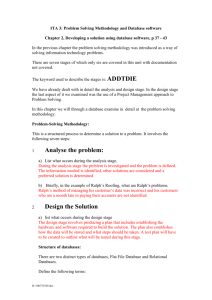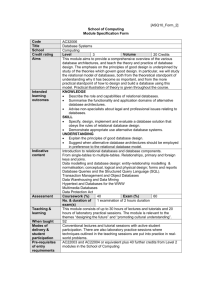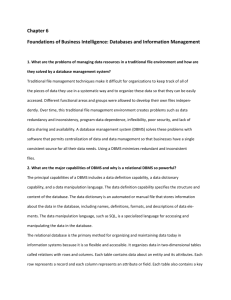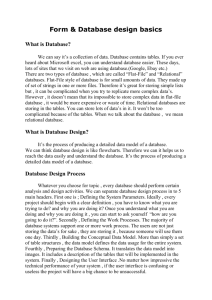Advantages of distributed databases
advertisement
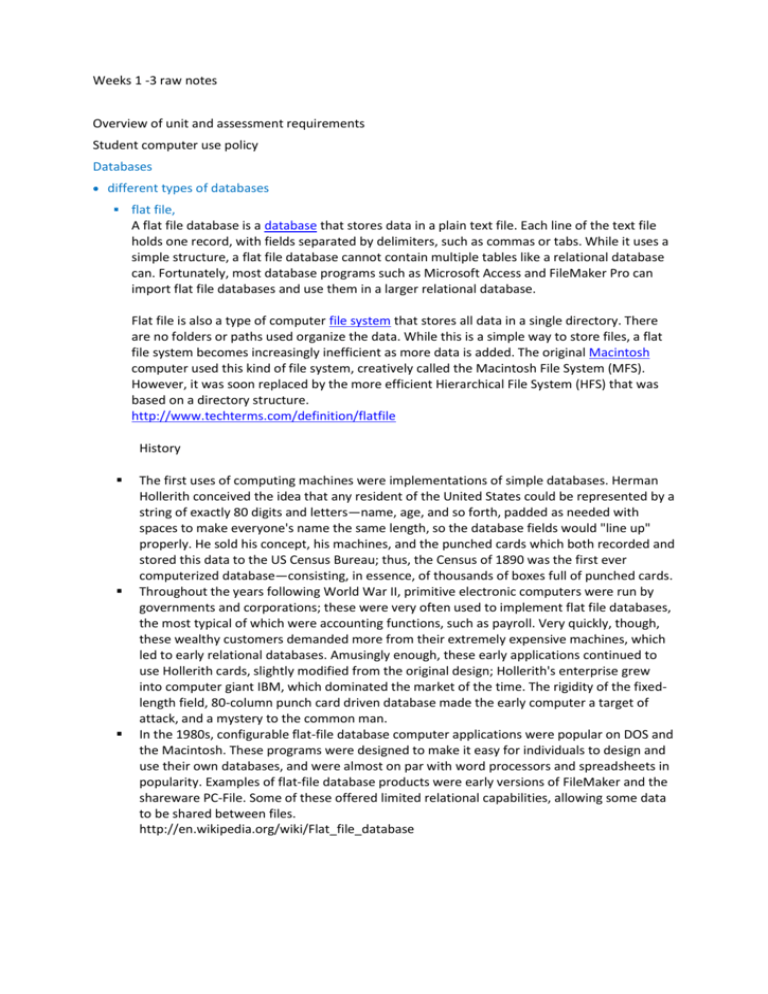
Weeks 1 -3 raw notes
Overview of unit and assessment requirements
Student computer use policy
Databases
different types of databases
flat file,
A flat file database is a database that stores data in a plain text file. Each line of the text file
holds one record, with fields separated by delimiters, such as commas or tabs. While it uses a
simple structure, a flat file database cannot contain multiple tables like a relational database
can. Fortunately, most database programs such as Microsoft Access and FileMaker Pro can
import flat file databases and use them in a larger relational database.
Flat file is also a type of computer file system that stores all data in a single directory. There
are no folders or paths used organize the data. While this is a simple way to store files, a flat
file system becomes increasingly inefficient as more data is added. The original Macintosh
computer used this kind of file system, creatively called the Macintosh File System (MFS).
However, it was soon replaced by the more efficient Hierarchical File System (HFS) that was
based on a directory structure.
http://www.techterms.com/definition/flatfile
History
The first uses of computing machines were implementations of simple databases. Herman
Hollerith conceived the idea that any resident of the United States could be represented by a
string of exactly 80 digits and letters—name, age, and so forth, padded as needed with
spaces to make everyone's name the same length, so the database fields would "line up"
properly. He sold his concept, his machines, and the punched cards which both recorded and
stored this data to the US Census Bureau; thus, the Census of 1890 was the first ever
computerized database—consisting, in essence, of thousands of boxes full of punched cards.
Throughout the years following World War II, primitive electronic computers were run by
governments and corporations; these were very often used to implement flat file databases,
the most typical of which were accounting functions, such as payroll. Very quickly, though,
these wealthy customers demanded more from their extremely expensive machines, which
led to early relational databases. Amusingly enough, these early applications continued to
use Hollerith cards, slightly modified from the original design; Hollerith's enterprise grew
into computer giant IBM, which dominated the market of the time. The rigidity of the fixedlength field, 80-column punch card driven database made the early computer a target of
attack, and a mystery to the common man.
In the 1980s, configurable flat-file database computer applications were popular on DOS and
the Macintosh. These programs were designed to make it easy for individuals to design and
use their own databases, and were almost on par with word processors and spreadsheets in
popularity. Examples of flat-file database products were early versions of FileMaker and the
shareware PC-File. Some of these offered limited relational capabilities, allowing some data
to be shared between files.
http://en.wikipedia.org/wiki/Flat_file_database
Relational
A database is a structured collection of records or data that is stored in a computer system.
The structure is achieved by organizing the data according to a database model. The model
in most common use today is the relational model. Other models such as the hierarchical
model and the network model use a more explicit representation of relationships.
Database management systems
A relational database is a database that groups data using common attributes found in the
data set. The resulting "clumps" of organized data are much easier for people to understand.
For example, a data set containing all the real estate transactions in a town can be grouped
by the year the transaction occurred; or it can be grouped by the sale price of the
transaction; or it can be grouped by the buyer's last name; and so on.
Such a grouping uses the relational model (a technical term for this schema). Hence such a
database is called a "relational database."
The software used to do this grouping is called a relational database management system.
The term "relational database" often refers to this type of software.
A computer database relies upon software to organize the storage of data. This software is
known as a database management system (DBMS). Database management systems are
categorized according to the database model that they support. The model tends to
determine the query languages that are available to access the database. A great deal of the
internal engineering of a DBMS, however, is independent of the data model, and is
concerned with managing factors such as performance, concurrency, integrity, and recovery
from hardware failures. In these areas there are large differences between products.
A Relational Database Management System (RDBMS) implements the features of the
relational model outlined above. In this context, Date's "Information Principle" states: "the
entire information content of the database is represented in one and only one way. Namely
as explicit values in column positions (attributes) and rows in relations (tuples). Therefore,
there are no explicit pointers between related tables."
Terminology
The term relational database was originally defined and coined by Edgar Codd at IBM Almaden
Research Center in 1970.[1]
Relational database terminology.
Relational database theory uses a different set of mathematical-based terms, which are
equivalent, or roughly equivalent, to SQL database terminology. The table below summarizes
some of the most important relational database terms and their SQL database equivalents.
Relational term
SQL equivalent
relation, base relvar table
derived relvar
tuple
attribute
view, query result, result set
row
column
Relations or Tables
A relation is defined as a set of tuples that have the same attributes. A tuple usually represents
an object and information about that object. Objects are typically physical objects or concepts.
A relation is usually described as a table, which is organized into rows and columns. All the data
referenced by an attribute are in the same domain and conform to the same constraints.
The relational model specifies that the tuples of a relation have no specific order and that the
tuples, in turn, impose no order on the attributes. Applications access data by specifying
queries, which use operations such as select to identify tuples, project to identify attributes,
and join to combine relations. Relations can be modified using the insert, delete, and update
operators. New tuples can supply explicit values or be derived from a query. Similarly, queries
identify tuples for updating or deleting.
distributed,
A distributed database is a database that is under the control of a central database
management system (DBMS) in which storage devices are not all attached to a common
CPU. It may be stored in multiple computers located in the same physical location, or may be
dispersed over a network of interconnected computers.
Collections of data (eg. in a database) can be distributed across multiple physical locations. A
distributed database is distributed into separate partitions/fragments. Each
partition/fragment of a distributed database may be replicated (ie. redundant fail-overs,
RAID like).
Besides distributed database replication and fragmentation, there are many other
distributed database design technologies. For example, local autonomy, synchronous and
asynchronous distributed database technologies. These technologies' implementation can
and does depend on the needs of the business and the sensitivity/confidentiality of the data
to be stored in the database, and hence the price the business is willing to spend on
ensuring data security, consistency and integrity.
Basic architecture
A database Users access the distributed database through:
Local applications
applications which do not require data from other sites.
Global applications
applications which do require data from other sites.
a distributed database does not share main memory or disks.
Important considerations
Care with a distributed database must be taken to ensure the following:
The distribution is transparent — users must be able to interact with the system as if it were
one logical system. This applies to the system's performance, and methods of access among
other things.
Transactions are transparent — each transaction must maintain database integrity across
multiple databases. Transactions must also be divided into subtransactions, each
subtransaction affecting one database system...
Advantages of distributed databases
Reflects organizational structure — database fragments are located in the departments they
relate to.
Local autonomy — a department can control the data about them (as they are the ones
familiar with it.)
Improved availability — a fault in one database system will only affect one fragment, instead
of the entire database.
Improved performance — data is located near the site of greatest demand, and the
database systems themselves are parallelized, allowing load on the databases to be
balanced among servers. (A high load on one module of the database won't affect other
modules of the database in a distributed database.)
Economics — it costs less to create a network of smaller computers with the power of a
single large computer.
Modularity — systems can be modified, added and removed from the distributed database
without affecting other modules (systems).
Disadvantages of distributed databases
Complexity — extra work must be done by the DBAs to ensure that the distributed nature of
the system is transparent. Extra work must also be done to maintain multiple disparate
systems, instead of one big one. Extra database design work must also be done to account
for the disconnected nature of the database — for example, joins become prohibitively
expensive when performed across multiple systems.
Economics — increased complexity and a more extensive infrastructure means extra labour
costs.
Security — remote database fragments must be secured, and they are not centralized so the
remote sites must be secured as well. The infrastructure must also be secured (e.g., by
encrypting the network links between remote sites).
Difficult to maintain integrity — in a distributed database, enforcing integrity over a network
may require too much of the network's resources to be feasible.
Inexperience — distributed databases are difficult to work with, and as a young field there is
not much readily available experience on proper practice.
Lack of standards – there are no tools or methodologies yet to help users convert a
centralized DBMS into a distributed DBMS.
Database design more complex – besides of the normal difficulties, the design of a
distributed database has to consider fragmentation of data, allocation of fragments to
specific sites and data replication.
A distributed database management system ('DDBMS') is a software system that permits
the management of a distributed database and makes the distribution transparent to the
users. A distributed database is a collection of multiple, logically interrelated databases
distributed over a computer network. Sometimes "distributed database system" is used to
refer jointly to the distributed database and the distributed DBMS.
Overview
Distributed database management systems is a database for managing databases stored on
multiple computers in a network. A distributed database is a set of databases stored on
multiple computers that typically appears to applications on a single database.
Consequently, an application can simultaneously access and modify the data in several
databases in a network. DDBMS is specially developed for heterogeneous database
platforms, focusing mainly on heterogeneous database management systems (HDBMS)
Centralized
Distributed databases can be defined as a collection of multiple, logically interrelated databases distributed over a
computer network.
And distributed database management system (DDBMS) manages the distributed databases and makes this
distribution transparent to the user.
All the database must be logically related that are managed by DDBMS (distributed database management system).
The distributed databases are not just the 'collection of files' stored individually at different network nodes. Rather to
form DDBS (distributed databases) all the files should be logically related and there should be structures among those
files.
In the case of distributed databases, data must be physically distributed across the network nodes otherwise they will
simply be separate databases not 'distributed databases'.
Sometimes the multiprocessor system is also considered as distributed data processing systems but in fact it is not
true.
As multiprocessor system may use either 'shared-nothing architecture' or 'shared-everything architecture'. Sharednothing architecture system may work like distributed computing environment but it is not. because in distributed
environment there may be heterogeneity of hardware as well as operating system at different sites in network
which is not the case in multiprocessor systems. Thus for distributed databases data must be distributed over network
nodes.
While centralized databases are managed by DBMS, and no data distribution is done in this case.
Also see (path on ibcc CompSci yr 12)
http://www.tdan.com/view-articles/5201
components of a relational database
review of relational database model components
fields/attributes
record/tuple
table/relation
queries (SQL and QBE)
forms
reports
implementation of database systems
data redundancy, data integrity, data dependence
E-R Diagrams
primary, foreign keys and candidate keys
one to many relationships, many to many relationships
resolving many to many relationships