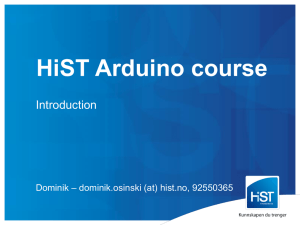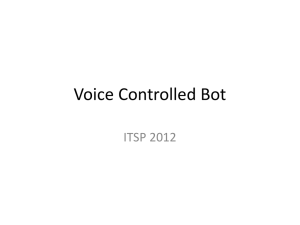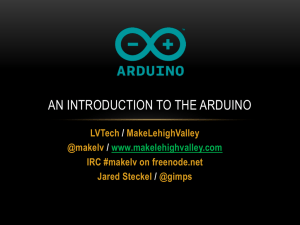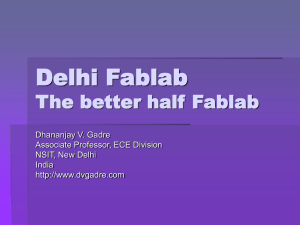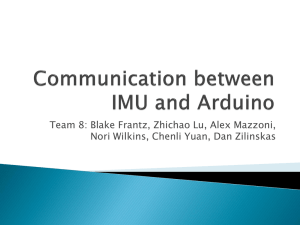Intel-South-Africa-Galileo-2014
advertisement
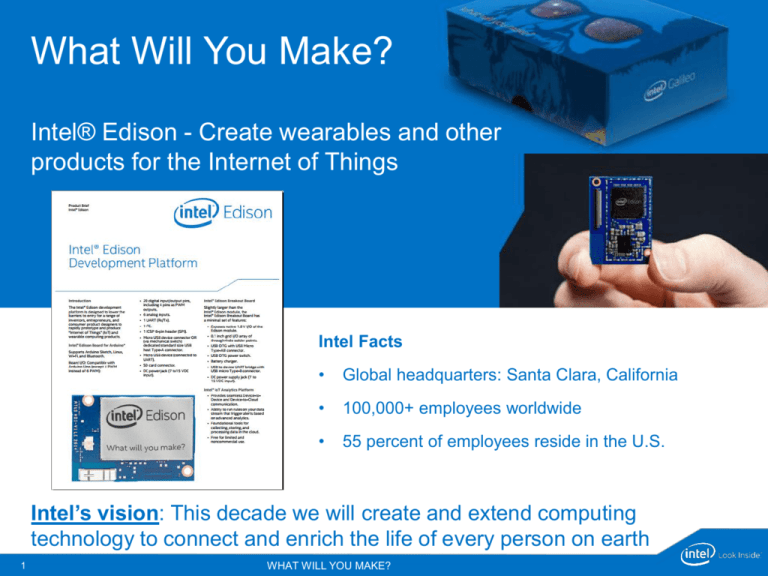
What Will You Make?
Intel® Edison - Create wearables and other
products for the Internet of Things
Intel Facts
•
Global headquarters: Santa Clara, California
•
100,000+ employees worldwide
•
55 percent of employees reside in the U.S.
Intel’s vision: This decade we will create and extend computing
technology to connect and enrich the life of every person on earth
1
WHAT WILL YOU MAKE?
Intel® Edison Block Diagram
Intel Confidential
2
WHAT WILL YOU MAKE?
What is Arduino?
An open-source hardware and software platform for building electronics projects
3
•
A physical programmable circuit board (often referred to as a microcontroller)
•
A piece of software, or IDE (Integrated Development Environment) that runs on your
computer, used to write and upload computer code to the physical board (supports
Mac/Windows/Linux)
WHAT WILL YOU MAKE?
Intel® Edison Board for Arduino
Board I/O: Compatible with Arduino* Uno
(except only 4 PWM instead of 6 PWM)
▪ 20 digital input/output pins including 4 pins as PWM
outputs
▪ 6 analog inputs
▪ 1 UART (RX/TX)
▪ 1 I2C
▪ 1 ICSP 6-pin header (SPI)
▪ Micro USB device connector OR (via mechanical
switch) dedicated standard size USB host Type-A
connector
▪ Micro USB device (connected to UART)
▪ SD Card connector
▪ DC power jack (7V – 15V DC input)
Other names and brands may be claimed by the property of others by all third party
name and the notation.
Intel Confidential
4
WHAT WILL YOU MAKE?
Arduino Sketch, Linux, WiFi & BT
Intel® Edison
Arduino Expansion Board Block Diagram
5
WHAT WILL YOU MAKE?
Arduino Shields
There are hundreds of shields available from dozens of suppliers
GSM/Wifi/Bluetooth
Battery/Solar
RFID/Xbee/NFC
Midi/WAV/MP3
Ethernet/GPS
shieldlist.org
adafruit.com
cooking-hacks.com
sparkfun.com
store.arduino.cc
cutidigi.com
etc
Sensors/LCDs
6
RS232/RS485
SD/EEPROM
Camera/Video/Home
Robotics/Fun/Actuators
WHAT WILL YOU MAKE?
Edison Developer Options
Arduino*
Developer
Java script
Developer
Cloud
IDE
Programming
Language
Tools/
Libraries
OS /
Boot Image
Embedded
Developer
Visual
Programming
MCU
Developer
IoT Kit & Mashery*
Arduino* IDE
Win */ Mac*
Intel XDK
Win*/ Mac*/ Linux*
Eclipse
Win*/ Mac* / Linux*
Wyliodrin*
Web
Win*/ Mac* / Linux*
Arduino* Sketch
C++
Javascript (Node
JS)
C/ C++/Python
Visual
Javascript
C/C++
Arduino* Libraries
Intel XDK
ISS
Wyliodrin*
MCU SDK
Yocto Linux* 1.6
* Windows is a registered trademark of Microsoft Corporation in the United States and other
countries. Other names and brands may be claimed by the property of others by all third party
name and the notation.
7
WHAT WILL YOU MAKE?
RTOS
Arduino
Software overview
8
8
WHAT WILL YOU MAKE?
Arduino Software Compatibility
Familiar Arduino IDE with example sketches
Edison
Load Sketch from
PC to Edison
9
WHAT WILL YOU MAKE?
Sketch Overview
Comment Block
Comment
Global Variable
Code executed once on initial load
Code Loop ran continuously
10
WHAT WILL YOU MAKE?
Intel® XDK – IoT Edition
https://software.intel.com/en-us/html5/xdk-iot
11
WHAT WILL YOU MAKE?
Node Red
http://nodered.org/
12
WHAT WILL YOU MAKE?
Wyliodrin
https://www.wyliodrin.com/
https://projects.wyliodrin.com/wiki/boards_setup/arduinogalileo
13
WHAT WILL YOU MAKE?
Let’s see how it works…….
14
WHAT WILL YOU MAKE?
Adding a Sensor
#define A_PIN 0
#define D_PIN 6
//analog pin for LDR
//digital pin for LED
int value;
void setup() {
pinMode(D_PIN, OUTPUT);
}
void loop() {
value = map(analogRead(A_PIN), 0, 1023, 0,
255);
analogWrite(D_PIN, value);
}
Light
Distance
Temperature
Acceleration
Vibration
Motion
Touch
Gas
Sound
Etc….
Great breadboarding tool – fritzing
http://fritzing.org/home/
15
WHAT WILL YOU MAKE?
How does this get communicated ???
Using Edison’s WiFi capability
IBM Bluemix Cloud service
– http://datafest.mybluemix.net/?cm_mmc=IBMEcoDNA-_-IICSVL-_-outbound-_-Datafest2015
https://console.ng.bluemix.net/home
Portal uses MQTT Broker to communicate to devices - http://mqtt.com/
Note :- Arduino native MQTT library needs to be modified to work on Edison & Galileo – we
have the library here
For testing purposes, there is a test portal to validate that data is being sent.
https://quickstart.internetofthings.ibmcloud.com/#/
16
WHAT WILL YOU MAKE?
Let’s look at a simple MQTT Test
Setup Temperature Sensor input to A0 of Galileo
Sample Arduino Sketch provided – EdisonTemp.ino
Notes :1. Setup WiFi connection
1.
All you need is SSID & Passphrase
2. Configure MQTT Session
1.
Client Name format
1.
17
d:quickstart:<name>:mac
2.
Max length 34 characters
3.
WiFi MAC address used as a unique Identifier - found inside Edison Box
4.
MAC address is case sensitive – consistent cut & paste needed
WHAT WILL YOU MAKE?
Where do I find everything ??
18
18
WHAT WILL YOU MAKE?
WITI Hackathon – IBM Site
Videos guiding you through the topics covered in today’s Webinar
19
WHAT WILL YOU MAKE?
Getting Started Files – IBM Site
Video Links to other Edison Training Material
Powerpoint tutorials for getting started with Arduino IDE
MQTT Arduino Library for Edison & Galileo
Example MQTT Arduino Sketch to IBM Quickstart
https://www.ibm.com/developerworks/community/groups/service/html/communityview?communityUuid=062ec653-df20-41f8-aef8be4566dfe442#fullpageWidgetId=Wd63664788fd0_4928_98be_429ec526a3b4
20
WHAT WILL YOU MAKE?
Support From Intel – Where to Go
• The IBM WITI Page is your one-stop-shop for support
• Intel will monitor the forum pages & provide any assistance required
during the Hackathon event.
• Intel have a wide spread across Geos who will monitor the forum
• Target response time is 24hr
• Intel will continue to post further useful documents & guides to the
IBM pages over the coming days & weeks.
21
WHAT WILL YOU MAKE?
Controlling The I/O
Digital Input / Output
•
These are used to control single digital singles & can be set to either output a signal or receive a signal.
•
Uses – reading input signals like switches, controlling outputs LEDs, Motors, Relays
Analogue Digital Converter
•
12 bit accuracy, 6 channels available through Arduino pins
•
ADC sampling at 5kHz- take a ‘snapshot’ of the voltage level every 200uS
PWM – Pseudo Analogue Outputs
23
•
PWM stands for Pulse Width Modulation
•
Used to get analogue results by digital means
•
Sends pulses of power to simulate voltage
•
The duration of high power is know as the ‘Pulse Width
’
WHAT WILL YOU MAKE?
Controlling the I/O
UART
•
UART stands for Universal Asynchronous Receiver/Transmitter (UART)
•
It is a piece of computer hardware that translates data between parallel and serial forms.
•
The universal designation indicates that the data format and transmission speeds are configurable.
•
It takes bytes of data and transmits the individual bits in a sequential fashion.
•
At the destination, a second UART re-assembles the bits into complete bytes.
•
Second UART available Arduino pins
I2C
24
•
I²C stands for Inter-Integrated Circuit
•
It is a bus used for attaching low-speed peripherals to computer motherboards and embedded systems.
•
See http://en.wikipedia.org/wiki/I%C2%B2C for more information.
•
Low speed data communication
•
Collecting data from sensors and other devices.
•
Available through Arduino pins
WHAT WILL YOU MAKE?