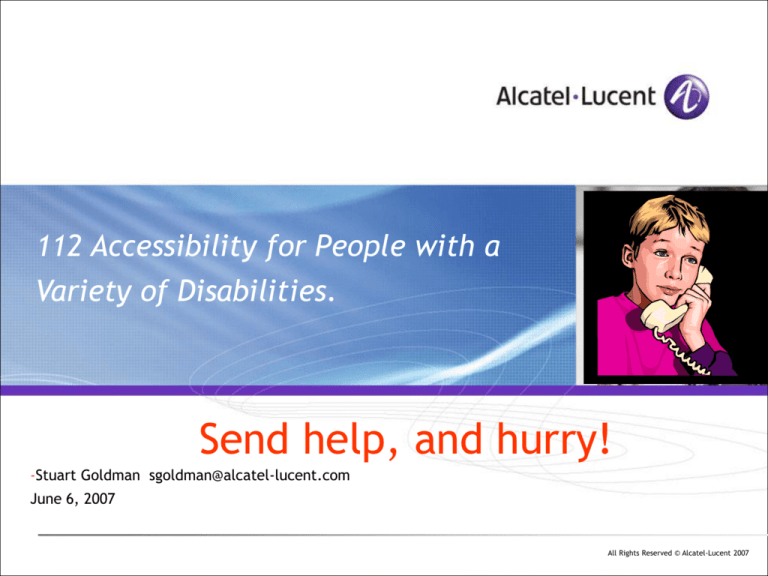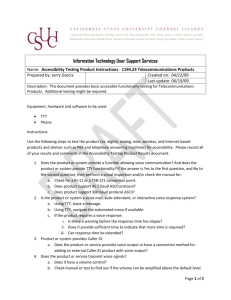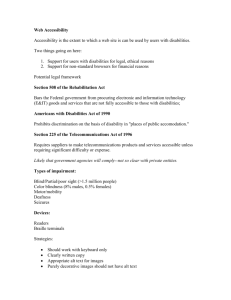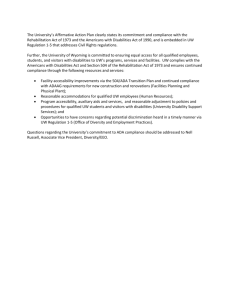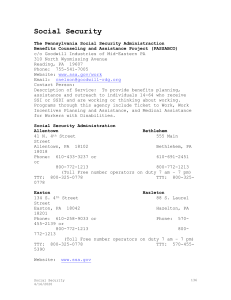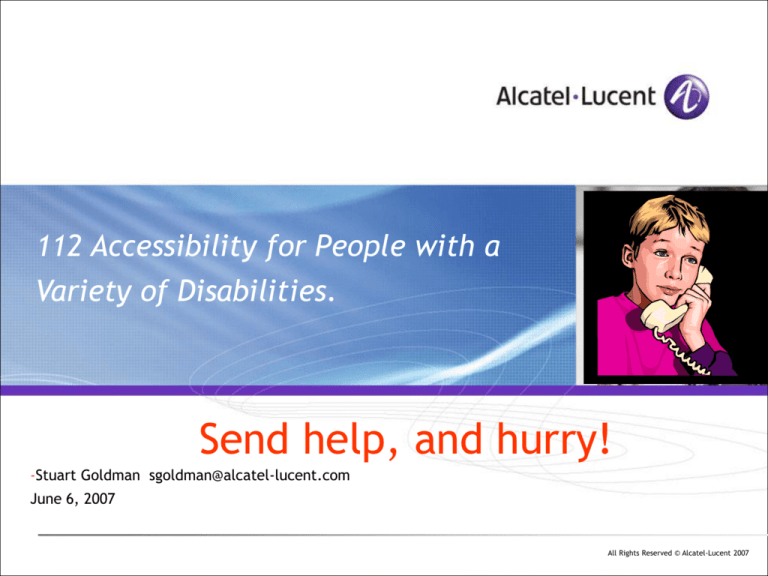
112 Accessibility for People with a
Variety of Disabilities.
Send help, and hurry!
-Stuart Goldman sgoldman@alcatel-lucent.com
June 6, 2007
All Rights Reserved © Alcatel-Lucent 2007
The promise
Unique position last seen two decades ago and not to be seen again for another two
decades.
In the ‘80s telecommunication migrated to Signalling Seven 7 architecture.
Created new subscriber features based on the ability to signal additional call
related information
A similar, revolutionary opportunity exists for just a little while today as we leap
from Time Division Multiplexing networks into the brave new world of IP networks..
As we consider the needs of all of our citizens to be able to effectively summons help in
time of need, our minds immediately leap to the mainstay communication of using the
telephone to place 112 calls for help. In the new IP world we have a unique opportunity
today to explore and then meet the communication needs of all of our citizens. People
with a variety of handicaps need to be able to place 112 calls.
2 | 112 Accessibility for People with a Variety of Disabilities| 6 June 2007
All Rights Reserved © Alcatel-Lucent 2007
1
3 | 112 Accessibility for People with a Variety of Disabilities| 6 June 2007
Going Around
All Rights Reserved © Alcatel-Lucent 2007
Going Around
In the beginning of telephony, the local operator often had a relationship with
and knew who was calling
Then the dial was invented
Then the evolution the PSAP centers
Along with efficiency, relations changed.
For those callers who are able to communicate effectively this works, but
what about the segment of our populations who has some form of disability
which can impair communication during time of great stress to an unknown
PSAP call taker often far removed from the caller?
Need to be able to communicate with call taker
4 | 112 Accessibility for People with a Variety of Disabilities| 6 June 2007
All Rights Reserved © Alcatel-Lucent 2007
Going Around
The same technology advances that lead to the evolution of the citizen to
authority communication architecture now widely deployed has been used
to overcome some of the difficulties introduced
Caller ID assists in PSAP call back
Location determination of wireline, wireless and IP based calls is addressed in other
presentations
We can now use the opportunity of the technology capabilities to address the
unique communication needs for those citizens with disabilities
The earlier we are able to address the needs and incorporate the technology,
the more economical it becomes.
Can we afford to not explore opportunities to include all citizens?
5 | 112 Accessibility for People with a Variety of Disabilities| 6 June 2007
All Rights Reserved © Alcatel-Lucent 2007
What is a TTY?
TTY stands for Text Telephone. It is also sometimes called a TDD,
or Telecommunication Device for the Deaf. TTY is the more
widely accepted term, however, as TTYs are used by many
people, not just people who are deaf.
A TTY is a special device that lets people who are deaf, hard of
hearing, or speech-impaired use the telephone to communicate,
by allowing them to type messages back and forth to one another
instead of talking and listening. A TTY is required at both ends of
the conversation in order to communicate.
To use a TTY, you set a telephone handset onto special acoustic
cups built into the TTY (some TTY models can be plugged directly
into a telephone line). Then, type the message you want to send
on the TTY's keyboard. As you type, the message is sent over the
phone line, just like your voice would be sent over the phone
line if you talked. You can read the other person's response on
the TTY's text display.
If you don't have a TTY, you can still call a person who is deaf,
hard of hearing, or speech-impaired by using the
Telecommunications Relay Service (TRS). With TRS, a special
operator types whatever you say so that the person you are
calling can read your words on his or her TTY display. He or she
will type back a response, which the TRS operator will read aloud
for you to hear over the phone. Toll free TRS services are
available 24 hours a day, 365 days a year.
6 | 112 Accessibility for People with a Variety of Disabilities| 6 June 2007
All Rights Reserved © Alcatel-Lucent 2007
TTYs
Deaf community self-help led to a TTY network
At first limited to within the deaf community
mid-70s TTY became electronic
mid-80s TTY modems
late 80s Portable TTY
Many people in the general population believe that TTY is no longer needed as we now
have e-mail, Instant Messaging, etc.
TTY STILL NEEDED BECAUSE:
TTY parity with degraded voice lines that can not support Internet Dial up.
Mobile voice channel quality not sufficient to support PC but can support TTY
Not everybody has a PC or can use one. TTY replacement with a PC is not an
automatic given migration step.
Character by character importance: example of Morse code senders being recognized
by the way they key.
7 | 112 Accessibility for People with a Variety of Disabilities| 6 June 2007
All Rights Reserved © Alcatel-Lucent 2007
What is Telecommunications Relay Service?
Telecommunications Relay Service provides full telephone accessibility to people who are deaf,
hard of hearing, deaf-blind, or speech-disabled. Specially trained Communication Assistants
(CAs) serve as intermediaries, relaying conversations between hearing persons and persons using
a text telephone device (TTY). Relay Service is available 24 hours a day, 365 days a year, with no
restrictions on the length or number of calls placed. This valuable communications tool gives all
individuals the opportunity to make personal and business calls just like any other telephone
user.
The relay service makes it possible for teachers in postsecondary settings to notify deaf, hard of
hearing, deaf-blind, or speech-disabled students of any class changes or cancellations. These
students can also use the service to contact instructors when necessary.
What equipment is required for deaf people?
The most common device used to make a relay call is a TTY that can be used together with a
phone handset. However, the equipment you need may vary depending upon the type of relay
service you use. For more information on how to obtain a device in your area for your specific
needs, call your state relay service. In some cases, the equipment may be available at little or
no cost to you.
What equipment is required for hearing people?
You only need a telephone. Each state provides a toll-free number to reach a Communication
Assistant. The number is listed in local phone books.
How much do you pay?
There is no charge for using a relay service within your local calling area. Long distance call
rates are determined by the carrier of choice. Please notify the Communication Assistant of your
preferred billing option: direct; collect; third party; local exchange carrier (LEC) calling card;
other long distance calling card; or prepaid phone card.
8 | 112 Accessibility for People with a Variety of Disabilities| 6 June 2007
All Rights Reserved © Alcatel-Lucent 2007
Relay Services
Began as volunteer services in the 70s
States began to provide within-state services in the 80s
1990 ADA Title IV
Many people in the general population believe that Relay Service is no longer needed
as we now have e-mail, Instant Messaging, etc.
Like TTY, TRS is still needed for much the same reasons
9 | 112 Accessibility for People with a Variety of Disabilities| 6 June 2007
All Rights Reserved © Alcatel-Lucent 2007
NGN CHALLAGES
Need to identify what accommodations are needed in multi-media voice, video, data applications
9-1-1 problems with VoIP exasperated with TTY
VoIP transmission quality can affect TTY
Transparency not promised, and learning new ways can be difficult and unsettling
Cost is often an issue
need for Standards
Need to “encourage” implementation and deployment
We have the opportunity to build in accommodations now!
The industry is open to inclusion of technology to accommodate people with
disabilities, but:
Just saying it is not good enough
We need specifics as to exactly what is needed.
Need to balance against a business model.
The most bang for the buck
Extend to largest population
Create application for general public
10 | 112 Accessibility for People with a Variety of Disabilities| 6 June 2007
All Rights Reserved © Alcatel-Lucent 2007
2
11 | 112 Accessibility for People with a Variety of Disabilities| 6 June 2007
Requirements
All Rights Reserved © Alcatel-Lucent 2007
One caller’s experience
Verbatim:
…
>I had difficult with 9-1-1 emergency system before
>Arizona came up with the 7-1-1 I am a cancer survivor who is hearing
>impaired during the year of 2001, I had one esipode of an emergency
>crisis that was not response to immediately I was very ill and needed
>help one day if it was not for my next door neigborhood check in on me
>at the time she did. I believe I might would had die.
>During that time, I did not have anyone to adovacy for me My mother
>move from Chicago to Arizona to be with after that crisis situation.
Sample case!
12 | 112 Accessibility for People with a Variety of Disabilities| 6 June 2007
All Rights Reserved © Alcatel-Lucent 2007
ITU-T SG 16 effort
SG 16 check list
http://www.itu.int/pub/T-TUT-FSTP-2006-TACL/en
Implementation of accessibility for people with
disabilities influences a large number of items
in the ITU-T standardization work programme.
This Telecommunications Accessibility
Checklist for standardization activities intends
to ensure that the specified services and
features are usable by as many as possible
including people with disabilities. This
checklist should be applied to every work item
before the work commences, during the work
and at the completion of the work. The use of
the checklist should be complemented by
involving accessibility experts and users in the
process.
Check it off!
13 | 112 Accessibility for People with a Variety of Disabilities| 6 June 2007
All Rights Reserved © Alcatel-Lucent 2007
ITU-T SG 16 check list
http://www.itu.int/pub/T-TUT-FSTP-2006-TACL/en
The checklist is structured in the following topics:
Control of devices through a user interface
Control of services
Media transport
Media entry by the user
Media presentation to the user
Invocation of media translating services
User profile management
User profile usage
Variety, flexibility, adaptability
14 | 112 Accessibility for People with a Variety of Disabilities| 6 June 2007
All Rights Reserved © Alcatel-Lucent 2007
3
One example of thinking out of the box
15 | 112 Accessibility for People with a Variety of Disabilities| 6 June 2007
All Rights Reserved © Alcatel-Lucent 2007
Automatic assistive bridge on 1-1-2 emergency call originations
Daddy
!
What is
your
emergency?
This is one of our group home residents. Something
must have happened to the staff. I am on the way to
take care of the residents. Please send an ambulance.
The person has diabetes and may be in insulin shock.
Timmy, everything will be OK.
16 | 112 Accessibility for People with a Variety of Disabilities| 6 June 2007
All Rights Reserved © Alcatel-Lucent 2007
Automatic assistive bridge on 1-1-2 emergency call originations
The capability of the public to place calls requesting emergency help is well known and well used each day. Within
the US, 9-1-1 is dialed. In other countries other codes are used such as 112 in much of Europe. Such calls can be
placed on a variety of access technologies such as wireline, wireless, VoIP, etc. The location of the caller is
automatically determined and is used for both determining which PSAP to use as well as for displaying the caller’s
location on the call talker’s computer screen. These calls are routed to the closest Public Safety Answering Point
(PSAP) where a call taker can converse with the caller to determine the nature of the emergency and the help
needed.
However when the caller is not able to communicate readily with the call taker it is harder to know what emergency
response should be dispatched to the emergency. Delays in dispatching the correct help can be fatal. In
recognition of this problem, many PSAPs have bi-lingual or multi-lingual staff. Additionally many PSAPs have the
ability to communicate with people with a hearing or speech disability using Telephony Teletype (TTY) equipment.
Still, there are cases where the caller is not able to effectively communicate with the call taker. An obviously
example is where the caller’s only language is not understood at the call center. A less obvious case is that of
group homes where the occupants may have mental or other impairments such that they are able to recognize an
emergency situation and activate 1-1-2 but are not able to convey the nature of the emergency
Additionally, there are cases where a third party should be notified that an emergency call had been originated. The
group home situation is again an example where notifying a responsible third party of the problem can be
beneficial to all. Such notification may be useful for marginally capable people living semi-independently but rely
on a trusted third party for assistance.
For people speaking a language not common in the country, the third party may be their embassy. Embassies may
encourage their nationals to use the service and list the embassy number as the third party.
The bridge makes it better
17 | 112 Accessibility for People with a Variety of Disabilities| 6 June 2007
All Rights Reserved © Alcatel-Lucent 2007
Automatic assistive bridge on 1-1-2 emergency call originations
When a caller with this feature places an emergency call, a conference path is
assigned and the call is routed to the PSAP as normally done. However, in
parallel a call is placed to the pre-designated number or address of the
third party and when that call is answered a short announcement is played
to the third party explaining the situation and then the third party is
bridged into the conversation. The third party can then assist in the
communication to ensure that the appropriate response is sent by the PSAP
and any needed follow up by the third party will occur.
The emergency call set up to the PSAP is NOT delayed nor is it dependant on
the third party joining. The concept is that the emergency call must reach
the PSAP immediately and the third party can join into the conversation
already under way when ever the third party answers. If the third party
does not answer, the emergency call proceeds without the third party’s
assistance. The third party would still be notified after the incident.
The bridge is better
18 | 112 Accessibility for People with a Variety of Disabilities| 6 June 2007
All Rights Reserved © Alcatel-Lucent 2007
Automatic assistive bridge on 1-1-2 emergency call originations
This scheme can be provided for any access technology including wireline, wireless, VoIP, packet, etc.
A person can subscribe to this service. The service can be provided by the serving access node, the PSAP, or a third party node in the
network. The service allows the caller to create a database entry for the calling number with a number or access address for one or
more third parties that the caller wishes bridged and or notified when a 1-1-2 call is initiated.
This description applies when the service is provided by the serving access node. A similar description would address the case where the
service is provided by the PSAP or a third party node.
When a caller with this feature places an emergency call, the serving node assigns a conference path and the call is routed to the PSAP as
normally done. However, in parallel a call is placed by the originating node to the pre-designated number or address of the third party
and when that call is answered a short announcement is played to the third party explaining the situation, instructing the third party to
enter a 1 signaling willingness to be bridged (and ensuring that it is a human rather than an answering machine), and then the third
party is bridged into the conversation. If the third party is busy or does not answer, the serving node will continue to periodically
attempt the call until successful or a timer has expired. Obviously no bridging will be attempted once the initial call has completed and
this is only for notification of the third party. (There may be multiple third parties designated which should be contacted in series or in
parallel.) The third party can then assist in the communication to ensure that the appropriate response is sent by the PSAP and any
needed follow up by the third party will occur.
Note: With this approach the conversation is not disrupted with ringing or busy signal as the third party is only connected after answer,
hearing the announcement, and accepting.
Since the bridge is established prior to connection to the PSAP, there is no negative interaction with the PSAP control on the call path, or
recall.
Since the bridge is established at the node providing the service no new signaling protocol is needed The existing signaling is sufficient to
inform the node when the third party answers or is busy.
The bridge is better
19 | 112 Accessibility for People with a Variety of Disabilities| 6 June 2007
All Rights Reserved © Alcatel-Lucent 2007
4
Proposal
20 | 112 Accessibility for People with a Variety of Disabilities| 6 June 2007
All Rights Reserved © Alcatel-Lucent 2007
Proposal
Apply the check list for the minimum that must be done
Innovative thought about what could be done
Make it happen
Make it happen early
We can make it happen if we try!
21 | 112 Accessibility for People with a Variety of Disabilities| 6 June 2007
All Rights Reserved © Alcatel-Lucent 2007