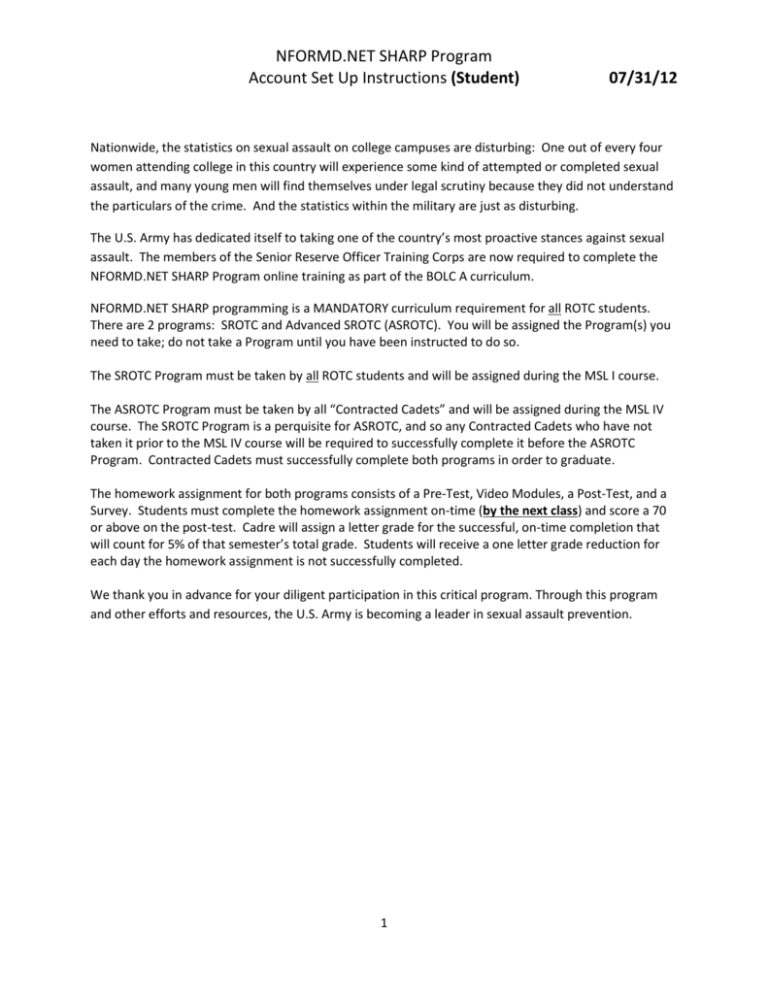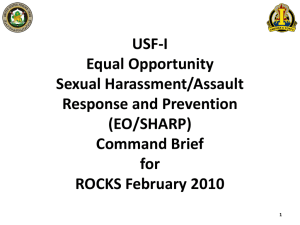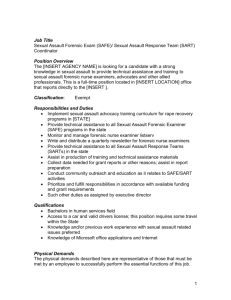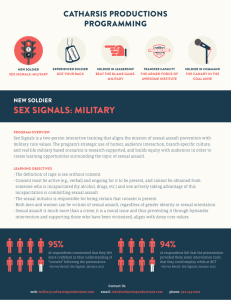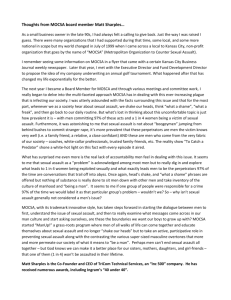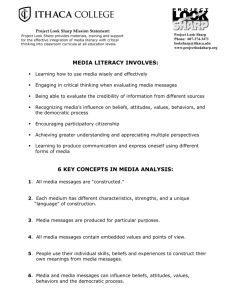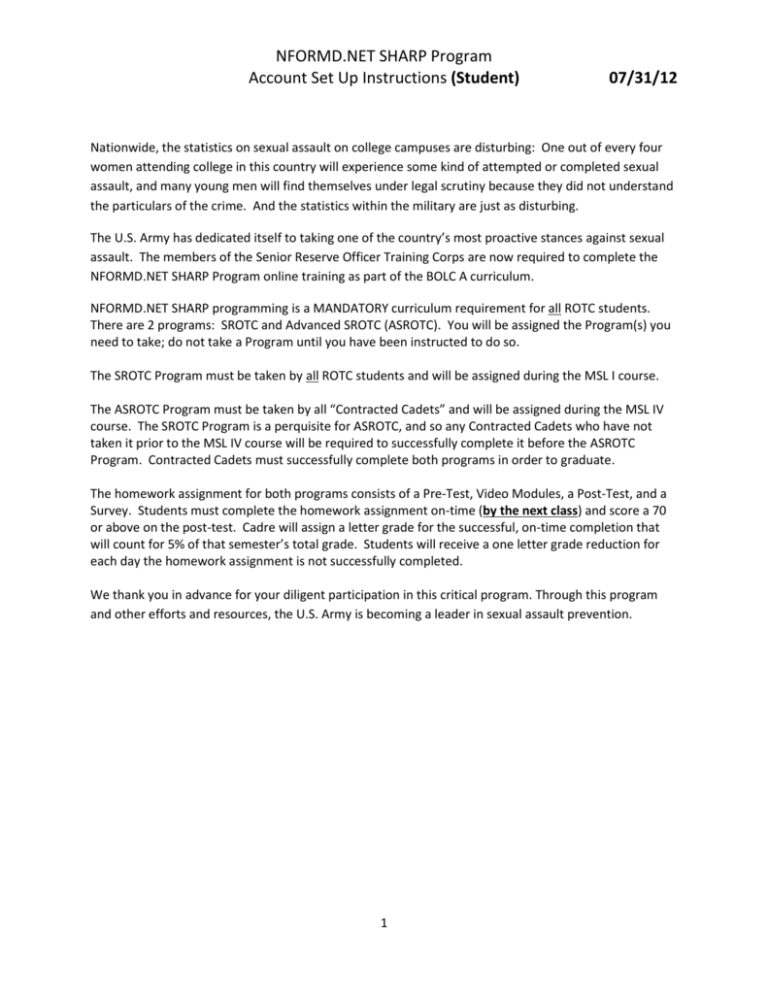
NFORMD.NET SHARP Program
Account Set Up Instructions (Student)
07/31/12
Nationwide, the statistics on sexual assault on college campuses are disturbing: One out of every four
women attending college in this country will experience some kind of attempted or completed sexual
assault, and many young men will find themselves under legal scrutiny because they did not understand
the particulars of the crime. And the statistics within the military are just as disturbing.
The U.S. Army has dedicated itself to taking one of the country’s most proactive stances against sexual
assault. The members of the Senior Reserve Officer Training Corps are now required to complete the
NFORMD.NET SHARP Program online training as part of the BOLC A curriculum.
NFORMD.NET SHARP programming is a MANDATORY curriculum requirement for all ROTC students.
There are 2 programs: SROTC and Advanced SROTC (ASROTC). You will be assigned the Program(s) you
need to take; do not take a Program until you have been instructed to do so.
The SROTC Program must be taken by all ROTC students and will be assigned during the MSL I course.
The ASROTC Program must be taken by all “Contracted Cadets” and will be assigned during the MSL IV
course. The SROTC Program is a perquisite for ASROTC, and so any Contracted Cadets who have not
taken it prior to the MSL IV course will be required to successfully complete it before the ASROTC
Program. Contracted Cadets must successfully complete both programs in order to graduate.
The homework assignment for both programs consists of a Pre-Test, Video Modules, a Post-Test, and a
Survey. Students must complete the homework assignment on-time (by the next class) and score a 70
or above on the post-test. Cadre will assign a letter grade for the successful, on-time completion that
will count for 5% of that semester’s total grade. Students will receive a one letter grade reduction for
each day the homework assignment is not successfully completed.
We thank you in advance for your diligent participation in this critical program. Through this program
and other efforts and resources, the U.S. Army is becoming a leader in sexual assault prevention.
1
NFORMD.NET SHARP Program
Account Set Up Instructions (Student)
07/31/12
SROTC NFORMD.NET SHARP Program Instructions
NOTE:
- You were assigned this homework on {insert date}.
- You are required to complete the homework assignment by {insert date}.
- Failure to successfully complete the homework assignment by the next class {insert class title}
or assigned date {insert date}, will result in a reduction of one letter grade for each day your
homework is late.
Step 1: Log on to the program at:
https://srotc.nformd.net/sexualassault/ulogin/
Step 2: Under “New Users” enter the following Access Code: 7768212
NOTE: If you receive warnings for website's security certificate during your attempt to access the
NFORMD.NET SHARP Program sites, disregard it and continue to the site.
Step 2. Enter access code 7768212 in the “New Users” box on the Program login page.
Step 3. Select your school by typing its name and then selecting it from the drop-down menu. If you
attend a partner/affiliate school, select your ROTC Host school. You will be selecting FORDHAM
UNIVERSITY.
2
NFORMD.NET SHARP Program
Account Set Up Instructions (Student)
07/31/12
You should be prompted to confirm that you have chosen the correct school; if not prompted, return
and select the proper school.
Step 4. Confirm your school, to be linked to your program.
Step 5. Complete the Account Setup Page. Be sure to remember the email and password you enter in
the program, as you will need them to re-enter the program. The program can be taken all at once or
saved and re-entered later for completion. To re-enter the program, enter the URL again and rather
than entering the access code in the “New Users” box, enter your email and password in the “Returning
Users” box. This will connect you to your program and allow you to continue where you left off.
Step 6. Complete the Program. To successfully complete the program assignment, you must finish the
homework on-time (by the next class) and score a 70 or above. If you do not, the program will
automatically notify you and prompt you to retake the Post Test until you do. Your school will notify
you of the deadline for program completion.
NOTE: If at any time you have technical difficulties, check the HELP button at the top right-hand corner
of the screen. The site displays some help issues, along with a contact box to request further assistance.
If at any time you want to discuss sexual assault issues or just feel like speaking to someone about the
subjects, check the RESOURCES button at the top right-hand corner of the screen.
3