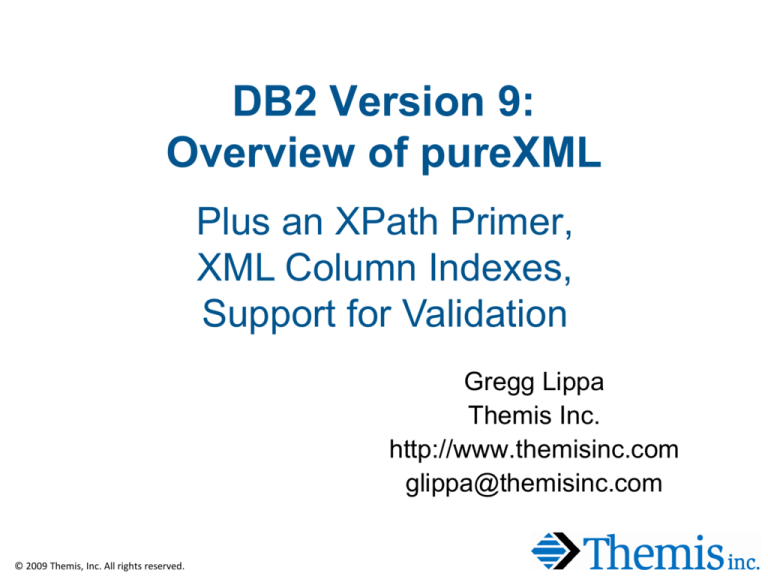
DB2 Version 9:
Overview of pureXML
Plus an XPath Primer,
XML Column Indexes,
Support for Validation
Gregg Lippa
Themis Inc.
http://www.themisinc.com
glippa@themisinc.com
© 2009 Themis, Inc. All rights reserved.
• Gregg Lippa is currently a Senior Technical Advisor at Themis Inc.
He teaches DB2-related courses on SQL, Application Programming,
and optimization, performance and tuning as well as Java, J2EE,
distributed computing and Java-related topics. Gregg has worked
with DB2 as a consultant and trainer for over 20 years and with Java
for 10 years.
• This material is taken from the Themis course DB1091:
DB2 9 for z/OS pureXML Features.
For more information visit http://www.themisinc.com.
• Products and company names mentioned may be trademarks of
their respective companies. Mention of third party products or
software is for reference only and constitutes neither a
recommendation nor an endorsement.
© 2009 Themis, Inc. All rights reserved.
DB2 Version 9
• pureXML technology
– Seamlessly integrating XML with relational data
• Including publishing and parsing functions
– Storing XML data natively in a database table
• Including a new XML data type
© 2009 Themis, Inc. All rights reserved.
An XML Document
<patient id="13579">
<name>John Doe</name>
<addr>
<street>123 Main</street>
<city>Anytown</city>
<state>PA</state>
<zip>19134</zip>
</addr>
<phone type="home">610-654-1234</phone>
<phone type="work">610-987-4321</phone>
<email>jdoe@mymail.com</email>
<service>
<sdate>2008-09-22</sdate>
<reason>flu shot</reason>
<descrip>gave flu shot</descrip>
<cost>40.00</cost>
<copay>10.00</copay>
</service>
<service>
<sdate>2008-05-11</sdate>
<reason>sore foot</reason>
<descrip>referred to specialist</descrip>
<cost>60.00</cost>
<copay>10.00</copay>
</service>
</patient>
© 2009 Themis, Inc. All rights reserved.
Root
Nodes
Elements
Attributes
Values (text)
Well-formed
Valid
XML – Why?
• Pervasive
• Versatile
• Self-describing
• Neutral for exchanging data among diverse devices
– Universal standard for data interchange
• Growth of XML data
– XML-based industry and data standards
– SOA and Web services; Services-based frameworks
• messages are encapsulated as XML
– Web 2.0 technologies
• XML feeds
• Syndication services - rendered as XML files
• XML data becoming more critical to enterprise operations
© 2009 Themis, Inc. All rights reserved.
Previous Approaches to XML Document Storage
• File systems
– Not storing XML documents in a database
– Does not scale well
• Stuffing
– XML data stored as large objects or VARCHAR
– Inefficient for querying the XML data
• Shredding
– Decomposing XML data into multiple columns & tables
– Often leads to complex join requirements
– May be difficult to recreate original XML document
• Utilizing XML-only database systems
– Few options and little expertise available
© 2009 Themis, Inc. All rights reserved.
XML vs Relational Model
• Major differences:
– XML data is hierarchical; relational data is tabular
– XML data is self-describing; relational data is not
– XML data is ordered; relational data is not
• Which approach is right for my data?
– XML maximizes flexibility of the data structure
– Relational data provides performance benefits for data retrieval
– Relational data supports referential integrity requirements
• Referential constraints cannot be based on XML columns
– Data warehouses are oriented toward relational data
© 2009 Themis, Inc. All rights reserved.
pureXML Capabilities
• XML data type
– With specialized hierarchical storage structure
• Indexing capabilities
– Based on data within XML documents
• New query languages (XPath and SQL/XML)
– New query optimization techniques too
• XML schema support
– Including validation
• Database utilities support
• Integration with JDBC, ODBC, Embedded SQL
• XML shredding and publishing facilities
– For composing and decomposing XML documents
© 2009 Themis, Inc. All rights reserved.
Benefits of DB2 pureXML Technology
• Faster development
– Code simplification
– Avoiding XML-relational transformations
• Increased agility
– Versatile XML schema evolution
• Quickly modify applications to support
new or changing requirements
• Improved usability
– Exploit previously unmanaged XML data
– Speed up query processing through
XML-optimized storage and indexing
© 2009 Themis, Inc. All rights reserved.
pureXML Usage Scenarios
• Integration of diverse data sources
– DB2 provides the ability to join XML documents
• Form processing
– Store whole electronic forms in DB2 rather than shredding
• Document storage and querying
– Store and manage less structured (document-centric) XML data in DB2
• Using XML to support transactions
– Service-oriented architectures (SOA) offer message-based transactions
– XML data can then be retrieved, updated, searched and analyzed
• Syndication and XML feeds
– Serve XML feeds through a Web services interface
– Provide a repository for XML data to support these feeds
© 2009 Themis, Inc. All rights reserved.
DB2 Support for XML
0 – XML Storage
DB2 ENGINE
1 – Bind in XML
7
2 – Store as XML
XML
0
1
Application
that makes
use of XML
2
4 – Retrieve XML data
4
Textual
XML
3
6
8
9
5
Relational
XSR
(validation)
3 – Shred into Relational
5 – Publish as XML
6 – Bind XML output
7 – XML to XML
8 – XML to Relational
9 – Relational to XML
© 2009 Themis, Inc. All rights reserved.
pureXML Architecture
• DB2 9 – a hybrid database system
– One database with both relational and native XML data
– Single hybrid database engine handles all processing
• Application may combine SQL and SQL/XML
– Access relational and XML data in a hybrid database
• XML data is stored separately from other table contents
– Has its own table space
• Supports XML document validation with XML schemas
– XML schemas used for validation are registered with DB2
• XML Schema Repository (XSR)
© 2009 Themis, Inc. All rights reserved.
XML Data Type
• DB2 native XML support includes a new XML data type
– An XML column holds one XML document for each row
• XML data is stored in a parsed tree structure
• XML document can also be stuffed into LOB or VARCHAR
– Provides advantages in certain scenarios
• XML storage requirements
– Separate XML tablespace plus space for any needed indexes
© 2009 Themis, Inc. All rights reserved.
The XML Data Type
• Optimized storage
– New XML data type
• Supports insert, update, and delete
• Stores parsed XML documents
• Available when creating or altering tables
CREATE TABLE PATIENT (PATIENTID CHAR(6), PATIENT_XML XML)
CREATE TABLE P2 (PID INT, PTYP CHAR(8), PX1 XML, PX2 XML)
– Supports access to nodes within XML document via XPath
• Query optimization
– CREATE INDEX supports specification of an xmlpattern
© 2009 Themis, Inc. All rights reserved.
XML Indexes
• Indexes are often used to improve query performance
• Indexes on XML columns are supported in DB2 9
– Uses an XML pattern (XPath) expression
– Indexes paths and values in stored XML documents
• XML index entries provide access to document nodes
– Not limited to providing access to the beginning of a document
– Index keys are created based on XML pattern expressions
CREATE INDEX PATINDEX ON PATIENT(PATIENT_XML) GENERATE KEY
USING XMLPATTERN '/patient/service/sdate' as SQL VARCHAR(10)
© 2009 Themis, Inc. All rights reserved.
Application Development Support
• Supports developing apps that include XML requirements
– Language support: C/C++, Java, Assembler, Cobol, PL/I
– API support: JDBC, DB2 / ODBC, Embedded SQL, SQLJ
– SQL/XML query support
– DB2 sample database enhancements
• Universal DB2 driver for JDBC enhanced to support XML
– Provided extension XML type: com.ibm.db2.DB2Xml
import com.ibm.db2.jcc.DB2Xml;
DB2Xml xml1 = (DB2Xml) rs.getObject ("patient_xml");
String s = xml1.getDB2String();
InputStream is = xml1.getDB2XMLBinaryStream("UTF-16");
© 2009 Themis, Inc. All rights reserved.
DB2 and XPath
Navigating Through the XML Tree
© 2009 Themis, Inc. All rights reserved.
DB2 XPath
• XPath is an expression language
– Designed by the World Wide Web Consortium (W3C)
– Used to navigate XML documents
– XPath expressions are similar to file path notations
• DB2 XPath can be used:
– With the XMLQUERY SQL built-in function
• To extract data from an XML column
– With the XMLEXISTS SQL predicate
• To evaluate data in an XML column
– When creating an XML index
• To determine the XML document nodes to be indexed
'/patient/name' All name elements within patient elements
© 2009 Themis, Inc. All rights reserved.
XPath Expressions
•
XPath expressions: the basic building block of Xpath
•
Types of expressions provided by DB2 XPath:
1. Primary expressions: basic primitives of the language
•
Include literals, variable references, and function calls
2. Path expressions: locate nodes within a document tree
•
Include Node Tests and Filter Expressions
3. Arithmetic expressions: add, subtract, multiply, divide, modulus
4. Comparison expressions: compare two values
5. Logical expressions: use boolean logic
•
Anywhere an expression is expected, any kind of
expression can be used
– Operands of an expression are typically other expressions
© 2009 Themis, Inc. All rights reserved.
XPath Data Model
Key:
Document node
Comment node
OneEmp.xml
Element Node
Sample comment
Attribute node
Employee
Text node
Name
Phone
type=
"home"
800-555-1234
Phone
type=
"cell"
Address
Dept
mgr=
"bob"
212-321-4321
Sales
LastName
FirstName
Street
City
State
Zipcode
Roger
Rabbit
123 Main
Smallville
Wyoming
98765
© 2009 Themis, Inc. All rights reserved.
Types of XPath Nodes
• Document node encapsulates an XML document
– Parent of root element node
• Element node encapsulates an XML element
– Can have one parent and many children
• Attribute node represents an XML attribute
– Belongs to an element
• Text node encapsulates XML character content
– Elements may have these
• Processing Instruction (PI) node
– Encapsulates XML processing instruction
• Comment node encapsulates an XML comment
• Namespaces node is considered to be a node in XPath
© 2009 Themis, Inc. All rights reserved.
XPath Nodes Processing Order
1
Document node
Element node
2,5,7
9
Comment node
Processing Instruction
10
6,8
Text node
Attribute node
4
Namespace node
3
course
title
th="http://
themis.
com/test"
<?xml version="1.0"?>
<th:course
xmlns:th="http://themis.com/test"
th:format="instructor led">
<th:title>XML for DB2</th:title>
<th:descrip>Lots of information
<!-- To be determined -->
</th:descrip>
<?ourOwnPIforCourseware?>
</th:course>
descrip
name=format
value=“instructor led”
target=
ourOwnPIforCourseware
XML for DB2
© 2009 Themis, Inc. All rights reserved.
Lots of
information
To be determined
Path Expressions Overview
•
Path expressions navigate the XML tree structure to locate nodes
•
Navigation axes are used in XPath; always start at context node
–
–
ForwardAxis moves down through the XML tree:
•
attribute (@)
•
child (default)
•
descendant
•
self (.)
•
descendant-or-self
(//=/descendant-or-self:node()/)
•
Comment
Element
attribute
Element
Text
ReverseAxis moves up
through the XML tree:
•
parent (..)
Three parts of an axis step:
1. Axis specifies a direction of movement
2. Node test specifies node selection criteria
3. Predicates (zero or more) filter returned sequence
© 2009 Themis, Inc. All rights reserved.
parent
self
Element
children
descendants
Text
Path Expressions Syntax
• XML document to support upcoming example code:
<patient id="11123">
<name>Sara Lee</name>
<addr>
<street>33 Maple</street>
<city>Nearly</city>
<state>NJ</state>
<zip>07123</zip>
</addr>
<phone type="home">908-842-7531</phone>
<email>saralee@cakemail.com</email>
<service>
<sdate>2004-02-29</sdate>
<reason>brittle nails</reason>
<descrip>prescribed hormones</descrip>
<cost>84.00</cost>
<copay>15.00</copay>
</service>
</patient>
• XPath expressions support abbreviated syntax in axis steps
@
//
..
.
is abbreviated syntax for
is abbreviated syntax for
is abbreviated syntax for
is abbreviated syntax for
is abbreviated syntax for
© 2009 Themis, Inc. All rights reserved.
attribute
/descendant-or-self::node()/
parent::node()
self::node()
child::node()
Path Expression Examples
• ‘ / ’ slash indicates that path begins at root node
– Whole XML document
• ‘//service’ two slashes at beginning of path expression
– Requested node, service, may be located anywhere in the document
– Returns the entire service element, including all of its children
• ‘//phone/@*’ All attributes appearing under the phone element
– Only attribute under phone is: home
• ‘//@*’ All attributes in the XML document
– All attributes: 11123 home
• ‘/patient/name’ All name elements under patient
– Only name is Sara Lee
• ‘/patient/addr/city/..’ All child elements of addr
– Element addr, the parent of city, plus all child elements of addr
© 2009 Themis, Inc. All rights reserved.
Filter Expressions
•
A filter expression is a path expression followed by predicates in square brackets
–
•
Filter its result based on applying conditions; for example:
All service information of patients who have a $15.00 copay
'/patient/*[copay="15.00"]'
<service>
<sdate>2004-02-29</sdate>
<reason>brittle nails</reason>
<descrip>prescribe hormones</descrip>
<cost>84.00</cost>
<copay>15.00</copay>
</service>
•
Set context node to patient and filter based
on attribute type rather than on an element
/patient/phone[@type="home"]
<patient id="11123">
<name>Sara Lee</name>
<addr>
<street>33 Maple</street>
<city>Nearly</city>
<state>NJ</state>
<zip>07123</zip>
</addr>
<phone type="home">908-842-7531</phone>
<email>saralee@cakemail.com</email>
<service>
<sdate>2004-02-29</sdate>
<phone type="home">908-842-7531</phone>
•
Any patient that has email
/patient[email]
<reason>brittle nails</reason>
<descrip>prescribed hormones</descrip>
<cost>84.00</cost>
<copay>15.00</copay>
</service>
Entire XML document
© 2009 Themis, Inc. All rights reserved.
</patient>
Arithmetic Expressions
• Arithmetic expressions: perform operations that involve
addition, subtraction, multiplication, division, and modulus
• The XPath arithmetic operators:
*
multiplication
div
division
idiv
integer division
mod
modulus
+
addition
-
subtraction
• An arithmetic expression results in a numeric value
– Or an empty sequence or an error
• Place arithmetic expressions in parentheses
© 2009 Themis, Inc. All rights reserved.
Arithmetic Expression Example
• An arithmetic expression to calculate the the remaining
balance after the copay (and its return value):
/patient/service/(cost – copay)
69.00
© 2009 Themis, Inc. All rights reserved.
<patient id="11123">
<name>Sara Lee</name>
<addr>
<street>33 Maple</street>
<city>Nearly</city>
<state>NJ</state>
<zip>07123</zip>
</addr>
<phone type="home">908-842-7531</phone>
<email>saralee@cakemail.com</email>
<service>
<sdate>2004-02-29</sdate>
<reason>brittle nails</reason>
<descrip>prescribed hormones</descrip>
<cost>84.00</cost>
<copay>15.00</copay>
</service>
</patient>
Comparison Expressions – General Comparisons
•
Comparison expressions allow comparing two values
– The comparison operators are =
•
!=
<
>
>=
All services with a cost greater than 60
'/patient/service/cost > 60'
true
•
<=
All services with a cost greater than 60,
but get the patient’s service info
instead of just true or false
'/patient/service[cost > 60]'
<service>
<sdate>2004-02-29</sdate>
<reason>brittle nails</reason>
<descrip>prescribed hormones
</descrip>
<cost>84.00</cost>
<copay>15.00</copay>
</service>
© 2009 Themis, Inc. All rights reserved.
<patient id="11123">
<name>Sara Lee</name>
<addr>
<street>33 Maple</street>
<city>Nearly</city>
<state>NJ</state>
<zip>07123</zip>
</addr>
<phone type="home">908-842-7531
</phone>
<email>saralee@cakemail.com
</email>
<service>
<sdate>2004-02-29</sdate>
<reason>brittle nails</reason>
<descrip>prescribed hormones
</descrip>
<cost>84.00</cost>
<copay>15.00</copay>
</service>
</patient>
Comparison Expressions – Logical Comparisons
• Logical expressions using AND return
true if both of two expressions are true
• Logical expressions using OR return
true if one or both expressions are true
• Return phone numbers of the type work
or fax (two options shown)
'//phone[./@type="work" or ./@type="fax"]'
'//phone[@type="work" or @type="fax"]'
• The result is this phone info
<phone type="work">908-842-7531</phone>
<phone type="fax">908-751-2468</phone>
© 2009 Themis, Inc. All rights reserved.
<patient id="11123">
<name>Sara Lee</name>
<addr>
<street>33 Maple</street>
<city>Nearly</city>
<state>NJ</state>
<zip>07123</zip>
</addr>
<phone type="home">908-842-7531
</phone>
<phone type="fax">908-751-2468
</phone>
<email>saralee@cakemail.com
</email>
<service>
<sdate>2004-02-29</sdate>
<reason>brittle nails</reason>
<descrip>prescribed hormones
</descrip>
<cost>84.00</cost>
<copay>15.00</copay>
</service>
</patient>
The Built-in Function Library
• Built-in functions offered by the DB2 XPath library:
– String functions
– Numeric functions
– Functions working on boolean values
– Functions working on sequences
• Calls to these function are allowed in an XPath
expression anywhere an expression is expected
• Example:
SELECT XMLQUERY('fn:concat($x,$y)' PASSING 'come '
AS "x", 'together' AS "y") FROM SYSIBM.SYSDUMMY1;
© 2009 Themis, Inc. All rights reserved.
A Sampling of XPath Functions
fn:compare
compares two strings to see which one is greater
fn:concat
concatenates two or more strings into a single string
fn:contains
determines whether a string contains a given substring
fn:count
returns the number of values in a sequence
fn:normalize-space strips leading and trailing whitespace characters
fn:lower-case
converts a string to lowercase
fn:matches
determines whether a string matches a given pattern
fn:position
returns the position of the context item in the sequence
fn:replace
replaces characters that match a pattern
fn:round
returns the integer that is closest to a numeric value
fn:string
returns the string representation of a value
fn:string-length
returns the length of a string
fn:substring
returns a substring of a string
fn:upper-case
converts a string to uppercase
© 2009 Themis, Inc. All rights reserved.
XML Namespaces
• XML namespaces prevent naming collisions
– An XML namespace is a set of names identified by a namespace URI
– Distinguishes element types or attribute names with the same name
associated with different DTDs or Schemas
• Namespaces allow qualifying names of elements and attributes
– Contain an optional namespace prefix, a colon, and a local name
• Example: two elements with the same name bound to different URIs:
<anElement xmlns:p1="someURI" xmlns:p2="otherURI">
<ElementABC>
<p1:table>excel</p1:table>
<p2:table>dining</p2:table>
empty prefix;
<table>DB2</table>
bound to default
element
</ElementABC>
namespace
</anElement>
© 2009 Themis, Inc. All rights reserved.
Prolog – Namespace Definition
• A DB2 XPath expression optionally contains a prolog
– Establishes the processing environment
• Prolog declaration may specify multiple namespace declarations
– May also specify one default namespace declaration
• Prolog declaration is always followed by a semicolon (;)
– Syntax:
declare namespace prefix="namespace string literal";
declare default element namespace "namespace string literal";
– Examples:
declare namespace fn="http://www.w3.org/2005/xpath-functions";
declare default element namespace "http://www.xyz.com/movies";
© 2009 Themis, Inc. All rights reserved.
Indexes and XML
Indexes Built On Values
Within XML Documents
© 2009 Themis, Inc. All rights reserved.
XML Indexing
• DB2 supports creating indexes on XML columns
– Generated using XML pattern expressions
– Support access to nodes in the document
• Multiple parts of an XML document can satisfy an XML pattern
– Multiple index keys may be generated for insert of a single document
• GENERATE KEY USING XMLPATTERN clause of CREATE INDEX
– Specifies what you want to index
– Contains XML pattern expression
Same as before XML
CREATE UNIQUE INDEX PATIENT_ID_IX ON PATIENT(PATIENT_XML)
GENERATE KEY USING XMLPATTERN '/patient/@id'
AS SQL VARCHAR(5)
Required keywords
Type of stored
index values
© 2009 Themis, Inc. All rights reserved.
XML node to
be indexed
Data Types Associated With Pattern Expressions
• Keys from XML pattern expression specified in a CREATE
INDEX statement must be associated with a data type
– May use either DECFLOAT or VARCHAR(n), where n <= 1000
– Value being inserted/indexed must be convertible to this type
INSERT INTO PATIENT VALUES('12345',
'<patient id="123456"><name>Jim Beam</name></patient>')
Value too long for
VARCHAR(5) index
DSNT408I
SQLCODE = -20305, ERROR: AN XML VALUE CANNOT BE INSERTED OR UPDATED
BECAUSE OF AN ERROR DETECTED WHEN INSERTING OR UPDATING THE INDEX
IDENTIFIED BY 'DBID~132 OBID~23' ON TABLE *N. REASON CODE = 1.
© 2009 Themis, Inc. All rights reserved.
UNIQUE Keyword in XML Index Definition
• The UNIQUE keyword is supported in XML index definitions
– However, its meaning is different than in relational index definitions
• When creating a relational index, the UNIQUE keyword enforces
uniqueness across all rows in the table
• When creating an index over XML data, the UNIQUE keyword
enforces uniqueness across all documents in an XML column
© 2009 Themis, Inc. All rights reserved.
Example Queries and Supporting Indexes
• Example 1
SELECT * FROM PATIENT
WHERE XMLEXISTS('$Z/patient/service[copay="10.00"]'
PASSING BY REF PATIENT_XML AS "Z")
Supporting index
CREATE INDEX copayIdx on PATIENT(PATIENT_XML) GENERATE KEY USING
XMLPATTERN '/patient/service/copay' AS SQL DECFLOAT
• Example 2
SELECT * FROM PATIENT WHERE XMLEXISTS('$Z/patient/phone[@type="work"]'
PASSING BY REF PATIENT_XML AS "Z")
Supporting index
CREATE INDEX phoneTypIdx on PATIENT(PATIENT_XML) GENERATE KEY USING
XMLPATTERN '/patient/phone/@type' AS SQL VARCHAR(20)
• Example 3
SELECT * FROM PATIENT WHERE XMLEXISTS('$Z/patient/addr[city="Uptown"]'
PASSING BY REF PATIENT_XML AS "Z")
Supporting index
CREATE INDEX cityIdx on PATIENT(PATIENT_XML) GENERATE KEY USING
XMLPATTERN '/patient/addr/city' AS SQL VARCHAR(20)
© 2009 Themis, Inc. All rights reserved.
XML Schemas, Validation and
XML Schema Repository (XSR)
© 2009 Themis, Inc. All rights reserved.
XML Schema
•
XML Schema Definition (XSD) defines structure of XML instance documents
–
–
–
–
Published as a recommendation by W3C
Defines elements and attributes permitted in a document
Defines parent / child relationship between elements
Defines data types, constraints and values for elements and attributes
<xsd:schema xmlns:xsd="http://www.w3.org/2001/XMLSchema">
<xsd:element name="patient">
<xsd:complexType>
<xsd:sequence>
<xsd:element name="id" type="xsd:integer"/>
<xsd:element name="name" type="xsd:string"/>
<xsd:element name="addr" type="xsd:string"/>
<xsd:element name="dob" type="xsd:date"/>
<xsd:element name="amount" type="xsd:double"/>
</xsd:sequence>
</xsd:complexType>
</xsd:element>
</xsd:schema>
© 2009 Themis, Inc. All rights reserved.
XML Schema Management With the XSR
• XML schema repository (XSR)
– Set of tables that store XML schemas
– Created during DB2 installation or migration
Only schemas,
and not DTDs,
may be used for
XML validation in
DB2 Version 9
• XML schemas may be added to the XSR
– Then used to validate XML documents being inserted or updated
• Registering XML schema documents (adding to XSR):
– Call DB2-supplied stored procedures from a DB2 application
– Or invoke a provided JDBC method from a Java application
• Removing XML schema documents from the DB2 XSR
– Call DB2-supplied stored procedure or invoke JDBC method
© 2009 Themis, Inc. All rights reserved.
XML Schema Validation
• Use SQL INSERT statement to insert data into XML column
– Inserted data must be a well-formed XML document
• Validate the XML against a registered XML schema during
insertion using the DSN_XMLVALIDATE function
– User Defined Function
• XML validation determines whether the structure, content,
and data types of an XML document are valid according to
a corresponding schema
• Validation is optional
INSERT into AutoDealers VALUES( '12345', CURRENT DATE, 'Sams Deals',
DSN_XMLValidate(:xmlDealerInfo, SYSXSR.DealerInfoSchema));
© 2009 Themis, Inc. All rights reserved.
XML Decomposition
• Decomposition, or shredding, is the process of storing
XML document content in columns of relational tables
– Decomposed data has SQL type of column where it is inserted
• An XML schema consists of one or more XML schema
documents
• Annotated XML schema decomposition
– Control of the decomposition process is
provided by XML schema annotation
© 2009 Themis, Inc. All rights reserved.
Resources
• DB2 Version 9.1 for z/OS XML Guide
(SC18-9858-03)
• DB2 9 for z/OS Technical Overview
(SG24-7330-00)
• DB2 Version 9.1 for z/OS Application Programming
and SQL Guide
(SC18-9841-01)
• DB2 Version 9.1 for z/OS Utility Guide and Reference
(SC18-9855-02)
• DB2 Version 9.1 for z/OS Application Programming
Guide and Reference for Java
(SC18-9842-01 )
© 2009 Themis, Inc. All rights reserved.
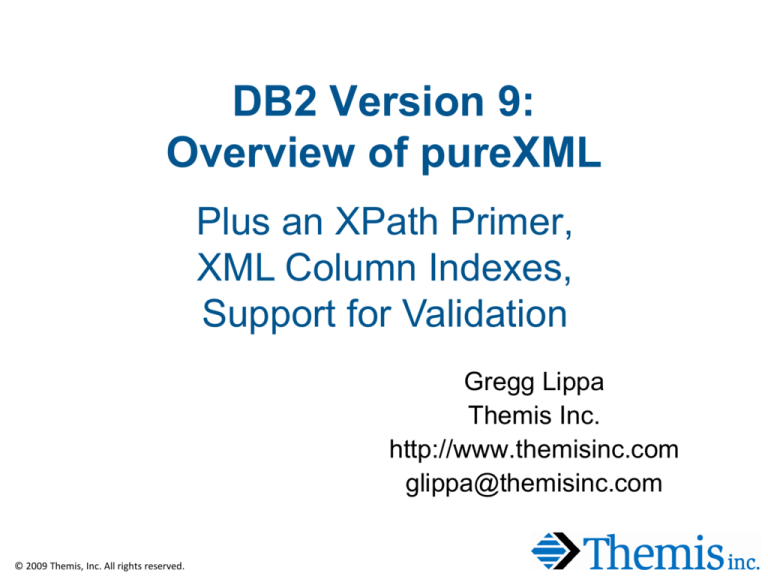

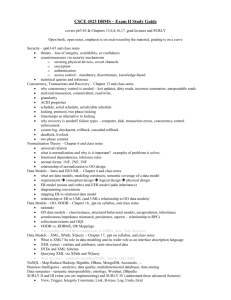
![[#CARBON-13743] Key store password of catalina](http://s3.studylib.net/store/data/007841975_2-b5be293be17dfbfd4fa5374476b625ea-300x300.png)




