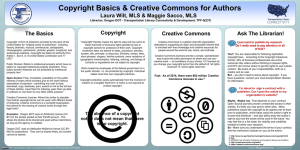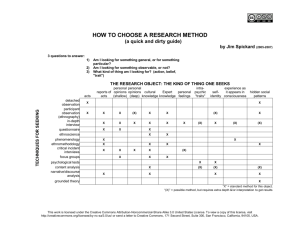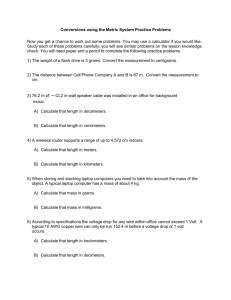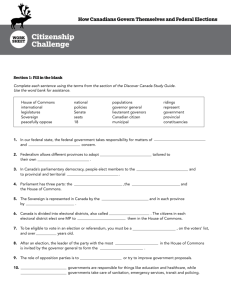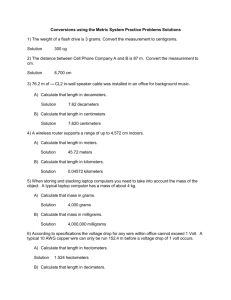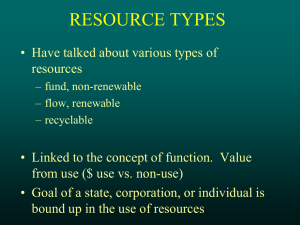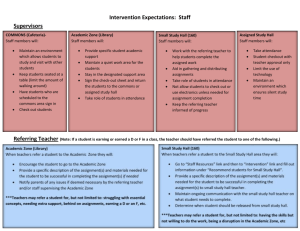links to sources for digital information literacy
advertisement
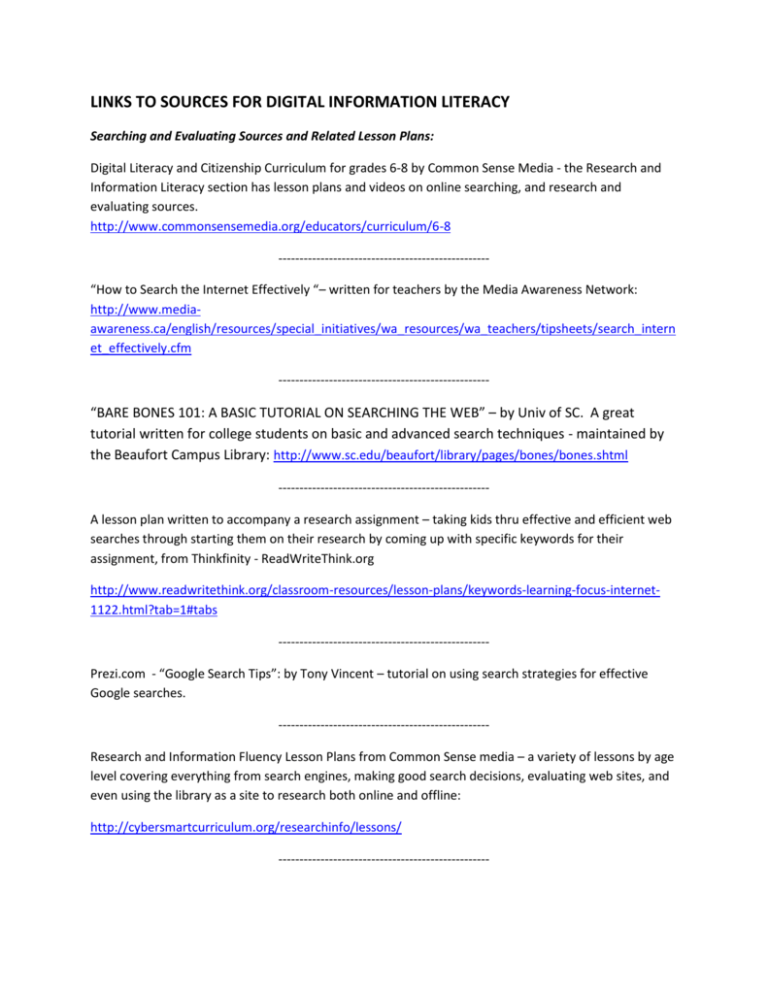
LINKS TO SOURCES FOR DIGITAL INFORMATION LITERACY Searching and Evaluating Sources and Related Lesson Plans: Digital Literacy and Citizenship Curriculum for grades 6-8 by Common Sense Media - the Research and Information Literacy section has lesson plans and videos on online searching, and research and evaluating sources. http://www.commonsensemedia.org/educators/curriculum/6-8 -------------------------------------------------“How to Search the Internet Effectively “– written for teachers by the Media Awareness Network: http://www.mediaawareness.ca/english/resources/special_initiatives/wa_resources/wa_teachers/tipsheets/search_intern et_effectively.cfm -------------------------------------------------- “BARE BONES 101: A BASIC TUTORIAL ON SEARCHING THE WEB” – by Univ of SC. A great tutorial written for college students on basic and advanced search techniques - maintained by the Beaufort Campus Library: http://www.sc.edu/beaufort/library/pages/bones/bones.shtml -------------------------------------------------A lesson plan written to accompany a research assignment – taking kids thru effective and efficient web searches through starting them on their research by coming up with specific keywords for their assignment, from Thinkfinity - ReadWriteThink.org http://www.readwritethink.org/classroom-resources/lesson-plans/keywords-learning-focus-internet1122.html?tab=1#tabs -------------------------------------------------Prezi.com - “Google Search Tips”: by Tony Vincent – tutorial on using search strategies for effective Google searches. -------------------------------------------------Research and Information Fluency Lesson Plans from Common Sense media – a variety of lessons by age level covering everything from search engines, making good search decisions, evaluating web sites, and even using the library as a site to research both online and offline: http://cybersmartcurriculum.org/researchinfo/lessons/ -------------------------------------------------- Step by step walkthrough tutorials (you’ll need headphones if the students go thru individually but you could do on a projector) by SRA on “ Internet Search Techniques” http://activities.macmillanmh.com/Techknowledge/data/_shell/_global/files/_swf/tk.php?level=05&uni t=10&lesson=88 -------------------------------------------------Finding Primary Sources: “Strategies for Finding Primary Sources” – from the University Library of California State University, Los Angeles: http://www.calstatela.edu/library/guides/psstrategies.htm -------------------------------------------------“Using Primary Sources on the Web” from the Reference and Users Services Association of the American Library Association : http://www.ala.org/rusa/sections/history/resources/pubs/usingprimarysources -------------------------------------------------HOAX WEBSITES and a Lesson Plan: “Hoax or not Hoax: Strategies for Online Comprehension and Evaluation” - lesson plan for authenticating and validating websites. http://www.readwritethink.org/classroom-resources/lesson-plans/hoax-hoax-strategies-online1135.html?tab=1#tabs ------------------------------------------------- http://home.inreach.com/kumbach/velcro.html http://zapatopi.net/treeoctopus/ http://www.thedogisland.com/ http://haggishunt.scotsman.com/ -------------------------------------------------COPYRIGHT FREE RESOURCES (Creative Commons) Just a sampling of sources, you can search “creative commons” to find many more. While most are completely available for fair use purposes and some for commercial purposes, some do require specific referencing and/or notification of use in certain circumstances. Check before using, any restrictions are usually clearly marked. www.flickr.com – conduct a keyword search, then click ‘Advanced Search” and scroll down to the creative commons tab and click “only search within creative commons licensed content” button and any other applicable choices. www.compfight.com – an image search engine that will search only for CC licensed images. http://labs.creativecommons.org/demos/search and http://search.creativecommons.org – quick access to search tools for other CC licensed material http://copyrightfriendly.wikispaces.com –a resource all about copyright friendly resources- lots of links to multimedia sources for uses in multimedia projects, web pages, etc. http://www.jamendo.com/en - free, legal and unlimited music published under Creative Commons license http://wiki.creativecommons.org/Sharing_Creative_Works - a comic book that explains Creative Commons licensing- written in a very basic way, can be used with students to explain the concept of copyright free content. http://incompetech.com/m/c/royalty-free/ an easy to use website to find tons of royalty-free music – a way to legally download free music. http://ccmixter.org/ royalty-free music that can be used for videos, school projects, games, etc.