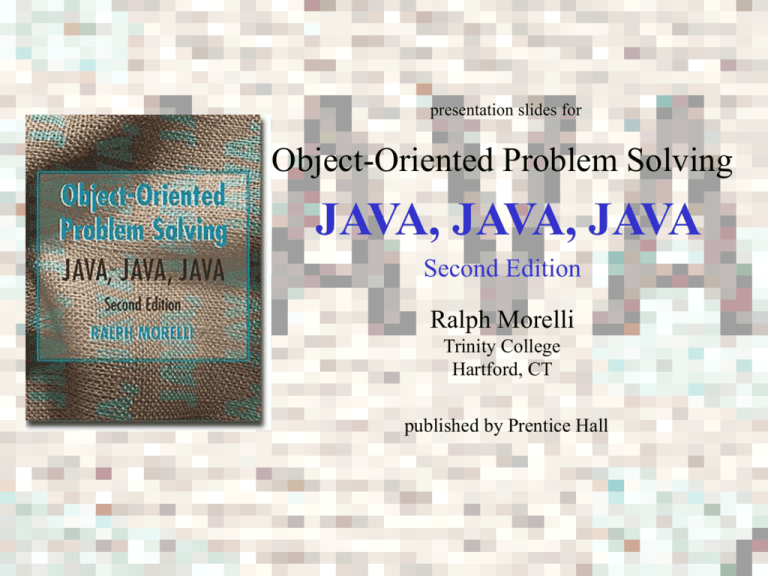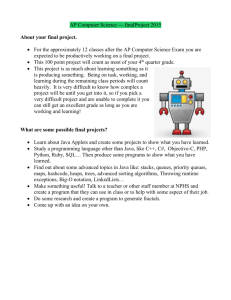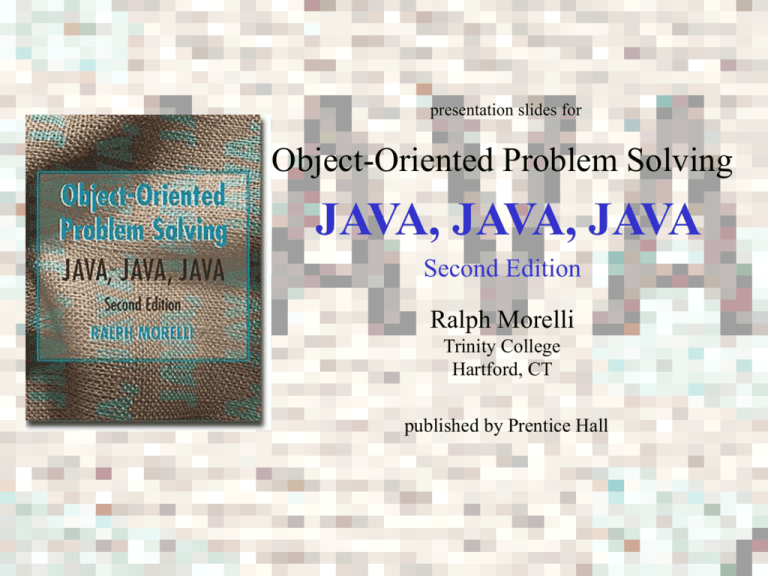
presentation slides for
Object-Oriented Problem Solving
JAVA, JAVA, JAVA
Second Edition
Ralph Morelli
Trinity College
Hartford, CT
published by Prentice Hall
Java, Java, Java
Object Oriented Problem Solving
Chapter 15: Sockets and
Networking
Objectives
• Understand some basic facts about
networks.
• Know how to use Java's URL class to
download network resources from an applet
or application.
• Be able to design networking applications
using the client/server model.
• Understand how to use Java's Socket and
ServerSocket classes.
Java, Java, Java, 2E by R. Morelli
Copyright 2002. All rights reserved.
Chapter 15: Sockets
Outline
•
•
•
•
•
•
•
•
•
An Overview of Networks
Using Network Resources from an Applet
From the Java Library: java.net.URL
The Slide Show Applet
Network Resources from an Application
Client/Server Communication via Sockets
Case Study: Generic Client/Server Classes
Java Network Security Restrictions
In the Laboratory: The Internet CyberPet
Java, Java, Java, 2E by R. Morelli
Copyright 2002. All rights reserved.
Chapter 15: Sockets
An Overview of Networks
• A local area network (LAN) is usually a
privately owned network located within a
single office or a single organization.
• A Wide Area Network (WAN) spans a wide
geographical distance -- e.g, MCI or Sprint.
• Its topology refers to a network’s shape.
• One of Java’s strengths is the support it
provides for the Internet and client/server
programming.
Java, Java, Java, 2E by R. Morelli
Copyright 2002. All rights reserved.
Chapter 15: Sockets
Network Topologies
• Networks come in many shapes, each with
different levels of connectivity.
Java, Java, Java, 2E by R. Morelli
Copyright 2002. All rights reserved.
Chapter 15: Sockets
Internets
• An internet is a collection of two or more
distinct networks, joined by routers.
• The Internet is one example.
Java, Java, Java, 2E by R. Morelli
Copyright 2002. All rights reserved.
Chapter 15: Sockets
Network Protocols
• A protocol is a set of rules that governs the
communication of information.
• Examples:
– SMTP: Simple Mail Transfer Protocol
– HTTP: HyperText Transfer Protocol
– FTP: File Transfer Protocol
• HTTP uses a Uniform Resource Locator
(URL) to specify an address on the Internet:
METHOD://HOST/PATH
HTTP://www.prenhall.com/morelli/index.html
Java, Java, Java, 2E by R. Morelli
Copyright 2002. All rights reserved.
Chapter 15: Sockets
Client/Server Applications
• A client/server application divides a task
between two computers, client and server.
• Examples: HTTP, SMTP, FTP .
• Client/Server Protocol:
Server: Set up a service on a particular host computer.
Client: Contact the server and request the service.
Server: Accept a request from a client and provide the
service.
Java, Java, Java, 2E by R. Morelli
Copyright 2002. All rights reserved.
Chapter 15: Sockets
Network Protocols
• A network is divided into several layers of
protocols:
Application protocols.
Low-level
transmission
protocols.
Java, Java, Java, 2E by R. Morelli
Copyright 2002. All rights reserved.
Chapter 15: Sockets
The IP Protocol
• The Internetworking Protocol (IP) translates
between one network protocol and another.
• IP makes internetworking possible:
Java, Java, Java, 2E by R. Morelli
Copyright 2002. All rights reserved.
Chapter 15: Sockets
The java.net Package
Java, Java, Java, 2E by R. Morelli
Copyright 2002. All rights reserved.
Chapter 15: Sockets
From the Java Library: java.net.URL
• Methods for connecting to a Web site:
• Example:
URL of resource.
URL url;
try {
url = new URL("http://www.prenhall.com:80/morelli/index.html");
} catch (MalformedURLException e) {
System.out.println("Malformed URL: " + url.toString()) ;
}
Java, Java, Java, 2E by R. Morelli
Copyright 2002. All rights reserved.
Chapter 15: Sockets
Code Reuse: java.applet.Applet
• Methods for downloading resources:
public class Applet extends Panel {
public AppletContext getAppletContext();
public AudioClip getAudioClip(URL url);
public Image getImage(URL url);
public void play(URL url);
public void showStatus(String msg);
}
Download and
play a sound.
Download and
store an image.
URL url;
try {
url = new URL("http://www.prenhall.com/morelli/sounds/sound.au");
play(url);
url = new URL("http://www.prenhall.com/morelli/gifs/demo.gif") ;
imgRef = getImage(url);
} catch (MalformedURLException e) {
System.out.println("Malformed URL: " + url.toString()) ;
}
Java, Java, Java, 2E by R. Morelli
Copyright 2002. All rights reserved.
Chapter 15: Sockets
SlideShowApplet
• Task: Download slides
from a Web site.
• Basic Algorithm: Repeat
– Generate the URL for the next slide.
– Use the URL to download the
image or document.
– Display the image or
document.
Java, Java, Java, 2E by R. Morelli
Copyright 2002. All rights reserved.
Chapter 15: Sockets
SlideShowApplet: Decomposition
• The applet serves as a user interface. It
downloads and displays slides.
• The Timer thread times slide changes.
Uses
Java, Java, Java, 2E by R. Morelli
Copyright 2002. All rights reserved.
Chapter 15: Sockets
Slide ShowApplet: Design
• User Interface Design: Painting Images
public void paint(Graphics g) {
if (currentImage != null)
g.drawImage(currentImage, 10, 10, this);
}
• Algorithm: Reduce network traffic by
downloading images once into an array.
• Callback method: nextSlide() called
repeatedly by the timer.
Java, Java, Java, 2E by R. Morelli
Copyright 2002. All rights reserved.
Chapter 15: Sockets
The Slide Show Applet (cont)
• Storing the
Images:
• Displaying
the images:
private static final int NIMGS = 3;
private Image[] slide = new
Image[NIMGS];
private Image currentImage = null;
private int nextImg = 0;
public void paint(Graphics g) {
g.setColor(getBackground());
g.fillRect(0, 0, WIDTH, HEIGHT);
if (currentImage != null)
g.drawImage(currentImage, 10, 10, this);
} //paint()
public void nextSlide() {
currentImage = slide[nextImg];
nextImg = (nextImg + 1) % NIMGS;
repaint();
} // nextSlide()
Design: Callback
method called by
timer thread.
Java, Java, Java, 2E by R. Morelli
Copyright 2002. All rights reserved.
Chapter 15: Sockets
SlideShowApplet.init() Method
• Download the images and start the timer.
Construct the URLs,
demo0.gif, demo1.gif, ...
public void init() {
URL url = null;
try {
for (int k=0; k < NIMGS; k++) {
url = new URL("http://www.prenhall.com/morelli/gifs/demo"
+ k + ".gif") ;
slide[k] = getImage( url );
}
} catch (MalformedURLException e) {
System.out.println("ERROR: Malformed URL: " + url.toString() );
}
Thread timer = new Thread(new Timer(this));
timer.start();
setSize( WIDTH, HEIGHT );
} // init()
Java, Java, Java, 2E by R. Morelli
Copyright 2002. All rights reserved.
Timer thread.
Chapter 15: Sockets
The Timer Class: Implementation
public class Timer implements Runnable {
private SlideShowApplet applet;
Needs a
reference to
the applet.
public Timer( SlideShowApplet app ) {
applet = app;
}
public void run() {
try {
while ( true ) {
applet.nextSlide();
Thread.sleep(5000);
}
} catch (InterruptedException e) {
System.out.println(e.getMessage());
}
} // run()
} // Timer
Java, Java, Java, 2E by R. Morelli
Copyright 2002. All rights reserved.
Repeatedly
ask for the
next slide.
Chapter 15: Sockets
The RealEstateViewer Application
• Applets have limited use over networks
because of security constraints.
• Goal: An application that uses text and
images from an online real estate database.
Java, Java, Java, 2E by R. Morelli
Copyright 2002. All rights reserved.
Chapter 15: Sockets
Downloading a Text File from the Web
• Downloading a file uses an input stream:
URL url;
InputStream data;
try {
url = new URL(fileURL);
// Create a URL
data = url.openStream();
// Open a stream to the URL
// READ THE FILE INTO MEMORY
// Read the data
data.close();
// Close the stream
} catch (MalformedURLException e) {
// May be thrown by URL()
System.out.println(e.getMessage());
} catch( IOException e ) {
// May be thrown by read or close
System.out.println(e.getMessage());
}
Java, Java, Java, 2E by R. Morelli
Copyright 2002. All rights reserved.
Chapter 15: Sockets
Reading the Data
• Just like reading from a data file:
private void readTextIntoDisplay(URL url) throws IOException {
BufferedReader data
= new BufferedReader(new
InputStreamReader(url.openStream()));
display.setText("");
// Reset the text area
String line = data.readLine();
while (line != null) {
// Read each line
display.append(line + "\n");
// And add it to the display
line = data.readLine();
}
data.close();
} // readTextIntoDisplay()
BufferedReader.readLine()
returns null at end-of-file.
Java, Java, Java, 2E by R. Morelli
Copyright 2002. All rights reserved.
Chapter 15: Sockets
Code Reuse: The java.awt.Toolkit Class
• Use java.awt.Toolkit to download images:
• Example:
Method composition.
Image currentImage =
Toolkit.getDefaultToolkit().getImage(url);
Java, Java, Java, 2E by R. Morelli
Copyright 2002. All rights reserved.
Chapter 15: Sockets
RealEstateViewer: GUI Design
Java, Java, Java, 2E by R. Morelli
Copyright 2002. All rights reserved.
Chapter 15: Sockets
RealEstateViewer : Classes
Uses
Java, Java, Java, 2E by R. Morelli
Copyright 2002. All rights reserved.
Chapter 15: Sockets
RealEstateViewer : Implementation
public class RealEstateViewer extends JFrame implements ItemListener {
public static final int WIDTH=400,HEIGHT=200;
private final String dataFileURL =
"http://www.prenhall.com/morelli/homes/homes.txt";
private final String baseURL =
"http:// www.prenhall.com/morelli/homes/";
private JTextArea display = new JTextArea(20,20);
private JComboBox homeChoice = new JComboBox();
private ImagePanel imagePanel = new ImagePanel(this);
public Image currentImage = null;
Displays the
image.
public RealEstateViewer () {}
public void itemStateChanged( ItemEvent evt ) { }
// Constructor
// ItemListener
public static void main(String args[]) {
RealEstateViewer viewer = new RealEstateViewer();
viewer.setSize(viewer.WIDTH,viewer.HEIGHT);
viewer.setVisible(true);
viewer.addWindowListener(new WindowAdapter() { // Quit
public void windowClosing(WindowEvent e) {
System.exit(0);
import java.awt.*;
}
import
});
java.awt.event.*;
} // main()
import java.net.*;
} // RealEstateViewer
import java.io.*;
import javax.swing.*;
Java, Java, Java, 2E by R. Morelli
Copyright 2002. All rights reserved.
Chapter 15: Sockets
The ImagePanel Class
• The ImagePanel handles the drawing.
Reference to toplevel window.
import javax.swing.*;
import java.awt.*;
public class ImagePanel extends JPanel {
private RealEstateViewer frame;
public ImagePanel(RealEstateViewer parent) {
frame = parent;
}
Display the
current image.
public void paintComponent(Graphics g) {
if (frame.currentImage != null)
g.drawImage(frame.currentImage, 0, 0,
this);
}
} // ImagePanel
Java, Java, Java, 2E by R. Morelli
Copyright 2002. All rights reserved.
Chapter 15: Sockets
Method Design
• Constructor Method:
public RealEstateViewer () {
super("Home Viewer Application");
// Set the window title
homeChoice.addItemListener( this);
this.getContentPane().add("North",homeChoice);
this.getContentPane().add("East",display);
this.getContentPane().add("Center",imagePanel);
display.setLineWrap(true);
initHomeChoices();
// Set up the choice box
showCurrentSelection();
// Display the current home
}
• Handling Menu Selections:
public void itemStateChanged(ItemEvent evt) {
showCurrentSelection();
}
Java, Java, Java, 2E by R. Morelli
Copyright 2002. All rights reserved.
Chapter 15: Sockets
Downloading the Menu Items
• Menu choices downloaded from data file.
private void initHomeChoices() {
try {
URL url = new URL(dataFileURL);
BufferedReader data = new BufferedReader(new
The file’s URL.
InputStreamReader(url.openStream()));
String line = data.readLine();
while (line != null) {
homeChoice.addItem(line);
line = data.readLine();
}
data.close();
} catch (MalformedURLException e) {
System.out.println( "ERROR: " + e.getMessage())
;
} catch (IOException e) {
System.out.println( "ERROR: " + e.getMessage())
;
}
} // initHomeChoices()
Add to choice box.
Java, Java, Java, 2E by R. Morelli
Copyright 2002. All rights reserved.
Chapter 15: Sockets
Downloading Home Information
• Get user’s menu choice and download.
private void showCurrentSelection() {
URL url = null;
String choice = homeChoice.getSelectedItem().toString(); // Get choice
try {
url = new URL(baseURL + choice + ".txt") ;
// Create url
readTextIntoDisplay(url);
// Download and display text file
url = new URL(baseURL + choice + ".gif");
// Download image
currentImage = Toolkit.getDefaultToolkit().getImage(url);
Toolkit.getDefaultToolkit().beep();
// Alert the user
repaint();
} catch (MalformedURLException e) {
System.out.println( "ERROR: " + e.getMessage()) ;
} catch (IOException e) {
System.out.println("ERROR: " + e.getMessage()) ;
}
} // showCurrentSelection()
Use the Toolkit.
Java, Java, Java, 2E by R. Morelli
Copyright 2002. All rights reserved.
Chapter 15: Sockets
Home Viewer
Java, Java, Java, 2E by R. Morelli
Copyright 2002. All rights reserved.
Chapter 15: Sockets
Reusing Code
• Object Oriented Design: Reuse existing
methods and classes.
• Effective Design: Before writing code to
perform a particular task, search the
available libraries to see if there is already
code that performs that task.
Java, Java, Java, 2E by R. Morelli
Copyright 2002. All rights reserved.
Chapter 15: Sockets
Client/Server Communication via Sockets
• A socket is a two-way communication
channel.
• A server program creates a socket at a certain
port and waits for a client to request a
connection.
• Client-server communication is based on a
well-defined protocol.
• Example: A Web server uses port 80 and the
HTTP Protocol.
Java, Java, Java, 2E by R. Morelli
Copyright 2002. All rights reserved.
Chapter 15: Sockets
Socket Streams
• Each socket has two streams, one for input
and one for output.
• Analogy: two-way phone call.
– Server: Waits for phone to ring then begins
service.
– Client: Dials the service phone number (URL),
makes a connection to it and requests service.
Java, Java, Java, 2E by R. Morelli
Copyright 2002. All rights reserved.
Chapter 15: Sockets
Basic Server Protocol
Create a SocketServer and port number.
• Pseudocode: 1.
2. Listen for and accept a connection from a
client.
3. Converse with the client.
4. Close the socket.
• Java:
Socket socket;
// Reference to the socket
ServerSocket port;
// The port where the server will listen
try {
port = new ServerSocket(10001, 5);
// Create a port
socket = port.accept();
// Wait for client call
// Communicate with the client
socket.close();
} catch (IOException e) {
e.printStackTrace();
}
Java, Java, Java, 2E by R. Morelli
Copyright 2002. All rights reserved.
Chapter 15: Sockets
Basic Client Protocol
• Pseudocode:
1. Open a socket connection to the server,
given its address.
2. Converse with the server.
3. Close the connection.
• Java:
Socket connection;
// Reference to the socket
try {
connection = new Socket("troy.cs.trincoll.edu", 10001);// Connect
// Carry on a two-way communication
connection.close();
} catch (IOException e ) {
e.printStackTrace();
}
Java, Java, Java, 2E by R. Morelli
// Close the socket
Copyright 2002. All rights reserved.
Chapter 15: Sockets
Client/Server Design
Both client and
server are
threads that
share I/O
methods.
Java, Java, Java, 2E by R. Morelli
Copyright 2002. All rights reserved.
Chapter 15: Sockets
The writeToSocket() Method
• A method to write a string to a socket:
protected void writeToSocket(Socket sock, String str)
throws IOException
{
oStream = sock.getOutputStream();
for (int k = 0; k < str.length() ; k++)
oStream.write(str.charAt(k));
} // writeToSocket()
Get the output
stream.
Write each byte.
• A socket automatically creates its own
streams.
• Don’t close the socket stream after an I/O
operation unless you are done with the
socket.
Java, Java, Java, 2E by R. Morelli
Copyright 2002. All rights reserved.
Chapter 15: Sockets
The readFromSocket() Method
• A method to read from a socket:
protected String readFromSocket(Socket sock)
throws IOException
{
iStream = sock.getInputStream();
String str="";
char c;
while ( ( c = (char) iStream.read() ) !=
'\n')
str = str + c + "";
return str;
}
Get the input stream.
Read each byte and
convert to char.
• Protocol Design: If the client writes bytes,
the server must read bytes, and vice versa.
Java, Java, Java, 2E by R. Morelli
Copyright 2002. All rights reserved.
Chapter 15: Sockets
Case Study: A Generic Client/Server
• Problem Statement: Design generic
client/server classes that can be used for
a wide variety of services.
• Use inheritance and polymorphism to
design methods that can be used by a
variety of subclasses.
• Communication will take place using
strings, as in the previous examples.
Java, Java, Java, 2E by R. Morelli
Copyright 2002. All rights reserved.
Chapter 15: Sockets
Test Case: An Echo Service
• Test Case: An echo service.
Client
Side:
CLIENT: connected to 'troy.cs.trincoll.edu'
SERVER: Hello, how may I help you?
CLIENT: type a line or 'goodbye' to quit
INPUT: hello
SERVER: You said 'hello'
INPUT: this is fun
SERVER: You said 'this is fun'
INPUT: goodbye
SERVER: Goodbye
CLIENT: connection closed
Keyboard input.
Server
Side:
Echo server at troy.cs.trincoll.edu/157.252.16.21 waiting for connections
Accepted a connection from troy.cs.trincoll.edu/157.252.16.21
Closed the connection
Accepted a connection from troy.cs.trincoll.edu/157.252.16.21
Closed the connection
Java, Java, Java, 2E by R. Morelli
Copyright 2002. All rights reserved.
Chapter 15: Sockets
Design: EchoServer and EchoClient
Provides the
specific service.
Java, Java, Java, 2E by R. Morelli
Requests a
specific service.
Copyright 2002. All rights reserved.
Chapter 15: Sockets
Problem Decomposition
• Object Oriented Design:
Shared
methods go
here.
Basic client/server
protocol defined here.
Specific echo
service defined here.
Java, Java, Java, 2E by R. Morelli
Copyright 2002. All rights reserved.
Chapter 15: Sockets
Development Strategy
Initial Design
ClientServer
EchoServer
EchoClient
• We will generalize
EchoServer and
EchoClient to produce
Server and Client.
Final Design
ClientServer
Abstraction
Server
EchoServer
Java, Java, Java, 2E by R. Morelli
Copyright 2002. All rights reserved.
Client
EchoClient
Chapter 15: Sockets
The ClientServer Superclass
import java.io.*;
import java.net.*;
A Thread subclass.
public class ClientServer extends Thread {
protected InputStream iStream;
protected OutputStream oStream;
// Inheritable variables
protected String readFromSocket(Socket sock) throws IOException {
iStream = sock.getInputStream();
String str="";
char c;
while ( ( c = (char) iStream.read() ) != '\n')
str = str + c + "";
return str;
} // readFromSocket()
Shared methods.
protected void writeToSocket(Socket sock, String str)
throws IOException {
oStream = sock.getOutputStream();
if (str.charAt( str.length() - 1 ) != '\n')
str = str + '\n';
for (int k = 0; k < str.length() ; k++)
oStream.write(str.charAt(k));
} // writeToSocket()
} // ClientServer
Java, Java, Java, 2E by R. Morelli
Copyright 2002. All rights reserved.
Chapter 15: Sockets
The EchoServer Class
Extends ClientServer
import java.net.*;
import java.io.*;
public class EchoServer extends ClientServer {
private ServerSocket port;
private Socket socket;
public EchoServer(int portNum, int nBacklog) {
try {
port = new ServerSocket (portNum, nBacklog);
} catch (IOException e) {
e.printStackTrace();
}
}
Catch IOException.
public void run() { }
} // EchoServer
// Stub method
To be completed.
Java, Java, Java, 2E by R. Morelli
Copyright 2002. All rights reserved.
Chapter 15: Sockets
The EchoServer.run() Method
Infinite loop.
public void run() {
try {
System.out.println("Echo server at " +
InetAddress.getLocalHost() + " waiting for connections ");
while(true) {
socket = port.accept();
System.out.println("Accepted a connection from " +
socket.getInetAddress());
provideService(socket);
socket.close();
System.out.println("Closed the connection\n");
}
} catch (IOException e) {
e.printStackTrace();
}
} // run()
Accept connection.
Provide some service.
Java, Java, Java, 2E by R. Morelli
Copyright 2002. All rights reserved.
Chapter 15: Sockets
The provideService() Method
• Defines the echo protocol.
Inherited from
ClientServer.
protected void provideService (Socket socket) {
String str="";
try {
writeToSocket(socket, "Hello, how may I help you?\n");
do {
str = readFromSocket(socket);
if (str.toLowerCase().equals("goodbye"))
writeToSocket(socket, "Goodbye\n");
else
writeToSocket( socket, "You said '" + str + "'\n");
} while (!str.toLowerCase().equals("goodbye"));
} catch (IOException e) {
e.printStackTrace();
}
} // provideService()
Lowercase
reduces errors.
Protocol Design: service
stops when client says
“goodbye”
Java, Java, Java, 2E by R. Morelli
Copyright 2002. All rights reserved.
Chapter 15: Sockets
The EchoClient Class
import java.net.*;
import java.io.*;
Extends ClientServer.
public class EchoClient extends ClientServer {
protected Socket socket;
public EchoClient(String url, int port) {
try {
socket = new Socket(url, port);
System.out.println("CLIENT: connected to " + url +
":" + port);
} catch (Exception e) {
e.printStackTrace();
System.exit(1);
}
} // EchoClient()
public void run() { } // Stub method
} // EchoClient
To be completed.
Java, Java, Java, 2E by R. Morelli
Copyright 2002. All rights reserved.
Chapter 15: Sockets
The EchoClient.run() Method
• The client requests the echo service.
Service request.
public void run() {
try {
requestService(socket);
socket.close();
System.out.println("CLIENT: connection closed");
} catch (IOException e) {
System.out.println(e.getMessage());
e.printStackTrace();
}
} // run()
Java, Java, Java, 2E by R. Morelli
Copyright 2002. All rights reserved.
Chapter 15: Sockets
The requestService() Method
• Defines the echo protocol.
protected void requestService(Socket socket) throws IOException {
String servStr = readFromSocket(socket);
// Check for "Hello"
System.out.println("SERVER: " + servStr);
// Report server’s response
System.out.println("CLIENT: type a line or 'goodbye' to quit"); // Prompt
if (servStr.substring(0,5).equals("Hello")) {
String userStr = "";
do {
userStr = readFromKeyboard();
// Get input from user
writeToSocket(socket, userStr + "\n");
// Send it to server
servStr = readFromSocket(socket);
// Read response
System.out.println("SERVER: " + servStr);
// Report response
} while (!userStr.toLowerCase().equals("goodbye")); // Until goodbye
}
} // requestService()
Utility method.
Java, Java, Java, 2E by R. Morelli
Copyright 2002. All rights reserved.
Chapter 15: Sockets
Testing the Echo Service
• Server’s Computer:
public static void main(String args[]) {
EchoServer server = new EchoServer(10001, 3);
server.start();
} // main()
public static void main(String args[]) {
EchoClient client = new
EchoClient("troy.trincoll.edu",10001);
client.start();
} // main()
Client’s
Computer:
CLIENT: connected to
troy.trincoll.edu:10001
SERVER: Hello, how may I help you?
CLIENT: type a line or 'goodbye' to quit
INPUT: this is a test
SERVER: You said 'this is a test'
INPUT: goodbye
SERVER: Goodbye
CLIENT: connection closed
Java, Java, Java, 2E by R. Morelli
Copyright 2002. All rights reserved.
Client’s
Session:
Chapter 15: Sockets
Abstracting the Generic Server
• Polymorphism. We define provideService()
as an abstract method within a superclass.
import java.net.*;
import java.io.*;
public abstract class Server extends ClientServer {
protected ServerSocket port;
protected Socket socket;
public Server(int portNum, int nBacklog)
public void run() { } // Stub
Implemented in
subclass.
{} // Stub
protected abstract void provideService(Socket socket);
} // Server
• The constructor and run() methods are the
same as in the original EchoServer class.
Java, Java, Java, 2E by R. Morelli
Copyright 2002. All rights reserved.
Chapter 15: Sockets
The Revised EchoServer
import java.net.*;
import java.io.*;
Polymorphism:
provideService() is
implemented
differently for
different services.
public class EchoServer extends Server {
public EchoServer( int port, int backlog) {
super(port,backlog);
}
protected void provideService (Socket socket) {
String str="";
try {
writeToSocket(socket, "Hello, how may I help you?\n");
do {
str = readFromSocket(socket);
if (str.toLowerCase().equals("goodbye"))
writeToSocket(socket, "Goodbye\n");
else
writeToSocket(socket, "You said '" + str + "'\n");
} while (!str.toLowerCase().equals("goodbye"));
} catch (IOException e) {
e.printStackTrace();
}
} // provideService()
public static void main(String args[]) {
EchoServer server = new EchoServer(10001,5);
server.start();
} // main()
} // EchoServer
Java, Java, Java, 2E by R. Morelli
Copyright 2002. All rights reserved.
Chapter 15: Sockets
Abstracting the Generic Client
• Polymorphism. We define requestService()
as an abstract method within a superclass.
import java.net.*;
import java.io.*;
Implemented in
subclass.
public abstract class Client extends ClientServer {
protected Socket socket;
public Client(String url, int port) { } // Stub
public void run() { } // Stub
protected abstract void requestService(Socket socket)
throws IOException;
} // Client
• The constructor and run() methods are the
same as in the original EchoClient class.
Java, Java, Java, 2E by R. Morelli
Copyright 2002. All rights reserved.
Chapter 15: Sockets
The Revised EchoClient
requestService() is
polymorphic.
import java.net.*;
import java.io.*;
public class EchoClient extends Client {
public EchoClient( String url, int port ) {
super(url,port);
}
protected void requestService(Socket socket) throws IOException {
String servStr = readFromSocket(socket);
// Check FOR "Hello"
System.out.println("SERVER: " + servStr);
// Report server's response
System.out.println("CLIENT: type a line or 'goodbye' to quit"); // Prompt
if ( servStr.substring(0,5).equals("Hello") ) {
String userStr = "";
do {
userStr = readFromKeyboard();
// Get input from user
writeToSocket(socket, userStr + "\n"); // Send it to server
servStr = readFromSocket(socket);
// Read server's response
System.out.println("SERVER: " + servStr); // Report response
} while(!userStr.toLowerCase().equals("goodbye")); // Until goodbye
}
} // requestService()
public static void main(String args[]) {
EchoClient client = new EchoClient("troy.trincoll.edu", 10001);
client.start();
} // main()
} // EchoClient
Java, Java, Java, 2E by R. Morelli
Copyright 2002. All rights reserved.
Chapter 15: Sockets
Effective Design
• Inheritance. By placing client/server
functionality into generic superclasses, you
can simplify the creation of new services.
• Polymorphism. New services are created
by implementing polymorphic methods -requestService() and provideService().
• Other polymorphic methods:
requestService() and provideService() are
similar to Applet.init() and Applet.paint()
methods.
Java, Java, Java, 2E by R. Morelli
Copyright 2002. All rights reserved.
Chapter 15: Sockets
Java Network Security Restrictions
• Trusted Code: Located in certain files.
• Bytecode Verification: Java checks any
untrusted code it receives.
• Sandbox Model: Java limits the capabilities
of applets.
• Example: An applet can only make socket
connections to its home server.
• Untrusted code:
– Limited use of system, thread and AWT
methods.
Java, Java, Java, 2E by R. Morelli
Copyright 2002. All rights reserved.
Chapter 15: Sockets
In the Laboratory: The Internet CyberPet
The objectives of this lab are:
• To extend the Server and Client classes to
define a new client/server application.
• To write a method that reads a file of stock
quotes.
• To incorporate the client object within a
CyberPet object.
Java, Java, Java, 2E by R. Morelli
Copyright 2002. All rights reserved.
Chapter 15: Sockets
Lab: Problem Statement
• Design and implement a stock market quote
service by extending the generic
client/server model.
– The server stores stock data in a file
– The client requests stock quotes.
– The server provides stock quotes.
• Sample Data:
AppleC
Cisco
Intel
MCSFT
Netscpe
SunMic
Apple Computer
Cisco Systems
Intel
Microsoft
Netscape
Sun Microsystems
Java, Java, Java, 2E by R. Morelli
Copyright 2002. All rights reserved.
45.0
103.58
129.25
150.50
63.87
89.75
Chapter 15: Sockets
Stock Service Lab: Design
• GUI:
• Decomposition (objects):
– StockServer supplies stock quotes.
– StockClient requests stock quotes for user.
– ClientInterface will get the user input and pass it
along to the StockClient object.
Java, Java, Java, 2E by R. Morelli
Copyright 2002. All rights reserved.
Chapter 15: Sockets
Lab Design: StockServer Class
• Subclass of Server.
• Pseudocode for
provideService().
Read a stock symbol from the client.
Look up the symbol's record in stock file.
Write a reply to the client.
• Helper Method: getQuoteBySymbol()
– Takes a stock symbol as input and returns a quote:
– Example: getQuoteBySymbol(“AppleC”) should
return
AppleC Apple Computer 45.0
Java, Java, Java, 2E by R. Morelli
Copyright 2002. All rights reserved.
Chapter 15: Sockets
Lab Design: StockClient Class
• Subclass of Client.
• User initiative: GUI calls
getQuote() so don’t need
requestService().
public String getQuote( String symbol ) {
String replyStr = "";
// write the symbol to the socket
// read the server's reply
// say "goodbye" to the server
return replyStr;
}
StockClient sc = new StockClient( host, port );
String result = sc.getQuote( symbol );
Java, Java, Java, 2E by R. Morelli
Copyright 2002. All rights reserved.
Chapter 15: Sockets
Lab: Testing the Quote Service
• Necessary Tests (Stepwise Refinement):
– StockServer successfully waits for a connection.
– StockServer can find a symbol in the data file.
– StockClient successfully makes a connection to
StockServer
– StockServer and StockClient successfully
communicate hello/goodbye protocol.
– StockClient sends an appropriately formatted
query to StockServer.
– StockServer returns the correct result.
Java, Java, Java, 2E by R. Morelli
Copyright 2002. All rights reserved.
Chapter 15: Sockets
Lab: The Stock Quoting CyberPet
• Incorporate a StockClient into a CyberPet interface.
• Possible Designs:
– Have CyberPet give up eating, sleeping, or
thinking in favor of making stock quotes!
– Have CyberPet make autonomous
recommendations based on the stock quotes --“You should buy Apple Computer at 60.5.”
– Create your own images for a CyberStockPet
and make stock quoting its only activity.
Java, Java, Java, 2E by R. Morelli
Copyright 2002. All rights reserved.
Chapter 15: Sockets
Technical Terms
•
•
•
•
•
•
•
busy waiting
callback method
client
client/server protocols
domain name
ethernet protocol
HyperText Transfer
Protocol (HTTP)
• internet
• Internet
• internetworking protocol
(IP)
Java, Java, Java, 2E by R. Morelli
•
•
•
•
•
•
•
•
•
packet
port
protocol
router
sandbox security model
server
socket
trusted code
Uniform Resource Locator
(URL)
• World Wide Web (WWW)
Copyright 2002. All rights reserved.
Chapter 15: Sockets
Summary Of Important Points
• An internet is a collection of two or more
distinct networks joined by routers, which
translate one network's language to the
other's. The Internet uses the Internet
Protocol (IP) as the translation medium.
• A protocol is a set of rules that control the
transfer of information between two
computers in a network. ( HyperText
Transfer Protocol (HTTP), Simple Mail
Transfer Protocol (SMTP), File Transfer
Protocol (FTP).
Java, Java, Java, 2E by R. Morelli
Copyright 2002. All rights reserved.
Chapter 15: Sockets
Summary Of Important Points (cont)
• A client/server application divides its task
between a client, which requests service,
and a server, which provides service.
• Lower-level protocols, such as the ethernet
protocol and token ring protocol, govern the
transmission of data between computers on
a single network.
• A Uniform Resource Locator (URL) is
standard way of specifying addresses on the
Internet.
Java, Java, Java, 2E by R. Morelli
Copyright 2002. All rights reserved.
Chapter 15: Sockets
Summary Of Important Points (cont)
• Files of text or data (images, audio files) on
the Internet or Web can be downloaded
using InputStreams and OutputStreams.
• The java.awt.Toolkit contains methods for
downloading images into an application.
• A socket is a two-way communication
channel between two running programs on a
network.
• The java.net.Socket class is used to set up
sockets for client/server applications.
Java, Java, Java, 2E by R. Morelli
Copyright 2002. All rights reserved.
Chapter 15: Sockets