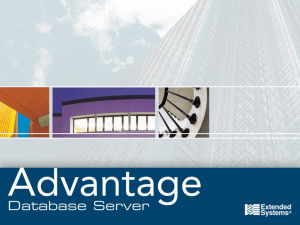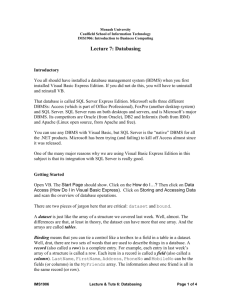Basic Structural Concepts of .NET
advertisement
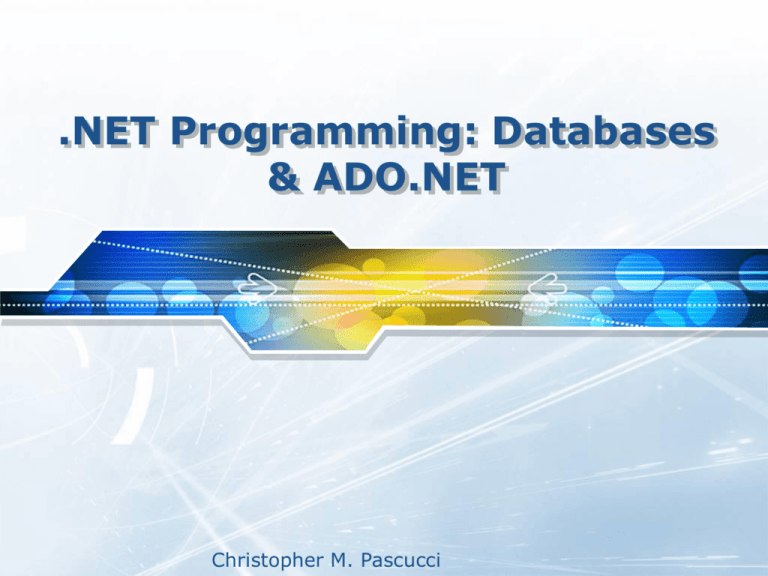
.NET Programming: Databases & ADO.NET Christopher M. Pascucci Database Basics A relational database is a tool for storing and manipulating information efficiently and effectively in the sense that data is protected from accidental loss or corruption, that it doesn't use more resources (human or computer) than necessary. A relational database uses tables to store and manipulate data. Each table contains one or more records, or rows, that contain information about a single entry. Records contain a set of related fields that are used to store data. Each record contains one or more fields, or columns, that contain a single piece of data. Most tables include a primary key field that uniquely identifies each record (row) in a table. Storing students (records) by name in a large university will make it difficult to find students with the same name. Giving each student a StudentID uniquely identifies each student. SSN uniquely identify each American in the U.S. Database Basics The tables in a relational database are related to each other through their key columns. A column that identifies a related row in another table is called a foreign key. Table SQL Concepts Structured Query language (SQL) is an English – like language that is used to manipulate data in the database. There are 4 basic SQL statements that are needed to work with data in a database. SELECT – used to query a table and find specific information based on some criteria. UPDATE – used for modifying data in one or more rows (records) in a table. INSERT – used to add one or more rows (records) to a table. DELETE – used to delete one or more rows (records) in a table. Each Database Management System (DBMS) may have a slightly different version of SQL called a dialect that was derived from the standard language. SQL SELECT Syntax The result of a Select statement is called a result set, which is a logical set of rows that consists of all of the columns and rows requested by the Select statement. Select column_name [, column_name2]... From table_name [Where selection-criteria] [Order By column_name [Asc|Desc] [, column_name2[Asc|Desc]]...] Example: Select ProductID, Name, UnitPrice From Products Where CategoryID = 'Props' Order By UnitPrice Note: Use (*) to select all columns. Select * From Products Result Set shown above. Click button to view full table. SQL INSERT Syntax The Insert statement is used to add a new row (record) to a table. It can be used to set fields to specified values as it adds the new record. Insert [Into] table_name [(column_name-list)] Values (values-list) Example: Insert [Into] Products (ProductID, Description, UnitPrice, OnHand) Values (“abc01”,”Toy”,”$19.99”,”50”) Note: Order of column-list items and value-list items is very important…! Click button to view full table. SQL UPDATE Syntax The Update statement is used to modify/edit existing data. Update table_name Set expression [, expression2]... [Where selection-criteria] Example: Update Products Set UnitPrice = “25.79” Where ProductID = “arm01” Click button to view full table. SQL DELETE Syntax The Delete statement is used to remove a row or rows from a table. Delete [From] table_name [Where selection-criteria] Example: Delete From Products Where ProductID = “arm01” Click button to view full table. SQL Example Table The full table used in SQL examples. Return to last viewed slide ADO.NET Introduction ADO.NET is the primary data access API for the .NET Framework. It provides the classes that are used to create applications that use a database. These classes become objects you can use in your application to manage and use database connections. To use these classes in the .NET Framework you must import the namespace System.Data that contains all these useful classes. Data that is used in your application is stored in a Dataset, which contains one or more Data Tables. Data in the Dataset is independent of the database that was used to retrieve it. The connection to the database is typically closed after data is retrieved from the database. The connection is opened again when it’s needed. A Data Adapter is used to load data into the Data Table. Data Adapter’s major function is to manage the exchange of data between the Dataset and database. ADO.NET Explained Dataset: Data in the Dataset is independent of the database that was used to retrieve it. The connection to the database is typically closed after data is retrieved from the database. The connection is opened again when it’s needed. Since the application actually works with a copy of data from the database it is called a Disconnected Data Architecture because of its “disconnected” nature. Data Adapter: Manages the exchange of data between the Dataset and a database. Issues an SQL statement (Select, Insert, Update or Delete) that is stored in the command object. The command object uses a connection object to connect to the database and retrieve or update the data. The data is transferred back to the Data Adapter, which then stores it in a Dataset that can be used by the application. ADO.NET Explained Dataset .NET data provider Data table Data adapter Command Database server Connection Database ADO.NET Explained An ADO.NET data provider connects to a data source such as SQL Server, Oracle, or an OLE DB data source, and provides a way to execute commands against that data source. The ADO.NET classes responsible for working directly with a database are provided by the .NET Data Providers: The .NET Framework includes data providers for SQL Server, Oracle, OLE DB, ODBC, etc… The Data Providers included in the .NET Framework contain the same objects, although their names and some of their properties and methods are different. • For example, the SQL Server version of a database connection is the SqlConnection, while the OLE DB version is an OleDbConnection. ADO.NET Programming The following is an example of code needed to establish a connection and retrieve data from a database. Dim strSQL As String Dim strConnection As String Dim objDataSet As New DataSet() Dim objAdapter As OleDbDataAdapter Dim objConnection As OleDbConnection Dataset used to hold data retrieved from the DB. Using OleDb Provider objects strConnection = "provider=SQLOLEDB.1;server=dwarf.cis.temple.edu;Database=fa08_c4 30901nn;User id=fa08_c430901nn;Password=yourpassword“ Connection object used to strSQL = "SELECT * from Product" create a connection to the objConnection = New OleDbConnection(strConnection) DB. objAdapter = New OleDbDataAdapter(strSQL, objConnection) objAdapter.Fill(objDataSet) DataAdapter used to manage Fills a Dataset with data retrieved from the DB. a connection, exchange of data and issue SQL commands to the DB. Connected vs. Disconnected Data ADO.NET contains two different approaches to work with data in a database: Connected Data Architecture and the Disconnected Data Architecture. Connected Data Architecture: Represents the objects that insist on having an open connection available for them to work and interact with the data source. ADO.NET provides classes to communicate directly with a data source. Disconnected Data Architecture: Represents the objects that open and close a connection to the data source as needed. Your application works with data that was copied from the data source. Any changes made to the “copied” data in the Dataset will be later reconciled with the data source. Connected applications alone don't fulfill the demands of today’s distributed applications. Improved performance, more efficient and more complex than the connected approach. Disconnected Data Architecture The major advantage of the disconnected approach is that it improves system performance due to the fact that it uses less resources for maintaining connections when working with a data source. However, there is a disadvantage to this approach that occurs when two or more users try to update the same row of a table, which is called a concurrency problem. This problem occurs because once data is retrieved from the database, the connection is dropped. As a Database result,server the DBMS can’t manage the update process. There are two ways that ADO.NET can handle concurrency problems: User 1 DBMS 1. Optimistic Concurrency – The program checks toUser see2 if there has been a change Products Products If it has, the update Products to the row since it was retrieved. or deletion will be refused data table table data table and a concurrency exception will be thrown that your program must handle. 2. “Last In Wins” – Since no checking is done, the row that was updated by the last user will overwrite changes made to the row by the previous user. Another way to avoid concurrency problems is to retrieve and update only one row at a time. ADO.NET Terms Summary Dataset: Data in the Dataset is independent of the database that was used to retrieve it. Data Adapter: Manages the exchange of data between the Dataset and a database. Allowing a DataSet and DataTable to be filled from the data source and later reconciled with the data source. Connection: Connects to the data source. Command: Executes commands (SQL statements) against the data source. Data Providers: The ADO.NET classes responsible for working directly with a database. Data Reader Retrieves query results in a read-only, forward-only connected result set. SQL Server Data Types Large value data types: varchar(max), nvarchar(max), and varbinary(max) Large object data types: text, ntext, image, varchar(max), nvarchar(max), varbinary(max), and xml For more information on SQL Server Data Types on the MSDN website. Character Strings: Use char when the sizes of the column data entries are consistent. Use varchar when the sizes of the column data entries vary considerably. Use varchar(max) when the sizes of the column data entries vary considerably, and the size might exceed 8,000 bytes. Use text when there is a variable-length of non-unicode data . Unicode Character Strings: Use nchar when the sizes of the column data entries are probably going to be similar. Use nvarchar when the sizes of the column data entries are probably going to vary considerably. Use ntext when there is a variable-length of unicode data. Exact Numbers: Use tinyint when the numbers range from 0 – 255 (1-byte of storage) Use smallint when the numbers range from -32,768 to 32,767 (2-bytes of storage) Use int when the numbers range from -2,147,483,648 to 2,147,483,647 (4-bytes of storage) Use bigint when the numbers range from -9,223,372,036,854,775,808 to 9,223,372,036,854,775,807 (8-bytes of storage)