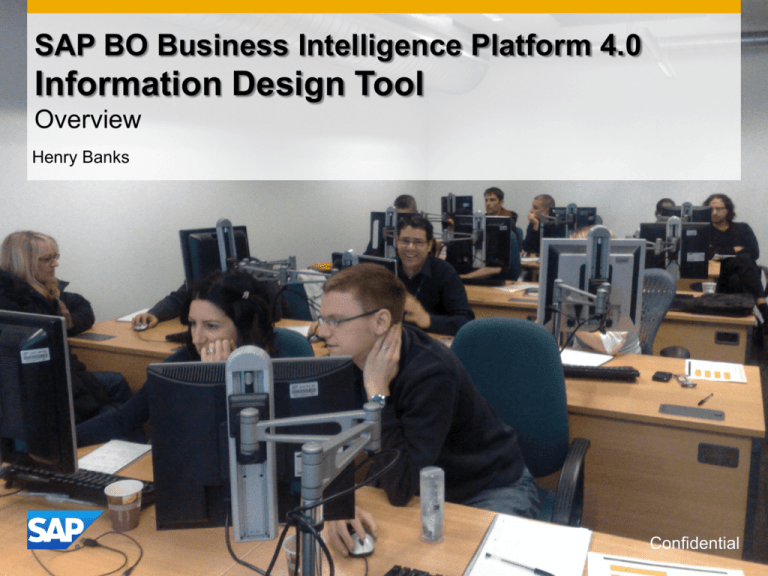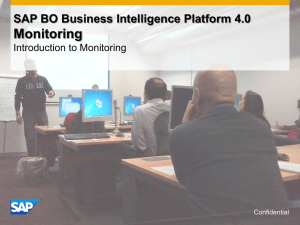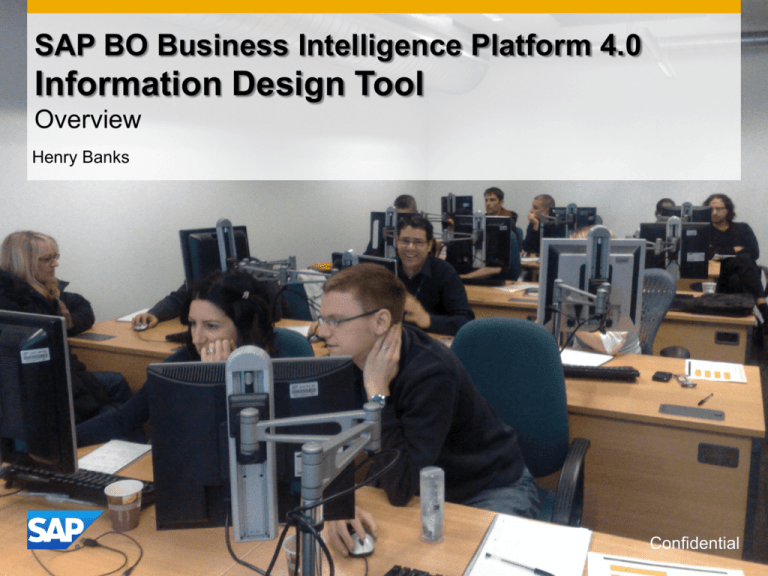
SAP BO Business Intelligence Platform 4.0
Information Design Tool
Overview
Henry Banks
Confidential
Lesson Objectives
After completing this lesson, you will be able to:
Information Designer Interface
Define Local Projects
Create connections to relational databases and OLAP cubes
Create data foundations and business layers for relational
connections
Create business layers for OLAP connections
Identify the different editors and views available to manage
your projects and resources
©
2011 SAP AG. All rights reserved.
Confidential
2
AGENDA
1. Semantic Layer
2. Projects and Resources
3. Editors and Views
4. Connections
©
2011 SAP AG. All rights reserved.
Confidential
3
Semantic Layer Mission
Enable the business users to freely and securely access, analyze, enrich, and
share information using familiar business terms
Make business users autonomous
Enable single user experience over all data
Provide trust and consistency
Enable consumption by all applications and BI tools
Allow IT to keep control and ensure security of information
Query and Analysis
Dashboards and
Visualizations
Reporting
Data Sources
Semantic
Layer
©
2011 SAP AG. All rights reserved.
Full-Spectrum
Business
Intelligence
Confidential
4
Semantic Layer in XI4.0
Information design tool
Products
Universe design tool
New generation design tool
All new projects should use this tool. Most
existing universes can be opened and converted
to the new format by this tool.
Universe design as XI3.x
Still shipped in this version in order to enable the
smoothest possible transition.
Components
Query & computation
Information engine
Query server
Connection server
Behind the scenes, this is the component that enables
querying and computational capabilities to BI clients
during report consumption.
Data federation engine
This is the component that enables MSU (Multi-Source
Universe) functionality.
Connectivity
This is the component that establishes the connectivity
to data sources.
©
2011 SAP AG. All rights reserved.
Confidential
5
Moving to the new Semantic Layer and preserving
investment
XI 3.x Customer Scenario
Using Business Objects
relational Universes…
Need new Semantic
Layer features?
4.0 Target scenario
Yes
Existing Universes can be opened and edited in
the information design tool to add new
functionality
Follow normal lifecycle management process to
promote changed Universe to documents
No
UNV
UNX
No work necessary – it just works
Using Business Objects
OLAP Universes…
Need new Semantic
Layer features?
©
XI 3.x Universes
4.0 Universes
BEx query
2011 SAP AG. All rights reserved.
UNV
Create Universe against SAP BW or MSAS and
use normal process for creation and publication
of universes
Want/ready to use the
new Semantic Layer
features?
Yes
No
BEx
UNV
UNX
BEx
Customers can benefit from all other new BOE
& BI tools capabilities.
Yes
UNV
Using BEx Queries…
No
UNX
BI Clients updated to support BICS direct
access allowing customers to retain investment,
while taking advantage of new BI clients
Client direct access to BEx
(*)CSL = Common Semantic Layer
Confidential
6
Information design tool concepts:
Resources and publishing a Universe
Connectivity
resource file
(.cnx)
Authoring space (local designer client)
Data
Foundation
resource file
(.dfx)
Business
Layer resource
file (.blx)
Publish
Consumption space (local or server)
Universe file
(.unx)
©
2011 SAP AG. All rights reserved.
Confidential
7
AGENDA
Getting Started with Information Designer
1. Semantic Layer
2. Projects and Resources
3. Editors and Views
4. Connections
©
2011 SAP AG. All rights reserved.
Confidential
8
Create a Local Project
©
2011 SAP AG. All rights reserved.
The first core element is the project.
A project groups together a set of local resources, for
instance connections, data foundations, business layers.
This notion is open to user business needs. Users can
choose to group resources depending on line of
businesses (marketing, HR, finance…), internal
organization, team classification rules….
A project can be shared between several designers.
Confidential
9
Create a Local Resource
©
2011 SAP AG. All rights reserved.
The second core element is the resource.
A local resource can be either a relational connection, an
OLAP connection, a data foundation and a business layer.
Create relational connections to connect to RDBMS.
Create OLAP connections to connect to OLAP cubes.
Create data foundations to define table schema on top of
relational connections.
Create relational business layers to define business
objects on top of a data foundation.
Create OLAP business layer to define business objects on
top of an OLAP cube.
Confidential
10
Create a Relational Connection
©
2011 SAP AG. All rights reserved.
Confidential
11
Create a Data Foundation (1/3)
This is equivalent to the creation of
the universe structure – business
objects are stored in the business
layer.
A data foundation models the database schema
(tables and joins) used for the business objects
support.
It also contains advanced modeling entities
(derived tables, contexts, prompts…).
A data foundation can be shared between several
business layers.
©
2011 SAP AG. All rights reserved.
Confidential
12
Create a Data Foundation (2/3)
Single-source or multi-source enabled?
A single-source data foundation points to a
unique relational connection
– The SQL syntax is expressed in the databasespecific flavor
A multi-source enabled data foundation can
point to multiple connections
– Additional relational connections: SAS, SAP
NetWeaver BW.
©
2011 SAP AG. All rights reserved.
Confidential
13
Create a Data Foundation (3/3)
References 2 types of connections
Local connections
– Connections created locally, for local
publications
– Universe Designer: encompasses former
personal and shared connections)
Secured connections shortcuts (points to
secured connections)
– Connections created remotely and referenced
locally, for CMS publications.
– Universe Designer: encompasses secured
connections.
©
2011 SAP AG. All rights reserved.
Confidential
14
Creating a Business Layer
©
In Information Design Tool, the concept of “Universe” is split into two separate entities
at authoring
Data Foundation
Business Layer
2011 SAP AG. All rights reserved.
The Business Layer represents the metadata that is
exposed to the end users through the query panel in
different client tools
A relational Business Layer is always based on one
Data Foundation
A relational Business Layer can be based on a
multisource Data Foundation. Multisource capabilities
are implemented in the Data Foundation
Confidential
15
Information design tool concepts:
Resources and “publishing” a Universe
Connectivity
resource file
(.cnx)
Authoring space (local designer client)
Data
Foundation
resource file
(.dfx)
Business
Layer
resource file
(.blx)
Publish
Consumption space (local or server)
Universe file
(.unx)
©
2011 SAP AG. All rights reserved.
Confidential
16
AGENDA
Getting Started with Information Designer
1. Semantic Layer
2. Projects and Resources
3. Editors and Views
4. Connections
©
2011 SAP AG. All rights reserved.
Confidential
17
General User Interface
1
3
1
2
3
Menu and toolbar
Local Projects view,
presenting projects and
resources
2
Each resource is
edited in a separate tab
4
5
6
7
8
The current resource is My
data foundation
The Problems view highlights
any problems found by the
check integrity.
4
Access the Published
Resources view
Access the Security Editor
Access the Project
Synchronization view
5
6
©
2011 SAP AG. All rights reserved.
7
8
Confidential
18
Menu and Toolbar
File menu: New, Close, Save, Exit
Edit menu: Undo/Redo, Cut/Copy/Paste, Delete, Find/Replace
Window menu: display views, Reset UI to default, Preferences
Help menu: Help, about.
New (project, resource), Save
Copy, Paste, Delete
Find/Replace, Check Integrity – commands apply to open resources
Control display of Problems and Local Projects views
Control display of Security Editor, Published Resources and Project Synchronization
©
2011 SAP AG. All rights reserved.
Confidential
19
The Local Projects View
©
Resources are grouped
by projects
In my example, I have 6
projects grouping more
than 20 resources.
Resources can be also
stored in folders and subfolders.
Resources can be moved,
copied-pasted inside a
project or between
projects.
References are
exclusively made inside a
project.
2011 SAP AG. All rights reserved.
Confidential
20
Resources and Editors
1
The tab with a
light-blue
background
correspond to
the currently
displayed
resource.
2
The star
(a.k.a. “dirty”
state)
indicates the
resource has
been modified
and needs to
be saved.
3
To close the
resource.
1
2
©
2011 SAP AG. All rights reserved.
3
Confidential
21
Resources and Editors
Resources can be
placed side-to-side for
advanced edition
(visual comparison,
copy/paste of
elements).
When we have two
panels, this graphical
component is used to
manage two vertical
panels
Upper
panelonly
Lower
panelonly
Display both panels
side by side
©
2011 SAP AG. All rights reserved.
Confidential
22
The Published Resources View
©
The Published Resources view makes it possible to view connections and
universes published on one or several CMS.
2011 SAP AG. All rights reserved.
Confidential
23
The Project Synchronization View
©
The Project Synchronization view makes it
possible to share resources with other
designers.
2011 SAP AG. All rights reserved.
Confidential
24
The Problems View
©
The Problems view displays
check integrity problems on
the resource.
Click on any problem to get
the problematic item opened.
2011 SAP AG. All rights reserved.
Confidential
25
The Security Editor
©
The Security editor makes it
possible to create access
restrictions (now known as
data security profiles and
business security profiles)
associated to universes &
assign them to users.
2011 SAP AG. All rights reserved.
Confidential
26
AGENDA
1. Semantic Layer
2. Projects and Resources
3. Editors and Views
4. Connections
©
2011 SAP AG. All rights reserved.
Confidential
27
Connections
©
2011 SAP AG. All rights reserved.
Confidential
28
Connections Authoring
©
2011 SAP AG. All rights reserved.
Confidential
29
Connections Authoring
©
2011 SAP AG. All rights reserved.
Confidential
30
Create a Local Connection
©
2011 SAP AG. All rights reserved.
Confidential
31
Publish a Local Connection
©
2011 SAP AG. All rights reserved.
Confidential
32
Create a Secured Connection
©
2011 SAP AG. All rights reserved.
Confidential
33
Connection Shortcut
©
2011 SAP AG. All rights reserved.
Confidential
34
Publish a Universe
©
2011 SAP AG. All rights reserved.
Confidential
35
Publish a Universe to a Repository
©
2011 SAP AG. All rights reserved.
Confidential
36
Publish a Universe to a Local Folder
©
2011 SAP AG. All rights reserved.
Confidential
37
Retrieve a Universe
©
2011 SAP AG. All rights reserved.
Confidential
38
Appendix
Process Flows diagram
Multi Source Universe: Link
OLAP Universe: Link
©
2011 SAP AG. All rights reserved.
Confidential
40
Lesson Summary
After completing this lesson, you are now able to:
Define Local Projects
Create connections to relational databases and OLAP cubes
Create data foundations and business layers for relational
connections
Create business layers for OLAP connections
Identify the different editors and views available to manage
your projects and resources
©
2011 SAP AG. All rights reserved.
Confidential
41
Thank You!