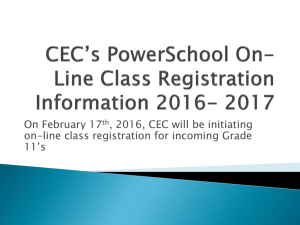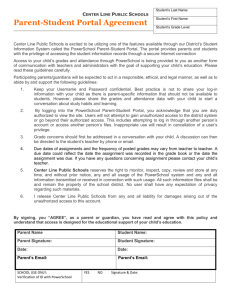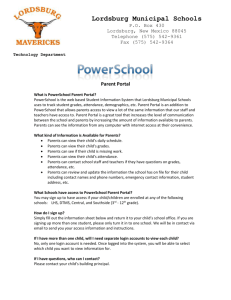Online course registration for 2016
advertisement
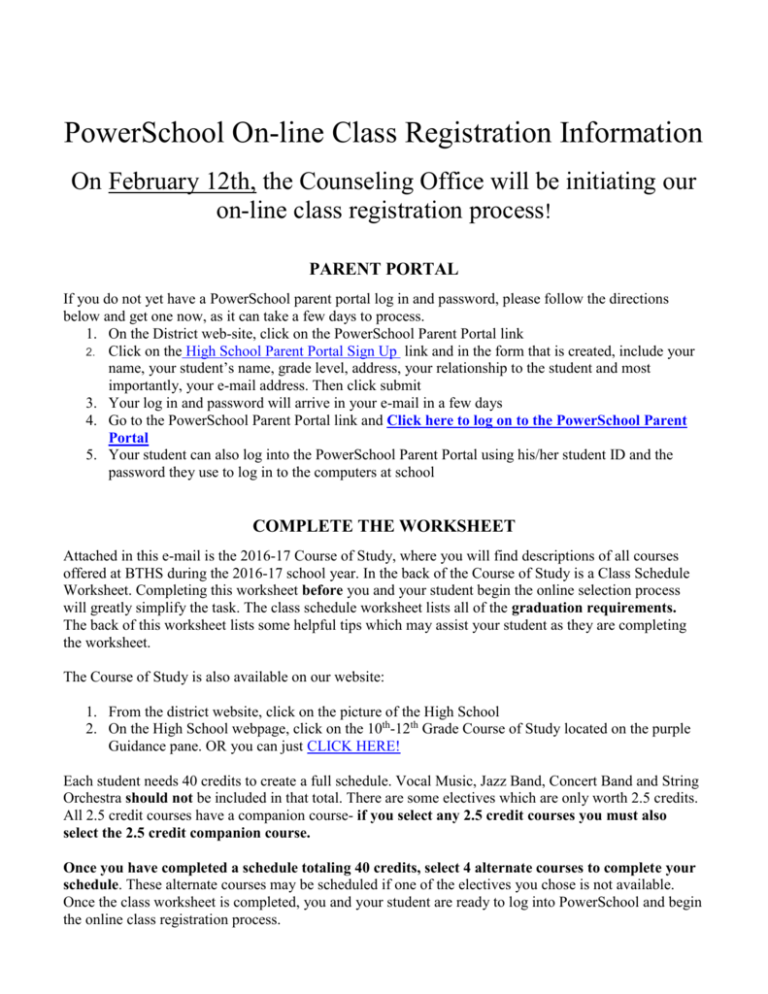
PowerSchool On-line Class Registration Information On February 12th, the Counseling Office will be initiating our on-line class registration process! PARENT PORTAL If you do not yet have a PowerSchool parent portal log in and password, please follow the directions below and get one now, as it can take a few days to process. 1. On the District web-site, click on the PowerSchool Parent Portal link 2. Click on the High School Parent Portal Sign Up link and in the form that is created, include your name, your student’s name, grade level, address, your relationship to the student and most importantly, your e-mail address. Then click submit 3. Your log in and password will arrive in your e-mail in a few days 4. Go to the PowerSchool Parent Portal link and Click here to log on to the PowerSchool Parent Portal 5. Your student can also log into the PowerSchool Parent Portal using his/her student ID and the password they use to log in to the computers at school COMPLETE THE WORKSHEET Attached in this e-mail is the 2016-17 Course of Study, where you will find descriptions of all courses offered at BTHS during the 2016-17 school year. In the back of the Course of Study is a Class Schedule Worksheet. Completing this worksheet before you and your student begin the online selection process will greatly simplify the task. The class schedule worksheet lists all of the graduation requirements. The back of this worksheet lists some helpful tips which may assist your student as they are completing the worksheet. The Course of Study is also available on our website: 1. From the district website, click on the picture of the High School 2. On the High School webpage, click on the 10th-12th Grade Course of Study located on the purple Guidance pane. OR you can just CLICK HERE! Each student needs 40 credits to create a full schedule. Vocal Music, Jazz Band, Concert Band and String Orchestra should not be included in that total. There are some electives which are only worth 2.5 credits. All 2.5 credit courses have a companion course- if you select any 2.5 credit courses you must also select the 2.5 credit companion course. Once you have completed a schedule totaling 40 credits, select 4 alternate courses to complete your schedule. These alternate courses may be scheduled if one of the electives you chose is not available. Once the class worksheet is completed, you and your student are ready to log into PowerSchool and begin the online class registration process. REGISTER ON-LINE Go to the district web-site and click on Powerschool Parent Portal, and then Click here to log on to the PowerSchool Parent Portal. This takes you to the login page. After logging in, you will see your student’s current courses and grades. To access the on-line scheduling area, just click on Class Registration on the left side of the page. With your worksheet completed, you are ready to begin. As you can see, PE and Health have been prescheduled for you, so you can move right on to English. There are directions directly below the subject name to aid with choices. Subjects that have the red exclamation point on the right, must be selected. The green check means that a course has either been chosen, or a choice is optional. The “SUBMIT” button will not work unless there are only green check marks on the right, including the correct number of credit hours. Just follow these easy steps to complete each subject: 1. Click on the pencil to the right 2. Click on the box to the left of the course name of your choice. 3. Click Okay and move on to the next subject. This is where that worksheet will come in handy! Note that a box with the name of the course you’ve chosen appears. This will help you keep track of which subjects have been completed as well as the check marks 4. PLEASE NOTE: The prerequisites for each course are listed, and a course will not be an available choice if prerequisites have not been met. If you or your student feels there is a course that is not available but should be, make note of it on your worksheet. Your student will be meeting with his/her counselor one-on-one to go over the schedule beginning in March 5. Make sure to choose the appropriate lunch and advisory periods for both semesters 6. Make sure to choose your alternate courses 7. When you have finished making your choices, you must click the SUBMIT button!!! Don’t forget this step, or none of your work will be saved! 8. You will then see a list of the courses you have chosen. If there is an error, or something is missing, you can return to the subject choice page by just clicking on Class Registration again. Changes can be made, just don’t forget to SUBMIT! Please be assured that the counselors will be meeting with your student individually to go over his/her choices and make any needed corrections. The choices will not be loaded into the master schedule for the high school until mid-April, so there will be plenty of time for these one-on-one meetings and for schedules to be modified. If your student needs any assistance, please encourage them to make an appointment with their counselor. Counselor E-mails: All 9th Grade Students: Heidi Roman – hroman@burltwpsch.org Grades 10-12 Last Name = A to EK - Cindy Marzilli - cmarzilli@burltwpsch.org Last Name = EL to LA - Troy Scott - tscott@burltwpsch.org Last Name = LB to RH - Lara Webb - lwebb@burltwpsch.org Last Name = RI to Z - Alicia Hayes – ahayes@burltwpsch.org THE ONLINE SCHEDULING PORTAL WILL BE OPEN FROM FEBRUARY 12th – MARCH 1st