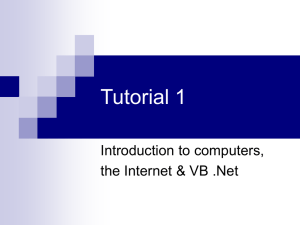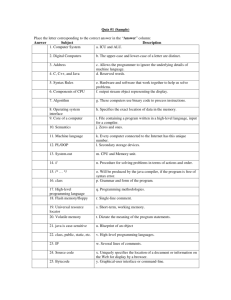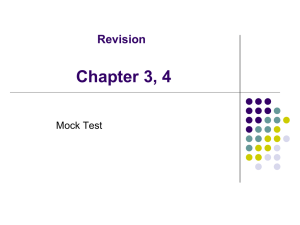Introduction to Computers
advertisement
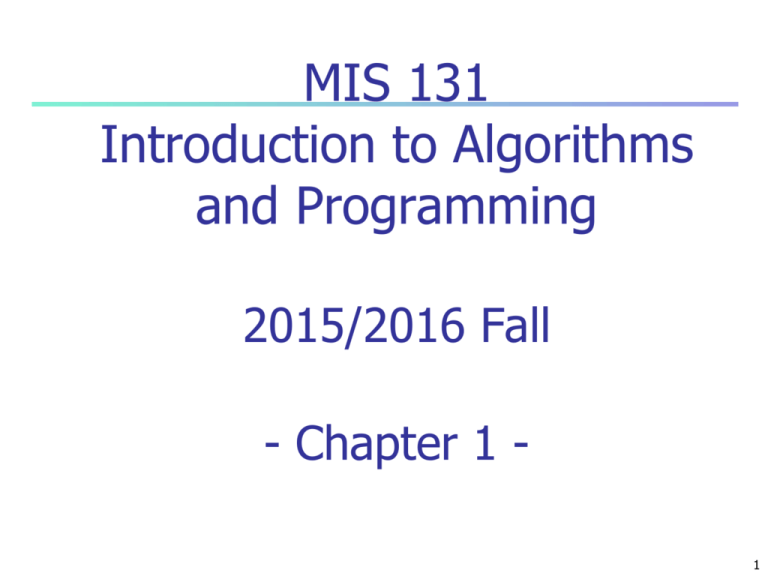
MIS 131 Introduction to Algorithms and Programming 2015/2016 Fall - Chapter 1 1 Computers and C++ Programming Outline 1.1 1.2 1.3 1.6 1.7 1.8 1.13 1.14 Introduction What Is a Computer? Computer Organization Machine Languages, Assembly Languages and High-level Languages The History of C The C Standard Library Structured Programming The Basics of a typical C Program Development Environment 2 Outline Outline Introduction What Is a Computer? Computer Organization Machine Languages, Assembly Languages and High-level Languages 3 What is a Computer? Computer Device capable of performing computations and making logical decisions Computers process data under the control of sets of instructions called computer programs Hardware Various devices comprising a computer Keyboard, screen, mouse, disks, memory, CDROM, and processing units Software Programs that run on a computer 4 Software System programs Operating systems Utility programs - Compilers and interpreters Microsoft 7,10, Unix, Unix, Android C,C++,Java compilers QBasic interpreter Application Programs LOGO accounting SPSS statistics 5 Six logical units in every computer: Input unit Obtains information from input devices (keyboard, mouse) Output unit Outputs information (to screen, to printer, to control other devices) Memory unit Rapid access, low capacity, stores input information Arithmetic and logic unit (ALU) Performs arithmetic calculations and logic decisions Central processing unit (CPU) Supervises and coordinates the other sections of the computer Secondary storage unit Cheap, long-term, high-capacity storage Stores inactive programs 6 Three types of programming languages Machine languages Assembly languages High-level languages 7 Machine languages • Strings of numbers giving machine specific instructions • Natural language of the computer • • • 0-1 corresponding to high or low voltage Instructions and data are encoded into binary numbers Example: • • • 100111001011 110010100110 001011100101 8 Assembly languages English-like abbreviations representing elementary computer operations (translated via assemblers) Example: LOAD ADD STORE BASEPA OVERPAY GROSSPAY 9 High-level languages Codes similar to everyday English Use mathematical notations (translated via compilers) Example: grossPay = basePay + overTimePay 10 grossPay = basePay + overTimePay one line of a programm Variables grossPay basePay overTimePay Onces compiled turn into machine code after loading each has an adress in main memory of the computer executing the sum instruction basePay and overTimePay has values they are summed and assigned to grossPay 11 Meaning of computer programming Problem solving Problem programmer 12 machine language compiler interpreter high level languages QBasic, C,C++,Java,VB.NET programmer natural languages Turkish English 13 What CPU does Reading data or instructions from main memory Performing aritmetic operations Addition, multiplication , division,… Performing logical opertations Comparing numbers They are equal, one is lsss then the other Moving results of operation back to main memory 14 Steps of Software Development Problem definition Analysing the problem Development of algorithm, pseudocode and flow chart Programming Testing the program Implementing 15 The text books Java How to Program, 8th or higher Editions Late Object Version by Deitel & Deitel Pearson Starting out with Programming Logic and Design 2ed Eddition by Tony Gaddis Pearson 16 Version of Java Java 2 Enterprise Edition (J2EE) Java 2 Micro Edition (J2ME) J2SE Development Kit (JDK) 17 Two Styles of Programming Structured programming MIS 131 Introduce structured programming with a pure object oriented language Lava Object oriended programing MIS 132 Basic object oriented programming Object oriented capabilities of Java 18 History of Java Java by Sun Microsystems in 1991 team leader: James Gosling Originally for intelligent consumer-electronic devices Then used for creating Web pages with dynamic content Now also used for: Develop large-scale enterprise applications Enhance WWW server functionality Provide applications for consumer devices (cell 19