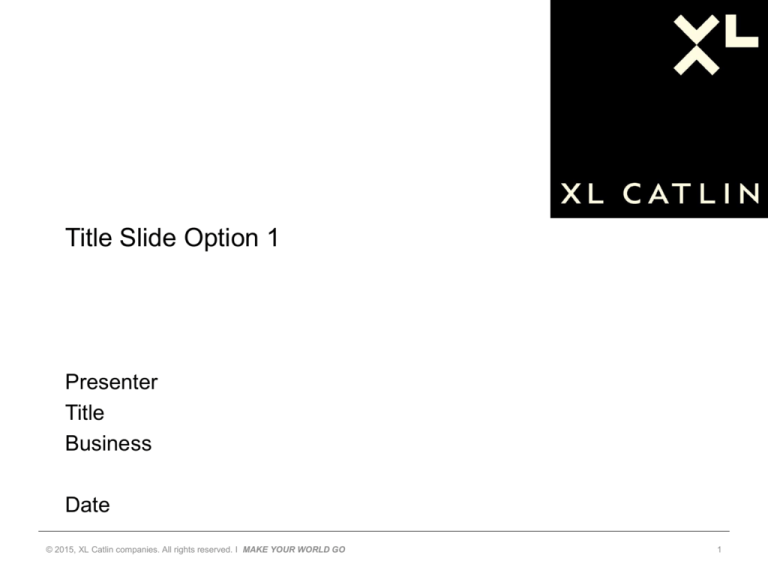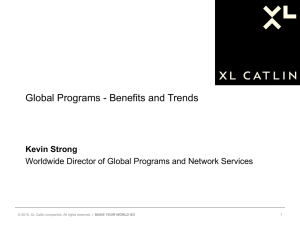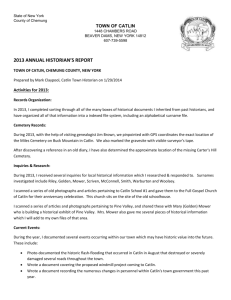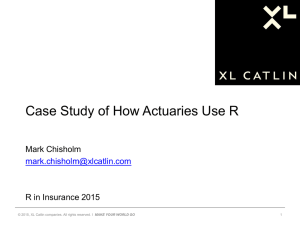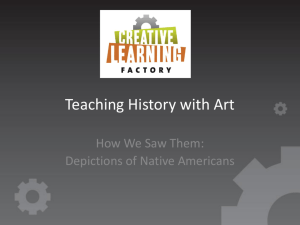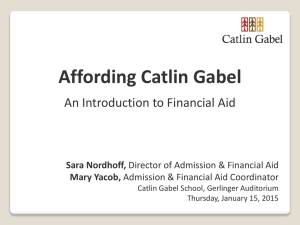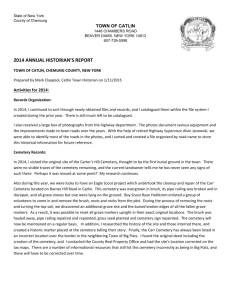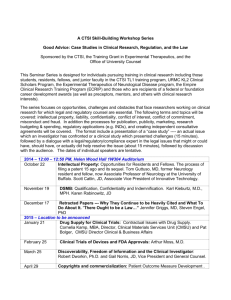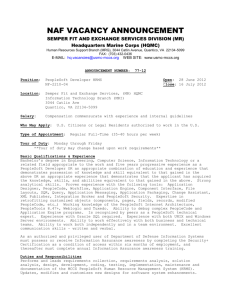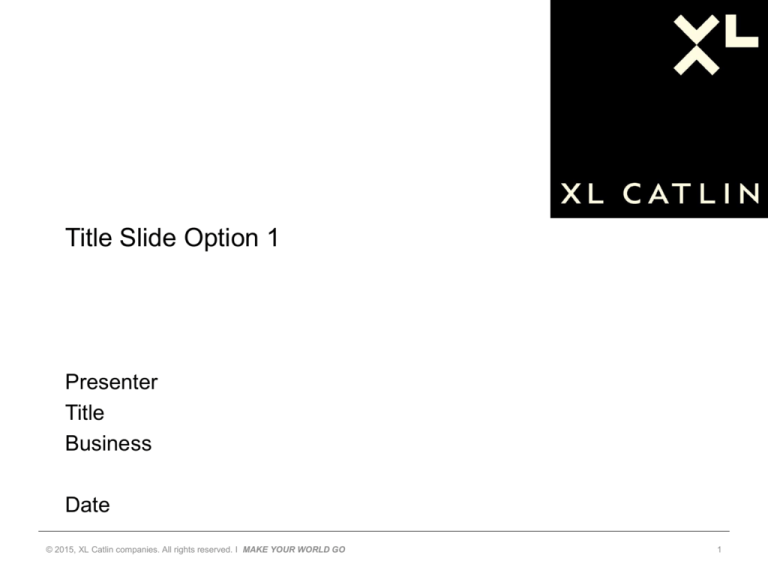
Title Slide Option 1
Presenter
Title
Business
Date
© 2015, XL Catlin companies. All rights reserved. I MAKE YOUR WORLD GO
1
2
3
4
5
6
7
8
9
10
11
12
13
14
15
16
17
18
19
20
21
22
23
24
25
26
27
28
29
30
31
Questions?
32
33
34
35
About XL Catlin
• XL Catlin is the global brand used by XL Group plc’s insurance and reinsurance
companies which provide property, casualty, professional and specialty products to
industrial, commercial and professional firms, insurance companies and other
enterprises throughout the world. To learn more, visit xlcatlin.com.
• The XL Catlin insurance companies offer property, casualty, professional, financial
lines and specialty insurance products globally. Businesses that are moving the world
forward choose XL Catlin as their partner. To learn more, visit xlcatlin.com.
• The XL Catlin reinsurance companies are among the world’s leading reinsurers. They
offer products that include aerospace, property, casualty, marine and specialty. The
world’s top insurers choose XL Catlin to help move their businesses forward. To learn
more, visit xlcatlin.com.
• We are the organization clients look to for answers to their most complex risks and to
help move their world forward. To learn more, visit xlcatlin.com.
© 2015, XL Catlin companies. All rights reserved. I MAKE YOUR WORLD GO
36
Legal Disclaimer
US
• In the US, the insurance companies of XL Group plc are: Catlin Indemnity Company, Catlin
Insurance Company, Inc., Catlin Specialty Insurance Company, Greenwich Insurance Company,
Indian Harbor Insurance Company, XL Insurance America, Inc., XL Insurance Company of New
York, Inc., and XL Specialty Insurance Company. Not all of the insurers do business in all
jurisdictions nor is coverage available in all jurisdictions.
• The information contained herein is intended for informational purposes only. Insurance coverage in
any particular case will depend upon the type of policy in effect, the terms, conditions and
exclusions in any such policy, and the facts of each unique situation. No representation is made
that any specific insurance coverage would apply in the circumstances outlined herein. Please refer
to the individual policy forms for specific coverage details.
• This slide to be used at the end of all insurance presentations in the USA.
• All other users may delete this slide.
© 2015, XL Catlin companies. All rights reserved. I MAKE YOUR WORLD GO
37
Title slide Option 2 with short intro
to MAIN TITLE,
Or can be used as an emphasis slide
TITLE OR EMPHASIS SLIDE
© 2015, XL Catlin companies. All rights reserved. I MAKE YOUR WORLD GO
38
These slides will be included in the template to
help users understand how to best present their
information
TEMPLATE INSTRUCTIONAL AND
EXAMPLE SLIDES
© 2015, XL Catlin companies. All rights reserved. I MAKE YOUR WORLD GO
39
Add title here
Presenter Name
Title
Date
© 2015, XL Catlin companies. All rights reserved. I MAKE YOUR WORLD GO
40
The XL Catlin PowerPoint Template
Valid from 1 May 2015
• Introduction
• This template has been created to assist you in developing
presentations that reflect the group's high quality standards and help
us maintain global consistency
• This template is designed to be most suitable for desktop
presentations or printed presentations of XL Catlin’s products,
services and solutions. For large audience presentations, where you
will be presenting in an auditorium, please use the Projection
template
• The following pages contain instructions on how to work within the
XL Catlin guidelines for PowerPoint
• Please save this template to your desktop or where you normally
save your templates and use it as your standard
© 2015, XL Catlin companies. All rights reserved. I MAKE YOUR WORLD GO
41
This is a “Comparison Slide”
Text Best Practices
Slide Best Practices
• Sentences should be typed in
upper and lower case (as you
would when typing a letter
• Be brief
•
• Use two slides rather than
“stuffing” text onto one
• Pay attention to line breaks
• To create a new bullet use
a hard return
• To go to a new sentence
without a bullet or to have a
bullet run over two lines
use a ‘soft’ return (shift +
return)
© 2015, XL Catlin companies. All rights reserved. I MAKE YOUR WORLD GO
•
•
Keep the margin around logo
open, give plenty of white space
Use animation sparingly and
consistently: Blinds or Fade are
best
When you Copy/Paste text from
other programs, be sure to
select the proper slide layout
with a text box
•
•
Click inside that text box, then
paste your text
Formats text automatically to
proper standards with no work!
42
Layout with "Skyscraper"
Line 2
1.Numbered items example
2.Be brief and straightforward in descriptions
3.Used to list sequence of events (example)
4.Or steps to take to accomplish a task
5.Black and white text, like journalism
a) Select a bullet and indent style in Home>Font
b) Under numbering
© 2015, XL Catlin companies. All rights reserved. I MAKE YOUR WORLD GO
43
Layout with "bottom picture"
Line 2
• Photography is only used for Corporate Social Responsibility (CSR)
activities, and Risk Engineering Training (e.g., GAPS) purposes
• Other groups should endeavor to use the custom illustrations that
help make XL Catlin unique in the (re)insurance arena
© 2015, XL Catlin companies. All rights reserved. I MAKE YOUR WORLD GO
44
Axis Title
Charts:
Important Information gets a full page of its own.
9
8
7
6
5
4
3
2
1
0
Category 1
Series 1
4.3
Series 2
2
Series 3
2
Category 2
2.5
5
2
© 2015, XL Catlin companies. All rights reserved. I MAKE YOUR WORLD GO
Category 3
3.5
1.6
3
Category 4
4.5
8
5
Category 5
5
7
3.2
45
Chart Title Appears here
9%
10%
23%
© 2015, XL Catlin companies. All rights reserved. I MAKE YOUR WORLD GO
58%
Line of Business A
Line of Business B
Line of Business C
Line of Business D
46
Table Text Style
Combined ratios
2006
2007
2008
2009
Plan
2010
Line of business
61.7%
75.1%
125.6%
84.6%
Line of business
103.9%
Line of business
94.6%
81.4%
79.8%
113.4%
Line of business
105.5%
Line of business
92.9%
88.3%
91.9%
88.6%
Line of business
93.4%
Line of business
101.3%
109.6%
107.8%
107.6%
Line of business
99.2%
Line of business
N/A
107.4%
109.7%
93.3%
Total Segment
91.7%
91.1%
98.9%
98.8%
© 2015, XL Catlin companies. All rights reserved. I MAKE YOUR WORLD GO
99.4%
47
Organization Charts
First and Last Name
Title
First and Last Name
Title
First and Last Name
Title
First and Last Name
Title
First and Last Name
Title
First and Last Name
Title
First and Last Name
Title
First and Last Name
Title
First and Last Name
Title
First and Last Name
Title
First and Last Name
Title
© 2015, XL Catlin companies. All rights reserved. I MAKE YOUR WORLD GO
48
How to get customized color
• If you don’t see the color
you want on the toolbar
• Click on “More Fill Colors” >
“Custom”
> For “Color model” select
“RGB”
• Enter the value numbers for
“Red”, “Green” and “Blue” as
shown in the color samples
© 2015, XL Catlin companies. All rights reserved. I MAKE YOUR WORLD GO
XL Red
Orange
Ornge 2
R= 228
R= 255
R= 244
G= 0
G= 153
G= 121
B= 43
B= 51
B= 32
XL Brown
Rose
Magenta
R= 63
R= 204
R= 236
G= 32
G= 102
G= 0
B= 33
B= 153
B= 141
Pink
Lt Green
R= 239
R= 141
G= 63
G= 198
B= 107
B= 63
Olive
Green
R= 153
R= 57
B= 153
B= 181
G= 51
G= 74
Teal
Cyan
R=0
R= 0
B= 204
B= 174
G= 204
G= 239
Dk Teal
Dk Blue
R= 0
R=33
B= 153
B= 64
G= 153
G= 154
Teal 3
Purple
R= 0
R= 92
G= 65
B= 45
B= 89
G= 145
49
Advice on using visuals
• Make sure that you’re only using a visual to make a point, or help
your reader understand your point
• Get the largest size, highest resolution possible
• If you have to enlarge it more than 150%, look for a better, larger image
• Contact your regional Communications and Marketing representative;
they can help locate suitable images
• When possible, make it full size and put it on a separate slide
• Photography is only used for Corporate Social Responsibility (CSR)
activities, and Risk Engineering Training (e.g., GAPS) purposes
• Other groups should endeavor to use the custom illustrations that
help make XL Catlin unique in the (re)insurance arena
© 2015, XL Catlin companies. All rights reserved. I MAKE YOUR WORLD GO
50
Transition or product introduction slide with visual
This is an example from the
library of images.
© 2015, XL Catlin companies. All rights reserved. I MAKE YOUR WORLD GO
51
Example - Emphasis
What’s
the BIG IDEA?
This is a “Title Only” slide layout. Use it or the “blank” slide to create emphasis
with creative use of type and imagery.
© 2015, XL Catlin companies. All rights reserved. I MAKE YOUR WORLD GO
52