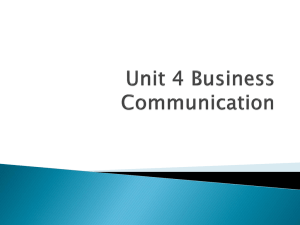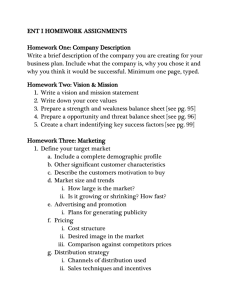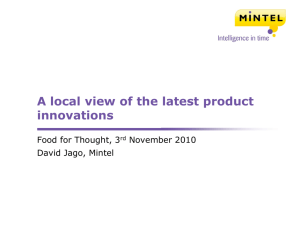Teaching notes How to impress an employer with your
advertisement
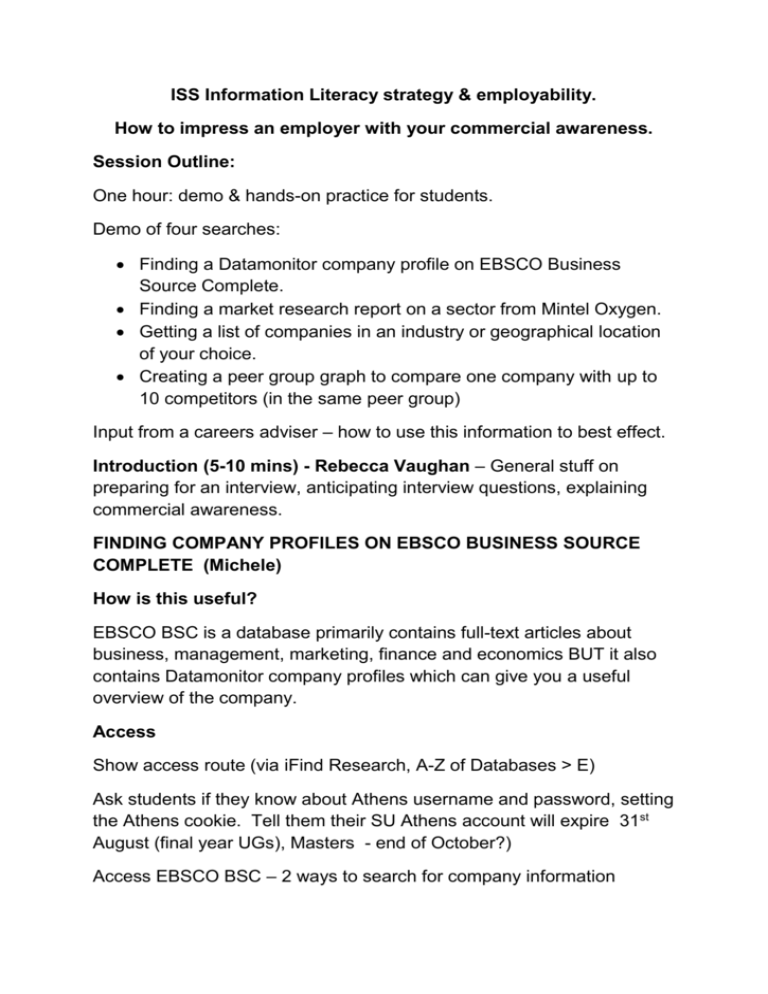
ISS Information Literacy strategy & employability. How to impress an employer with your commercial awareness. Session Outline: One hour: demo & hands-on practice for students. Demo of four searches: Finding a Datamonitor company profile on EBSCO Business Source Complete. Finding a market research report on a sector from Mintel Oxygen. Getting a list of companies in an industry or geographical location of your choice. Creating a peer group graph to compare one company with up to 10 competitors (in the same peer group) Input from a careers adviser – how to use this information to best effect. Introduction (5-10 mins) - Rebecca Vaughan – General stuff on preparing for an interview, anticipating interview questions, explaining commercial awareness. FINDING COMPANY PROFILES ON EBSCO BUSINESS SOURCE COMPLETE (Michele) How is this useful? EBSCO BSC is a database primarily contains full-text articles about business, management, marketing, finance and economics BUT it also contains Datamonitor company profiles which can give you a useful overview of the company. Access Show access route (via iFind Research, A-Z of Databases > E) Ask students if they know about Athens username and password, setting the Athens cookie. Tell them their SU Athens account will expire 31st August (final year UGs), Masters - end of October?) Access EBSCO BSC – 2 ways to search for company information 1. Company Profiles Click on toolbar > More > Company profiles > about 30,000 full text reports from Datamonitor All up to date (latest year or so) usually about 20-30 pages same format which includes Company overview, Key facts, Business description, History, Key employees, Major products and services, Top competitors, Company view, Locations and subsidiaries Search for Morrisons (set to “Match any words”) [NB It must be a large public company. A company becomes “public” when it floats on the stock exchange. Point out (i) up to date (ii) concise (iii) same format for all profiles (iv) competitors, products , SWOT analysis, business description – all useful. 2. Company Information tab (keep brief -1 min –not so useful) Hierarchical organizational structures of companies; Some brief financial info –annual revenue only 3. Market research reports Very useful if your market is not covered by Mintel (later) Do an initial search on an industry e.g. Automobile industry AND Great Britain [NB Great Britain finds a lot more than UK] 3, 326 results. MarketWatch reports are best for GB markets. Then filter by Source Type> More > Market Research Reports = 184 results. SEARCHING FOR MARKET RESEARCH INFORMATION What is market research information? Includes information on the main competitors and innovators in a market sector; market share (i.e top 5 or 10 companies); market segmentation; issues in the market; consumer attitudes to products. SU subscribes to MINTEL, highly valued and expensive market research product ( an industry leader for the UK). Two databases: 1. Mintel Oxygen (market research reports for Food, Drink, Technology, Leisure, eCommerce. 2. Mintel Global Markets Navigator Access through iFR > A-Z of databases >M Let’s assume you have an interview with a mobile network provider such as Orange, you may want to search for MOBILE NETWORKS View report > MOBILE NETWORK PROVIDERS March 2012 [NB. £1,750 - price to buy if we didn’t have access]. Look at Executive summary –a good place to start. Who are the main competitors leading the mobile network market? Where’s Orange and TMobile? . read carefully and you’ll see they’re part of Everything Everywhere. Show other sections too eg. Report presentation – useful if you have to do a presentation. Can’t download whole report – just section as a time. FAME UK: company information What is FAME? A database containing financial data of all companies in the UK & Ireland (small, medium and large). Excludes the “tiny” partnerships and sole traders. The financial data on companies is derived from the company reports which are issued annually and are filed with Companies House. Small companies sometimes don’t bother. Contains balance sheets, profit and loss. Contains names of key personnel (useful contacts?) FAME only contains financial data – no description of the products. User can compare with other companies in the same industry & same size. Demo. I’m going to do 2 searches: i. ii. Search for a single company Then search for a list of companies according to industry and location so I can send them my CV. FINDING THE ANNUAL REPORT OF A SPECIFIC COMPANY: MORGAN COLE. Search> Morgan Cole, a large Cardiff law firm. GUO = Global Ultimate Owner, i.e the company which owns this one. If international with head office outside UK/Ireland, it’s outside the scope of FAME – we don’t subscribe to Osiris, the international equivalent of FAME. Show financial info very quickly – unless you are a business or accounting student this information will probably not be of much interest. Directors & contacts - useful Peer group report – this is useful. Click on Peer Report> Bar Chart (bottom right). User can easily compare Morgan Cole with other similar legal firms. FINDING A LIST OF COMPANIES BY INDUSTRY & LOCATION: LEGAL COMPANIES IN THE SOUTH WALES AREA. Start new search. STEP 1: Click on Industry > UK SIC code 2007 > List of SIC codes – scroll down to 69 “Legal and accounting activities”, click on the + to expand and tick 691 “Legal activities”. Click on OK. STEP 2: Click on Location > Region, Postcode area, city > Postal regions > click on + next to Wales. Tick NP, CF and SA. (this would cover much of South Wales. ) GO. Results – should be about 209 companies . Many are small so they don’t file much information. To output the contact details of these companies: Menu on right – click on Mailings > New mailing > Finish > Next >Next > Tick contacts in order of preference e.g Personnel or HR ideally > Next > if zero HR/Personnel select “Most senior contact available > Good practice exclusions > Finish. Fame will output into Excel for you to save.