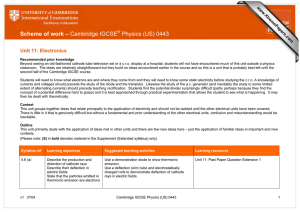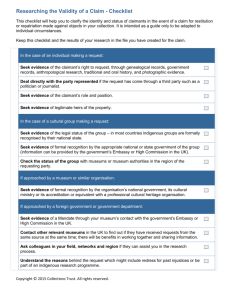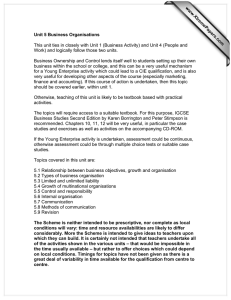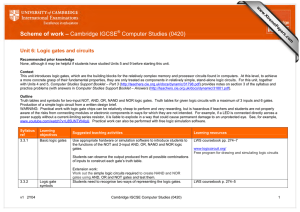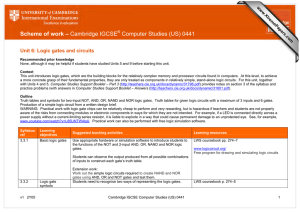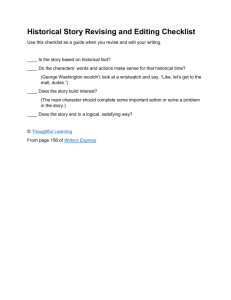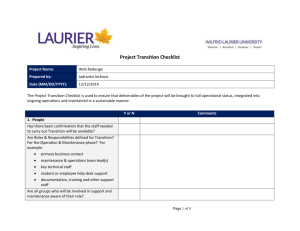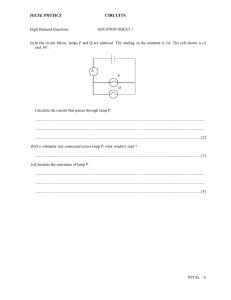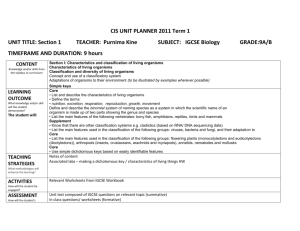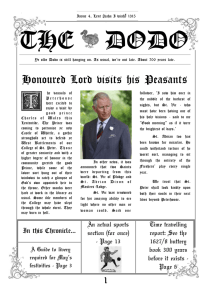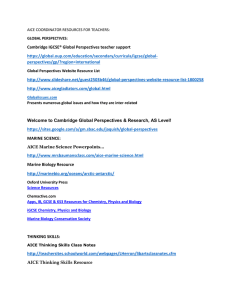Peterhouse - IGCSE Computer Studies Checklist
advertisement
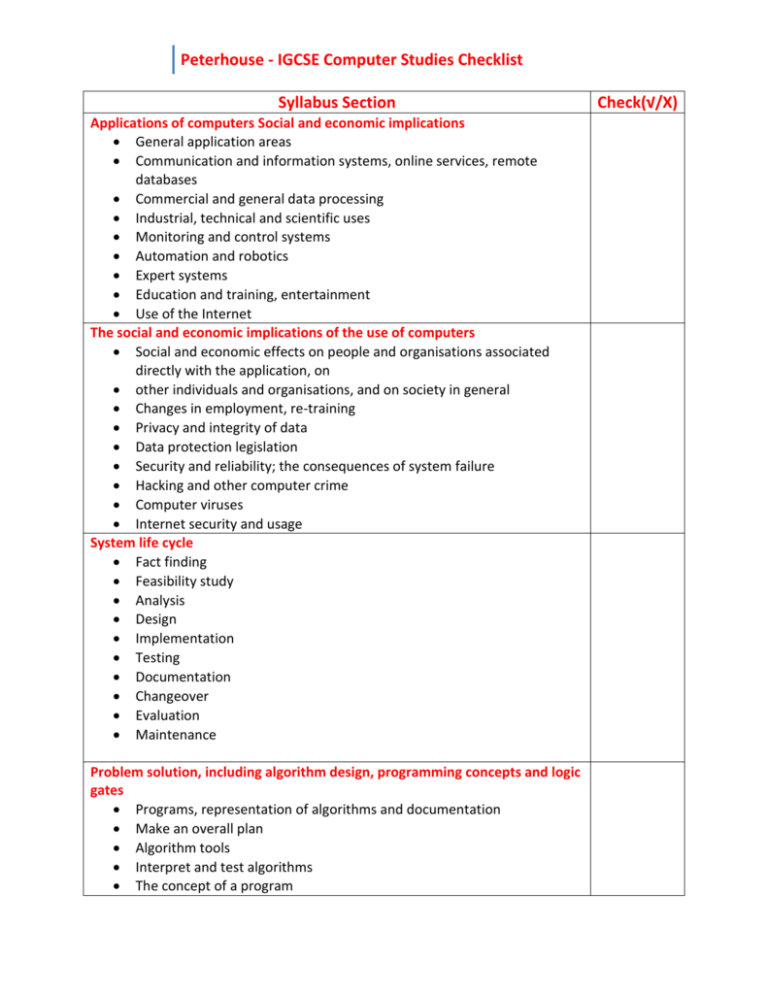
Peterhouse - IGCSE Computer Studies Checklist Syllabus Section Applications of computers Social and economic implications General application areas Communication and information systems, online services, remote databases Commercial and general data processing Industrial, technical and scientific uses Monitoring and control systems Automation and robotics Expert systems Education and training, entertainment Use of the Internet The social and economic implications of the use of computers Social and economic effects on people and organisations associated directly with the application, on other individuals and organisations, and on society in general Changes in employment, re-training Privacy and integrity of data Data protection legislation Security and reliability; the consequences of system failure Hacking and other computer crime Computer viruses Internet security and usage System life cycle Fact finding Feasibility study Analysis Design Implementation Testing Documentation Changeover Evaluation Maintenance Problem solution, including algorithm design, programming concepts and logic gates Programs, representation of algorithms and documentation Make an overall plan Algorithm tools Interpret and test algorithms The concept of a program Check(√/X) Peterhouse - IGCSE Computer Studies Checklist High-level languages Low-level languages Pseudocode structures User guide, technical documentation Logic gates and circuits Basic logic gates Logic gate symbols Interpreting simple logic circuits Designing simple logic circuits Generic software and the organisation of data Software for word processing, database management, spreadsheets, graphics, communications, multimedia, data-logging, CAD, programming, desktop publishing and web design Data The relationship between information and data; the collection of data; methods of ensuring its correctness (including validation and verification and the distinction between these); the coding of data for input; the presentation of useful information from processed data; analogue-to-digital and digital-to-analogue conversions File organisation: different forms of organisation, depending on the data stored and the requirements for processing; processing methods Data types for numbers, characters, strings, arrays; the need for different data types and structures to represent the data of problems which are being solved using a computer Hardware Computer, microcomputer, microprocessor, standard input and output devices, broad classes of processor power The functions and characteristics of storage media The characteristics and performance of a range of peripherals (including control and communication devices) Systems and communications The nature of batch, multi-access, real-time transaction processing, multitasking, network and process-control operating systems The form of interface between the operating system and the user; use of command line and use of graphical user interfaces Management of files; file directories; folders Peripheral device control; use of buffers; interrupts and interrupt priorities; polling; handshaking; checksums Types of system Batch processing systems Peterhouse - IGCSE Computer Studies Checklist Interactive systems Network systems Control systems Automated systems Multimedia Systems Analysis and Design :Topics to be covered in Paper 3: Alternative to Coursework.