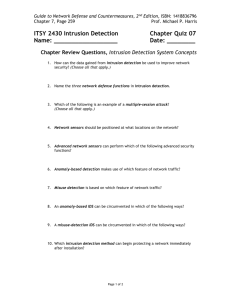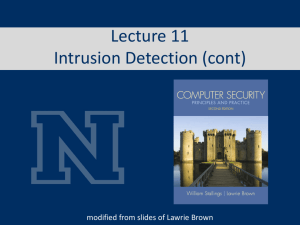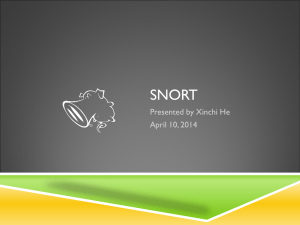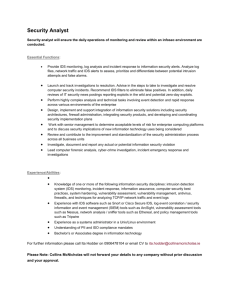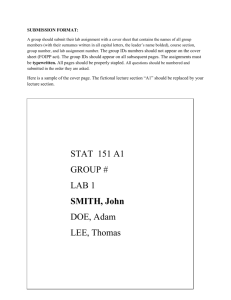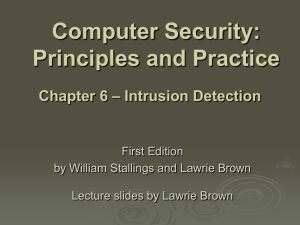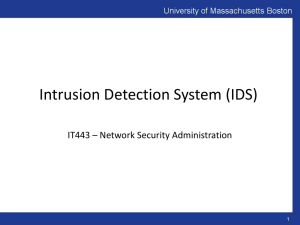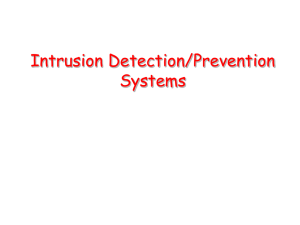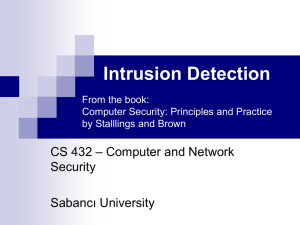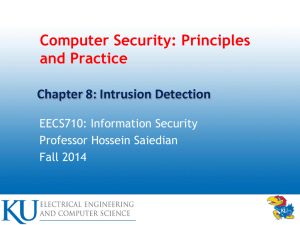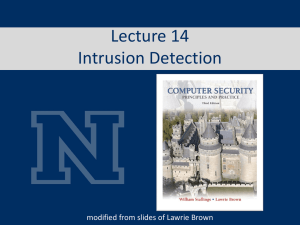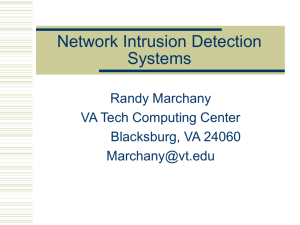Slides
advertisement
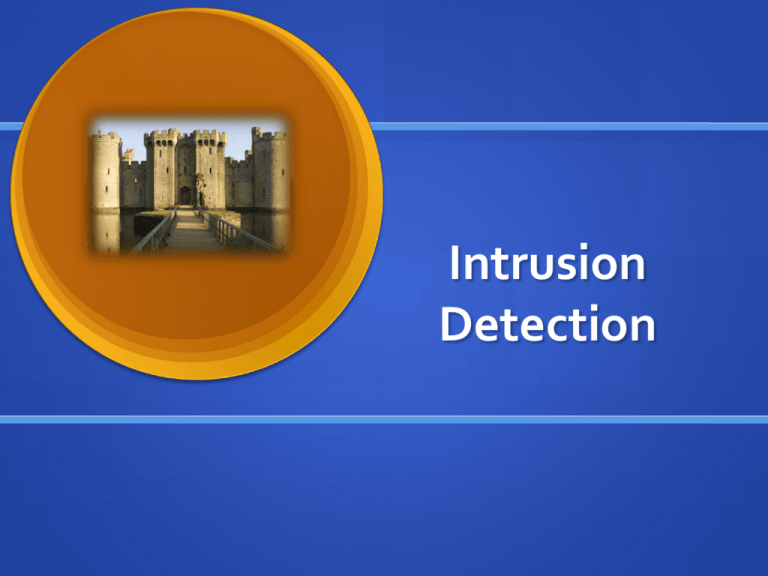
Intrusion Detection Intruders two most publicized threats to security are malware and intruders generally referred to as a hacker or cracker Classes (from [ANDE80]: masquerader • likely to be an outsider • an unauthorized individual who penetrates a system to exploit a legitimate user account misfeasor • generally an insider • legitimate user who misuses privileges clandestine user • can be either insider or outsider • individual who seizes supervisory control to evade auditing and access controls or to suppress audit collection Examples of Intrusion remote root compromise web server defacement guessing / cracking passwords copying databases containing credit card numbers viewing sensitive data without authorization running a packet sniffer distributing pirated software using an unsecured modem to access internal network impersonating an executive to get information using an unattended workstation Hackers motivated by thrill of access and/or status hacking community is a strong meritocracy status is determined by level of competence benign intruders consume resources and slow performance for legitimate users intrusion detection systems (IDSs) and intrusion prevention systems (IPSs) are designed to help counter hacker threats intruder problem led to establishment of computer emergency response teams (CERTs) 1 2 3 4 5 6 7 • select the target using IP lookup tools such as NSLookup, Dig, and others • map network for accessible services using tools such as NMAP • identify potentially vulnerable services (in this case, pcAnywhere) • brute force (guess) pcAnywhere password • install remote administration tool called DameWare • wait for administrator to log on and capture his password • use that password to access remainder of network Criminals organized groups of hackers now a threat corporation / government / loosely affiliated gangs typically young meet in underground forums common target is credit card files on e-commerce servers criminal hackers usually have specific targets once penetrated act quickly and get out IDS / IPS can be used but less effective sensitive data should be encrypted Criminal Enterprise Patterns of Behavior act quickly and precisely to make their activities harder to detect exploit perimeter via vulnerable ports use Trojan horses (hidden software) to leave back doors for re-entry use sniffers to capture passwords do not stick around until noticed Insider Attacks among most difficult to detect and prevent employees have access and systems knowledge may be motivated by revenge/entitlement employment was terminated taking customer data when moving to a competitor IDS / IPS can be useful but also need: enforcement of least privilege, monitor logs, strong authentication, termination process Internal Threat Patterns of Behavior create network accounts for themselves and their friends access accounts and applications they wouldn't normally use for their daily jobs e-mail former and prospective employers perform large downloads and file copying visit web sites that cater to disgruntled employees, such as f'dcompany.com conduct furtive instant-messaging chats access the network during off hours from The following definitions RFC 2828 (Internet Security Glossary) are relevant to our discussion: Security Intrusion: A security event, or a combination of multiple security events, that constitutes a security incident in which an intruder gains, or attempts to gain, access to a system (or system resource) without having authorization to do so. Intrusion Detection : A security service that monitors and analyzes system events for the purpose of finding, and providing real-time or near real-time warning of, attempts to access system resources in an Intrusion Detection Systems (IDSs) host-based IDS monitors the characteristics of a single host for suspicious activity network-based IDS monitors network traffic and analyzes network, transport, and application protocols to identify suspicious activity comprises three logical components: • sensors - collect data • analyzers - determine if intrusion has occurred • user interface - view output or control system behavior IDS Principles Probability density function profile of intruder behavior assume intruder profile of authorized user behavior overlap in observed or expected behavior behavior differs from legitimate users overlap in average behavior of intruder average behavior of authorized user Measurable behavior parameter behaviors causes problems Figure 8.1 Profiles of Behavior of Intruders and Authorized Users false positives false negatives IDS Requirements run continually be fault tolerant resist subversion impose a minimal overhead on system configured according to system security policies adapt to changes in systems and users scale to monitor large numbers of systems provide graceful degradation of service allow dynamic reconfiguration Host-Based IDS adds a specialized layer of security software to vulnerable or sensitive systems monitors activity to detect suspicious behavior primary purpose is to detect intrusions, log suspicious events, and send alerts can detect both external and internal intrusions Host-Based IDS Approaches to Intrusion Detection anomaly detection signature detection threshold detection involves counting the number involves an attempt to define a of occurrences of a specific event type over an interval of time set of rules or attack patterns that can be used to decide that a given behavior is that of an intruder profile based profile of the activity of each user is developed and used to detect changes in the behavior of individual accounts native audit records • multiuser operating systems include accounting software that collects information on user activity • advantage is that no additional collection software is needed • disadvantage is that records may not contain the needed information or in a convenient form detection-specific audit record • collection facility that generates records containing only information required by the IDS • advantage is that it could be made vendor independent and ported to a variety of systems • disadvantage is the extra overhead of having, in effect, two accounting packages running on a machine Table 8.2 Measures That May Be Used For Intrusion Detection Signature Detection rule-based anomaly detection historical audit records are analyzed to identify usage patterns rules are generated that describe those patterns current behavior is matched against the set of rules does not require knowledge of security vulnerabilities within the system a large database of rules is needed rule-based penetration identification key feature is the use of rules for identifying known penetrations or penetrations that would exploit known weaknesses rules can also be defined that identify suspicious behavior typically rules are specific to the machine and operating system Table 8.3 USTAT Actions vs. SunOS Event Types LAN Monitor Host Host Agent module Router Distributed Host-Based IDS Internet Central Manager Manager module Figure 8.2 Architecture for Distributed Intrusion Detection OS audit information Distributed Host-Based IDS Filter Central Manager Host Audit Record Logic Templates Alerts Notable activity Signatures Noteworthy sessions Query/ response Agent Protocol Machine Modifications Figure 8.3 Agent Architecture Network-Based IDS (NIDS) monitors traffic at selected points on a network examines traffic packet by packet in real or close to real time comprised of a number of sensors, one or more servers for NIDS management functions, and one or more management consoles for the human interface may examine network, transport, and/or application-level protocol activity analysis of traffic patterns may be done at the sensor, the management server or a combination of the two NIDS Sensor Deployment Network traffic Monitoring interface (no IP, promiscuous mode) inline sensor inserted into a network segment so that the traffic that it is monitoring must pass through the sensor passive sensors NIDS sensor Management interface (with IP) monitors a copy of network traffic Figure 8.4 Passive NIDS Sensor (based on [CREM06]) internal server and data resource networks Internet 3 LAN switch or router internal firewall 2 LAN switch or router 1 external firewall workstation networks service network (Web, Mail, DNS, etc.) 4 LAN switch or router internal firewall Figure 8.5 Example of NIDS Sensor Deployment Intrusion Detection Techniques signature detection at application, transport, network layers; unexpected application services, policy violations anomaly detection denial of service attacks, scanning, worms when a sensor detects a potential violation it sends an alert and logs information related to the event used by analysis module to refine intrusion detection parameters and algorithms security administration can use this information to design prevention techniques Adaptive feedback based policies Summary events Platform policies Collaborative policies Platform policies PEP events Network policies DDI events Platform events Platform policies Distributed detection and inference sip gos Platform events PEP = policy enforcement point DDI = distributed detection and infer ence Figure 8.6 Overall Architecture of an Autonomic Enterprise Security System Honeypot decoy systems designed to: lure a potential attacker away from critical systems collect information about the attacker’s activity encourage the attacker to stay on the system long enough for administrators to respond filled with fabricated information that a legitimate user of the system wouldn’t access resource that has no production value incoming communication is most likely a probe, scan, or attack outbound communication suggests that the system has probably been compromised once hackers are within the network, administrators can observe their behavior to figure out defenses Internet 1 Honeypot Deployment Honeypot 3 LAN switch or router Honeypot External firewall LAN switch or router 2 Internal network Service network (Web, Mail, DNS, etc.) Figure 8.8 Example of Honeypot Deployment Honeypot SNORT lightweight IDS real-time packet capture and rule analysis easily deployed on nodes uses small amount of memory and processor time easily configured Packet Decoder Log Detection Engine Alert Figure 8.9 Snort Architecture SNORT Rules use a simple, flexible rule definition language each rule consists of a fixed header and zero or more options Examples of SNORT Rule Options