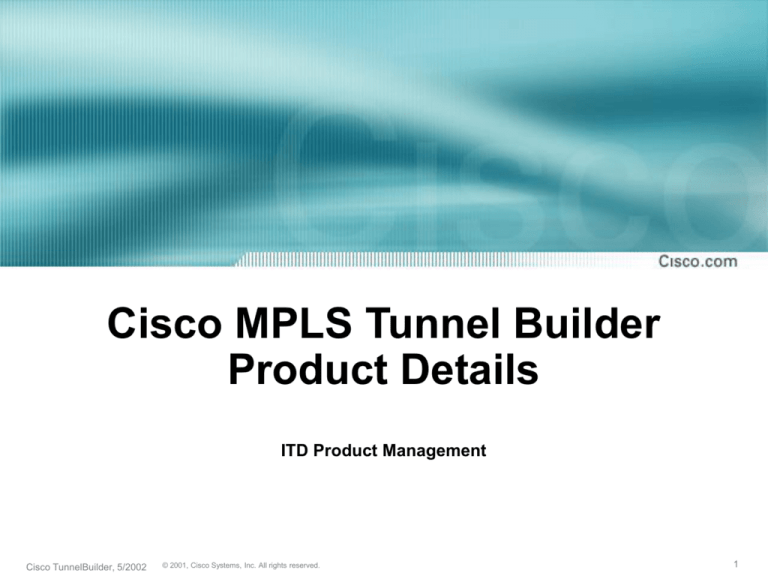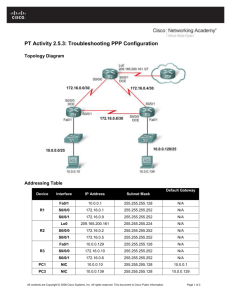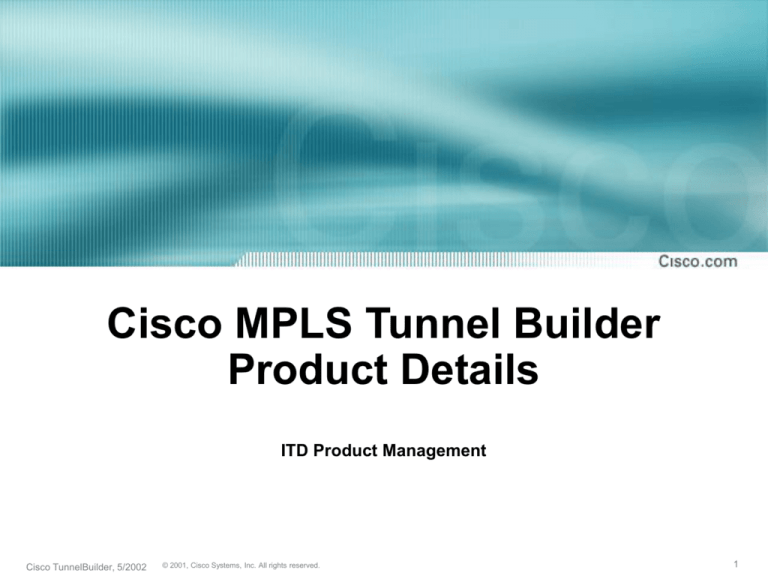
Cisco MPLS Tunnel Builder
Product Details
ITD Product Management
Cisco TunnelBuilder, 5/2002
© 2001, Cisco Systems, Inc. All rights reserved.
1
Background
• Current configuration of MPLS TE via the most popular
Cisco CLI
• Can very soon become cumbersome for large networks
–120-200 routers fully meshed
–Largest TE customer has nearly 8,000 tunnels
–Configuration of Guaranteed Bandwidth, L2VPN (pt-topt), QoS
• We need a network wide configuration/visualization tool
Cisco TunnelBuilder, 5/2002
© 2001, Cisco Systems, Inc. All rights reserved.
2
TE Tunnel Configuration
• Config Example
–Need to execute x commands on the CLI
–Need to map traffic onto the tunnel
–Verify the tunnel operation
–Close the case
• What happens when a tunnel fails?
–Wait till you get an error message
–You get the idea…
• Can I reduce this process to just a few clicks?
• “...only a few clicks away…”
Cisco TunnelBuilder, 5/2002
© 2001, Cisco Systems, Inc. All rights reserved.
3
Tunnel Builder Positioning
Planning - Primary
Tunnel Builder
Configuration
Cisco TunnelBuilder, 5/2002
© 2001, Cisco Systems, Inc. All rights reserved.
Network Management
Tunnel Builder
PRO
Planning - Backup
4
Tunnel Builder Architecture
Control
Data
Browser
http
TB
Applet
Web Server
TB Server
Application
Commands
Cisco TunnelBuilder, 5/2002
Solaris
WorkStation
© 2001, Cisco Systems, Inc. All rights reserved.
Telnet
SNMP
5
Version 1.x – Display Features
• Views: CDP, MPLS topology,Tunnels: Highlight links, nodes,
tunnels
• Tunnel status: Up/down, load, uptime, LSP path
• Link status: Total b/w, b/w by priority, affinity
• Monitor link interface Traps
• Measure Delay/Jitter
• Tunnel & Link Utilization displays
• Use metrics to color links: utilization, #tunnels
• “Available bandwidth” displays
Cisco TunnelBuilder, 5/2002
© 2001, Cisco Systems, Inc. All rights reserved.
6
Version 1.x – Configuration Features
• Create Tunnels: using new or existing explicit paths; dynamic paths,
set bandwidth, priority, affinity
• Delete Tunnels
• Static routes configuration: manual, autoroute
• Multiple Path options
• Explicit paths management
• Link configuration
• Modification of existing tunnels
• Batch tunnel creation
• Auto bandwidth, Affinity configuration
Cisco TunnelBuilder, 5/2002
© 2001, Cisco Systems, Inc. All rights reserved.
7
Version 1.x Functionality (cont’d)
• Other
–Password protection
–License Key to determine functionality
–On-line help
• O/S, Hardware
–Server: Solaris 2.8, Win NT & Win2000
–Clients: Win 98/ME/NT/2000 – Dependent on Availability of
Browser
–Browser: Internet Explorer 5.0; Netscape 4.5
Cisco TunnelBuilder, 5/2002
© 2001, Cisco Systems, Inc. All rights reserved.
8
Tunnel Builder
Virtual Demo
Cisco TunnelBuilder, 5/2002
© 2001, Cisco Systems, Inc. All rights reserved.
9
Setup: Initial
Logon Screen
Seed Routers
Cisco TunnelBuilder, 5/2002
© 2001, Cisco Systems, Inc. All rights reserved.
10
Setup: Fetch
from Server
Fetch Options
Cisco TunnelBuilder, 5/2002
© 2001, Cisco Systems, Inc. All rights reserved.
11
Tunnels: View
& Create
View Exiting
Tunnels
Selected Node
Create Tunnel
Button
Cisco TunnelBuilder, 5/2002
© 2001, Cisco Systems, Inc. All rights reserved.
12
Tunnels:
Create Tunnel
Pop-up
Window
Path
Generation
Modify Tunnel
attributes
Cisco TunnelBuilder, 5/2002
© 2001, Cisco Systems, Inc. All rights reserved.
13
Tunnels:
Create Explicit
Path
Pop-up
Window
IP Addresses
“captured” by
clicking on
map
Selected Path
(Green Links)
Cisco TunnelBuilder, 5/2002
© 2001, Cisco Systems, Inc. All rights reserved.
14
Delay/Jitter:
Measure & Plan
using SAA
Choose Source /
Destination Routers
Select Routers
from the map
(“highlighted
routers”)
Cisco TunnelBuilder, 5/2002
© 2001, Cisco Systems, Inc. All rights reserved.
15
Links: Display /
Modify TE
Link Information
(Link selected
from the map –
“Green link”)
Cisco TunnelBuilder, 5/2002
© 2001, Cisco Systems, Inc. All rights reserved.
16
Nodes: Display /
Modify TE
Node
Information
(Node selected
from the map –
“Red node”)
Cisco TunnelBuilder, 5/2002
© 2001, Cisco Systems, Inc. All rights reserved.
17
Views:
Different
Network Maps
Network
Display
Options
Cisco TunnelBuilder, 5/2002
© 2001, Cisco Systems, Inc. All rights reserved.
18
Views: MPLS
Topology
MPLS Topology
option
Select and
Monitor
Different
attributes
This shot
shows 2 “dark
blue” links
with 4000
Kbps of
Available BW
Cisco TunnelBuilder, 5/2002
© 2001, Cisco Systems, Inc. All rights reserved.
19
Views: Tunnel
Overlay
Display &
Monitor
Tunnels in the
network
Cisco TunnelBuilder, 5/2002
© 2001, Cisco Systems, Inc. All rights reserved.
20
Views: CDP
Topology
CDP Topology
Display – can
discover nonMPLS TE
enabled
devices
Cisco TunnelBuilder, 5/2002
© 2001, Cisco Systems, Inc. All rights reserved.
21
Tunnel
Builder at
work in a
really really
large network
Cisco TunnelBuilder, 5/2002
© 2001, Cisco Systems, Inc. All rights reserved.
22
BRG: part of
Tunnel
Builder PRO
Compute
Backup
Tunnels that
meet
bandwidth
constraints
Cisco TunnelBuilder, 5/2002
© 2001, Cisco Systems, Inc. All rights reserved.
23
Tunnel Builder PRO - Planned
•
Backup Route Generator (BRG)
–Used in conjunction with MPLS Fast ReRoute Link and Node Protection as well as
DiffServ aware Traffic Engineering to provide Bandwidth Protection across a SP Cloud.
–Bandwidth Protection Module provides computation of Backup Paths for Guaranteeing
Bandwidth based SLAs
•
Backup Tunnel Provisioning – MPLS FRR Link and Node Protection
•
Configure and display Shared Risk Link Group (SRLG) membership
•
Provides complete protection for subpool for DS-TE
•
Provide bandwidth protection in accordance with a specified overbooking factor
•
Allows protecting traffic by one or more tunnels
•
Analyze bandwidth & propagation delay protection of nodes, links, SRLGs
•
Recommend/display/configure FRR backup tunnels for bandwidth protection
Cisco TunnelBuilder, 5/2002
© 2001, Cisco Systems, Inc. All rights reserved.
24
Radar Functionality
•
Configuration & Modification of Tunnels
–Policy Routing
–Password Protecting Tunnel from deletion
–Creation of tunnels using templates(Template selection, saving of templates)
–Enable TE on all routers and links/interfaces if source and destination is specified
•
SAA per Tunnel basis
–Packet Loss
–Correlate SAA path with PATH option
•
Display
–List Tunnels that can be pre-empted given any source-destination pair, bandwidth and the priority
–Display Max available bandwidth between any two nodes along all paths
•
APIs
–CORBA, XML
•
Other
–Forms – printing, viewing of data
–RADIUS Authentication
–Template creation for defining tunnels
–Setting of Alarms based on thresholds such as Tunnel utilization, link utilization, number of tunnels
–MIB Support
Cisco TunnelBuilder, 5/2002
© 2001, Cisco Systems, Inc. All rights reserved.
25