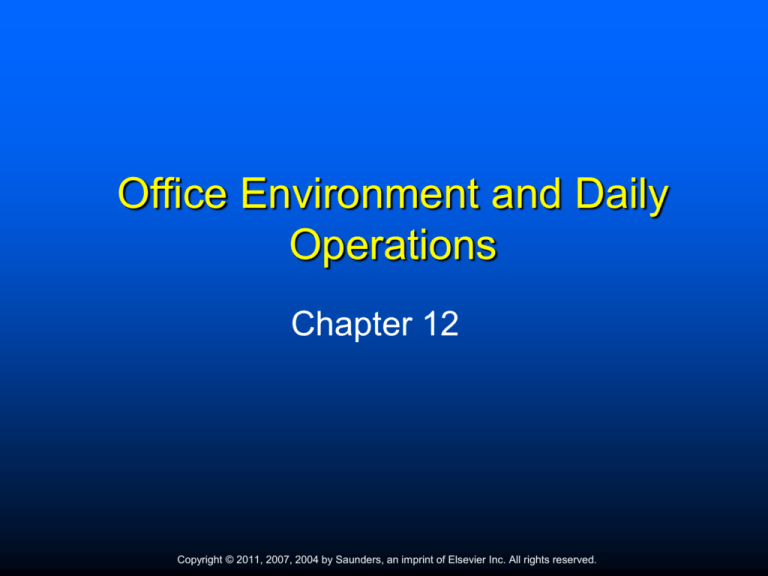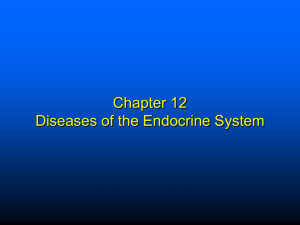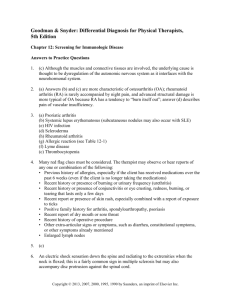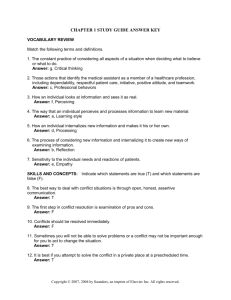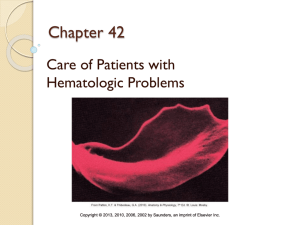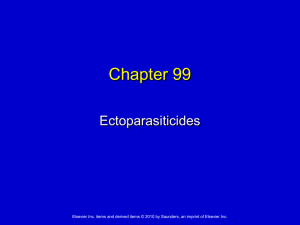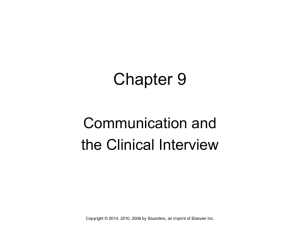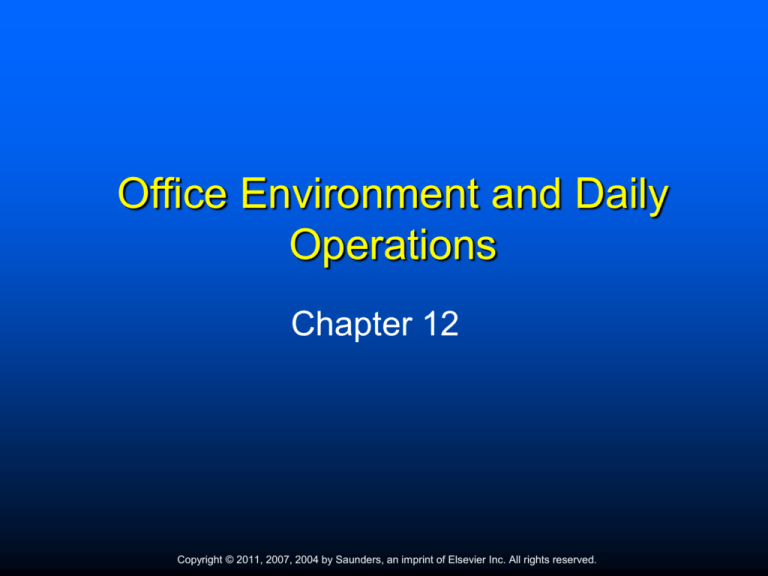
Office Environment and Daily
Operations
Chapter 12
Copyright © 2011, 2007, 2004 by Saunders, an imprint of Elsevier Inc. All rights reserved.
1
Introduction
The physician’s office is a busy place where the
medical assistant encounters new challenges
every day.
When adaptation skills are learned and refined,
office efficiency increases and the schedule can
handle interruptions and emergencies.
Copyright © 2011, 2007, 2004 by Saunders, an imprint of Elsevier Inc. All rights reserved.
2
This chapter will examine:
Actions that need to be taken before the office
opens
Emergency preparedness for the physician’s
office
Expenses involved in the operation of a medical
practice
Price comparisons for office supplies
Ways to save money in the medical office
Copyright © 2011, 2007, 2004 by Saunders, an imprint of Elsevier Inc. All rights reserved.
3
Using the Office Policy Manual
All employees must read the office policy manual and
are responsible for knowing the information contained
in the manual.
Copyright © 2011, 2007, 2004 by Saunders, an imprint of Elsevier Inc. All rights reserved.
4
THE OFFICE POLICY/PROCDEDURE
MANUAL
Virtually all businesses have some type of policy and/or
procedure manual.
The manual should be easy to read, detailed, and logically
organized.
The manual should be constantly updated as technology and
regulations change.
The manual must be reviewed annually for corrections and
additions.
One of the most common citations in OSHA compliance is
for having a policy manual, but not following the stated policy
in various areas.
The medical assistant must form a habit of going to the office
manual whenever in doubt about any procedure.
Copyright © 2011, 2007, 2004 by Saunders, an imprint of Elsevier Inc. All rights reserved.
5
Using the Office Policy Manual
Sections include:
Expected
performance of
employees
Tardiness and
absenteeism
policies
Sexual harassment
issues
Confidentiality
Vacations, sick time,
paid time off
Employee
evaluation
Continuing
education
Chain of command
How to deal with
certain patients and
visitors
Copyright © 2011, 2007, 2004 by Saunders, an imprint of Elsevier Inc. All rights reserved.
6
The office policy manual should include
sections that deal with several topics
Expected performance of the employee
Tardy/absentee policy
Sexual harassment
Confidentiality
Vacations, sick time, paid time off
Employee evaluation
Continuing education
Chain of command
How to deal with certain patients and vistors
Copyright © 2011, 2007, 2004 by Saunders, an imprint of Elsevier Inc. All rights reserved.
7
Policy or Procedure Manual?
Often, a procedure manual is combined with
policy manuals. Between the policy manual
and procedure manual, there should be no
office tasks that are not detailed on one of the
two documents.
Copyright © 2011, 2007, 2004 by Saunders, an imprint of Elsevier Inc. All rights reserved.
8
Opening the Office
Arrive early to prepare the office for the day
ahead.
Allow only a certain number of employees to
have keys and alarm codes.
Numerous keys distributed gives more
employees access to the office after hours.
Copyright © 2011, 2007, 2004 by Saunders, an imprint of Elsevier Inc. All rights reserved.
9
Preparing for the Day Ahead
Each employee is responsible for his or her own
work space preparations.
Work together as a team.
Complete work quickly and efficiently.
Copyright © 2011, 2007, 2004 by Saunders, an imprint of Elsevier Inc. All rights reserved.
10
Duties before Patient Arrival
Call the answering service to collect messages.
Write the messages on the message pad to
ensure that a copy is kept.
Make copies of the day’s appointments.
Provide a copy to each physician.
Copyright © 2011, 2007, 2004 by Saunders, an imprint of Elsevier Inc. All rights reserved.
11
Duties before Patient Arrival
Prepare medical records for patients that are to
be seen.
Make certain that there are enough progress
notes in each medical record.
Glance over notes from the previous visit to be
sure that laboratory results are in the record and
available to the physician.
Copyright © 2011, 2007, 2004 by Saunders, an imprint of Elsevier Inc. All rights reserved.
12
Duties before Patient Arrival
Restock examination rooms
Cotton balls
Adhesive bandages
Gauze pads
Patient gowns
Drapes
Copyright © 2011, 2007, 2004 by Saunders, an imprint of Elsevier Inc. All rights reserved.
13
Duties before Patient Arrival
Restock restrooms
Toilet paper
Soap
Hand towels
Urine specimen cups
Copyright © 2011, 2007, 2004 by Saunders, an imprint of Elsevier Inc. All rights reserved.
14
Duties before Patient Arrival
Make sure that prescription pads are available.
Keep the pads out of patient sight.
Copyright © 2011, 2007, 2004 by Saunders, an imprint of Elsevier Inc. All rights reserved.
15
Duties before Patient Arrival
Turn on equipment.
lights
computers
lab machines
copy machines
Run controls on lab equipment, if necessary.
Fill copy machine with paper.
Copyright © 2011, 2007, 2004 by Saunders, an imprint of Elsevier Inc. All rights reserved.
16
Duties before Patient Arrival
Check specimens and laboratory tests that
need to be viewed, and record results in the
patient medical record.
Make certain the physician sees all test results
according to office policy.
Copyright © 2011, 2007, 2004 by Saunders, an imprint of Elsevier Inc. All rights reserved.
17
Duties before Patient Arrival
Most abnormal results are emphasized in a
separate column or a different color of ink.
This makes directing the abnormal results to
the physician’s attention easy.
The medical assistant does not interpret test
results or decide what is or is not normal, but
can visually judge if the results are printed in
such a way that abnormal results are
highlighted or emphasized in some way.
Copyright © 2011, 2007, 2004 by Saunders, an imprint of Elsevier Inc. All rights reserved.
18
Duties before Patient Arrival
Prepare the accounting software or manual day
sheet.
Gather enough encounter forms for the day.
Stock the patient check-in and checkout areas
with business and appointment cards.
Copyright © 2011, 2007, 2004 by Saunders, an imprint of Elsevier Inc. All rights reserved.
19
Patient Traffic Flow
Room design is generally out of the medical
assistant’s control.
Physical design and room layout can usually be
changed and adapted for patient traffic flow.
Copyright © 2011, 2007, 2004 by Saunders, an imprint of Elsevier Inc. All rights reserved.
20
Patient Traffic Flow
The fewer steps that patients have to walk as
they work their way through the office, the
better.
Move patients from room to room only when no
other options exist.
Copyright © 2011, 2007, 2004 by Saunders, an imprint of Elsevier Inc. All rights reserved.
21
Pharmaceutical Representatives
Also called “detail persons” or “drug reps.”
Do not always see the physician.
Restocks the sample drugs.
Answer questions about the drugs they
represent.
Goal is to get the physician to prescribe their
company’s drugs more often.
Copyright © 2011, 2007, 2004 by Saunders, an imprint of Elsevier Inc. All rights reserved.
22
Pharmaceutical Representatives
Pharmaceutical representatives were allowed
to leave memo pads, pens and other gift
items.
State laws now dictate if these gifts may be
given.
Lawmakers are more concerned about perks
such as honorariums for guest speakers.
Copyright © 2011, 2007, 2004 by Saunders, an imprint of Elsevier Inc. All rights reserved.
23
Other Office Visitors
Medical suppliers
Office suppliers
Medical equipment suppliers
Copyright © 2011, 2007, 2004 by Saunders, an imprint of Elsevier Inc. All rights reserved.
24
Other Office Visitors
Physicians
Take visiting physicians directly to the doctor’s
office.
Notify the doctor at once that a physician is
waiting in the office.
Copyright © 2011, 2007, 2004 by Saunders, an imprint of Elsevier Inc. All rights reserved.
25
Other Office Visitors
Physician’s Family Members or Friends
Follow the physician’s directions as to family
visits.
Never send family members or friends away
without notifying the doctor of their presence in
the office.
Copyright © 2011, 2007, 2004 by Saunders, an imprint of Elsevier Inc. All rights reserved.
26
Daily, Weekly, and Monthly Duties
Use checklists to ensure that all duties are
completed.
Checklists help divide duties among staff
members.
Include even the smallest tasks on the
checklists.
Copyright © 2011, 2007, 2004 by Saunders, an imprint of Elsevier Inc. All rights reserved.
27
Daily, Weekly, and Monthly Duties
Take initiative and work as a team: the effort
may be important when supervisors choose
the employees to promote or terminate.
Copyright © 2011, 2007, 2004 by Saunders, an imprint of Elsevier Inc. All rights reserved.
28
Constant Cleaning
Nothing should appear dirty in the physician’s
office.
Countertops, sinks, door handles, and
restrooms should be checked frequently and
cleaned whenever needed.
Copyright © 2011, 2007, 2004 by Saunders, an imprint of Elsevier Inc. All rights reserved.
29
Constant Cleaning
Look for items that need cleaning in the office.
Be conscientious about cleaning duties.
Supervisors will notice productivity, and this will
reflect positively during employee evaluations.
Copyright © 2011, 2007, 2004 by Saunders, an imprint of Elsevier Inc. All rights reserved.
30
Cleaning Services
Service performs more intensive cleaning
chores.
Service usually cleans in the evenings and on
weekends.
Copyright © 2011, 2007, 2004 by Saunders, an imprint of Elsevier Inc. All rights reserved.
31
Cleaning Services
Communicate with the service, and immediately
contact them when cleaning is not done as
expected.
Keep a log of tasks, and mark off those that are
completed.
Copyright © 2011, 2007, 2004 by Saunders, an imprint of Elsevier Inc. All rights reserved.
32
Filing
Filing is a critical job, although repetitious.
The medical assistant can always find a stack of
filing to be done.
Stay on top of this duty.
Filing is a responsibility of every employee.
Copyright © 2011, 2007, 2004 by Saunders, an imprint of Elsevier Inc. All rights reserved.
33
Filing (cont’d)
Copyright © 2011, 2007, 2004 by Saunders, an imprint of Elsevier Inc. All rights reserved.
34
Identifying the Need for Specific
Supplies
Consult the policy manual to determine the way
that supplies should be ordered.
Take an inventory at least monthly.
Communication is the key to keeping supplies in
stock.
Copyright © 2011, 2007, 2004 by Saunders, an imprint of Elsevier Inc. All rights reserved.
35
Budgeting
Expenses in operating a medical practice include:
Salaries
Medical supplies
Business equipment
Medical equipment
Utilities
Rent or mortgage
Insurance
Maintenance
Taxes
Laboratory fees
Office supplies
Copyright © 2011, 2007, 2004 by Saunders, an imprint of Elsevier Inc. All rights reserved.
36
Budgeting
Expenses are usually planned a year in
advance.
Log expenses into specific categories monthly.
Adjust budget categories, and determine where
overspending has occurred.
Copyright © 2011, 2007, 2004 by Saunders, an imprint of Elsevier Inc. All rights reserved.
37
Budgeting and the Medical Assistant
Remember that salaries are directly related to
the budget. If the office is struggling financially,
salaries may be less than ideal. The office is a
business and exists not only to serve the
patients but also to provide the physician …
and the medical assistant…
an income!
Copyright © 2011, 2007, 2004 by Saunders, an imprint of Elsevier Inc. All rights reserved.
38
Comparing Prices
Compare prices when shopping for supplies
and equipment
Price may not be the only consideration when
making a purchase. Also consider:
warranties
bulk purchase discounts
maintenance agreements
Copyright © 2011, 2007, 2004 by Saunders, an imprint of Elsevier Inc. All rights reserved.
39
When Making Purchasing Decisions…
Consider:
price
delivery
shipping
handling charges
length of time to use all stock
Copyright © 2011, 2007, 2004 by Saunders, an imprint of Elsevier Inc. All rights reserved.
40
Ordering Supplies
Responsibility should be assigned to one
person.
Determine a method for tracking usage and
ordering.
Ensure that staff members note when supplies
are taken from stock.
Use the system that works best in the office.
Copyright © 2011, 2007, 2004 by Saunders, an imprint of Elsevier Inc. All rights reserved.
41
Internet Shopping
Compare prices on the Internet in addition to
using local suppliers.
Copyright © 2011, 2007, 2004 by Saunders, an imprint of Elsevier Inc. All rights reserved.
42
Ordering Equipment
More involved than ordering supplies
Often considered a capital purchase
Physicians almost always involved in capital
equipment
Copyright © 2011, 2007, 2004 by Saunders, an imprint of Elsevier Inc. All rights reserved.
43
Capital Purchases
Different businesses use different monetary
amounts to classify capital purchases.
At least three estimates should be obtained before
a capital purchase is made.
Copyright © 2011, 2007, 2004 by Saunders, an imprint of Elsevier Inc. All rights reserved.
44
Outsourcing
Outsourcing could be less expensive than
performing treatments, tests, or procedures in the
office environment.
Compare prices, and determine the best
outsourcing company.
Copyright © 2011, 2007, 2004 by Saunders, an imprint of Elsevier Inc. All rights reserved.
45
Options for Equipment Purchase
Local supplier catalogs
Local supplier sales representatives
Used equipment
Purchasing equipment from retiring physicians
eBay
Internet
Copyright © 2011, 2007, 2004 by Saunders, an imprint of Elsevier Inc. All rights reserved.
46
Receiving an Order
Packing slips
List of items ordered and items shipped
Invoice
Itemized list of goods shipped that specifies
price and terms of sale
Statement
Summary of a financial account that shows the
balance due and transactions that affect the
account
Copyright © 2011, 2007, 2004 by Saunders, an imprint of Elsevier Inc. All rights reserved.
47
Receiving an Order
Make certain that stock is rotated, with new
items placed at the back, while older items or
those with sooner expiration dates are placed
at the front, so that they will be used first.
Copyright © 2011, 2007, 2004 by Saunders, an imprint of Elsevier Inc. All rights reserved.
48
Troubleshooting Equipment Failure
Consult owner’s manuals for troubleshooting
procedures.
Owner’s manuals are often available online.
Look for the simplest solutions first.
Copyright © 2011, 2007, 2004 by Saunders, an imprint of Elsevier Inc. All rights reserved.
49
Equipment Maintenance
Many machines must receive scheduled
maintenance.
Records must be kept of all maintenance
procedures.
Maintenance guidelines are usually found in
owner’s manuals.
Copyright © 2011, 2007, 2004 by Saunders, an imprint of Elsevier Inc. All rights reserved.
50
Equipment Maintenance
Remember that the maintenance must be
performed by an authorized user of the
equipment; if an employee is authorized to
use the equipment, he or she can take care
of maintenance issues as well.
Copyright © 2011, 2007, 2004 by Saunders, an imprint of Elsevier Inc. All rights reserved.
51
Equipment Maintenance
Routine maintenance is importance in
keeping equipment in top working order so
that patient care is not affected by the
availability of equipment. Some machines
may require proof of maintenance records to
honor warranties.
Copyright © 2011, 2007, 2004 by Saunders, an imprint of Elsevier Inc. All rights reserved.
52
Preventing Waste while Saving Money
Use solar-powered calculators and battery
rechargers.
Use refillable pens, pencils, and tape
dispensers.
Use refillable calendars.
Use two-way envelopes.
Reuse file folders and binders.
Copyright © 2011, 2007, 2004 by Saunders, an imprint of Elsevier Inc. All rights reserved.
53
Preventing Waste While Saving Money
Refurbish office equipment.
Use bulletin boards.
Reuse printer toner and ribbon cartridges.
Retrofit exit sign bulbs.
Convert to high efficiency fluorescent lighting.
Copyright © 2011, 2007, 2004 by Saunders, an imprint of Elsevier Inc. All rights reserved.
54
Preventing Waste While Saving Money
Reuse dishware.
Use reusable forced air filters.
Eliminate single-use cups.
Reuse paper printed only on one side.
Copyright © 2011, 2007, 2004 by Saunders, an imprint of Elsevier Inc. All rights reserved.
55
Lunch and Break Times
Take a morning and afternoon break
Stagger breaks with those of other employees
Alternate lunch hours
Use the lunch hour to rest and refresh
Eat a nutritious lunch
Copyright © 2011, 2007, 2004 by Saunders, an imprint of Elsevier Inc. All rights reserved.
56
Lunch and Break Etiquette
Be respectful of break and lunch time
restrictions.
Clean dishes used and put them away.
Do not store food and medical supplies that
need refrigeration together.
Clean the refrigerator at least once a week.
Keep lunch and break areas clean.
Copyright © 2011, 2007, 2004 by Saunders, an imprint of Elsevier Inc. All rights reserved.
57
Lunch and Break
Many people run errands and try to complete
personal tasks during lunch.
Healthcare workers should make every effort
to actually use breaks for their intended
purpose – to serve the patients to the best of
their ability.
Copyright © 2011, 2007, 2004 by Saunders, an imprint of Elsevier Inc. All rights reserved.
58
Sending and Receiving email
Always project a professional tone.
Use office systems for work-related email only.
Never forward comics or sexually explicit email
using the office system.
Treat email as confidential if it relates to a
patient.
Copyright © 2011, 2007, 2004 by Saunders, an imprint of Elsevier Inc. All rights reserved.
59
Sending and Receiving email
Email and all computer activity can be
monitored in real time.
Files are not completely gone even when
deleted.
Do not participate in any email activity that you
would not want your supervisor to read.
Copyright © 2011, 2007, 2004 by Saunders, an imprint of Elsevier Inc. All rights reserved.
60
Internet Research
Look for information from sites that can be
trusted.
Bookmark good sites for future reference.
Copyright © 2011, 2007, 2004 by Saunders, an imprint of Elsevier Inc. All rights reserved.
61
Internet Research
Various types of information can be found on the
Internet, such as:
Company reports
Financial information
Company profiles
Conference proceedings
Seminar announcements
Copyright © 2011, 2007, 2004 by Saunders, an imprint of Elsevier Inc. All rights reserved.
62
Internet Research (cont’d)
Law, government announcements, and
parliamentary debates
News and current affairs
Databases of reference material
Places to discuss topics and ask for help
Copyright © 2011, 2007, 2004 by Saunders, an imprint of Elsevier Inc. All rights reserved.
63
Traveling for Business Purposes
Training seminars and workshops allow
employees to gain CEUs, learn new techniques
and procedures, and maintain certifications.
Copyright © 2011, 2007, 2004 by Saunders, an imprint of Elsevier Inc. All rights reserved.
64
Seminars and Workshops
Physicians are required to earn a certain
number of continuing education units each year.
Depending on what type of certification the
medical assistant holds, he or she may be
required to earn continuing education units as
well.
Copyright © 2011, 2007, 2004 by Saunders, an imprint of Elsevier Inc. All rights reserved.
65
Seminars and Workshops
When considering the cost of seminars and
workshops, don’t forget to include:
Cost of workshop itself
Travel costs
Hotel
Gas
Food
Copyright © 2011, 2007, 2004 by Saunders, an imprint of Elsevier Inc. All rights reserved.
66
Scheduling Travel, Hotel Rooms,
and Car Rentals
Location of event dictates the type of travel
arrangements that should be made.
The Internet is often used to book travel
arrangements.
Staff members should expect reimbursement for
reasonable business expenses.
Copyright © 2011, 2007, 2004 by Saunders, an imprint of Elsevier Inc. All rights reserved.
67
TRAVEL RECEIPTS
Keep all receipts.
Complete a Travel Expense Report.
Account for each expense on the report and
attach the receipts.
Make a copy for personal records.
Copyright © 2011, 2007, 2004 by Saunders, an imprint of Elsevier Inc. All rights reserved.
68
Suspicious Persons
Keep a distance if a suspicious person enters
the office.
Stay behind counters and desks.
Lock doors that lead to the reception area, if
possible.
Copyright © 2011, 2007, 2004 by Saunders, an imprint of Elsevier Inc. All rights reserved.
69
Suspicious Persons
Attempt to notify another employee as soon as
possible.
Plan codes for different types of emergency
situations.
“Norman is here to see you.”
Copyright © 2011, 2007, 2004 by Saunders, an imprint of Elsevier Inc. All rights reserved.
70
Robbery
Thieves may assume that the physician’s office
has cash or, more likely, narcotics on hand.
Never argue or fight with such persons.
Attempt to get them out of the office as soon as
possible.
Copyright © 2011, 2007, 2004 by Saunders, an imprint of Elsevier Inc. All rights reserved.
71
Basic Identifying Markers
Height
Weight
Hair color and length
Clothing, especially the color
Race
Distinctive markings (scars, tattoos, and so on)
Copyright © 2011, 2007, 2004 by Saunders, an imprint of Elsevier Inc. All rights reserved.
72
Office Security
Store cash and narcotics in locked cabinets.
Use an alarm system.
Limit the employees who know alarm codes.
Copyright © 2011, 2007, 2004 by Saunders, an imprint of Elsevier Inc. All rights reserved.
73
Office Security
A thief does not know whether the office has
narcotics or cash, but may assume that those
items are available. Even if the office has
neither, the staff must be prepared for office
crime and be proactive in avoiding such
situations.
Copyright © 2011, 2007, 2004 by Saunders, an imprint of Elsevier Inc. All rights reserved.
74
Office Security
The office manager should make daily bank
deposits.
Only keep the minimum amount of petty cash
on hand.
Daily bank deposits will reduce monies lost in
case of robbery.
Copyright © 2011, 2007, 2004 by Saunders, an imprint of Elsevier Inc. All rights reserved.
75
Smoke Alarms
Two types of smoke alarms:
Photoelectric
Ionization
Change batteries twice a year at daylight saving
time.
Copyright © 2011, 2007, 2004 by Saunders, an imprint of Elsevier Inc. All rights reserved.
76
Fire Extinguishers
Fire extinguishers must be serviced annually by
a fire professional.
Staff members should be trained in the use of
fire extinguishers.
At least two exits should be designated as fire
exits.
An exit route and alternate exit route should be
posted in each room.
Fire drills help employees evacuate quickly
when necessary.
Copyright © 2011, 2007, 2004 by Saunders, an imprint of Elsevier Inc. All rights reserved.
77
Fire Extinguishers
Multipurpose ABC extinguishers are suitable for
small businesses.
Basic Use:
P—Pull the pin
A—Aim the hose
S—Squeeze the handle
S—Sweep the nozzle
Copyright © 2011, 2007, 2004 by Saunders, an imprint of Elsevier Inc. All rights reserved.
78
Emergency Preparedness
According to the Federal Emergency
Management Agency (FEMA) an emergency
is any
Unplanned event that can cause deaths or
significant injuries to employees,
patients,
or the public.
Emergencies can shut down a business,
disrupt operations, cause physical or
environmental damage.
Copyright © 2011, 2007, 2004 by Saunders, an imprint of Elsevier Inc. All rights reserved.
79
Emergency Preparedness
The following events would be considered an
emergency:
Fire
Hazardous material
spills
Flood
Hurricane
Tornado
Winter storm
Earthquake
Communications
failure
Terrorist act or attack
Bioterrorism
Civil Disturbance
Explosion
Copyright © 2011, 2007, 2004 by Saunders, an imprint of Elsevier Inc. All rights reserved.
80
Emergency Preparedness
Emergency management is the process of
preparing for mitigating, responding to, and
recovering from an emergency.
Copyright © 2011, 2007, 2004 by Saunders, an imprint of Elsevier Inc. All rights reserved.
81
Emergency Preparedness
Three major misconceptions about
emergency preparedness:
1.
2.
3.
It will not happen here
It will not happen to me
Someone else will be there to take care of the
problem
Copyright © 2011, 2007, 2004 by Saunders, an imprint of Elsevier Inc. All rights reserved.
82
Emergency Preparedness
Objectives of the emergency operations plan
should include:
1.
2.
3.
4.
5.
Protecting patients, visitors, and staff safety
Providing prompt and efficient medical care
Establishing a clear chain of command
Maintaining and restoring essential services.
Protecting clinic property, facilities, and
equipment
Copyright © 2011, 2007, 2004 by Saunders, an imprint of Elsevier Inc. All rights reserved.
83
Emergency Preparedness
The first critical step in emergency
preparedness planning is to determining what
emergencies or disasters might happen in a
single medical facility or in a general area.
Copyright © 2011, 2007, 2004 by Saunders, an imprint of Elsevier Inc. All rights reserved.
84
Emergency Preparedness
Outline a EOP (Emergency Operations Plan)
that addresses each of the hazards that might
affect the physician’s office. Once those
hazards are identified, determine what steps
must be taken so that the facility can respond
properly to each hazard.
Copyright © 2011, 2007, 2004 by Saunders, an imprint of Elsevier Inc. All rights reserved.
85
Emergency Preparedness
How would the office staff handle a mass
influx of emergency patients, if need be, while
still treating the patients scheduled on a
particular day?
What type of documentation would be
necessary when caring for mass emergency
patients?
What medications are necessary to treat
patients in an emergency?
Copyright © 2011, 2007, 2004 by Saunders, an imprint of Elsevier Inc. All rights reserved.
86
Emergency Preparedness
Remember, the medical assistant can only
perform duties for which he or she has been
trained, but can certainly assist a physician
and take his or her direction as emergency
care is given to a patient.
Copyright © 2011, 2007, 2004 by Saunders, an imprint of Elsevier Inc. All rights reserved.
87
Emergency Preparedness
After the EOP has been written, employees
must be trained how the plan should be
followed.
Written copies must be accessible.
Employees should hold emergency drills to
know their role and responsibilities.
Copyright © 2011, 2007, 2004 by Saunders, an imprint of Elsevier Inc. All rights reserved.
88
Emergency Preparedness
One person should be designated as the
Safety Officer for the facility. Make certain
that the chain of command is clear and that
all employees know who they should report to
for assignments during activation of the EOP.
Copyright © 2011, 2007, 2004 by Saunders, an imprint of Elsevier Inc. All rights reserved.
89
Emergency Preparedness
The medical assistant plays an important role
in an emergency.
Medical assistants must have current CPR
and first aid training.
Be able to perform the procedures for which
they were trained.
Be willing to help wherever help is needed.
Copyright © 2011, 2007, 2004 by Saunders, an imprint of Elsevier Inc. All rights reserved.
90
Emergency Preparedness
Patients are not the only people prone to
stress during an emergency. You should be
aware of:
The need to step away for a few moments to
collect thoughts.
Take a few moments to breathe in and out slowly.
Volunteer and put the valuable medical skills
learned in class.
Copyright © 2011, 2007, 2004 by Saunders, an imprint of Elsevier Inc. All rights reserved.
91
Emergency Preparedness
All healthcare facilities need backup plans for:
Communications
Emergency power
Information systems support
Electronic medical records
Human resource information
Copyright © 2011, 2007, 2004 by Saunders, an imprint of Elsevier Inc. All rights reserved.
92
Emergency Preparedness
Identify the employees with special skills:
Different languages
Organizational skills
Those able to find and follow the EOP (leadership
skills)
Copyright © 2011, 2007, 2004 by Saunders, an imprint of Elsevier Inc. All rights reserved.
93
Emergency Preparedness
Remember that in a serious regional
emergency, community emergency workers,
such as fire, police, and paramedic personnel
will focus their efforts where the need is
greatest. Be prepared to support their efforts
and make a contribution to the emergency
response.
Copyright © 2011, 2007, 2004 by Saunders, an imprint of Elsevier Inc. All rights reserved.
94
Emergency Preparedness
Are all exit ways accessible and unobstructed?
Are all of the fire extinguishers operational and
properly locatable?
Are all of the emergency lighting units and exit
signs operational?
Are any extension cords or multiplug adaptors
in use?
Copyright © 2011, 2007, 2004 by Saunders, an imprint of Elsevier Inc. All rights reserved.
95
Is the Physician’s Office Safe?
Is there an escape plan with two ways out, and
do employees know how to use it?
Is the fire alarm and sprinkler system
functioning correctly and easily accessible?
Is all storage neat and orderly and not
obstructing sprinkler heads?
Copyright © 2011, 2007, 2004 by Saunders, an imprint of Elsevier Inc. All rights reserved.
96
Is the Physician’s Office Safe?
Are all flammable liquids and materials stored
away from heat sources?
Are all plumbing, mechanical, and electrical
systems functioning properly?
Copyright © 2011, 2007, 2004 by Saunders, an imprint of Elsevier Inc. All rights reserved.
97
Locked Storage Areas
Narcotic and other drugs should be kept in
locked cabinets.
Limited access should be granted to
employees.
Prescription pads should be kept in a locked
cabinet and never left out in plain sight.
Copyright © 2011, 2007, 2004 by Saunders, an imprint of Elsevier Inc. All rights reserved.
98
Waste Storage and Destruction
Medical waste and regular waste are found in
the physician’s office.
Medical waste must be disposed of according to
OSHA guidelines.
Records must prove that medical waste was
collected and destroyed.
Regular trash is collected two or three times a
week.
Copyright © 2011, 2007, 2004 by Saunders, an imprint of Elsevier Inc. All rights reserved.
99
Waste Storage and Destruction
Everything that originates in the human body
is not considered medical waste.
The place where it is encountered makes the
difference.
Use common sense when working with any
bodily substance and use standard
precautions.
Copyright © 2011, 2007, 2004 by Saunders, an imprint of Elsevier Inc. All rights reserved.
100
Ergonomics
Ergonomics is the applied science concerned with
designing and arranging things people use so that the
interaction between them is efficient and safe. Most
office injuries are caused by:
Falls
Repetitive
movements
Awkward postures
Reaching
Bending over
Lifting heavy objects
Applying pressure or
force
Copyright © 2011, 2007, 2004 by Saunders, an imprint of Elsevier Inc. All rights reserved.
101
Ergonomics
Most workplace injuries can be avoided
OSHA guidelines have significantly improved
musculoskeletal disorders.
Information is available from general online
searching and from the OSHA website.
Copyright © 2011, 2007, 2004 by Saunders, an imprint of Elsevier Inc. All rights reserved.
102
Acoustics
Acoustics is the science that deals with the
production, control, transmission, reception, and
effects of sound.
Acoustics can affect confidentiality in the
physician’s office, so office acoustics must be
designed to guard the patient’s right to privacy.
Copyright © 2011, 2007, 2004 by Saunders, an imprint of Elsevier Inc. All rights reserved.
103
White Noise
White noise masks undesirable noises, such as
multiple conversations in interior spaces.
Most people have no idea that white noise is
being generated.
Sometimes white noise sounds like a soft static.
Copyright © 2011, 2007, 2004 by Saunders, an imprint of Elsevier Inc. All rights reserved.
104
Identifying and Sharing Community
Resources
Get to know people and organizations in the
community.
Use contacts as referral sources for patients
who need assistance.
Create a community resource list.
Stay in touch with contacts to make certain
patients are given correct, up-to-date
information.
Copyright © 2011, 2007, 2004 by Saunders, an imprint of Elsevier Inc. All rights reserved.
105
Emergency Phone Numbers
Keep a list of frequently called and emergency
phone numbers.
Include:
Local hospitals
Local pharmacies
All physicians associated with the practice
All employees
Nonemergency police services
On-call physicians
Copyright © 2011, 2007, 2004 by Saunders, an imprint of Elsevier Inc. All rights reserved.
106
Closing the Office
Check to see that all patients have left the
office.
Straighten examination rooms.
Lock file cabinets, drawers, and doors that must
be kept locked.
Perform general housekeeping duties.
Send phone lines to the answering service, if
applicable.
Lock the facility.
Copyright © 2011, 2007, 2004 by Saunders, an imprint of Elsevier Inc. All rights reserved.
107
Summary of Scenario
Kayla learned much more on her externship
than she expected.
Develop a sense of caring about patients.
Be willing to help patients with referrals.
Treat patients as individuals who deserve
dignity.
Show and express compassion to all patients.
Copyright © 2011, 2007, 2004 by Saunders, an imprint of Elsevier Inc. All rights reserved.
108
Closing Comments
A multitude of tasks are completed by the
staff of the physician’s office throughout the
course of a day.
Skilled, dependable workers are usually
promoted accordingly.
Remember that the patient is the primary
concern regardless of the number of tasks
that need to be completed.
Copyright © 2011, 2007, 2004 by Saunders, an imprint of Elsevier Inc. All rights reserved.
109