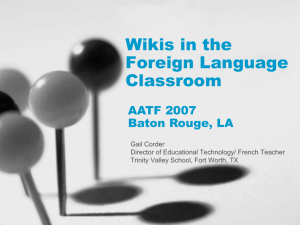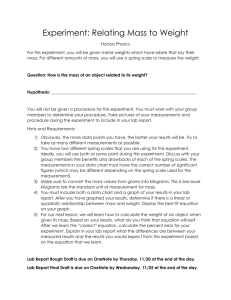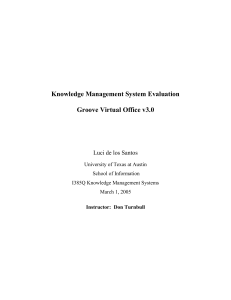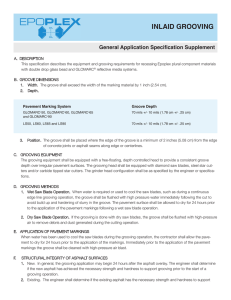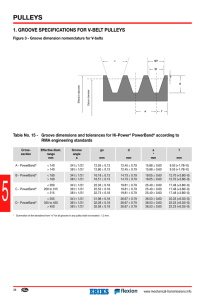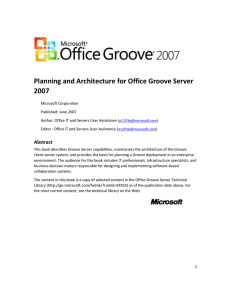Efolios, Blogs, and Podcasts
advertisement
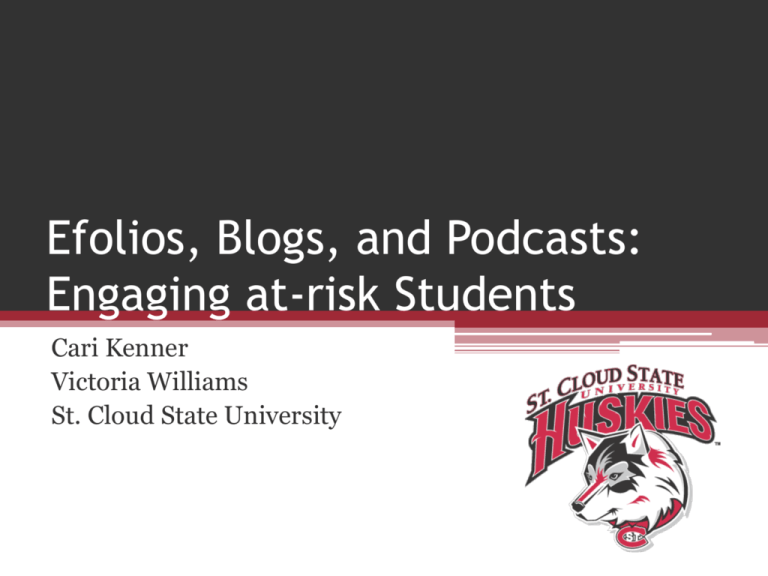
Efolios, Blogs, and Podcasts: Engaging at-risk Students Cari Kenner Victoria Williams St. Cloud State University First Year Experience: Communicating in the Electronic Age Emphasizes communication skills, using technology to enhance learning. Classes in this learning community incorporate the design, creation, and evaluation of electronic information resources, including blogs and podcasts in their regular course content. FYE Courses in Learning Community Fall Semester Spring Semester RDNG 110 (2 cr.) Reading and Study Strategies HIST 109 (3 cr.) Race in America COLL 150 (2 cr.) Discovering the College Experience CMST 192 (3 cr.) Intro to Communication Studies ENGL 191 (4 cr.) Rhetorical and Analytical Writing RDNG 120 (2 cr.) Power Reading IM 196 (1 cr.) Research: Beyond Google Student Recruitment • We chose a theme that would engage students and not emphasize “college success,” though that is our goal. • Emphasized that it would contain required classes and still allow them to take other courses. • The recruitment letter refers to “this optional but highly recommended opportunity.” Student Recruitment • Our First-year Experience (FYE) Learning Community is limited to 18 Division of General Studies (DGS) students. • We sent letters to 80 DGS students whose Accuplacer scores determined that they would need a smaller enrollment section of Engl 191 and would be required to take Rdng 120 Spring Semester. • That we had a particular audience in mind worked to our advantage. (Many prospective FYEs were cancelled for low enrollment.) Implementing Technology • • • • • E-folios Wikis Podcasting Blogging Microsoft Office ▫ OneNote ▫ Groove Implementing Technology: eFolios • eFolios are a simple tool that introduces first-year students to the more professional world they are preparing to enter. ▫ Vicky’s eFolio ▫ Sample student eFolio • eFolios can follow students through their academic career as a way to keep track of activities and courses. • Students can highlight their best work. • A way to teach students the difference between Facebook and a more professional document. Vicky’s eFolio Student Portfolio Implementing Technology: Wikis • A wiki is a medium which can be edited by anyone with access to it, and provides an easy method for linking from one page to another. • Wikis are typically collaborative websites. • Classroom uses: ▫ students create exam questions, then answer and edit. ▫ students post papers for class evaluation. ▫ faculty coordinate teaching. • 110 Wiki 110 Wiki Wiki page 2 Sample student questions Implementing Technology: Podcasting • Help at SCSU: http://huskynet.stcloudstate.edu/instructional/ podcast/ • Project with Academic Resource Mentors and Division of General Studies. • End-of-semester podcast: ▫ Advice for new students Implementing Technology: Blogging • Options for instructors using blogs: ▫ ▫ ▫ ▫ Content-related blog as professional practice Networking and personal knowledge sharing Instructional tips for students Course announcements and readings • Options for students using blogs in your courses include: ▫ ▫ ▫ ▫ Reflective or writing journals Knowledge management Assignment submission and review Dialogue for groupwork Groove: Microsoft Office 2007 • Groove ▫ Create a Groove workspace on your computer. ▫ Invite others into workspace without worrying about networks or servers. ▫ Add tools such as file-sharing, discussions, and meetings. Groove: OneNote: Microsoft Office 2007 ▫ Gather your information in one place. ▫ Find what you need fast. ▫ Share your notes and information. OneNote: Initial Findings Initial Findings: The Encouraging • Students developed connections quickly. • Because they are comfortable with each other, they are more likely to speak up in class. • Faculty are involved in each other’s courses. • Students are seeing connections among the courses. • Extra time for the technology instruction and projects. Initial Findings: The Drawbacks • Coordination with advising and registration. • Students dropping part of their schedules. • Attendance on the “extra” days. • Some students may feel excluded. Assessment • Technology Aptitude Inventory pre -and post- tests. • LASSI pre- and post- tests. • Final grade comparisons. • Survey at end of year. LASSI Scores All 110 Sections Areas Measured Anxiety Attitude Concentration Info. Processing Motivation Self-Testing Selecting Main Ideas Study Aids Time Management Test Strategies ANX ATT CON INP MOT SFT SMI STA TMT TST Pre 40.3 24.5 30.2 41.4 35.5 30.2 39.2 35.4 26.5 35.3 Post 59.7 40 53.2 61.4 51.8 49.2 61.8 54.3 46.2 59.9 Increase 19.5 15.5 23 19.9 16.3 19.1 22.6 18.9 19.7 24.6 % Increase 48.3 63.3 76.3 48.1 45.8 63.2 57.8 53.4 74.3 69.8 LASSI Scores Learning Community ANX ATT CON INP MOT SFT SMI STA TMT TST Pre 25.5 17.0 21.8 35.5 23.7 24.8 17.1 29.5 21.6 19.9 Post 40.5 32.3 33.7 49.4 41.1 45.9 40.8 54.1 41.3 40.5 Increase 15.0 15.3 11.9 13.9 17.4 21.1 23.6 24.6 19.7 15.0 % Increase 58.8 89.9 54.8 39.2 73.2 85.0 137.9 83.3 91.4 58.8 End of Semester Survey Course Evaluation Results Course Evaluation Results Course Evaluation Results Grade Analysis Student Comments What are your favorite aspects of the learning community? • Having at least one class together every day of the week. We are sort of like a mini-family. We can all somewhat relate to one another. • Having the same classmates made it easy to set up study groups. Having the same group of people was nice so I could get to know some new people. I liked how we all had the same classes as well so it gave me people that I could ask questions about homework from. Conclusions and Questions