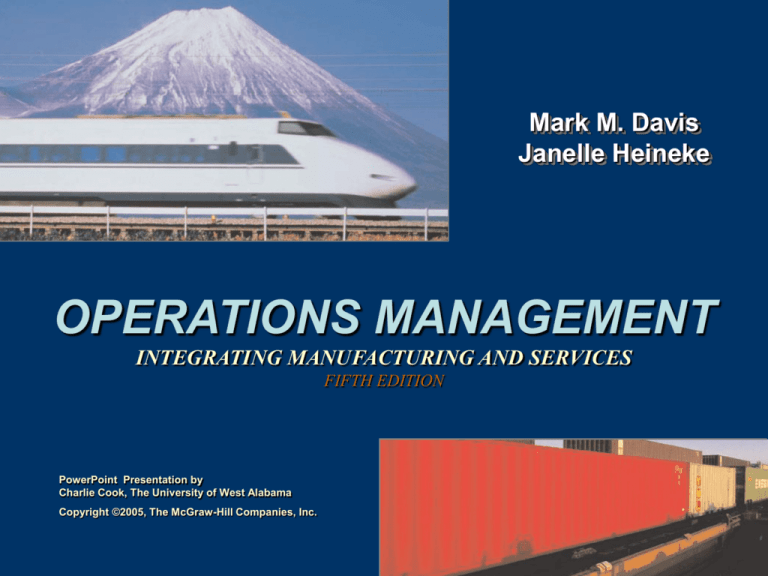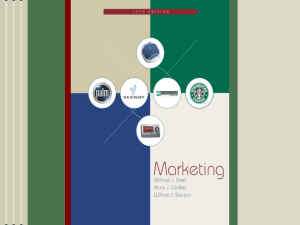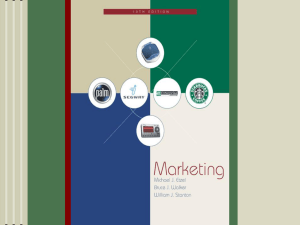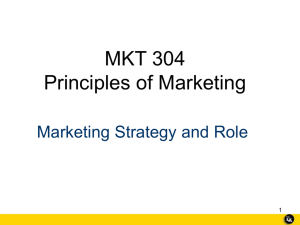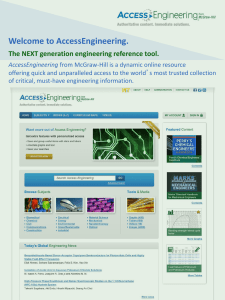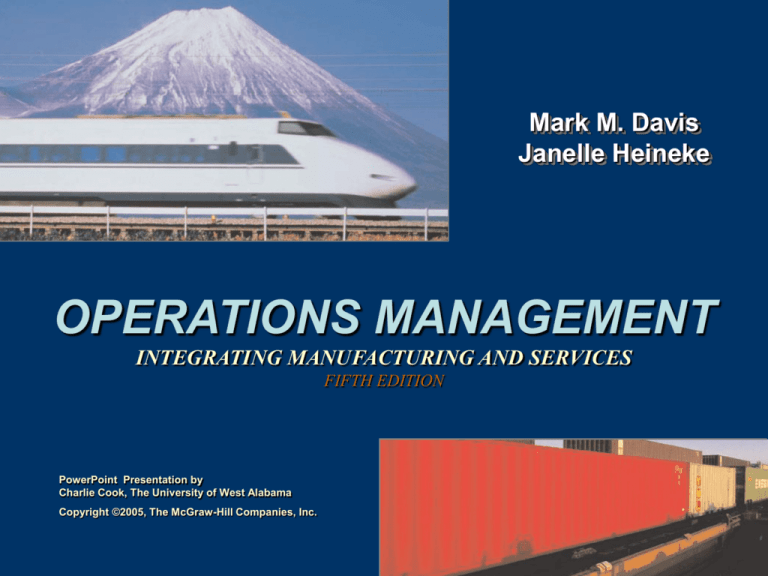
Mark M. Davis
Janelle Heineke
OPERATIONS MANAGEMENT
INTEGRATING MANUFACTURING AND SERVICES
FIFTH EDITION
PowerPoint Presentation by
Charlie Cook, The University of West Alabama
Copyright ©2005, The McGraw-Hill Companies, Inc.
CHAPTER
7
Project Management
PowerPoint Presentation by Charlie Cook
The University of West Alabama
Copyright © 2005 The McGraw-Hill Companies. All rights reserved.
CHAPTER OBJECTIVES
• Demonstrate that project management involves both
people skills to coordinate and motivate individuals from a
range of disciplines and technical skills to properly plan
and schedule a project.
• Explain the role of the project manager in organizing and
coordinating all activities performed in a project.
• Introduce critical path scheduling as a tool for identifying
activities that require immediate attention.
• Identify the time–cost trade-offs involved in expediting the
completion of a project.
• Discuss some of the criticisms often associated with
project management techniques.
Copyright © 2005 The McGraw-Hill Companies. All rights reserved.
McGraw-Hill/Irwin 7–3
Definition of Project Management
• Project
–Series of related jobs or tasks focused on the
completion of an overall objective.
• Statement of Work (SOW)
– Objectives, tasks, schedule, performance measures
• Project Management
–Planning, directing, and controlling resources to meet
the technical, cost, and time constraints of the project.
• Program
–Synonym for a large project, although it also can
consist of several interrelated projects.
Copyright © 2005 The McGraw-Hill Companies. All rights reserved.
McGraw-Hill/Irwin 7–4
Project Management: Key Terms
• Task (Activity)
–A subdivision of a project perform by one group or
organization.
• Subtask
–Used to break a project into more meaningful pieces.
• Work Package
–A group of activities combined to be assignable to a
single organizational unit.
• Milestones
–Specific events to be reached at points in time.
Copyright © 2005 The McGraw-Hill Companies. All rights reserved.
McGraw-Hill/Irwin 7–5
Work Breakdown Structure
• Work Breakdown Structure
–Method by which a project is divided into tasks and
subtasks.
Level
1 Program
2
Project
3
Task
4
Subtask
5
Work Package
Copyright © 2005 The McGraw-Hill Companies. All rights reserved.
McGraw-Hill/Irwin 7–6
Different
Formats for
Presenting
a Work
Breakdown
Structure
Exhibit 7.1
Copyright © 2005 The McGraw-Hill Companies. All rights reserved.
McGraw-Hill/Irwin 7–7
Part of a Work Breakdown Structure
for Opening a New Restaurant
Exhibit 7.2
Copyright © 2005 The McGraw-Hill Companies. All rights reserved.
McGraw-Hill/Irwin 7–8
A Good Work Breakdown Structure:
• Allows the activities to be worked on
independently.
• Makes activities manageable in size.
• Gives authority to carry out the program.
• Monitors and measure the program.
• Provides the required resources.
Copyright © 2005 The McGraw-Hill Companies. All rights reserved.
McGraw-Hill/Irwin 7–9
Organizational Considerations in
Project Management
• Role of the Project Manager
– Using social and technical skills to manage across
traditional functional lines to create a collaborative
work environment.
• Launching and Implementing the Project Plan
– Developmental stages of teamwork:
•
•
•
•
•
Forming
Storming
Norming
Performing
Adjourning
Copyright © 2005 The McGraw-Hill Companies. All rights reserved.
McGraw-Hill/Irwin 7–10
Organizational Considerations in
Project Management (cont’d)
• High-Performance Project Teams
– Creating a successful team requires consideration of:
•
•
•
•
Task-related variables
People-related variables
Leadership variables
Organization variables
• Barriers to High Team Performance:
– Different points of view
– Role conflicts
– Power struggles
Copyright © 2005 The McGraw-Hill Companies. All rights reserved.
McGraw-Hill/Irwin 7–11
Project Control
• Gantt Chart
–Graphical technique that shows the amount of time
required for each activity and the sequence in which
the activities are to be performed.
Copyright © 2005 The McGraw-Hill Companies. All rights reserved.
McGraw-Hill/Irwin 7–12
A Sample of
Graphic Project
Reports:
Gantt Chart
Exhibit 7.3A
Copyright © 2005 The McGraw-Hill Companies. All rights reserved.
McGraw-Hill/Irwin 7–13
A Sample of Graphic Project Reports (cont’d):
Total Program Cost Breakdown
Exhibit 7.3B
Copyright © 2005 The McGraw-Hill Companies. All rights reserved.
McGraw-Hill/Irwin 7–14
A Sample of Graphic Project Reports (cont’d):
Divisional Breakdown of Costs and Labor Hours
Exhibit 7.3C
Copyright © 2005 The McGraw-Hill Companies. All rights reserved.
McGraw-Hill/Irwin 7–15
A Sample of Graphic
Project Reports (cont’d):
Cost and Performance
Tracking Schedule
Exhibit 7.3D
Copyright © 2005 The McGraw-Hill Companies. All rights reserved.
McGraw-Hill/Irwin 7–16
A Sample of Graphic Project Reports (cont’d):
Bar/Milestone Chart
Exhibit 7.3e
Copyright © 2005 The McGraw-Hill Companies. All rights reserved.
McGraw-Hill/Irwin 7–17
Critical Path Scheduling
• PERT (Program Evaluation and Review
Technique)
–The technique developed by the U.S. Navy for planning
the Polaris missile project.
• CPM (Critical Path Method)
–Technique developed by J. E. Kelly and M. R.Walker to
schedule preventative maintenance shutdowns of
chemical processing plants.
• Identifies the longest time-consuming path through a network of
tasks required to complete a project (i.e., the shortest time in
which the project can be completed).
Copyright © 2005 The McGraw-Hill Companies. All rights reserved.
McGraw-Hill/Irwin 7–18
Critical Path Scheduling Requirements
• Project Characteristics
–It must have well-defined jobs or tasks whose
completion marks the end of the project.
–The jobs or tasks are independent; they may be
started, stopped, and conducted separately within a
given sequence.
–The jobs or tasks are ordered; certain ones must follow
others in a given sequence.
Copyright © 2005 The McGraw-Hill Companies. All rights reserved.
McGraw-Hill/Irwin 7–19
CPM with a Single Time Estimate
Step 1: Identify all project activities.
Step 2: Sequence activities and construct network.
Step 3: Determine the critical path.
Step 4: Determine slack times.
Step 4.1: Find the EF and ES for each activity.
Step 4.2: Find the LS and LF for each activity.
Step 4.3: Determined the total slack time for
each activity.
Copyright © 2005 The McGraw-Hill Companies. All rights reserved.
McGraw-Hill/Irwin 7–20
CPM Network for Computer Design Project
Exhibit 7.4
Copyright © 2005 The McGraw-Hill Companies. All rights reserved.
McGraw-Hill/Irwin 7–21
CPM Key Terms
• Slack Time
– The amount of time the starting of an activity can be
delayed without affecting the earliest completion date
of the overall project.
• Early start (ES): the earliest possible time an activity can begin.
• Early finish time (EF): the early start time plus the time need to
complete the activity.
• Late finish time (LF): the latest time an activity can end without
delaying the project.
• Late start time (LS): the late finish time minus the time needed
to complete the activity.
Copyright © 2005 The McGraw-Hill Companies. All rights reserved.
McGraw-Hill/Irwin 7–22
CPM Key Terms (cont’d)
• Early Start Schedule
–The earliest time that each activity in the project can
be started.
• Late Start Schedule
–The latest start time that each activity can be started
without affecting the overall completion time.
Copyright © 2005 The McGraw-Hill Companies. All rights reserved.
McGraw-Hill/Irwin 7–23
CPM Network for Computer Design Project
Exhibit 7.5
Copyright © 2005 The McGraw-Hill Companies. All rights reserved.
McGraw-Hill/Irwin 7–24
CPM with Three Activity Time Estimates
Step 1: Identify activities.
Step 2: Sequence activities and construct network.
Step 3: Determine the three time estimates for
each activity.
a = optimistic time
m = most likely time
b = pessimistic time
Step 4: Calculate the expected time (ET) for each activity.
+ 4m + b
a
ET =
6
Copyright © 2005 The McGraw-Hill Companies. All rights reserved.
McGraw-Hill/Irwin 7–25
Typical Beta Curves
Exhibit 7.6
Copyright © 2005 The McGraw-Hill Companies. All rights reserved.
McGraw-Hill/Irwin 7–26
Activity Expected Times and Variances
Step 5: Calculate the variance (σ2) for each activity.
Exhibit 7.7
Copyright © 2005 The McGraw-Hill Companies. All rights reserved.
McGraw-Hill/Irwin 7–27
Path Estimated Completion Times
and Variances
Step 6: Identify all of the paths in the network and their
estimated completion times and variances.
Exhibit 7.8
Copyright © 2005 The McGraw-Hill Companies. All rights reserved.
McGraw-Hill/Irwin 7–28
CPM with Three Activity Time Estimates
Step 7: Determine the probability of completing the
project by a certain date.
Z=
D ET p
p
D = Desired completion date for the project
ETp = Expected completion time for the path
σp = Standard deviation for the path
Copyright © 2005 The McGraw-Hill Companies. All rights reserved.
McGraw-Hill/Irwin 7–29
Probability of Each Path Being Completed
in 39 Weeks or Less
Exhibit 7.9
Copyright © 2005 The McGraw-Hill Companies. All rights reserved.
McGraw-Hill/Irwin 7–30
Probability of Each Path Being Completed
in 39 Weeks or Less (cont’d)
Exhibit 7.9 (cont’d)
Copyright © 2005 The McGraw-Hill Companies. All rights reserved.
McGraw-Hill/Irwin 7–31
Path Z-Values and Probabilities of Completing
Each Path in 39 Weeks or Less
Exhibit 7.10
Copyright © 2005 The McGraw-Hill Companies. All rights reserved.
McGraw-Hill/Irwin 7–32
Time-Cost Trade-off Models
• Time-Cost Trade-off Model
–A model that develops the relationship between direct
project costs, indirect costs, and time to complete the
project by minimizing the sum of direct and indirect
costs.
• Direct costs: costs (e.g., labor and materials incurred solely for
project activities
• Indirect costs: overhead, facilities, and resource opportunity
costs associated with sustaining the project.
• Crash Costs
–The additional costs of an activity when time to
complete it is shortened.
Copyright © 2005 The McGraw-Hill Companies. All rights reserved.
McGraw-Hill/Irwin 7–33
Minimum-Cost Scheduling
Step 1: Prepare CPM-type network diagram.
a. Normal cost (NC)
b. Normal time (NT)
c. Crash time (CT)
d. Crash Cost (CC)
Step 2: Determine the cost per unit of time to expedite (or
crash) each activity.
Step 3: Compute the critical path.
Step 4: Shorten the critical path at the least cost.
Step 5: Plot project direct, indirect, and total-cost curves
and find the minimum-cost schedule.
Copyright © 2005 The McGraw-Hill Companies. All rights reserved.
McGraw-Hill/Irwin 7–34
Example of Time–Cost
Trade-Off Procedure
Exhibit 7.11
Copyright © 2005 The McGraw-Hill Companies. All rights reserved.
McGraw-Hill/Irwin 7–35
Calculation of Cost per Day
to Expedite Each Activity
Exhibit 7.12
Copyright © 2005 The McGraw-Hill Companies. All rights reserved.
McGraw-Hill/Irwin 7–36
Reducing the Project Completion Time
One Day at a Time
*To reduce both critical paths by one day, reduce either A alone, or B and C
together at the same time (since either B or C by itself modifies the critical
path without shortening it).
†B & C must be crashed together to reduce both critical paths by one day.
Exhibit 7.13
Copyright © 2005 The McGraw-Hill Companies. All rights reserved.
McGraw-Hill/Irwin 7–37
Plot of Costs and Minimum Cost Schedule
Exhibit 7.14
Copyright © 2005 The McGraw-Hill Companies. All rights reserved.
McGraw-Hill/Irwin 7–38
Criticisms of PERT and CPM
• Assumption: Activities are entities having a clear
beginning and ending point for each activity.
– Criticism: Projects change over time such that a
beginning network may be highly inaccurate later on.
• Assumption: Activity sequence relationships can
be specified and networked.
– Criticism: The sequence of relationships cannot
always be specified beforehand.
Copyright © 2005 The McGraw-Hill Companies. All rights reserved.
McGraw-Hill/Irwin 7–39
Criticisms of PERT and CPM
• Assumption: Project control should focus on the
critical path.
– Criticism: It is not necessarily true that the longest
time-consuming path (or the path in which each of
the activities has zero slack) ultimately determines
project completion time.
Copyright © 2005 The McGraw-Hill Companies. All rights reserved.
McGraw-Hill/Irwin 7–40
Project Management Related Issues
• Closing Out and Evaluating the Project
– Reasons given for not evaluating projects
•
•
•
•
“It’s time to move on.”
“We know we made mistakes; no point in dwelling on them.”
“The team has changed.”
“It’s costly to meet about something that’s already done.”
• Project Life-Cycle Compression
– Fast-tracking: overlapping phases or activities
• Relating Projects to Repetitive Processes
– Prior projects are useful sources of information and
guidance for repeated projects.
Copyright © 2005 The McGraw-Hill Companies. All rights reserved.
McGraw-Hill/Irwin 7–41