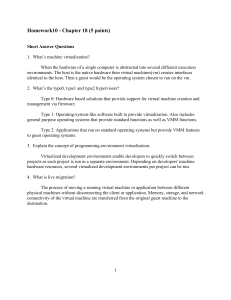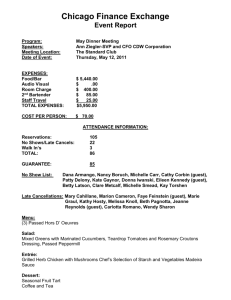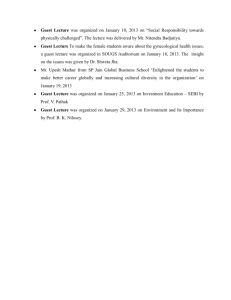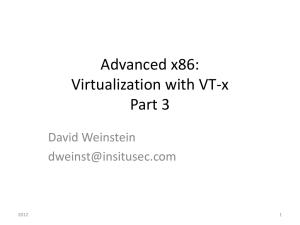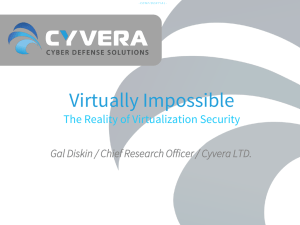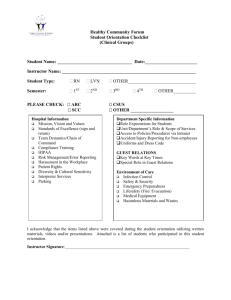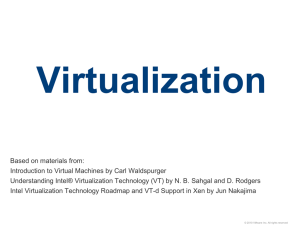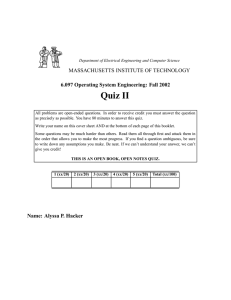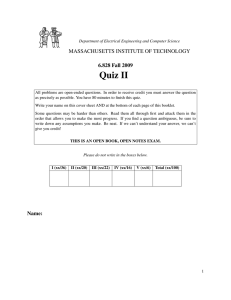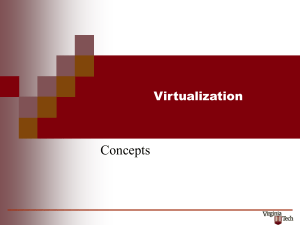Document
advertisement
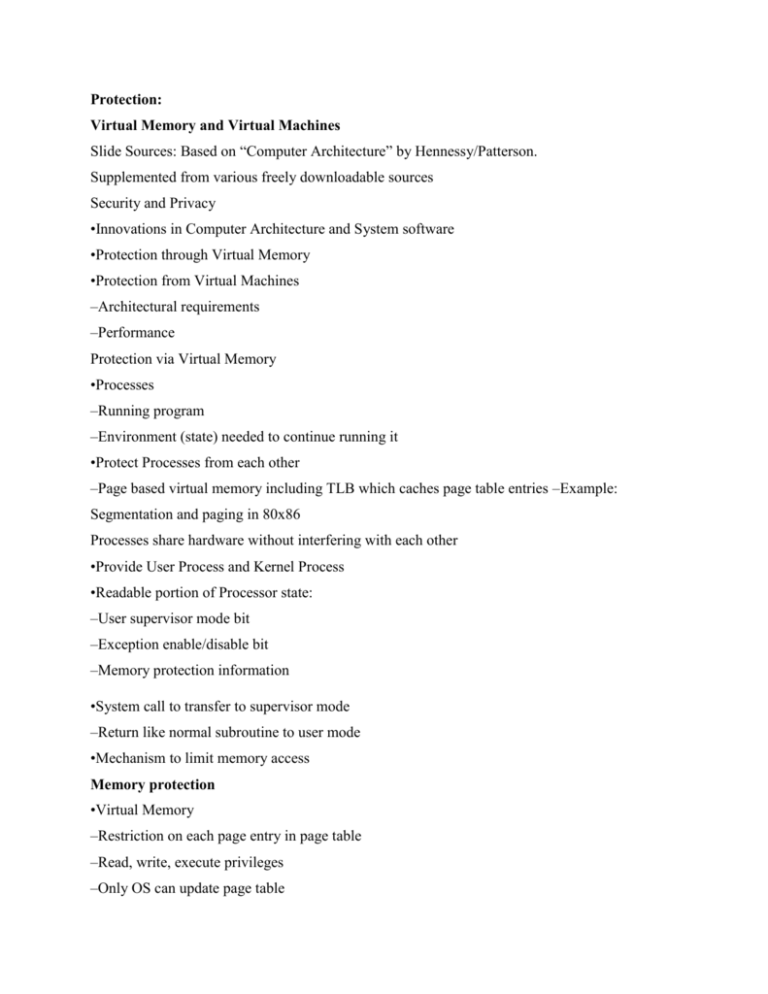
Protection: Virtual Memory and Virtual Machines Slide Sources: Based on “Computer Architecture” by Hennessy/Patterson. Supplemented from various freely downloadable sources Security and Privacy •Innovations in Computer Architecture and System software •Protection through Virtual Memory •Protection from Virtual Machines –Architectural requirements –Performance Protection via Virtual Memory •Processes –Running program –Environment (state) needed to continue running it •Protect Processes from each other –Page based virtual memory including TLB which caches page table entries –Example: Segmentation and paging in 80x86 Processes share hardware without interfering with each other •Provide User Process and Kernel Process •Readable portion of Processor state: –User supervisor mode bit –Exception enable/disable bit –Memory protection information •System call to transfer to supervisor mode –Return like normal subroutine to user mode •Mechanism to limit memory access Memory protection •Virtual Memory –Restriction on each page entry in page table –Read, write, execute privileges –Only OS can update page table –TLB entries also have protection field •Bugs in OS –Lead to compromising security –Bugs likely due to huge size of OS code Protection via Virtual Machines Virtualization • Goal: – Run multiple instances of different OS on the same hardware – Present a transparent view of one or more environments (M-to-N mapping of M “real” resources, N “virtual” resources) Protection via Virtual Machines Virtualization- cont. • Challenges: – Have to split all resources (processor, memory, hard drive, graphics card, networking card etc.) among the different OS -> virtualize the resources – The OS can not be aware that it is using virtual resources instead of real resources Problems with virtualization • Two components when using virtualization: – Virtual Machine Monitor (VMM) – Virtual Machine(s) (VM) • Para-virtualization: – Operating System has been modified in order to run as a VM • ‘Fully‘ Virtualized: – No modification required of an OS to run as a VM – Virtual Machine Monitor-‘hypervisor’ • Isolates the state of each guest OS from each other • Protects itself from guest software • Determines how to map virtual resources to physical resources – Access to privileged state – Address translation – I/O – Exceptions and interrupts • Relatively small code ( compared to an OS) • VMM must run in a higher privilege mode than guest OS Managing Virtual Memory • Virtual memory offers many of the features required for hardware virtualization – Separates the physical memory onto multiple processes – Each process ‘thinks’ it has a linear address space of full size – Processor holds a page table translating virtual addresses used by a process and the according physical memory – Additional information restricts processes from • Reading a page of on another process or • Allow reading but not modifying a memory page or • Do not allow to interpret data in the memory page as instructions and do not try to execute them • Virtual Memory management thus requires – Mechanisms to limit memory access to protected memory – At least two modes of execution for instructions • Privileged mode: an instruction is allowed to do what it whatever it wants -> kernel mode for OS • Non-privileged mode: user-level processes • Intel x86 Architecture: processor supports four levels – Level 0 used by OS – Level 3 used by regular applications •Provide mechanisms to go from non-privileged mode to privileged mode -> system call •Provide a portion of processor state that a user process can read but not modify • E.g. memory protection information • Each guest OS maintains its page tables to do the mapping from virtual address to physical address • Most simple solution: VMM holds an additional table which maps the physical address of a guest OS onto the ‘machine address’ – Introduces a third level of redirection for every memory access • Alternative solution: VMM maintains a shadow page table of each guest OS – Copy of the page table of the OS – Page tables still works with regular physical addresses – Only modifications to the page table are intercepted by the VMM Protection via Virtual Machines -some definitions • VMs include all emulation methods to provide a standard software interface • Different ISAs can be used (emulated) on the native machine • When the ISAs match the hardware we call it (operating) system virtual machines • Multiple OSes all share the native hardware Cost of Processor Virtualisation •VM is much smaller than traditional OS •Isolation portion is only about 10000 lines for a VMM •Processor bound programs have very little virtualisation overhead •I/O bound jobs have more overhead •ISA emulation is costly Other benefits of VMs • Managing software –Complete software stack –Old Oses like DOS –Current stable OS –Next OS release • Managing Hardware –Multiple servers avoided –VMs enable hardware sharing –Migration of a running VM to another m/c •For balancing load or evacuate from failing HW Requirements of a VMM •Guest sw should behave exactly on VM as if on native hw •Guest sw should not be able to change allocation of RT resources directly •Timer interrupts should be virtualised •Two processor modes- system and user •Priveleged subset of instruction available only in system mode More issues on VM usage •ISA support for virtual machine –IBM360 support –80x86 do no support •Use of virtual memory –Concept of virtual- real- physical memories –Instead of extra indirection use shadow page table •Virtualising I/Os –More i/o –More diversity –Physical disks to partitioned virtual disks –Network cards time sliced