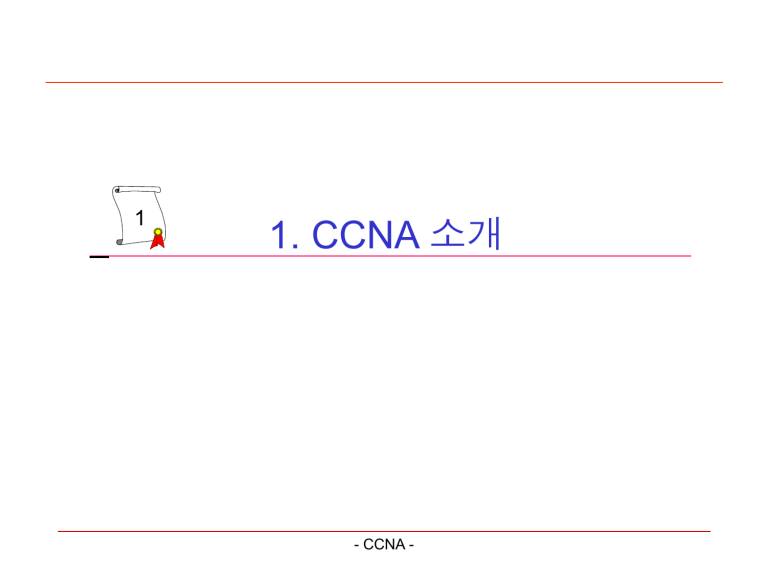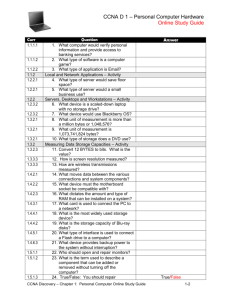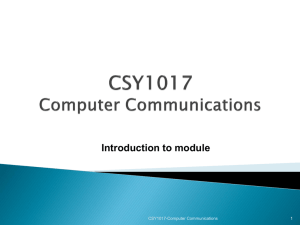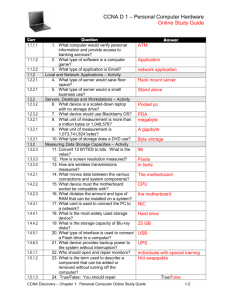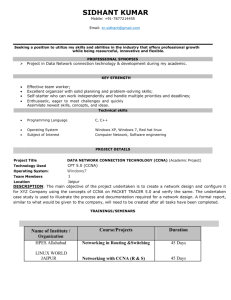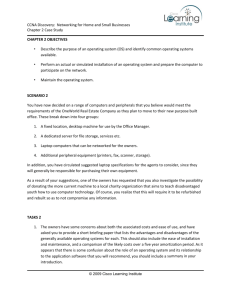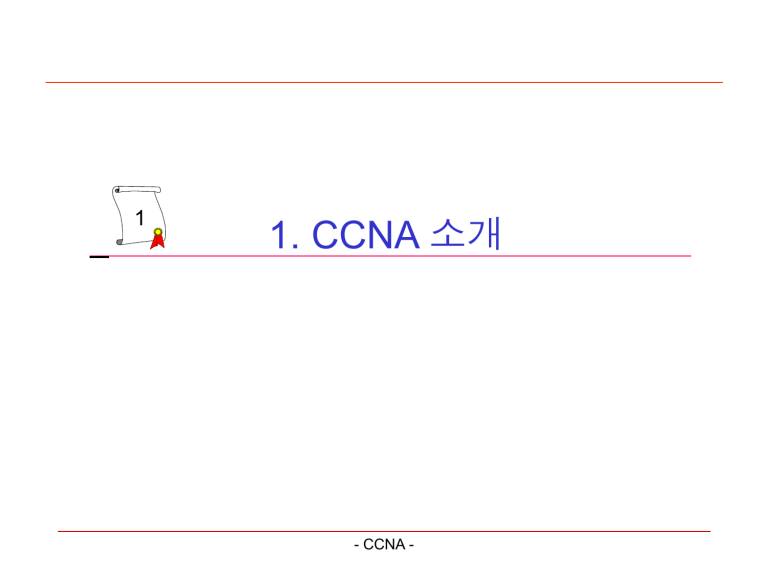
1
1. CCNA 소개
- CCNA -
1-1. CCNA 시험 내용(1)
주요내용
OSI 7 layer, bridge/switch, Network protocol, Routing, WAN protocol
LAN design, IOS
세부내용
1) OSI 7 Layer와 Hierarchical Network 구조 거의 30%이상 출제
2) 각 계층에서 쓰이는 장비의 종류 Hub, Bridge, Switch, Router관련
3) 각 계층에서 쓰이는 프로토콜 MAC, LLC, IP, TCP등등
4) Collision domain과 Broadcast domain의 특성
5) Cable 종류와 Type, 특성 가끔출제
6) DTE와 DCE의 개념
7) 장비 startup 절차
8) CLI 명령(단축키)과 mode, “help”와 “?”사용법 1문제 꼭 출제
9) IOS load/backup 방법의 종류와 configuration을 위한 장비 접속 방법 1문제 꼭 출제
10) Router/switch 구조
11) CDP 용법 CDP관련 1문제 이상 출제
12) Switch와 Router상의 각종 “show” 명령 문제 다수출제
13) 장비 name과 address 설정 명령 1문제 이상 출제
- CCNA -
1-1. CCNA 시험 내용(2)
세부내용(계속)
14) Editing command사용법 단축키문제, 1문제정도
15) Password 설정 및 변경
16) 라우터상에서 각종 interface설정법 1문제 이상출제
17) Switch상에서 duplexing종류 forwarding방식(cut-through, store and forward, fragmentation)
18) Spanning tree와 VLAN설정 및 확인 1문제 이상출제
19) 라우팅 프로토콜설정( IP RIP, IPX RIP, EIGRP) 여러종류의 문제 다수출제
20) WAN protocol 설정(PPP, ISDN, Frame Rely) 여러종류의 문제 다수출제
21) Network segment의 특성
22) Connection-oriented protocol과 Connectionless protocol의 차이 출제 안되더라도 알아야 함.
23) IP Addressing(subnet mask와 network/host address의 구분 1문제 이상 출제
24) IPX의 address구조 및 encapsulation 종류
25) Frame relay와 VLAN에서의 각각 subinterface설정 방법 1문제정도
26) Frame relay에서 주소체계, LMI
27) ISDN protocol, 대역폭, channel ISDN 개념 파악
28) Access list 설정방법 1문제 이상 반드시 출제
- CCNA -
1-2. ICND 시험 내용
ICND : Interconnecting Cisco Network Devices
Cisco Press에서 나온 Cisco 기본 교육교재
ICND 세부내용
Module 1
Module 2
Module 3
Module 4
Interconnecting Cisco
Network Devices
Introduction
Catalyst Switch
Operations
Interconnecting
Networks with TCP/IP
Establishing Serial
Point-to-Point
Connections
Extending
Switched
Networks with
Virtual LANs
Determining IP
Routes
Internetworking
Concepts Overview
Assembling and Cabling
Cisco Devices
Operating and
Configuring a Cisco IOS
Device
Basic IP Traffic
Management with
Access Lists
Configuring Novell
IPX
Managing Your Network
Environment
- CCNA -
Completing an ISDN
BRI Call
Establishing a Frame
Relay PVC
Connection
1-3. CCNA 합격 요령
ICND 정독, 다독
대부분의 합격 후기를 들어보면 ICND를 3번이상 정독했다는 얘기가 많습니다.
OSI 7 Layer 개념 숙지
OSI 7 layer에서 30%이상이 출제되며 책에 있는 내용이 아니라 영어로 꼬아서 내는 문제가 많으며
drag & drop 형태의 문제가 1개이상씩 출제됩니다. 향후 네트웍 실무에 관련해서도 이내용에 관한
완전이해가 꼭 필요합니다.
기출문제 반드시 확인
Internet상에 기출문제가 많이 나돌아 CCNA가 MCSE처럼 가치하락을 가져오는 것이 아니냐는 우려가
나오고 있습니다. 어쨌든, CCNA도 문제은행에서 출제되는 형식이며, 정확하지는 않은 정보이지만
2달에 한번씩 업데이트 된다는 얘기가 있습니다. 시험후기를 들어보면 기출문제에서 70%이상
출제되었다는 이야기도 있지만 저의 경우에는 30%정도 출제되었습니다. 그러나 아예 출제되지 않은 경우도
있으니 정석으로 공부하는게 옳습니다. 기출문제도 못 맞출 실력이라면 시험 안 보는 편이 낫겠죠.
외화절약 차원에서….
기타
1000점 만점, 866점 cut-line 8문제이상 틀리면 끝났다고 봐야죠.
/ 65문제 출제 / 시험시간 75분 / 비용 200,000원
- CCNA -
Cisco Certification (설치 및 지원자격증)
☞ CCNA
ICND #640-607
(Interconnecting Cisco Network Devices)
☞ CCNP
ICND #640-607
BSCN #640-503 (Routing)
BCMSN #640-504 (Switching)
BCRAN #640-505 (Remote Access)
CIT #640-506 (Internetworking Troubleshooting)
- CCNA -
Cisco Certification (엔지니어링 및 디자인 자격증)
☞ CCDA
DCN #640-441 (Designing Cisco Network)
☞ CCDP
DCN #640-441
BSCN #640-503 (Building Scalable Cisco Routing)
BCMSN #640-504 (Switching Networks)
BCRAN #640-505 (Remote Access Network)
CID #640-525 (Cisco Internetworking Design)
- CCNA -
Cisco Certification
(엔지니어링 및 디자인 자격증)
☞ CCIE
ICND #640-607
BSCN #640-503 (Routing)
BCMSN #640-504 (Switching)
BCRAN #640-505 (Remote Access)
CIT #640-506 (Internetworking Troubleshooting)
SNAM (SNA Configuration for Multiprotocol Administrators)
CVOICE (Voice over Frame Relay, ATM, and IP )
CBCR (Configuring BGP on Cisco Routers)
- CCNA -
2
Network Basic
- CCNA -
Peer-to-Peer
Peer-to-Peer Mode (Workgroup)
10대 미만의 사용자 그룹에 적당하다.
보안설정이 어렵다. 중앙관리가 어렵다.
- CCNA -
Client-Server
Client-Server Mode (Domain)
규모가 큰 네트워크에 유리하다.
중앙관리가 용이하고 네트워크 확장이 용이하다.
- CCNA -
Microsoft Network Mode
Workgroup
SAM
SAM
SAM
Single User
Account
Domain
Active
Directory
- CCNA -
Scope of Network
Local Area
Network
Wide Area
Network
- CCNA -
Signal Transmission
Baseband Transmission
Broadband Transmission
- CCNA -
Network Cables
Twisted-Pair
10BaseT
Unshielded (UTP)
Shielded (STP)
Coaxial
10Base2, 10Base5
Fiber-Optic
- CCNA -
ThinNet
ThickNet
BNC Connector
Barrel
- CCNA -
T
Terminator
기본 Network 구축장비
LAN Cable - BNC
Barrel
T
BNC 커넥터의 종류
- CCNA -
Terminator
BNC 연결형태
- CCNA -
UTP Device
Pin
1
2
3
4
5
6
7
8
The RJ-45 Connector
- CCNA -
Wire Pair
T is Tip
R is Ring
Pair
Pair
Pair
Pair
Pair
Pair
Pair
Pair
2 T2
2 R2
3 T3
1 R1
1 T1
3 R3
4 T4
4 R4
기본 Network 구축장비
LAN Cable - UTP(Unshielded Twisted Pair)
• 명칭 : RJ-45
10/100Base-T
• 전송속도 : 10/100Mbps
• 연결거리 : 100M
• 3대 이상의 PC 연결시
허브 필요
- CCNA -
UTP Straight-through Cable
Cable 10BaseT/
100BaseT Straight-through
Hub/Switch
Pin Label
1
RD +
2
RD 3
TD +
4
NC
5
NC
6
TD 7
NC
8
NC
Server/Router
Pin Label
1
2
3
4
5
6
7
8
- CCNA -
Straight-through Cable
1
8
wo wb wg wbr
O b g br
1
8
wo wb wg wbr
O b g br
Wires on cable ends
are in same order
UTP Crossover Cable
Cable 10BaseT/
100BaseT Crossover
Crossover Cable
Hub/Switch
Hub/Switch
Pin
1
2
3
4
5
6
7
8
Pin
1
2
3
4
5
6
7
8
Label
RD +
RD TD +
NC
NC
TD NC
NC
Label
RD +
RD TD +
NC
NC
TD NC
NC
- CCNA -
1
8
wo wb wg wbr
O b g br
1
wo wg wb wbr
w b g br
Some wires on cable
end are closed
8
Cabling the Campus
100 Mbps
Cat 5
Crossover
10 Mbps
Cat 3,4,5
Crossover
10 Mbps
Cat 3,4,5
Straight-through
100 Mbps
Cat 5
Straight-through
- CCNA -
10 Mbps
Cat 3,4,5
Straight-through
네트워크 기본장비 – NIC(1)
LAN Cable (Network Adapter/NIC)
- CCNA -
네트워크 기본장비 – NIC(2)
- CCNA -
UTP Cabling
EIA/TIA 568
범주
최대속도
용도
CAT 1
1 Mbps 미만
CAT 2
4 Mbps
주로 IBM의 토큰링 네트워크에 사용
CAT 3
16 Mbps
10BaseT Ethernet 데이터 및 음성 전송
CAT 4
20 Mbps
CAT 5
100 Mbps
아나로그 음성 (일반적인 전화 서비스)
ISDN BRI 연결용
16 Mbps 토큰링에서 사용
그리많이 사용되지 않음.
100 Mbps FastEthernet Network
현재 가장 보편적으로 사용되고 있음.
- CCNA -
Thicknet Cabling
뱀파이어
탭
Thicknet
트랜시버
트랜시버
케이블
- CCNA -
Thinnet Cabling
- CCNA -
표준 Topology
- CCNA -
Bus Topology
Segment
Terminator
Terminator
- CCNA -
Ring Topology
- CCNA -
Star Topology
Hub
- CCNA -
Mesh Topology
- CCNA -
Hybrid Topology
Star-Bus
Bus
Star-Ring
- CCNA -
Comparing Ethernet Media Requirements
10Base5
10BaseT
Media
50-ohm
coax (thick)
EIA/TIA Cat
3,4,5 UTP
2 pair
Maximum
Segment
Length
500 meter
Topology
BUS
Connector
AUI
100BaseTX
100BaseFX
EIA/TIA Cat
3,4,5 UTP
2 pair
50-ohm
coax (thick)
100 meter
100 meter
400 meter
Star
Star
Point-to-Point
ISO 8877
(RJ-45)
Duplex mediainterface
connector
(MIC) ST
ISO 8877
(RJ-45)
- CCNA -
1
2. Internetworking Concepts
Overview
- CCNA -
2-1. OSI 7 layer reference model의 개요(1)
Layer model을 사용하는 이유
ㅇ
네트워킹의 단순화
ㅇ
표준 인터페이스 정의
ㅇ
모듈별 기능에 대한 특화
ㅇ
인터네트워킹 구현
ㅇ
learning and teaching 단순화
- CCNA -
2-1. OSI 7 layer reference model의 개요(2)
OSI 계층 모델의 동기
: 서로 다른 기종간의 통신에서 표준을 하나로 정하는 것은 충분치 않으므로
통신작업을 정의하는 구조로 나누어야 하는데 ISO에서 1977년 다른 기종의
컴퓨터를 연결하는 표준골격으로 OSI 모델 작성
OSI 계층 모델의 목적
: 시스템 연결을 위한 표준 개발을 위하여 공통적인 기법을 제공하여 현존하는
표준들이 전체 모델 안에 존재토록 한다.
OSI 계층 모델의 개념
: 통신 기능을 수직적으로 나누어 각 계층별로 기능들을 수행, 바로 밑의 계층의
기능을 서비스 받아 기능을 수행
- CCNA -
OSI 7 Layer
ComputerA
ComputerB
Application Layer
Application Layer
Presentation Layer
Presentation Layer
Session Layer
Session Layer
Transport Layer
Transport Layer
Network Layer
Network Layer
Data Link Layer
Data Link Layer
Physical Layer
Physical Layer
- CCNA -
OSI Enhancements
Application Layer
Presentation Layer
Session Layer
Transport Layer
Network Layer
Logical Link Control (LLC)
Data Link Layer
Media Access Control (MAC)
Physical Layer
- CCNA -
LAN Physical Layers Implementations
Data Link
(MAC layer)
100baseT4
100baseFX
100baseTX
10BaseF
10BaseT
10Base5
10Base2
Ethernet
Physical
802.3
DIX 802.3 Specifications 802.3u Specifications
Standard for 10Mb Ethernet for 100mb (Fast)
Ethernet
- CCNA -
2-2. OSI 계층 모델(1)
OSI Layer의 기능
Physical Layer
System 간의 물리적 Interface 사양 규정
0/1의 인코딩 전압 및 사양, 케이블 사양, 핀의 수 및 역할 등을 정의
예 : RS-232C, RS-442, V.35, 10Base-T, 10Base-5, 10Base-2
Data Link Layer
물리적인 연결을 통하여 인접한 두 장치간의 신뢰성 있는 정보전송
예 : IEEE 802.2(LLC), IEEE 802.3(CSMA/CD), IEEE 802.5(Token Ring)
Network Layer
중계노드를 통하여 전송하는 경우 어떻게 중계할 것인가 규정
예 : IP(addressing, fragmentation, routing)
- CCNA -
2-2. OSI 계층 모델 (2)
Transport Layer
End System간의 신뢰성 있는 데이터 전송
긴 메세지를 작은 단위의 패킷으로 나누고 수신된 패킷을 순서와 상관없이 복구
예 : TCP(flow control, sequencing, retransmission, assebmling, multiplexing)
Session Layer
응용간의 연결을 설정, 관리, 해제하는 통신에 대한 제어 구조를 제공
Simplex, Half-duplex, Full-duplex
예 : NetBIOS
Presentation Layer
전송하는 데이터의 압축, 암호화, 코드변환
예 : ASCII
Application Layer
응용 프로세스간의 정보 교환
예 : 전자 메일
- CCNA -
2-2. OSI 계층 모델 (3)
각 Network 모델의 계층비교
OSI 7 Layer
TCP/IP
DoD Model
Encapsulation type
Application
Process/Application
Data
Transport
Transport
Host-to-host
Segment
Network
Internet
Internet
Packet
Data link
Data link
Physical
Physical
Application
Presentation
Session
Network Access
Frame
Bit
- CCNA -
2-2. OSI 계층 모델 (4)
각 Layer별 Protocol
APPLICATION LAYER
SMTP,FTP,TELNET,rcp,rlogin
PRESENTATION LAYER
NFS
SESSION LAYER
SOCKET I/F
TRANSPORT LAYER
TCP
NETWORK LAYER
IP (ICMP) (ARP) (RARP)
DATA LINK LAYER
ETHERNET
X.25
ETC.
PHYSICAL LAYER
COAXIAL
T. LINE
ETC.
- CCNA -
NETBIOS
UDP
2-2. OSI 계층 모델 (5)
각 Physical & Data-link Layer별 Protocol
- CCNA -
2-3. 각 계층비교(1)
Network
• Provides reliable or
unreliable services for
data transfer
Physical
• Media type
• Connector type
• Signaling type
Network
• Defines flow control
Data Link
• Establishes end-toend connectivity
between applications
Physical
• Distinguishes
between upper layer
applications
Transport
Transport layer
TCP
UDP
•
Defines logical source
and destination
addresses associated
with a specific
protocol
•
Defines paths through
network
SPX
•
IP, IPX
Interconnects multiple
data links
Data-Link
• Physical source and
destination addresses
802.2
• Higher layer protocol
(Service Access Point)
associated with frame
• Network topology
802.3
- CCNA -
EIA/TIA-232
v.35
• Frame sequencing
• Flow control
• Connection-oriented
or connectionless
2-3. 각 계층비교(2)
Physical Layer(Hub)
A
B
C
D
• All devices in the same collision domain
• All devices in the same broadcast domain
• Devices share the same bandwidth
- CCNA -
2-3. 각 계층비교(3)
Data-Link Layer(Switch)
Collision Domain
1 2 3 4
OR
1 2
Broadcast Domain
• Each segment has its own collision domain
• All segments are in the same broadcast domain
- CCNA -
2-3. 각 계층비교(4)
Data-Link Layer(Switch)
Switch
Memory
• Each segment has its own
collision domain
• Broadcasts are forwarded to
all segments
- CCNA -
2-3. 각 계층비교(5)
Network layer(Router)
• Broadcast control
• Multicast control
• Optimal path determination
• Traffic management
• Logical addressing
• Connects to WAN services
• Broadcasts are forwarded
to all segments
- CCNA -
2-3. 각 계층비교(6)
Transport layer(Gateway1계층~7계층장비)
Sender
Receiver
Synchronize
Acknowledge, Synchronize
Acknowledge
Connection Established
Data Transfer
(Send Segments)
- CCNA -
2-4. Encapsulation(1)
Encapsulation
Application
Presentatio
n Session
Upper Layer Data
Transport
TCP Header Upper Layer Data
IP Header
Data
LLC Header
Data
FCS
MAC Header
Data
FCS
0101110101001000010
- CCNA -
PDU
Segment
Network
Packet
Data Link
Frame
Physical
Bits
2-4. Encapsulation(2)
De-Encapsulation
Application
Presentation
Session
Upper Layer Data
Transport
Upper Layer Data
Network
TCP+ Upper Layer Data
IP + TCP + Upper Layer Data
Data Link
LLC Hdr + IP + TCP + Upper Layer
Data
Physical
0101110101001000010
- CCNA -
2-5. PDU(Protocol Data Unit) Type(1)
Frame type(MAC)
MAC Layer - 802.3
# Bytes
8
6
6
Preamble Dest add Source add
0000.0C
IEEE assigned
xx.xxxx
Vendor
assigned
MAC Address
- CCNA -
2
Length
Variable
Data
4
FCS
Ethernet II
uses “Type”
here and
does not use
802.2.
2-5. PDU(Protocol Data Unit) Type(2)
Frame type(LLC)
1
802.2 (SNAP)
1
1 or 2
3
2
Dest SAP Source SAP Ctrl OUI
Type
ID
AA
AA
03
OR
Variable
Data
802.2 (SAP)
1
1
1 or 2
Dest
SAP
Source
SAP
Ctrl
Preamble Dest add Source add Length
Variable
Data
Data
MAC Layer - 802.3
- CCNA -
FCS
2-5. PDU(Protocol Data Unit) Type(3)
Packet type
Network Layer End Station Packet
IP Header
• Logical
Address
Source
address
Destination
address
172.15.1.1
Network
Node
- CCNA -
Data
2-5. PDU(Protocol Data Unit) Type(4)
Packet IP address type
Address
Mask
172.16.122.204 255.255.0.0
172
16
122
204
Binary
Address 10101100 00010000 01111010 11001100
255
Binary
Mask
255
11111111 11111111
Network
0
0
00000000 00000000
Host
- CCNA -
2-6. 계층별 장비비교
Hub(Layer 1)
Bridge (Layer 2)
Switch (Layer 2)
Router (Layer 3)
Collision Domains:
1
4
Broadcast Domains:
1
1
- CCNA -
4
4
1
4
2-6. Hierarchical Network Design(1)
Core Layer
Distribution
Layer
Access
Layer
- CCNA -
2-6. Hierarchical Network Design(2)
ㅇoffer high reliability
ㅇProvide redundancy & fault tolerance
Core Layer
ㅇadapt to changes quickly
Optimal Transport
ㅇoffer low latency & good manageability
(High speed switching) ㅇavoid slow packet manipulation caused by filter or other process
ㅇrouter hop수의 제한
Distribution
(Policy-Base
connectivity)
Access
Layer
(Local & Remote
Workgroup Access)
ㅇPolicy, Security
ㅇAddress or area aggregation or summarization
ㅇDepartmental or workgroup access
ㅇBroadcast / Multicast domain definition
ㅇVLAN간 routing
ㅇMedia translation( ex: Ethernet ~ Token Ring간)
ㅇuser access
ㅇswitched & shared bandwidth LAN으로 특성화
ㅇLAN switch 사용에 의한 microsegmentation은 Ethernet상에서는 collision domain
분할에
의해, Token Ring상에서는 token을 capturing하는 station의 수를 감소시키는 것에 의해
높은 bandwidth 제공
ㅇSOHO 환경에서는 Remote access제공
ㅇcost절약을 위해 DDR(Dial-on-Demand routing)이나 static routing 수행
- CCNA -
2-7. Cisco Hub Product
Selection Issues:
• Need for 10 Mbps or 100 Mbps on media
• Port density
• Need for management console
• Easy Operations
- CCNA -
Cisco
FastHub300
Cisco
FastHub200
Cisco
FastHub100
Cisco 1528
Micro Hub 10/100
Cisco 1500
Micro Hub
Cisco
FastHub400
2-7. Cisco Switch Product
Selection Issues:
• Need for 10 Mbps, 100 Mbps, or 1000 Mbps on
media
Catalyst
8500 series
• Need for trunking and inter-switch links
• Workgroup segmentation (VLANs)
• Port density needs
• Different user interfaces
Catalyst
5000 series
Catalyst
2900 series
Catalyst
3000 series
Catalyst 2900
series XL
Catalyst
1900/2820 series
Cisco 1548 Micro
Switch 10/100
Wiring
Closet/Backbone
Solutions
Desktop/Workgroup
Solutions
- CCNA -
2-7. Cisco Router Product
Cisco
12000 GSR
Series
Selection Issues:
• Scale of the routing features needed
• Port density/variety requirements
• Capacity and performance
Cisco
3600
Series
• Common user interface
Cisco
1600/1700
Cisco Series
700/800
Series
Cisco
2500
Series
Cisco
2600
Series
AS
5000
Series
Cisco
4000
Series
Cisco
7000
Series
Central Site Solutions
Branch Office Solutions
Small Office Solutions
Home Office Solutions
- CCNA -
1
3. Assembling and Cabling
Cisco Device
- CCNA -
3-1. LAN Physical Layer 매체(1)
Data Link
(MAC layer)
DIX
Standard
10BaseF
10BaseT
Physical
10Base5
10Base2
802.3
802.3 Specifications for
10mb Ethernet
802.3u Specifications for
100mb (Fast) Ethernet
10BaseT
Duplex mediainterface connector
(MIC) ST
- CCNA -
3-1. LAN Physical Layer 매체(2)
10Base-5 (Thick) Cable
구리 또는 알루미늄망
10Base-5(Thick) Cable
AUI Cable
구리
PVC,테플론(열에 강한 수지0
Transceiver
Terminator
10Base-5 규격
전송 속도
: 10Mbps
리피터 최대 연결 수
:
4대
AUI Cable 최대 길이
: 50m
Segment당 최대 단말기 수
: 100대
한 네트워크내의 최대 단말기 수 : 1024대
단말기 간격
: 2.5m
리피터 없이 최대 길이
: 500m
리피터 4대 연결시 최대 길이
: 2500m
500m
50m
2.5m
- CCNA -
3-1. LAN Physical Layer 매체(3)
10Base-2(Thin) Cable
0.5m
10Base-2 규격
10Base-2 특징
전송 속도
: 10Mbps
리피터 최대 연결 수
:
4대
Segment당 최대 단말기 수
: 30대
한 네트워크내의 최대 단말기 수 : 1024대
단말기 간격
: 0.5m
리피터 없이 최대 길이
: 185m
리피터 4대 연결시 최대 길이
: 925m
- 10Base-5는 소규모 LAN용으로는 비싸고 설치하기도 불편하여 보다 설치가 용이하고 가격이
저렴한 10Base-2가 등장
- 10Base-5보다는 가격이 싸고 품질이 떨어지는 0.2인치의 50ohm의 동축케이블(RG58AU)을 사용
- CCNA -
3-1. LAN Physical Layer 매체(4)
10Base-T(UTP) Cable
10Base-T 규격
3 Com
전송 속도
: 10Mbps
리피터 최대 연결 수
:
4대
한 네트워크내의 최대 단말기 수 : 1024대
리피터 없이 최대 길이
: 100m
리피터 4대 연결시 최대 길이
: 500m
100m
UTP Cable Type
Type 1 : 일반적인 전화선으로 저속의 데이터 전송
Type 2 : ISDN과 4Mbps의 데이터 전송
Type 3 : 16Mbps의 데이터 전송
Type 4 : 20Mbps의 데이터 전송
Type 5 : 100Mbps의 데이터 전송 (ATM 155)
Type 6: 200-250Mbps의 데이터 전송
(Super-fast broadbrand)
10Base-T의 특징
- 경제적이며, 설치 용이, 거리제한(100m)
- 현재 가장 보편적으로 많이 사용
- 1Mbps ~ 155Mbps의 전송속도
- 전화회선으로 충격에 약하고 노이즈에 민감
- CCNA -
3-2. LAN Interface type
ISO 8877 (RJ-45)
connectors and jacks
are slightly larger than
RJ-11 phone
connectors and jacks
AUI connectors
are DB15
Fiber Connector Port
- CCNA -
3-2. LAN Interface type
(UTP Straight-through Cable)
Straight-through Cable : Switch ~ Router, Switch ~ PC, Hub ~ Router, Hub ~ PC
Cable 10BaseT/
100BaseT Straight-through
Hub/Switch
Pin
1
2
3
4
5
6
7
8
Label
RD+
RDTD+
NC
NC
TDNC
NC
Server/Router
Pin
1
2
3
4
5
6
7
8
Label
TD+
TDRD+
NC
NC
RDNC
NC
Straight-through Cable
8
1
8
1
8
1
g w b w owwbr
g
b bro
8
1
g w b w owwbr
g
b bro
Wires on cable ends are in
same order
- CCNA -
3-2. LAN Interface type(UTP Crossover Cable)
Crossover Cable : Switch ~ Switch, Switch ~ Hub, Hub ~ Hub, Router ~ Router, PC ~ PC
Cable 10BaseT/
100BaseT Crossover
Hub/Switch
Pin
1
2
3
4
5
6
7
8
Label
RD+
RDTD+
NC
NC
TDNC
NC
Crossover Cable
Hub/Switch
Pin
1
2
3
4
5
6
7
8
8
1
1
Label
RD+
RDTD+
NC
NC
TDNC
NC
8
8
1
br w g b w w o w
br
b g
o
8
w ww w
br
b
g br o b
1
o g
Some wires on cable ends are
crossed
- CCNA -
3-2. LAN Interface type(Cabling)
Determine the physical media used- 10mb or 100mb Indicates what type of CAT cable is
required
Locating interfaces on the chassis- determine if one or both ports have an X Indicates if
need crossover or straight-through cable
100 Mbps
Cat 5
Crossover
10 Mbps
100 Mbps
Cat 3, 4, 5
Cat 5
Straight-through Straight-through
- CCNA -
10 Mbps
Cat 3, 4, 5
Crossover
10 Mbps
Cat 3, 4, 5
Straight-through
3-3. WAN Physical Layer 매체(1)
• Physical layer implementations vary
Frame
Relay
PPP
HDLC
• Cable specifications define speed of link
EIA/TIA-232
EIA/TIA-449
X.121 V.24 V.35
HSSI
ISDN BRI (with PPP)
RJ-45
NOTE: Pinouts are
different than RJ-45
used in campus
- CCNA -
3-3. WAN Physical Layer 매체(2)
WAN serial connector의 종류
Router connections
End user
device
DTE
CSU/
DSU
DCE
Service
provider
EIA/TIA-232
EIA/TIA-449
V.35
X.21
EIA-530
Network connections at the CSU/DSU
- CCNA -
3-3. WAN Physical Layer 매체(3)
DTE/DCE
Data Terminal Equipment
Data Communications Equipment
• End of the WAN provider’s
side of the communication facility
• DCE is responsible for clocking
End of the user’s device
on the WAN link
Modem
CSU/DSU
DCE
DTE
S
S
S
DTE
DCE
S
S
S
- CCNA -
DCE
DTE
3-3. WAN Physical Layer 매체(4)
Terminal ~ console
Console connector 만들기
: UTP rollover cable
1 --- 8
2 --- 7
Device with console
3 --- 6
4 --- 5
5 --- 4
6 --- 3
7 --- 2
8 --- 1
PCs require an RJ-45 to DB-9 or RJ-45 to DB-25 adapter
COM port settings are 9600 bps, 8 data bits, no parity, 1 stop bit, no flow control
This provides out-of-band console access
AUX switch port may be used for modem-connected console
- CCNA -
일 주차 END
- CCNA -
1
4. Operating and Configuring
a Cisco IOS Device
- CCNA -
4-1. Cisco Internetwork Operationg System(IOS)
■ IOS의 기능 : Connectivity, Security, Scability & Reliability
■ IOS command line interface(CLI)를 Configuration함으로써 IOS기능 수행 가능
ㅇ console connection(console port), modem donnection(Aux port), telnet session으로
IOS configuration 가능 3가지 connection을 EXC session이라 부름.
■ IOS저장 장소 : Flash
- CCNA -
4-1. Cisco Internetwork Operationg System(IOS)
Cisco Device Startup
• Hardware 검색 및 check
• Cisco IOS software image 검색 및 load
• Device configurations 검색 및 적용
- CCNA -
4-1. Cisco Internetwork Operationg System(IOS)
Cisco Device 환경설정 수단
Console 이용 (async serial port)
Auxiliary 이용 (auxiliary async serial port)
LAN, WAN Interface를 통한 virtual terminal 이용(telnet)
TFTP 서버를 이용
NMS 를 이용
virtual terminal
console
virtual
terminal
TFTP
server
auxiliary
modem
NMS
- CCNA -
4-1. Cisco Internetwork Operationg System(IOS)
EXEC session에서의 두가지 Mode
User Mode
• switch or router의 한정적 시험
• Prompt : hostname>
Privileged (or enabled) Mode
• switch or router의 상세 설정
• Configuration과 debugging 가능
• 다른 configuration modes에 대한 필수
• prompts : hostname#
- CCNA -
4-2. Catalyst Switch Start(1)
Catalyst Switch의 초기 startup
System startup은 initiate switch software의 일련의 작업을 수행한다.
초기 startup은 default configuration parameters를 사용한다.
1. Switch를 사용하기전 Cabling과
consol connection 확인
2. 전원 확인
3. the boot 순서 확인
- Switch상의 LEDs 확인
- Consol output 확인
- CCNA -
4-2. Catalyst Switch Start(2)
Switch LED 확인
System LED : green – System power on 및 운영중 / Amber – System 기능 불량
Redundant power supply(RPS)
: Green – RPS 운영중 / Amber – RPS 설치되었으나 미운용중 / Amber깜빡임 – 초기 Power
on시
- CCNA -
4-2. Catalyst Switch Start(3)
Switch LED 확인(계속)
Port LED로 확인 가능한 것 : 포트 상태, 스위치의 Bandwidth, Full duplex 지원 상태
Mode 버튼을 눌렀을 때 번갈아가면서 확인 가능
포트 상태
1) Green – Link
2) Flash green – activity
3) Green과 Amber가 번갈아 깜빡거림 – Link fault
4) Amber – port not forwarding
Bandwidth utilization
1~8 LED on – 0.1~6Mbps / 9~16 LED on – 6 ~120Mbps / 17~18 LED on – 120~280Mbps
Full duplex
Green – Full-duplex / off – Half-duplex
- CCNA -
4-2. Catalyst Switch Start(4)
Switch POST시 port LED
1. Booting시, 모든 port LED는 green.
2. 각 포트의 test가 완료후 LED turns off
3. test 실패시, LED는 amber로 바뀜
4. test 실패시, System LED는 amber로 바뀜
5. test 실패가 없으면, POST 완료
6. POST 완료되면, LED는 깜빡거린 후에 꺼짐.
- CCNA -
4-2. Catalyst Switch Start(5)
Switch 부팅시 display 화면
Catalyst 1900 Management Console
Copyright (c) Cisco Systems, Inc. 1993-1998
All rights reserved.
Enterprise Edition Software
Ethernet Address:
00-50-BD-73-E2-C0
PCA Number:
73-3121-01
PCA Serial Number:
FAA0252A0QX
Model Number:
WS-C1924-EN
System Serial Number: FAA0304S0U3
Power Supply S/N:
PHI025101F3
------------------------------------------------1 user(s) now active on Management Console.
Console
connection
User Interface Menu
[M] Menus
[K] Command Line
[I] IP Configuration
Enter Selection:
- CCNA -
4-2. Catalyst Switch Start(6)
Switch login과 enable password 입력
User mode : switch상태 check 가능
Privileged mode : switch 환경 설정 가능
Console
>
> enable
Enter password:
#
# disable
> quit
User mode prompt
Privileged mode prompt
- CCNA -
4-3. Catalyst Switch 기본 정보 확인(1)
“Show version” command
wg_sw_c#show version
Cisco Catalyst 1900/2820 Enterprise Edition Software
Version V8.01.01
written from 171.068.229.225
Copyright (c) Cisco Systems, Inc. 1993-1998
wg_sw_c uptime is 15day(s) 21hour(s) 53minute(s) 11second(s)
cisco Catalyst 1900 (486sxl) processor with 2048K/1024K bytes of memory
Hardware board revision is 5
Upgrade Status: No upgrade currently in progress.
Config File Status: No configuration upload/download is in progress
27 Fixed Ethernet/IEEE 802.3 interface(s)
Base Ethernet Address: 00-50-BD-73-E2-C0
- CCNA -
4-3. Catalyst Switch 기본 정보 확인(2)
“Show running configuration” command
Catalyst 1924
Catalyst 1912
wg_sw_c#show run
wg_sw_c#show run
Building configuration...
Building configuration...
Current configuration:
Current configuration:
!
!
hostname "wg_sw_c"
hostname "wg_sw_c"
!
!
ip address 10.1.1.33 255.255.255.0 ip address 10.1.1.33 255.255.255.0
ip default-gateway 10.3.3.3
ip default-gateway 10.3.3.3
!
!
interface Ethernet 0/1
interface Ethernet 0/1
<text omitted>
<text omitted>
interface Ethernet 0/12
interface Ethernet 0/24
!
!
Interface Ethernet 0/25
Interface Ethernet 0/25
!
!
interface FastEthernet 0/26
interface FastEthernet 0/26
!
!
interface FastEthernet 0/27
interface FastEthernet 0/27
- CCNA -
4-3. Catalyst Switch 기본 정보 확인(3)
“Show interface” command
wg_sw_c#show interfaces ethernet 0/1
Ethernet 0/1 is Enabled
Hardware is Built-in 10Base-T
Address is 0050.BD73.E2C1
MTU 1500 bytes, BW 10000 Kbits
802.1d STP State: Forwarding
Forward Transitions:
Port monitoring: Disabled
Unknown unicast flooding: Enabled
Unregistered multicast flooding: Enabled
Description:
Duplex setting: Half duplex
Back pressure: Disabled
--More--
- CCNA -
1
4-3. Catalyst Switch 기본 정보 확인(4)
“Show ip” command
wg_sw_a#show ip
IP Address: 10.5.5.11
Subnet Mask: 255.255.255.0
Default Gateway: 10.5.5.3
Management VLAN: 1
Domain name:
Name server 1: 0.0.0.0
Name server 2: 0.0.0.0
HTTP server : Enabled
HTTP port : 80
RIP : Enabled
wg_sw_a#
- CCNA -
4-4. CLI에서 Catalyst Switch 환경설정(1)
Switch 환경설정
Configuration Modes: privileged mode에서..
Global Configuration Mode
– wg_sw_a# conf term
– wg_sw_a(config)#
Interface Configuration Mode
– wg_sw_a(config)# interface e0/1
– wg_sw_a(config-if)#
- CCNA -
4-4. CLI에서 Catalyst Switch 환경설정(2)
Switch name 및 IP address 설정
Switch Name
(config)#hostname wg_sw_c
wg_sw_c(config)#
Sets local identity for the switch
Switch IP
wg_sw_a(config)#
address} {mask}
ip address {ip
wg_sw_a(config)#ip address 10.5.5.11 255.255.255.0
- CCNA -
4-5. Cisco Router Start(1)
기존 환경설정 여부에 따른 start up
Console
--- System Configuration Dialog --Continue with configuration dialog? [yes/no]:yes
At any point you may enter a question mark '?' for help.
Use ctrl-c to abort configuration dialog at any prompt.
Default settings are in square brackets
'[ ]'.
wg_ro_c
con0 is now available
Press RETURN to get started.
wg_ro_c>
Setup mode
User-mode
prompt
기존 환경설정이 안되어 있을 경우 : setup mode
기존 환경설정이 되어 있을 경우 : user mode prompt
- CCNA -
4-5. Cisco Router Start(2)
Setup
mode : 신속한 환경설정을 원할 경우 privileged mode에서 “setup” 입력
Router#setup
다시 privileged mode로 돌아오려 할 경우 : “Ctrl + C”
--- System Configuration Dialog -Continue with configuration dialog?
[yes/no]: y
At any point you may enter a question mark
'?' for help.
Use ctrl-c to abort configuration dialog at
any prompt.
Default settings are in square brackets
'[]'.
Basic management setup configures only
enough connectivity
for management of the system, extended
setup will ask you
to configure each interface on the system
- CCNA Would you like to enter basic management
4-5. Cisco Router Start(3)
Setup mode(2) : Interfaces found during startup
First, would you like to see the current interface summary? [yes]:
Interface
IP-Address
OK? Method Status
BRI0
unassigned
YES unset
administratively down down
BRI0:1
unassigned
YES unset
administratively down down
BRI0:2
unassigned
YES unset
administratively down down
Ethernet0
unassigned
YES unset
administratively down down
Serial0
unassigned
YES unset
administratively down down
- CCNA -
Protocol
4-5. Cisco Router Start(4)
Setup mode(3) :Initial global parameters
Configuring global parameters:
Enter host name [Router]:wg_ro_c
The enable secret is a password used to protect access to
privileged EXEC and configuration modes. This password, after
entered, becomes encrypted in the configuration.
Enter enable secret: cisco
The enable password is used when you do not specify an
enable secret password, with some older software versions, and
some boot images.
Enter enable password: sanfran
The virtual terminal password is used to protect
access to the router over a network interface.
Enter virtual terminal password: sanjose
Configure SNMP Network Management? [no]:
- CCNA -
4-5. Cisco Router Start(5)
Setup mode(4) :Initial global parameters(계속)
Configure LAT? [yes]: n
Configure AppleTalk? [no]:
Configure DECnet? [no]:
Configure IP? [yes]:
Configure IGRP routing? [yes]: n
Configure RIP routing? [no]:
Configure CLNS? [no]:
Configure IPX? [no]:
Configure Vines? [no]:
Configure XNS? [no]:
Configure Apollo? [no]:
- CCNA -
4-5. Cisco Router Start(6)
Setup mode(5) : Setup Interface Parameter
BRI interface needs isdn switch-type to be configured
Valid switch types are :
[0] none..........Only if you don't want to configure BRI.
[1] basic-1tr6....1TR6 switch type for Germany
[2] basic-5ess....AT&T 5ESS switch type for the US/Canada
[3] basic-dms100..Northern DMS-100 switch type for US/Canada
[4] basic-net3....NET3 switch type for UK and Europe
[5] basic-ni......National ISDN switch type
[6] basic-ts013...TS013 switch type for Australia
[7] ntt...........NTT switch type for Japan
[8] vn3...........VN3 and VN4 switch types for France
Choose ISDN BRI Switch Type [2]:
Configuring interface parameters:
Do you want to configure BRI0 (BRI d-channel) interface? [no]:
Do you want to configure Ethernet0 interface? [no]: y
Configure IP on this interface? [no]: y
IP address for this interface: 10.1.1.33
Subnet mask for this interface [255.0.0.0] : 255.255.255.0
Class A network is 10.0.0.0, 24 subnet bits; mask is /24
Do you want to configure Serial0
interface? [no]:
- CCNA -
4-5. Cisco Router Start(7)
Setup mode(6) : Setup Script review and use
The following configuration command script was created:
interface BRI0
hostname Router shutdown
enable secret 5 $1$/CCk$4r7zDwDNeqkxFO.kJxC3G0
no ip address
enable password sanfran
!
line vty 0 4
interface Ethernet0
password sanjose no shutdown
no snmp-server ip address 10.1.1.31 255.255.255.0
!
no mop enabled
no appletalk routing
!
no decnet routinginterface Serial0
ip routing
shutdown
no clns routing no ip address
no ipx routing <text omitted>
no vines routing end
no xns routing
no apollo routing[0] Go to the IOS command prompt without saving this config.
isdn switch-type [1]
basic-5ess
Return back to the setup without saving this config.
[2] Save this configuration to nvram and exit.
Enter your selection [2]:
- CCNA -
4-5. Cisco Router Start(2)
Router login
Console
wg_ro_c con0 is now available
Press RETURN to get started.
wg_ro_c>
wg_ro_c>enable
wg_ro_c#
wg_ro_c#disable
wg_ro_c>
wg_ro_c>logout
User mode prompt
Privileged mode prompt
- CCNA -
4-6. Router CLI상에서 “help”(1)
Help : “?”
Privileged mode 명령어 list 보기 : Router# ? <cr>
“?” 사용법
Error Message
Message 의미
Help(“?”) 사용법
% Ambiguous
command :
“ show con
명령어를 인식하기에 모자름
(뒤에 덜 쳤을경우)
% Incomplete
command.
명령어 뒤에 변수나 parameter를 덜
쳤을
경우
공백포함 “?”를 치고 엔터
없는 명령어를 쳤을 경우
“?”로 나타나는 명령어 list중
알맞은 명령어 확인
% Invalid input detected
At ‘^’ marker.
공백없이 “?”를 치고 엔터
Router#show con? <cr>
Router#show ? <cr>
Router#? <cr>
- CCNA -
4-6. Router CLI상에서 “help”(2)
Help : “?”
Router#
clok
Translating "CLOK"
% Unknown command or computer name, or unable to find computer address
Router#
clear
Router#
cl?
clock
clock
• Symbolic translation
% Incomplete command.
• Command prompting
Router# clock ?
set
Set the time and date
• Last command recall
Router# clock set
% Incomplete command.
Router#
hh:mm:ss
<Ctrl-P>clock set ?
Current Time
- CCNA -
4-6. Router CLI상에서 “help”(3)
Router#
clok
Translating "CLOK"
% Unknown command
or computer
unable to find computer address
Router#
clock name,
set or
19:56:00
% Incomplete command.
Router#
clear
Router#
clock
Router#
<1-31>
MONTH
• Command
prompting
clock set 19:56:00 ?
Day of the month
Month of the year
% Incomplete command.
Router# clock set 19:56:00 04 8
^
Router#
set
Router#
Set%the
time and input
date
Invalid
detected at the '^' marker
Router# clock set 19:56:00 04 August
command.
% Incomplete
% command.
Incomplete
Router#
Router# clock set 19:56:00 04 August ?
hh:mm:ss <1993-2035>
Current Time Year
- CCNA -
• Syntax checking
• Command
prompting
4-7. Editing command(1)
<Ctrl-A>
<Ctrl-E>
<Esc-B>
<Esc-F>
<Ctrl-B>
<Ctrl-F>
<Ctrl-D>
<Esc-F>
Backspace
<Ctrl-R>
<Ctrl-D>
(Automatic scrolling of long lines).
Move to the beginning of the command line.
Move to the end of the command line.
Move back one word.
Move forward one word.
Move back one character.
Move forward one character.
Delete a single character.
Move forward one word.
Removes one character to the left of the cursor
Redisplay line
Erases a line
<Ctrl-D>
Erases a word
<Ctrl-D>
Ends configuration node and return to the EXEC
- CCNA -
4-7. Editing command(2)
Ctrl-P or Up arrow
Last (previous) command recall
Ctrl-N or Down arrow
More recent command recall
Router> show history
Show command buffer contents
Router> terminal history size lines
Set session command buffer size
Tab
Completes a partially entered
command if enough characters
have been entered to make it
unambiguous
- CCNA -
4-8. Router 구조(1)
RAM
NVRAM
Flash
ROM
bootstrap program
실행
명령어
program
IOS(Internetwork OS)
active
config
file
tables
backup
config
file
buffers
Interfaces
LAN Interfaces
(e, t, f)
WAN Interfaces
(s, hssi)
- CCNA -
IOS
bootstrap
program
subset
IOS
Console
Auxiliary
4-8. Router 구조(2)
ROM에는 응급처리기능, 부팅 프로그램, 그리고 OS가 저장되어 있다. 부팅시 bootstrap은 RAM으로
load되며, load된 bootstrap은 IOS, backup configuration file등을 RAM으로 load한다. ROM의 bootstrap,
IOS들을 upgrade하기 위해서는 chip을 대치하여야 한다.
Flash은 EPROM으로 IOS가 저장되어 있다. 부팅 프로그램은 부팅시 Flash에 저장되어 있는 IOS를 RAM으로
load한다. 전원이 나가도 내용이 유지된다. IOS를 쉽게 upgrade할 수 있게 해준다.
NVRAM은 라우터의 configuration file이 저장되는데 전원이 나가도 내용이 유지된다.
RAM에는 bootstrap, IOS, configuration file등이 저장되며, 라우터가 운영되면서 필요한 데이타영역으로
활용된다. routing tables, ARP cache, fast-switching cache, packet buffering, packet hold queue를 위한
데이타 영역을 제공함. 전원이 나가면 내용을 잃어버린다.
Interface는 packet이 지나가는 물리적인 port 이다. Interface는 LAN Interface, WAN Interface, Console,
Auxiliary 등이 있다.
라우터의 환경 설정은 configuration file을 조정함으로써 가능하다. configuration file에는 각종 환경변수
값등과 Interface들에 대한 설정값등을 갖고 있으며, ascii 로 표시된다. 라우터운영자는 여러가지 방법으로
configuration file을 조정할 수 있는데 NVRAM에 있는 configuration file을 직접 수정할수는 없고, 일단
RAM에 있는 configuration file을 수정하고 그것을 NVRAM에 저장하는 방법을 써야 한다. 만약 저장하지
않으면 전원이 나갔을 경우 수정사항이 반영되지 않는다.
- CCNA -
4-8. Router 구조(3)
Router 각 부분 확인 : Show 명령
RAM
Router#show version
NVRAM
Flash
ROM
bootstrap program
실행
명령어
Router#show process [cpu]
Router#show protocols
program
IOS(Internetwork OS)
active
config
file
tables
buffers
backup
config
file
subset
IOS
Interfaces
Router#show running-config
Router#show memory
Router#show stacks
Router#show buffers
LAN Interfaces
(e, t, f)
IOS
bootstrap
program
WAN Interfaces
(s, hssi)
Console
Auxiliary
Router#show interface
Router#show flash
Router#show interface serial 0
Router#show startup-config
Router#show config
- CCNA -
4-8. Router 구조(4)
Show version명령
wg_ro_a#show version
Cisco Internetwork Operating System Software
IOS (tm) 2500 Software (C2500-JS-L), Version 12.0(3), RELEASE SOFTWARE (fc1)
Copyright (c) 1986-1999 by cisco Systems, Inc.
Compiled Mon 08-Feb-99 18:18 by phanguye
Image text-base: 0x03050C84, data-base: 0x00001000
ROM: System Bootstrap, Version 11.0(10c), SOFTWARE
BOOTFLASH: 3000 Bootstrap Software (IGS-BOOT-R), Version 11.0(10c), RELEASE SOFTWARE(fc1)
wg_ro_a uptime is 20 minutes
System restarted by reload
System image file is "flash:c2500-js-l_120-3.bin"
(output omitted)
--More-Configuration register is 0x2102
- CCNA -
4-8. Router 구조(5)
Display current and saved configuration
In RAM
In NVRAM
wg_ro_c#show running-config
Building configuration...
wg_ro_c#show startup-config
Using 1359 out of 32762 bytes
!
version 12.0
!
-- More --
Current configuration:
!
version 12.0
!
-- More --
- CCNA -
4-9. CLI상에서 Router 환경설정(1)
각 mode(1)
Router>enable
User EXEC mode
Router#config term
Privileged EXEC mode
Global configuration mode
Router(config)#
Specific configuration mode
Configuration
Mode
Prompt
Interface
Router(config-if)#
Subinterface
Router(config-subif)#
Controller
Router(config-controller)#
Line
Router(config-line)#
Router
Router(config-router)#
IPX router
Router(config-ipx-router)#
- CCNA -
Ctrl-Z (end)
Exit
4-9. CLI상에서 Router 환경설정(2)
각 mode(2)
user mode
Router>
previledged mode
Router#
제한된 명령어만을 이용
모든 명령어를 이용할 수 있고
configuration file 조정할 수 있음
setup mode
RXBOOT mode
초기 환경설정previledged mode에서
명령어 setup을 입력하면 됨
비밀번호를 잃어버렸거나 Flash의
OS가 지워지는 등의 경우 이용
global configuration mode
Router(config)#
specific configuration mode
Router(config-???)#
라우터운영 전체에 영향을 미치는
요소들을 조정할 수 있음. 하위
configuration mode로 전환할 수 있음
- CCNA -
영역별 환경 설정
4-9. CLI상에서 Router 환경설정(3)
Configuration file 설정변환 및 저장
config terminal
show running-config // write term
show startup-config
// show config
erase startup-config
// write erase
폐기
config memory
NVRAM
copy running-config startup-config
// wirte memory
copy tftp running-config // config net
copy running-config tftp // wirte net
- CCNA -
RAM
4-9. CLI상에서 Router 환경설정(4)
Router name, banner, Interface name 설정
Router Name
Router(config)#hostname wg_ro_c
wg_ro_c(config)#
Message of the Day Banner
wg_ro_c(config)#banner motd #
Accounting Department
You have entered a secured
system. Authorized access
only! #
Interface Description
wg_ro_c(config)#interface ethernet 0
wg_ro_c(config-if)#description Engineering LAN, Bldg. 18
- CCNA -
4-9. CLI상에서 Router 환경설정(5)
각종 Password 설정
Console Password
Router(config)#line console 0
Router(config-line)#login
Router(config-line)#password cisco
Virtual Terminal Password
Router(config)#line vty 0 4
Router(config-line)#login
Router(config-line)#password sanjose
Enable Password
Router(config)#enable password cisco
Secret Password
Router(config)#enable secret sanfran
- CCNA -
4-9. CLI상에서 Router 환경설정(6)
Console line 명령
Router(config)#line console 0
Router(config-line)#exec-timeout 0 0
• Prevents console session timeout
Router(config)#line console 0
Router(config-line)#logging synchronous
• Redisplays interrupted console input
- CCNA -
4-9. CLI상에서 Router 환경설정(7)
Interface specific configuration mode
Router(config)#interface type number
Router(config-if)#
• type : serial, ethernet, token ring, fddi, hssi, loopback,
dialer, null, async, atm, bri, and tunnel
• number : 각 interfaces 식별을 위해 사용
Router(config)#interface type slot/port
Router(config-if)#
• modular routers
Router(config-if)#exit
• 현재 interface configuration mode로 부터 나감
- CCNA -
4-9. CLI상에서 Router 환경설정(8)
Serial interface 설정
Enter global
configuration mode
Router#configure term
Router(config)#
Specify interface
Router(config)#interface serial 0
Router(config-if)#
Set clock rate
(on DCE interfaces
only)
Router(config-if)#clock rate 64000
Router(config-if)#
Set bandwidth
(recommended)
Router(config-if)#bandwidth 64
Router(config-if)#exit
Router(config)#exit
Router#
- CCNA -
4-9. CLI상에서 Router 환경설정(9)
Interface 설정 확인
Router#show interface serial 0
Serial0 is up, line protocol is up
Hardware is HD64570
Internet address is 10.140.4.2/24
MTU 1500 bytes, BW 64 Kbit, DLY 20000 usec, rely 255/255, load 1/255
Encapsulation HDLC, loopback not set, keepalive set (10 sec)
Last input 00:00:09, output 00:00:04, output hang never
Last clearing of "show interface" counters never
Input queue: 0/75/0 (size/max/drops); Total output drops: 0
Queueing strategy: weighted fair
Output queue: 0/1000/64/0 (size/max total/threshold/drops)
Conversations 0/1/256 (active/max active/max total)
Reserved Conversations 0/0 (allocated/max allocated)
5 minute input rate 0 bits/sec, 0 packets/sec
5 minute output rate 0 bits/sec, 0 packets/sec
(output omitted)
- CCNA -
4-9. CLI상에서 Router 환경설정(10)
Ethernet interface media-type 설정
Router(config)#interface ethernet 2
Router(config-if)#media-type 10baset
Select the media-type connector for the Ethernet
interface
- CCNA -
4-9. CLI상에서 Router 환경설정(11)
Interface 활성화
Router#configure term
Router(config)#interface serial 0
Router(config-if)#shutdown
%LINK-5-CHANGED: Interface Serial0, changed state to administratively down
%LINEPROTO-5-UPDOWN: Line protocol on Interface Serial0, changed state to down
Administratively turns off an interface
Router#configure term
Router(config)#interface serial 0
Router(config-if)#no shutdown
%LINK-3-UPDOWN: Interface Seria0, changed state to up
%LINEPROTO-5-UPDOWN: Line Protocol on Interface Serial0, changed state to up
Enables an interface that is administratively shutdown
- CCNA -
4-9. CLI상에서 Router 환경설정(12)
Interface 설정 확인
Router#show interfaces
Ethernet0 is up, line protocol is up
Hardware is Lance, address is 00e0.1e5d.ae2f (bia 00e0.1e5d.ae2f)
Internet address is 10.1.1.11/24
MTU 1500 bytes, BW 10000 Kbit, DLY 1000 usec, rely 255/255, load 1/255
Encapsulation ARPA, loopback not set, keepalive set (10 sec)
ARP type: ARPA, ARP Timeout 04:00:00
Last input 00:00:07, output 00:00:08, output hang never
Last clearing of "show interface" counters never
Queueing strategy: fifo
Output queue 0/40, 0 drops; input queue 0/75, 0 drops
5 minute input rate 0 bits/sec, 0 packets/sec
5 minute output rate 0 bits/sec, 0 packets/sec
81833 packets input, 27556491 bytes, 0 no buffer
Received 42308 broadcasts, 0 runts, 0 giants, 0 throttles
1 input errors, 0 CRC, 0 frame, 0 overrun, 1 ignored, 0 abort
0 input packets with dribble condition detected
55794 packets output, 3929696 bytes, 0 underruns
0 output errors, 0 collisions, 1 interface resets
0 babbles, 0 late collision, 4 deferred
0 lost carrier, 0 no carrier
0 output buffer failures, 0 output buffers swapped out
- CCNA -
4-9. CLI상에서 Router 환경설정(13)
Interface 상태 확인
Router#show interfaces serial 1
Seriall is up, line protocol is up
Hardware is HD64570
Description: 64Kb Line to San Jose
:: :: :: :: :: :: :: :: ::
Carrier Detect
Operational..................
Connection problem...
Interface problem........
Disabled ......................
Keepalives
Serial1
Serial1
Serial1
Serial1
is
is
is
is
No keepalive,
No clock rate set,
Mismatch encapsulation type
up, line protocol is up
Cable이 안 꽂혀있거나 connection 반대쪽에서
up, line protocol is down
관리자가 수작업으로 disable 했을 경우
down, line protocol is down
administratively down, line protocol is down
관리자가 수작업으로 disable 했을 경우
- CCNA -
4-9. CLI상에서 Router 환경설정(14)
Serial cable type 확인
Router#show controller serial 0
HD unit 0, idb = 0x121C04, driver structure at 0x127078
buffer size 1524 HD unit 0, V.35 DTE cable
.
.
.
- CCNA -
1
5. Managing Your Network
Environment
- CCNA -
5-1. Neighbor device 정보 수집(1)
CDP(Cisco Discovery Protocol)
Information gathering tool
Data link layer
SNAP을 지원하는 physical media
10.3 version 이후의 IOS
CDP packet = 80 octet, ASCII sting
정보 내용 인접장비 정보만 확인 가능
CDP
CDP
: Device 식별자, address list,
show cdp
port 식별자, 장비 능력,platform
Upper-Layer
Entry Addresses
Cisco Proprietary
TCP/IP
Novell
IPX
AppleTalk
Others
Data-Link Protocol
CDP discovers and shows information about
directly connected Cisco devices
Media Supporting
SNAP
LANs
Frame
Relay
ATM
- CCNA -
Others
CDP
5-1. Neighbor device 정보 수집(2)
CDP command
CDP disable : 장비전체 disable Router(config)#no cdp run
일부 interface에서 disable Router(config)#no cdp disable
Router(config)#show cdp neighbor
: Neighvor device ID, local interface, the hold time value in second, neighbor’s device 능력
hardwre platform of the neighbor, neighbor’s remote port ID
Router(config)#show cdp entry *
: Neighbor device ID, Layer 3 protocol정보, the device platform, the device’s 능력
the local interface type and outgoing remote port ID, the hold time vale in seconds
IOS type and version
Router(config)#show cdp traffic
: syntax error, checksum error, failed encapsulations, out of memory condition,
Invalid packets, number of seconds of hold time
Router(config)#show cdp interface
: administrative and protocol condition of the interface, encapsulation type for the interface
frequency at which CDP packets are sent
- CCNA -
5-1. Neighbor device 정보 수집(3)
CDP Enable
SwitchA
RouterA
S0
10.3.3.2
10.3.3.1
S1
RouterB
SwitchB
10.1.1.2
10.1.1.1
10.2.2.1
RouterA#sh cdp ?
entry
Information for specific neighbor entry
interface CDP interface status and configuration
neighbors CDP neighbor entries
traffic
CDP statistics
<cr>
RouterA(config)#no cdp run
RouterA(config)#interface serial0
RouterA(config-if)#no cdp enable
- CCNA -
10.2.2.2
5-1. Neighbor device 정보 수집(4)
“show cdp neighbors” 명령
SwitchA
RouterA
S0
10.3.3.2
10.3.3.1
S1
RouterB
SwitchB
10.1.1.2
10.1.1.1
10.2.2.1
10.2.2.2
RouterA#sh cdp neighbors
Capability Codes: R - Router, T - Trans Bridge, B - Source Route Bridge
S - Switch, H - Host, I - IGMP, r - Repeater
Device ID
Local Intrfce
RouterB
Ser 0
SwitchA0050BD855780 Eth 0
Holdtme
148
167
Capability
R
T S
Platform
2522
1900
SwitchA also provides its Mac address
- CCNA -
Port ID
Ser 1
2
5-1. Neighbor device 정보 수집(5)
“show cdp entry *” 명령
SwitchA
RouterA
S0
10.3.3.2
10.3.3.1
10.1.1.1
S1
RouterB
SwitchB
10.1.1.2
10.2.2.1
10.2.2.2
RouterA#sh cdp entry *
------------------------Device ID: RouterB
Entry address(es):
IP address: 10.1.1.2
Platform: cisco 2522, Capabilities: Router
Interface: Serial0, Port ID (outgoing port): Serial1
Holdtime : 168 sec
Version :
Cisco Internetwork Operating System Software
IOS (tm) 2500 Software (C2500-JS-L), Version 12.0(3), RELEASE SOFTWARE (fci)
Copyright (c) 1986-1999 by cisco Systems, Inc.
Compiled Mon 08-Feb-99 18:18 by phanguye
- CCNA -
5-1. Neighbor device 정보 수집(6)
“show cdp traffic” 명령
SwitchA
RouterA
S0
10.3.3.2
10.3.3.1
S1
RouterB
SwitchB
10.1.1.2
10.1.1.1
10.2.2.1
RouterA#sh cdp traffic
CDP counters :
Packets output: 56, Input: 38
Hdr syntax: 0, Chksum error: 0, Encaps failed: 3
No memory: 0, Invalid packet: 0, Fragmented: 0
RouterA#sh cdp interface
BRI0 is administratively down, line protocol is down
Encapsulation HDLC
Sending CDP packets every 60 seconds
Holdtime is 180 seconds
- CCNA -
10.2.2.2
5-2. Remot device 정보 수집(1)
telnet 접속
SwitchA
RouterA
S0
10.3.3.2
10.3.3.1
10.1.1.1
S1
RouterB
SwitchB
10.1.1.2
10.2.2.1
10.2.2.2
RouterA#telnet 10.2.2.2
Trying 10.2.2.2 ... Open
------------------------------------------------Catalyst 1900 Management Console
Copyright (c) Cisco Systems, Inc. 1993-1998
All rights reserved.
Enterprise Edition Software
Ethernet Address:
00-90-86-73-33-40
PCA Number:
73-2239-06
PCA Serial Number:
FAA02359H8K
Remote device
Model Number:
WS-C1924-EN
System Serial Number: FAA0237X0FQ
.
.
SwitchB>
- CCNA -
5-2. Remot device 정보 수집(2)
telnet 접속 상태 보기
SwitchA
RouterA
S1
S0
RouterA#sh session
10.3.3.2
10.3.3.1
Conn Host
Byte Idle Conn Name
1 10.1.1.2
0
1
10.1.1.2
* 2 10.3.3.2
0
0
10.3.3.2
RouterA#sh user
Line
User
Idle Location
* 0 con 0
3
SwitchB
10.1.1.2
10.1.1.1
10.2.2.1
Address
10.1.1.2
10.3.3.2
Host(s)
10.2.2.2
현재 내가 접속한 session을 보여주며
‘*’가 있는 것은 내가 최종 접속한 것.
엔터를 치면 그 session으로 이동
나에게 접속한 session을 보여주며
‘*’은 현재 terminal session을 의미.
10.1.1.2
10.3.3.2
2
11 vty 0
1
10.1.1.2
RouterB
idle
- CCNA -
5-2. Remot device 정보 수집(3)
Session 이동
SwitchA
RouterA
S0
10.3.3.2
10.3.3.1
RouterB#<Ctrl-Shift-6>x
RouterA#sh session
Conn Host
1 10.1.1.2
RouterA#resume 1
RouterB#
S1
RouterB
SwitchB
10.1.1.2
10.1.1.1
10.2.2.1
10.2.2.2
telnet session에서 내 라우터 CLI로
돌아옴
Address
10.1.1.2
Byte
0
Idle Conn Name
1 10.1.1.2
원하는 session으로 다시 연결
- CCNA -
5-2. Remot device 정보 수집(4)
Session 닫기
SwitchA
RouterA
S0
10.3.3.2
10.3.3.1
S1
RouterB
SwitchB
10.1.1.2
10.1.1.1
10.2.2.1
10.2.2.2
Closing the current
RouterA#disconnect
Closing connection to 10.3.3.2 [confirm] session opened by you
RouterA#clear line 11
[confirm]
[OK]
Closing a session opened
by a remote device
- CCNA -
5-2. Remot device 정보 수집(5)
Connection 상태 확인(ping과 traceroute
Router##ping 10.1.1.10
Type escape sequence to abort.
Sending 5, 100-byte ICMP Echos to 10.1.1.10, timeout is 2 seconds:
!!!!!
Success rate is 100 percent (5/5), round-trip min/avg/max = 4/4/4 ms
Router#trace 10.1.1.10
Type escape sequence to abort.
Tracing the route to 10.1.1.10
1 10.1.1.10 4 msec 4 msec 4 msec
Router#
- CCNA -
5-2. Booting(1)
IOS 저장장소 = Flash확인
wg_ro_a#sh flash
System flash directory:
File Length
Name/status
1
10084696 c2500-js-l_120-3.bin
[10084760 bytes used, 6692456 available, 16777216 total]
16384K bytes of processor board System flash (Read ONLY)
- CCNA -
5-2. Booting(2)
IOS backup
FLASH
copy flash tftp
Network
server
wg_ro_a#copy flash tftp
Source filename []? c2500-js-l_120-3.bin
Address or name of remote host []? 10.1.1.1
Destination filename [c2500-js-l_120-3.bin]?
!!!!!!!!!!!!!!!!!!!!!!!!!!!!!!!!!!!!!!!!!!!!!!!!!!!!!!!!!!!!!!
<output omitted>
10084696 bytes copied in 709.228 secs (14223 bytes/sec)
wg_ro_a#
- CCNA -
5-2. Booting(3)
IOS 설치
FLASH
Network
server
wg_ro_a#copy tftp flash
Address or name of remote host [10.1.1.1]?
Source filename []? c2500-js-l_120-3.bin
Destination filename [c2500-js-l_120-3.bin]?
Accessing tftp://10.1.1.1/c2500-js-l_120-3.bin...
Erase flash: before copying? [confirm]
Erasing the flash filesystem will remove all files! Continue? [confirm]
Erasing device... eeeee (output omitted) ...erased
Erase of flash: complete
Loading c2500-js-l_120-3.bin from 10.1.1.1 (via Ethernet0): !!!!!!!!!!!!!!!!!!!!
(output omitted)
[OK - 10084696/20168704 bytes]
Verifying checksum... OK (0x9AA0)
10084696 bytes copied in 309.108 secs (32636 bytes/sec)
wg_ro_a#
- CCNA -
1
6. Catalyst 1900 Switch
Operations
- CCNA -
6-1. Basic Layer 2 switching technologies(1)
Switch에서 Frame forwarding 절차
Listening
Learning
Forwarding
- CCNA -
6-1. Basic Layer 2 switching technologies(2)
Redundant topology
Server/host X
Router Y
Segment 1
Segment 2
Redundant topology eliminates single points of failure
Redundant topology causes broadcast storms, multiple frame copies, and MAC address table instability
problems
- CCNA -
6-1. Basic Layer 2 switching technologies(3)
Broadcast storm
Server/host X
Router Y
Segment 1
Broadcast
Switch A
Switch B
Segment 2
Host X sends a Broadcast
- CCNA -
6-1. Basic Layer 2 switching technologies(4)
Broadcast storm
Server/host X
Router Y
Segment 1
Broadcast
Switch A
Switch B
Segment 2
Host X sends a Broadcast
- CCNA -
6-1. Basic Layer 2 switching technologies(5)
Broadcast storm
Server/host X
Router Y
Segment 1
Switch A
Broadcast
Switch B
Segment 2
Switches continue to propagate broadcast traffic over
and over
- CCNA -
6-1. Basic Layer 2 switching technologies(6)
Multi frame copy
Server/host X
Unicast
Router Y
Segment 1
Switch A
Switch B
Segment 2
• Host X sends an unicast frame to router Y
• Router Y MAC address has not been learned by either
switch yet
- CCNA -
6-1. Basic Layer 2 switching technologies(7)
Multi frame copy
Server/host X
Unicast
Router Y
Segment 1
Unicast
Unicast
Switch B
Switch A
Segment 2
• Host X sends an unicast frame to Router Y
• Router Y MAC Address has not been learned by
either Switch yet
• Router Y will receive two copies of the same frame
- CCNA -
6-1. Basic Layer 2 switching technologies(8)
Multi frame copy
Router Y
Server/host X
Segment 1
Unicast
Unicast
Port 0
Port 0
Switch A
Switch B
Port 1
Port 1
Segment 2
• Host X sends an unicast frame to Router Y
• Router Y MAC Address has not been learned by either
Switch yet
• Switch A and B learn Host X MAC address on port 0
- CCNA -
6-1. Basic Layer 2 switching technologies(9)
Mac database 불안정
Router Y
Server/host X
Segment 1
Unicast
Unicast
Port 0
Port 0
Switch B
Port 1
Port 1
Switch A
Segment 2
•
•
•
•
•
Host X sends an unicast frame to Router Y
Router Y MAC Address has not been learned by either Switch yet
Switch A and B learn Host X MAC address on port 0
Frame to Router Y is flooded
Switch A and B incorrectly learn Host X MAC address on port 1
- CCNA -
6-1. Basic Layer 2 switching technologies(10)
해결책 : Spanning tree(1)
x
Block
Provides a loop free redundant network topology by
placing certain ports in the blocking state
- CCNA -
6-1. Basic Layer 2 switching technologies(11)
해결책 : Spanning tree(1)
• One root bridge per network
• One root port per nonroot bridge
• One designated port per segment
100baseT
Designated port (F)
Root bridge
Root port (F)
Nonroot bridge
SW X
SW Y Nondesignated port (B)
Designated port (F)
x
10baseT
- CCNA -
6-1. Basic Layer 2 switching technologies(12)
해결책 : Spanning tree(1)
Switch X
Default priority 32768
(8000 hex)
MAC 0c0011111111
BPDU
Switch Y
Default priority 32768
(8000 hex)
MAC 0c0022222222
BPDU = Bridge protocol data unit
(default = sent every 2 seconds)
Root bridge = Bridge with the lowest bridge ID
Bridge ID = Bridge priority + bridge MAC address
In the example, which switch has the lowest bridge ID?
- CCNA -
6-1. Basic Layer 2 switching technologies(13)
해결책 : Spanning tree(1)
100baseT
Port 0
Switch X
Default priority 32768
MAC 0c0011111111
Designated port (F)
Root bridge
Port 1
Port 0
Port 1
Designated port (F)
10baseT
- CCNA -
Switch Y
Default priority 32768
MAC
Root port
(F)0c0022222222
x
Nondesignated port (B)
6-1. Basic Layer 2 switching technologies(14)
Spanning tree protocol path cost
Link Speed
Cost (reratify IEEE spec) Cost (previous IEEE spec)
---------------------------------------------------------------------------------------------------10 Gbps
2
1
1 Gbps
4
1
100 Mbps
19
10
10 Mbps
100
100
- CCNA -
6-1. Basic Layer 2 switching technologies(15)
Switch에서 Frame forwarding 절차
Spanning-tree transitions each port
through several different state:
Blocking
Listening
Learning
Forwarding
- CCNA -
6-1. Basic Layer 2 switching technologies(16)
Spanning tree 재계산(1)
100baseT
Port 0
Designated port
Switch X
MAC 0c0011111111
Default priority 32768 Root Bridge
Port 1
Designated port
10baseT
- CCNA -
Root port (F)
Port 0
Port 1
Switch Y
MAC 0c0022222222
Default priority 32768
x
Nondesignated port (BLK)
6-1. Basic Layer 2 switching technologies(17)
Spanning tree 재계산(2)
100baseT
Port 0
Designated port
Switch X
MAC 0c0011111111
Default priority 32768Root Bridge
Port 1
x
MAXAGE
Port 0
x
BPDU
Designated port
Port 1
10baseT
- CCNA -
x
Root port (F)
Switch Y
MAC 0c0022222222
Default priority 32768
Nondesignated port (BLK)
6-2. Catalyst switch Technology(1)
Switch vs Bridge
Bridging
Primarily software based
One spanning-tree instance per bridge
Usually up to 16 ports per bridge
LAN Switching
Primarily hardware based (ASIC)
Many spanning-tree instances per switch
More ports on a switch
- CCNA -
6-2. Catalyst switch Technology(2)
Switch상에서 frame 전송 방식
Cut-through
Switch checks destination address and
immediately begins forwarding frame
Frame
Complete frame is received and
checked before forwarding
Frame
Frame
Frame
Store and forward
Fragment free
(modified cut-through)—Cat1900 Default
Switch checks the first 64 bytes then immediately
begins forwarding frame
Frame
Frame format
Preamble(8)
SFD(1)
D.A(6)
S.A(6)
Cut-through
length(2)
DATA(1518까지)
Fragment free
- CCNA -
FCS(4)
Store and forward
6-2. Catalyst switch Technology(3)
Duplex
Half duplex (CSMA/CD)
• Unidirectional data flow
• Higher potential for collison
• Hubs connectivity
Switch
Hub
Full duplex
• Point-to-point only
• Attached to dedicated switched port
• Requires full-duplex support on both ends
• Collision free
• Collision detect circuit disabled
- CCNA -
6-2. Catalyst 1900 switch 환경설정(1)
Switch 환경설정
Catalyst 1900
Menu driven interface
Web-based VSM
(Visual Switch Manager)
IOS CLI
(command-line interface)
- CCNA -
6-2. Catalyst 1900 switch 환경설정(2)
Catalyst Switch default 설정
IP address: 0.0.0.0
CDP: Enabled
Switching mode: fragment free
100baseT port: Auto-negotiate duplex mode
10baseT port: Half duplex
Spanning Tree: Enabled
Console password: none
- CCNA -
6-2. Catalyst 1900 switch 환경설정(3)
Switch port 상태 확인
wg_sw_d#sh run
wg_sw_d#sh span
Building configuration...
Current configuration:
!
!
interface Ethernet 0/1
!
interface Ethernet 0/2
Port Ethernet 0/1 of VLAN1 is Forwarding
Port path cost 100, Port priority 128
Designated root has priority 32768, address 0090.8673.3340
Designated bridge has priority 32768, address 0090.8673.3340
Designated port is Ethernet 0/1, path cost 0
Timers: message age 20, forward delay 15, hold 1
wg_sw_a#show vlan-membership
Port VLAN
Membership Type
Port VLAN
Membership Type
-----------------------------------------------------------------1
5
Static
13
1
Static
2
1
Static
14
1
Static
3
1
Static
15
1
Static
- CCNA -
6-2. Catalyst 1900 switch 환경설정(4)
Switch IP 설정
wg_sw_a(config)#
ip address {ip address} {mask}
wg_sw_a(config)#ip address 10.5.5.11 255.255.255.0
Default gateway 설정
wg_sw_a(config)#
ip default-gateway {ip address}
wg_sw_a(config)#ip default-gateway 10.5.5.3
- CCNA -
6-2. Catalyst 1900 switch 환경설정(5)
Switch IP Address 확인
wg_sw_a#show ip
IP address: 10.5.5.11
Subnet mask: 255.255.255.0
Default gateway: 10.5.5.3
Management VLAN: 1
Domain name:
Name server 1: 0.0.0.0
Name server 2: 0.0.0.0
HTTP server: Enabled
HTTP port: 80
RIP: Enabled
wg_sw_a#
- CCNA -
6-2. Catalyst 1900 switch 환경설정(6)
Duplex 설정
(Duplex 설정이 맞지 않아 상호간에 틀리게 되면 FCS error 발생
“show interface” 명령으로 확인)
wg_sw_a(config)#interface e0/1
wg_sw_a(config-if)#
duplex {auto | full | full-flow-control | half}
wg_sw_a(config-if)#duplex half
- CCNA -
6-2. Catalyst 1900 switch 환경설정(7)
Duplex 설정 확인
wg_sw_a#sh interfaces
Ethernet 0/1 is Enabled
Hardware is Built-in 10Base-T
Address is 0090.8673.3341
MTU 1500 bytes, BW 10000 Kbits
802.1d STP State: Forwarding
Forward Transitions:
Port monitoring: Disabled
Unknown unicast flooding: Enabled
Unregistered multicast flooding: Enabled
Description:
Duplex setting: Half duplex
Back pressure: Disabled
Receive Statistics
------------------------------------Total good frames
44841
Total octets
4944550
Broadcast/multicast frames
31011
Broadcast/multicast octets
3865029
Good frames forwarded
44832
Frames filtered
9
Runt frames
0
No buffer discards
0
Errors:
FCS errors
Alignment errors
Giant frames
Address violations
0
0
0
0
1
Transmit Statistics
------------------------------------Total frames
404502
Total octets
29591574
Broadcast/multicast frames
390913
Broadcast/multicast octets
28478154
Deferrals
0
Single collisions
0
Multiple collisions
0
Excessive collisions
0
Queue full discards
0
Errors:
Late collisions
0
Excessive deferrals
0
Jabber errors
0
Other transmit errors
0
- CCNA -
6-2. Catalyst 1900 switch 환경설정(8)
Mac Address Table 관리(1)
wg_sw_a#show mac-address-table
wg_sw_a#sh mac-address-table
Number of permanent addresses : 0
Number of restricted static addresses : 0
Number of dynamic addresses : 6
Address
Dest Interface
Type
Source Interface List
------------------------------------------------------------------------------------------------00E0.1E5D.AE2F Ethernet 0/2
Dynamic
All
00D0.588F.B604 FastEthernet 0/26 Dynamic
All
00E0.1E5D.AE2B FastEthernet 0/26 Dynamic
All
0090.273B.87A4 FastEthernet 0/26 Dynamic
All
00D0.588F.B600 FastEthernet 0/26 Dynamic
All
00D0.5892.38C4 FastEthernet 0/27 Dynamic
All
- CCNA -
6-2. Catalyst 1900 switch 환경설정(9)
Mac Address Table 관리(2)
wg_sw_a(config)#
mac-address-table permanent {mac-address type module/port}
wg_sw_a(config)#mac-address-table permanent 2222.2222.2222 ethernet 0/3
wg_sw_a#sh mac-address-table
Number of permanent addresses : 1
Number of restricted static addresses : 0
Number of dynamic addresses : 4
Address
Dest Interface
Type
Source Interface List
-------------------------------------------------------------------------------------------------------------00E0.1E5D.AE2F Ethernet 0/2
Dynamic
All
2222.2222.2222
Ethernet 0/3
Permanent
All
00D0.588F.B604
FastEthernet 0/26 Dynamic
All
00E0.1E5D.AE2B FastEthernet 0/26 Dynamic
All
00D0.5892.38C4 FastEthernet 0/27 Dynamic
All
- CCNA -
6-2. Catalyst 1900 switch 환경설정(10)
Mac Address Table 관리(3)
wg_sw_a(config)#
mac-address-table restricted static {mac-address type module/port src-if-list}
wg_sw_a(config)#mac-address-table restricted static 1111.1111.1111 e0/4 e0/1
wg_sw_a#sh mac-address-table
Number of permanent addresses : 1
Number of restricted static addresses : 1
Number of dynamic addresses : 4
Address
Dest Interface
Type
Source Interface List
----------------------------------------------------------------------------------------------1111.1111.1111
Ethernet 0/4
Static
Et0/1
00E0.1E5D.AE2F Ethernet 0/2
Dynamic
All
2222.2222.2222
Ethernet 0/3
Permanent
All
00D0.588F.B604
FastEthernet 0/26 Dynamic
All
00E0.1E5D.AE2B FastEthernet 0/26 Dynamic
All
00D0.5892.38C4 FastEthernet 0/27 Dynamic
All
- CCNA -
6-2. Catalyst 1900 switch 환경설정(11)
Configuration file 관리
To send the configuration to a TFTP server:
wg_sw_a#
copy nvram tftp://host/dst_file
To download the configuration from a TFTP server:
wg_sw_a#
copy tftp://host/src_file nvram
wg_sw_a#copy nvram tftp://10.1.1.1/wgswd.cfg
Configuration upload is successfully completed
wg_sw_a#copy tftp://10.1.1.1/wgswd.cfg nvram
TFTP successfully downloaded configuration file
- CCNA -
6-2. Catalyst 1900 switch 환경설정(12)
Configuration file 삭제
wg_sw_d#delete nvram
Resets the system configuration to factory defaults.
- CCNA -
7. Extending Switched Network
1
With Virtual LAN
- CCNA -
7-1. VLAN operation(1)
VLAN 개요
• Segmentation
3rd floor
• Flexibility
2nd floor
• Security
1st floor
SALES
HR
ENG
A VLAN = A broadcast domain = Logical network (subnet)
- CCNA -
7-1. VLAN operation(2)
VLAN 개요(2)
Switch A
Switch B
Trunk
Fast Ethernet
Red
VLAN
Black
VLAN
Green
VLAN
Red
VLAN
Black
VLAN
Green
VLAN
• Each logical VLAN is like a separate physical bridge
• VLANs can span across multiple switches
• Trunks carries traffic for multiple VLANs
- CCNA -
7-1. VLAN operation(3)
Static VLAN 과 Dynamic VLAN
Static VLAN
Dynamic VLAN
Trunk
Port e0/4
Port e0/9
VLAN5
VLAN10
VMPS
1111.1111.1111 = vlan 10
MAC = 1111.1111.1111
- CCNA -
7-1. ISL(Inter-Switch Link)(1)
ISL Tagging
ISL trunks enable VLANs across a backbone
VLAN Tag added
by incoming
port
Inter-Switch
Link carries
VLAN identifier
Half-duplex mode에서 FastEthernet link상 Full
회선속도 성능을 유지하는 동안 VLAN
capacity제공
Point-to-point 환경
Single physical path 상에 다중 VLAN으로 부터
traffic의 Multiplexing에 대한 mechanism
Non-ISL device와 비호환 ISL header로
MTU size 틀림.
Layer 2에서 encapsulation
Catalyst 1900 64VLAN까지 지원
VLAN Tag
stripped by
forwarding port
- CCNA -
7-1. ISL(Inter-Switch Link)(2)
ISL Encapsulation
ISL Header
26 bytes
DA
Type User
Encapsulated Ethernet frame
CRC
4 bytes
SA LEN AAAA03 HSA VLAN BPDU
BPDU INDEX RES
VLAN
BPDU
Frames encapsulated with ISL header and CRC
Support for many VLANs (1024)
VLAN field
BPDU bit
- CCNA -
7-1. VTP(VLAN Trunk Protocol)(3)
VTP 개요
VTP는 VLAN 환경정보를 알려주는 messaging system이다.
Maintains VLAN configuration consistency throughout a common administrative
domain
VTP는 단지 trunk ports advertise를 보냄
Mixed media trunks 지원(Fast Ethernet, FDDI, ATM)
VTP Domain “ICND”
3.Sync to the latest vlan information
2
- CCNA -
1.“new vlan added”
7-1. VTP(VLAN Trunk Protocol)(4)
VTP Mode 및 작업
• Sends/forwards
advertisements
• Synchronize
• Not saved in
NVRAM
• Create vlans
• Modify vlans
• Delete vlans
• Sends/forwards
advertisements
• Synchronize
• Saved in NVRAM
Transparent
- CCNA -
• Create vlans
• Modify vlans
• Delete vlans
• Forwards
advertisements
• Does not
synchronize
• Saved in NVRAM
7-1. VTP(VLAN Trunk Protocol)(5)
VTP 작업
VTP advertisements는multicast frames 형태로 보낸다.
VTP servers와 clients 최신 VLAN 정보를 상호유지한다.
VTP advertisement 는 5분마다 또는 변경시 보내어진다.
1.Add new VLAN
2.Rev 3 --> Rev 4
3
Server
3
4.Rev 3 --> Rev 4
5.Sync new vlan info
4.Rev 3 --> Rev 4
5.Sync new vlan info
Client
Client
- CCNA -
7-1.VLAN 설정(1)
VLAN 설정 가이드라인
Switch 마다 VLANs 최대숫자는 다르다.
Catalyst 1900 는 64 VLANs 지원
default VLANs number는 VLAN1
CDP와VTP advertisements는 VLAN1 상에서 보내어 진다.
Catalyst 1900 IP address는 VLAN1 broadcast domain안에 있다.
VLANs의 create, add, or delete는 VTP server mode 또는 transparent mode에서
해야 함.
- CCNA -
7-1.VLAN 설정(2)
VLAN 설정 절차
Enable VTP (optional)
Enable trunking
Create VLANs
Assign VLAN to ports
- CCNA -
7-1.VLAN 설정(3)
VTP 설정 가이드라인
VTP domain name
VTP mode (server/client/transparent)—VTP
server mode is the default
VTP pruning
VTP password
VTP trap
- CCNA -
7-1.VLAN 설정(4)
VTP domain 생성
wg_sw_a(config)#
vtp [server | transparent] [domain domain-name] [trap {enable | disable}]
[password password] [pruning {enable | disable}
wg_sw_a#conf terminal
Enter configuration commands, one per line. End with CNTL/Z
wg_sw_a(config)#vtp transparent
wg_sw_a(config)#vtp domain switchlab
- CCNA -
7-1.VLAN 설정(5)
생성한 VLAN 확인
wg_sw_a#show vtp
wg_sw_a#show vtp
VTP version: 1
Configuration revision: 4
Maximum VLANs supported locally: 1005
Number of existing VLANs: 6
VTP domain name
: switchlab
VTP password
:
VTP operating mode : Transparent
VTP pruning mode
: Enabled
VTP traps generation : Enabled
Configuration last modified by: 10.1.1.40 at 00-00-0000 00:00:00
- CCNA -
7-1.VLAN 설정(6)
Trunk port 설정
wg_sw_a(config-if)#
trunk [on | off | desirable | auto | nonegotiate]
• On = Set trunk on and negotiate with other side
• Off = Set trunk off and negotiate with other side
• Desirable = Negotiate with other side.
Trunk on if other side is on, desirable, or auto
• Auto = Will be a trunk only if the other side is on or desirable
• Non-negotiate = Set trunk on and will not negotiate
wg_sw_a#conf terminal
Enter configuration commands, one per line. End with CNTL/Z
wg_sw_a(config)#interface f0/26
wg_sw_a(config-if)#trunk on
First trunk port(Port A)
- CCNA -
7-1.VLAN 설정(7)
설정한 trunk port 확인
wg_sw_a#show trunk [A | B]
wg_sw_a#show trunk a
DISL state: On, Trunking: On, Encapsulation type: ISL
- CCNA -
7-1.VLAN 설정(8)
VLAN 추가 및 확인
wg_sw_a(config)#
vlan vlan#
[name vlan-name]
wg_sw_a#conf terminal
Enter configuration commands, one per line. End with CNTL/Z
wg_sw_a(config)#vlan 9 name switchlab2
wg_sw_a#show vlan [vlan#]
wg_sw_a#sh vlan 9
VLAN Name
Status Ports
------------------------------------------------9 switchlab2
Enabled
------------------------------------------------VLAN Type
SAID MTU Parent RingNo BridgeNo Stp Trans1 Trans2
------------------------------------------------------------------------------------------------------9 Ethernet
100009 1500
0
1
1
Unkn 0
0
-------------------------------------------------------------------------------------------------------- CCNA -
7-1.VLAN 설정(9)
VLAN name 설정
wg_sw_a(config)#
vlan vlan# name vlan-name
wg_sw_a#conf terminal
Enter configuration commands, one per line. End with CNTL/Z
wg_sw_a(config)#vlan 9 name switchlab90
wg_sw_a#show vlan 9
VLAN Name
Status Ports
-----------------------------------------------9 switchlab90
Enabled
------------------------------------------------ CCNA -
7-1.VLAN 설정(10)
Switch port에 VLAN 할당
wg_sw_a(config-if)#
vlan-membership {static {vlan#} | dynamic}
wg_sw_a#conf terminal
Enter configuration commands, one per line. End with CNTL/Z
wg_sw_a(config)#interface ethernet 0/8
wg_sw_a(config-if)#vlan-membership static 9
- CCNA -
7-1.VLAN 설정(11)
VLAN Membership 확인
wg_sw_a#show vlan-membership
wg_sw_a#show vlan-membership
Port VLAN Membership Type
-------------------------------------------1
5
Static
2
1
Static
3
1
Static
4
1
Static
5
1
Static
6
1
Static
7
1
Static
8
9
Static
Port VLAN Membership Type
----------------------------------------13
1
Static
14
1
Static
15
1
Static
16
1
Static
17
1
Static
18
1
Static
19
1
Static
20
1
Static
Note: port 1=e0/1, port 2=e0/2 .....
- CCNA -
참고자료(NAT)
Static NAT
Public IP Address와 Private IP Address가 1:1로 정적으로 고정된 Rule에 의해서 변환되는 방식.
그림에서 Extern Host가 송신한 Packet의 Destination Address(“210.99.105.91”)가 Private
Network으로 Forwarding되면서 Static NAT에 의해서 Private Address(“165.133.82.91”)로
변환되고 있다. 마찬가지로 local host (“165.133.82.91”)이 송신한 Packet의 Source
Address가
Private Address(“165.133.82.91”)에서 Public Address(“210.99.105.91”)로 변환되어서
Public Network로 Forwarding되고 있다.
- CCNA -
참고자료(NAT)
Dyanmic NAT
Public Address의 수가 Private Address의 수보다 적은 경우에도 적용될 수 있는 방법으로
local host로부터 발생한 Packet이 Public Network으로 Forwarding되는 경우 private Address가
기입되어 있는 Packet의 Source Address를 대치할 Public Address를 가용한 Public Address들
중에서 동적으로 할당하여서 사용하는 방법이다. 이렇게 동적으로 할당된 Public Network는 해당
connection이 유지될 때까지만 의미 있는 값이고 connection이 close된 후에는 Public Address
를 통해서 local host를 Access 할 수 없다. 이러한 성질이 보안 관련 기능에 사용되는 경우도
있다. Dynamic NAT를 사용할 때 extern host에서 local host를 access할 수 있게 하기 위해서는
특정 Public Address를 local host에 reserve해 놓아야 한다. local host에 application server를
운용할 때는 이러한 방법을 사용한다.
- CCNA -
참고자료(NAT)
PAT or Masquerading or Aliasing
Masquerading은 Dynamic NAT의 특별한 경우로 Public Address를 하나만 가지고 NAT를
운용하는 방법이다. 모든 Private Address가 하나의 Public Address로 변환이 되며 Port번호들을
이용하여서 여러 개의 Private Address와 Mapping을 한다. Port번호의 할당 또한 Dynamic하게
할당하게 된다. Port번호를 이용하여 NAT를 수행하므로 PAT(Port Address Translation),
NAPT(Network Address Port Translation)등으로 불리우기도 한다. 또한 BSD System에서는
Address Aliasing이라는 용어로 사용되고 Masquerading이라는 용어는 Linux System에서 주로
사용된다.
- CCNA -
1
8. Interconnection
Network with TCP/IP
- CCNA -
8-1. TCP/IP Overview(1)
TCP/IP protocol stack
TCP/IP Protocol
OSI 7 Layer Model
Application
Presentation
Application
Session
Transport
Network
Data Link
Physical
F
T
P
21
Port No.
Protocol
No.
Transport
Internet
Network
Interface
- CCNA -
T
E
L
N
E
T
23
TCP
IP
S
M
T
P
D
N
S
T
F
T
P
S
N
M
P
25
53
69
161
UDP
6
17
ICMP
ARP
Network
Interface
RARP
8-1. TCP/IP Overview(2)
TCP/IP protocol stack(2)
TCP는 connection-oriented된 protocol로 application간에 virtual circuit을 제공할 수 있다.
UDP는 connectionless protocol로 데이타전달시 오류를 점검하지 않는다.
TCP segment 및 UDP segment에는 송신측 port 번호와 수신측 port 번호 표시를 위한 필드가 있음.
transport layer에서 application layer와 port번호를 이용해 통신을 한다. 가령 FTP에 의한 데이타를
전달받았을때 transport layer에서는 port 21번으로 해당 데이타를 전달한다.
각 application protocol별로 port번호가 지정되며 이러한 port번호를 well-known port번호라고 한다.
송신측에서는 상대방의 DNS protocol에 접속을 시도할때 TCP 혹은 UDP segment에 수신측의 Port 번호
53을 표시하여 전달해야 통신이 가능하다. 그러나 송신측의 Port 번호는 53일 필요는 없다. 일반적으로
1024 미만은 예약되어 있으며, 1024 이상은 어느때고 임의로 사용할 수 있는 port 번호이다.
application protocol에 대한 port번호는 접근을 제어하기 위한 수단으로 이용된다.
tcp 및 udp도 접근을 제어하기 위한 수단으로 이용된다.
Internet Layer에는 IP, ICMP, ARP, RARP 등의 protocol이 있다.
IP는 기본적으로 connectionless delivery protocol이다. connection-oriented delivery는 TCP 의해 지원된다.
ip, icmp 도 접근을 제어하기 위한 수단으로 이용된다.
- CCNA -
8-1. TCP/IP Overview(3)
TCP segment format
Bit 0
Bit 15 Bit 16
Bit 31
Destination port (16)
Source port (16)
Sequence number (32)
Acknowledgement number (32)
Header
length (4)
Reserved (6) Code bits (6)
Checksum (16)
Window (16)
Urgent (16)
Options (0 or 32 if any)
Data (varies)
- CCNA -
20
Bytes
8-1. TCP/IP Overview(4)
TCP port number
Source
Port
Dest.
Port
…
Telnet Z
Host Z
Host A
SP
DP
1028
23
…
- CCNA -
Dest. port = 23.
Send packet to my
Telnet
application.
8-1. TCP/IP Overview(3)
TCP Sequence and Acknowledgment Number
Source
Port
Dest.
Port
Sequence
#
Acknowledgement
#
I just
sent #11.
…
I just got #11,
now I need #12.
Source Dest. Seq. Ack.
1028
23
10
1
Source Dest. Seq. Ack.
23
1028
1
11
Source Dest. Seq. Ack.
1028
23
11
2
Source Dest. Seq. Ack.
23
1028
2
12
- CCNA -
8-1. TCP/IP Overview(3)
UDP segment format
Bit
1 0
Bit 15 Bit 16
Bit 31
Destination port (16)
Source port (16)
Length (16)
Checksum (16)
Data (if any)
No sequence or acknowledgment fields
- CCNA -
8
Bytes
8-1. TCP/IP Overview(3)
IP packet format
Bit
1 0
Version
(4)
Bit 15 Bit 16
Header
Priority & Type
Length (4)
of Service (8)
Flags
Identification (16)
(3)
Time to live (8)
Protocol (8)
Bit 31
Total Length (16)
Fragment offset (13)
Header checksum (16)
Source IP Address (32)
Destination IP Address (32)
Options (0 or 32 if any)
Data (varies if any)
- CCNA -
20
Bytes
8-1. TCP/IP Overview(3)
Internet Control Message protocol
Application
Destination
Unreachable
Transport
1
ICMP
Echo (Ping)
Internet
Other
Data Link
Physical
- CCNA -
8-1. TCP/IP Overview(3)
ARP(Address Resolution Protocol
I need the
Ethernet
address of
176.16.3.2.
I heard that broadcast.
The message is for me.
Here is my Ethernet
address.
172.16.3.1
172.16.3.2
IP: 172.16.3.2 = ???
IP: 172.16.3.2
Ethernet: 0800.0020.1111
Map IP
Ethernet
- CCNA -
8-1. TCP/IP Overview(3)
Reverse ARP
I heard that
broadcast.
Your IP
address is
172.16.3.25.
What is
my IP
address?
Ethernet: 0800.0020.1111 IP = ???
Ethernet: 0800.0020.1111
IP: 172.16.3.25
Map Ethernet
- CCNA -
IP
8-2. IP Address(1)
IP Address 구조
Bits:
Class A:
Bits:
Class B:
Bits:
Class C:
Bits:
Class D:
1
8 9
0NNNNNNN
Range (1-126)
1
16 17
Host
8 9
24 25
Host
16 17
10NNNNNN
Network
Host
Range (128-191)
1
8 9
16 17
32
Host
24 25
32
Host
24 25
110NNNNN
Network
Network
Host
Range (192-223)
1
8 9
16 17
24 25
1110MMMM Multicast Group
Range (224-239)
- CCNA -
32
32
Multicast Group Multicast Group
8-2. IP Address(1)
Network주소와 Host 주소
172.16.2.1
10.1.1.1
10.6.24.2
E1
172.16.3.10
E0
172.16.2.1
10.250.8.11
172.16.12.12
10.180.30.118
Routing Table
Network
Interface
172.16
Network
.
12 . 12
Host
172.16.0.0
E0
10.0.0.0
E1
- CCNA -
8-2. IP Address(1)
Subnetting
172.16.2.200
172.16.3.5
172.16.3.1
E1
E0
172.16.2.1
172.16.2.2
172.16.3.100
172.16.2.160
172.16.3.150
New Routing Table
Network
Interface
172.16
Network
.
160
172.16.2.0
E0
Subnet Host
172.16.3.0
E1
2
.
- CCNA -
8-2. IP Address(1)
Defaul subnet mask
Network
Host
172.16.2.160
10101100
00010000
00000010
10100000
255.255.0.0
11111111
11111111
00000000
00000000
10101100
00010000
00000000
00000000
172
16
0
0
Network
Number
Subnets not in use—the default
- CCNA -
8-2. IP Address(1)
Subnet이 있는 Subnetmask(1)
Network
172.16.2.160
Host
10101100
00010000
00000010
10100000
11111111
11111111
11111111
00000000
10101100
00010000
00000010
00000000
172
16
128
192
224
240
248
252
254
255
255.255.255.0
Subnet
Network
Number
2
Network number extended by eight bits
- CCNA -
0
8-2. IP Address(1)
Subnet이 있는 Subnetmask(2)
255.255.255.192
Network
Number
Host
10101100
00010000
00000010
10100000
11111111
11111111
11111111
11000000
10101100
00010000
00000010
10000000
128
192
224
240
248
252
254
255
172.16.2.160
Subnet
128
192
224
240
248
252
254
255
Network
172
16
2
128
Network number extended by ten bits
- CCNA -
8-2. IP Address(1)
Broadcast Address
172.16.3.0
172.16.4.0
172.16.1.0
172.16.2.0
172.16.3.255
(Directed broadcast)
255.255.255.255
(Local network broadcast)
X
172.16.255.255
(All subnets broadcast)
- CCNA -
8-2. IP Address(1)
Class B의 Subnet
IP Host Address: 172.16.2.121
Subnet Mask: 255.255.255.0
Network
Network
Subnet
Host
172.16.2.121: 10101100
00010000
00000010
01111001
255.255.255.0: 11111111
11111111
11111111
00000000
Subnet: 10101100
00010000
00000010
00000000
Broadcast: 10101100
00010000
00000010
11111111
Subnet Address = 172.16.2.0
Host Addresses = 172.16.2.1–172.16.2.254
Broadcast Address = 172.16.2.255
Eight bits of subnetting
- CCNA -
8-2. IP Address(1)
Class C의 Subnet
IP Host Address: 192.168.5.121
Subnet Mask: 255.255.255.248
Network
Network
Network Subnet Host
192.168.5.121: 11000000
10101000
00000101
01111001
255.255.255.248: 11111111
11111111
11111111
11111000
Subnet: 11000000
Broadcast: 11000000
10101000
00000101
01111000
10101000
00000101
01111111
Subnet Address = 192.168.5.120
Host Addresses = 192.168.5.121–192.168.5.126
Broadcast Address = 192.168.5.127
Five Bits of Subnetting
- CCNA -
8-2. IP Address(1)
Device Address setting
Switch(config)#ip address ip-address subnet-mask
Assigns an address and subnet mask
Starts IP processing on a switch
Switch(config)#ip default-gateway ip-address
Specifies a default gateway
Router(config-if)#ip address ip-address subnet-mask
Assigns an address and subnet mask
Starts IP processing on a router interface
- CCNA -
8-2. IP Address(1)
Subnet-mask format 설정
Router#term ip netmask-format {bitcount|
decimal | hexadecimal}
• Sets display format of network mask for
current session
Router(config-line)#ip netmask-format
{bitcount | decimal | hexadecimal}
• Sets format of network mask for a
specific line
- CCNA -
8-2. IP Address(1)
Router IP Host name 설정
Router(config)#ip host name [tcp-port-number]
address [address]
Defines static host name to IP address mapping
ip host Norine 172.16.3.1
ip host Roger 172.16.4.3
192.168.3.1
Hosts/interfaces selectable by name or IP address
- CCNA -
8-2. IP Address(1)
DNS server 설정
DNS Server
Router(config)#ip name-server server-address1
[[server-address2]...[server-address6]]
Specifies one or more hosts that supply host name to logical address
resolution
- CCNA -
8-2. IP Address(1)
Router Name System
Router(config)#ip domain-lookup
Router(config)#end
Router#pat
Translating ”pat"...domain server (255.255.255.255)
% Unknown command or computer name, or unable to find computer address
Router#config t
Router(config)#no ip domain-lookup
Router(config)#end
Router#pat
Translating ”pat"
% Unknown command or computer name, or unable to find computer address
Router#
DNS enabled by default =255.255.255.255
- CCNA -
8-3 Interconnecting Network(1)
VLAN to VLAN
Fast
E0/0
ISL
VLAN 1
Router on
a stick
VLAN 2
Application
10.1.1.2
10.2.2.2
TCP
IP
ISL
Ethernet
Network layer devices combine multiple broadcast domains
- CCNA -
8-3 Interconnecting Network(1)
Physical Interface상에서 Subinterface 분할
FastEthernet 0/0
FastEthernet 0/0.1
FastEthernet 0/0.2
FastEthernet 0/0.3
Physical interfaces can be divided into multiple subinterfaces
- CCNA -
8-3 Interconnecting Network(1)
ISL Encapsulation
Router(config-subif)#encapsulation isl domain
Enables ISL on a subinterface
- CCNA -
8-3 Interconnecting Network(1)
VLAN간 라우팅
Fast
E0/0
ISL
VLAN 1
10.1.1.2
VLAN 2
10.2.2.2
interface fastethernet 0/0
no ip address
!
interface fastethernet 0/0.1
ip address 10.1.1.1 255.255.255.0
encapsulation isl 1
interface fastethernet 0/0.2
ip address 10.2.2.1 255.255.255.0
encapsulation isl 2
- CCNA -
8-3 Interconnecting Network(1)
WAN구간 라우팅
S0
ISL
172.16.1.1
VLAN 1
10.1.1.2
VLAN 2
172.16.1.2
Application
10.2.2.2
interface Serial0
ip address 172.16.1.1 255.255.255.0
- CCNA -
TCP
IP
HDLC
Serial
8-3 Interconnecting Network(1)
Static vs Dynamic
Dynamic Route
Static Route
Uses a route that a network
routing protocol adjusts
automatically for topology or
traffic changes
Uses a route that a network
administrator enters into the
router manually
- CCNA -
8-3 Interconnecting Network(1)
Static rouing과 Default routing
Router(config)#ip route network [mask]
{address | interface}[distance] [permanent]
Default : ip route 0.0.0.0 0.0.0.0
172.16.2.2
Stub Network
Network
172.16.1.0
SO
A
172.16.2.2
172.16.2.1
B
B
Static : ip route 172.16.1.0 255.255.255.0
172.16.2.1
- CCNA -
1
9. Determining IP Routes
- CCNA -
9-1 Routing Overview(1)
Distance Vector와 Link-state
B
Distance Vector
A
C
D
Hybrid Routing
B
Link State
A
C
D
- CCNA -
9-2 Distance Vector(1)
Distance Vector Routing Protocol
B
A
C
Distance—How far
Vector—In which direction
D
D
C
B
A
Routing
Table
Routing
Table
Routing
Table
Routing
Table
Pass periodic copies of routing table to neighbor
routers and accumulate distance vectors
- CCNA -
9-2 Distance Vector(2)
Distance Vector Routing Protocol
10.1.0.0
E0
10.2.0.0
A
S0
Routing Table
S0
10.3.0.0
B
S1
Routing Table
10.4.0.0
S0
C
E0
Routing Table
10.1.0.0
E0
0
10.2.0.0
S0
0
10.3.0.0
S0
0
10.2.0.0
S0
0
10.3.0.0
S1
0
10.4.0.0
E0
0
Routers discover the best path to
destinations from each neighbor
- CCNA -
9-2 Distance Vector(3)
Distance Vector Routing Protocol
10.1.0.0
E0
10.2.0.0
A
S0
Routing Table
S0
10.3.0.0
B
S1
Routing Table
10.4.0.0
S0
C
E0
Routing Table
10.1.0.0
E0
0
10.2.0.0
S0
0
10.3.0.0
S0
0
10.2.0.0
S0
0
10.3.0.0
S1
0
10.4.0.0
E0
0
10.3.0.0
S0
1
10.4.0.0
S1
1
10.2.0.0
S0
1
10.1.0.0
S0
1
Routers discover the best path to
destinations from each neighbor
- CCNA -
9-2 Distance Vector(4)
경로 정보 교환 및 routing table update
10.1.0.0
E0
10.2.0.0
A
S0
Routing Table
S0
10.3.0.0
B
S1
Routing Table
10.4.0.0
S0
C
E0
Routing Table
10.1.0.0
E0
0
10.2.0.0
S0
0
10.3.0.0
S0
0
10.2.0.0
S0
0
10.3.0.0
S1
0
10.4.0.0
E0
0
10.3.0.0
S0
1
10.4.0.0
S1
1
10.2.0.0
S0
1
10.4.0.0
S0
2
10.1.0.0
S0
1
10.1.0.0
S0
2
Routers discover the best path to
destinations from each neighbor
- CCNA -
9-2 Distance Vector(5)
Routing Protocol Metrics
A
IGRP
Bandwidth
56
Delay
RIP
Hop count
Load
T1
56
Reliability
MTU
IPX
Ticks, hop count
T1
B
Information used to select the best path for routing
- CCNA -
9-2 Distance Vector(6)
Routing 정보 유지
10.1.0.0
10.2.0.0
A
E0
S0
Routing Table
10.3.0.0
S0
B
S1
Routing Table
10.4.0.0
S0
C
E0
Routing Table
10.1.0.0
E0
0
10.2.0.0 S0
0
10.3.0.0 S0
0
10.2.0.0
S0
0
10.3.0.0 S1
0
10.4.0.0 E0
0
10.3.0.0
S0
1
10.4.0.0 S1
1
10.2.0.0 S0
1
10.4.0.0
S0
2
10.1.0.0 S0
1
10.1.0.0 S0
2
Each node maintains the distance from itself to each possible destination network
- CCNA -
9-2 Distance Vector(7)
Routing loop(1)
10.1.0.0
E0
10.2.0.0
A
S0
Routing Table
10.3.0.0
B
S0
S1
Routing Table
10.4.0.0
S0
C
E0
Routing Table
10.1.0.0 E0
0
10.2.0.0 S0
0
10.3.0.0 S0
10.2.0.0 S0
0
10.3.0.0 S1
0
10.4.0.0 E0 Down
10.3.0.0
S0
1
10.4.0.0
S1
1
10.2.0.0 S0
1
10.4.0.0
S0
2
10.1.0.0
S0
1
10.1.0.0 S0
2
Slow convergence produces inconsistent routing
- CCNA -
0
X
9-2 Distance Vector(8)
Routing loop(2)
10.1.0.0
E0
10.2.0.0
A
S0
Routing Table
10.3.0.0
B
S0
S1
Routing Table
10.4.0.0
S0
C
E0
Routing Table
10.1.0.0 E0
0
10.2.0.0 S0
0
10.3.0.0 S0
0
10.2.0.0
S0
0
10.3.0.0 S1
0
10.4.0.0 S0
2
10.3.0.0
S0
1
10.4.0.0
S1
1
10.2.0.0
S0
1
10.4.0.0
S0
2
10.1.0.0
S1
1
10.1.0.0
S0
2
Router C concludes that the best path to network
10.4.0.0 is through Router B
- CCNA -
X
9-2 Distance Vector(9)
Routing loop(3)
10.1.0.0
E0
10.2.0.0
A
S0
Routing Table
10.3.0.0
S0
B
S1
Routing Table
10.4.0.0
S0
C
E0
Routing Table
10.1.0.0 E0
0
10.2.0.0 S0
0
10.3.0.0 S0
0
10.2.0.0 S0
0
10.3.0.0 S1
0
10.4.0.0 S0
2
10.3.0.0
S0
1
10.4.0.0 S1
3
10.2.0.0
S0
1
10.4.0.0
S0
4
10.1.0.0 S0
1
10.1.0.0
S0
2
Router A updates its table to reflect the new but
erroneous hop count
- CCNA -
X
9-2 Distance Vector(10)
Routing loop(4)
10.1.0.0
E0
10.2.0.0
A
S0
Routing Table
10.3.0.0
B
S0
S1
Routing Table
10.4.0.0
S0
C
E0
Routing Table
10.1.0.0 E0
0
10.2.0.0 S0
0
10.3.0.0 S0
0
10.2.0.0 S0
0
10.3.0.0 S1
0
10.4.0.0 S0
4
10.3.0.0
S0
1
10.4.0.0
S1
5
10.2.0.0
S0
1
10.4.0.0
S0
6
10.1.0.0
S0
1
10.1.0.0
S0
2
Packets for network 10.4.0.0 bounce between routers A, B, and C
Hop count for network 10.4.0.0 counts to infinity
- CCNA -
X
9-2 Distance Vector(11)
해결책 : 최대값으로 정의
10.1.0.0
E0
10.2.0.0
A
S0
Routing Table
10.3.0.0
B
S0
S1
Routing Table
10.4.0.0
S0
C
E0
Routing Table
10.1.0.0 E0
0
10.2.0.0 S0
0
10.3.0.0
S0
0
10.2.0.0 S0
0
10.3.0.0 S1
0
10.4.0.0
S0
16
10.3.0.0
S0
1
10.4.0.0
S1
16
10.2.0.0
S0
1
10.4.0.0
S0
16
10.1.0.0
S0
1
10.1.0.0
S0
2
Define a limit on the number of hops to prevent infinite loops
- CCNA -
X
9-2 Distance Vector(12)
해결책 : Split horizon
10.1.0.0
10.2.0.0
A
E0
S0
Routing Table
X
10.3.0.0
B
S0
S1
Routing Table
X
10.4.0.0
S0
C
E0
Routing Table
10.1.0.0
E0
0
10.2.0.0 S0
0
10.3.0.0
S0
0
10.2.0.0
S0
0
10.3.0.0 S1
0
10.4.0.0
S0
0
10.3.0.0
S0
1
10.4.0.0
S1
1
10.2.0.0
S0
1
10.4.0.0
S0
2
10.1.0.0
E1
2
10.1.0.0
S0
2
It is never useful to send information about a route back in the direction from which the original packet came
- CCNA -
X
9-2 Distance Vector(13)
해결책 : Route Poisoning
10.1.0.0
E0
10.2.0.0
A
S0
Routing Table
10.3.0.0
S0
B
S1
Routing Table
10.4.0.0
S0
C
E0
Routing Table
10.1.0.0 E0
0
10.2.0.0 S0
0
10.3.0.0
S0
10.2.0.0 S0
0
10.3.0.0 S1
0
10.4.0.0
10.3.0.0
S0
1
10.4.0.0 S1
1
10.2.0.0
S0 Infinity
1
S0
10.4.0.0
S0
2
10.1.0.0 E1
2
10.1.0.0
S0
Routers set the distance of routes that have gone down to infinity
- CCNA -
0
2
X
9-2 Distance Vector(14)
해결책 : Poison reverse
10.1.0.0
E0
10.2.0.0
A
S0
10.3.0.0
S0
B
S1
10.4.0.0
S0
C
E0
Poison
Reverse
Routing Table
Routing Table
Routing Table
10.1.0.0 E0
0
10.2.0.0 S0
0
10.3.0.0
S0
10.2.0.0 S0
0
10.3.0.0 S1
0
10.4.0.0
10.3.0.0
S0
1
10.4.0.0 S1
Possibly
Down
10.2.0.0
S0 Infinity
1
S0
10.4.0.0
S0
2
10.1.0.0 E1
2
10.1.0.0
S0
Poison Reverse overrides split horizon
- CCNA -
0
2
X
9-2 Distance Vector(15)
해결책 : Hold-down timer
Network 10.4.0.0
is unreachable
Update after
hold-down Time
10.1.0.0
10.2.0.0
E0
A
S0
S0
10.3.0.0
B
Update after
hold-down Time
S1
10.4.0.0
S0
C
E0
X
Network 10.4.0.0 is down
then back up
then back down
Router keeps an entry for the network possibly down state, allowing time for other routers to recompute
for this topology change
- CCNA -
9-2 Distance Vector(16)
해결책 : Triggered Update
Network 10.4.0.0
is unreachable
Network 10.4.0.0
is unreachable
10.1.0.0
E0
Network 10.4.0.0
is unreachable
10.2.0.0
A
S0
S0
10.3.0.0
B
S1
10.4.0.0
S0
Router sends updates when a change in its routing table occurs
- CCNA -
C
E0
X
9-3 RIP 설정(1)
RIP Configuration
Router(config)#router rip
Starts the RIP routing process
Router(config-router)#network network-number
• Selects participating attached networks
• The network number must be a major classful
network number
- CCNA -
9-3 RIP 설정(2)
RIP Configuration(2)
E0
172.16.1.0
S2
S2
A
172.16.1.1 10.1.1.1
S3
10.1.1.2
B
S3
E0
C
10.2.2.2 10.2.2.3 192.168.1.1
2.3.0.0
router rip
network 172.16.0.0
network 10.0.0.0
192.168.1.0
2.3.0.0
router rip
network 192.168.1.0
network 10.0.0.0
router rip
network 10.0.0.0
- CCNA -
9-3 RIP 설정(3)
RIP Configuration 확인(1)
E0
172.16.1.0
S2
A
172.16.1.1 10.1.1.1
S2
S3
10.1.1.2
B
S3
E0
C
10.2.2.2 10.2.2.3 192.168.1.1
RouterA#sh ip protocols
Routing Protocol is "rip"
Sending updates every 30 seconds, next due in 0 seconds
Invalid after 180 seconds, hold down 180, flushed after 240
Outgoing update filter list for all interfaces is
Incoming update filter list for all interfaces is
Redistributing: rip
Default version control: send version 1, receive any version
Interface
Send Recv
Key-chain
Ethernet0
1
1 2
Serial2
1
1 2
Routing for Networks:
10.0.0.0
172.16.0.0
Routing Information Sources:
Gateway
Distance
Last Update
10.1.1.2
120
00:00:10
Distance: (default is 120)
- CCNA -
192.168.1.0
9-3 RIP 설정(4)
RIP Configuration 확인(2)
E0
172.16.1.0
S2
A
172.16.1.1 10.1.1.1
S2
S3
10.1.1.2
B
S3
E0
C
10.2.2.2 10.2.2.3 192.168.1.1
192.168.1.0
RouterA#sh ip route
Codes: C - connected, S - static, I - IGRP, R - RIP, M - mobile, B BGP
D - EIGRP, EX - EIGRP external, O - OSPF, IA - OSPF inter area
N1 - OSPF NSSA external type 1, N2 - OSPF NSSA external type 2
E1 - OSPF external type 1, E2 - OSPF external type 2, E - EGP
i - IS-IS, L1 - IS-IS level-1, L2 - IS-IS level-2, * - candidate
default
U - per-user static route, o - ODR
T - traffic engineered route
Gateway of last resort is not set
C
R
C
R
172.16.0.0/24 is subnetted, 1 subnets
172.16.1.0 is directly connected, Ethernet0
10.0.0.0/24 is subnetted, 2 subnets
10.2.2.0 [120/1] via 10.1.1.2, 00:00:07, Serial2
10.1.1.0 is directly connected, Serial2
192.168.1.0/24 [120/2] via 10.1.1.2, 00:00:07, Serial2
- CCNA -
9-3 RIP 설정(5)
RIP Configuration 확인(3)
E0
172.16.1.0
S2
A
172.16.1.1 10.1.1.1
S2
S3
10.1.1.2
B
S3
E0
C
10.2.2.2 10.2.2.3 192.168.1.1
RouterA#debug ip rip
RIP protocol debugging is on
RouterA#
00:06:24: RIP: received v1 update from 10.1.1.2 on Serial2
00:06:24:
10.2.2.0 in 1 hops
00:06:24:
192.168.1.0 in 2 hops
00:06:33: RIP: sending v1 update to 255.255.255.255 via
Ethernet0 (172.16.1.1)
00:06:34:
network 10.0.0.0, metric 1
00:06:34:
network 192.168.1.0, metric 3
00:06:34: RIP: sending v1 update to 255.255.255.255 via
Serial2 (10.1.1.1)
00:06:34:
network 172.16.0.0, metric 1
- CCNA -
192.168.1.0
1
10. Dbasic IP Traffic
Management with
Access List
- CCNA -
10-1 Access List Basic(1)
Access list 절차
Step 1: global configuration mode에서 access-list에 대한
parameter 지정
Router(config)#
access-list access-list-number { permit | deny } { test conditions }
Step 2: interface에 적용
Router(config-if)#
{ protocol } access-group access-list-number {in | out}
- CCNA -
10-1 Access List Basic(2)
Access list number
Access List Type
Number Range/Identifier
IP
Standard
Extended
Named
1-99
100-199
Name (Cisco IOS 11.2 and later)
IPX
Standard
Extended
SAP filters
Named
800-899
900-999
1000-1099
Name (Cisco IOS 11.2. F and later)
Standard IP lists (1 to 99) test conditions of all IP packets from source addresses
Extended IP lists (100 to 199) can test conditions of source and destination addresses,
specific TCP/IP protocols, and destination ports
Other access list number ranges test conditions for other networking protocols
- CCNA -
10-2 TCP/IP Access lists(1)
IP standard access list
Frame
Header
(for example,
HDLC)
Packet
(IP header)
Segment
(for example,
TCP header)
Source
Address
Data
Use
access
list statements
1-99
Deny
- CCNA -
Permit
10-2 TCP/IP Access lists(2)
IP Extended access list
Frame
Header
(for example,
HDLC)
An Example from a TCP/IP Packet
Packet
(IP header)
Segment
(for example,
TCP header)
Data
Port
Number
Protocol
Source
Address
Destination
Address
Deny
- CCNA -
Use
access
list statements
1-99 or 100-199 to
test the
packet
Permit
10-2 TCP/IP Access lists(3)
IP standard access list 설정
Router(config)#
access-list access-list-number {permit|deny} source [mask]
• Sets parameters for this list entry
• IP standard access lists use 1 to 99
• Default wildcard mask = 0.0.0.0
• “no access-list access-list-number” removes entire access-list
Router(config-if)#
ip access-group access-list-number
{ in | out }
Activates the list on an interface
Sets inbound or outbound testing
Default = Outbound
“no ip access-group access-list-number” removes access-list from the interface
- CCNA -
10-2 TCP/IP Access lists(4)
IP standard access list 예제
172.16.3.0
Non172.16.0.0
172.16.4.0
S0
E0
E1
172.16.4.13
access-list 1 permit 172.16.0.0 0.0.255.255
(implicit deny all - not visible in the list)
(access-list 1 deny 0.0.0.0
255.255.255.255)
interface ethernet 0
ip access-group 1 out
interface ethernet 1
ip access-group 1 out
Permit my network only
- CCNA -
10-2 TCP/IP Access lists(5)
IP standard access list 예제
172.16.3.0
Non172.16.0.0
172.16.4.0
S0
E0
E1
172.16.4.13
access-list 1 deny 172.16.4.13 0.0.0.0
access-list 1 permit 0.0.0.0 255.255.255.255
(implicit deny all)
(access-list 1 deny 0.0.0.0
255.255.255.255)
interface ethernet 0
ip access-group 1 out
Deny a specific host
- CCNA -
10-2 TCP/IP Access lists(6)
IP standard access list 예제
172.16.3.0
Non172.16.0.0
172.16.4.0
S0
E0
E1
172.16.4.13
access-list 1 deny 172.16.4.0 0.0.0.255
access-list 1 permit any
(implicit deny all)
(access-list 1 deny 0.0.0.0
255.255.255.255)
interface ethernet 0
ip access-group 1 out
Deny a specific subnet
- CCNA -
10-2 TCP/IP Access lists(7)
Router의 virtual terminal 접근의 Filter(1)
e0
console
Console port (direct connect)
0 1 2 34
Physical port e0 (Telnet)
Virtual ports (vty 0 through 4)
Five virtual terminal lines (0 through 4)
Filter addresses that can access into the router’s vty ports
Filter vty access out from the router
- CCNA -
10-2 TCP/IP Access lists(8)
Router의 virtual terminal 접근의 Filter(2)
Router(config)#
line vty#{vty# | vty-range}
Enters configuration mode for a vty or vty range
Router(config-line)#
access-class access-list-number {in|out}
Restricts incoming or outgoing vty connections for address in the access list
- CCNA -
10-2 TCP/IP Access lists(9)
virtual terminal access list 예제
Controlling Inbound Access
Router(config)#access-list 12 permit 192.89.55.0 0.0.0.255
!
Router(config)#line vty 0 4
Router(config-line)# access-class 12 in
Permits only hosts in network 192.89.55.0 to connect to the router’s vtys
- CCNA -
10-2 TCP/IP Access lists(10)
Standard vs Extend
Standard
Extended
Filters Based on
Source.
Filters Based on
Source and destination.
Permit or deny entire
TCP/IP protocol suite.
Specifies a specific IP
protocol and port number.
Range is 1 through 99
Range is 100 through 199.
- CCNA -
10-2 TCP/IP Access lists(11)
Extended IP Access list configuration
Router(config)# access-list access-list-number
{ permit | deny } protocol source source-wildcard
[operator port] destination destination-wildcard [
operator port ] [ established ] [log]
Sets parameters for this list entry
Router(config-if)# ip access-group access-list-number
in | out }
• Activates the extended list on an interface
- CCNA -
{
10-2 TCP/IP Access lists(12)
Extended IP Access list 예(1)
172.16.3.0
Non172.16.0.0
S0
E0
E1
172.16.4.0
172.16.4.13
access-list 101 deny tcp 172.16.4.0 0.0.0.255 172.16.3.0 0.0.0.255 eq 21
access-list 101 deny tcp 172.16.4.0 0.0.0.255 172.16.3.0 0.0.0.255 eq 20
access-list 101 permit ip any any
(implicit deny all)
(access-list 101 deny ip 0.0.0.0 255.255.255.255 0.0.0.0 255.255.255.255)
interface ethernet 0
ip access-group 101 out
Deny FTP from subnet 172.16.4.0 to subnet 172.16.3.0 out of E0
Permit all other traffic
- CCNA -
10-2 TCP/IP Access lists(13)
Extended IP Access list 예(1)
172.16.3.0
Non172.16.0.0
172.16.4.0
S0
E0
E1
access-list 101 deny tcp 172.16.4.0
access-list 101 permit ip any any
(implicit deny all)
172.16.4.13
0.0.0.255
interface ethernet 0
ip access-group 101 out
Deny only Telnet from subnet 172.16.4.0 out of E0
Permit all other traffic
- CCNA -
any eq 23
10-2 TCP/IP Access lists(14)
Extended IP Access list 확인
wg_ro_a#show ip int e0
Ethernet0 is up, line protocol is up
Internet address is 10.1.1.11/24
Broadcast address is 255.255.255.255
Address determined by setup command
MTU is 1500 bytes
Helper address is not set
Directed broadcast forwarding is disabled
Outgoing access list is not set
Inbound access list is 1
Proxy ARP is enabled
Security level is default
Split horizon is enabled
ICMP redirects are always sent
ICMP unreachables are always sent
ICMP mask replies are never sent
IP fast switching is enabled
IP fast switching on the same interface is disabled
IP Feature Fast switching turbo vector
IP multicast fast switching is enabled
IP multicast distributed fast switching is disabled
<text ommitted>
- CCNA -
10-2 TCP/IP Access lists(15)
설정한 Access list 문장 확인
wg_ro_a#show {protocol} access-list {access-list number}
wg_ro_a#show access-lists {access-list number}
wg_ro_a#show access-lists
Standard IP access list 1
permit 10.2.2.1
permit 10.3.3.1
permit 10.4.4.1
permit 10.5.5.1
Extended IP access list 101
permit tcp host 10.22.22.1 any eq telnet
permit tcp host 10.33.33.1 any eq ftp
permit tcp host 10.44.44.1 any eq ftp-data
- CCNA -
1
12. Establishing Serial
Point-to-Point Connection
2001. 3. 9
- CCNA -
12-1. WAN(1)
Network 구성 개념.
B-ISDN
CIRCUIT
Switching
PACKET
Switching
공중망
(PSTN)
사설망
PABX
(저속)
비동기
사설망
(LAN)
(고속)
동기
(저속)
Ethernet
T/R
(고속)
FDDI
공중망
(PSDN)
(저속)
X.25
(고속)
Frame
Relay
2400~19200 56K~T1/T3
N-ISDN
MAN
- CCNA -
ATM
12-1. WAN(2)
WAN connection type과 protocol
Synchronous serial
Leased Line
HDLC, PPP, SLIP
Asynchronous serial,
ISDN Layer 1
Circuit-switched
Telephone
Company
PPP, SLIP, HDLC
Synchronous serial
Packet-switched
Service
Provider
X.25, Frame Relay, ATM
- CCNA -
12-1. WAN(3)
WAN Service Providers와의 접속
WAN service provider toll network
S
S
S
S
CO Switch
Local Loop
S
S
S
Customer Premises
Demarcation
Equipment
Trunks and switches
Point-to-point or
circuit-switched
connection
- CCNA -
12-2. HDLC설정(1)
HDLC frame format
Cisco HDLC
Flag
Address
Control
Proprietary
Data
FCS
Flag
• Cisco’s HDLC has a proprietary data field to support
multiprotocol environments
HDLC
Flag
Address
Control
Data
FCS
• Supports only single protocol environments
- CCNA -
Flag
12-2. HDLC설정(2)
HDLC 명령
Router(config-if)#encapsulation hdlc
• Enable hdlc encapsulation
• HDLC is the default encapsulation on
synchronous serial interfaces
- CCNA -
12-3. PPP Encapsulation(1)
PPP 개요
Multiple protocol
encapsulations using
NCPs in PPP
TCP/IP
Novell IPX
AppleTalk
PPP Encapsulation
Link setup and control
using LCP in PPP
PPP는 NCP를 이용하여 여러가지의 상위프로토콜에 packet을 전달한다.
PPP는 LCP를 이용하여 여러 개의 Link를 set up한다.
- CCNA -
12-3. PPP Encapsulation(2)
PPP 개요
IP
IPX
IPCP
PPP
Layer 3 Protocols
IPXCP
Many Others
Network
Layer
Network Control Protocol
Authentication, other options
Link Control Protocol
Synchronous or Asynchronous
Physical Media
PPP—A data link with network-layer services
- CCNA -
Data Link
Layer
Physical
Layer
12-3. PPP Encapsulation(3)
PPP LCP 설정 option
Feature
How It Operates
Protocol
Password 요청
Authentication
Challenge Handshake 수행
PAP
CHAP
Compression
source 에서 Data압축;
destination에서 Data 재생산
Stacker or
Predictor
Error
Detection
Link상에서 data drop 모니터링
Magic Number
Multilink
multiple links상에서
Load balancing
frame loop 방지
- CCNA -
Multilink
Protocol (MP)
12-3. PPP Encapsulation(4)
PPP 인증
Dialup or
Circuit-Switched
Network
PPP Session Establishment
1
2
3
Link Establishment Phase
Optional Authentication Phase
Network-Layer Protocol Phase
Two PPP authentication protocols: PAP and CHAP
- CCNA -
12-3. PPP Encapsulation(5)
PAP
PAP
2-Way Handshake
Remote Router
(SantaCruz)
“santacruz, boardwalk”
Central-Site Router
(HQ)
Accept/Reject
username santacruz
password boardwalk
Hostname: santacruz
Password: boardwalk
CHAP
Remote Router
(SantaCruz)
CHAP
3-Way Handshake
Challenge
Central-Site Router
(HQ)
Response
Hostname: santacruz
Password: boardwalk
Accept/Reject
- CCNA -
username santacruz
password boardwalk
12-3. PPP Encapsulation(6)
PPP encapsulation
Router(config-if)#encapsulation ppp
Enable PPP encapsulation
PPP 인증
Router(config)#hostname name
• Assigns a host name to your router
Router(config)#username name password password
• Identifies the username and password of
authenticating router
- CCNA -
12-3. PPP Encapsulation(7)
PPP 인증 설정
Router(config-if)#ppp authentication
{chap | chap pap | pap chap | pap}
PPP 설정예제
Left
router
PSTN/ISDN
hostname left
Right
router
hostname right
username left password sameone
!
int serial 0
ip address 10.0.1.2
255.255.255.0
encapsulation ppp
ppp authentication CHAP
username right password sameone
!
int serial 0
ip address 10.0.1.1
255.255.255.0
encapsulation ppp
ppp authentication CHAP
- CCNA -
1
13. Completing an
ISDN BRI Call
- CCNA -
13-1. ISDN 구성(1)
ISDN access option
Channel
Capacity
Mostly Used for
B
64 kbps
D
16/64 kbps Signaling information (LAPD)
Circuit-switched data (HDLC, PPP)
NT1
BRI
Service
provider
network
D 2B
PRI
CSU/DSU
D 23 or 30B
- CCNA -
13-1. ISDN 구성(2)
BRI Call processing
1
ISDN
service provider
3
4
ISDN
Switch
2
SS7
ISDN
Switch
B channel(s)
D channel/SS7 signaling
- CCNA -
13-1. ISDN 구성(3)
ISDN 기능과 참조 point
TE1
Local
loop
S NT2 T NT1
ISDN Terminal
TE2 R TA
Existing
Terminal
Terminal
Adapter
- CCNA -
U
Service
provider
network
13-1. ISDN 구성(4)
BRI Interface
Native ISDN interface—int bri 0
bri 0
TE1
Service
provider
network
NT1
S/T
bri 0
TE1 U
NT1
TE2
R
S0
TA
S/T
NT1
Nonnative ISDN interface—int serial
0
(EIA/TIA-232, V.35, X.21)
- CCNA -
13-1. ISDN 구성(5)
ISDN Switch type
: ISDN 구성시 Switch type과 SPID(Service provider identifiers : 일종의
전화번호같이 가입자를 구분할 수 있는 식별자)
S
S
S
CO
S
S
S
S
S
S
S
S
S
S
CO
Many providers and switch types
Services vary by regions and countries
- CCNA -
13-1. ISDN 구성(6)
ISDN BRI 설정
Step 1: Specify the ISDN switch type
Router(config)#isdn switch-type switch-type
Router(config-if)#isdn switch-type switch-type
Step 2: (Optional) Setting SPIDs
Router(config-if)#isdn spid1 spid-number [ ldn ]
Sets a B channel SPID required by many service
providers
Router(config-if)#isdn spid2 spid-number [ ldn ]
Sets a SPID for the second B channel
- CCNA -
13-2. DDR(Dial on Demand) Routing(1)
DDR이란?
Dallas
Corporate
PSTN
Chicago
I need to send
data to Dallas.
ISDN
Connect when needed
Disconnect when finished
ISDN or PSTN
Periodic connections
Small amounts of data
- CCNA -
13-2. DDR(Dial on Demand) Routing(2)
DDR 절차
“Interesting”
packet arrives
Dial connection
DCE
ISDN or
Basic
Service
1. Route to destination is determined
2. Interesting packets dictate DDR call
3. Dialer information is looked up
4. Traffic is transmitted
5. Call is terminated
- CCNA -
13-2. DDR(Dial on Demand) 설정(3)
DDR configuration
“Interesting”
packet arrives
Dial connection
DCE
1
2
3
ISDN or
Basic
Service
Define static routes—What route do I use?
Specify interesting traffic—What traffic
enables the link?
Configure the dialer information—What
number do I call?
- CCNA -
13-2. DDR(Dial on Demand) 설정(4)
Task 1 : static 라우팅 설정
Subnet
10.40.0.0
10.1.0.1
Home
bri 0
5551000
10.1.0.2
ISDN
Central
bri 0
5552000
Subnets
10.10.0.0
10.20.0.0
ip route 10.40.0.0 255.255.0.0 10.1.0.1
ip route 10.10.0.0 255.255.0.0 10.1.0.2
ip route 10.20.0.0 255.255.0.0 10.1.0.2
Network prefix
and prefix mask
- CCNA -
Specify address of
next hop router
13-2. DDR(Dial on Demand) 설정(5)
Task 2 : interesting traffic 정의
• Without Access Lists
dialer-list 1 protocol ip permit
Any IP traffic will initiate the link
• With Access Lists (for better control)
dialer-list 1 protocol ip list 101
access-list 101 deny tcp any any eq ftp
access-list 101 deny tcp any any eq telnet
access-list 101 permit ip any any
Deny FTP
Deny Telnet
Any IP traffic, except FTP and Telnet, will initiate the link
- CCNA -
13-2. DDR(Dial on Demand) 설정(6)
Task 3 : Dialer Information 설정(1)
hostname Home
!
isdn switch-type basic-5ess
!
interface BRI0
ip address 10.1.0.1 255.255.255.0
encapsulation ppp
dialer idle-timeout 180
dialer map ip 10.1.0.2 name Central 5552000
dialer-group 1
no fair-queue
ppp authentication chap
!
router rip
network 10.0.0.0
!
no ip classless
ip route 10.10.0.0 255.255.0.0 10.1.0.2
ip route 10.20.0.0 255.255.0.0 10.1.0.2
!
dialer-list 1 protocol ip permit
- CCNA -
Applies rules defined by
dialer-list to individual
interfaces
Both values
must match
13-2. DDR(Dial on Demand) 설정(7)
Task 3 : Dialer Information 설정(2)
How do I get to
subnetwork 10.10.0.0?
10.1.0.1
Home
bri 0
5551000
10.1.0.2
ISDN
Central
bri 0
5552000
interface BRI0
ip address 10.1.0.1 255.255.255.0
encapsulation ppp
dialer idle-timeout 180
dialer map ip 10.1.0.2 name Central 5552000
dialer-group 1
no fair-queue
ppp authentication chap
- CCNA -
Subnets
10.10.0.0
10.20.0.0
Number to dial
Remote host name
Used for PPP CHAP
13-2. DDR(Dial on Demand) 설정(8)
Configuration 종합
3
1
2
hostname Home
!
isdn switch-type basic-5ess
!
interface BRI0
ip address 10.1.0.1 255.255.255.0
encapsulation ppp
dialer idle-timeout 180
dialer map ip 10.1.0.2 name Central 5552000
dialer-group 1
no fair-queue
ppp authentication chap
!
router rip
network 10.0.0.0
!
no ip classless
ip route 10.10.0.0 255.255.0.0 10.1.0.2
ip route 10.20.0.0 255.255.0.0 10.1.0.2
dialer-list 1 protocol ip permit
!
- CCNA -
13-2. DDR(Dial on Demand) 설정(9)
DDR 설정 확인
Router#ping or telnet
• Link 상태 확인
• Displays current status of link, including amount
of time link is connected
Router#show isdn active • When using ISDN, displays call status
while call is in progress
Router#show isdn status • Displays the status of an ISDN connection
Router#show dialer
Router#show ip route
• Displays all routes, including static routes
Router#debug isdn q921
• Shows ISDN layer 2 messages
• Shows ISDN call setup and teardown
activity
• Shows call setup and teardown
Router#debug dialer
activity
• Clears currently established
Router(config-if)#shutdown
connections from the interface
Router#debug isdn q931
- CCNA -
14. Establishing a Frame Relay
1
PVC Connection
- CCNA -
14-1. Frame Relay(1)
Frame Relay Protocol stack
OSI Reference Model
Frame Relay
Application
Presentation
Session
Transport
Network
IP/IPX/AppleTalk, etc.
Data Link
Frame Relay
Physical
EIA/TIA-232,
EIA/TIA-449, V.35,
X.21, EIA/TIA-530
- CCNA -
14-1. Frame Relay(2)
Frame Relay 개요
PVC
DLCI: 100
DLCI: 200
LMI
100=Active
400=Active
DLCI: 400
Local
Access
Loop=T1
Local Access
Loop=64
kbps
PVC
DLCI: 500
Local Access
Loop=64 kbps
- CCNA -
14-1. Frame Relay(3)
Frame Relay Address 매핑
PVC
DLCI: 500
CSU/DSU
Inverse ARP or
Frame Relay map
Frame
Relay DLCI (500)
IP
(10.1.1.1)
Get locally significant DLCIs from provider
Map your network addresses to DLCIs
- CCNA -
10.1.1.1
14-1. Frame Relay(4)
Frame Relay Signaling(LMI) : Router와 Frame relay switch사이의 signaling표준
장비 상호간 상태 파악
DLCI: 500
PVC
CSU/DSU
LMI
DLCI: 400
500=Active
400=Inactive
x
PVC
Keepalive
Cisco supports three LMI standards:
Cisco
ANSI T1.617 Annex D
ITU-T Q.933 Annex A
- CCNA -
10.1.1.1
14-1. Frame Relay(5)
Invers ARP & LMI(1)
1
Frame Relay
Cloud
DLCI=100
DLCI=400
172.168.5.5
172.168.5.7
Status Inquiry
2
Local DLCI 100=Active
4
Status Inquiry
3
Hello, I am 172.168.5.5.
- CCNA -
34
2
Local DLCI 400=Active
14-1. Frame Relay(6)
Invers ARP & LMI(2)
DLCI=100
Frame Relay
Cloud
172.168.5.5
DLCI=400
172.168.5.7
Frame Relay Map
172.168.5.5 DLCI 400 Active
Hello, I am 172.168.5.7.
5
6
7
5
4
Frame Relay Map
172.168.5.7 DLCI 100 Active
Hello, I am 172.168.5.5.
Keepalives
Keepalives
- CCNA -
7
14-2. Frame Relay 설정(1)
기본적인 Frame Relay설정
Rel. 11.2 Router
Rel. 10.3 Router
Branch
HQ
interface Serial1
ip address 10.16.0.1 255.255.255.0
encapsulation frame-relay
bandwidth 64
interface Serial1
ip address 10.16.0.2 255.255.255.0
encapsulation frame-relay
bandwidth 64
frame-relay lmi-type ansi
- CCNA -
14-2. Frame Relay 설정(2)
Static Frame Relay 매핑
DLCI=110
IP address=10.16.0.1/24
p1r1
HQ
Branch
DLCI=100
IP
address=10.16.0.2/24
interface Serial1
ip address 10.16.0.1 255.255.255.0
encapsulation frame-relay
bandwidth 64
frame-relay map ip 10.16.0.2 110 broadcast
- CCNA -
14-2. Frame Relay 설정(3)
Frame Relay 확인: Displays line, protocol, DLCI, and LMI information
Router#show interface s0
Serial0 is up, line protocol is up
Hardware is HD64570
Internet address is 10.140.1.2/24
MTU 1500 bytes, BW 1544 Kbit, DLY 20000 usec, rely 255/255, load 1/255
Encapsulation FRAME-RELAY, loopback not set, keepalive set (10 sec)
LMI enq sent 19, LMI stat recvd 20, LMI upd recvd 0, DTE LMI up
LMI enq recvd 0, LMI stat sent 0, LMI upd sent 0
LMI DLCI 1023 LMI type is CISCO frame relay DTE
FR SVC disabled, LAPF state down
Broadcast queue 0/64, broadcasts sent/dropped 8/0, interface broadcasts 5
Last input 00:00:02, output 00:00:02, output hang never
Last clearing of "show interface" counters never
Queueing strategy: fifo
Output queue 0/40, 0 drops; input queue 0/75, 0 drops
<Output omitted>
- CCNA -
14-2. Frame Relay 설정(4)
Frame Relay 확인: Displays LMI information
Router#show frame-relay lmi
LMI Statistics for interface Serial0 (Frame Relay DTE) LMI TYPE = CISCO
Invalid Unnumbered info 0 Invalid Prot Disc 0
Invalid dummy Call Ref 0 Invalid Msg Type 0
Invalid Status Message 0 Invalid Lock Shift 0
Invalid Information ID 0 Invalid Report IE Len 0
Invalid Report Request 0 Invalid Keep IE Len 0
Num Status Enq. Sent 113100 Num Status msgs Rcvd 113100
Num Update Status Rcvd 0 Num Status Timeouts 0
- CCNA -
14-2. Frame Relay 설정(5)
Frame Relay 확인: Displays PVC traffic statistics
Router#show frame-relay pvc 100
PVC Statistics for interface Serial0 (Frame Relay DTE)
DLCI = 100, DLCI USAGE = LOCAL, PVC STATUS = ACTIVE, INTERFACE = Serial0
input pkts 28
output pkts 10
in bytes 8398
out bytes 1198
dropped pkts 0
in FECN pkts 0
in BECN pkts 0
out FECN pkts 0
out BECN pkts 0
in DE pkts 0
out DE pkts 0
out bcast pkts 10
out bcast bytes 1198
pvc create time 00:03:46, last time pvc status changed 00:03:47
- CCNA -
14-2. Frame Relay 설정(6)
Frame Relay 확인: Displays the route maps, either static or dynamic
Router#show frame-relay map
Serial0 (up): ip 10.140.1.1 dlci 100(0x64,0x1840), dynamic,
broadcast,, status defined, active
Dynamic하게 만들어진 Frame Relay map 삭제
Router#show frame-relay map
Serial0 (up): ip 10.140.1.1 dlci 100(0x64,0x1840), dynamic,
broadcast,, status defined, active
Router#clear frame-relay-inarp
Router#sh frame map
Router#
- CCNA -
14-2. Frame Relay 설정(7)
Displays LMI debug information
Router#debug Frame lmi
Frame Relay LMI debugging is on
Displaying all Frame Relay LMI data
Router#
1w2d: Serial0(out): StEnq, myseq 140, yourseen 139, DTE up
1w2d: datagramstart = 0xE008EC, datagramsize = 13
1w2d: FR encap = 0xFCF10309
1w2d: 00 75 01 01 01 03 02 8C 8B
1w2d:
1w2d: Serial0(in): Status, myseq 140
1w2d: RT IE 1, length 1, type 1
1w2d: KA IE 3, length 2, yourseq 140, myseq 140
1w2d: Serial0(out): StEnq, myseq 141, yourseen 140, DTE up
1w2d: datagramstart = 0xE008EC, datagramsize = 13
1w2d: FR encap = 0xFCF10309
1w2d: 00 75 01 01 01 03 02 8D 8C
1w2d:
1w2d: Serial0(in): Status, myseq 142
1w2d: RT IE 1, length 1, type 0
1w2d: KA IE 3, length 2, yourseq 142, myseq 142
1w2d: PVC IE 0x7 , length 0x6 , dlci 100, status 0x2 , bw 0
- CCNA -
14-3. Frame Relay Subinterface 설정(1)
Subinterface 개요
Logical Interface
Physical
Interface Subnet A
S0
S0.1
S0.2
S0.3
Subnet B
Subnet C
Solution:
Split horizon can cause problems in NBMA environments
Subinterfaces can resolve split horizon issues
A single physical interface simulates multiple logical interfaces
- CCNA -
14-3. Frame Relay Subinterface 설정(2)
Subinterface 설정
Point-to-Point
– Subinterfaces act as leased line
– Each point-to-point subinterface requires its own subnet
– Applicable to hub and spoke topologies
Multipoint
– Subinterfaces act as NBMA network so they do not resolve the split
horizon issue
– Can save address space because uses single subnet
– Applicable to partial-mesh and full-mesh topology
- CCNA -
14-3. Frame Relay Subinterface 설정(3)
10.17.0.1
s0.2
Point-to-Point 설정(2)
A
interface Serial0
no ip address
encapsulation frame-relay
!
interface Serial0.2 pointto-point
ip address 10.17.0.1
255.255.255.0
bandwidth 64
frame-relay interfacedlci 110
!
interface Serial0.3 pointto-point
ip address 10.18.0.1
255.255.255.0
bandwidth 64
frame-relay interfacedlci 120
DLCI=110
s0.3
10.18.0.1
B
10.18.0.2
C
- CCNA -
10.17.0.2
14-3. Frame Relay Subinterface 설정(4)
Multipoint 설정
B
s2.2=10.17.0.1/24
s2.1=10.17.0.2 /24
DLCI=130
RTR1
RTR3
s2.1=10.17.0.3/24
interface Serial2
no ip address
encapsulation frame-relay
!
interface Serial2.2 multipoint
ip address 10.17.0.1 255.255.255.0
bandwidth 64
frame-relay map ip 10.17.0.2 120
broadcast
frame-relay map ip 10.17.0.3 130
broadcast
frame-relay map ip 10.17.0.4 140
- CCNA broadcast
RTR4
s2.1=10.17.0.4/24
참고자료 : DWDM(고밀도 파장분할 다중화)
전송구간 속도
SONET(ATM)
STS-1(OC-1)
STS-3(OC-3)
STS-9
STS-12(OC-12)
STS-18
STS-24
STS-48(OC-48)
SDH
STM-1
STM-3
STM-4
STM-6
STM-8
STM-16
RATE
N.America
51.048MBps
155.520MBps
466.560MBps
622.560MBps
933.120MBps
1244.160MBps
2488.370MBps
DS0 = 64KBps
DS1 = 1.5MBps(T1)
DS2 = 6.3MBps
DS3 = 45MBps
DS4 = 155.52MBps
Europe
E1 = 2.048MBps
E2 = 8MBps
E3 = 34MBps
E4 = 139MBps
400MBps
SONET(Syncronous Optical Network) : 동기식 광 네트웤. 북미 표준이된 디지털 전송 조직.
53Mbps를 기본단위로 n배(n=1,2,3,…… )마다 속도를 규정함. ITU-T의 국제표준 인터페이스와도
일치
SDH(Syncronoous Digital Hierarchy) : ITU-T에서 표준화한 디지털 다중화 계층으로 원래 복수의
다중화 계층을 하나로 통일한 것. 1.544Mbps를 기본 속도로 향후의 각종 고속 서비스 신호나 기존
속도의 신호를 유연하게 동기 다중화할 수 있는 구조. 기존의 저속 신호로부터 미래의 고속 서비스
신호까지를 효율적으로 처리하기 위해 전 동기 다중화 채택. 데이터 통신에서는 광섬유에 의한 디지털
통신의 신호 다중화에 있어서 계층적 채널을 다중화하기 위한 규격을 말한다.
PDH(Plesiochoronous Digital Hierarchy) : Digital신호로 전송. 8bit Data를 8KHz Sampling하여
양자화를 시킨다.즉 아날로그 신호를 디지털로 변경하는 최소 전송 단위를 PDH의 기본 Channel로
삼는다. 따라서, 8bit * 8Khz = 64Kbps이며 "DS0"로 표시한다.
- CCNA -
참고자료 : DWDM(고밀도 파장분할 다중화)
전송구간 속도
- CCNA -
참고자료 : DWDM(고밀도 파장분할 다중화)
전송망 발전 동향
- CCNA -
참고자료 : DWDM(고밀도 파장분할 다중화)
16개의 파장, OC-48 지원 WDM MUX
- CCNA -
참고자료 : DWDM(고밀도 파장분할 다중화)
16개의 파장, OC-48 지원 WDM MUX with 테라비트 라우터
- CCNA -
참고자료 : DWDM(고밀도 파장분할 다중화)
16개의 파장, OC-192 지원 WDM MUX
- CCNA -
참고자료 : DWDM(고밀도 파장분할 다중화)
16개의 파장, OC-192 지원 WDM MUX with 테라비트 라우터
- CCNA -
참고자료 : DWDM(고밀도 파장분할 다중화)
- CCNA -