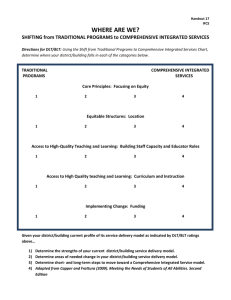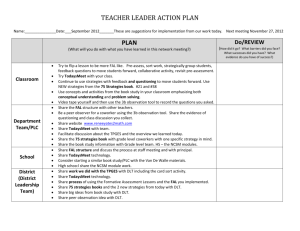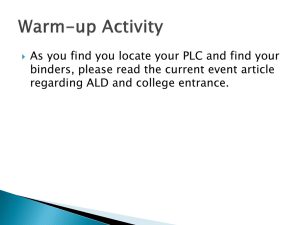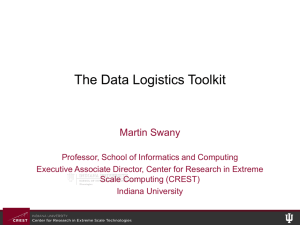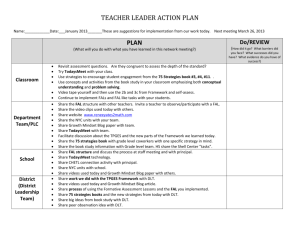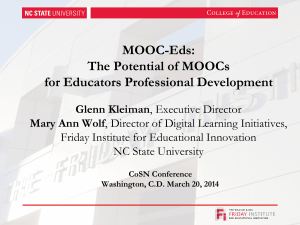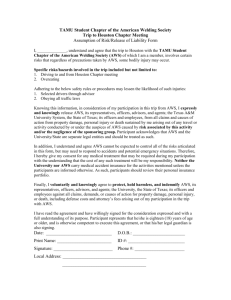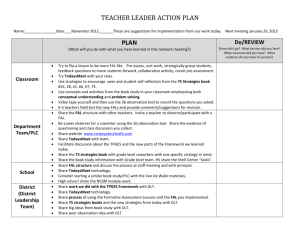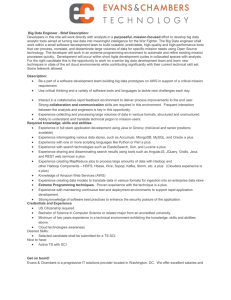DLT - AWS Account Request Form
advertisement
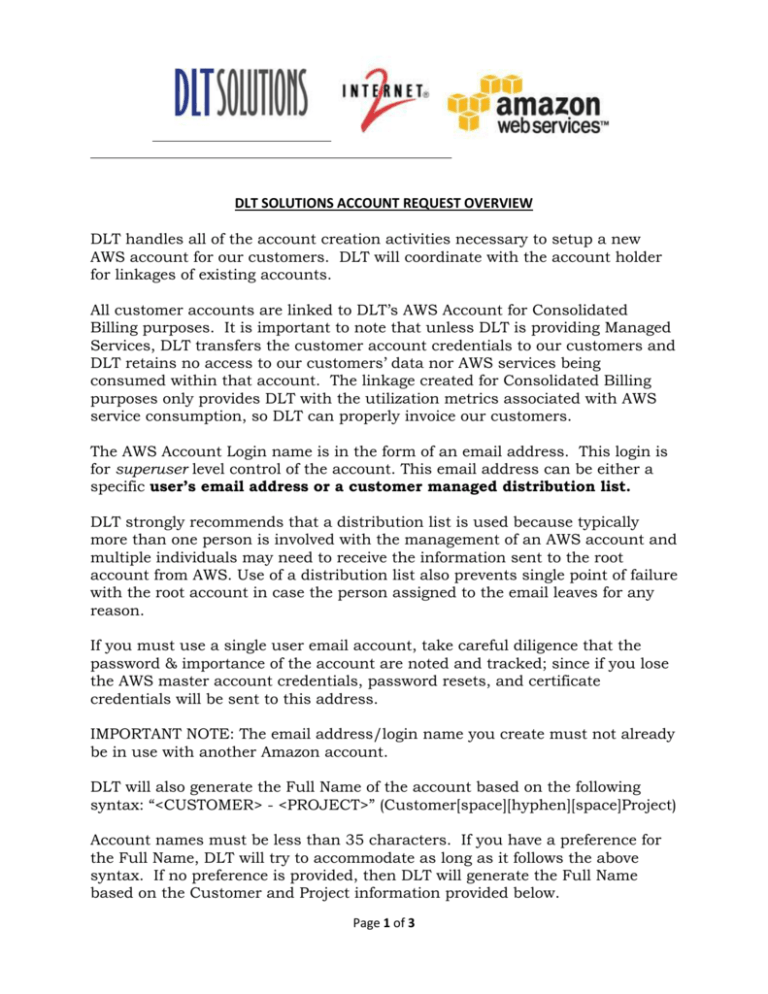
DLT SOLUTIONS ACCOUNT REQUEST OVERVIEW DLT handles all of the account creation activities necessary to setup a new AWS account for our customers. DLT will coordinate with the account holder for linkages of existing accounts. All customer accounts are linked to DLT’s AWS Account for Consolidated Billing purposes. It is important to note that unless DLT is providing Managed Services, DLT transfers the customer account credentials to our customers and DLT retains no access to our customers’ data nor AWS services being consumed within that account. The linkage created for Consolidated Billing purposes only provides DLT with the utilization metrics associated with AWS service consumption, so DLT can properly invoice our customers. The AWS Account Login name is in the form of an email address. This login is for superuser level control of the account. This email address can be either a specific user’s email address or a customer managed distribution list. DLT strongly recommends that a distribution list is used because typically more than one person is involved with the management of an AWS account and multiple individuals may need to receive the information sent to the root account from AWS. Use of a distribution list also prevents single point of failure with the root account in case the person assigned to the email leaves for any reason. If you must use a single user email account, take careful diligence that the password & importance of the account are noted and tracked; since if you lose the AWS master account credentials, password resets, and certificate credentials will be sent to this address. IMPORTANT NOTE: The email address/login name you create must not already be in use with another Amazon account. DLT will also generate the Full Name of the account based on the following syntax: “<CUSTOMER> - <PROJECT>” (Customer[space][hyphen][space]Project) Account names must be less than 35 characters. If you have a preference for the Full Name, DLT will try to accommodate as long as it follows the above syntax. If no preference is provided, then DLT will generate the Full Name based on the Customer and Project information provided below. Page 1 of 3 To create an account, it takes approximately two business days from the time the order is booked and all account information has been gathered. To expedite account setup, it is recommended that the account information be provided at order submission, or even before order submission. At this point in time, there is no AWS API for account creation, so this is a manual process. CUSTOMER INFORMATION COLLECTION The following information is necessary for both new and existing accounts. *I have reviewed the DLT Data Egress requirements and certify that this account is eligible to participate. Yes☐ No☐ *Are you requesting a HIPAA eligible account? Yes☐ No☐ *Are you electing to waive Business-Level Support on this account? Yes☐ No☐ FOR ALL ACCOUNTS *Customer Name (Agency, Dept, etc.) – *Project/Program Name – Account Login (<USER> or <DISTRIBUTION LIST> @ customerdomain):** ****IMPORTANT NOTE: A distribution list email address is preferred over an individual user email address as a best practice, as individual user email addresses may change over time. Additionally the email address/login name you create must NOT already be in use or associated with another Amazon.com or AWS account. *** Optional Preferred Full Name (format: <CUSTOMER> - <PROJECT>): Ex: (Xuniversity-johndoe-cloudresearch@xu.edu) *Purchasing Officer Name: Email: Phone: Page 2 of 3 *Lead Technical Contact Name: Email: Phone: GovCloud: Yes ☐ No☐ (Only for GovCloud) Confirmation that customer has received ITAR terms for AWS GovCloud use Yes ☐ No☐ Note: If your method of payment is a UW Blanket Purchase Order (BPO), please refer to the document “UW – How to setup a BPO for AWS using the F&A Waiver code”. This document provides step-by-step instructions for setting up a PO with DLT Solutions. This document can be found on the UW-IT AWS service catalog description page under the “Additional Information” section (towards the bottom): https://itconnect.uw.edu/service/amazon-web-services/ FOR PRE-EXISTING ACCOUNTS ONLY Account Name (email address used to login): ** Account Number: Account Full Name: (Both the Account Number and Account Full Name will appear in the upper right part of the My Account portal next to the “Sign Out” link and beneath the “Developers” and “Support” pull-down menus) *Required information **It is recommended that your account log in email name point to an email distribution list. Please send completed forms to your Sales Representative listed below: Chris Glynn AWS-Sales Representative for Higher Education 571-346-1891 Chris.glynn@dlt.com Page 3 of 3