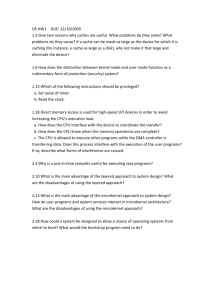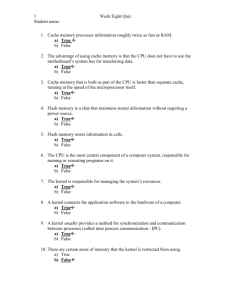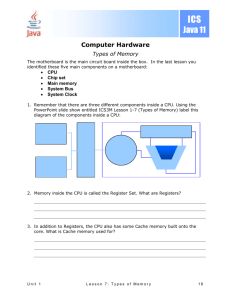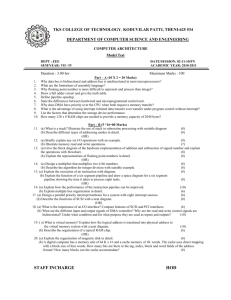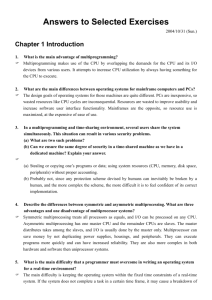Week-02 - University of Limerick
advertisement
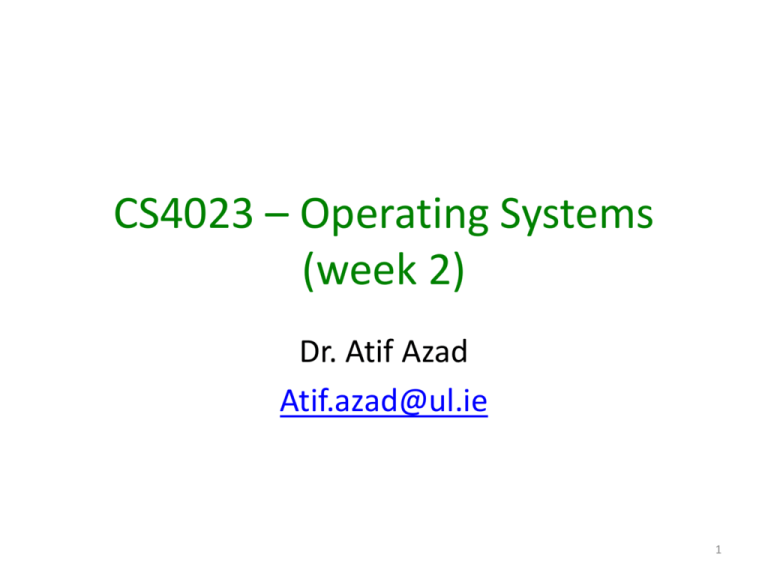
CS4023 – Operating Systems (week 2) Dr. Atif Azad Atif.azad@ul.ie 1 Acknowledgement • Significant material in this set of lectures has been borrowed from: – http://www.cs.berkeley.edu/~kubitron/courses/cs 162/. Copyright © 2010 UCB – http://www.os-book.com . © 2014 Silberschatz et al. – Dr Patrick Healy at CSIS Department, University of Limerick. 2 Secondary Storage - Review • RAM is fast but limited and volatile. • Need secondary storage. – Different types. – Solid State Devices (SSD) are faster than typical magnetic hard drive (can mix RAM and nonvolatile storage). • Different criteria for judging the storage type. 3 Storage Hierarchy • Storage systems organized in hierarchy – Speed – Cost – Volatility • Caching – copying information into faster storage system; main memory can be viewed as a cache for secondary storage Section 1.8/1.8.2 – Faster storage checked first. if info there use it, else copy data into cache, because – Information in use is likely to be used again – Cache smaller than storage being cached. Thus cache management is an important design problem. • Cache size? • When to swap data in and out of cache? Storage-Device Hierarchy Speed and Cost Volatile Performance of Various Levels of Storage 6 Interrupt Timeline - again Interrupts to CPU • Interrupt CPU when data copied from buffer to main memory. • Repeated, small data I/O can slow things down • Direct Memory Access (such as disk copying). 7 Direct Memory Access (DMA) - again • Instead of generating one interrupt per byte of data: – Copy the whole block of data from the buffer to main memory and then interrupt the CPU. – Point: I/O without disturbing CPU. • High speed I/O – Less overhead for the CPU with DMA 8 DMA: Implications for Cache? X is a cached copy of Y. • Cache Incoherence 1. CPU updates X in the cache Y is stale. 2. Device (through DMA) updates Y X is stale. • Solution – External (DMA) ‘write’ forces a cache read. – External (DMA) ‘read’ forces a cache flush (write back) – Either hardware or OS looks after cache coherence. Details: http://en.wikipedia.org/wiki/Direct_memory_access#Cache_coherency 9 Putting it together: How Computer System Works Section 1.3 • Fetch and Execute • First the OS loads a program into RAM : program process. (section 1.4) 10 Life without an OS • Source CodeCompilerObject CodeHardware • How do you get object code onto the hardware? • How do you print out the answer? • Once upon a time, had to Toggle in program in binary and read out answer from LED’s! https://youtu.be/i8znuGj_yUY?t=304 Altair 8800 11 What if only one Application Runs: Simple OS • Happened in early PCs • Still happens in special purpose processors such as those in elevators, cars etc. • The OS was simple library of services: – standard device drivers – Interrupt handlers – Math libraries – No protection from processes interfering with each other or with OS e.g. MS DOS 12 Modern OS: Multiple Apps Section 1.4 • Multi-programming: many processes executing (not necessarily in parallel): – Many loaded in RAM together – While one has to wait, another starts. – CPU remains busy. – But response time may become a problem. • Time sharing: extends multi-programming – CPU switches from one process to another fast – It appears all processes are running in parallel. – But they are not: called concurrent programming. 13 Memory Structure with Multiprogramming • Which job runs first: scheduling • More jobs than RAM size? – Use disk space to swap in and out of RAM – This disk space is Virtual Memory. – Thus logical memory > physical memory • Jobs writing/reading into space of other jobs or OS? Need protection. 14 Protecting OS and other Processes from each other • Problem: run multiple applications such that – User programs do not crash OS – User programs do not crash each other – Different parts of OS do not crash other parts. • Mechanisms: – Address Translation – Dual Mode Operation • Mechanisms implement a simple policy: – Programs are not allowed to read/write memory of other programs. 15 Address Translation • Address Space – A group of memory addresses usable by something – Each program (process) and kernel has potentially different address spaces. • Address Translation: – Translate from Virtual Addresses (emitted by CPU) into Physical Addresses (of memory) – Mapping often performed in Hardware by Memory Management Unit (MMU) CPU Virtual Addresses MMU Physical Addresses 16 Example of Address Translation Code Data Heap Stack Data 2 Code Data Heap Stack Stack 1 Heap 1 Code 1 Stack 2 Prog 1 Virtual Address Space 1 Prog 2 Virtual Address Space 2 Data 1 Heap 2 Code 2 OS code Translation Map 1 OS data Translation Map 2 OS heap & Stacks Physical Address Space Q: Still vulnerable? • Dual Mode Operation Hardware provides at least two modes: Section 1.5 – “Kernel” mode (or “supervisor” or “protected” or “previliged”) – “User” mode: Normal programs executed • Some instructions/ops prohibited in user mode: – Example: cannot modify MMU functionality in user mode • Attempt to modify Exception generated • System boots into kernel mode; then, goes into user mode. • Transitions from user mode to kernel mode: – System Calls, software Interrupts (traps or exceptions) Dual Mode Operation (Contd.) • Protection issues if no dual mode in hardware – E.g. Intel 8088 processor and MS DOS. – Buggy/malicious program can wipe out the OS • Modern OS: Windows 7, Unix, Linux etc use dual mode in modern intel CPUs. • System call: conducts previliged operations on behalf of user processes. – System call generates a software interrupt (trap). – Trap is serviced by an interrupt service routine in the interrupt vector. – Service routine executes in kernel mode. • Q: What mode for the instruction that switches to kernel mode? – A: Kernel mode. – Kernel examines the interrupt generating instruction, whether it is legal and contains correct parameters. 19 Section 1.3 Computer System architecture • All these facilities in a single processor system. – Remember the difference between concurrency and parallel? – Concurrent is not necessarily parallel – May contain special purpose processors: e.g. device controllers. – 1 general purpose processor single processor system. 20 Multi-Processor Systems • Multiprocessors systems growing in use and importance – Also known as parallel systems, tightly-coupled systems – Advantages include: • Increased throughput • Economy of scale • Increased reliability – graceful degradation or fault tolerance – Two types: • Asymmetric Multiprocessing – each processor is assigned a specific task. • Symmetric Multiprocessing (SMP) – each processor performs all tasks Symmetric Multiprocessing Architecture • Independent cache and registers. • Shared Memory. (minimise variance of mem.) • Concern: utilization of all processors equally. – Ineffciencies if some work while others are idle. A Dual-Core Design • Multicore machines have multiple cores on the same chip. • The design below: each core having its own cache. – Not always: possible to have a shared cache or shared/local mix. Aside: Blade Servers – Cache coherence[1] in local caches? • Parallel software required to utilise multiple cores. [1]http://en.wikipedia.org/wiki/Cache_coherence Clustered Systems. • Independent computer systems (nodes) connected through a network. – Local area network (LAN) – Internet/Wide Area Networks – Through a switch • Layer of cluster software. http://en.citizendium.org/wiki/Beowulf_cluster 24 Clustered Systems • High availability of services. – Redundant nodes taking over if another node fails • Can be more powerful than SMP systems. – Application can run on independent systems – Provide High Performance Computing. • What should the software do? – Be parallelizable to take advantage – And then combine the results back • Case study: MapReduce on Hadoop. 25 History of Operating Systems • A history of resource driven choices. • Reference in Book: section 1.12 26 Moore’s Law Effects • Nothing like this in any other area of business • Transportation in over 200 years: – 2 orders of magnitude from horseback @10mph to Concorde @1000mph – Computers do this every decade (at least until 2002)! • What does this mean for us? – Techniques have to vary over time to adapt to changing tradeoffs 27 Dawn of time ENIAC: (1945—1955) • “The machine designed by Drs. Eckert and Mauchly was a monstrosity. When it was finished, the ENIAC filled an entire room, weighed thirty tons, and consumed two hundred kilowatts of power.” • http://ei.cs.vt.edu/~history/ENIAC.Richey.HTML History Phase 1 (1948—1970) Hardware Expensive, Humans Cheap • When computers cost millions of $’s, optimize for more efficient use of the hardware! – Lack of interaction between user and computer • User at console: one user at a time • Batch monitor: load program, run, print • Optimize to better use hardware – When user thinking at console, computer idleBAD! – Feed computer batches and make users wait • No protection: what if batch program has bug? Core Memories (1950s & 60s) The first magnetic core memory, from the IBM 405 Alphabetical Accounting Machine. • Core Memory stored data as magnetization in iron rings – Iron “cores” woven into a 2-dimensional mesh of wires – Origin of the term “Dump Core” • See: http://www.columbia.edu/acis/history/core.html History Phase 1½ (late 60s/early 70s) • Important to keep machines busy: overlap I/O and compute – DMA – Direct Memory Access for I/O devices – I/O can be completed asynchronously • Multiprogramming: several programs run simultaneously – Small jobs not delayed by large jobs – More overlap between I/O and CPU – Need memory protection between programs and/or OS • Complexity gets out of hand: – Multics: announced in 1963, ran in 1969 • 1777 people “contributed to Multics” (30-40 core dev) • Turing award lecture from Fernando Corbató (key researcher): “On building systems that will fail” – OS 360: released with 1000 known bugs (APARs) • “Anomalous Program Activity Report” • OS finally becomes an important science: – How to deal with complexity??? – UNIX based on Multics, but vastly simplified Early Disk History 1973: 1. 7 Mbit/sq. in 140 MBytes 1979: 7. 7 Mbit/sq. in 2,300 MBytes Contrast: Seagate 2TB, 400 Gbit/SQ in, 3½ in disk, 4 platters History Phase 2 (1970 – 1985) Hardware Cheaper, Humans Expensive • Computers available for tens of thousands of dollars instead of millions • OS Technology maturing/stabilizing • Interactive timesharing: – Use cheap terminals (~$1000) to let multiple users interact with the system at the same time – Sacrifice CPU time to get better response time – Users do debugging, editing, and email online • Problem: Thrashing • Swapping, queueing Response time – Performance very non-linear response with load – Thrashing caused by many factors including Users The ARPANet (1968-1970’s) SRI 940 UCSB IBM 360 IMPs Utah PDP 10 UCLA Sigma 7 BBN team that implemented the interface message processor (IMP) • Paul Baran – RAND Corp, early 1960s – Communications networks that would survive a major enemy attack • ARPANet: Research vehicle for “Resource Sharing Computer Networks” – 2 September 1969: UCLA first node on the ARPANet – December 1969: 4 nodes connected by 56 kbps phone lines – 1971: First Email – 1970’s: <100 computers History Phase 3 (1981— ) Hardware Very Cheap, Humans Very Expensive • Computer costs $1K, Programmer costs $100K/year – If you can make someone 1% more efficient by giving them a computer, it’s worth it! – Use computers to make people more efficient • Personal computing: – Computers cheap, so give everyone a PC • Limited Hardware Resources Initially: – OS becomes a subroutine library – One application at a time (MSDOS, CP/M, …) • Eventually PCs become powerful: – OS regains all the complexity of a “big” OS – multiprogramming, memory protection, etc (NT,OS/2) History Phase 3 (con’t) Graphical User Interfaces – Originally a research project (Alto) – First “mice”, “windows” • Apple Lisa/Machintosh: 1984 Xerox Star • Human Computer Interaction • Xerox Star: 1981 – “Look and Feel” suit 1988 • Microsoft Windows: Win 1.0 (1985) Win 3.1 (1990) Win 95 (1995) Win NT (1993) Win 2000 (2000) Win XP (2001) Win Vista (2007) Windows 7 HAL/Protection No HAL/ Full Prot Windows 3.1 – – – – – – – – History Phase 4 (1988—): Distributed Systems • Networking (Local Area Networking) – Different machines share resources – Printers, File Servers, Web Servers – Client – Server Model • Services – Computing – File Storage History Phase 4 (1988—): Internet • Developed by the research community – Based on open standard: Internet Protocol – Internet Engineering Task Force (IETF) • Technical basis for many other types of networks – Intranet: enterprise IP network • Services Provided by the Internet – Shared access to computing resources: telnet (1970’s) – Shared access to data/files: FTP, NFS, AFS (1980’s) – Communication medium over which people interact • email (1980’s), on-line chat rooms, instant messaging (1990’s) • audio, video (1990’s, early 00’s) – Medium for information dissemination • • • • USENET (1980’s) WWW (1990’s) Audio, video (late 90’s, early 00’s) – replacing radio, TV? File sharing (late 90’s, early 00’s) The Morris Internet Worm (1988) • Internet worm (Self-reproducing) – Author Robert Morris, a first-year Cornell grad student – Launched close of Workday on November 2, 1988 – Within a few hours of release, it consumed resources to the point of bringing down infected machines • Techniques – Exploited UNIX networking features (remote access) – Bugs in finger (buffer overflow) and sendmail programs (debug mode allowed remote login) – Dictionary lookup-based password cracking – Grappling hook program uploaded main worm program Network “Cloud” Section 1.11.7 History Phase 5 (1995—): Mobile Systems • Ubiquitous Mobile Devices – Laptops, PDAs, phones – Small, portable, and inexpensive • Recently twice as many smart phones as PDAs • Many computers/person! – Limited capabilities (memory, CPU, power, etc…) • Wireless/Wide Area Networking – Leveraging the infrastructure – Huge distributed pool of resources extend devices – Traditional computers split into pieces. Wireless keyboards/mice, CPU distributed, storage remote • Peer-to-peer systems – Many devices with equal responsibilities work together – Components of “Operating System” spread across globe Open-Source Operating Systems • Operating systems made available in source-code format rather than just binary closed-source • Counter to the copy protection and Digital Rights Management (DRM) movement • Started by Free Software Foundation (FSF), which has “copyleft” GNU Public License (GPL) • Examples include GNU/Linux and BSD UNIX (including core of Mac OS X), and many more • Can use VMM like VMware Player (Free on Windows), Virtualbox (open source and free on many platforms - http://www.virtualbox.com) – Use to run guest operating systems for exploration History of OS: Summary • Change is continuous and OSs should adapt – Not: look how stupid batch processing was – But: Made sense at the time • Diverse OSs – Small OS: 100K lines – Large OS: 10M lines (5M for the browser!) • 100-1000 people-years • Complexity still reigns • Understand OSs to simplify them