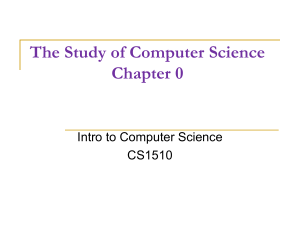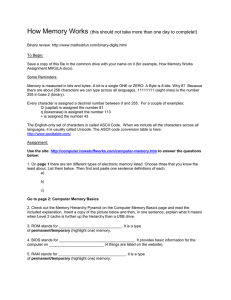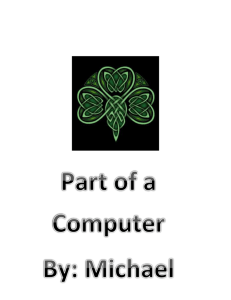Types of Memory
advertisement
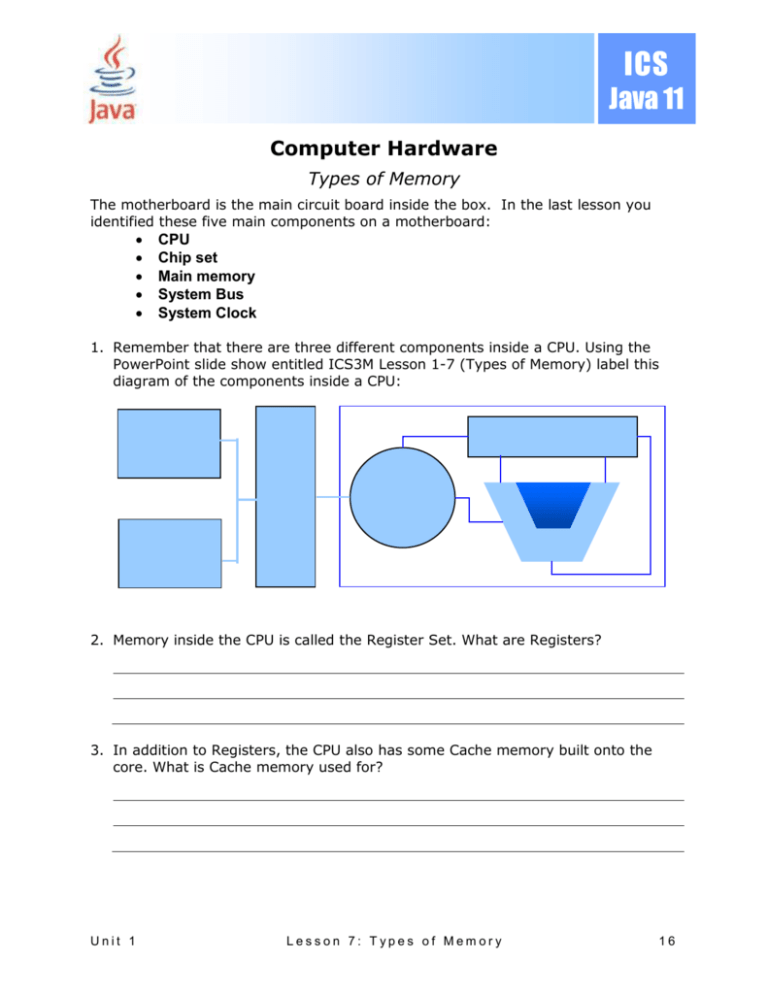
ICS Java 11 Computer Hardware Types of Memory The motherboard is the main circuit board inside the box. In the last lesson you identified these five main components on a motherboard: CPU Chip set Main memory System Bus System Clock 1. Remember that there are three different components inside a CPU. Using the PowerPoint slide show entitled ICS3M Lesson 1-7 (Types of Memory) label this diagram of the components inside a CPU: 2. Memory inside the CPU is called the Register Set. What are Registers? 3. In addition to Registers, the CPU also has some Cache memory built onto the core. What is Cache memory used for? Unit 1 Lesson 7: Types of Memory 16 ICS Java 11 4. Cache memory on the CPU is called ________________ or ________________. 5. Another form of cache memory is outside the CPU situated directly beside the processor. This is called ____________________ or _____________________. 6. What is the purpose of this form of cache? 7. Like Level 1 Cache, it is made of ______________________________________________. 8. RAM is the largest part of the computer’s memory. The acronym RAM stands for 9. RAM is volatile. What does this mean? 10. What is a DIMM? 11.Why is RAM called Random Access? 12.What is the opposite of Random Access? 13. What is ROM and how is it different than RAM? 14.Explain the acronym EEPROM. 15.What is Flash memory? Unit 1 Lesson 7: Types of Memory 17 ICS Java 11 16.What is BIOS? 17.Visit the How Stuff Works site on the Internet and find the meaning of these terms: (http://computer.howstuffworks.com/ram.htm ) SRAM DRAM DDR SDRAM CMOS RAM VRAM SIMM DIMM SODIMM Unit 1 Lesson 7: Types of Memory 18