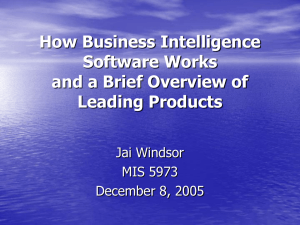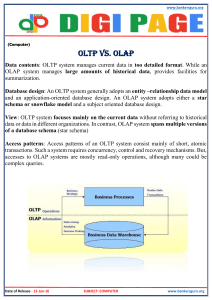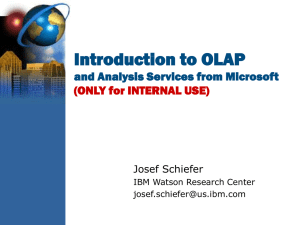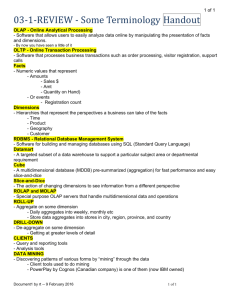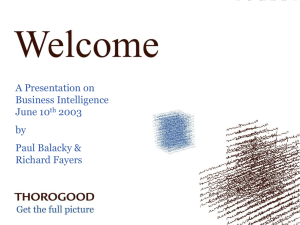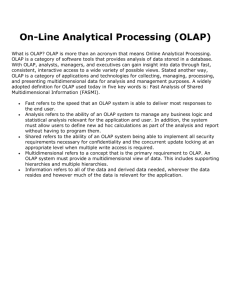Advanced Querying - Information Systems
advertisement
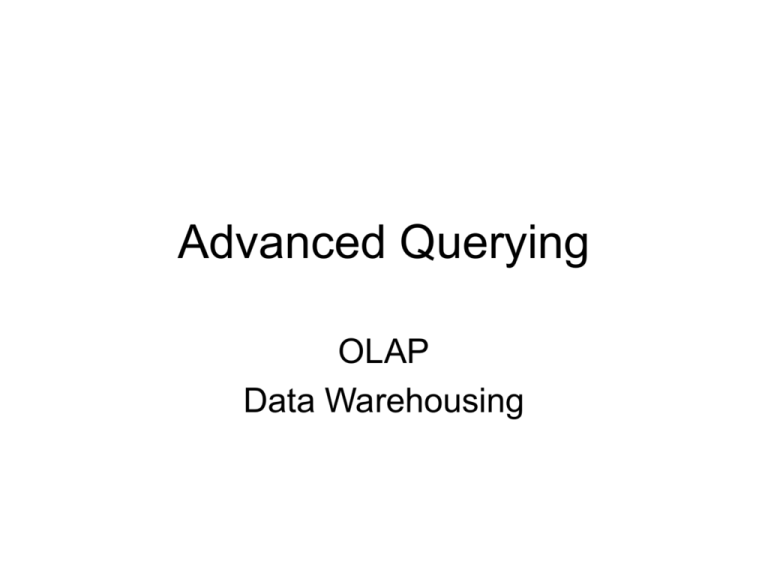
Advanced Querying OLAP Data Warehousing Database Applications • Transaction processing – Online setting – Supports day-to-day operation of business • Decision support – Offline setting – Strategic planning (statistics) Transaction Processing Transaction processing • Operational setting • Up-to-date = critical • Simple data • Simple queries Flight reservations • ticket sales • do not sell a seat twice • reservation, date, name • Give flight details of X List flights to Y Transaction Processing • Database must support – simple data • tables – simple queries • select from where … – consistency & integrity CRITICAL – concurrency • Relational databases, Object-Oriented, Object-Relational Decision Support Decision support • • • • Off-line setting « Historical » data Summarized data Different databases • Statistical queries Flight company • • • • Evaluate ROI flights Flights of last year # passengers on line L Passengers, fuel costs, maintenance info • Average % of seats sold/month/destination Data Warehouse A decision support DB that is maintained separately from the organization’s operational databases. Why Separate Data Warehouse? • High performance for both systems – DBMS— tuned for OLTP • access methods, indexing, concurrency control, recovery – Warehouse—tuned for OLAP • complex OLAP queries, multidimensional view, consolidation. • Different functions and different data – Missing data: Decision support requires historical data which operational DBs do not typically maintain – Data consolidation: DS requires consolidation (aggregation, summarization) of data from heterogeneous sources – Data quality: different sources typically use inconsistent data representations, codes and formats which have to be reconciled Three-Tier Architecture other Metadata sources Operational DBs Extract Transform Load Refresh Monitor & Integrator OLAP Server Analysis Query/Reporting Data Warehouse Serve Data Mining Data Marts Data Sources Data Storage ROLAP Server OLAP Engine Front-End Tools OLAP • OLAP = OnLine Analytical Processing – Online = no waiting for answers • OLAP system = system that supports analytical queries that are dimensional in nature. This Lecture • Examples of decision support queries • Data Cubes – Conceptual data model – Typical operations • Implementation – ROLAP vs MOLAP – Indexing structures • SQL:1999 support for OLAP Examples of Queries • Flight company: evaluate ticket sales – give total, average, minimal, maximal amount – per date: week, month, year – by destination/source port/country/continent – by ticket type – by # of connections –… Characteristics • One special attribute: amount measure • Other attributes: select relevant regions dimensions Different levels of generality (month, year, …) hierarchies • Measure data is summarized: sum, min, max, average aggregations Supermarket example • Evaluate the sales of products measure Dim. – Product cost in $ – Customer: ID, city, state, country, – Store: chain, size, location, hierarchies – Product: brand, type, … –… • What are the measure and dimensional attributes, where are the hierarchies? Why dimensions? • Multidimensional view on the data store Cost in $ customer product Cross Tabulation • Cross-tabulations are highly useful – Sales of clothes JuneAugust ‘06 Product: color Date:month, JuneAugust 2006 Blue Red Orange Total June 51 25 158 234 July 58 20 120 198 August 65 22 51 138 Total 174 67 329 570 Data cubes • Extension of Cross-Tables to multiple dimensions • Conceptual notion Dimensions Blue Red Orange Total June 51 25 158 234 July 58 Data Points/ 20 120 1st level of aggregation 198 August 65 22 51 138 Total 174 67 329 570 Aggregated w.r.t. Y-dim Aggregated w.r.t. X-dim Aggregated w.r.t. X and Y Data Cubes 2Qtr 3Qtr 4Qtr sum Ireland France Germany sum Country TV PC VCR sum 1Qtr Date Data Cubes • Base cuboid = n-dimensional cube with n number of dimensions • The top most 0-D cuboid, which holds the highest-level of summarization, is called the apex cuboid • The lattice of cuboids forms a data cube Lattice of Cuboids all product date country date, country product, date product, country product, date, country Operations with Data Cubes Scenario: • Before starting the analysis task: – what data? • select a few relevant dimensions • define hierarchy • aggregation functions of interest – Pre-materialize • load data • compute counts/max, min, avg, … on beforehand Operations with Data Cubes • What operations can you think of an analyst might find useful? (e.g., store) Operations with Data Cubes • What operations can you think of that an analyst might find useful? (e.g., store) – only look at stores in the Netherlands – look at cities instead of individual stores – look at the cross-table for product-date – restrict analysis to 2006, product O1 – go back to a finer granularity at the store level Roll-Up • Move in one dimension from a lower granularity to a higher one – store city – cities country – product product type Drill-down • Move in one dimension from a higher granularity to a lower one – city store – country cities – product type product • Drill-through: – go back to the original, individual data records Pivoting • Change the dimensions that are “displayed”; select a cross-tab. – look at the cross-table for product-date – display cross-table for date-customer Slice & dice • Select a part of the cube by restricting one or more dimensions – restrict analysis to “city = Eindhoven” Summary of Concepts • Cube: Multidimensional view on data – dimensional attributes – measure attribute • Operations: – roll-up/drill-down – pivoting – slice and dice Implementation • To make query answering more efficient: consolidate (materialize) aggregations • Obvious implementation: multidimensional array. – Fast lookup: cell(prod. p, date d, prom. pr): • look up index of p1, index of d, index of pr: index = (p x D x PR) + (d x PR) + pr Implementation • Multidimensional array – obvious problem: sparse data can easily be solved, though. Example: binary search tree, key on index hash table. Implementation • However: very quickly people were confronted with the Data Explosion Problem Consolidating the summaries blows up the data enormously ! Reasons are often misunderstood and confusing. Data Explosion Problem • Why? Suppose: – n dimensions, every dimension has d values – dn possible tuples. – Number of cells in the cube: (d+1)n – So, this is not the problem Data Explosion Problem • Why? Suppose – n dimensions, every dimension has d values – every dimension has a hierarchy – most extreme case: binary tree 2d possibilities/dimension Data Explosion Problem • Why? Suppose – n dimensions, every dimension has d values – every dimension has a hierarchy – most extreme case: binary tree 2d possibilities/dimension 2n x dn cells Only partial explanation (factor 2n comes from an extremely pathological case) Data Explosion Problem • Why? – The problem is that most data is not dense, but sparse. – Hence, not all dn combinations are possible. Example: 10 dimensions with 10 values – 10 000 000 000 possibilities Suppose « only » 1 000 000 are present Data Explosion Problem Example: 10 dimensions with 10 values – 10 000 000 000 possibilities Suppose « only » 1 000 000 are present Every tuple increases count of 210 cells ! With hierarchies: effect even worse! If every hierarchy has 5 items: 510 = 9 765 625 cells! View Selection Problem • Suffices to precompute some aggregates, and compute others on demand. – aggregate on (item-name, color) from an aggregate on (item-name, color, size) – For all but a few “non-decomposable” aggregates such as median • Several optimizations for computing multiple aggregates – Compute aggregate on (item-name, color) from an aggregate on (item-name, color, size) – Compute aggregates on (item-name, color, size), (item-name, color) and (item-name) in single DB sort View Selection Problem all product date country date, country product, date product, country product, date, country View Selection Problem all product country Which views to select: hard research problem ! date date, country product, date product, country product, date, country Implementation Nowadays systems can be divided in three categories: – ROLAP (Relational OLAP) • OLAP supported on top of a relational database – MOLAP (Multi-Dimensional OLAP) • Use of special multi-dimensional data structures – HOLAP: (Hybrid) • combination of previous two ROLAP • Cubes can easily be represented in relational tables: special value “all” Month Jan Jan Jan Feb Prod. p1 p2 p1 p1 all Jan Jan all p1 all p1 all all all Cust. c1 c1 c2 c1 … c1 c1 all c1 … all Price 10 8 10 9 102 18 1 230 4 235 1 253 458 ROLAP • Typical database scheme: – star schema • fact table is central • links to dimensional tables – Extensions: • snowflake schema – dimensions have hierarchy/extra information attached • Star constellation – multiple star schemas sharing dimensions Example of a Star Schema Order Product Order No ProductNO Order Date ProdName Customer Customer No Customer Name Customer Address City Salesperson SalespersonID SalespersonName City Quota Fact Table ProdDescr OrderNO Category SalespersonID CategoryDescription CustomerNO UnitPrice ProdNo Date DateKey DateKey CityName Date Quantity Total Price City CityName State Country Example of a Snowflake Schema Order Order No Product ProductNO Order Date ProdName CategoryName ProdDescr CategoryDescr Fact Table Customer Customer No Customer Name Customer Address City Salesperson OrderNO SalespersonID CustomerNO Category Category UnitPrice ProdNo Date DateKey DateKey CityName Date SalespersonID Quantity Month City SalespersonName Total Price CityName City Quota Category State Country Month Month Year State StateName Country Year Year Example of Fact Constellation Multiple fact tables share dimension tables Time_key Time time_key day day_of_the_week month quarter year Sales Fact Table Time_key Item_key Branch_key Item item_key item_name brand type supplier_key Location_key Branch branch_key branch_name branch_type Measures Shipping Fact Table Unit_sold Euros_sold Avg_sales Location location_key street city Province/street country Item_key shipper_key from_location to_location Euros_sold unit_shipped shipper shipper_key shipper_name location_key shipper_type SQL 1999 support for OLAP • see other set of slides