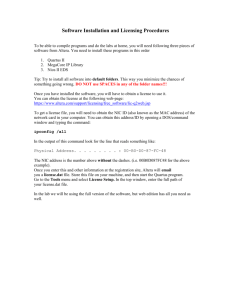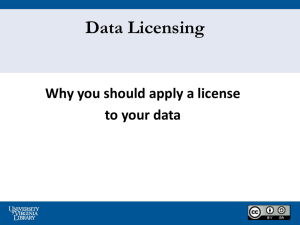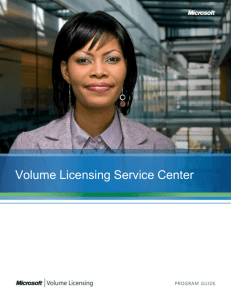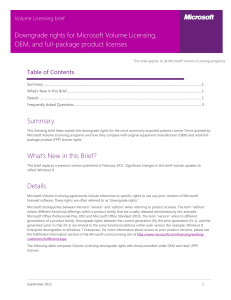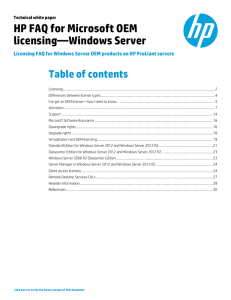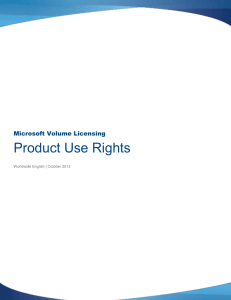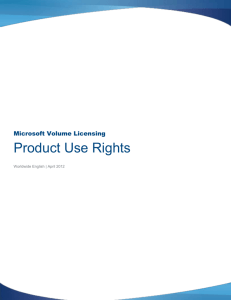BSA Members
advertisement
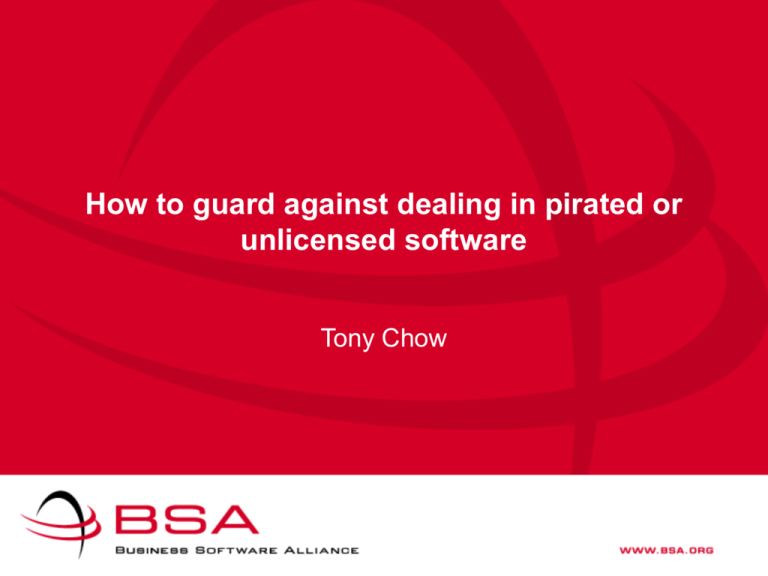
How to guard against dealing in pirated or unlicensed software Tony Chow Who is the BSA? A non-profit organisation promoting the continued growth of the software industry through :• • • Education programs concerning IPR Public policy Promoting efforts to creating a safe and legal digital world • • • • E-commerce (anti-spam) Network security Trustworthy and reliable computing Assisting Government officials in their efforts to protect IPR Founded in 1988 Presence in over 65 countries worldwide 2 BSA Members 3 BSA’s mission statement To promote a long-term legislative and legal environment in which the business software industry can prosper. To promote the value of the global software industry and a safe and legal digital world 4 Software Licensing – Basic concepts To avoid inadvertent sourcing of illegal or unlicensed software, it is important to: • Understand basic licensing concepts • • • One computer/device = one license Understand different licensing options • OEM version = bundled with hardware • Retail version = shrink wrapped box • Corporate volume purchase • Academic version = students and educational institutes End-users should practice Software Asset Management 5 Things to watch out for when acquiring software: • Trust your instincts based on market price. • Whether it is being sold as new or used, if the price is “too good to be true”, then it probably is. • Source from authorized distributors and dealers • – see BSA members’ websites or call their customer hotlines. • Be suspicious of products that do not include proof of authenticity. • Steer clear of compilations (software titles from different publishers on a single disk). 6 Other things to understand: • Understand licenses applicable to the software that you sell, particularly in relation to: • Transferability • (eg. Autodesk software licenses are not transferable, and transfer of Adobe software is subject to approval) • Storage/ network use • Understand that multiplexing devices do not reduce the number of licenses that your customer needs to acquire. 7 For example, with Microsoft software: OEM version: • Should come pre-installed on a new PC • Product packaging often indicates “For distribution with a new PC only” • License documentation includes: • Certificate of Authenticity (COA) – Windows Operating System COAs must be adhered to the chassis or body of the PC • End User License Agreement (EULA); original media; manuals; purchase invoice or receipt Retail version: • Single-unit quantities at retail stores and by Microsoft resellers. • License documentation includes: • Certificate of Authenticity (affixed to Retail Box spine) • End User License Agreement; original media; manuals; purchase invoice or receipt Volume license version: • Depending on size, some organisations may save money by participating on a volume license program. • Through these programs, customers can track their licenses through on-line tools • Often labelled “Not for Retail or OEM distribution” For example, with Microsoft software: Some anti-counterfeiting features: Certificate of Authenticity bears a heat sensitive security thread that is interwoven into paper label Edge-to-edge hologram CD 9 When purchasing over the Internet: • Install anti-virus software and firewalls • For Internet auction sites - Check the feedback section on the site to find comments about the seller from previous transactions • Look for a trust mark from a reputable organization • Be careful when dealing with sellers based overseas 10 Useful websites • “Safe Shopping Tips” on www.bsa.org • Websites of some individual BSA members: • www.adobe.com/aboutadobe/antipiracy/main.html • www.autodesk.com.hk • www.macromedia.com • www.microsoft.com/hk/licensing • www.symantec.com/region/hk/ 11