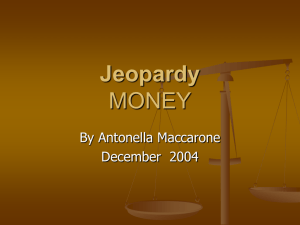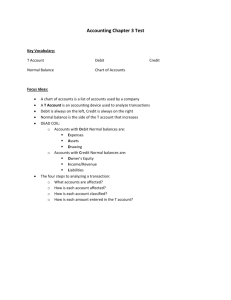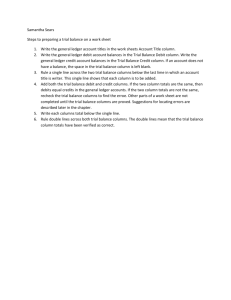Chapter 7: Posting to the Ledger
advertisement
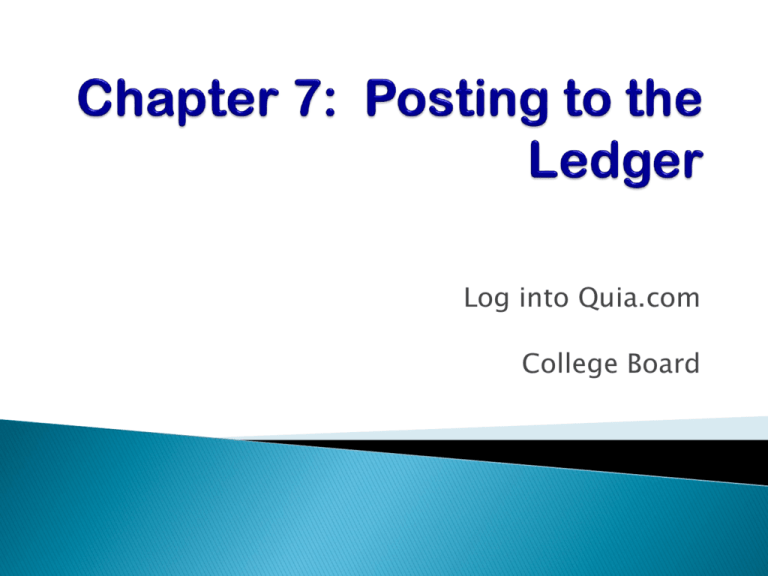
Log into Quia.com College Board Open ledger accounts Execute posting procedures Create a Trial Balance Find and correct errors 1. Write the account name at the top of the ledger account form 2. Write the account number on the ledger account form 1. Write the accounting name at the top of the ledger account form 2. Write the account number on the ledger account form 3. Enter the complete date (year, month, and day) in the date column. 4. Write the word “BALANCE” in the Description column. 5. Place a check mark () in the Post Reference Column to show the amount entered on this line is not being posted from a journal. 6. Enter the balance in the appropriate balance column of the ledger account form. Usually assets, expenses, and Owner’s Withdrawals have a Debit balance. Where as Liabilities, Owner’s Capital , and revenue accounts have a credit balance Generally Speaking ~ copy from the journal 1. Enter the date of the journal entry in the Date Column of the ledger account. Note: same format as the journal entry. 2. Description Column is left blank – unless it is a special entry; Correcting Error, Balance, Adjusting Entry, or Closing Entry 3. Post Reference Column enter the journal letter and the page number General Journal = G + page number Special Journals = next semester 4. Enter the debit amount in the Debit Column of the ledger account 5. Compute and record the new account balance in the appropriate balance column. Every amount posted will either increase or decrease the balance of that account. REMEMBER TOTALING RULES : Debit & Debit = adding Credit & Credit = adding Debit & Credit = subtracting 6. Return to the journal and in the Post Reference Column enter the ledger account number of the amount you just posted the debit part of the journal entry. 7. Repeat steps 1-6 for the credit entry By following this process you will be able to locate where you stopped And trust me…. You will need to know where you left off for most of these problems will not finish in one class period. Remember NEW Rule: DEBIT & DEBIT = CREDIT & CREDIT = Remember that Rule: DEBIT & CREDIT = Opposite words you subtract (basic math opposite signs you subtract) Debit Entries from the General Journal Added to Balance Increases (dr + dr) Notice: the balance is only on one side DR & DR = an increase in the balance Credit Entries from the General Journal Decreased the Balance Increases (cr & dr) Notice: the balance is only on one side CR & DR = decreases the balance Account Name DATE: month only written once 1 time Date of the month each time… as shown Account Number Post Reference: Used to indicate where the information came from… G = General Journal # = page number Entries from the General Journal Just copied … Balance is ONLY ON ONE SIDE 1