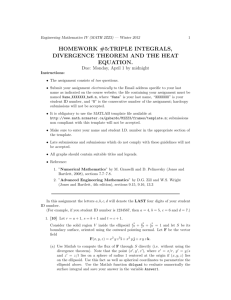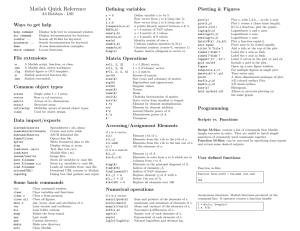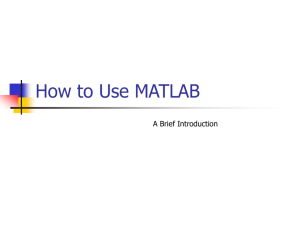File - Sabbir Saleh
advertisement
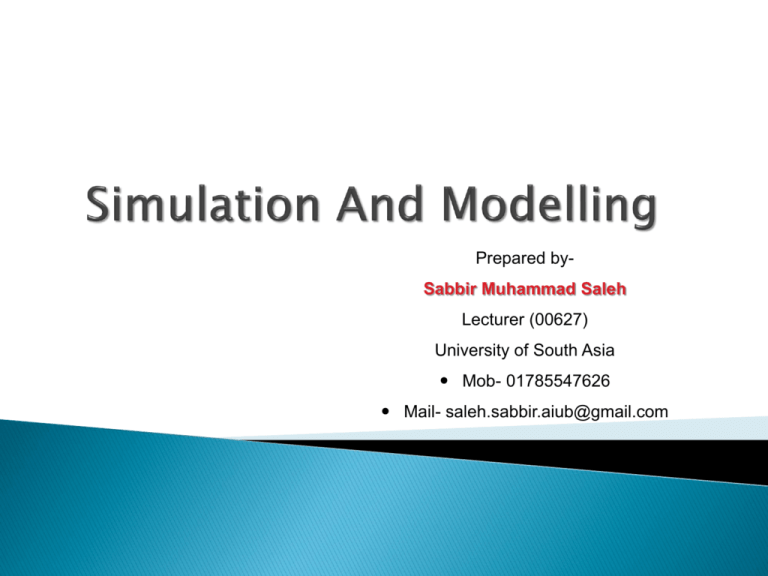
Prepared bySabbir Muhammad Saleh
Lecturer (00627)
University of South Asia
Mob- 01785547626
Mail- saleh.sabbir.aiub@gmail.com
MATLAB supports reading an entire file and creating a
matrix of the data with one statement.
>> load mydata.dat;
% loads file into matrix.
% The matrix may be a scalar, a vector, or a
% matrix with multiple rows and columns. The
% matrix will be named mydata.
>> size (mydata)
% size will return the number
% of rows and number of
% columns in the matrix
>> length (myvector)
% length will return the
total
% no. of elements in myvector
MATLAB will plot one vector vs. another. The first one
will be treated as the abscissa* (or x) vector and the
second as the ordinate (or y) vector. The vectors have
to be the same length.
MATLAB will also plot a vector vs. its own index. The
index will be treated as the abscissa vector. Given a
vector “time” and a vector “dist” we could say:
>> plot (time, dist)
>> plot (dist)
* (horizontal axis)
% plotting versus time
% plotting versus index
There are commands in MATLAB to "annotate" a plot to
put on axis labels, titles, and legends. For example:
>> % To put a label on the axes we would use:
>> xlabel ('X-axis label')
>> ylabel ('Y-axis label')
>> % To put a title on the plot, we would use:
>> title ('Title of my plot')
Vectors may be extracted from matrices. Normally, we
wish to plot one column vs. another. If we have a
matrix “mydata” with two columns, we can obtain the
columns as a vectors with the assignments as follows:
>> first_vector = mydata ( : , 1) ;
% First column
>> second_vector = mydata ( : , 2) ;
% Second one
>> % and we can plot the data
>> plot ( first_vector , second_vector )
who
whos
Help
lookfor
List known variables
List known variables plus their size
Ex: >> help sqrt
Help on using sqrt
Ex: >> lookfor sqrt
Search for
keyword sqrt in m-files
what
Ex:>> what a:
List MATLAB files in a:
clear
Clear all variables from work space
clear x y Clear variables x and y from work space
clc
Clear the command window
what
dir
ls
type test
delete test
cd a:
chdir a:
pwd
which test
List all m-files in current directory
List all files in current directory
Same as dir
Display test.m in command window
Delete test.m
Change directory to a:
Same as cd
Show current directory
Display current directory path to
test.m
MATLAB supports six relational operators.
Less Than
Less Than or Equal
Greater Than
Greater Than or Equal
Equal To
Not Equal To
<
<=
>
>=
==
~=
MATLAB supports three logical operators.
not
and
or
~
&
|
% highest precedence
% equal precedence with or
% equal precedence with and
MATLAB also supports some logical functions.
xor (exclusive or)
Ex: xor (a, b)
Where a and b are logical expressions. The xor
operator evaluates to true if and only if one
expression is true and the other is false. True is
returned as 1, false as 0.
any (x)
returns 1 if any element of x is nonzero
all (x)
returns 1 if all elements of x are nonzero
isnan (x)
returns 1 at each NaN in x
isinf (x)
returns 1 at each infinity in x
finite (x)
returns 1 at each finite value in x
MATLAB supports 8 formats for outputting
numerical results.
format
format
format
format
format
format
format
format
long
short e
long e
hex
bank
+
rat
short
16 digits
5 digits plus exponent
16 digits plus exponent
hexadecimal
two decimal digits
positive, negative or zero
rational number (215/6)
default display
An if - elseif - else structure in MATLAB.
Note that elseif is one word.
if expression1
% is true
% execute these commands
elseif expression2
% is true
% execute these commands
else
% the default
% execute these commands
end
A for loop in MATLAB
for x = array
for x = 1: 0.5 : 10
% execute these commands
end
A while loop in MATLAB while expression
while x <= 10
% execute these commands
end
EDU» a=3;
EDU» b=[1, 2, 3;4, 5, 6]
b=
1
2
3
4
5
6
EDU» c= b+a
% Add a to each element of b
c=
4
5
6
7
8
9
EDU» a=3;
EDU» b=[1, 2, 3;4, 5, 6]
b=
1
2
3
4
5
6
EDU» c = b - a %Subtract a from each element of b
c=
-2 -1
0
1
2
3
EDU» a=3;
EDU» b=[1, 2, 3; 4, 5, 6]
b=
1
2
3
4
5
6
EDU» c = a * b % Multiply each element of b by a
c=
3
6
9
12 15 18
EDU» a=3;
EDU» b=[1, 2, 3; 4, 5, 6]
b=
1
2
3
4
5
6
EDU» c = b / a
% Divide each element of b by a
c=
0.3333 0.6667 1.0000
1.3333 1.6667 2.0000
When using MATLAB in Windows XP,
g16.dat is on Class drive (R:) under ENG_H192.
Do a file transfer by drag and drop to temp
directory
cd to \temp in MATLAB
load g16.dat to produce a matrix called g16
Create two vectors from the g16 two column
matrix
Plot vector2 vs vector1