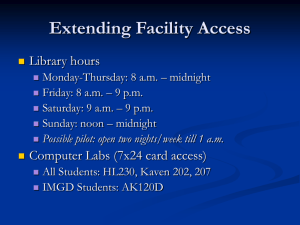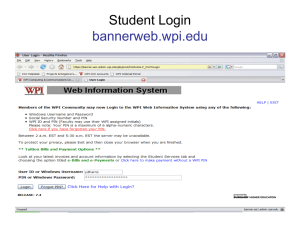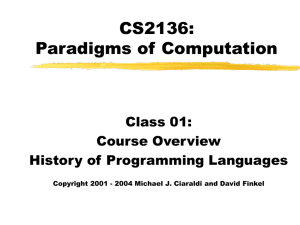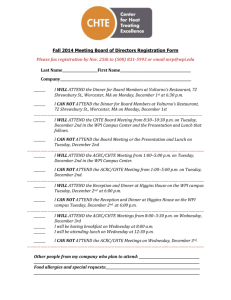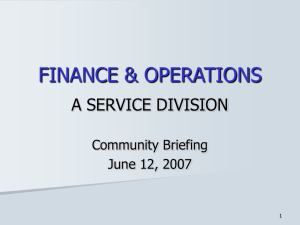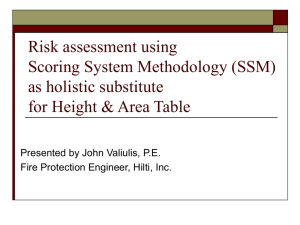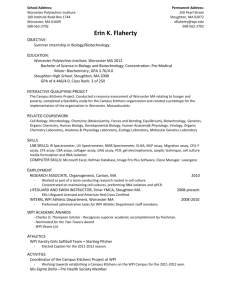WPI New Faculty To
advertisement
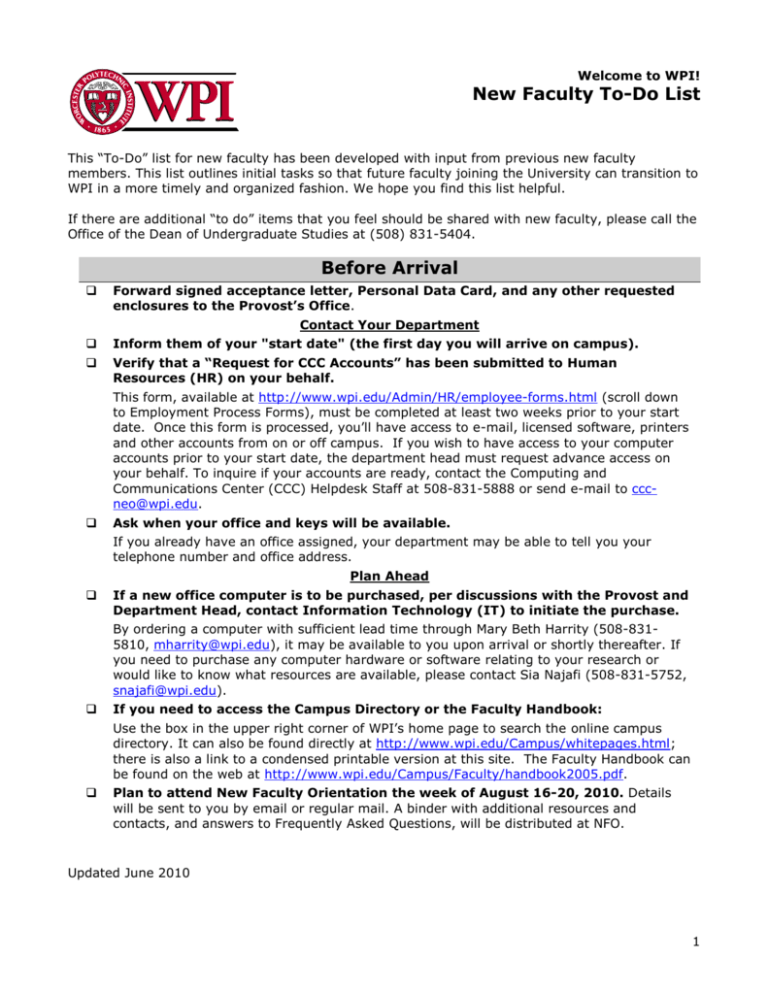
Welcome to WPI! New Faculty To-Do List This “To-Do” list for new faculty has been developed with input from previous new faculty members. This list outlines initial tasks so that future faculty joining the University can transition to WPI in a more timely and organized fashion. We hope you find this list helpful. If there are additional “to do” items that you feel should be shared with new faculty, please call the Office of the Dean of Undergraduate Studies at (508) 831-5404. Before Arrival Forward signed acceptance letter, Personal Data Card, and any other requested enclosures to the Provost’s Office. Contact Your Department Inform them of your "start date" (the first day you will arrive on campus). Verify that a “Request for CCC Accounts” has been submitted to Human Resources (HR) on your behalf. This form, available at http://www.wpi.edu/Admin/HR/employee-forms.html (scroll down to Employment Process Forms), must be completed at least two weeks prior to your start date. Once this form is processed, you’ll have access to e-mail, licensed software, printers and other accounts from on or off campus. If you wish to have access to your computer accounts prior to your start date, the department head must request advance access on your behalf. To inquire if your accounts are ready, contact the Computing and Communications Center (CCC) Helpdesk Staff at 508-831-5888 or send e-mail to cccneo@wpi.edu. Ask when your office and keys will be available. If you already have an office assigned, your department may be able to tell you your telephone number and office address. Plan Ahead If a new office computer is to be purchased, per discussions with the Provost and Department Head, contact Information Technology (IT) to initiate the purchase. By ordering a computer with sufficient lead time through Mary Beth Harrity (508-8315810, mharrity@wpi.edu), it may be available to you upon arrival or shortly thereafter. If you need to purchase any computer hardware or software relating to your research or would like to know what resources are available, please contact Sia Najafi (508-831-5752, snajafi@wpi.edu). If you need to access the Campus Directory or the Faculty Handbook: Use the box in the upper right corner of WPI’s home page to search the online campus directory. It can also be found directly at http://www.wpi.edu/Campus/whitepages.html; there is also a link to a condensed printable version at this site. The Faculty Handbook can be found on the web at http://www.wpi.edu/Campus/Faculty/handbook2005.pdf. Plan to attend New Faculty Orientation the week of August 16-20, 2010. Details will be sent to you by email or regular mail. A binder with additional resources and contacts, and answers to Frequently Asked Questions, will be distributed at NFO. Updated June 2010 1 Schedule a New Employee Orientation with Human Resources. Every Monday from 8:30 to 10:00 a.m., Human Resources (HR) conducts an orientation for new employees to complete necessary paperwork and learn about WPI employee benefits. To arrange an appointment contact HR at 508-831-5470 or humanresources@wpi.edu. Please bring to the orientation a copy of your signed offer letter (proof of employment) and proof of citizenship status and identity (e.g., passport, license, social security card). You will be asked to complete the following forms: The U.S. I-9 (must be completed within 3 days of start day) The M4 and W4 (State and Federal Tax Forms) Direct Deposit Authorization Form (required for all employees-- you will need a voided check from each respective account) At the HR Employee Orientation, obtain your 2- or 3-letter faculty code. All faculty need this code to access the Banner Web Information System to verify course and project enrollment, enter grades, view pay stubs, and for other administrative tasks. As part of the Employee Orientation, you will get your WPI photo ID card and parking sticker. Human Resources will take you to Administrative Services, located in the basement of Founders Hall, to obtain your ID card, which is required for many campus services and some building access. If for some reason you must obtain your ID card at another time, contact Administrative Services at 508-831-5150. Parking passes will be obtained at the same time from Campus Police in Founders Hall. If you wish to get a parking sticker before New Employee Orientation: To obtain an application via campus mail or regular mail, contact Campus Police (508-8315433, or just ext. 5433 from a campus telephone). The completed form can be mailed to campus police and they will send your sticker to your mailing address. Alternatively, the sticker can be obtained in person at the police station in the basement of Founders Hall. Attend the New Employee Technology Orientation immediately following the HR Orientation. Password distribution and computer accounts orientation is held every Monday from 10:00 to 11:30 a.m. following the HR employment/benefits overview. You will be shown how to access and set up your computer accounts. To schedule an earlier session so that you can begin to set things up, contact the Computing and Communications Center (CCC) staff at 508-831-5888 or ccc-neo@wpi.edu. Full-time WPI faculty members are required to have two Web pages: a "professional page" that is housed in the appropriate department site, and a "directory page" that is housed in the main WPI faculty directory. Both of these pages pull in information that you provide when you fill out the form at http://www.wpi.edu/Images/CMS/FacultyDir/FacultyUpdateForm.doc. Once this form is completed, you may forward your information directly to either your department’s CMS editors, or directly to webmaster@wpi.edu. (CMS is the acronym for “Content Management System,” and typically one or more administrative assistants in each department serve as the editors.) You will be informed when your information has been added to the directory. Set up your personal home page, if desired. Many faculty choose to have a “Personal Page” in addition to the standard WPI web pages. Your CCC UNIX account will permit you to set up a home page at "http://users.wpi.edu/~xxxxxx", where "xxxxxx" is your user name. The actual home page sits in your home directory in the subdirectory "public_html". Within this subdirectory, the root home page is the file "index.html" by default. Instructions can be found at http://www.wpi.edu/Academics/CCC/Help/Unix/Webdev/creating.html. If you have any questions, contact the Helpdesk (helpdesk@wpi.edu or x5888). 2 On Your Start Date At Your Department Greet office personnel! An office and office keys will likely be available for you at that time. Your department administrative assistant is often your best source of information regarding logistical questions such as copying and printing arrangements, office supplies and furniture, and more. After you have your computer accounts (i.e., your email address and home page) and telephone number, see your department office to have business cards made up for you, if you want them. Detailed instructions for using the campus telephones and voice mail system can be found in the Campus Directory and online. Paper copies of a condensed Campus Directory are distributed once each year; you can likely obtain the most current one from your department’s administrative assistant. Pages 2-4 contain instructions for using voice mail and other phone features. These instructions can also be found online at http://www.wpi.edu/Academics/CCC/Telecom/. Occasionally, a phone's voice-mailbox will need resetting to delete a previous user's messages or passwords. If this is the case, either notify your department administrator or call the Telecommunications office at ext. 5210. WPI also uses a speech activated campus directory. If you are a permanent, full time employee, you may dial ext. 6000 and speak your name to see if you have been added to the system. If you choose to record your name in your voice, you may do so by dialing ext. 6000, then 1 2 3 to access that portion of the menu. Your password is your extension number. Any requests for moves, additions or changes to your telephone service should be placed through your department administrator. If you have any questions, please feel free to call the Telecommunications office at ext. 5210. Inquire if any relevant department forms such as an "Emergency Contact" form, etc. must be completed. It is also helpful to ask for your mailing address, telephone number and fax number at this time. Obtain a copy of the campus map. Maps can be downloaded from http://www.wpi.edu/About/Visitors/campusmap.html. 3 Soon Thereafter Some departments have their own net domain (e.g., "ece.wpi.edu") and mail server. If so, you'll likely want to set up mail forwarding from your CCC account (domain "wpi.edu"). See your department computer administrator for help. Marketing and Communications endeavors to maintain a file photo of each faculty member. The photos are used on faculty Web pages, in publications, and with news releases. Faculty may request their photo for use in journal articles, books and so on. A photo session is routinely scheduled during New Faculty Orientation; look for it when the detailed agenda is distributed. To inquire about other options for having your photo taken, please contact Michael Dorsey, Director of Research Communications, at x5609 or mwdorsey@wpi.edu. If you want to use facilities in the Alumni Gym, ask for a locker at the Athletics Department office. Limited supply, first come first served. Gym use is free for all members of the WPI community. Information about WPI fitness and wellness programs, both on and off campus, can be found at http://www.wpi.edu/Admin/HR/wellness.html. Consider having electronic "money" deposited onto your WPI ID card for use at all WPI on-campus dining facilities (some discounts apply). Contact the Accounting Department (second floor of Boynton Hall) to transact this deposit. WPI has a mentoring program available to new faculty. Information about the program can also be found on the Morgan Teaching and Learning Center’s website at http://www.wpi.edu/+morgan; follow links for new faculty. If you are interested or have questions, contact Professor Chrys Demetry, Director of the Morgan Center, at cdemetry@wpi.edu or x5195. Complete the online Sexual Harassment Training Tutorial. WPI has contracted with the Wellness Corporation for campus-wide sexual harassment training. The course is an interactive program that can be accessed 24/7 from any computer with internet access. It takes approximately 75 minutes to complete. All new hires are asked to complete the training course within 30 days of hire. It can be accessed from the Human Resources web site: http://www.wpi.edu/Admin/HR/sexual181.html or directly at https://wpi.personaladvantage.com. Note that to log in to the training course, you must use your WPI ID# as the “user name” and “default” as the password, not your usual username and password. Log on to Banner Web (Self Service) and register your crisis contact information with the WPI Connect-Ed system at http://www.admin.wpi.edu. Learn about myWPI, WPI’s course management system which is powered by Blackboard. Many instructors use myWPI for posting their course documents, tracking grades, communicating with students, and more. To learn more about myWPI, visit http://www.wpi.edu/+Collaboratory/HowTo/MyWPI/facultytoc.html. Training sessions are scheduled periodically throughout the year; the schedule for August will be available at New Faculty Orientation. For assistance with myWPI before that time, contact Jes Caron (508-831-6422, jes@wpi.edu or myhelp@wpi.edu). 4 Quick Reference For New Faculty Accounting/Business Affairs Office Admissions Offices: Undergraduate Admissions Graduate Admissions Campus Police (parking, building access, other nonemergency) Events Coordinator (to reserve conference rooms) Financial Aid Help Desk (for help with any computer-related problems on the campus network) Human Resources Gordon Library Administrative Services (copying and binding, mail, I.D.) Ombuds Office Physical Education and Athletics Office Facilities Provost’s Office Registrar’s Office Telecommunications (phones) Environmental & Safety Office EMERGENCY 5754 5286 5301 5433 5613 5469 5888/helpdesk@wpi.edu 5470 5410 5150 5454 5243 5500 5222/provost@wpi.edu 5211 5210 5216 5555 Other Laura Hanlan (interlibrary loan) Lora Brueck (library book ordering) Jes Caron (myWPI) Debra Dexter (software applications instruction) Kate Beverage (instructional technology support) Ginny Julian (library class reserves) Tracey Leger-Hornby (library information) Mary Beth Harrity (computer purchases) Eric Chojnowski (benefits, i.e. health insurance) Franc Lemire (grants, proposals, awards) Sia Najafi (research hardware and software) Maria Mike-Mayer (gifts from and proposals to corporations and foundations) Karen Chrobak (gift and other restricted “non-research” accounts) Heather Bilotta (sponsored research grant & contract accounts) Chrys Demetry (mentoring program) 5414/lrob@wpi.edu 6039/lbrueck@wpi.edu 6422/jes@wpi.edu 5197/debra@wpi.edu 6012/kwrigley@wpi.edu 5410/gjulian@wpi.edu 5410/tlh@wpi.edu 5810/mharrity@wpi.edu 6677/echojnowski@wpi.edu 5359/flemire@wpi.edu 5752/snajafi@wpi.edu 4185/mmikemayer@wpi.edu 5141/kchrobak@wpi.edu 5422/hbilotta@wpi.edu 5195/cdemetry@wpi.edu 5