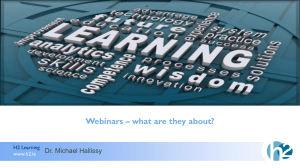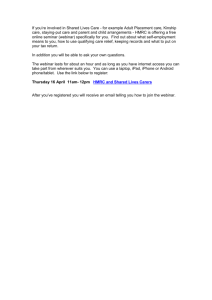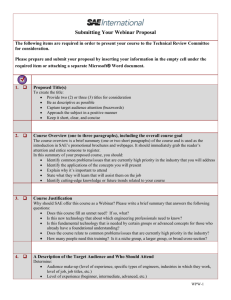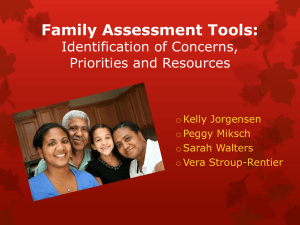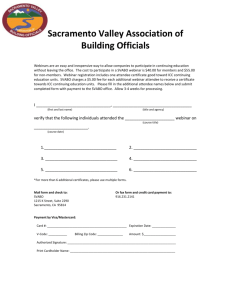Learning Technologies report_FINAL REPORT
advertisement
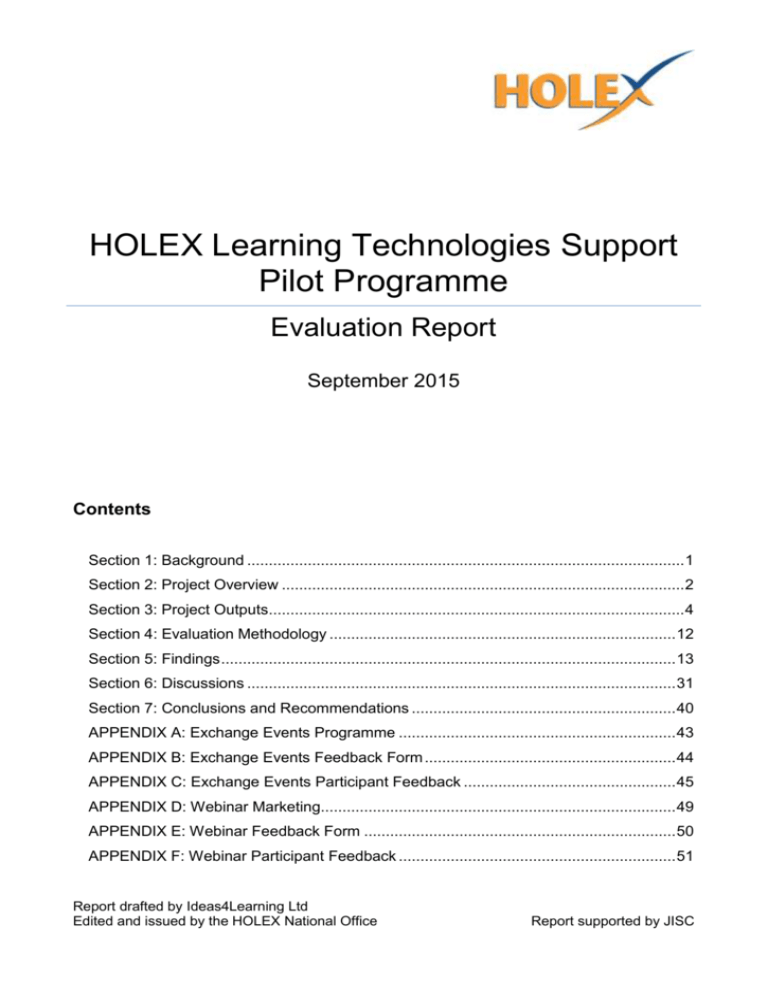
HOLEX Learning Technologies Support Pilot Programme Evaluation Report September 2015 Contents Section 1: Background ..................................................................................................... 1 Section 2: Project Overview ............................................................................................. 2 Section 3: Project Outputs................................................................................................ 4 Section 4: Evaluation Methodology ................................................................................ 12 Section 5: Findings ......................................................................................................... 13 Section 6: Discussions ................................................................................................... 31 Section 7: Conclusions and Recommendations ............................................................. 40 APPENDIX A: Exchange Events Programme ................................................................ 43 APPENDIX B: Exchange Events Feedback Form .......................................................... 44 APPENDIX C: Exchange Events Participant Feedback ................................................. 45 APPENDIX D: Webinar Marketing.................................................................................. 49 APPENDIX E: Webinar Feedback Form ........................................................................ 50 APPENDIX F: Webinar Participant Feedback ................................................................ 51 Report drafted by Ideas4Learning Ltd Edited and issued by the HOLEX National Office Report supported by JISC Section 1: Background HOLEX, the national network of Adult Community Learning and Skills providers, has been in existence since May 1995, and currently has some 105 SFA-funded providers in membership. HOLEX has not historically sought to support members in their development of learning technologies, believing this space to have been adequately filled by previous NIACE-managed national initiatives such as the training and deployment of e-guides, by LSIS programmes and by support offered via the former BECTA and by Jisc. The publication of the FELTAG report in March 2014, and the Government’s response to that report (published in June 2014) however raised awareness of the importance of developing HOLEX members’ capacity both to offer learning fully on-line, and to enhance existing programmes by increasing the incidence of “blended learning” approaches. In that context, the HOLEX Executive Group identified digital learning as one of three main development issues to be addressed in 2014/15 teaching year. Over summer 2014 HOLEX commissioned Coralesce Ltd – who were at the time working under an ETF commission to develop and pilot a self-assessment tool for provider use of digital technologies – to assess HOLEX members’ readiness to address the FELTAG agenda. Their report for HOLEX – available at http://www.coralesce.com/wpcontent/uploads/2015/07/HOLEXREPORT2014.pdf - identified a sector that “recognises the importance of learning technology but rates its performance as Grade 3 (needing to improve). Only 40% of the institutions have a Learning Technology Strategy and only 2 organisations have over 80% of courses with 10% online ready to meet the new SFA targets. On a positive note there is greater connectivity across the sector, with increasing use of wi-fi, and the policy environment is becoming more supportive. The use of assistive technologies, blended learning, use of social media and e-assessment is growing and developing, but the difficulty over the updating and use of self-hosted virtual learning environments is impacting on the take-up of online learning, [and] the major barrier to development is the predominantly part-time staffing profile of the workforce, coupled with a lack of technical support.” Informed by this research into provider capacity the HOLEX National Office readily engaged with the ETF and accepted a place on the Steering Group of each of two technology-related projects, the Coralesce work on a self-assessment tool and the Gazelle-led Learning Futures programme. We also engaged actively in the Jisc-convened FE Coalition and, in the wake of the first meeting of that sector-wide grouping, entered into negotiation with Jisc to help pilot some on-the-ground support for HOLEX members. Following a competitive selection process, Ideas4Learning were commissioned by HOLEX to develop and implement a six-month workplan to deliver a range of support activities and generate a series of outputs. This paper reports on that work; boxed, italicised and shaded quotations in this report are taken from feedback gathered during the pilot programme. The current report is designed for Jisc as a core deliverable from the HOLEX consultancy services agreement entered into (contract reference number 3688), and will also be considered by the Board of AAETO (the not-for-profit company which oversees HOLEXbranded activity) at its next meeting, scheduled for early October 2015. The recommendations at the end of the report are directed at Jisc and at AAETO, and are designed to sustain the impetus generated through the Ideas4Learning work undertaken in the period March to August 2015. 1|Page Section 2: Project Overview 2.1 Aims, objectives and outputs The aim of Ideas4Learning’s work was to support HOLEX members in line with the six strands of the FELTAG recommendations, with a particular focus on three of those strands: Horizon-scanning: Keeping the Community Learning and Skills sector aware of technological developments and their implications for teaching, learning and assessment. Workforce capacity: Supporting the Community Learning and Skills workforce to fully understand the potential of learning technology, and to have the skills and confidence to use it. Learners: Supporting the Community Learning and Skills sector to empower their learners so that they can fully exploit their own understanding of, and familiarity with, digital technology for their own learning, in particular responding to the needs of disadvantaged learners. The objectives of the work were to: 1. develop a network of Learning Technology Leads (LTL) across the HOLEX network 2. develop mechanisms for sharing best practice, support, ideas and resources 3. provide support to leaders/senior managers to enable them to gain a genuine understanding of how technology and on-line/blended learning can work for learners in their organisations. 4. work on behalf of Community Learning and Skills providers, in an advocacy role, to ensure their voice is heard 5. provide input into the evaluation of the work undertaken. The outputs of the work undertaken by Ideas4Learning were envisaged as: a network of Learning Technology Leads established (with 50+ members) and supported through a HOLEX e-group ad hoc contributions made to other existing HOLEX e-groups to disseminate technology related information, highlight CPD opportunities or respond to queries a HOLEX Twitter account created and used to tweet learning technologies related posts 20+ posts written on a learning technologies blog established for this purpose 4 case studies written that share good practice 3 exchange events (skills, resources and practice) held, in selected regions, with a target of 30 learning technology leads/nominees at each event 5 webinars held (one for managers, four for learning technology leads) 15 instances of direct, tailored support (face-to-face meetings, via telephone, or virtually) for provider organisations, selected against agreed criteria 2|Page the signposting of learning technologies leads to Coralesce self-assessment tools and other self-assessment practices attendance at Network groups participation in national policy meetings, and liaison with national organisations. Ideas4Learning provided the HOLEX National Office with two interim progress reports (in April, and in June) for Board Meetings, and authored this evaluation report, which has been subject to critical reading by members of the HOLEX Policy Forum. Summary assessment of their performance against the agreed workplan and targets is presented in the tables included as part of Section 6 (A) of this report; all objectives are considered to have been achieved. 2.2 Stakeholders and intended beneficiaries Stakeholder Role JISC Funding body AAETO Board (also acts as HOLEX Executive Group) Accountable body HOLEX National Office Project director HOLEX Members and their staff Intended beneficiary Community Learning and Skills Learners Intended beneficiary Intended Beneficiaries For all the HOLEX members the intended beneficiaries fit into three categories: organisation, delivery staff, and learners. Beneficiary Organisations Teaching and Learning Support staff Learners 3|Page Why To raise awareness of the potential of learning technologies on teaching, learning and assessment To support progress towards delivering the FELTAG recommendations, and to addressing priorities developed by the FE Coalition To share practice and expertise across organisations To raise awareness of technological developments and the implications to provision To raise awareness of funding opportunities and the potential for collaborative bidding To raise awareness of the potential of learning technologies on teaching, learning and assessment To learn new pedagogical approaches facilitated through technologies To improve skills and confidence in using learning technologies To improve accessibility of learning through assistive technologies To learn from and share practice with other practitioners To empower learners to exploit digital technology for their own learning To undertake learning and assessment that meets individual needs Section 3: Project Outputs 3.1 Introduction The establishment of a network of Learning Technology Leads was a fundamental part of this project. The Leads would provide a direct route into organisations to deliver information and continual professional development. The skills and expertise of the Learning Technology Leads would also be used to share practice across organisations and to disseminate within their own organisations. The network of Learning Technology Leads was supported through an e-group, Twitter feed, Blog, series of Webinars and Exchange Events. Our long term aim has been that Learning Technology Leads will be able to take ownership of the network, blog and CPD webinars in order to become a self-supporting group. HOLEX member organisations were given opportunity to attend one of five meeting slots, and to request direct, customised support (a face-to-face meeting, via telephone, or virtual), with fifteen such opportunities made available within the timescale, allocated on the basis of selection criteria agreed with the HOLEX National Office. Support to HOLEX members was not limited to Learning Technology Leads, and other existing HOLEX e-groups were used to disseminate technology related information, highlight CPD opportunities and respond to queries. The Blog and Twitter feed is public and accessible to anyone and, although Learning Technology Leads were the primary target for four of the webinars, webinars were recorded so that Leads could signpost colleagues within their organisation to them. Exchange Events were disseminated through both Twitter and the blog. The diagram below is a visual representation of the connections between the different aspects of the project. Further information about the project activities has been provided in the sections that follow. 4|Page 3.2 Meetings (Network and National liaison) Through the Policy e-group, and through attendance at HOLEX network meetings, Ideas4Learning promoted the support offer, and provided opportunities for key personnel from HOLEX member organisations, including managers and leaders, to engage directly with the pilot programme. Input at network meetings also enabled dissemination of up-todate information on CPD offers and tender opportunities relating to learning technologies. In addition, Ideas4Learning Ltd represented HOLEX at relevant national meetings and liaised with key sector organisations including Jisc, ETF, BIS, NIACE and the Learning Futures programme; they also played an active role in FE Coalition activity. As a result of liaising with sector organisations and informing them about HOLEX’s learning support work with Community Learning and Skills providers, Ideas4Learning will be doing a webinar about the HOLEX Learning Support project for the BIS Community Learning Mental Health Projects in October 2015. 3.3 TechLearn Yahoo Group and Twitter The initial process of identifying Learning Technology Leads was carried out by sending posts on the main HOLEX e-group advising providers about the project and the support offer. They were asked to nominate a Learning Technology Lead, a person with an interest in learning technologies who would be in a position to disseminate to others and cascade within their own organisations. These may have been an existing ILT Champion, E-Guide etc. but this was not essential. The nominated people were then invited to join the newly established HOLEX TechLearn e-group (techlearn@yahoogroups.com). A Yahoo Group was chosen because HOLEX already use this vehicle to run policy, MIS and staff development messaging networks: it therefore seemed appropriate to use the Yahoo Group facility rather than investigate an alternative platform. As well as acting as one of the ways in which Ideas4Learning provided information and support, the e-group was also available for Leads to be proactive in exchanging information, peer support and ideas across HOLEX member organisations. A Twitter account (@HolexTechLearn) was set up to keep followers advised of TECHLEARN activities. 3.4 Individual provider support HOLEX members were invited to apply for one of 15 individual organisation support opportunities. Selection criteria were established, in case of high demand, with priority going to organisations who: had recently been OFSTED inspected and where learning technologies had been highlighted as an area for improvement were expecting to be OFSTED inspected and had a specific advice need relating to learning technologies 5|Page were at the very early stages of using technologies and would benefit from some support to get started were already using technologies effectively and so could provide input for blogs and/or case studies. Other requests for support were reviewed on a case by case basis. It was expected that requests would be made by a senior manager within the organisation, and that the support need would be related to a significant challenge they were facing. Organisations e-mailed their request, providing a brief description of the support they required. This enabled Ideas4Learning to gauge priority and to look for possibilities to combine requests. To maximise the time available for support, an initial telephone conversation with the provider was organised. Prior to this meeting, the organisation’s latest OFSTED report was read to provide background information. The purpose of the initial telephone conversation was to establish the provider’s priority area and how best Ideas4Learning could support them. Organisations which did not have a clear focus were provided with some ideas on the sort of support that could be provided: offering expertise – ideas, sharing practice from other providers; providing a new perspective, providing a sounding board facilitating visioning meetings planning/providing workshops reviewing documents undertaking research on a particular topic to find out what had been done elsewhere. Where appropriate, discussions were held regarding the provider’s OFSTED report, to help focus the support given. If for example an area for improvement was ESOL, then questions were asked around the use of learning technologies within that area. Fifteen enquiries for support were received from providers, which meant that there was no need to implement a selection process. Support was offered to all 15 providers, and 14 received support. Types of support varied and included VLE support, engaging reluctant staff, Digital Learning Strategies, eILPs, preparing for OFSTED, staff development and use of learning technologies for specific curriculum areas. “It was really helpful to be able to talk to an experienced digital person on a 1-2-1 basis to share ideas in a non-threatening environment and be able to ask specific questions relating to our needs.” “It was really useful to be able to discuss face to face some of the issues we are facing, and to know that these are common to other providers. The discussion I had ... crystallised and confirmed my own thoughts and ideas about how to take this forward in our Service.” “Both [team members] were very helpful and supportive, both in providing resources and ideas in the use of technologies.” 6|Page 3.5 BLOGs In order to provide support, and to share best practice, ideas and information on resources a HOLEXTechLearn WordPress website was set up to host a series of learning technology blogs. The blog posts were highlighted within the TechLearn e-group with the aim of initiating discussion and encouraging Learning Technology Leads to share practice with each other, and to disseminate more widely within their own organisations. When designing the Exchange Events, Ideas4Learning provided an opportunity for participants to share a “pearl”, something they were doing within their own practice or a tool they were using as an organisation. These “pearl slots” became the basis for some of the subsequent blog posts. Research into the most suitable online tool to host the blogs began in March. WordPress was selected for a number of reasons, including the ability to transfer the posts to the HOLEX website once that became available (it was launched in August 2015), the need to capture statistical data and a tool that would be easy to use. Ideas4Learning already had some experience of using WordPress. The HOLEXTechLearn.wordpress.com site was set up, and blog posts started in April. 24 Blog Posts (including the introductory post) were written from April 13th until 14th August (the time of writing this report), and fell into four types: Type Sharing provider practice Highlighting resources How to’s Raising awareness of national projects Number of posts 12 7 3 2 Each blog was highlighted with a post to the TechLearn e-group and via Twitter; with the exception of the first three posts, which were posted prior to the Twitter account being established. “The blogs allow me to forward curriculum specific ideas to the relevant subject lead, however they can also give ideas to other curriculum areas.” “… blog is useful as gives evidence for use of tool” Once 20 blog posts had been reached, a Summary of Blog posts was written to act as a CPD resource to be disseminated within organisations: the “Posts and Memory” blog and a Quick Guide to the first 20 posts accompany this report as standalone files. Alongside that, a Pinterest board was created as an access point to the blog posts: this can be accessed at https://www.pinterest.com/betts0903/holextechlearn/ 7|Page 3.6 Case Studies The workplan envisaged four case studies being developed, and this target also features as a Jisc contractual deliverable. The Coralesce Report highlighted a number of common themes where HOLEX member organisations felt they needed more support. That report, together with discussions with member organisations at a South West Learning and Skills network meeting attended, comments from those who put in an early support request, and e-group conversations, all helped to identify what focus the case studies should take. By mid-May it was agreed that case studies should be created relating to VLEs; blended and on-line learning; electronic individualised learning plans; and learning technologies in the context of OFSTED inspections. Examples of practice from HOLEX organisations were sought for inclusion within each case study, so that others could see what was possible from another community learning and skills provider; the case studies were also seen as providing a point of contact for further questions and advice. “We are now definitely looking to moving to google over the coming year and would like to find out more. Is there a contact for the two people mentioned? Would be useful to talk to them.” “This is really interesting and at some point I would like to actually see it in use.” The TechLearn e-group, OFSTED reports and initial support meetings were used to identify providers who might contribute useful input for the case studies. Ideas4Learning also used the planning of their wider events to target specific individuals to make an input, focusing on specific topics. Information they gave within the events, and event discussion, was then used to inform case study drafting. Case study text was shared with the organisations who had contributed their input, prior to wider release – via e-groups – within HOLEX. Four case studies were eventually produced, and are available as free-standing PDF files alongside this report: CS1: Google Apps for Education CS2: Blended and Online Learning CS3: The OFSTED Experience CS4: From Good to Outstanding In addition to the four case studies, a separate document Tools for eILPs and ePortfolios was created and distributed: this is also presented as a free-standing PDF file as part of the project outputs. 3.7 Technology-related webinars As part of the HOLEX Learning Technology Support offer Ideas4Learning delivered a series of webinars, each with a different focus (see Appendix D for the marketing 8|Page message issued to alert HOLEX members to this strand of the support offer). The following sessions were delivered: Date 19 May 19 May 3 June 15 June 29 June Time 1000-1100 1300-1400 1300-1400 1500-1600 1800-1900 Theme Developing your Digital Learning Strategy (for managers) Assistive Technology - Look no further than your VLE!: FELTAG four ways Learning – there’s an App for that! Staff development These one-hour webinars drew on existing practice from HOLEX member organisations, with guest speakers contributing to four of the five webinars. During each session there were opportunities for participants to learn from and share practice with each other. The webinars, delivered using Adobe Connect, were advertised via HOLEX e-groups and booked through a SurveyMonkey online booking form. In advance of the event, participants were sent an email with log-in details along with technical instructions. The importance of carrying out an audio test in advance of the session was highlighted. The webinars were recorded for anyone unable to attend the live session and/or who wished to review the session at a later date. Webinar recording information was made available via a SurveyMonkey link, which made it possible to track the number of people who accessed the recordings. Linked information was sent out to the e-group shortly after each webinar event. “This was one of the best webinars I've attend in a long while. To the point and well presented, without too many speakers”. “Outline of the key aspects of developing a strategy with useful examples of each of the elements. I especially liked the view that developing a vision should be a collaborative exercise, and students and teachers should be consulted. I think this is often ignored by institutions and definitely has an impact on ownership, take -up and effectiveness”. “We have had the plug-ins installed so now can use the accessibility block, checklist and grid format. I have produced a hand-out to send to peer support tutors to raise awareness of the accessibility block”. Appendix E gives the feedback form issued to all webinar participants, and Appendix F summarises responses. 3.8 Exchange Events Three free-to-attend Exchange Events were held in June and offered to Learning Technology Leads as part of the Ideas4Learning support offer. The events each provided 9|Page an opportunity for delegates to share skills, resources and practice; to invigorate local networks; and to provide CPD, including assistive technologies. At the request of the HOLEX Executive Group the events were held in different parts of the country: the first was held at Woburn House, London (a standard HOLEX hired venue) on 10 June; the Adult Education Service at Wolverhampton City Council hosted an event on 22 June; and Newcastle City Learning hosted an event on 23 June. The HOLEX member venues were each awarded a small honorarium for the facilities/refreshments provided. Each event was run to a standard programme (see Appendix A) and associated activities. Sessions included: a short input from the host organisation, providing an insight into their use of technology an outline from Ideas4Learning on the work being undertaken “Pearls: Sharing Practice” - a selection of 'show and tell' tips and tricks from those attending, who were forewarned of this via the event booking form; those offering a “pearl” were contacted in advance to ensure no duplication of topic an update from Jisc on current provision and support offers a session providing information about Learning Futures community learning projects, resources and CPD opportunities: Sue Owen-Evans, Learning Futures Programme Director led this session at two of the three events Tools and Technologies - hands-on time to explore different digital technologies and tools. Event participants were able to experiment with the technologies and software shown in the table below, and associated ‘How To’ sheets were provided. “Tools and Technologies” Swivl Device Poppet and Photobabble Apps QR codes Augmented reality Google Cardboard Tellagami Ipevo camera Xerte content creation tool Echo Smart Pen – assistive technology Vocaroo voice recording tool Quizzes using Study Stack Blubbr Mozilla PopCorn Zaption XTLearn – resource collection tool The range of “pearls” delivered during the three events included: Using Moodle and flipping the classroom- Korshed Bhote, City Lit Padlet - Elisabetta Lando, Account Manager (ACL, WBL) at Jisc Innovative use of video conferencing software to deliver lessons in performing arts – Tim Taylor, Morley College. Transition to Google Apps for Education - Kerry Gray, Head of Adult Skills and Learning, Leicester City Council. 10 | P a g e Using Xerte - Amanda Cooper, Learning Technologist, Gloucestershire Adult Education Service eTrees - Eileen Kirk, eLearning Programme Development Manager, Derbyshire Adult Community Education Service Technologies in Family Learning - Jake Ainger, Wolves Lead for Family Learning Online testing for pre-Entry ESOL students - Ian Walker, EGuide and ESOL iPads and Accessibility - Ian McNeill, Information Learning Technology Officer NetPass project - Kevin Pearson, Principal Learning Skills Manager, Gateshead Delivery EDI CPD via Moodle - Diane Cooper-Ramsden VEO Video Enhanced Observation – Colin Ellison Interactive Learning Resources - Lisa Barnes, Account Manager at Jisc Plickers and Google Cardboard - Barbara Nance, Ideas4learning Access Technology - Sally Betts, Ideas4learning “Great ideas, practical applications and discussions.” “Good mix of introducing different levels of tech/web apps and ‘pearls’ from people doing the show and tell. “Being able to get snippets of several ideas rather than lots of time on one or two ideas enabled everyone to get something out of it.” Appendix B gives the feedback form issued to all Exchange Event participants; Appendix C summarises the feedback received. 11 | P a g e Section 4: Evaluation Methodology The project was evaluated using evidence obtained from a range of sources: Planned outcome Evidence A network of Learning technology Leads established (with 50+ members) and supported through a dedicated HOLEX e-group TechLearn e-group statistics – Yahoo data TechLearn e-group content - Yahoo data A HOLEX Twitter account created and used to tweet Learning Technologies related posts Twitter statistics and content 20+ posts on learning technologies written on a Blog established for this purpose WordPress blog statistics and content Twitter and TechLearn e-group posts 4 Case Studies written that share good practice Written case studies TechLearn e-group posts Twitter posts 3 Exchange Events (skills, resources and practice) held with a target of 30 Learning Technology Leads/nominees at each event Registration data - SurveyMonkey Evaluation feedback forms Sign-in document 5 webinars held (1 to Managers, 4 to Learning Technology Leads) Registration spreadsheet – SurveyMonkey Participation lists - Adobe Connect Webinar recordings – Adobe Connect Feedback questionnaires- SurveyMonkey 15 support meetings held (face-to-face, telephone, virtual) with provider organisations E-mails Feedback forms Learning Technologies Leads signposted to Coralesce self-assessment tools and other self-assessment practices. Staff development webinar recording – Adobe Connect TechLearn e-group post (March 27th) Attendance at Network Groups E-mails Attend national meetings and liaise with national organisations Meeting papers/emails Provide 2 progress reports (April, June) for HOLEX Board Meetings and input into the final evaluation report Progress reports sent to HOLEX Contributions made to existing HOLEX egroups to disseminate technology-related information, highlight CPD opportunities or respond to queries HOLEX e-group messages – Yahoo data 12 | P a g e This report Section 5: Findings 5.1 Yahoo e-Groups and Twitter Account 5.1.1 Yahoo TechLearn e-group Key finding - A network of Learning technology Leads established (with 50+ members) and supported through a Yahoo-based HOLEX e-group The Yahoo TechLearn e-group had 80 requests from 55 different providers to join the group, of which 12 did not join or were unable to access the Yahoo Group; 6 are recent requests and had not joined at the time of writing this report. There are currently 64 members in the group from 50 different providers, one of these being an umbrella organisation to a number of regionally-based providers. Initially the target was to aim for one person per provider, but requests for multiple members of staff to be included have been accepted. The Yahoo data show that of the 145 messages posted: 76 messages were posted by Holex@ideas4learning 69 messages were posted by 22 different providers 58 different topics were posted. The profile of the message history indicates an increase in traffic as the project has progressed. The August numbers were captured on August 12th 2015. March: 4 Apr: 18 May: 31 June:20 July:46 Aug:26 The delivery of the webinars, release of the Blogs and case studies provided an impetus for many of the discussions. Both the Digital Learning Strategy and Assistive Technologies webinars resulted in a noticeable number of follow-up conversations on the e-group. The following list identifies the topics and the number of posts where there were two or more: Topics Moodle (several discussions) Nr Topics 15 How do you online test Pre-Entry ESOL Digital Learning Strategies 13 Managing tablets Nr 4 4 News - Xerte major new release 6 Using Widgits to support offer 4 Assistive Technology Learning Wheel 6 Badges 4 Learning Technologies Support 6 Webinars 4 Using Tablets in the classroom 6 The NEW Case Study - The OFSTED… 4 eILPS 5 Joint Practice development project 4 Learning Futures 5 Create from new or mashup 2 The main purpose of the HOLEX e-group was to provide a means for Community Learning and Skills providers to share practice and provide each other with support. The group discussions provide evidence of both: 13 | P a g e “Thank you for your recent post about how to add the Cambridge online dictionary as a widget to a Moodle. This will be really useful for my ESOL learners. I have successfully added the widget to my course area on our Moodle and it works fine, except it doesn’t open in a new tab. I’ve added target=”_blank” to the HTML as you suggest, but it still doesn’t open in a new tab. Can you help at all?” Louise “Hi Louise, I added the code to open a new window in this location….” “Thanks Ian still doesn’t work for me. Can you send me the whole HTML code that you have used…?” “Hi, Louise, here it is.” “There was a very interesting project undertaken in Nottingham around iPad for languages – read the report here Mobile technology in the MFL classroom using iPad and iPod touch…… “ “In the spirit of colourful collaboration, how about a Padlet wall or collection of topic Padlets that everyone can pin links and files to? Padlet is the easiest way to create and collaborate in the world. I did one a while back with lots of links to resources about using interactive whiteboards, put it on Pinterest and it’s the one that’s been repined the most.” Another example of support was the sharing of Digital Learning Strategies following requests from providers. The e-group additionally offered a platform to disseminate information about learning technology innovation from other national projects, including Learning Futures. Thus, for example, when Blackburn College shared their Assistive Technology Learning Wheel it was disseminated to the group and generated a discussion within the e-Group on what improvements providers would like to see; this information was collated and fed-back to Blackburn College via the Learning Futures project blog. 14 | P a g e 5.1.2 Other HOLEX e-groups Key finding: Contributions made to existing HOLEX Yahoo e-groups to disseminate technology related information, highlight CPD opportunities or respond to queries. Yahoo data show that 18 messages were posted by Holex@ideas4learning onto the main HOLEX Policy, MIS and Staff Development e-groups, disseminating a range of information: 5.1.3 New resources – August 12 Learning Technology Exchange Events Learning Technology Webinars Joint Practice Development projects tender opportunity JISC and Mobile technologies to support inclusive practice Learning Technology support offer UFI Charitable Trust Vocational Tech Fund Coralesce Technology Self-Assessment final report Survey on TLA in Coast to Capital Region VLE’s Online ILPs and Portfolios Maths CPD Twitter Key finding - A HOLEX Twitter account created and used to tweet Learning Technologies related posts. The Twitter account was set up, and used 49 times to tweet. The monthly breakdown is shown below. The dates were captured on August 12th 2015. April - 8 May - 4 June - 16 July - 12 Aug - 9 @HolexTechlearn has 18 followers, which include Learning Technology Leads and members of national organisations such as NIACE and JISC. @HolexTechlearn in turn is following 36 Twitter users who have an educational/technology interest. Messages of interest are retweeted. 15 | P a g e “I've started using Twitter and encouraging others to use it too. My attitude towards using new technology has changed and I think I should use more of the new technology in my teaching and in my personal life”. 5.2 Blog Posts Key findings - 20+ Learning Technologies Blog posts written sharing practice and providing ideas to support and develop the Learning Technology Leads Between March and mid-August there were 24 Blog posts. These generated 845 views from 340 visitors: Views of BLOG The number of visits to the site has grown over months. The dip in June is explained mainly because only one post was published that month, due to the Learning Support focus on the delivery of Exchange Events and Webinars. Number of visits to BLOG site The breakdown of BLOG posts, visitors and views is provided in the table below. Month April May June July Aug (14th) 16 | P a g e Nr. of posts 4 3 1 9 9 Views 76 85 51 228 405 Visitors 38 47 30 104 121 View/visitor 2.0 1.81 1.70 2.19 3.35 Although the target audience for the posts has been members in the UK, the blogs are attracting a wider audience with hits from United States (17), Spain (9), France (8), Russia (7), Sweden (1), Singapore (1), Belgium (1) and Portugal (1). The blog posts covered a wide range of topics. To support users in their search to find a specific blog, entries were put into categories and tagged with keywords. This was not a planned or extensive taxonomy, but the statistics do show viewers’ areas of interest based on views by categories. The Table below, Blog Post Views, shows the number of views per blog post whether they were accessed via the homepage or via a direct link. To have been accessed via direct link the viewer must have come via the e-group or Twitter. The data was captured on 14 August 2015. Blog Post Views Blog 1 2 3 4 5 6 7 8 9 10 11 12 13 14 Title Homepage access to blog posts Here’s the tool that meets both learner and teacher needs! Spot the Difference Can’t find the App you want? Make your own! QR Codes a must have digital literacy skill! Delivery through your Virtual Learning Environment! Do you create from new or mashup? Type Published Highlighting resources 15/04/15 Views 245 50 Highlighting resources Sharing provider practice 23/04/15 06/05/15 27 31 Highlighting resources 14/05/15 23 How to 27/05/15 18 How to 04/06/15 20 QR Codes and Augmented Reality in Family Learning Making your Moodle Home Page look more like a website Screen Capture Software – the multipurpose tool! Teachers need support too! Sharing Provider Practice Sharing Provider Practice Sharing Provider Practice Sharing Provider Practice Sharing Provider Practice Sharing Provider Practice Highlighting Resources 06/07/15 36 10/07/15 29 21/07/15 43 24/07/15 23 27/07/15 24 28/07/15 15 29/07/15 43 Sharing Provider Practice 30/07/15 18 How do you online test pre-Entry ESOL learners? Xerte Online Toolkit – What can I do? Plickers – a way to assess learners out in the community! Game-based learning 17 | P a g e 15 16 Fifteen uses for video-conferencing software Free Resources and CPD Modules 17 Moodle Mindmap Module 18 Teaching Modern Foreign Languages Online Embedding Equality and Diversity 19 20 21 22 23 24 Interactive Learning Resources for Skills Posts and memory Using widgets – Dictionary Support Combining Moodle, Skype and mailVU for a Virtual Learning Programme A Noteworthy Tool How to 31/07/15 7 Raising Awareness of National Projects Sharing Provider Practice Sharing Provider Practice Sharing Provider Practice Raising Awareness of National Projects Highlighting Resources Highlighting Resources Sharing Provider Practice 03/08/15 12 04/08/15 29 05/08/15 27 06/08/15 44 07/08/15 46 10/08/15 11/08/15 14/08/15 0 22 12 Highlighting Resources 14/08/15 2 “Posts and memory” and a Quick Guide were prepared to celebrate the twentieth HOLEX blog post, and act as a summary of the topics covered to that point: these materials have also been distributed to HOLEX members, and are provided separately as additional project outputs. “The blogs allow me to forward curriculum specific ideas to the relevant subject lead, however they can also give ideas to other curriculum areas.” “Please keep up the blog with ideas on new tools and examples of how people are using the ones you have already highlighted.” “Very useful to read the case studies and blogs of how others have been using technology effectively and relevantly for the sector, particularly smaller providers who don't have full time or dedicated e-learning related posts.” WordPress statistics show that referring sites - excluding the TechLearn e-group and Twitter - also include referrals from the new HOLEX website, general search engines, Facebook, Google+ and a number from provider organisations' Moodle/websites (Learning Trust, Derby Adult Learning, South Staffordshire College, Aspire and Adult College of Rural East Sussex). Ideas4Learning have not promoted the blogs via Facebook or Google+, so the referrals must be because a reader of the blog post has then highlighted it via their own account. These statistics provide some evidence of cascading learning technology support more widely within organisations. Four different types of blog post have been written: highlighting resources, sharing practice, providing “how to” advice, and raising awareness of national projects. While at the outset the majority of posts were either highlighting resources, or providing “how to” 18 | P a g e advice, once the Exchange Events had taken place the “provider pearls” were used as the context, and provided input into future posts to develop a culture of sharing practice across the group. Many of the blogs contained links sending the reader off to find out more or see examples in practice on provider sites. The table is a snapshot of a section of the list that illustrates the links elsewhere. It shows that as a result of reading the blogs: 5.3 22 readers went to the NIACE Equalities Toolkit website 11 readers went to the Learning Futures website 6 readers went to JISC’s Jorum website 13 readers looked at a Portsmouth City Council Moodle area 10 readers went to view Manchester Adult Education’s Moodle 20 readers went to the StudyStack quiz tool website. Case Studies Key findings - 4 Case Studies written that share good practice. Four case studies were produced: Google Apps for Education Blended and Online Learning The OFSTED Experience From Good to Outstanding. The first three came from the original themes identified, and the fourth as a result of interest that grew out of an Exchange Event “pearl” on Video Enhanced Observations and the interest participants at the events showed in a Swivl device. The Swivl remote video capture device had been taken to the event to showcase technology, and was used to highlight one of its functions to record classroom delivery – in our case presenters and “pearls”. At one event we learnt from Jisc that they offered a service to support organisations through the Google Apps for Education process, and so this was also included within the study. Case studies were seen as an output of the learning technologies support, and as such were written and disseminated towards the end of the project. As a result there is limited evidence of impact, but what there is shows a significant amount of interest from providers in reading them. Google Apps for Education was the first case study to be released, and this generated a both a number of comments within HOLEX e-groups, and via the feedback survey issued to elicit evidence of project impact. 19 | P a g e Further emails requested a link to the two organisations already using GAFE as a VLE that had been named in the case study. Connections were made as a result, and three HOLEX member organisations have subsequently been bought together to form a GAFE Support Group, the two with experience offering support to the third through the GAFE application process and its implementation as a VLE. As a result of this mutual support, the provider is going to move from Moodle to Google during 2015/16. The provider has agreed to capture the process and report on its experience via the HOLEX Techlearn egroup. "Tutors have often struggled with Moodle, so GAFE seems a possible solution with potential to a) overcome some of the frustrations and skill issues; b) try to gain some increased buy-in from tutors through a different and more readily accessible platform; c) save cost in the longer term; and d) make e-learning more accessible to learners. No doubt there will be issues with corporate IT set-ups and such like, as there are with any development, but..." “Our next step is to improve our Intranet and stimulate tutors to use GAFE more in conjunction with what we already have, and to make more use of newer technologies in the areas of Maths and English that were identified as in need of improvement.” The OFSTED Experience case study was created by combining input from a number of sources: a Wolverhampton Adult Education Service host slot; conversations with various providers during events; webinars; individual support sessions; and the OFSTED website. As one of the provider support requests was for tips on preparing for OFSTED, information supplied to that provider was also used in the development of the study. As this was their area of interest, they volunteered to review it before general release. “As an overall comment, the preparing for Ofsted document is very good on the digital technology side, which is what I was after. Overall it will be very useful for community learning providers who are going through an Ofsted inspection for the first time, or who are being re-observed after unsatisfactory visit.” The Blended and Online Learning Case Study was the third case study for release, and highlighted the practice of two providers. As a result of the case study the two providers are in discussion about a potential resource/skills swap. With an offer to provide Xerte training in return for course content, the outcome of the offer is as yet unknown, but is a model that others could adopt. “As all of our tutors are sessional we are hoping to appoint some as learning champion:, this will support and encourage other tutors to introduce and implement using ICT, blended learning and e-learning as part of their sessions, thus encouraging our learners to 20 | P a g e embrace and use IT in the 21st century.” “In September we are moving to online BKSB initial assessments for English and maths, and will develop use of the additional resources for learners to develop their skills away from their taught sessions. We are hoping the use of the VLE will enable us to attract shift- workers wishing to access courses, as previously we have been unable to offer any provision to potential learners who work shift patterns.” The final case study, From Good to Outstanding, had not been released at the time of writing this evaluation report, so feedback on it is limited. However, it was sent to a member organisation in draft format, as using technology for observation was an area of interest raised during discussions, and as a result this provider is making contact with the two covered by the case study to ask further questions. Impact survey feedback has offered further general comments regarding the case studies, often including a clear indication that the materials generated by the HOLEX learning technologies initiative are stimulating changes in practice: "Very useful to read the case studies and blogs of how others have been using technology effectively and relevantly for the sector, particularly smaller providers who don't have full time or dedicated e-learning related posts." "This is an interesting and very useful report to take to our SMT." "Dissemination of some select case studies planned for staff INSET day in September, with a view to re-enthusing tutors and getting them to reconsider how they could use technology more in the future to improve learners' experience." Although the original intention was to write a case study on eILPS, this became a guidance document, Tools for eILPS and ePortfolios rather than a case study per se. This stems from finding little current provider practice which might be highlighted: most HOLEX members are currently using paper-based ILPs, and the one provider identified as making use of Moodle tools to create ILPs was not entirely happy with their solution, and had asked for support in identifying improvements/alternatives. The guidance document was sent to three organisations requesting specific eILP support, and was later distributed via the HOLEX TechLearn e-group. 5.4 Customised Support Key findings - 14 direct interventions undertaken (face-to-face meetings, via telephone, or virtual) that have enabled bespoke support to be delivered meeting the needs of provider organisations. The project did not achieve its target numbers of direct interventions. 15 support enquiries were received, and 14 of these led to individual support being given, but the fifteenth was 21 | P a g e not pursued by the provider following the initial enquiry. Four of these requests came as a direct result of an Ideas4Learning presentation to the HOLEX Network Meeting on 24 June. For the sake of provider confidentiality, provider names and the type of support requested have not been linked, although this information is held on file. Support needs fell into the criteria established to give priority to organisations as follows: Nr. of requests Criteria 3 Had recently been OFSTED inspected, and learning technologies had been highlighted as an area for improvement 2 Expecting an OFSTED inspection, and had a specific advice need relating to learning technologies 0 Were at the very early stages of using technologies and would benefit from some support to get started 1 Were already using technologies effectively, and so could provide input for blogs and/or case studies 8 Other – judged on an individual basis With limited capacity to support each provider, each was encouraged to focus on one area of their practice. Ideas4Learning however found that some providers had need of multiple support items, and wherever possible support was provided in more than one area. The table below highlights the requested support topic area, and whether it was the main focus of the support or additional area of interest. Requests Priority Additional Topic Area 5 1 Digital Learning Strategy 1 2 VLE 2 1 Mobile Technologies 2 1 Developing Staff 1 2 1 OFSTED 1 eILPs Blended and Online Learning A range of approaches were used to deliver the support face-to-face, telephone, webinar, email. The support undertaken included: research providing guidance documentation; a business case; training; information; ‘real’ examples. creating and delivering staff development workshops. providing access to Ideas4Learning’s own Xerte Online Toolkit. reviewing provider Moodle areas or courses. 22 | P a g e Feedback comments suggest the support was both customised and found helpful: “I outlined what I was hoping to achieve in response to the HOLEX Technology Support opportunity, and Sally immediately had a good appreciation of what it was I was looking for and why. She then cleaned up my request a little and posted a call-out to the emerging egroup for ideas and thoughts, which produced several prompt and useful replies. Sally's existing contacts in the sector also led her to get in touch with several other organisations directly as well. The support had therefore already established a wider information base for consideration than would otherwise have been the case.” “Not only did Sally follow up and investigate various suggestions and come back to me with the best fit for our circumstances, she then supported us to set up the Meraki account and the subsequent roll-out onto the various devices with a colleague, so we now have the capacity to manage this within the service. Without the support we would have been unlikely to have had the capacity or expertise to do the research, let alone then work out how to actually set up the software and implement it on each device.” “Information about pitfalls and questions to ask potential external hosting companies … was really helpful.” “It was very useful to be able to use the HOLEX Technology Support programme to enhance the changes to our Quality System that we had already started. It was also useful to link this with the development of skills for our tutors (especially those who have not been confident about using new technology).” Where possible, time to deliver against support requests was combined. For example, more than one organisation required support with eILPs, so the time available was used to create a document - Tools for eILPs and ePortfolios - and examples of the tools being used were posted on Ideas4Learning’s Moodle. The document and Moodle access was shared with those organisations who highlighted it as a support need (primary or other area of interest), and the guidance note was circulated on the TechLearn e-group in response to a conversation amongst four organisations in May. Requests for impact feedback from the 14 organisations receiving individual support received 7 provider responses - the timing of this request for feedback has fallen at a time when key contacts are on annual leave. Comments below detail some of the actions taken or planned as a result of the support provided, and the impact this has had to date: “Have created a Digital Literacy Strategy for Adult Learning Services with strategic objectives and priorities for the coming year. Impact of our Digital Literacy Strategy will be monitored once it is presented to the providers and our tutors in September.” “A team INSET day is scheduled for September where we are planning to introduce this kit to the team and it is from that point I envisage the benefits coming to the fore….” “We will pilot an intensive programme of ILT training for our Basic Skills tutors on effective 23 | P a g e use of ILT and purchase tablets that will enable them to use ILT peripatetically. We will use the tutors who do make good use of technology to share good practice.” “Quality Advisers are going to continue in their role in 2015/16, and will put emphasis on support for tutors in their use of technology. It’s too early to do this as we anticipate that the impact on tutors, teaching and learning will be seen in the next academic year. However, quality advisers have said that they are feeling more confident in their roles already.” “We have started to look at plug-ins and have increased our knowledge and networks further. We are awaiting more ideas to cascade and share. We took some actions immediately, but some impact may only appear when we are back next year. We have a huge budget cut so every penny counts.” Recipients of support were asked to give an overall score on how useful Ideas4Learning input had been to their organisation. There was a 100% return for the highest category option of “very useful”. “More support would be great with the continued sharing of practice which is transferable to smaller services such as ours where we do not have dedicated e-learning or technical expertise readily available. It is often the little snippets and examples which have the most benefit. Too many other "projects" are beyond the smaller services, and this can be a turn off to, for example, a lot of tutors who already feel they are working above and beyond.” 5.5 Webinars Key Finding: 5 webinars held (one to Managers, four to Learning Technology Leads). Key Finding: Learning Technologies Leads signposted to Coralesce self-assessment tools. Five webinars were held between May and June, each with a different focus as identified through the Coralesce project. The Digital Learning Strategy webinar was focused on managers. Evidence of the webinars was drawn from the Adobe Connect data collection, recordings and participant feedback. The following information summarises numbers accessing webinars, whether via participation in the “live” session or by accessing recordings: Booked on session Nr. Attended Evaluation session Feedback provided Video link viewed (as at midAugust) Developing your Digital Learning Strategy 21 15 12 28 Assistive Technology 18 15 3 25 24 | P a g e FELTAG 4 Ways 26 15 6 10 Learning – there’s an App for that 23 15 9 15 Staff Development 21 14 6 4 However, comments during the webinars and feedback indicated that some provider organisations were watching in groups, which had added benefits for them, and which may mean the above data is an under-assessment: “Webinar No 4: Learning there's an App for That! Was watched by all subject lead tutors within the Service and certainly has inspired them to use the Service iPads within their sessions. It also allowed for pockets of internal discussion during the Webinar.” When booking on the webinars: 9 booked on all five sessions 2 booked on four sessions 4 booked on three sessions the remainder booked either on one or two sessions. Booking were at the maximum of 20 within two weeks of advertising each webinar. As a result of the non-attendances, we kept the webinar bookings open, although provided only limited additional advertising. Guest speakers provided input into webinars 1 – 3, providing additional expert input: Webinar 1- Developing your Digital Learning Strategy, Terry Loane (who was Head of Adult Education for a London Borough, and has published books on the use of technology in learning, including Using Technology to Gather, Store and Report Evidence of Learning) gave the provider input as guest presenter. Webinar 2- Assistive Technology, Alastair McNaught who is currently one of four accessibility and inclusion specialists at Jisc, and who has worked across a wide range of sectors from FE to adult community, offender learning to work based learning gave the expert input as guest presenter. Webinar 3 – FELTAG 4 Ways, Amanda Cooper (Commissioning Officer for eLearning, Adult Education in Gloucestershire) gave the provider input around the use of Xerte as guest presenter. The manager-focused session ‘Digital Learning Strategy’ generated a follow-on discussion on the e-group and a sharing of ideas, with four providers sharing their strategy documents. In the staff development session, a range of tools were discussed including a demonstration of the Coralesce self-assessment tools. This has been recorded and is available as evidence. The webinars were designed so that participants could see how this type of software tool could be used to engage and deliver learning in an interactive and interesting way. 25 | P a g e “Modelling of good practice for conducting webinars” During the webinars participants were encouraged to ask questions and share information across organisations. If a question was asked and an answer was not given during the webinar, it was followed up and responded to separately, as seen in the following example: Although only a small number of participants completed the online feedback form, all the events were rated either Very Useful or Useful. A breakdown of the feedback rating is shown below: Topic Developing your Digital Learning Strategy Assistive Technology FELTAG 4 Ways Learning – there’s an App for that Staff Development Response Very Useful 75% Very Useful 100% Very Useful 50% Very Useful 75% Very Useful 50% Useful 25% Useful 50% Useful 25% Useful 50% Taken in the round, 66.66% of those responding rated the HOLEX webinar series as “Very Useful”, and 33.33% found them “Useful”. Comments were, as might be expected from such a diverse set of webinars, varied – but overwhelmingly positive: “This was one of the best webinars I've attend in a long while. To the point and well presented, without too many speakers”. “The presentation was informative and quick moving. Nice to attend a webinar which was exactly as it was advertised”. “Thank you for the interesting webinar on Monday. I found it really helpful and it has added to my thinking about participation / feedback from our learners.” Participants were thoughtful about how they would use the information: “Download some of the apps mentioned and use with our learners, especially the Brain 26 | P a g e Training Day app to be available for learners before the start of the session to become focussed”. “I will now revisit our DL strategy to see if it covers all the aspects mentioned in the webinar”. “Definitely will try implementing Xerte and push some of the resources down the chain”. “Will look into getting the Moodle grid format and checklist plugin to enhance accessibility and learner experience of the courses”. There were very few comments regarding what participants least liked about the webinars, the only negative feedback which occurred more than once relating to technical problems. One participant raised a question regarding accessibility – being able to view that ‘chat pane’ - and this was followed up with the delegate, and advice provided. Within the impact survey issued widely at the end of the project, a number of comments can be directly linked back to the webinars; other feedback suggests HOLEX members would welcome more webinars as a vehicle for sharing ideas etc: : “I have created our own digital literacy strategy.” “Learned what others are doing in the digital strategies [area] and applied them to our journey.” “Raised awareness of tools that we were not using, which are now installed in our Moodle.” “I have particularly liked the use of Nearpod in one of the webinars, and I have since used it with my learners. I have also read some of the learning strategies document from other organisation.” “I was already sold on new technologies for classroom use, and at every possible opportunity I try to push new ideas onto users, but the webinars and discussions have given me more ammunition to use when trying to convince … managers of the need for change and/or improvement of our services.” “I've also passed on, to curriculum managers for students with learning disabilities, all the good stuff mentioned on the Assistive Technology webinar.” “New apps have been downloaded onto our iPads and are being used with groups of learners, and these have been embraced across the Service, but especially by our Family Learning team.” “Webinars would suit best, with occasional events to bring together practitioners.” “Webinars have been useful, and allow others within the Service to participate either watching it live or at a later time via the recording.” 27 | P a g e 5.6 Exchange Events Key findings: 3 Exchange Events (skills, resources and practice) were held in London, Wolverhampton and Newcastle with a total of 49 participants from 34 different organisations. The project did not achieve its target numbers of 30 participants per event. Conversations with provider organisations indicated potential reasons for this as travel costs, time availability of staff members, and budget constraints relating to training pay and/or teacher cover costs. A breakdown of the numbers attending, and organisations represented, is shown below: Venue Woban House, London Wolverhampton Newcastle Nr. attending 16 17 16 Organisations 13 12 13 Nr. registered 23 19 16 Each event had core content (see Appendix A), with a selection of “provider pearls”, the content of which varied between events. A. London Event Learning Futures Project - Sue Owen-Evans, Learning Futures Programme Director JISC Update - Elisabetta Lando, Account Manager JISC (ACL, WBL) Pearls - Sharing Practice Using Moodle and flipping the classroom Korshed Bhote, City Lit Plickers and Google Cardboard Barbara Nance, Ideas4learning Access Technology Sally Betts, Ideas4learning Padlet Elisabetta Lando, JISC Innovative use of video conferencing software to deliver lessons in performing arts Tim Taylor, Morley College. B. Wolverhampton Event Host input - Aziza Chaudry, Wolverhampton Adult Education Service Learning Futures Project - Sue Owen-Evans, Learning Futures Programme Director JISC Update - Elisabetta Lando, Account Manager JISC (ACL, WBL) Pearls - Sharing Practice Transition to Google Apps for Education Kerry Gray, Leicester City Council Plickers and Google Cardboard Barbara Nance, Ideas4learning Access Technology Sally Betts, Ideas4learning Technologies in Family Learning Jake Ainger, Lead for Family Learning Online testing for pre-Entry ESOL students Ian Walker, EGuide and ESOL Using Xerte Amanda Cooper, Gloucestershire Adult Education 28 | P a g e C. Newcastle event Host input - Caroline Miller, Newcastle City Learning JISC Update - Lisa Barnes, Account Manager JISC Pearls - Sharing Practice iPads and Accessibility Ian McNeill, Gateshead Learning Skills. Plickers and Google Cardboard Barbara Nance, Ideas4learning Access Technology Sally Betts, Ideas4learning NetPass project Kevin Pearson, Gateshead Learning Skills Interactive Learning Resources Lisa Barnes Account Manager JISC Equality and Diversity CPD via Moodle Diane Cooper-Ramsden, Adult Skills and Community Learning, Barnsley Video enhanced observation Colin Ellison, Durham County Council A summary of feedback on Exchange Events from the 47 delegates who returned forms has been provided below; this indicates that those attending found the events were very useful: outstanding good Programme structure/activities 24 (51.06%) 23 (48.94%) Relevance of topics covered Location (i.e. convenience) Quality of venue Refreshments 25 (53.19%) 21 (44.68%) 17 (36.17%) 21 (44.68%) 22 (46.81%) 25 (53.2%) 27 (57.45%) 22 (46.81%) satisfactory weak 1 (2.12%) 3 (6.38%) 4 (8.51%) All participants at each Event stated they had gained something from the sessions. The most common comment related to the ability to network with colleagues, closely followed by being able to have a hands-on time with a range of technology. Several pieces of software rated as “favourites”, being highlighted several times- Plickers, Tellegarmi and Xerte - however there were many more mentioned individually. There was also a strong interest in the use of Apps and how they could be used in teaching, learning and assessment. “Had opportunity to meet colleagues from other organisations and network at London event, where there was also the chance to practise looking at some technology resources to use in the classroom.” “… the face to face in Newcastle: good to have hands-on with new technology.” “Chance to talk with others about what technology they are using and how.” “Most sessions were really well presented and interactive. I think it was good to have a go at the technology” “Good mix of introducing different levels of tech/web apps and “pearls” from people doing the 29 | P a g e show and tell.” “I thought the whole day was really great – the networking, the pearls, the kit – Fab!” As a result of the Events, several delegates developed specific action points relating to the local use of tools and/or applications, sometimes on a small-scale pilot basis in specific curriculum areas/with particular client groups, but with an intent to roll out further if the piloting demonstrated an improvement in service effectiveness. A full summary of Event feedback is presented at Appendix C. 30 | P a g e Section 6: Discussions A. Has the project delivered all the outputs? The project delivered all its project outputs, although for two aspects it did not fully achieve its target numbers. A table of key performance indicators that map the contractual outputs and the details of programme achievement has been provided on the following page. The two aspects that did not fully achieve target numbers were: Output: 3 Exchange Events (skills, resources and practice) held across the region with a target of 30 Learning Technology Leads/nominated member at each event. Three events were held, and the feedback from those who attended showed that they were very well received. We made available 90 places, 30 per event. 58 registered for the events, with only 49 attending on the day. The events were well promoted through HOLEX network activities, the dedicated e-group and those webinars which took place prior to events. Feedback from providers indicated the main reason for non-participation related to travel costs, teaching commitments, release from organisations to attend (staff development cost and/or teacher cover) or that they could not afford to send more than one person. Output: 15 meetings held (face-to-face, telephone, virtual) with provider organisations (against agreed selection criteria) Fifteen individual learning technology support packages were offered to member organisations. Fifteen enquiries were received, but only fourteen were delivered: one organisation did not pursue the offer after an initial e-mail exchange about the opportunity, and no reason was given. There was an expectation that there would be more providers interested in the learning technology support offer, and so the HOLEX National Office developed a set of selection criteria in order to prioritise requests, and these were shared with providers. On reflection, this may have inhibited demand for support: two of the four criteria gave priority to those who had recently been OFSTED inspected or anticipated being inspected in the near future, and providers not falling into those categories may have thought there was no point in applying, as they stood little chance of being selected. Uptake numbers increased once the offer was re-publicised without the criteria. It is also possible, given the prevailing context in which the learning technologies support programme was piloted, that senior managers may have been interested in taking up the offer – four requests were received directly following a session at the June HOLEX Network event, attended by 60 Heads of Service - but were then distracted by the need to implement budget cuts, or undertake staffing restructures. It is also possible that the support offer coincided with preparation for the new academic year. Care will need to be taken over how, and when, any future support offer might be advertised. 31 | P a g e This table sets out key performance indicators that map against the contractual outputs agreed with Jisc for financial support. The table notes provide details on achievement against outputs. Achievement (RAG ratings) have been established by the HOLEX National Office, and can be substantiated on the basis of available evidence. AIM E-Based network of Learning Technology Leads KPI Minimum of 50 named contacts from member organisations IMPACT 55 HOLEX member organisations now have identifiable Learning Technology Leads. Use of existing egroups No targets set Twitter group No specific target set for tweets BLOG site Site established with a minimum of 20 posts Webinars Five in total, with each up to 20 maximum participants, but recorded. One to be focused on assistive technology. A sustainable network has been created, and has been used to stimulate increased interest in the development of the effective use of learning technologies. Twitter has been shown to be a useful mechanism for passing information to some Learning Technology Leads There have been 845 views from 340 visitors. We know as a result of webinars that organisations have created and share Digital Learning Strategies, added plug-ins to Moodle and downloaded Apps. RAG NOTES A dedicated e-group has been established. There are 64 Learning Technology Leads from 55 member organisations currently (at midAugust) listed on the e-group membership database. A total of 145 messages were posted on the Techlearn eGroup. 76 were from the project leads. In addition messages were sent to the HOLEX e-groups relating to Policy, MIS and Staff Development. The Twitter account has been set up and used 49 times to tweet. It has 18 followers and is following 36 twitter users. There have been 24 Blog Posts during the period March to mid-August 2015. Five webinars were held between May and June. One focussed on managers. One of the four targeted at practitioners was focused on assistive technology, and benefitted from expert input. Overall 74 participants in live webinars and 82 viewings of the recordings. Some people attended multiple webinars. Some organisations registered one person but watched as whole groups. Exchange events Three at different regional venues; target of 30 participants at each. Individual provider meetings 15, selected against a set of criteria agreed with the HOLEX National Office Self- assessment No numerical targets, but evidence of raised awareness of Coralesce tools and other self-assessment practices. Input at HOLEX and Jisc summer term networking events; input at SW Learning and Skills event; and other activity. Attendance at Network groups 33 | P a g e 34 organisations benefited from sending members of staff to the events. 49 people benefited from attending the event and all attendees found the events outstanding or good. Of those providers giving post-support feedback 100% considered it to be ‘very useful’, the highest option given. As a result of providing support we know that organisations have produced digital learning strategies, set up mobile technology management processes and trained staff. 3 Exchange Events (skills, resources and practice) were held in London, Wolverhampton and Newcastle with a total of 49 participants from 34 different organisations. Raised awareness of the importance of learning technologies amongst HOLEX members, and assessment of capacity to deliver FELTAG agenda Informed providers of the HOLEX support offer. Provided an opportunity for Ideas4Learning to identify key challenges to then support organisations with via case studies, blogs, eGroup. Identified organisations who could inform case studies and blogs. Staff development webinar which was attended by 14 participants: this was recorded and a link sent to all Learning Technology Leads. Messaging also provided information about selfassessment practices and Coralesce tools. A total of 58 registered for the events, making a shortfall on expected numbers of 32. 15 enquiries were received, out of which 14 providers received individual support. The 15th applicant did not pursue the support suggestions offered. Attended: Jisc FE and Skills Development and Resources Programme - 24th March SW Learning and Skills event - 16th April HOLEX Network Event – June 24th. Attend national meetings and liaise with national organisations Reporting and evaluation 34 | P a g e Five meetings attended inc. Jiscfacilitated events. Progress reports for internal HOLEX use, together with monthly updates. Input into drafting of this evaluation report. JISC and Learning Futures both provided input to the 3 Exchange Events. ISC provided a subject specialist for webinar input. NIACE provided advice on EDI which was forwarded to Techlearn eGroup members. A webinar is booked for October the BIS Community Learning Mental Health Providers to share learning technologies and tools tips identified in the HOLEX projects with those providers. Fed back to the FELTAG coalition working group on Curriculum Development by email regarding the Learning Futures Projects following attendance at the Sharing Practice event on the 11th June. Attended: FELTAG Coalition event on March 3rd. FELTAG Coalition working group on Curriculum Development webinar on 29th May FELTAG coalition working group on Curriculum Development webinar on 26th June (cancelled at short notice) Learning Futures event on 11th June ETF Conference on Effective TLA held on 30th June . Liaised with: Learning Futures Programme Director Sue Owen-Evans Jisc for representation at the three events and for one of the webinars NIACE (Susan Easton et al) regarding EDI guidance BIS Community Learning Mental Health Projects Programme Director Catina Barrett regarding potential cross over-areas with regard to digital technologies. Two Progress reports were submitted in order to inform the HOLEX Board in April and June. Monthly reports submitted in May and June. Full first draft of this evaluation report generated mid-August. B. Does the Learning Technology Lead network offer an effective approach (eGroup, webinar, event, blog, Twitter) for HOLEX member organisations to share practice and provide peer support? The 105 HOLEX Community Learning and Skills providers are geographically spread across England. Bringing providers together over such a wide geographical spread was always going to be a challenge, as demonstrated in participation at the Exchange Events. There is still a place for face-to-face events: as the evaluation feedback demonstrated, those attending valued the ability to network, share practice with their peers and have hands-on time with technologies. Connections are made in face-to-face meetings that are harder to initiate on-line. Although attendance could have been higher at Exchange Events, none of the contributions made by participants were lost. Input by providers, at all the events, was captured and disseminated in different forms through blogs and case studies for the benefit of all HOLEX members. Without the face-to-face element of the Exchange Events the richness of the material gained from the “pearls” might have been missed. At the Newcastle event, one participant who on his registration form hadn’t volunteered to do a “pearl” offered to do one on the day, and this turned out to be very valuable, being instrumental in the creation of the Good to Outstanding Case Study. All of the other approaches used to develop a Learning Technology Lead network were chosen because they were on-line: e-group, webinars, blogs and Twitter. The e-group continues to grow in membership every month. The fact that organisations are requesting additional members to the group shows those who have joined are finding it valuable. Over the months there has been an increased use of the e-group. In total there have been 145 messages, with 46% of the posts from provider organisations. The posts show that the e-group is relevant to its purpose; contributing providers are sharing practice, information, asking for and giving support. The e-group is showing that it is developing into a sustainable community of practice, although it still has some way to go. Not all HOLEX providers have managed to access the e-group, and many of those who have joined do not actively contribute to the discussions. Research shows that this takes time to develop, and that people need to feel comfortable within a group before participating. This implies that HOLEX will need to draw on its Joint Learning Technology Theme Leads to act as “stimulators” of e-group messaging for some time to come. “Although I have not posted to the e-group I have read the contributions and find them helpful in thinking about what our organisation needs to do/or does do already.” The five webinars were designed around topics highlighted by HOLEX providers as being areas where they would value more support. The rapid registration onto these events demonstrated this as being an appropriate support method: views of recorded webinars add to the evidence that this is a popular and effective medium. During webinars providers were willing to share practice, ask questions and give answers. The webinar evaluation feedback shows that this form of support to providers was welcomed. Webinar software is not utilised widely for delivery by Community Learning and Skills providers as yet, and for some there are still technical challenges in getting a robust connection. The blog post “Fifteen ways to use webinar software” received only 7 hits, which is taken as an indicator of how few providers currently find this topic relevant. The lack of use of webinar software within organisations also means that most staff have not had opportunity to use this type of software to deliver anything via it, even though many are familiar in accessing webinar-based CPD opportunities. Ideas4Learning provided access to the webinar software for use in the pilot programme. Should such an offer be sustained, HOLEX may well need to place an onus on those few Community Learning and Skills providers who do have access to such software, and seek their help in planning and delivering webinars to others. Although this type of support to Community and Skills providers has shown to be highly appropriate, HOLEX providers themselves are not necessarily in a position to sustain their own webinar programme even if the technical facilities can be sourced. Delivery through webinar software is very different from delivering face-to-face: it needs to be planned differently, requires learning new skills, and takes time to practise feeling comfortable and confident within the online environment. This was evident in one of the webinars, where a Learning Technologist from a provider organisation was asked to provide input. Although comfortable in being a recipient within the environment, delivery was another matter and time needed to be set aside in order to enable this individual to practise the basics for her delivery prior to the event. This implies any continuation of a webinar programme by HOLEX will need to be supported by some intensive CPD, albeit for a select number of key individuals. The HOLEXTechLearn Blogs provided an excellent way to share practice, inform, signpost and offer new ideas, especially when combined with access to the e-group for private discussions related to the topics. The interest in the blogs has shown a rapid growth in the last 6 weeks, where regular sharing practice posts have been published. The blog posts have all been written by Ideas4Learning, with half of them sharing provider practice: providers were invited to submit posts, but none were forthcoming. A commitment to blog writing is required in order to ensure it continues; again, the Learning Technology Theme Leads could be encouraged to play a role here. The Twitter feed has 18 followers, 8 of whom (44%) can be identified as practitioners within HOLEX organisations. The Twitter feed has been used to quickly inform followers of blog posts, learning technology opportunities and to retweet useful posts by others. The Learning Technology Theme Leads, LTLs and HOLEX staff could continue to make use of the HOLEXTechLearn Twitter feed. 36 | P a g e The above assessments of individual support strands piloted suggests that any future HOLEX offer of support in relation to learning technologies, whether internally funded or supported through external partnership arrangements, is likely to be most effective if – like the Jisc-supported pilot programme – it encompasses a range of dimensions, delivered through a variety of media. This is borne out by general feedback on the programme as piloted: “This has been extremely helpful at a time when our organisation has been restructured, had IT updated and is trying to promote the use of ILT as a result of the FELTAG report. There have been some really useful tips re tools and technology that we have and will continue to promote to our sessional tutors. I think the access to a network of other members enables you to raise any issues you may have, but it also lets you know that you are not alone, and that others are facing the same dilemmas”. “I was already sold on new technologies for classroom use, and at every possible opportunity I try to push new ideas onto users, but the webinars and discussions have given me more ammunition to use when trying to convince managers of the need for change and/or improvement of our services”. “I will look at the resources available over the summer break (non-teaching time!) and plan to incorporate at least one of these in my teaching in September. I'm sure this will have an impact on my learners and others I meet, as I will have a more positive and confident approach”. C. Has CPD been delivered, through blogs, webinars and events, met the needs of member organisations? The CPD was planned and delivered on the basis of support needs of HOLEX member organisations as outlined within the Coralesce report, augmented by discussions with member organisations at network events, and in provider support meetings. Everything was designed in the context of the Community Learning and Skills sector. Within the events, in addition to planned input around these key topics, practitioners were encouraged to share their own practice in the form of “pearls”. These generated a lot of interest from other attendees and have subsequently had high hit rates on the blog. Event and webinar evaluation, together with feedback from the final impact survey, show that participating organisations received useful CPD via the various strands of the pilot programme, and present a strong argument that a support programme should continue to be offered. “I am going to attempt to distil the key points of the webinars I have attended, and the London event, for my colleague who is going to be leading our digital strategy development in house. I will probably be involved in doing some staff development, so it's great to have new tools and some inspiration from the blogs”. 37 | P a g e D. Has the targeted support through provider meetings met the needs of those organisations who requested it? The fourteen providers who received customised support represent 13% of HOLEX member organisations, which means that there are still a large percentage of providers who have not accessed individual support. This might be because they do not feel they need it; it may also be the case that adding initial selection criteria for this strand of the support programme actually put some providers off applying. Many of the organisations had more than one area that they identified as needing support in. Time restrictions didn’t always make it possible to offer support in all areas and providers were encouraged to focus on their main priority area. “It was very useful to be able to use the HOLEX Technology Support programme to enhance the changes to our Quality System that we had already started. It was also useful to link this with the development of skills for our tutors (especially those who have not been confident about using new technology). It’s too early to do this as we anticipate that the impact on tutors, teaching and learning will be seen in the next academic year. However quality advisers have said that they are feeling more confident in their roles already”. It seems clear that the ability of Ideas4Learning to understand the context of individual providers, design and implement necessary support and in cases facilitate interventions directly through on-the-ground delivery was a key facet of the success of this part of the programme. This in turn suggests that any continuation of a programme of customised support will require HOLEX to be able to source/draw on appropriate and relevant expertise. E. Have interventions to support managers (network meetings, support meetings, webinar and event workshops) supported raised the awareness of the benefits of technology? The support feedback survey shows that 100% of managers responding thought the support “Very Useful”. The impact survey was completed by a range of people including Principal Head of Teacher Education and e-Learning eLearning Programme Development Manager Community Learning Service Manager Skills and Qualifications Manager Curriculum Manager ILT Development Manager Quality Improvement Manager Quality & Workforce Development Manager Lead Community Learning Coordinator Feedback from the survey has been used to illustrate topic-specific elements of the report above, and all comments reviewed have been positive. This implies a high level of programme effectiveness. 38 | P a g e “The Learning Technologies support has be invaluable for me as me role changed in April to include eLearning again to support the service to meet the FELTAG recommendations. I have been able to apply my learning to develop a digital learning policy and strategy, to get a temperature check of where we currently are, where we need to be and how to get there. I've shared the tools and used them for staff development for managers to demonstrate their use and application in learning. I will be rolling out a programme of blended learning for teaching staff in the Autumn term but have also circulated details of the site CPD.” “The surveys I conducted with staff, learners and employers have provided a baseline, and after the autumn term training [which we have planned] we will be able to measure distance travelled and measure the impact on retention and achievement.” “Tutors are developing a more positive attitude to using learning technologies within their sessions - the fear factor appears to be diminishing. This is now a focus for the Service and will be a Service priority during 2015-16.” F. Was the project value for money? The project outputs have all been met with the exception of target numbers for events and a small undershoot in the number of customised support interventions delivered. In a number of cases targets were exceeded: the e-group membership exceeds that anticipated, the four case studies have been supplemented by two additional papers, blogs have been more numerous than expected, and a Pinterest board provides a visual mechanism to follow and access blog posts. HOLEX members’ response to evaluations and feedback surveys has been overwhelmingly positive. This project, in addition to providing specific support to HOLEX members, has generated valuable information that can enhance and support delivery more widely across the FE sector: the blogs, case studies and support documents could be made generally accessible. HOLEX attention to the development of learning technologies within its membership has also added to the National Office capability to contribute to other, sectorwide groupings – including technology-related project steering groups – and has enabled positive contributions to the FE Coalition Group and other sector events such as one being planned for the BIS Community Learning Mental Health Projects. All such evidence suggests money used in support of the pilot programme has been well spent. 39 | P a g e Section 7: Conclusions and Recommendations The nature of community learning and skills means that providers face challenges not faced by other FE providers: 7.1 Community locations used for delivery not owned by the provider, and so many experience difficulty with the potential transportation of any technologies used. Delivery by substantial numbers of very part-time members of staff presents a particular challenge in the uptake of CPD Network restrictions imposed by the local authority and/or schools impact on the technologies that can be purchased, software used, ability to have BYOD and Internet sites accessed. Several providers face restrictions on access to work files (documents and resources) from off-site, community-based teaching locations. Staff frequently work across different networks, and not all have access to every network. Corporate local authority IT policy restrictions limit use of social media tools and the use of software such as VLEs that are not hosted in the UK. Not all providers have their own IT support services, and budget constraints limit the availability of VLE managers and content creation developers. Conclusions This pilot programme, delivered in a very tight timescale, has been highly successful. It has engaged providers, provided support and delivered events/webinars to support HOLEX members’ use of digital technology. There is clear evidence of a change in local practice as a result of engagement with the programme offered via Ideas4Learning. It is also clear from the discussions during webinars and events, from e-group messaging and from the response to published case studies that HOLEX members – and, we suspect, ACL providers more generally – continue to need to be given access to opportunities which enable them to communicate with each other in order to provide mutual support in finding solutions to the challenges they face. This pilot programme has provided the impetus for that to take place, and has laid a solid foundation. Ways need to be found to sustain and further develop the range of support offered through this pilot exercise. 7.2 Lessons Learnt Face-to-face Exchange Events, in the current funding climate, are difficult for provider organisations to attend. In hindsight, perhaps one Exchange Event could have been held, with options investigated to live-stream and record the event. The teach-meet style approach of the Exchange Event worked well, especially through using “provider pearl” slots. Webinars provide a cost effective option for Community Learning and Skills providers, and have proved highly popular. Participant numbers should not be restricted because of no-shows, and webinars should be recorded; sometimes more people watch the recording than attend the session. 40 | P a g e 7.3 Finding the right platform for an e-group is important: several HOLEX members have experienced access problems, and the complexity of joining causes issues. The number of posts sent through e-groups needs to be carefully managed to prevent participants feeling overwhelmed by new information; it would seem necessary, at least in the short-term, to ensure that e-group messaging is facilitated by a nominated “stimulator”. Blogs are an effective way of sharing practice, but also need a “stimulator” agent. They take time to write and disseminate: pilot experience suggests a sharing practice blog took approximately three hours to write, including finding out about the practice, editing video or taking screenshots of resources, writing up in blog format and adding additional useful information to the post. Case studies are an effective way of sharing practice and providing information. To facilitate preparation of succinct but effective case studies it would be helpful to provide organisations with a draft version of the planned case study before asking specific questions to enhance it further. Providers are happy to share their practice, but the approach suggested would make it easier/quicker for them to contribute. Customised support for individual providers is universally welcomed by those who receive it, and has clear impact, but demand may be limited by other external factors. Recommendations Taking account of the evidence available from this pilot programme, and informed by Ideas4Learning’s assessment of their experience in managing a multi-dimensional programme of support in a concentrated timescale, the HOLEX National Office now recommends that: 1. Jisc should be encouraged to take note of the positive reception of this pilot programme and its evident effectiveness, and as part of their ongoing support of the FE and Skills sector give early consideration to the possibility of commissioning a follow-on phase of support for HOLEX members: we suggest that a six-month programme, timed for October 2015 to March 2016, at a cost of £60,000 + VAT would both sustain the impetus from the pilot programme and generate significant benefits. A decision in principle on this recommendation in advance of the AAETO Board meeting scheduled for early October would enable prompt planning and implementation of any such follow-on phase: any response from Jisc should in the first instance be addressed to charlie.mckenna@holex.org.uk 2. The AAETO Board should stand ready to commission and oversee a follow-on support programme and should seek to use the evidence generated by this pilot programme to pursue external funding support for such a programme, should that not be forthcoming via Jisc. We envisage any future support programme being multi-dimensional, including maintenance and facilitation of the e-group established for Learning Technology Leads, a further series of webinars and Blogs, the generation of further case studies and at least one face-to-face Exchange Event, in line with the activities piloted. We also envisage any future programme placing greater emphasis on enabling and overseeing a “buddying” approach whereby those HOLEX members who have demonstrated proven expertise in their use of learning technologies being facilitated to share their experience and practice with other HOLEX members. We further recommend that any such follow-on programme 41 | P a g e should be commissioned from and led by a suitably expert consultancy familiar with the ACL operating context. 3. Notwithstanding the availability of external funding support to enable the commissioning of a full follow-on support programme, we recommend that the AAETO Board, at its October meeting, consider the following actions which might be delivered from available internal resources: a. maintenance of the TechLearn e-group and the Blog posts, with the HOLEX Joint Theme Leads for Leaning Technologies being tasked with acting as “stimulants” to e-group messaging and blogging: it is understood that the current use of WordPress as a vehicle for the Blogs is amenable to transfer and hosting within the new HOLEX website b. continued use of the Twitter feed established through the pilot programme, and promotion of use of this medium to the wider HOLEX membership; we believe this might be a useful vehicle for the posting of HOLEX-generated messaging on a wider range of issues than those relating only to learning technologies c. establishing a “document library” facility within the new HOLEX website, and using this to house both the outputs of the pilot programme (case studies, eILP guidance note and “Posts and Memory”) and other key HOLEX documents which are considered amenable to public access d. convening a single face-to-face workshop event for Learning Technology Leads, based on the model developed by Ideas4Learning as Exchange Events, to be held by no later than March 2016, in order to sustain impetus in this cadre of provider personnel. It would be desirable if this workshop could be videoed, for access by HOLEX personnel unable to participate in person. It may be considered possible to negotiate with a HOLEX member organisation to host this workshop, but it would need to be mounted in an accessible part of the country. 4. We additionally recommend that the AAETO Board consider tasking the Operations Officer with exploring the technical requirements and costs associated with mounting HOLEX webinars, which may cover a range of topics. Additional considerations might also be explored as an adjunct to this, including: a. the potential purchase of a license for webinar software for shared use by Learning Technology Leads in HOLEX member organisations, and b. the potential design and delivery of a CPD programme that equips a wider number of HOLEX member personnel to feel confident in using webinars as a vehicle: we envisage enhancing capacity and capability in this way might enable the ACL workforce, both across the network and within their own organisations, to develop webinar-based delivery of elements of existing programmes, whether for professional staff or for learners. END 42 | P a g e APPENDIX A: Exchange Events Programme HOLEX Learning Technology Events Programme 10:00 Registration and refreshments 10:30 Welcome and Icebreaker 10:45 HOLEX Learning Technology Support Who we are and what we’re doing. 10:50 Host organisation - Our hosts will share an insight into their use of technologies 11:00 Pearls - Sharing Practice A selection of 'show and tell' tips and tricks from members. 11:40 Challenge – Solution Take a challenge- can technology provide a solution? 12:10 Learning Futures Project - Learning Futures Sue Owen-Evans, Learning Futures Programme Director will be providing input from the projects, their resources and CPD opportunities. 12:30 Lunch and Networking 13:10 Tools and Technologies Hands-on time to explore different digital technologies and tools. 13:55 JISC Update 14:10 Pearls - Sharing Practice A selection of 'show and tell' tips and tricks from members 14:50 Questions & Answers 15:00 Close Please note this programme is subject to change 43 | P a g e APPENDIX B: Exchange Events Feedback Form Exchange Event Delegate Feedback Event London/Wolverhampton/Newcastle …………………………………………………………………… Name outstanding good satisfactory weak Programme structure/activities Relevance of topics covered Location (i.e convenience) Quality of venue Refreshments What did you find the most useful from the day? As a result of today, what actions will you take forward? Please add your thoughts on any individual session. Please add any points of concern arising on the day Suggestions as to future events and workshops Thanks for completing this feedback form; please hand it in before you leave 44 | P a g e APPENDIX C: Exchange Events Participant Feedback Individual findings - Woburn House, London outstanding good satisfactory Programme structure/activities 5 (31.25%) 11(68.75%) Relevance of topics covered 8 (50%) 8 (50%) Location (i.e convenience) 5 (31.25%) 11(68.75%) Quality of venue 5 (31.25%) 10 (62.5%) 1(6.25%) Refreshments 4 (25%) 10 (62.5%) 2 (12.5%) weak What did you find the most useful from the day? Chance to talk with others about what technology they are using and how. X6 Chance to look at various technologies. X5 Trying different tools at the tables x3 Great ideas, practical applications and discussions x5 Good mix of introducing different levels of tech/web apps and pearls from people doing the show and tell. Pearls x 3 Realising there is a lot of expertise out there and support. Everything was useful. Learning futures project. There were things I had not come across before. As a result of today, what actions will you take forward? Will tell others about CPD resources and HOLEX e-Group. Review technologies I have seen and try ideas out. Set up a small project to try out idea – Vocaroo with languages. I will look at using Quiz. Look into using Padlet Get in touch with JISC. Rejuvenate my thinking, have a look at some of the ideas. Look at what Apps I can use with learners and tutors. Make a mind map of the tools, support available. Share with our e-learning strategy group. Cascade ideas. Tellegarmi and access technology. Check how we can implement some of the new ideas with tutors and learners. Visit Learning Futures CPD website and the projects x 2 Find resources for tutors Please add your thoughts on any individual session. Reminder of usefulness of voting technologies Tools + technologies session really useful. X5 Pearls were good x 2 45 | P a g e All good none too long. Accessibility on Access tube was useful. Like the flipped classroom session – make me think about the culture change implications and how long it can take to make it work. There is almost too much out there, it’s a big task finding the gems so thank you for doing some of it for us. All sessions were excellent x 2. Playing with devices – an idea to take back and create opportunities for staff. Please add any points of concern arising from today. Would like to see some screencasts or videos on using the technology demonstrated, as sometimes connections/firewall are affected. Individual findings - Wolverhampton outstanding good satisfactory Programme structure/activities 9 (60%) 6 (40%) Relevance of topics covered 7 (46.66%) 8 (53.33%) Location (i.e convenience) 8 (53.33%) 6 (40%) 1 (6.66%) Quality of venue 7 (46.66%) 7 (46.66%) 1 (6.66%) Refreshments 8 (53.33%) 6 (40%) 1 (6.66%) weak What did you find the most useful from the day? Hands on with equipmentx3 I thought the, whole day was really great – the networking, the pearls the kit – Fab To use some of the gadgets and apps for the first time Other peoples working practice Opportunities to see/hear practical examples of technology and its uses Networking Interacting with other delegates over activities Opportunity to explore tools and apps that could be used. Practical experience of some apps. Knowledge of technologies in the sector JISC update – awareness. Variety of resources As a result of today, what actions will you take forward? Will discuss what I have learnt with tutors in the service Use a similar format for CPD sessions Swivl and Ipivo camera. Feed information to senior managers Ensure we have an annual ICT plan. Consider which of the technologies from today is worth ‘investing’ time to look at. Investigate the Swivel, photobabble+Popplet, 46 | P a g e Will discuss what I have learnt with my line manager Look at Xerte and how it can be extended in our organisation x2 Revisit everything I have seen Share information with my team Will be looking at Blubbr and Popcorn Apps to develop interactive resources Look at research and using QR codes Xerte- recommend to senior management and to look at Swivl x 2 Please add your thoughts on any individual session. All very interesting All very good The Google docs for education was very good as we were looking for different ways to engage tutors. It was good to hear about the barriers and how they were overcome. Useful session on using Aurasma I was interested in Google Apps and the ability to create an online Intranet Xerte session was good. JISC Please add any points of concern arising from today. The screen was hard to see x3 Helpful to have directions added to the booking confirmation email as a reminder as to how to get to the venue. Individual findings- Newcastle outstanding good satisfactory Programme structure/activities 10 (62.5 %) 6 (37.5%) Relevance of topics covered 10 (62.5 %) 6 (37.5%) Location (i.e convenience) 8 (50%) 8 (50%) Quality of venue 5 (31.25%) 10 (50%) 1 (6.25%) Refreshments 9 (56.25 %) 6 (37.5%) 1 (6.25%) weak What did you find the most useful from the day? All of it I really enjoyed it Able to share ideas ideas with other providers and how effectively technology can be used in the classroomx2 Talking to colleaguesx2 Plickers useful for community learning The apps available to use with learners x3 Sharing knowledge and ideas Seeing some of the different aps and tools currently available and how they can be used. Great practical activities – Tellegarmi Hands-on with different providers Sharing pearls of wisdom 47 | P a g e Tellegarmi Apps Accesstecnhology.com I would have liked to have been at the whole day to learn more Apps were great Reminder about XTLearn and Studystack The observation software – Swivl The use of QR codes and Access tools. Being able to get snippets of several ideas rather than lots of time on one or two ideas enabled everyone to get something out of it. As a result of today, what actions will you take forward? CPD for staff on technologies shown. Explore some of the activities/apps/resources to enhance own practice and disseminate Look at a number of the Apps and resources in particular, Plickers, Tellegarmi and scribe pen. Look to purchase magnifier tool – iPevo tool. Extend the guidance to staff on the many tools available to support their digital learning. Ensure all staff get information regarding the session – cascade. Look at our e-learning strategy. Workshops for staff to get hands on with a range of technology/Apps Look at Apps and how they can be used Use text to speech, access images, Use Tellegarmi and Plicker x 2 Create quizzes etc. on software Good JISC update. Develop QR Codes in TLA Staff development Exploring use of Apps in English, Maths and Family Learning. Obtain XERTE and advocate use of XTLearn and Tellegarmi Please add your thoughts on any individual session. All fun interesting and relevant. All good x 3 Not enough time on Apps Most sessions were really well presented and interactive. I think it was good to have a go at the technology. All sessions were very good – sharing use and experience of technology Good level of presentation as there was something for everyone Lots of hands on at different new technology was very good. I hope I can engage all tutors n the use of digital technology= Please add any points of concern arising from today. No sign in sheet – LLDD learners around 48 | P a g e APPENDIX D: Webinar Marketing As part of the HOLEX Learning Technology Support offer we are delivering a series of webinars, each with a different focus. The webinars will draw on existing practice from HOLEX member organisations. The webinars will be recorded for anyone unable to attend the live session. During each session there will be opportunities for participants to learn from and share practice with each other. Places are limited to 20 per session and will be held using AdobeConnect Webinar software. Book your place now through the Webinar Registration Link (https://www.surveymonkey.com/r/BW8BDMK Developing your Digital Learning Strategy 19th May 10:00 - 11:00 This webinar will take an organisation-wide look at developing strategies and approaches to delivering technology enhanced learning. What should be considered when creating a Digital Learning Strategy and how then do you implement it? Although a move to ‘10% learning online’ might have been softened, there is still an expectation from the Skills Funding Agency, that providers are considering how they will use technology to provide a greater blend of delivery and assessment. Assistive Technology - Look no further than your VLE! 19th May 13:00 - 14:00 Alistair McNaught, who is an Accessibility and Inclusion Subject Specialist for JISC, will be explaining why he feels your Virtual Learning Environment (VLE) is a key tool to support learners. During the session we will provide examples of changes that can be made to content and how it is delivered via a VLE to support learning. FELTAG 4 Ways 3rd June 13:00 - 14:00 This webinar will explore four ideas to enable, support and engage learners to learn independently. The Skills Funding Agency has asked providers to think creatively about how technology can enhance the learning experience; this webinar will introduce 4 different approaches. Learning – there’s an App for that! 15th June 15:00 – 16:00 As more organisations purchase mobile technologies and/or introduce Bring Your Own Device (BOYD) Policies, this webinar will explore useful Apps and online tools that can help to deliver and support mobile learning. Staff Development 29th June 18:00 – 19:00 How can technology be used to deliver digital technologies training to staff? What online CPD already exists and where are the gaps? How do you build skills and confidence? What strategies can be used to engage the less enthusiastic staff with learning technologies. 49 | P a g e APPENDIX E: Webinar Feedback Form Webinar Feedback 1. Please complete the following: Name …………………………………………………………… Email Address …………………………………………………………… Name of organisation …………………………………………………………… 2. How do you rate the usefulness of the webinar? o o o o Very Useful Useful Not very useful Not useful at all 3. What did you find the most useful about the webinar? 4. What did you find least useful about the webinar? 5. How will you use the information provided in the webinar? 6. Was there anything you would have liked to have been included? 7. What other webinar topics would interest you? 50 | P a g e APPENDIX F: Webinar Participant Feedback Webinar 1- Developing your Digital Learning Strategy How do you rate the usefulness of the webinar? Very Useful 9 (75%) Useful 3 (25%) What did you find the most useful about the webinar? Practical experiences, links and resources mentioned Terry Loanes presentation was very good. Like the horticulture analogy. Gave me ideas and a focus for getting learners involved in defining the Service digital vision. Terry's statement - move away from command and control to a more organic strategy Barbara's breaking down of the strategy from the bigger picture to the 'how' Outline of the key aspects of developing a strategy with useful examples of each of the elements. I especially liked the view that developing a vision should be a collaborative exercise and students and teachers should be consulted. I think this is often ignored by institutions and definitely has an impact on ownership, take -up and effectiveness. I was not able to watch it in full but found everything very useful. I can see that the IT support in general seem to be at the same level as we have here and some colleges are in the same boat as us. We'll need to improve on the wireless connectivity in our centres if we are to deliver a more modern teaching strategy. We had a strategy in the past and we had eGuides to help with the implementation of the strategy, but after many budget cuts we were left without an ILT manager and the progress was halted. Now we don't have a uniform use of technology across the board and the teachers that did not get on board last time are even more reluctant in training now. We'll have to re-think the whole process and what I've heard here will help if I can get more of the management on board. I think, it is not that people don't know about the strategy and the vision but that they've got disenfranchised by the budget cuts over here. Seeing a framework to help us know what is likely to be needed in our strategy. Getting a feel for what is expected in a strategy. The chatter in the text frame with the other participants. The guest speakers covered a nice balance of perspectives. Liked the overall brevity. Discussion on the need for cultural shift within and outside the organisation. Input from participants on how they are engaging staff and students in developing their digital learning strategy. Practical recap of standard structure for the strategy. The section on implementation themes - there was a lot of info here I think this could have been covered in more depth, it felt a bit rushed. Good outline and directive - how to think about writing a digital learning strategy. Will certainly take it forward and hopefully come back to you for further support. I will check with Nikki Waters as to whether she is happy to share - I certainly am. Many thanks. Are we on your mailing lists as emails no longer coming direct to me or Nikki who are the ICT subject specialists (we also cover Photography, Bookkeeping and Accounts) at Aspire, can we join your tech group? Range of ideas from tutor and other participants. What did you find least useful about the webinar? I have a visual impairment which made it difficult to read the forum comments, the screen where delegates' comments were scrolling up was too small and I couldn't 51 | P a g e get the gist of what people were saying, and I couldn't make it any larger. Please can you advise how I can do that for future webinars? I always find the text chatter in webinars can be distracting when there is a presentation going on and the spoken commentary but not sure what you do about it or how you orchestrate the whole webinar Although it was interesting (and I agreed with him) I didn't really feel that the Vision section did what it said on the tin, but more provided a pointer to ensure considering the nurturing approach.... the actual info on things to help you shape your vision was more useful and this could have been dealt with in more depth if the 'inspiration' bit had not gone on so long. Nothing. All of it was useful. All food for thought Nothing! Nothing lots of nothing How will you use the information provided in the webinar? Contribute towards the current review of our digital strategy I will now revisit our DL strategy to see if it covers all the aspects mentioned in the webinar Use the institutional self-assessment tool and individual digital tool to identify the Service's current position. To review our newly written strategy Consider ways for including learners and staff in 'owning' the strategy To revitalise our own vision, strategy and action plan to include students and teachers at the heart of it! I'll pass this on to the managers and if I can get at least a few interested it will be a progress. I cannot do all on my own (avoid command and control and all that) but I'll try to push a renewed implementation of the old strategy we had. I will be feeding the information from the webinar into our own digital learning strategy which we will be starting in the next few weeks. I now have a clearer idea about the scope and headings for our strategy and some useful reminders of who the most important stakeholders are. In devising our digital learning strategy For reference as a checklist of things to think about. Write a strategy into the business plan. Augment the current DL strategy. Was there anything you would have liked to have been included? This was one of the best webinars I've attend in a long while. To the point and well presented, without too many speakers. Appreciated Sally's Q/A at the end. Cannot think of one right now. In the time allowed no, it seemed about right for my needs and where I am at in the process. Examples of digital learning strategies would have been useful, rather than just overview 'typical' areas. It would also be useful to hear from institutions who have developed strategies recently in terms of what their main challenges were etc. What other webinar topics would interest you? I am all for relinquishing "Command and control" for our strategy to work. However, I suspect there may be risks to assess and address when promoting digital learning. I think the risk assessment aspect of the digital learning plan would be a good point of discussion with input from organisations where the control has been relinquished. (Assuming they exist) It would also equip me better to bring on board IT management. 52 | P a g e Developing digital teaching and learning skills as CPD - am already talking to some folks about this and we are doing some major work in NETSPass around digital skills (technical and pedagogy) CPD but need to know more and from a wider field of expertise and experience It would be interesting to share our ideas and the outcomes of our strategies further down the line. Strategies for self-directed CPD using online resources Technical webinars on the implementation of Moodle covering the following: 1)What is the hardware\software minimal specification and technical skills needed to implement a self-hosted Moodle site. 2)- What are the technical difficulties encountered by those that implemented it. 3)- How do we access the VLE? Who controls the access and maintain, add\remove, access to it at the end of courses. 4)- How many staff are needed to maintain an average Moodle VLE site? 5)- If externally hosted, what is the average cost of running it. 6)- Is it accessible from any device or only thru devices that run Java or Flash Player. What Ofsted are looking for when they come and visit. Both from a L&M point of view and that in the classroom. Technical solutions and ideas for dealing with outreach projects (rural, remote areas with poor connectivity). Webinar 2- Assistive Technology How do you rate the usefulness of the webinar? Very Useful 3 (100 %) What did you find the most useful about the webinar? All participants provided positive and useful comments of which some are provided below: Very interesting graphics/information re preferences of users with additional needs. Very useful to learn about grid format and checklist plugins, which we are not currently using with our Moodle. I've enjoyed being able to see the Moodle VLE as I never seen it working and our VLE does not do half of what Moodle does. It highlighted how important a good VLE is to address the needs of learners with learning difficulties and other impairments. Our main stream tutors are still struggling with good IT delivery but we try to adapt for learners with special needs in main stream provision. Our special needs provision does not use our VLE at all due to the nature of our VLE so any improvements on that could be beneficial. In a way it was not news to me that docs alone are no good these days even for main stream learners but the study reinforced my view and brought proof that something needs to be done to bring change to our teaching methods. Information about add ins that not aware about. Reminder about tools knew about not always used in ways suggested What did you find least useful about the webinar? No participants could identify anything that was not useful. How will you use the information provided in the webinar? Intend to further strengthen the message to tutors delivering blended learning with use of the Moodle that content needs to be interesting and varied and not just rely on text and documents. Will look into getting the grid format and checklist plugin to enhance accessibility and learner experience of the courses. 53 | P a g e We haven't got an in-house team that would be able to develop a Moodle VLE and our budget at the moment does not allow us to get external help for a new VLE but we can implement small changes like the suggested tips for audio and video and more well balanced presentations and even the use of styles in word documents to create an instant summary. We already use the magnification in Windows to help some of our students in mainstream courses and help them use the accessibility included with Windows. I've also passed on to our curriculum managers the link to the accessibility website and they've found it very useful. Requesting add-ins will also suggest ways that Sally could support us with! Was there anything you would have liked to have been included? More in depth look at how VLE content can be made as widely accessible as possible e.g. use of both audio and on screen texts for screencasts - although this was mentioned in the Webinar. What other webinar topics would interest you? Effective Technical Support Models. Building effective communities of DL practice in and beyond organisations. I am probably going to miss the apps webinar as on holiday but am particularly interested in lifestyle apps for use with mental health project. Webinar 3 - FELTAG 4 Ways How do you rate the usefulness of the webinar? Very Useful 3 (50%) Useful 3 (50% What did you find the most useful about the webinar? Info about new sites, apps and tools that I hadn't heard about. I watched it after the event so skimmed a few sections, but am grateful for the time & effort in supplying the links! I already knew of Xerte but did not know of all the other options available even though I came across some other options recently. Definitely will try pushing some of these down the chain. As I am already quite familiar with Xerte that isn't what I was particularly interested in, however, was useful to see what other resources were out there. Finding out about new tools, especially when they are free. Also, freely available resources. List will be very useful. Useful links and awareness to what is already out there. There is so much that sometimes it can be overwhelming. Xerte information was useful. What did you find least useful about the webinar? Sometimes the guest speaker read out text from the slides and talked for longer than perhaps needed. Everything was useful but it was a bit too fast going thru all the other resources and the sound was not available at times. Nothing. Your webinars always seem to work without any glitches! How will you use the information provided in the webinar? All participants provided positive and useful comments of which some are provided below: 54 | P a g e Feed back into our "strategy" group and see what development we can do within our VLE, and continue to encourage tutors to use blended learning, videos etc. Definitely will try implementing Xerte and push some of the resouces down the chain. May set up an area in our own VLE based on the shared resources links you are going to share so that they don't disappear after your project has ended. Share it with our Digital learning team. Add info to our CPD for teachers. Cascade to others (x2) Was there anything you would have liked to have been included? To get some feedback from the technical difficulties in implementing Moodle and Xerte would be a plus. Things like, if you are internally hosting it, how much disk space we would have to get for an optimum result. Would love to know how other organisations encourage their staff and learners to access their VLEs - we have a real issue with techno-phobic tutors who then put learners off. Some information on learner feedback from colleges where online/blended/flipped is being used. How to create the resources What other webinar topics would interest you? More snippets (or "pearls", as they seem to be known) of how people have used particular tools for a purpose. Particularly initial assessment of learners before they join a course, and induction. Especially if done in a non-college, low-resource environment! Would like the possibility to get this webinar as an online course that the tutors could go to get acquainted with some of the online resources they should be using. Sharing RARPA - what to other ACL organisations do to collect online RARPA evidence? Key points relating to effective instructional design. E learning pedagogy Webinar 4 - Learning – there’s an App for that! How do you rate the usefulness of the webinar? Very Useful 6 (75%) Useful 3 (25%) What did you find the most useful about the webinar? All participants provided positive and useful comments of which some are provided below: Gaining ideas of different apps that could easily be incorporated within sessions. I guess it was the endless possibilities that could enhance / enrich learning as well as all the options for supporting participation in the widest sense. The demo and information about Nearpod - looks like a really useful teaching app which could be used in lots of contexts. See the apps in action - it makes all the difference seeing them used. Entered the webinar a little late, however it was very useful regarding which and what apps to use within the classroom as we have just invested in some tablets for learner to use within the classrooms. 55 | P a g e The presentation was informative and quick moving. Nice to attend a webinar which was exactly what it was advertised as. What did you find least useful about the webinar? Use of the Moodle app - just because we do not use Moodle. I have found the webinars can sometimes be Moodle heavy and I do appreciate there are organisations that do use Moodle. all of it was useful The information about twitter. We can't use twitter in class as won't get through our firewalls. Also found the QR code and Aurasma of limited use. Not really sure what the benefit of using these would be in an educational context - why not just put the information onto the course VLE in the 1st place - only difference I can see is the quirk factor. Difficult when up and freezing. How will you use the information provided in the webinar? All participants provided positive and useful comments of which some are provided below: Download some of the apps mentioned and use with our learners, especially the Brain Training Day app to be available for learners before the start of the session to become focussed. Adopt the App of the Month idea. CPD for tutors to improve / enrich learning across the organisation...which will of course support our next Ofsted visit! And to support my own interest in participation of learners more generally in the organisation so feedback and suggestions for improvements. I'll look closely at all the suggested apps and try my best to enthuse managers to roll these options on to teachers. It is difficult without a strategy in place. Will circulate the info around the apps mentioned to tutors who are currently starting to teach using ipads / make the moodle app part of upcoming moodle training. Was there anything you would have liked to have been included? Not sure as a lot of this is new to me and there seemed to be a LOT. I will review the recording once I get it and if anything occurs to me I will let you know then What other webinar topics would interest you? Anything on equality / diversity, participation / voice, and embedding these themes in the classroom Maybe more time with fewer apps to concentrate on how to use them effectively, thanks. eAssessment More App ones really Webinar 5 – Staff Development How do you rate the usefulness of the webinar? Very Useful: 3 (50%) Useful: 3 (50%) What did you find the most useful about the webinar? Details of tried and tested approaches to effective CPD Ideas for departmental technology strategy 56 | P a g e The information about the NETPass learning futures project about professional development online courses was something we will look into. Sharing of ideas some I have suggested in past and not taken up! Comments/ideas provided by both the hosts and my peers via the chat pane. Both presentations and the online chat. What did you find least useful about the webinar Explanation of staff competencies To be honest all the other information were things that we already do / approaches and tools we already use for staff development, so although all of these were useful, there wasn't anything new here for me. Nothing. It was all very useful, especially to know what others are doing, what's available free out there, especially open source. How will you use the information provided in the webinar? I am developing CPD sessions for staff after a Digital Skills Survey I will be able to use the content to ensure the training is effective and meets the different skills and experiences of all staff. Research the NETPass project and see how we can use it, consider the idea of IT champions and drop-ins Look into NETPass to see if it is something we can utilise. Cascade I will cascade at manager's meeting and try to implement some of the suggestions as part of my role as WFD coordinator Share it with the team and use some of the ideas for staff dev. Was there anything you would have liked to have been included? Useful platforms for tutor communication and sharing ideas Text analysis identified Ideas as a recurring theme. What other webinar topics would interest you? Anything relating to E-Learning and course contents creation A webinar on how colleges are using goggle site instead of a VLE. Any issues and advantages. 57 | P a g e