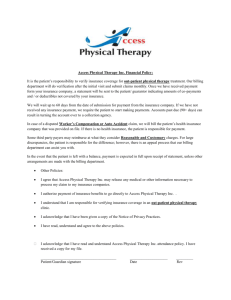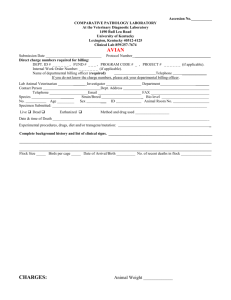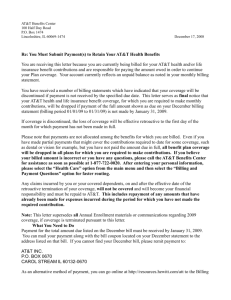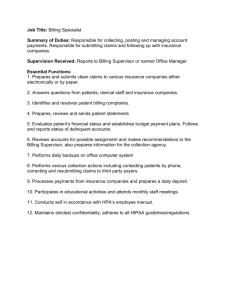2.1.1 computerized water billing system
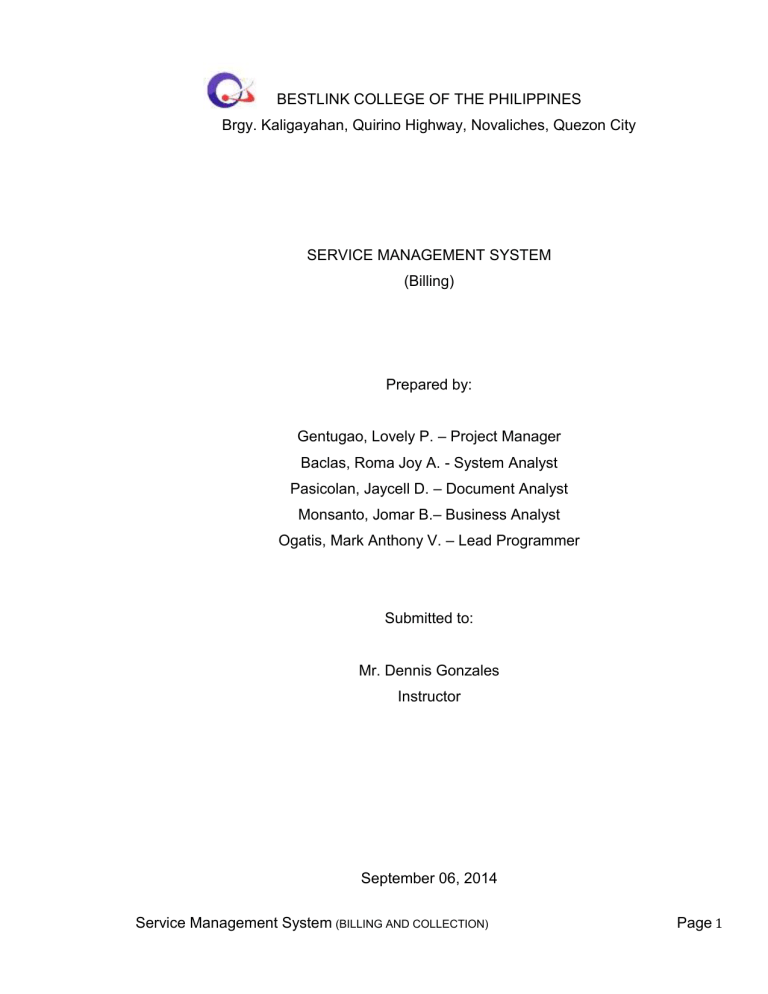
BESTLINK COLLEGE OF THE PHILIPPINES
Brgy. Kaligayahan, Quirino Highway, Novaliches, Quezon City
SERVICE MANAGEMENT SYSTEM
(Billing)
Prepared by:
Gentugao, Lovely P. – Project Manager
Baclas, Roma Joy A. - System Analyst
Pasicolan, Jaycell D.
– Document Analyst
Monsanto, Jomar B.
– Business Analyst
Ogatis, Mark Anthony V.
– Lead Programmer
Submitted to:
Mr. Dennis Gonzales
Instructor
September 06, 2014
Service Management System
(BILLING AND COLLECTION)
Page 1
CHAPTER 1
Service Management System
(BILLING AND COLLECTION)
Page 2
CHAPTER 1
1. Project Background
Companies around the world use strategies to maintain its profitability and flexibility. They often provide service for the benefits of their clients and the company itself. To maintain its profitability, the company must secure the good communication to their clients while also securing their financial status. Billing and Collection System must be effective and accurate to be able to assure the revenue. Problems arise in terms of billing like calculating the bills and setting of penalties which is the primary concern in this study.
The researchers proposed this automated billing and collection system in order to help the company’s growth. A system that will generate invoices, process their payment, calculate penalties, generate billing reports and issues official receipt.
And also a system that will serve as storage of billing information on a centralized database wherein, whenever the accounting department ask for billing reports periodically billing and collection has the ability to produce reports immediately. And a system that is accurate enough to meet client’s demand.
The said clients are either be schools, drugs stores, subdivisions, factory and other companies that are in need of service of security. Billing and Collection is the process of creating an invoice to customers for goods or services. Process of Billing and Collection focused on Generating of Bills and Collecting of money according to the contract of agreement to the clients who will benefit by their service provider.
The system shows the transaction between the admin, the clients, the accounting department and the system itself.
1.1 Problems and Opportunity
The process during the calculation of bills is inefficient because current system used to calculate bills using MS Excel wherein user needs to input data one by one and writing only other charges listed on the created billing form . And in
Service Management System
(BILLING AND COLLECTION)
Page 3
terms of creating invoices f or the client, end-user used to input invoice number and may lead to data redundancy because the system doesn’t notify the user if it has record on file already. Current system has no ability to produce autogenerated reports that will show status of the client, their balances, amount does the client has paid and other penalties and a report of all invoices and also report of all the collected revenues from the client. Issuance of official receipt on the collection is also a problem because the agency relies only on writing other information in the receipt. And in terms of confidentiality of information especially in billing, anyone can access the database because all the information regarding billing transaction is only accessible in MS Excel.
1.2 Benefits
A system that will give agency access to billing with a high level of system security. It provides storing of billing documents and data from a full range of sources and in a variety of formats, and automatically calculates cli ent’s bill. The user doesn’t need to input data one by one to fill all the Text Field of the billing form because the system has an ability to process the bill automatically. The administrator will be also benefited on this project because since administrator is only the person who is authorized to access the system, staff is prohibited to access other transaction rather than billing this will also help the company to avoid anomalies especially when it comes to financial aspects.
By automating document processes instead of relying on manual methods, businesses reduce the cost, increase the Speed and improve the quality of information exchange with clients. These Outcomes result in greater efficiency in billing and collections, ultimately contributing to overall profitability and return on IT investments.
1.3 Goals
The auto-generated data will be then present on the proposed system. From creating an invoice varying sequence number to avoid confusion and less redundant
Service Management System
(BILLING AND COLLECTION)
Page 4
to the records whenever the end-user create an invoice. And an auto-generated billing form wherein calculation of bills will be automatically computed whenever others charges has been updated. The proposed system has the ability to produce auto-generated r eports on collection, invoices, and client’s status and there’s no need to input the information to create reports. The group develops the system to ease the process of collection and the issuance of official receipt as soon the clients pays their account. Considering security is one of priority of an organization thus the developers creates the system with a high level of security while limiting the persons who are only authorized to manage the system. When more than one person handles billing data, it is important to have fine grained access control to ensure that data is protected from unwanted access.
To create a system that auto completes future documents after the first one has been filled out.
1.4 Stakeholders and Client
Company
– also called as the End-User they provide the efficient process of the system for the clients. Through the help of the automated billing system the clients will be able to serve well by the company through creating custom invoices to them, calculate customer’s cost for each billing record; periodically generate invoices and collecting payments received from the clients.
Instructor – persons who discuss the overall system process.
System Advisers
– persons who guide the researchers to meet the requirements of their system project.
Customers/Clients – who will received service from their service provider and also benefited to the system depends on their demands to the company.
Researchers – people who contribute knowledge, time and effort to be able to help the company.
Service Management System
(BILLING AND COLLECTION)
Page 5
Future Researchers – people that may use the information as their references.
2 Project Scope
Each system falls within a specific scope and experiences certain limitations. Service Management System needs to understand the scope and limitations of each sub-system in order to avoid conflicts to its other sub-systems.
All information with regards to billing must be well calculated inside the billing system. The system will also compute the penalties when the client’s failed to settle their payment on scheduled time on their contract agreement. The system shall generate customs invoices varying sequence of numbers.
Billing and Collection System focuses on collection process and issuance of official receipt to client. Billing System processes only the transaction between the agreed contracts by the client and as soon as the payment process is done the collection information will be forwarded to Account Receivable. The proposed system design to improve the current billing and collection process. It also focuses on matters of security ensuring that the authorized persons only are allowed to access the system.
2.1 Objectives
2.1.1 Planning Phase a. Gathering of data and information regarding the Billing
System b. Study the Billing System and its process. c. Determining of project scope of the billing process d. Indicate the project limitation.
Service Management System
(BILLING AND COLLECTION)
Page 6
e. Time management f. cost of the project
2.1.2 Analysis Phase a. Identify the System process b. Consider Risk that may encounter c. Analyzed the system scope d. How does the billing integrate to other sub-system e. Analyzing system requirements f. Analyzing system specification g. Analyze and give solutions to problems
2.1.3 Design Phase a. Consider Design Specification b. Features and User-Interface
2.1.4 Coding Phase a. System Coding
2.1.5 Testing and Integration a. The system has undergo testing b. System configuration c. System Functionality
2.1.6 Implementation a. System Installation
Service Management System
(BILLING AND COLLECTION)
Page 7
b. Ready to use by the end-users
2.1.7 Operation and Maintenance a. Technical Support b. System Update and Enhancement c. Improve system features for innovation
2.2 Deliverables
Planning Phase
In this phase, the researchers gathered the information regarding the Billing System and study the system flow. Identify the project scope and limitation. And determine the time management and project cost.
Analysis Phase
Analyze the process and the risk of the system that may encounter during system development. Scope and limitation of the system also has been analyzed and provide solution to the problems.
Design Phase
Consider the functions of design specification it also includes the user interface features.
Coding Phase
After the planning the system, analyze the problems and provide solution, the next step is to construct the system with help of the application software which is the programming languages . The group used Java Net Beans as the front-end on system development since it is
Service Management System
(BILLING AND COLLECTION)
Page 8
the school requirements for the system project and MS SQL as the Backend of the system project.
Testing and Integration
On this phase, the developers will determine the accuracy and functionality of the system testing and configuration of the system.
Implementation
The system will be installed and then ready for the execution
Operation and Maintenance
The system will be operating by the end-user. The developers has the responsibil ity on enhancing the system’s features for technology innovation and maintain the billing system.
2.3 Out of Scope
Billing System doesn’t cover the process of client’s information because it only focused on billing and collection process. Its concern is to calculate every bill of client’s account but not the company’s financial statement. It doesn’t cover employee’s information like how many days of their attendance and absences when they start working to their assign duties.
It doesn’t cover the client’s information, employee’s information and other transaction. It only covers the billing and collection transaction between the company and the agency.
Service Management System
(BILLING AND COLLECTION)
Page 9
3.0 Project Plan
3.1 Approach and Methodology
The researchers used strategies, tools and techniques to meet the system requirements. In this part of documentation, the researchers present the method used to develop the System. The method used is called System Development
Life Cycle (SDLC).
The SDLC parts are System Planning, System Analysis, System Coding and Design, System Testing and Implementation and System Maintenance. The
SDLC method is the one that most IT programmers used in gathering and creating System.
3.1.1 System Planning
On this process a system must be well planned before proceeding to the next process. First, the researchers identify what are the problems that occur in the billing and collection process of their current system. After identifying the problem and its process, the developers started to think of the possible features and improvements of the system to be able to help the company.
3.2 System Analysis
On this stage, the developers analyze the information gathered during the planning phase, study the flow of the current system and then started creating charts, diagrams and uses other tools to create a good flow of the proposed system. The researchers analyze the process on how it works and even the simplest problems that must give prioritize. And through these the researchers identify what are tools, software that they may use to proposed system. Who will be benefited in this project and how it will be implemented while limiting the cost of the project.
Service Management System
(BILLING AND COLLECTION)
Page 10
3.3 System Design and Coding
On this stage, the developers started programming the proposed system.
From the design of user interface and identification of all the inputs, outputs and processes that are needed to create the system project.
3.4 System Testing and Implementation
To test system functionality and free from errors system project must undergo system test to determine its system quality, efficiency and effectiveness.
This is the hardest stage of the SDLC because the researchers must ensure the system functionality should meet the client’s demands for their system. Ensuring that it could handle all the information and process that the users need. The developers decided to make the user interface easy to navigate so that the user could use it easily and avoid confusion to the end-users. Now that system is done of coding the next step is to show our system with its documents to our adviser in case that there are still revisions to be made.
On this stage, the system is now ready for a trial run and now ready to be use.
3.6 System Maintenance
Once the system was done executed and uses already by the company, the developers has the responsibility in the system maintenance and system improvements.
Service Management System
(BILLING AND COLLECTION)
Page 11
3.2 Project Timeline
ID
1
Task name
Planning of meet up
Start Finish
7-4-14 7-4-14
2 Study the process of the
Billing System
7-9-14 7-9-14
7-14-14 7-14-14 3 Gathering data and information
4 Determine the system scope and limitation
7-15-14 7-17-14
Duration
3 hrs
1 day
1 day
2 days
5 Determine the system design, features and risk
7-21-14 8-1-14
6 Chapter 1 of
Documentation
8-2-14 8-9-14
8-10-14- 8-17-14 7 Chapter 2 of
Documentation
8 Chapter 3 of
Documentation
8-18-14 8-26-14
9 Revise Documentation for some clarification
8-27-14 8-30-14
10 System coding 11-17-14 1-1-15
2 weeks
1 week
1 week
1 week
3 days
3 months
11 System configuration 1-4-15 1-6-15
12 System installation 2-15-15 2-16-15
Service Management System
(BILLING AND COLLECTION)
2 days
1 day
Page 12
3.3 Success Criteria
Automated Inventory of records of invoices
Generates invoices
Fast and accurate system process
Reduce human resource
Ease of calculation of service usage
User-friendly interface
Unique features
Produce output
High level of secured information
3.4 Issues and Policy Implementation
Viewing of complete information of clients
Only the authorized personnel such as administrator authorized person in the accounting department is allowed to access the billing system
The system transact only between client and service provider.
3.5 Risk Management Plan
Risk Factor Probability
H-M-L
Impact
H-M-L
Risk Management Action
Financial Risk
H H
Strategic Risk
H M
Service Management System
(BILLING AND COLLECTION)
Ask for help for the financial support from the client who will be benefited or who will use the system.
If ever the strategy that developers used failed to meet the system requirements, change
Page 13
Operational
Risk
M M the strategy that has been used for the system development.
After the system enhancement, the system will then undergo testing so that if ever there’s an error is not that difficult to operate.
The system will re-implement. Implementation
Risk
M
Security Risk
H
M
H The system’s security has a username and password protected.
3.6 Service Transition
Clients would maintain system requirements either software/hardware to maintain its functionality.
Clients would reserve a capital or fund for the system implementation
Clients would ask for system update.
Clients would hire persons who will operate the system.
3.7 Option Analysis
If client doesn’t like system’s user-interface and its process, it will undergo system re-design and system improvements.
If the system was rejected the system can be sold on the market.
The company must comply on the system requirements.
4 Technical Features
Network - to give the other system their needed information from the billing system.
Service Management System
(BILLING AND COLLECTION)
Page 14
Database – where all the volume of data and information will be stored and support the data within the entire system.
Impact – shows how the system may lead to highly risky things
System
– is a set of components either hardware, software, peopleware etc.
Sub-systems – is a set of divided process of an entire complete system.
Information system - Information system is the study of complementary networks of hardware and software that people and organizations use to collect, filter, process, create and distribute data.
Hardware - Hardware, in the computer world, refers to the physical components that make up a computer system.
Software - also known as computer programs, is the non-tangible component of computers. It represents the set of programs that govern the operation of a computer system and make the hardware run.
Computer software contrasts with computer hardware, which is the physical component of computers.
System Configuration - defines the computers, processes, and devices that compose the system and its boundary. More general the system configuration is the specific definition of the elements that define and/or prescribe what a system is composed of.
System Installation - (or setup ) of a computer program (including device drivers and plugins), is the act of making the program ready for execution. Because the process varies for each program and each computer, programs (including operating systems) often come with an installer, a specialized program responsible for doing whatever is needed for their installation. Installation may be part of a larger software deployment process.
System Implementation - includes installing the new application and preparing the user base to use it.
Service Management System
(BILLING AND COLLECTION)
Page 15
5.0 Project Organization and Staff
ROLE
NAMES &
CONTACT
INFORMATION
RESPONSIBILITIES
Leader of the team
Manages the team
Project Execution
Plan Strategy
Project Manager
Gentugao, Lovely P.
Project Initiation
Project Control
Risk Management
Resolving the issues
Budget the project
Scheduling of tasks
System Analyst
Baclas,
Roma Joy A.
Responsible in Analyzing the
System Process
Analyze System Design
Technology
Document Framework
Business Requirements
TIME
Business Analyst
Monsanto,
Jomar B.
Handling of Business Rules
Analyze business process
Service Management System
(BILLING AND COLLECTION)
Page 16
Business plans
Translate Business process
Requirement
Analyze Requirement
Communicate w/ clients
Document the system process
Concise the message into effective documents Documentary
Specialist
Pasicolan,
Jaycell D.
Release the documentation
Evaluate the results
Program Development
Perform System Analysis
Train subordinates in
Lead Programmer
Ogatis,
Mark Anthony V. programming
Develops programming methods
Correct errors on the system coding
Advisors and
Resources
Service Management System
(BILLING AND COLLECTION)
Page 17
6.0 Project Budget
Budget Item
Fare
Description
Food
Photocopy
Module of Project
Study 1 & 2
Project Study Fee
During Interview execution (3 not consecutive days)
Lunch
Dinner
Photocopies used as reference
150.00
500.00
300.00
60.00
A book that will serve as guidance for project execution for the whole year
300.00
In order to qualified for defense all members of the group must pay the fee before the defense
1000.00
Service Management System
(BILLING AND COLLECTION)
Budget Cost
Page 18
CHAPTER 2
Service Management System
(BILLING AND COLLECTION)
Page 19
2. REVIEW OF RELATED LITERATURES AND STUDIES
In this chapter, the researchers present a review of different studies and literature, which are related to the proposed study.
2.1 FOREIGN STUDIES
2.1.1 COMPUTERIZED WATER BILLING SYSTEM
SITE BY: Pradeep Gokhale
DATE PUBLISHED: Saturday, February 23, 2008
URL: http://totalgravity.blogspot.com/2008/02/computerized-water-billingsystem.html
According to Pradeep Gokhale, Water Billing and Revenue
Management System is the most important Aspect of any Water Supply
Scheme as it governs the financial aspect, which is the most important factor.
Amaravati water supply scheme is the only urban water supply scheme in Maharashtra which has been getting the facility of computerized water billing system continuously since 1991. The operating of the system has been outsourced. The software development has not been in a year or two, but it has been in process years together and proudly contributed by generously from meter readers, counter clerks, fitters, plumbers, clerical staff in the office, and auditors and accountants, to the higher officers, engineers at all levels, and most of consumers of the scheme. It has become most intelligent software in the country and now it is not only utility software but it is management software. It is in use in number of cities in Vidarbha and has to share the experience of managing more than 800000 consumers in the Delhi, the Capital city of the Country, since 1995. Following script has been included in the Maintenance Manual for urban areas.
Service Management System
(BILLING AND COLLECTION)
Page 20
The base of Water Billing System can be any one or more of the following:
A. Metered System
1. Actual Consumption of Water
2. Minimum Fixed Charge
B. Non-Metered System
1. Fixed Charge Per Month
2. Fixed Charge Per Family
3. Fixed Charge Per Tap
4. Percentage of Annual Letting Value of Property
The various stages in the Water Billing Process are:-
1. Data Gathering (Meter Reading in case of Metered Billing)
2. Generation of Bill based on this Data
3. Distribution of Bill to Consumer
4. Payment of the Bill by the Consumer
5. Sending the receipt details to Billing Section
6. Related Accounting
Irrespective of the basis of the Billing Metered/Unmetered, the
Computerized Billing System needs Three major databases:-
1. Master Data – This is the data, which needs to be entered only one time when the Consumer/Connection is added into the database. This data is relatively static in nature and does not change time to time. Various data required to be stored are:-
Consumer Number, Name of Consumer, Address, Type of Use, Type of
Consumer, Tap Size, Date of Connection, Details of Feeder Line, Locality,
House No., Ward No., No. of taps, No. of Families, Meter Make, Meter
Number, First Reading, Ownership of Meter, Deposit Amount etc.
Service Management System
(BILLING AND COLLECTION)
Page 21
2. Data for each Billing Round
– This data will be entered for every consumer for every round and will be used for calculating the demand of that billing round. Various data items required to be stored are : –
Consumer Number, Date of Meter Reading/Period for which Billed,
Status of the Connection and any changes in Master Data etc.
3. Receipt Data – This data will be the data related to the payments made by the consumers against the bill issued. This data will be entered on daily basis irrespective of the billing frequency. Various data required to be stored are:- Consumer Number, Date of Receipt, Receipt Number, Details of the collection Centre, Cash/Cheque (If Cheque- Cheque No., Bank,
Branch) Part Payment/Adhoc Payment/Deposit, Account Head for posting etc.
BILLING PROCESS:
A. Data Gathering: - For better administrative control over the complete billing process the City/Town is divided into various Zone/Sections geographically or as per the distribution network ESR wise. It is observed that the Cities already have ward numbers or localities which can be used as they are but if the billing is as per the distribution network the billing system can provide very important feed back as far as Water/Revenue losses are concerned (Water Unaccounted for).
These zones are further divided into smaller areas (Wards) for better control. The Person responsible for gathering data from these is the Meter
Reader/Ward Clerk. In case of Metered System the suggested Number of
Consumers which can be handled by one Meter Reader may vary from
1000 to 1500 Consumers per month depending on the geographical spread of the area and other office jobs to be performed by the person. In case of unmetered System the Number can be doubled.
Service Management System
(BILLING AND COLLECTION)
Page 22
The prime responsibility of this person will be,
1. to gather all the data related to the water connections in given area,
2. to collect all the data related to New Connections/Disconnection
3. to point out any change in the Master data of these connections.
This person will also be responsible for communicating this data, in given formats to the Billing Section.
B. Generation of Bills:
The Water Rates/Tariff structure may have one or more aspects from the following – Consumption Based, Flat Rate, Minimum Charges, Fixed
Charges, Average Consumption Based etc.
Depending on the data gathered the demand for a particular billing period is calculated by the Computerized System. The outstanding amount is worked out on the basis of details of payments received. The charges for delayed payments or amounts not paid are calculated as per the rules given and the Bills are generated areawise.
C. Distribution of Bills to Consumer:
The distribution of bills can be done using any one of the following a. By Post or Courier b. By Persons specially appointed for this purpose c. By Concerned Meter Readers/Ward Clerks i) In a special round for distribution of bills ii) At the time of Meter Reading for next round.
(This option saves effort/manpower but there is delay on one complete cycle in meter reading and distribution of bills)
Service Management System
(BILLING AND COLLECTION)
Page 23
D. Payment of Bills by the Consumer
The payments can be accepted at any one or more of the following: a. Counters at various offices of the Board/Corporation b. Various branches of Bank/Banks authorized for accepting payments c. Door to door/on the spot recovery by concerned person/team. d. Electronic fund transfer through various banks offering such option
E. Sending Receipt Details to Billing Section:
The collection counter/Bank/person shall send the receipt details to the billing section periodically (preferably daily basis) and the same is entered into the system and the totals cross checked.
F. Related Accounting:
The billing section also carries out the accounting related to these receipts such as posting of receipts, generation of demand registers or ledgers on periodic basis. The complete accounting related to the Billing is to be carried out by computerized system.
FREQUENCY OF BILLING
The frequency of Billing governs the cash flow of the Water billing system and thus more frequency means regular cash flow. The frequency of billing depends mainly on the type of system used. For Non-metered system the suggested Billing frequency is quarterly and for the Metered
Systems the suggested Billing frequency is Bi-monthly. But in both cases all Non-Domestic, Industrial, Bulk Consumers shall preferably by billed
Service Management System
(BILLING AND COLLECTION)
Page 24
Monthly to have a better control. The only other factor which can be considered in the respect is the availability of manpower for billing process and the cost of issuing bills in one complete billing etc.
DELAYED PAYMENTS:
Since water is being treated as a commodity consumed the advance billing is generally not carried out. It is therefore must to levy penalty/interest on the delayed payments of the bills. The minimum rate for such Delayed payments shall be at per with commercial interest rate.
COMPUTERISATION OF WATER BILLING SYSTEM
In this twenty first century Computers have become necessary in the day to day activities also. For the water billing system which is complex, repetitive and has voluminous data, computerization is must.
Since various related areas like accounting, banking, consumer services are already computerized at most of the places computerization of the water billing is must.
REQUIREMENTS OF COMPUTERISED WATER BILLING SYSTEM a. Hardware:- The Computer Hardware required for Water Billing System is as follows: i) For Towns with 25,000 or less Water Connections the requirements of
Hardware for processing of 5,000 Bills Per Month is as follows:-
P-III, 850+MHz, 64 MBRAM, 20GB HDD, 1.44 MB FDD, 2 Nos. 52x CD-
ROM, SVGA MONITOR, KEYBOARD, MOUSE etc.
DOT MATRIX PRINTERS 300+ C.P.S., 132 Column – 2 Nos.
U.P.S. 1 KVA (At least 30 minutes battery backup) – 2 Nos. ii) For Cities with more than 25,000 Water Connections requirement for processing 25,000 Bills Per Month is as follows:-
SERVER – P-4, 1+Ghz, 256 MB RAM, 2x20+ GB SCSI HDD, 1 No.
1.44 MB FDD, 52X CD-ROM, 8/16 GB DAT, SVGA MONITOR,
Service Management System
(BILLING AND COLLECTION)
Page 25
KEYBOARD, MOUSE, ETHERNET CARD, 56.6 KBPS MODEM etc. P-III,
850+MHz, 64 MB RAM, 20 GB HDD, 1.44 MB FD, - 10 Nos. 52X CD-
ROM, SVGA MONITOR, KEYBOARD, ETHERNET CARD, MOUSE etc.
16 PORT HUB - 1 No.
LINE PRINTER 1400 LPM - 1 No.
DOT MATRIX PRINTERS 300+C.P.S., 132 Column - 5 Nos.
U.P.S. 5 KVA (At least 30 minutes battery backup) - 1 No. iii) For Metros with more than 1,00,000 Water Connections requirement the Hardware Setup mentioned in (ii) above needs to be installed at various Zonal Offices and these Servers be interconnected to each other for Data transfer or generation of reports. b. System Software: The System Software required is as follows: i) For Towns using stand along Computer systems the System Software required is Windows, FOXPRO ii) For Cities and Metros using Servers the System Software is as follows:
Windows, UNIX, ORACLE, DEVELOPER 2000 or Visual Basic c. Application Software: - The Application Software for the Water Billing
System is the soul of the Computerized Water Billing System and needs to be developed as per the requirement of the Board/Urban Local Body. d. Manpower:- The manpower required for the Computerized Water Billing
System is as follows:- i) Manager Data Processing – 1 No. for each Computer Centre ii) Supervisor Data Processing – 2 Nos. for each Computer Centre iii) Data Entry Operators – 1 No. for each Computer
PRIVATISATION:
Considering the volume of the work and skills required for the Computer
Operations this activity can be entrusted to a private Agency on Contract basis. The Contract can be for complete Out-Sourcing or Data Processing or Deputing Expert Manpower for On – Site Data processing.
Service Management System
(BILLING AND COLLECTION)
Page 26
ADVANTAGES OF COMPUTERIZATION:
- Control of the System
- Decision Making
- Sky is the limit
FUTURE AVENUES:
The Computerized Water Billing System can be used in future for direct payments through Credit Cards, Internet etc. The information for the consumers can also be made available on Internet or through Kiosks. The advance meters with remote reading techniques may give a system with minimum data entry to be done manually. The distribution network if available as Graphic information on Computers, can be directly be linked with the billing system to locate Water/Revenue losses.
OUTPUT FORMATS:
1. BILL: On Computer Stationary of 15” x 6” Size having three distinct parts which are separated by perforation for easy tear off. The data printed on all three parts is same. The first of leftmost part acts as acknowledgement of the Consumer for having received the bill for and also office copy of the bill issued. The Second or middle part is the Bill
Cum Receipt for the consumer. The Third or rightmost part is the copy of the receipt given to consumer for the collection centre.
The contents of the bill are – Period of Billing, Zone, Area, Bill date, Due
Date, Bill Number, Consumer No., Consumer Name, Address, Water
Charge, Arrears, D.P.C., Meter Details, Previous & Current Reading,
Status of Meter, Tap Size, Consumer Type, and Last Payment Details etc.
2. METER READING BOOK:
Consumer No., Name, Previous Reading & Status, Current Reading &
Status
3. SCROLL
Service Management System
(BILLING AND COLLECTION)
Page 27
Receipt No., Date, Collection Centre, Consumer No., Name, Area,
Amount,
Cheque Details etc.
4. LEDGER
Consumer No., Name, Outstanding amount as on 1st April and following details of each billing round in the year –
Current Reading & Status, Arrears, D.P.C., Water Charge, Receipt No.,
Date, Amount received.
5. ASSESSMENT / DEMAND
Zone, Area, Meter Reader, Total Water, Total D.P.C.
6. DEFAULTERS LIST
Consumer No., Name, Outstanding Amount, Last Payment Date, Status
7. DISCONNECTION LIST:
Meter Reader, Area, Consumer No., Name, Outstanding Amount
Service Management System
(BILLING AND COLLECTION)
Page 28
2.1.2 International School of Informatics and management, Jaipur
Billing System
Authors: ANIL KUMAR ANJANA
-BHAIYA LAL ANJANA
-SAURABH JAIN http://www.iisjaipur.org/iiim-current-
08/MCA_IV_Sem_Pro_Eva/04.project-Billing%20system.pdf
1. Introduction
The project “Billing system” is an application to automate the process of ordering and billing of a “Departmental store” .This web based application is designed considering the chain of departmental store which is located in various cities. This application also administrates its users and customers.
2.Objective
This project will serve the following objectives:-
1 Add and maintain records of available products.
2 Add and maintain customer details.
3 Add and maintain description of new products.
4 Add and maintain new entered category of products.
5 Provides economic/financial reports to the owner monthly or weekly and yearly.
6 Provides a convenient solution of billing pattern.
Service Management System
(BILLING AND COLLECTION)
Page 29
7 Make an easy to use environment for users and customers.
3. Project category
RDBMS:
The project is based on the concept of RDBMS (i.e. Relational
Database Management System).
“ A database which store data in the form of tables which has related with each other in as particular manner ”
4 .Types of reports
1. Daily Sales Report
2. Monthly Customer Report
3. Daily Product Report
4. Due Date Report (Report of a particular Day)
5. Billing Report
5. Technologies and Tools
1 Web Technology: Asp.net
(Microsoft visual studio 2005 framework 2.0)
2 Database: MySQL Server-2005
3 Development Tool: MS Visual Studio 2005
4 Web Server: IIS
5 Web browser: Internet Explorer service pack 1
Service Management System
(BILLING AND COLLECTION)
Page 30
6 Languages Used: C#.net, JavaScript
7 Others: Themes, CSS
6.Hardware
CPU configuration
- AMD processors 4000+ series
- RAM 1 GB DDR2
Monitor
17” color
Operating System
-Windows XP with service pack 2
7.Future Scope
1 This project will help the store keeper in fast billing
2 This project enable store keeper to maintain a great database of all customers visited and purchase product from store.
3 Project will enable to see report regarding product and category.
4 Easy to maintain in future prospect.
8.ANALYSIS OF PRESENT SYSTEM
Before we begin a new system it is important to study the system that will be improved or replaced (if there is one). We need to analyze how this system uses hardware, software, network and the people resources to convert data resources, such as transaction data, into information
Service Management System
(BILLING AND COLLECTION)
Page 31
products, such as reports and displays. Thus we should document how the information system activities of input, processing, output, storage and control are accomplished.
9. PROBLEM OF EXISTING SYSTEM
1. Inability of modification of data: The managing of huge data effectively and efficiently for efficient results, storing the details of the consumers etc. in such a way that the database can be modified as not possible in the current system.
2. Not user friendly: The existing system is not user friendly because the retrieval and storing of data is slow and data is not maintained efficiently.
3. Difficulty in reports generating: Either no reports generating in a current system or they are generated with great difficulty reports take time to generate in the current system.
4. Manual operator control: Manual operator control is there and lead to a lot of chaos and errors.
5. Lot of paperwork: Existing system requires lot of paper work and even a small transaction require many papers fill. Moreover any unnatural cause
(such as fire in the organization) can destroy all data of the organization.
Loss of even a single paper led to difficult situation because all the papers are interrelated.
6. Inability of sharing the data: Data cannot be shared in the existing system. This means that no two persons can use the same data in existing system. Also the two departments in an organization cannot interact with each other without the actual movement of data.
7. No support in decision-making: Existing system does not support managerial decision-making.
Service Management System
(BILLING AND COLLECTION)
Page 32
8. No support in strategic competitive advantage: Existing system do not support strategic competitive advantages.
10.CHARACTERISTIC OF THE PROPOSED SYSTEM
1. Easiness in modification of data: The proposed system provides managing of huge data effectively and efficiently for efficient results, storing the details of the customers, employees etc. in such a way that the database can be modified.
2. User friendly: The proposed system is user friendly because the retrieval and storing of data is fast and data is maintained efficiently.
Moreover the graphical user interface is provided in the proposed system, which provides user to deal with the system very easily.
3. Reports are easily generated: Reports can be easily generated in a proposed system. So any type of reports can be generated in a proposed system, which helps the managers in a decisions-making activity.
4. Sharing the data is possible: Data can be shared in proposed system.
This means that two or more persons can use the same data in existing system provided that they have right to access that data. Also the two or more departments in an organization can easily interact with each other without the actual movement of data.
5. No or very few paperwork: The proposed system either does not require paper work or very few paper works is required. All the data is feted into the computer immediately and various bills and reports can be generated through computers. Since all the data is kept in a database no data of the organization can be destroyed. Moreover work becomes very easy because there is no need to keep data on papers.
Service Management System
(BILLING AND COLLECTION)
Page 33
6. Support strategic competitive advantage: Proposed system supports strategic competitive advantages. Since the proposed systems provide easiness in reports generating it will provide strategic advantages among competitors.
7. Computer operator control: Computer operator control will be there no errors. Moreover storing and retrieving of information is easy. So work can be done speedily and in time.
11. FEASIBILITY ANALYSIS
Title: Feasibility report for the computerization of the various activities of the company.
Background: The Company facing the problem of inconsistent and out of time information in its activities. Very much time is consuming for report generation, which is not very helpful for decision making. So we want a system, which provide immediate information.
Method of study: The analysis procedure comprised of field trips in the various departments of the company. The following documents and sources were looked up:
· The purchase order that contain items to be purchased.
· The accounts register.
· Purchase order issues to vendors.
· Bills receive from vendors.· Bills give to the customers.
· Purchase return forms (if any ) give to vendors.
Service Management System
(BILLING AND COLLECTION)
Page 34
NEED FOR FEASIBILITY STUDY
The feasibility study is carried out to test whether the proposed system is worth being implemented. Feasibility study is a test of system proposed regarding its work ability, its impact on the organization ability to meet user needs and effective use of resources. It is usually carried out by a small number of people who are familiar with the information system techniques, understand the part of the business or organization that will be involved or effected by the project and are skilled in the system analysis and design process.
The key consideration involve in the feasibility study are:
1. Technical
2. Behavioral
3. Economic
1. TECHNICAL FEASIBILITY
Technical feasibility centers on the existing computer system (hardware, software etc ) and to what extent it can support the proposed system addition. For example, if the current system is operating at 70% capacity ( an arbitrary value ), then another application could overload the system or require additional hardware. If the budget is serious constrain then the project is judged not feasible.
The technologies and the environment which are used in this project are
SOFTWARE Front End
1. Language used: ASP.NET. We use this language is supports event driven programming feature.
2. ADO.NET
Service Management System
(BILLING AND COLLECTION)
Page 35
Back end Supporting Software: SQL Server 2005. This is used to storing data in the form of tables. It is easy to use.
OPERATING SYSTEM:
Platform: Windows XP . Our system requires window operating system, which is easily available.
HARDWARE:
Intel based processor-run computer system, which have keyboard and mouse as input devices. This has been decided for its case of availability and up-gradation. The various registers maintained at the different department have enough information recording, which will help in digitizing the available data.
2. BEHAVIOURAL FEASIBILITY:
An evaluation of the behavior of the end users, which may effect the envelopment of the system. People are inherently resistant to change and computers have to know to facilitate changes and computers have to known to facilitate changes. An estimate should be made of how strong a reaction the user staff is likely to have towards the development of a computerized system. It is a common knowledge that a computer installation has something to do with turnover, transfer, retraining and changes in employee job status, therefore the introduction of a candidate system requires special effort to educate, sell and train the staff on new ways of conducting business. The personal of the user organization will be affected by the proposed system. As the aim of the system is only to satisfy the information needs, no employees will loose their position by the proposed system. In fact the proposed system will help the organization in reducing the voluminous work involved. Also the involvement of users in every stage of the project is going to increase the success factor.
Service Management System
(BILLING AND COLLECTION)
Page 36
The staff in not well educated for running a computerized system.
They are adamant in perceiving a mechanical process of working as they have long been used to the manual entry system. This aspect needs considerable amount of attention. Our system is also feasible for organization because it supports of the organization and its strategic plan.
3.ECONOMIC FEASIBILITY:
The procedure is to determine the benefits and savings that are expected from a candidate system and compare it with the costs. If a benefit outweighs costs, then the decision is made to design and implement the system.
Otherwise further alterations are made in the proposed system
1. Manpower cost
2. Hardware and software cost
12. Data flow diagram
A data flow diagram is graphical representation that depicts the information flow and the transforms that r applied as date moves from input to output. It can be used to represent software at any level of abstraction. In fact DFDs may be partitioned in to levels. That represents increasing information flow and functional details.
DFDs are defined in levels with every level decreasing the level of abstraction as well as defining a greater detail of the functional organs of the system. A zero level DFD also known as context or fundamental system model represents the entire software elements as a single bubble with input and output data entities which are indicated as incoming and outgoing arrows. Data Flow Diagram help understanding the basic flow of data from one process to another process. This 0 level DFD represents
Service Management System
(BILLING AND COLLECTION)
Page 37
fundamental overview of the billing system.This is the 1-Level DFD for the billing system. This provides the detailed of the data flowing in between the processes of the billing system. It is more describes the flow of information. Billing system concern with t he customer’s choice of product so there is a Product processing process the order of customer according to the choice. Two another process is there for further processing of the order and customers information in billing system database.
13. Entity Relation Diagram
Entity Relation Diagram represents the object relationship pairs in graphical forms thus we can say that the primary goal of ER diagrams is represent data objects along with their relationships.
ER model for data uses three features to describe data:
· Entities which satisfy distinct real world items in an application
· Relationships connecting different entities and representing meaningful dependencies between them
· Attributes which specify various properties of entities and relations involved in a system.
Flow chart
Flow chart is a graphical representation using symbol to show the step by step sequence of operation, activities or procedures used in computer system analysis .
Conclusion
Service Management System
(BILLING AND COLLECTION)
Page 38
This was our project of System Design Lab about “Billing System”.
Development of this System takes a lot of efforts from us. We think this system gave a lot of satisfaction to all of us. Though every task is never said to be perfect in this development field even more improvement may be possible in this system. We learned so many things and gained a lot of knowledge about development field. We hope this will prove fruitful to us.
2.1.3 Introduction to telecommunication billing system.
Hatem Mostafa, 23 Jul 2005
Introduction
Telecommunication companies need an effective and accurate billing system to be able to assure their revenue. Billing systems process the usage of network equipment that is used during the service usage into a single Call Detail Record (CDR). The billing process involves receiving billing records from various networks, determining the billing rates associated with the billing records, calculating the cost for each billing record, aggregating these records periodically to generate invoices, sending invoices to the customer, and collecting payments received from the customer.
Billing system is very complex starting from network elements that generate usage to the billing system to usage collection, mediation, rating, and invoicing. To simplify the process I will introduce a simple system usage scenario as shown in the following figure. The system user navigates through the company site and views company services, and he decides to order one of the available services. If he has no account, he signs up for a new account, else he signs in. Then the user asks to
Service Management System
(BILLING AND COLLECTION)
Page 39
conduct an order with the selected service. The service may be prepaid where he has to pay to have credits to use the service, or it may be postpaid, where he has to pay if the service has installation or setup fees, and later on he will pay for his usage of each billing cycle.
The billing system should provide service to the user, collect user usage records, and generate invoices of each credit expire, each billing cycle depends on the billing type, collect payments and adjust customers' balances as in the following figure:
Service Management System
(BILLING AND COLLECTION)
Page 40
System parts
We can divide the system into seven parts as in the following figure:
1. Services
2. Accounts
3. Ratings
4. Invoices and payments
5. Reporting
6. Help Desk
7. Devices
Service
Service is the entity offered by the company and targeted to the customers. Each service is defined by an engineering employee as a service catalog which includes service type, name, billing policy, and its default rating profile. All of these attributes are described later in this article. After service ordering by the customer, it takes a unique ID which is attached with the
Service Management System
(BILLING AND COLLECTION)
Page 41
account of the customer, provided by the provisioning system to the customer at a certain date.
Account
The customer account includes customer contact profile information, account type, login information, and payment method. Each customer account is linked in the system with specific services offered to this customer, and the customer will be billed depending on his usage of these services.
Customer account belongs to a specific account type, which is related to some price plans determined by discounts and promotions.
Rating
One of the big issues in any billing system is how, when, and where the companies should bill their customers. Rating is the process of converting usage records from one form to another, like converting usage units to its cost. This process is essential in the billing process as it is the point of conversion of the service usage to revenue value to company, which is the target of telecommunication companies.
Invoices and payments
Each customer in the system has an account balance, which affects any invoices requested by the customer and any payments done by the customer.
Normally the invoices are generated as a result of service hosting or using, and payments are the customer payments as a result of the invoicing operation.
Invoice
It is the entity generated by the billing system to inform the customer that he must pay for his service usage or ordering. Each invoice includes the
Service Management System
(BILLING AND COLLECTION)
Page 42
customer account, date of payment, line items of the invoice, and invoice sales taxes. Invoices affect the account debits in the billing system.
Payment
It is the process of collecting company money from the customers and adjusting their balances through adjusting the account debits and credits. The customers receive receipts of their payments. Receipt view is shown in the next figure. Each customer account should include its payment method to be used after generating invoices and to ask customers for payments.
Billing types
Billing types indicate whether and how the users pay to get and use the services.
Service Management System
(BILLING AND COLLECTION)
Page 43
Postpaid billing
In postpaid billing the customer may pay an insurance payment in advance, and he may pay the installation or setup fees, and in each billing cycle he will be invoiced (receive a bill) to pay for his usage of the service.
Prepaid billing
In prepaid billing the customer buys a given amount of credits
(duration, volume, number of events) and is then allowed to use the corresponding network resources as long as their account is in credit.
Billing system receives customer usage records from the network elements and adjusts the customer credits. When their credit has been used up, network usage will be restricted. Prepaid corresponds to a realtime process, because transactions are only allowed if the user account is in credit, and this has to be checked in real-time.
Service Management System
(BILLING AND COLLECTION)
Page 44
2.1.4 Automated Coding, Billing, and Documentation Support for
Endoscopy Procedures
Author: Kevin A. Jones
Graduate Program in Allied Medicine
The Ohio State University
Date Published: 2012
Abstract
Clinical documentation has become extremely robust over the last decade with sophisticated algorithms to codify data for quality and operational improvements; however some electronic medical record systems are now adding billing data to create charge by documentation.
This not only saves time for staff coding cases but creates an important link between the clinical documentation and charges. This one year retrospective case study analyzes one such application that codes endoscopy procedures based on the documentation to compare the automated coding method with manual physician billing to determine the efficacy of charge by documentation.iii
Chapter 1: Introduction
Background and Setting
Electronic medical records (EMRs) have great potential to improve record keeping and billing performance. Anesthesia has been an early adopter for using EMR documentation to support coding and billing in healthcare. For example, one study in anesthesia found that automated alerts of potential documentation errors decreased records that could
Service Management System
(BILLING AND COLLECTION)
Page 45
never be billed and the median time to correct documentation errors, leading to an estimated increase in revenue of $400,000 per year.
(1) Similarly, automated reminders were found to increase compliance with documentation of arterial catheterization in the perioperative setting, with an estimated increase in revenue of $40,500 per year.
(2) Finally, a system that automatically extracted information from an
EMR was found to decrease charge lag by ten days, but no clinically significant impact on revenue in anesthesia.
(3)To date, there has been limited research on directly automating realtime coding, billing, and documentation while providing care to patients. In one systematic review
(4) studies of automated coding and classification systems were assessed. Overall, the review found that there was much variety in terms of how automated tools were used to support coding and classification, and that it is difficult to conduct a meta-analysis across studies or infer from individual studies how they might generalize to other settings. In particular, the review found that the complexity of the task had an impact on performance. A methodological concern with many of the reviewed studies was that manual coding was often compared to automated coding based upon manual coders who were hired only for research purposes and might not have been representative of how the work would have been conducted in an actual time-pressured situation.A natural experiment occurred at the Ohio State University Wexner Medical Center where a better direct comparison could be made between automated coding, billing, and documentation as compared to manual coding. One endoscopy clinic used an application that had the functionality to do automated billing. This clinic continued to use paper charge sheets for billing, selected by the physician using checkmarks on a paper form in
Appendix C. Therefore, the automatically generated billing codes could be
Service Management System
(BILLING AND COLLECTION)
Page 46
directly compared to the manually generated codes that were actually used for reimbursement purposes. The purpose of this study was to evaluate discrepancies in billing codes and estimate the revenue impact from these discrepancies.
The capability for the software that was used is presented generally in Figure 1. Figure 1 displays a typical type of data entry technique that prompts the user to select a specific clinical procedure. In this case, the user has already selected colonoscopy as the procedure so a list of indications for performing a colonoscopy is displayed in a menu format. The user selects the most appropriate, and more importantly, the most accurate indication, which in this case is screening for colorectal cancer with an average risk. The phrase “Screening for colorectal malignant neoplasm” is added to the documentation due to this selection.
In this case, there are four distinct data elements captured in one step.
The physician sees the phrase “screen for Colorectal CA, Average Risk”, the report reads a more clinical phrase of “Screening for colorectal malignant neoplasm”, the patient discharge instructions reads a more userfriendly phrase of “cancer screening colonoscopy” and the database stores a discrete value representing both of these with references to both
English phrases. Reporting at the very lowest level is now available for data mining.
Relatively easy to use menu items can be created to capture basic and standardized codes such as: by the American Medical Association (AMA) to describe medical services,
A code set appended to the CPT codes if applicable to identify descriptors
Service Management System
(BILLING AND COLLECTION)
Page 47
such as reduced or additional services, laterality, etc. (5) This could alter the reimbursement of a
Diseases (ICD-9-CM): The coding system maintained by the Centers for
Medicare and Medicaid (CMS) in the United States to classify diseases, complications and comorbidities. (6) This code set is based off the ICD-9 code set maintained by the World Health Organization
The assignment of billing codes is not a trivial task since coding errors directly impact reimbursement and can easily cause compliance issues. To illustrate this complexity, Figure 2 displays a billing code assignment for a simple screening colonoscopy
The consequences of inaccurate coding, especially for reimbursement purposes,can be significant whether the inaccuracy relates to reimbursement of services provided. Billing a CPT code that has a lower reimbursement rate has an obvious impact. On the surface this may seem innocuous but coded data is used for more than just the bill. CPT and ICD-9-CM codes can be powerful metrics used for quality measures, operational improvement and research. Inaccurate coding jeopardizes these downstream efforts.The converse is selecting codes billed at a higher reimbursement rate than what was actually performed. This is often due to maneuvers that are performed but not documented or simply human error in selecting the wrong codes but could be viewed as a way to maximize revenue as well. If there is no automated linkage between clinical documentation and billing data, incorrect codes are often not caught until audits are performed. This could include chart reviews by internal hospital quality departments orthe Joint Commission or it could be a payer such as the Center for
Medicare & Medicaid
Services (CMS) comparing the rates of codes across many like hospitals broken down by physician. If the average of someone taking a
Service Management System
(BILLING AND COLLECTION)
Page 48
biopsy is 80-85% for a given procedure but one physician bills biopsies over 95% of the time, then a review may be warranted. If documentation within the medical record does not support the clinical code(s) used for billing, the compliance of the healthcare provider can be called into question. Fraudulent billing is extremely serious and can result in huge fines or even revocation of the physician‟s license. (9)
To produce accurate coding, a fairly new methodology called
Charge by Documentation has been adopted to tie the clinical documentation with the charge codes. While several healthcare application vendors support this in a variety of ways, a standardized name has not really established. This is sometimes labeled a “coding engine” for marketing reasons but this is not reflected in literature.
Purpose of Study
The purpose of this study was to determine the efficacy of charging by documentation automation by verifying the charge data generated to what the physician selects manually on a charge sheet. It analyzes both
CPT and ICD-9-CM codes as well as billing modifiers from a case study using an application that codifies the data immediately and stores the information as discrete data from its creation.
Significance of Study
The three data elements (CPT codes, CPT Modifiers, ICD-9-CM codes) are the main driver of revenue. If these are wrong, revenue and/or compliance are affected. Even if the billing codes are correct but the clinical documentation does not support the billing, then the data is essentially wrong. If the charge by documentation is accurate, an automatic tie between clinical documentation and billing information is
Service Management System
(BILLING AND COLLECTION)
Page 49
established which will increase compliance and has some level of impact to the revenue.
Conceptual Frame of Reference
There are several ways that billing codes including CPTs, ICD-9-CM codes and modifiers are added to a patient‟s bill. The first two represent the traditional methods including manual charge sheets and having a certified medical record coder review the documentation and add codes to the case. In the last few years automation tools and highly defined content have been created to add billing detail while meeting CMS and compliance standards. Figure 3 demonstrates the typical types of assignment of billing codes.
Research Questions
The goal of this study is to compare the revenue impacts of charge by documentation versus traditional physician paper billing. To do this, it will answer the following questions:
1. What is the difference in accuracy between CPT codes generated from charge by documentation as compared to manual generation?9
2. What is the difference in revenue between CPT codes generated from charge by documentation as compared to manual generation?
3. Does charge by documentation functionality result in the capture of additional or more specific ICD-9 codes than ones generated manually?
Service Management System
(BILLING AND COLLECTION)
Page 50
Definition of Terms
Colonoscopy – A medical diagnostic procedure that extends an endoscope through usually the anus to view the rectum, colon and large intestines for abnormalities.
Coding by Documentation – The function of an application to generate billing codes as a provider is creating clinical documentation.
Computer-assisted Coding – Employing an application to analyze the text of a report and generate billing codes based off of the identification of certain words or key phrases.
CMS – Centers for Medicare and Medicaid, which is the federal agency within the United States Department of Health and Human Services
(DHHS) responsible for overseeing the Medicare programs nationally as well as works with state-level Medicaid programs, HIPPA and other healthcare agencies.
CPT
– Commonly used abbreviation for Current Procedural Terminology, which is a code set created by the American Medical Association which describes medical procedures and is used to bill insurance payers.
EGD – Esophagogastroduodenoscopy, which is a medical diagnostic procedure that extends a endoscopy through the mouth to the stomach and/or duodenum to view the upper digestive track for abnormalities.10
Service Management System
(BILLING AND COLLECTION)
Page 51
EMR
– Electronic Medical Record, also commonly called an Electronic
Health Record (EHR). This is a generally used term to describe applications that generate and/or store patient records.
Flexible Sigmoidoscopy – A medical diagnostic or screening procedure often called a “flex sig” that extends an endoscopy through the anus to view the anus, rectum and prostate for abnormalities.
HIPAA – Health Insurance Portability and Accountability Act which was passed in 1996 in an effort to increase the access to healthcare in the
United States.
ICD-9 – International Classification of Diseases, Ninth Revision, Clinical
Modification is a diagnosis code set based on the ICD-9 codes created by the World Health Organization to describe diagnosis and procedure codes.
ICD-9-CM
– International Classification of Diseases, Ninth Revision,
Clinical Modification is based upon the ICD-9 code set maintained by the
Centers for Medicare and Medicaid (CMS) for use in the United States.
NCCI Edits – National Correct Coding Initiative effort started in 1996 by
CMS to add rules into the diagnosis coding process to identify errors.
Service Management System
(BILLING AND COLLECTION)
Page 52
Revenue Cycle
– The overarching collection of processes within a medical facility such as scheduling, registration, charge capture, billing that handles the financial aspects of patient care.
Limitations of the Study
Although many of the discrepancies are likely due to human error on the part of the physicians filling out the charge sheets or the clerks typing in the information, it is not possible to discern this based upon the study methods. Therefore, it is only possible to infer that there is a maximum error rate for either approach based upon the discrepancy rate.
This case study was performed at an ambulatory clinic, which provides low acuity exams. Patient conditions such as Barrett‟s, Crohns disease, etc. are generally not treated in this clinic as well as patients not able to undergo sedation. This study is limited to outpatients since inpatients are billed by Diagnosis Related Groups (DRG) as opposed to
CPT codes, thus making the comparison much more difficult. It is not expected that the outcome would change but could be an interesting follow-up study.
The study also limits itself to endoscopic procedures. This is meant to serve as a case study and could be expanded to additional procedure areas in the future.
Service Management System
(BILLING AND COLLECTION)
Page 53
Chapter 2: Review of Literature
Current State
Streamlining the revenue cycle is one of the top priorities at most medical facilities. As insurance payers are reducing payments and the government is pushing incentives for Meaningful Use with EMRs, the revenue cycle is often squeezed to optimize revenue while meeting evergrowing compliance regulations. (10) (11) To do this effectively, capturing the correct CPT and ICD-9-CM codes on a timely basis along with any appropriate modifiers to help ensure compliance is paramount. Insurance payers are requesting documentation to support the coding at a growing rate and variation can result in underpayment or a denial. Technology improvements on the payer side also means recognizing trends for medical facilities that may not be compliant so audits can be better targeted. To improve the chances of receiving a timely reimbursement means sending a clean claim.Fortunately, technology for capturing clean
CPT codes, CPT modifiers and ICD-9-CM codes have also advanced allowing more options for medical facilities to implement. In addition to manual charge entry and medical record coders, a fairly broad range of application technology exists in the market to help alleviate the strain.
Currently there are several methodologies behind associating billing codes such as manual charge 13entry, medical record coders, charge capture applications, computer-assisted coding and charge by documentation.
Manual Charge Entry
Manual Charge Entry is the oldest and most straightforward method of selecting charge codes simply by checking options on a sheet of paper that includes all possible, or at least the most common billing codes used by a healthcare provider. Problems with this method of charge entry include the following: the physician does not complete the manual paper
Service Management System
(BILLING AND COLLECTION)
Page 54
step, the wrong checkbox may be selected or unclear or the paper form may be misplaced before it is sent to a data entry clerk. In addition, these forms tend to be reproduced in bulk and left unmodified when billing codes are updated. It is, however, the least complicated and still widely used.
Appendix C is the billing form that is used as a control for this case study.
Professional Medical Record Coders
There are a variety of certified medical record coding professionals that have the authority to review the clinical documentation and make a determination on the billing codes to be placed on a patient‟s bill. This represents a huge benefit over manual charge entry in the fact that these professionals are required to keep current with billing updates, requirements and compliance. In addition, they review the entire medical chart to review items like comorbidities, family history and previous surgeries. A coder would be able to 14distinguish the difference between a high risk colonoscopy vs. an average risk which might go unnoticed by the physician. While coders are generally unable to make clinical decisions based off the documentation, they often identify potential errors and start a dialog with the provider for clarification when needed. The downside to including medical record coders is the obvious additional labor costs and a delay in the turnaround time to send a claim and receive payments.
Charge Capture Applications
Software applications have been developed to aid in charge capture including PatientKeeper® (www.patientkeeper.com), Ingenious
Med™ (www.ingeniousmed.com)
Service Management System
(BILLING AND COLLECTION)
Page 55
and MedAptus© (www.medaptus.com). In the most simplistic way, it replaces the manual paper form with an application screen but is similar in nature. These applications however generally replace checkboxes with dropdown coded entries, on-line help, filtering and some level of business logic to guide physicians to selecting the correct entries. Applications such as these tend to have patient data interfaces and/or clinical documentation entries to prevent lost charges. A physician will login and find a list of cases that need to be coded. This dramatically improves the capture and accuracy of billing but does have some limitations. The physician needs to accurately select the correct billing codes based on what was performed.
Computer-assisted Coding using Natural Language ProcessingAn evergrowing field of study called Natural Language Processing (NLP) includes building applications that in essence “reads” the clinical documentation to find enough segments of words necessary to generate CPT and diagnosis codes. It does this by parsing common vernacular for a particular clinical specialty and segmenting sentences into “tokens” that are matched to codified elements. Computer-assisted coding applications such as
LifeCode® by OPTUMInsight™ (www.OptumInsight.com), Quantim® by
QuadraMe d© (www.quadramed.com) and 3M Coding and Reimbursement
Systems by 3M™ (www.3Mhis.com) use NLP to scan clinical documentation to generate CPT and diagnosis codes. While the field has become very sophisticated over time and is in use commercially, the success rate is not very high and usually requires a medical record coder to review difficult cases and perform quality assurance on most or all coded documents and therefore mitigating the benefits.
Charge by Documentation
Finally, the topic that is the focus of this study is charge by documentation. As opposed to the previous methods for charge capture, which rely on a separate step by the physician or a medical record coder,
Service Management System
(BILLING AND COLLECTION)
Page 56
charge by documentation creates codes as the physician is documenting the case. This methodology is used by several procedure documentation systems such as Provation MD® by Wolters Kluwer® (www.Provation
Medical.com), EndoSoft® (www.endosoft.com) and gGastro® by
GMed®(www.gmed.com). In the application being reviewed, documenting is a series of menu-16 driven choices, which equate to phrases concatenated to create the major sections such as the impression, findings, maneuvers, etc. After the clinical portions have been documented, CPT and diagnosis codes are presented based off these phrases. The physician has the option of modifying the pre-selected codes if necessary. They are also prompted if a billing modifier is appropriate.
For instance, if a scope for a colonoscopy was only able to reach the rectum because of poor preparation by the patient, the physician would select the proper “extend scope to” field. The coding module would recognize this and prompt the user for a “52 – Reduced Services” modifier.
Benefits of Charge by Documentation
Charge by documentation holds significant improvements over the other billing mechanisms such as:
1. The billing codes by nature match the documentation, which ensures compliance. If a physician overrides the codes for any reason, it is marked as such and can be audited. Physicians can be trained that if the codes are not correct then they should check the documentation.
2. Workflow is improved by the fact that billing and documentation are done as a single fluid process. It is not uncommon for physicians to document and bill the case before they leave the room, which improves accuracy.
Service Management System
(BILLING AND COLLECTION)
Page 57
3. The only real way to accidentally omit billing is to forget to document the case entirely. This is very unlikely because the application is used intraprocedurally.17
4. Assuming the software is maintained correctly, CPT, ICD-9-CM and billing modifiers are automatically kept up-to-date.
5. The phrases are coded as dictionary items and need no parsing which eliminates double meanings and variations in human language. The phrases can translate to other languages as well as what is displayed on the document but the discrete database elements are not language dependent making it transferrable to other languages as well.
Future Predictions
EMR vendors see automatic charge capture and/or charge generation based off the provi der‟s documentation as a huge selling point.
Increasing this selling point means bigger profits and will significantly aid in the return on investment for the medical facility purchasing the software.
In addition, the mandate to implement ICD-10-CM means all applications using ICD-9-CM need to rethink their current processes since the changes are so drastic between the two code sets. This gives a push to include charge capture as a part of this rewrite.
Chapter 3: Methodology
The purpose of this chapter is to present the methodology used to conduct this study. The chapter is divided into sections. The first section describes the research design of the study followed by a discussion of the population and sampling design in the second section. The third and fourth sections detail the data collection processed followed by a
Service Management System
(BILLING AND COLLECTION)
Page 58
discussion of the data collection instrument and process for calculating revenue rates.
Research Design
This is a retrospective, cross sectional research design that analyzes endoscopy exams for a single location for one year that compares CPT, CPT modifier and ICD-9-CM codes generated from a charge by documentation application with codes manually entered into an electronic billing system from paper charge sheets. This research study was approved by the Institutional Review Board at The Ohio State
University.
Population and Sample Design
This case study uses one endoscopy clinic in a suburb of
Columbus, OH, which performs approximately 3,000 exams a year. The clinic purchased a commonly usedapplication in 2003 that includes charge by documentation functionality. Despite having the ability to automate coding, they have not implemented this feature and have remained on paper charge sheets. The physician will manually checkmark all billing codes into the form displayed in Appendix C which is then entered into the professional practice billing system a day later by a data entry clerk. There is no medical record coder involved in this process. Meanwhile, the endoscopy application used to document the procedure note is creating billing codes as part of its standard functionality. Since the charge by documentation feature is standard in the application, it cannot be removed or turned off.
All CPT, ICD-9-CM and billing modifiers have been generated and even approved by the physician but never used by the clinic for billing purposes. More importantly, the workflow at this clinic prevents the codes
Service Management System
(BILLING AND COLLECTION)
Page 59
from being used. This environment creates two distinct sets of billing data that are never cross-referenced but have the same data elements that can be easily compared.
Representation of Sample
The sample includes 100% of the patients seen in the ambulatory endoscopy clinic for fiscal one year, July 1, 2010 to June 30, 2011. Any cases that are missing dataand cannot be compared will be clearly identified.
Data Collection Procedures
There were two extracts involved in this study: 20
1. Endoscopy Application Extract: This file includes the patient‟s medical record number (MRN), date of service, diagnosis, procedure as well as the
CPT, ICD-9-CM codes and any related CPT modifiers automatically generated from the system. The data in this file represents what would have been coded by the system based off the clinical documentation if the clinic would have implemented a workflow to use the data.
2. Professional Practice Billing Extract: The second extract is essentially the same data set from the professional practice billing system. This represents the data that was captured from the manual charge sheet displayed in Appendix C and hand-keyed into the system by a data entry clerk.
Both data sets were downloaded to a single Excel spreadsheet. At no time wasany patient identifiable information exported with the exception of the
Service Management System
(BILLING AND COLLECTION)
Page 60
MRN, which wasonly used for data linking. The date of service was used to verify that the correct cases were linked since some patients have multiple endoscopic procedures in the same timeframe. By nature, it is not possible to have the same endoscopy exam performed multiple times on the same day without being part of the same procedure.
Data Collection Instrument
Microsoft Excel and the two data exports were the only instruments involved with this study. A database was purposely not created to limit potential for error in creation, importing and analysis. Instead, every record was compared for matches, discrepancies and trends. Tabs within the spreadsheet contain the original unmodified data from both systems for reference. A working tab was added to combine the data in a logical order for analysis. Balancing functions have been added to the spreadsheet wherever possible to help ensure accuracy.
Data Analysis
MRN and dates of service from the two exports were linked to identify matches as well as discrepancies between the two code sets and incorrect coding. The two sets of codes (auto-generated and manually coded) were categorized into 4 groups:
1. Codes that match exactly. This indicates the auto-coding is equally effective as manual coding.
2. Auto-generated codes that had a higher reimbursement rate than the manually inputted codes.
Service Management System
(BILLING AND COLLECTION)
Page 61
3. Auto-generated codes that had a lower reimbursement rate than the manually inputted codes.
4. Other discrepancies such as omission of charges, incomplete documentation, etc.This study assumes the clinical documentation is the gold standard. If a maneuver was performed but omitted in the documentation then it still cannot be billed. The fundamental principle of charge by documentation is to generate billing codes based on what was documented. While it should hold true that charge by documentation is the gold standard since documentation drives the billing codes with this process, it will not be assumed that the auto-generated codes are correct. All discrepancies will require the documentation to be reviewed to guarantee that the physician documented correctly in order for the computer to generate the accurate codes. For instance, if a physician billed a biopsy but the computer did not auto-generate a CPT with a biopsy, then a review is needed to verify the biopsy was included with the documentation. The review will verify a correct code and identify the reasoning for any errors.
Payment Estimation Procedure
To determine if there was a difference in payments between the auto-generated and manual codes, estimates were generated based on publicly available national rates from Medicare. The measure for the payment variable was US dollars, rounded to the nearest dollar. In reality, the actual payment would depend upon local details, such as the insurance payer, locality and/or individual managed care contracts.
Medicare national rates are arguably the most general since they are generated from the US government and often serve as the basis for private and other governmental payer rates. The rates were downloaded from the 2011 Physician Fee Schedule Search from the CMS website and
Service Management System
(BILLING AND COLLECTION)
Page 62
are attached in Appendix B. (19) Finally, the estimate was based on the physician fee and not the facility fee, which generally does not vary between similar types of cases. When multiple CPT codes are billed for the same date of service and are considered or significant procedures, which include all endoscopy services, the highest relative value unit (RVU) is billed at 100% and the other CPTs codes are billed with the
23difference between the “endoscopy base” and the secondary CPT. For instance, if a colonoscopy is performed with a biopsy (45380) and a polypectomy (45385), which both have the “base endoscopy code” of a diagnostic colonoscopy (45378,) then the highest RVU, in this case the
45385, would be billed at 100% but the 45380 would be billed using the physician fee schedule of $266.35 (45380) - $222.52 (45378) or an additional $43.83. The total payment in this case would then be $316.03 +
$43.83 or $359.86. All payment calculations use this formula.
2.1.5 Shoe Store Billing Management System
Author: Manoj Kumar
Date Published: Aug 12, 2013 http://www.scribd.com/doc/159637801/ShoeStoreBillingManagementSyste m-docx
The main objective of Shoe Store Billing Management System is to
Computerized the billing part of the Bata Store. This project developed using Visual basic 6.0 and Microsoft Access Driver.
Service Management System
(BILLING AND COLLECTION)
Page 63
EXISTING MANUAL SYSTEM
Existing system is based on manual work and all the process are done manually, so they maintain registers and files for recording all the details of the system. They maintain several registers for recording the entry of daily transactions such as billing of the shoes to the clients, etc.
They maintain the record for their clients so they keep each and every information regarding their regular clients in the master file. In the similar fashion they maintain the records of their parties so they keep each and every information regarding their parties in the party master file.
They keep the bill book or cash book to maintain the record for each sale of the shoe or transaction in the bata store. They also maintain the personal book for each clients for their personal transactions so when the after the month or year when the client comes for the payment they see the bock and make the bill.
Similarly they maintain the book for their parties so they can pay the money to them after some time.Thus maintaining party information, client information , party transaction and all the things are done manually.
Service Management System
(BILLING AND COLLECTION)
Page 64
PROBLEMS FACED BY CURRENT MANUAL SYSTEM
The phase of system analysis process deals with problems which are Affecting in the current manual system . The problems are those which are Affecting the Bata store in it daily routine work.
As the growing trend in InfoTech world of computers need of accuracy, Perfect ness , speed and high memory data storage is a must.
Each and every Problem must be solved with a least amount of time and energy.
The problems faced by existing system are described as below :
Difficult in Maintenance of Records.
Time Consuming.
Editing of data becomes a tedious job.
No Security of Data.
Mistakes Occurring in long Calculations [Total Billing, Grand totals, yearly billing, etc…]
Proper Generation of Report.
Lack of Efficiency and Man Power.
Shoe Maintenance.
Difficult in Maintenance of Records :
It is very difficult to maintain data record in the system as all the records are entered in the register or the respective record books. There are chances of the record books or files in which all the data is kept may be torn or wearied out or some other damages which results in the
Service Management System
(BILLING AND COLLECTION)
Page 65
destroyed data. Also a problem occurs if the data file or register is misplaced somewhere else and is not getting at the time of actual requirement of the data stored. It is also difficult to maintain old files and registers which have data of past years which the ownes has kept for future references.
The problem occurs when the sale of shoe is more and when the monthly report or bill is generated then the owner has to go through lots of record and which is very tedious task.
Time Consuming :
It is very time consuming process to write each and every entry in the database register. Also it takes a lot of time if all the entries are repeated. In the system processes such as making different type of reports, billing, tedious calculations are examples of time consuming process in the system.
It is also time consuming process to know the total number of sale done by the Bata store when written manually but through computerized system it takes less time as it is speedy and accurate.
Editing of Data :
Manual written data cannot be changed or edited once written. If there is a mistake and if we try and write it makes the register very dirty and untidy, which creates a bad impression of the business . If data is entered incorrect whole document gets incorrect whole document gets incorrect while errors cannot be easily solved by editing wrongly entered data.
If one had done some wrong entry then to edit the one has to go through lots of records and, again and again editing the record makes it difficult to read.
Service Management System
(BILLING AND COLLECTION)
Page 66
Data Insecurity :
As the data is stored in files or registers, it is not in a secure place.
As the storage media here are files and books or registers there are chances of getting these storage media lost, torn, or it may go in the hand of wrong person which can destroy the database or it can also be destroyed accidentally. Also in the system data should be shown to the person according to his position and post in the office everybody should not be allowed to use all the data.
If the data goes in the hand of wrong person then he/she may advantage of the data and the Bata store may go in loss. So security is the major aspects of the Bata store.
Report Generation :
After a certain time period if the user wants to checks his total billing or total profit or total expenditure or monthly sale than it becomes very tedious for the owner to check all the respectd data and according to the data creating respective report for the transactions. A computerized system having report making facility can do this job easily and also the owner can different types of charts and diagrams to make him understand the ups and downs of his Bata store.
REQUIREMENT ANALYSIS
This phase of system analysis deals with the requirement needed in the newproposed computer system to overcome problems affecting the manual system.
The owner of the Bata store wants to computerize the system in such a way thatits billing part should be fully computerize.
Service Management System
(BILLING AND COLLECTION)
Page 67
He wants that when he wants to sale the shoe than he can sale it to the clientsand after selling it the bill should be prepared automatically and the total amounts aswell as the grand total should be calculated.
Billing system for Bata store consists of three main parts:
(1) PARTIES:
(a) Party Information
(b) Party Payment
(2) CLIENTS: a.
Client Information b.
Client Payment
(3) SEARCH: c.
Client Cash Memo d.
Party Cash Memo
(1.) PARTIES:
(4) REPORT GENERATION
(a) Party Information:
The owner of the Bata store wants that the information regarding the partyshould be comlete and it should be available as and when required. He wants thatthe party id
Service Management System
(BILLING AND COLLECTION)
Page 68
should be auto generated, Name, Address, city, State, Phone no (R) ,Phone no (O),
Fax, Email, Mobile and some special comments He also wants thatthe information of any party should be editable, it should allow to add the new partywith his full details. He can also delete the party and search the party according tothe city.
(b) Party Payment:
The owner of the Bata store wants that the bill no should be auto generated andthese should be a facility that the user can select the party name instead of writing the name and when the user selects the party name then his/her address should beautomatically come. Now the user has to fill the details of the particular which theparty gives and quantity and rate should be given then amount of a particular
(2) CLIENTS: item iscalculated automatically and finally the total of all the items should be come.
(a) Client information:
The owner of the Bata store wants that the information regarding the clientshould be complete and it should be available as and when required. He wants thatthe client id should be auto generated, Name, Address, City, State, Phone no
(R),Phone no (O), Fax, Email, Mobile and some special comments.
He also wants that the information of any client should be editable, it shouldallow to add the new client with his full details. He can also delete the client andsearch the client according to the city.
Service Management System
(BILLING AND COLLECTION)
Page 69
(b) Client Payment:
The owner of the Bata store wants that the bill no should be auto generated andthere should be a facility that the user can select the client name instead of writingthe name and when the user selects the client name then his/her address should beautomatically come. Now the user has to fill the details of the particular which theclient is going to take and the quantity and should be given then amount of aparticular item is calculated automatically and finally the total of all the items shouldbe come.
(3) SEARCH:
(a)Client Cash Memo:
The owner of the store want that the system should provide the seachfacility.Suppose the user wants to see the Party Cash Memo details than only just by giving the Bill No the Client cash memo’s total should be shown and if user wants to see more details than further details should be shown.
(b)Party Cash Memo:
The owner of the store want that the system should provide the seach facility.Suppose the user wants to see The Party Cash Memo details than only just bygiving the Bill No the Party cas h memo’s total should be shown and if user wants to see more details than further details should be shown.
Service Management System
(BILLING AND COLLECTION)
Page 70
(4) REPORT GENERATION:
The owner of the Bata store wants that after each transaction the report or bill should be generation, as well as the report for all the parties and all theclientsshould be displayed.
PROPOSED SYSTEM
The manual system of “Bata store” is to be computerized in order to overcome the problems which affects the existing manual system. Computerizing the existingsystem with the help of some programming language, database package ease the workof the system up to a great extent.
Generally, there has been a criterion to work on any job or task for a specificpurpose. Nobody works without detailed information about the particular task he isperforming. Thus any transaction can be performed such as sale. In the newcomputerized system the basic and the initial first step is to ask for a specific user loginname and password for it, thus it can also take care of data security, now after when theuser enters the necessary details in the login name and password it checks for thecorrect password and allows the user of the system to enter the main page.
As the user is inside the system, the first screen of the system sho uld be awelcome message and a list of menus. These menus contain the options of either Parties or Clients
In the Party information screen the user can Add, Edit, Delete,Save and search anyparticular record just by selecting the party name from the list and also the user cansearch the party by city.
Service Management System
(BILLING AND COLLECTION)
Page 71
In the Client information screen the user can Add, Edit, Delete,Save and searchany particular record just by selecting the client name from the list and also the user cansearch the client by city.In the Party payment screen the user can take the particular items and the screen willgive the amount as well as the total amount of the items.
In the similar way the Client Payment is done. The user can sale the particular items and the screen will give the amount as well as the total amount of the items andthe screen will give the amount as well as the total amount of the items.
The user can easily find all the data any time with out wastage of time thoughselecting specific menu used for specific purpose.
After the transaction is completed the user can log off from the system by simplyquitting from the system. Again if the user wants to enter in the system he must input the specific user name and password enter. The system will not allow any wrongpassword and will not allow to enter the system, thus it is safe from unauthorized access of the Bata store’s data.
The main objectives of the proposed system is to help the user. The system can behandy to the user in the following reasons:
To provide quick and efficient means for performing billing related activities andto effortlessly generate report of the system.
To automize the work such as billing, Party record, Client record, etc.
To automize the different types of reports.
Service Management System
(BILLING AND COLLECTION)
Page 72
2.1.6 COMPUTERIZED WATER BILLING SYSTEM
SITE BY: Pradeep Gokhale
DATE PUBLISHED: Ssaturday, February 23, 2008
URL: http://totalgravity.blogspot.com/2008/02/computerized-water-billingsystem.html
According to Pradeep Gokhale, Water Billing and Revenue
Management System is the most important Aspect of any Water Supply
Scheme as it governs the financial aspect, which is the most important factor.
Amaravati water supply scheme is the only urban water supply scheme in Maharashtra which has been getting the facility of computerized water billing system continuously since 1991. The operating of the system has been outsourced. The software development has not been in a year or two, but it has been in process years together and proudly contributed by generously from meter readers, counter clerks, fitters, plumbers, clerical staff in the office, and auditors and accountants, to the higher officers, engineers at all levels, and most of consumers of the scheme. It has become most intelligent software in the country and now it is not only utility software but it is management software. It is in use in number of cities in Vidarbha and has to share the experience of managing more than 800000 consumers in the Delhi, the Capital city of the Country, since 1995. Following script has been included in the Maintenance Manual for urban areas.
The base of Water Billing System can be any one or more of the following:-
A. Metered System
1. Actual Consumption of Water
2. Minimum Fixed Charge
Service Management System
(BILLING AND COLLECTION)
Page 73
B. Non-Metered System
1. Fixed Charge Per Month
2. Fixed Charge Per Family
3. Fixed Charge Per Tap
4. Percentage of Annual Letting Value of Property
The various stages in the Water Billing Process are:-
1. Data Gathering (Meter Reading in case of Metered Billing)
2. Generation of Bill based on this Data
3. Distribution of Bill to Consumer
4. Payment of the Bill by the Consumer
5. Sending the receipt details to Billing Section
6. Related Accounting
Irrespective of the basis of the Billing Metered/Unmetered, the
Computerized Billing System needs Three major databases:-
1. Master Data
– This is the data, which needs to be entered only one time when the Consumer/Connection is added into the database. This data is relatively static in nature and does not change time to time. Various data required to be stored are:-
Consumer Number, Name of Consumer, Address, Type of Use, Type of
Consumer, Tap Size, Date of Connection, Details of Feeder Line, Locality,
House No., Ward No., No. of taps, No. of Families, Meter Make, Meter
Number, First Reading, Ownership of Meter, Deposit Amount etc.
2. Data for each Billing Round – This data will be entered for every consumer for every round and will be used for calculating the demand of that billing round. Various data items required to be stored are : –
Service Management System
(BILLING AND COLLECTION)
Page 74
Consumer Number, Date of Meter Reading/Period for which Billed, Status of the Connection and any changes in Master Data etc.
3. Receipt Data – This data will be the data related to the payments made by the consumers against the bill issued. This data will be entered on daily basis irrespective of the billing frequency. Various data required to be stored are:- Consumer Number, Date of Receipt, Receipt Number, Details of the collection Centre, Cash/Cheque (If Cheque- Cheque No., Bank,
Branch) Part Payment/Adhoc Payment/Deposit, Account Head for posting etc.
BILLING PROCESS:
A. Data Gathering: - For better administrative control over the complete billing process the City/Town is divided into various Zone/Sections geographically or as per the distribution network ESR wise. It is observed that the Cities already have ward numbers or localities which can be used as they are but if the billing is as per the distribution network the billing system can provide very important feed back as far as Water/Revenue losses are concerned (Water Unaccounted for).
These zones are further divided into smaller areas (Wards) for better control. The Person responsible for gathering data from these is the Meter
Reader/Ward Clerk. In case of Metered System the suggested Number of
Consumers which can be handled by one Meter Reader may vary from
1000 to 1500 Consumers per month depending on the geographical spread of the area and other office jobs to be performed by the person. In case of unmetered System the Number can be doubled.
The prime responsibility of this person will be,
1. to gather all the data related to the water connections in given area,
Service Management System
(BILLING AND COLLECTION)
Page 75
2. to collect all the data related to New Connections/Disconnection
3. to point out any change in the Master data of these connections.
This person will also be responsible for communicating this data, in given formats to the Billing Section.
B. Generation of Bills:
The Water Rates/Tariff structure may have one or more aspects from the following – Consumption Based, Flat Rate, Minimum Charges, Fixed
Charges, Average Consumption Based etc.
Depending on the data gathered the demand for a particular billing period is calculated by the Computerized System. The outstanding amount is worked out on the basis of details of payments received. The charges for delayed payments or amounts not paid are calculated as per the rules given and the Bills are generated areawise.
C. Distribution of Bills to Consumer:
The distribution of bills can be done using any one of the following a. By Post or Courier b. By Persons specially appointed for this purpose c. By Concerned Meter Readers/Ward Clerks i) In a special round for distribution of bills ii) At the time of Meter Reading for next round.
(This option saves effort/manpower but there is delay on one complete cycle in meter reading and distribution of bills)
D. Payment of Bills by the Consumer
The payments can be accepted at any one or more of the following: a. Counters at various offices of the Board/Corporation b. Various branches of Bank/Banks authorized for accepting payments
Service Management System
(BILLING AND COLLECTION)
Page 76
c. Door to door/on the spot recovery by concerned person/team. d. Electronic fund transfer through various banks offering such option
E. Sending Receipt Details to Billing Section:
The collection counter/Bank/person shall send the receipt details to the billing section periodically (preferably daily basis) and the same is entered into the system and the totals cross checked.
F. Related Accounting:
The billing section also carries out the accounting related to these receipts such as posting of receipts, generation of demand registers or ledgers on periodic basis. The complete accounting related to the Billing is to be carried out by computerized system.
FREQUENCY OF BILLING
The frequency of Billing governs the cash flow of the Water billing system and thus more frequency means regular cash flow. The frequency of billing depends mainly on the type of system used. For Non-metered system the suggested Billing frequency is quarterly and for the Metered
Systems the suggested Billing frequency is Bi-monthly. But in both cases all Non-Domestic, Industrial, Bulk Consumers shall preferably by billed
Monthly to have a better control. The only other factor which can be considered in the respect is the availability of manpower for billing process and the cost of issuing bills in one complete billing etc.
DELAYED PAYMENTS:
Since water is being treated as a commodity consumed the advance billing is generally not carried out. It is therefore must to levy penalty/interest on the delayed payments of the bills. The minimum rate
Service Management System
(BILLING AND COLLECTION)
Page 77
for such Delayed payments shall be at per with commercial interest rate.
COMPUTERISATION OF WATER BILLING SYSTEM
In this twenty first century Computers have become necessary in the day to day activities also. For the water billing system which is complex, repetitive and has voluminous data, computerization is must.
Since various related areas like accounting, banking, consumer services are already computerized at most of the places computerization of the water billing is must.
REQUIREMENTS OF COMPUTERISED WATER BILLING SYSTEM a. Hardware:- The Computer Hardware required for Water Billing System is as follows: i) For Towns with 25,000 or less Water Connections the requirements of
Hardware for processing of 5,000 Bills Per Month is as follows:-
P-III, 850+MHz, 64 MBRAM, 20GB HDD, 1.44 MB FDD, 2 Nos. 52x CD-
ROM, SVGA MONITOR, KEYBOARD, MOUSE etc.
DOT MATRIX PRINTERS 300+ C.P.S., 132 Column
– 2 Nos.
U.P.S. 1 KVA (At least 30 minutes battery backup)
– 2 Nos. ii) For Cities with more than 25,000 Water Connections requirement for processing 25,000 Bills Per Month is as follows:-
SERVER – P-4, 1+Ghz, 256 MB RAM, 2x20+ GB SCSI HDD, 1 No.
1.44 MB FDD, 52X CD-ROM, 8/16 GB DAT, SVGA MONITOR,
KEYBOARD, MOUSE, ETHERNET CARD, 56.6 KBPS MODEM etc. P-III,
850+MHz, 64 MB RAM, 20 GB HDD, 1.44 MB FD, - 10 Nos. 52X CD-
ROM, SVGA MONITOR, KEYBOARD, ETHERNET CARD, MOUSE etc.
16 PORT HUB - 1 No.
LINE PRINTER 1400 LPM - 1 No.
DOT MATRIX PRINTERS 300+C.P.S., 132 Column - 5 Nos.
U.P.S. 5 KVA (At least 30 minutes battery backup) - 1 No.
Service Management System
(BILLING AND COLLECTION)
Page 78
iii) For Metros with more than 1,00,000 Water Connections requirement the Hardware Setup mentioned in (ii) above needs to be installed at various Zonal Offices and these Servers be interconnected to each other for Data transfer or generation of reports. b. System Software: The System Software required is as follows: i) For Towns using stand along Computer systems the System Software required is Windows, FOXPRO ii) For Cities and Metros using Servers the System Software is as follows:
Windows, UNIX, ORACLE, DEVELOPER 2000 or Visual Basic c. Application Software: - The Application Software for the Water Billing
System is the soul of the Computerized Water Billing System and needs to be developed as per the requirement of the Board/Urban Local Body. d. Manpower:- The manpower required for the Computerized Water Billing
System is as follows:- i) Manager Data Processing
– 1 No. for each Computer Centre ii) Supervisor Data Processing
– 2 Nos. for each Computer Centre iii) Data Entry Operators
– 1 No. for each Computer
PRIVATISATION:
Considering the volume of the work and skills required for the Computer
Operations this activity can be entrusted to a private Agency on Contract basis. The Contract can be for complete Out-Sourcing or Data Processing or Deputing Expert Manpower for On – Site Data processing.
ADVANTAGES OF COMPUTERIZATION:
Control of the System
Decision Making
Sky is the limit
FUTURE AVENUES:
The Computerized Water Billing System can be used in future for
Service Management System
(BILLING AND COLLECTION)
Page 79
direct payments through Credit Cards, Internet etc. The information for the consumers can also be made available on Internet or through Kiosks. The advance meters with remote reading techniques may give a system with minimum data entry to be done manually. The distribution network if available as Graphic information on Computers, can be directly be linked with the billing system to locate Water/Revenue losses.
OUTPUT FORMATS:
1. BILL: On Computer Stationary of 15” x 6” Size having three distinct parts which are separated by perforation for easy tear off. The data printed on all three parts is same. The first of leftmost part acts as acknowledgement of the Consumer for having received the bill for and also office copy of the bill issued. The Second or middle part is the Bill
Cum Receipt for the consumer. The Third or rightmost part is the copy of the receipt given to consumer for the collection centre.
The contents of the bill are
– Period of Billing, Zone, Area, Bill date, Due
Date, Bill Number, Consumer No., Consumer Name, Address, Water
Charge, Arrears, D.P.C., Meter Details, Previous & Current Reading,
Status of Meter, Tap Size, Consumer Type, and Last Payment Details etc.
2. METER READING BOOK:
Consumer No., Name, Previous Reading & Status, Current Reading &
Status
3. SCROLL
Receipt No., Date, Collection Centre, Consumer No., Name, Area,
Amount, Cheque Details etc.
Service Management System
(BILLING AND COLLECTION)
Page 80
4. LEDGER
Consumer No., Name, Outstanding amount as on 1st April and following details of each billing round in the year –
Current Reading & Status, Arrears, D.P.C., Water Charge, Receipt No.,
Date, Amount received.
5. ASSESSMENT / DEMAND
Zone, Area, Meter Reader, Total Water, Total D.P.C.
6. DEFAULTERS LIST
Consumer No., Name, Outstanding Amount, Last Payment Date, Status
7. DISCONNECTION LIST:
Meter Reader, Area, Consumer No., Name, Outstanding Amount
Service Management System
(BILLING AND COLLECTION)
Page 81
2.2 LOCAL LITERATURE
2.2.1 LAN-Based Assessment and Billing System for Camiling
Author: Anonymous
Date Published: Anonymous
URL:http://www.cerillion.com/en/products?gclid=CLXEzoLJ7L8CFRYIvAo dh7cAUw
According to Camiling College, “LAN-based Assessment and Billing
System for Camiling Colleges”, presents the possibilities of helping the cashier or person-in-charge by developing a system that enhances the existing manual system to satisfy their clients, the students.
CHAPTER 1 THE PROBLEM AND ITS BACKGROUND
Introduction As people go along through life, it is inevitable to encounter many changes that can help in one’s daily needs. One of these changes is technology. It presents big help to lessens one’s work and make it more efficient especially when applied to business establishments.
Information technology plays a big role in processing such needs. Its growing uses are becoming more essential, that it has already become a trend. It is easy to use, fast and accurate, and improves the efficiency of an individual or an organization. One such application that benefits most from computerization is the processing of an assessment and billing for an organization’s clients, since the process ensures that fast and accurate processing of data to accommodate a client’s request the soonest possible time. Camiling Colleges is one of the private schools in Camiling,
Tarlac. It consist of primary and secondary level with a population of 900 to 1000 students, because of that, the current Assessment and Billing system for Camiling Colleges which is done manually, hampers the enrollment procedure due to long queue being experienced by students in
Service Management System
(BILLING AND COLLECTION)
Page 82
getting assessment and issuance of official receipts. The study entitled
“LAN-based Assessment and Billing System for Camiling Colleges”, presents the possibilities of helping the cashier or person-in-charge by developing a system that enhances the existing manual system to satisfy their clients, the students. Statement of the Problem The manual method of assessing and issuance of receipt during enrollment period at Camiling
Colleges is prone to errors, tedious and most often misplaces records or documents. The people concerned could not accommodate more students because of the slow assessment and computation of fees to be paid, thus, causing inconvenience to both teachers who are assisting in the enrollment and the students during enrollment. Significance of the Study
Through the implementation of the proposed system, stakeholders would benefit in terms of: A. Cashier and accessing officer: · Provides accurate data, whereby eliminating the tedious job and double-checking the computed amount to be paid by the students. · Speeds up the computation of payments and issuance of receipts. B. Students: ·
Provides easy to access and updateable student records. · Facilitates the processing of student transactions. School: · Provides enhanced and updated student records. · Provides precise information regarding the different transactions made especially in assessments and billing section during enrollment period. · Avoid misplacing of records or documents.
Scope and Delimitation
The proposed system will be designed to improve the current
Assessment and Billing System of Camiling Colleges in terms of: Easy to navigate interface. Assessing the total amount to be paid by the students like tuition fees, miscellaneous fees and other fees. Automatic computation of payments and issuance of receipts. Generates printed reports. Can be installed in a client-server environment. The system will not include the personal information of the students, scheduling of enrollment and the assessment and billing of the elementary students of
Service Management System
(BILLING AND COLLECTION)
Page 83
that Institution. Theoretical Framework Conceptual framework shows the effect of the intervening variable on the dependent as well as with the independent variables. It makes the relation under the study more distinct, providing the researchers direction and basis for data analysis. The elimination of errors in recording data, safe record keeping, faster recording and retrieving of data, accurate and correct data will be the dependent variable, while the independent variable is the data gathered from system fees. Both are influenced by the intervening variable that is the LAN-Based Assessment and Billing System for Camiling Colleges.
Planning Phase – First and foremost the users capability and knowledge is very essential to take into account. Designing the system must not be simple and not complex to understand. Adaptability and capability of the software is a major component in the systems’ design. Complex features
The following are some system requirements to run and maintain the system: a) CPU
– Pentium III or higher (Pentium 4 is recommended) b)
RAM
– 128 MB (256 MB recommended) c) Hard Disk – 40 MB free space
(for faster response) d) CD ROM- needed for software installation. e) OS
–
Microsoft Windows 98/2000/ME/XP f) Program - Microsoft Visual Basic
6.0 g) DATABASE - Microsoft Access 97/2000
CHAPTER 2
REVIEW OF RELATED LITERATURE AND STUDIES
In this chapter, the researchers present a review of different studies and literature, which are related to the proposed study. Related
Literature As cited in the article entitled “Computerized Billing for Time
Improves Client Communication and Firm Profitability” by Murphy (1996), he stated that, accounting firms can improve their profitability and relation with clients by automating client billing with computers. Accounting firms can use personal computer as an economical means of computerizing the billing process. A Computerized Billing System allows accounting firms to
Service Management System
(BILLING AND COLLECTION)
Page 84
more effectively manage thei r employee’s productivity and give them the means to analyze the hours available and hours billed of each employee.
A Computerized Billing System provides more control over a accounts receivable and client work processes. According to the article entitled,
“Computer In Today’s World Philippines” by Bitter (1995), stated that the function performed by the computer division of various organizations has become identified as data processing program expedite many business functions such as the accounts payable system. They keep records of vendor’s number, special accounts and dates of payments. There are many advantages in using an accounts payable package: all information remains in one done automatically; calculations are easily made; the time involved to do work is greatly reduced. According to the article entitled
“Information to Computer and Information System” by Syzmanski (1998),
Computers are used in business for many tasks that can be grouped into category called data processing. Data processing includes tasks such as word processing, billing, and assembling number and facts associated with general office functions, such as order processing, inventory and billing. Related Studies Foreign Studies In the study of Kumar (1999), entitled “Computer Based Science Assessment Implication of Student with
Learning Disabilities”, the author focuses about the implication of computer-based test on student with learning disabilities, he found out that a computer technology can be viable tool for performance assessment, and a potentially powerful the replacing the traditional product oriented paper and pencil tests. He also emphasized the researchers and educators must pay special attention to first, testing and validity of the use of computer technology tools. Cruz (1996), pointed out, the automatic processing of business data has introduced radical changes in the accounting of functions of recording. EDP application in record keeping have been justified by the large number of items that have to be process and the number of kinds of reports that have to be produced out of this records. Some typical example of record keeping application are payroll,
Service Management System
(BILLING AND COLLECTION)
Page 85
customer billing, inventory control of accounts receivable and payable, and production scheduling. EDP has not only reduced the time required to handle this data but has also affected economics by doing the work faster and accurately. In the study of Burton (1999), it was cited that, “Among other information needed for computing Consumer Price information
(CPI), prices of many daily required items are collected on a regular basis.
This valuable information gives rise to the possibility of constructing a price decision support system, the system that can analyze stored prices and there related information to provide information on price relation and thus the prediction of tendency or the effect of price changes of items into another. Local Studies In the study of Purification (1995), entitled “Billing
System of Plaza Hotel”, states that due to probably of manual computation error, computerizing the system will be able to step this probability even it is very rarely experienced in the manual billing system. In the study conducted by Benipayo (1994), entitled “Study on the RM/GS Billing
System of the Manila Electronic Hotline Telephone
Company”, stated that billing system is an essential component of the revenue generating function of the company. Thus, failure to generate bill on the proper time would effect the retaliation in the collection of revenues. The billing update is actually the revision of the entry of the new accounts in the customer file. Failure to update customer state in the billing records shall in a “no billing” of the consumption and will ultimately cause a non-generation bill.
In the study of Bartolome (2000), entitle d “A Computer Water Billing
System for Teresa Water Supply”, stated that in making a water billing computerized, numerous benefits can be acquired. One of the benefits is that it speeds up the current computation of the bills wherein the operators will not waste their time in computing the bills of every concessionaire because the system computers it automatically.
Service Management System
(BILLING AND COLLECTION)
Page 86
CHAPTER 3
METHODOLOGY
This chapter aims to discuss the method used in the development of the proposed system. Methods of Study The researchers have adopted
Structured System Analysis and Design Methodology (SSADM) in developing the proposed system. The subsequent stages of the methodology are allowed to deliver an effective, efficient and user friendly system for Camiling Colleges. Structured System Analysis and design methodology brings a well-defined activity and specifies the sequence and interaction of activities. It uses diagrammatic and other modeling techniques to give a more precise definition that is both user and developer. This diagram in modeling techniques represented used in the preceding part of the chapter SSADM provides a clear statement of the requirements that anyone can understand. It improves project and planning control and provides a better quality system by making the project very comprehensive and ensures that the resulting system will be a high quality.
Chapter 4
PRESENTATION, INTERPRETATION, AND ANALYSIS OF DATA
This chapter presents the pertinent information gathered by the researchers through the use of questionnaires and interviews being distributed in the target organization or respondents. The researchers are now ready to show interpret and analyzed the exact findings being collected and be treated through the use of statistical tools that pertinent in the development the researchers study. Based on the data gathered, the findings are: on the problems countered with the current system After reviewing the current assessment and billing system of Camiling Colleges the researchers now identify the problem that exist with in the system
Service Management System
(BILLING AND COLLECTION)
Page 87
Computation of bills and making of statement of accounts and receipt requires a lot of time. Cannot easily achieve the accuracy of bills being computed. There’s a possibility in occurrence of mistakes in human written. Difficulties in making the monthly report Identical accounts sometimes occur. The problems numerated above are experience or encounter by the personnel every time the statement of accounts is done due to the manual method of computation On the advantages on Lan-
Based Assessment and Billing System Table 1 ACCURACY OF
COMPUTED BILLS Rating Frequency Percentage Needs improvement 0
--- Poor 1 10% Satisfactory 2 20% Very Satisfactory 5 50% Excellent 2
20% Total 10 100% In the study of Burton (1999), it was cited that,
“Among other information needed for computing Consumer Price information (CPI), prices of many daily required items are collected on a regular basis. This valuable information gives rise to the possibility of constructing a price decision support system, the system that can analyze stored prices and there related information to provide information on price relation and thus the prediction of tendency or the effect of price changes of items into another. Table 2 CONSISTENCY OF COMPUTED AMOUNT
Rating Frequency Percentage Needs improvement 0 --- Poor 0 ---
Satisfactory 3 30% Very Satisfactory 4 40% Excellent 3 30% Total 10
100% In the study of Purificatio n (1995), entitled “Billing System of Plaza
Hotel”, states that due to probably of manual computation error, computerizing the system will be able to step this probability even it is very rarely experienced in the manual billing system. Table 3
NEATNESS OF THE STATEMENT OF ACCOUNT AND RECEIPT
Rating Frequency Percentage Needs improvement 0 --- Poor 0 ---
Satisfactory 0 --- Very Satisfactory 0 --- Excellent 10 100% Total 10 100%
Cruz (1996), pointed out, the automatic processing of business data has introduced radical changes in the accounting of functions of recording.
Service Management System
(BILLING AND COLLECTION)
Page 88
EDP application in record keeping have been justified by the large number of items that have to be process and the number of kinds of reports that have to be produced out of this records. Some typical example of record keeping application are payroll, customer billing, inventory control of accounts receivable and payable, and production scheduling. EDP has not only reduced the time required to handle this data but has also affected economics by doing the work faster and accurately. Table 4
EFFECTIVENESS OF COMPUTERIZED SYSTEM Rating Frequency
Percentage Needs improvement 0 --- Poor 0 --- Satisfactory 2 20% Very
Satisfactory 5 50% Excellent 3 30% Total
10 100% In the study conducted by Benipayo (1994), entitled “Study on the RM/GS Billing System of the Manila Electronic Hotline Telephone
Company”, stated that billing system is an essential component of the revenue generating function of the company. Thus, failure to generate bill on the proper time would effect the retaliation in the collection of revenues.
The billing update is actually the revision of the entry of the new accounts in the customer file. Failure to update customer state in the billing records shall in a “no billing” of the consumption and will ultimately cause a nongeneration bill. Table 5 PREPARATION AND DISTRIBUTION OF
STATEMENT OF ACCOUNTS Rating Frequency Percentage Needs improvement 0 --- Poor 0 --- Satisfactory 3 30% Very Satisfactory 4 40%
Excellent 3 30% Total 10 100% According to the article entitled
“Information to Computer and Information System” by Syzmanski (1998),
Computers are used in business for many tasks that can be grouped into category called data processing. Data processing includes tasks such as word processing, billing, and assembling number and facts associated with general office functions, such as order processing, inventory and billing.
Service Management System
(BILLING AND COLLECTION)
Page 89
CHAPTER V
SUMMARY OF FINDING, CONCLUSION AND RECOMMENDATIONS
SUMMARY of FINDINGS
The study is all about the Lan-based Assessment and Billing
System of Camiling Colleges. This aimed to prove that the automation of work is better than the manual system. On the advantages of the Lanbased Assessment and Billing System After the evaluation of the existing system of the Camiling Colleges. The researchers scheduled an initial testing of the system. The respondents are taken from a sample of personnel and students. The summary of the result is presented below based on: On the accuracy of computed bills Excellent was rated at 20% or a total of 2 respondents while 50% or 5 respondents rated it as very satisfactory. Twenty percent or 2 of the respondents rated it as satisfactory while 10% or 1 of the respondents rated it as poor. None pf the respondents rated it as needs improvement. Consistency of computed amount Thirty percent or 3 or 3 out of 10 respondents rated it as excellent and 40% or 4 respondents rated it as very satisfactory while 30% or a total number of 3 respondents rated it as satisfactory. None of the respondents rated it poor and needs improvement. On the neatness of statement of accounts and receipt All of the respondents rated it as excellent since it is computerized; erasures are eliminated that makes the statement of account and receipt more presentable and credible. On the effectiveness of the system Thirty percent or 3 out of 10 respondents rated it as excellent; very satisfactory was rated by 50%, which have a total number of 5 respondents while satisfactory was rated by 205 or 2 of the total number of respondents. On the preparation and distribution of statement of accounts Thirty percent or a total number of 3 respondents rated excellent, 4 out of 10 respondents or 40% rated it as very satisfactory while 30% or 3 respondents rated it as satisfactory. CONCLUSION Based from the analysis of the system, the researchers concluded that the
Service Management System
(BILLING AND COLLECTION)
Page 90
students especially the personnel in charge would benefit from the proposed system. It is more secure and it ill lessens the processing time of assessment and billing than the manual processes. The transaction is more efficient thus the user will lessen their burden activities like computing bills that sometimes causes errors in writing the Assessment and Billing of the students. RECOMMENDATION An improvement system for processing maintenance and billing is strongly recommends by the researchers. This is much easier to use than the present manual process.
This will secure all records and files of the students as well as the
Assessment and Billing process. BIBLIOGRAPHY Books: Bitter, Gary G.
(1995), “Computer in Today’s World Philippine”; The McMillan Com.
Smith, Murphy L. (1996), “Computerized Billing for Time Improves Client
Communication and Firm Profitability”; (Management of an Accounting
Practice) the CPA Journal Syzmanski, Robert A (1998), “Introduction to
Computer and Information Systems”; Merrill Publishing Co.
Unpublished Thesis: Bartolome, Elea S.(2000), “A Computerized Water
Billing System for Theresa Water Billing Supply”, (Tibag, Tarlac City)
Benipayo, Enrico (1994), “Study on the RM/GS/ Billing System of the
Manila Electronic Hotline Telephone Company”. Burton, Has (1999),
“Price decision Support System for Cambodia”. (De La Salle University).
Cruz, G.A (1995), “Management Uses Of Accounting”; (Manila). Kumar,
David D. (199 4), “Computer Based Science Assessment Implication of
Students with Learning Disabilities”. Purification, Susan (1995). “Billing
System of Plaza Hotel,” (De La Salle University,
Service Management System
(BILLING AND COLLECTION)
Page 91
2.2.2 Online Student Registration and Billing System
Author: arielarnesto
Date Published : 20th Dec 2011 http://www.guides.wikinut.com/Online-Student-Registration-and-Billing-
System/21ujyimb/
Introduction
In rapidly emerging world of technological advancement and innovations, computer has become a way of life and a driving force of modern industry and businesses. This becomes one of the most significant tools for more productive operations and accurate results. The web-technology is going through major changes, as a basis of the development of web-based applications and informative systems; webtechnology is being matured over the past few years.
Web development is a broad term for the work involved in developing a web site for the Internet or an Intranet or a private network. This can include web design, web content development, client liaison, clientside/server-side scripting, web server and network security configuration, and e-commerce development. Web development can range from developing the simplest static single page of plain text to the most complex web-based internet applications, electronic businesses, or social network services. Web Development can be split into many areas and a typical and basic web development hierarchy might consist of: Client Side
Coding, Server Side Coding, Client Side + Server Side, as well as the
Database Technology.
Service Management System
(BILLING AND COLLECTION)
Page 92
Background Of The Study
Many organization and institution increase their investment in webtechnology and online system. The scope of web-based application has grown enormously and has moved to become a platform that can support all facets of organizational work (Isakowitz et al., 1998).
For this reason, engineers and IT specialist strive and still vigilant in combining web development to the practical application of scientific investigations and research. But evidently the majority of the institutions still do not adapt with in evolving world of technology particularly the small institution like Kohen Tutorial and Development Center. It is an educational facility with traditional and innovative teaching and learning opportunities. Their aim is to enable students to achieve the full potential of the student in terms of academic competencies by focusing on the emotional, social, and educational needs of each individual.
This educational institution is eager to have a facility integrated with the computer to deliver better service to the students and most especially to the parents. We hope to develop a web-based online system that will minimize all paper works and manual records keeping, therefore allowing administration and staff ease in keeping track of students, and reducing the waiting time of the parents to the process of registration and billing.
Thus, the system will increase the number of students/parents served.
The system is expected to be fully automated, user-friendly, time effective, and practical.
Service Management System
(BILLING AND COLLECTION)
Page 93
Statement of the Problem
The researchers seek to provide solution to the following problems:
1. Insufficient amenities and utilities in processing of the registration and payments resulting to unorganized record-keeping and gathering information.
2. The students/parents are taking too much time of long processing of registration for validation.
3. The record was kept into folder which cannot accommodate the growing number of the student.
Objectives of the Study
The objectives of the research project are to:
1. To develop a web-based student registration and billing system for the
Kohen Tutorial and Development Center that gives more systematic registration and payment processing.
2. To minimize the paper works and manual record keeping of the students. Thus, reduce the wasting time of the parents/students on the registration process while increasing the number of client serve.
3. To design a system that is secured which cannot be modified or retrieved by unauthorized person.
Scope and Delimitation
The study was focused on the web-based system development.
The researcher formulated the scope and limitations of this project to identify the boundaries of this study.
Service Management System
(BILLING AND COLLECTION)
Page 94
The scope of this project is:
• The system will record all the necessary information with regard from the students.
• The system will determine the payment history of the student regarding their remaining balance.
• The system will display the bill of the student after the registration.
• It has a capability to keep in track the records of the student.
• The system is a username and password protected.
• The system will allow the student/parents to access in their account.
• Student and parents will view some information of the institution.
The limitation of this project is:
• The system will use only for student registration and billing.
• The system requires internet connection; else accessing to the system does not take place.
• The parents/clients are not capable to pay online.
• Only the administrator is capable to edit or modify the records of the student.
Significance of the Study
This project will be implemented and expected to provide good effect and beneficial to the following:
For Kohen Tutorial and Development Center. The institution will be benefited a lot because through this project they are more capable to provide better service for the students/parents.
Service Management System
(BILLING AND COLLECTION)
Page 95
For the student/researcher. This research study will serve as their reference materials and guide in doing their own research. The student may also use the ideas and findings written therein.
For the parents and their child. This system will help both parents and student to minimize being consumed in registration and billing process.
2.2.3 Computerized Accounting Systems (CAS) in financial reporting among the Small and Medium Enterprises in Lipa City
CHAPTER 1
Research Problem
This chapter presents introduction of the study and its background, statement ofthe problem, the significance of the study, scope and delimitation and definition of terms.
1.1 Background of the Study
Accounting takes an important role in operating an organization. Every businessmust keep track of financial information that relates to its business activities. It also hasnumerous processes; some simple, others complex and burdensome. But as the businessgrows, acquires new customers, enters new markets and keeps pace with constantchanges in information technology, companies need to maintain highly accurate and up-to-date accounting, inventory and statutory records. With a substantial increase in thevolume of accounting transactions and increase in exposure of information to errors dueto complexity of these accounting systems, there was a need for a system which couldstore and process accounting data with increased speed, storage, and processing
Service Management System
(BILLING AND COLLECTION)
Page 96
capacity.This led to the development and introduction of accounting software packages.Accounting Software is a class of computer programs that perform accountingoperations. Accounting Software is an application software that records and processesaccounting transactions within functional modules such as accounts payable, accountsreceivable, payroll, and trial balance. Thus, these software packages allow the whole accounting system to be run on a computer hence the name
Computerised AccountingSystem.A computerized accounting system records accounting transactions using acomputer and accounting software.
It is one of the database-oriented applications whereinthe transaction data is stored in well- organized database. The user operates on suchdatabase using the required interface and also takes the required reports by suitabletransformations of stored data into information. Therefore, the fundamentals ofcomputerised accounting include all the basic requirements of any database-orientedapplication in computers. It helps simplify, integrate, and streamline all the business processes, costeffectively and easily and helps presents the true picture of all the busines s undertakings to users of financial reports.Due to the rapid change in technology, many small businesses prefer to trackmonetary transactions with computerized software than keep track of all financial activitymanually through the use of a physical ledger. The advancements in informationtechnology have eventually led to the introduction of
Computerised Accounting Systemsto help produce relevant and faithful representative financial reports for bothmanagement and external users for decision making.Computerized accounting tends to involve dedicated accounting software anddigital spreadsheets to keep track of a business or client's financial transactions. It is a beneficial use of current technological advances. Not only has it revoluti onized the traditional paper methods of accounting, but it has also created
Service Management System
(BILLING AND COLLECTION)
Page 97
new types of accountingapplications for business. Companies now create entire accounting information systemsthat integrate all business operations, including external suppliers and vendors.Computerized accounting systems have replaced manual-based accounting in virtually all businesses and organizations, providing accountants, managers, empl oyees and stockholder’s access to vital accounting information at the touch of a button.
Computerized accounting systems automate the accounting process-improvingefficiency and cutting down costs. And it tends to be more accurate, faster to use, and lesssubject to error than its manual counterpart.In today's computerized, interconnected, global business environment,
Computerised Accounting Systems became the ‘engine of growth’ in business organisations. It therefore involves the computerization of accounting informationsystems which is established in order to facilitate decision making. These are associatedwith a numbers of benefits like speed of carrying out routine transactions, timeliness,quick analysis, accuracy and reporting.
1.2 Statement of the Problem
The primary objective of the study is to explore how Computerized
AccountingSystems have changed many aspects of business and accounting practices.1.
What are the major benefits of using the computerized accounting systems infinancial reporting among the Small and Medium Enterprises in
Lipa City?2.
Service Management System
(BILLING AND COLLECTION)
Page 98
What are the problems associated with the use of Computerized
AccountingSystem?3.
What factors should be considered before choosing accounting software?
1.3 Significance of the Study
The significance of this study is to provide necessary information about the impact of using Computerized Accounting Systems (CAS) in financial reporting amongthe Small and Medium Enterprises in Lipa City. This study will explain the greatinfluence and effects that CAS can do in financial reporting. Due to our fast changingworld, modernization became a part of the broader technology. Truly, it brings much benefit to the business world nowadays
1.4 Scope and Delimitation of the study
The study focuses on assessing the impact of the use of Computerised
AccountingSystems in financial reporting. This will determine the possible impact of computerizeaccounting system in financial reporting and how it can affect in the decision making ofthe company.The respondents of the study are limited only to the Small and MediumEnterprises in Lipa City. It is conducted during the first semester of school year 2013-2014.Also, the study is limited only in financial reporting of a business and will notinclude other aspects of reporting
1.5 Definition of Terms
The following terms are defined operationally/conceptually for the betterunderstanding of the study.
Computerized Accounting System.
It refers to a system used by businesses forrecording their financial information.
Service Management System
(BILLING AND COLLECTION)
Page 99
Accounting.
The systematic and comprehensive recording of financial transactions pertaining to a business. Accounting also refers to the process of summarizing, analyzing and reporting these transactions.
Financial Report.
It is a formal record of the financial activities of a business, person, or other entity. It is presented in a structured manner an d in a form easy tounderstand.
Accounting Software.
It refers to application software that records & processesaccounting transactions within functional modules such as accounts payable, accountsreceivable, payroll, and trial balance.
Manual Accounting System.
A manual that contains pertinent accounting rulesand other information for a business or organization. Accounting manuals can containguidelines for various policies and procedures. They also often specify organizationalrules and standards for corporate accounts.
Bookkeeping.
It is the context of a business is simply the recording of financialtransactions. Transactions
Technology.
It refers to the making, modification, usage, and knowledge of tools,machines, techniques, crafts, systems, and methods of organization, in order to solve a problem, improve a pre existing solution to a problem,
Service Management System
(BILLING AND COLLECTION)
Page 100
achieve a goal, handle an appliedinput/output relation or perform a specific function
Small, and medium enterprises (SMEs).
It is defined as any businessactivity/enterprise engaged in industry, agri-business/services, whether single proprietorship, cooperative, partnership, or corporation.
Conceptual FrameworkResearch Paradigm
This research proposal used the Input Process Output model. As an input, theresearchers will use the Computerized Accounting System.
To carry out the study, theresearchers will conduct a survey among the proprietor of small and medium enterprisesin Lipa City, Batangas. As a result, the researchers will enable firms which have not yetincorporated
Computerised Accounting Systems in their Financial Reporting to do so.
CHAPTER 2
REVIEW OF RELATED LITERATURE AND STUDIES
This chapter covers the review of related literature and studies which are closelyrelated to the present study, both foreign and local, and provided the researchers some background and information in determining the type of approach used for this study
2.1 Related Literature
The literature below serves as supporting details about the impact ofComputerized Accounting System in financial reporting.Accounting is not only the oldest but also the most stable of the managementdisciplines.
In spite of its stability and continuity, accounting has seen major changesduring the past century. It would be surprising if a century from
Service Management System
(BILLING AND COLLECTION)
Page 101
now, accounting is thesame as today. Although we cannot look so far ahead, we can analyze the currentconditions for clues about what to expect in the next decade or two (Sunder 1999).Accounting provides financial information about a business or a not-for-profitorganisation.
Owners, managers, investors and other interested parties need financialinformation for decision making. Financial accounting is the art of systematicallyidentifying, measuring, recording, classifying and summarizing in a significant mannerand in terms of money, transactions and events which are, in part at least, of financialnature, and communicating, analysing and interpreting the results there of
(Woode&Sangster, 2008).
Every company applies accounting because it is generally accepted thatcompanies have to reveal certain financial and management information to economicusers and of course because accounting is an indispensable tool in business decision-making process. Accounting is an important part of every company thus; businesses arerequired to keep proper books of accounts (Section 123 of the Companies Code (1963),Act
179).Weber (2010) stated that accounting can be divided into two basic categories:those which apply manual accounting and those which prefer computerized accountingsystems.Meigs et al, (1998) Computerized accounting system is a system that usescomputers to input, process, store and output accounting information inform of financialreports. He adds that accounting system records all transactions that routinely deal withevents that affect the financial position and performance of an entity.Marivic
(2009) described a computerized accounting system as a method orscheme by which financial information on business transactions are recorded, organised,summarized, analysed, interpreted and communicated to stakeholders through the use ofcomputers and computer based systems such as accounting packages. He emphasised that
Service Management System
(BILLING AND COLLECTION)
Page 102
it’s a mechanized process of facilitating financial information inflows as well as the automation of accounting tasks such as database recording and report generation.Marivic adds that keeping accurate accounting records is a vital part of anyorganization. Apart from helping it to keep its float financially and legal, it is arequirement of funding bodies or donors.
However computerized accounting system involves the use of computers tohandle large volume of data with speed, efficiency and accuracy aimed at overcomingfundamental challenges which do not change the principle. The principle of accountingremains the limitations of many accounting and hence producing quality and reliablework.McBride
(2000) explained that computerized packages can quickly generate alltypes of reports needed by management for instance budget analysis and varianceanalysis. Data processing and analysis are faster and more accurate which meets themanagers need for accurate and timely information for decision making.Frank wood (1999) consented to the speed with which accounting is done andfurther added that a computerized accounting system can retrieve balance sheets, incomestatement or other accounting reports at any moment. He consented that computerizedaccounting system allow managers to easily identify and solve problems instantly.Indira (2008) pronounced the improvement in business performance as a resultcomputerization of the accounting systems as it is a highly integrated application thattransforms the business processes with the performance enhancing features whichencompass accounting, inventory control, reporting and statutory processes. He then says,this helps the company access information faster and takes quicker decisions as it alsoenhances communication.McBride
(2000) stated that managers cannot easily satisfy statutory and donorreporting requirements such as profit and loss account, balance sheet and customizedreporting without using computerized accounting
Service Management System
(BILLING AND COLLECTION)
Page 103
systems. With the system in place, this can be done quickly and with less effort
Computerized accounting systems ease auditingand have better access to required information such as cheque numbers, payments, andother transactions which help to reduce the time needed to provide this type ofinformation and documentation during auditing.
According to Carol (2002), it is easy to do accounting functions usingcomputerized accounting systems. Posting transactions to the ledger, the principle ofdouble entry can largely be automated when done through the use of computerizedaccounting system.Meigs (1986) stresses that there is a risk of improper human intervention with thecomputer programs and computer files. Employees in the organization may temper withthe computer programs and computer based records for the purpose of deliberatelyfalsifying accounting information. This may result into distortion of information thatwould essential be for decision making.According to Wahab (2003), another threat and limitation of computerizedsystem is the computer virus. Where a computer virus is a computer code (program)specially designed to damage or cause irregular behaviour in other programs on thecomputer. The adverse effect is that it may lead to breakdown of the hardware thusleading to loss of valuable information (for instance in financial institutions informationsuch as customers accounts, previous financial report, information pertaining loansadvanced among others) already saved on the computer.
Van (2005) stated that financial reporting is the process of presenting financial information or data about a company’s financial position, operating performance and its flow of funds for an accounting period.According to Frank Wood (1999), financial reporting is all about
Service Management System
(BILLING AND COLLECTION)
Page 104
presentinguseful information to users so that proper decisions can be made. His implication aboutfinancial reporting is that financial information should aid in the evaluation of amounts,timing and uncertainties of cash flows. Also financ ial reporting should furnish information about the entity’s economic resources, claims against those resources,owners’ equity and changes in the resources and claims.
Indira (2008) emphasized that financial reports should provide information aboutfinancial performance during a period management discharge it’s stewardship responsibility to owners. It should likewise be useful to managers and directorsthemselves in making decisions on behalf of the owners.
According to Carl’s et al (1999) the quality of financial repor ts depends on theintended users of the information and should be evaluated with respect to the needs of theusers. Federation of Accounting
Standards Board (FASB) defined quality as a hierarchyof accounting qualities with relevance and reliability considered as the primarycharacteristics while representing faithfulness, verifiability, neutrality, comparability,consistency and understandability considered as secondary characteristics.Frank (1999) stated that information is said to be reliable if it is free from materialerrors and bias and represents faithfully that is purports to represent.
With the substantial increase in the number of transactions and increase in theneed for real time information, maintenance of accounting data on a real time basis.has become essential. This is achievable using computerized syste ms hence promoting thequality of financial reporting. Carol (2002) says that computerizing business generalledger, payroll and other accounting tasks increases office efficiency.Lancouch (2003) says that computerized accounting systems have also beencredited for their quick processing speed and large storage capacity. Using computerizedaccounting systems
Service Management System
(BILLING AND COLLECTION)
Page 105
ensure up to date account balances are available at any time to aidmanagement in decision making.Lewis (1999) also stated that computerization saves time on transaction henceleading to quality of financial reporting for instance timely, accurate and reliableinformation can be generated.The influence of computerized accounting systems depends on the end userssatisfaction. Mihir (2002) stressed that higher end users satisfaction leads to a positiveattitude towards using the satisfaction and in turn increases the voluntary usage of thesystem. Nash (2003) noted that the quality of accounting information and performance ofthe accounting systems is a great concern to management. A computerized accountingsystem is a delivery system of accounting information for purposes such as providingreliable accounting information to users, protecting the organization from possible risksarising as a result of abuse of accounting data and system among others.
2.2 Related Studies (Foreign)
The related studies below serves as supporting details about the impact ofComputerized Accounting System in financial reporting.In the case study of Bitwabado (2011), he focused on computerized accountingsystems and cash management in financial institutions. The study addressed objectives, benefits, problems associated with computerisation, how cash i s managed, impact ofcomputerized accounting on cash management as well as the relationship between twovariables and coming up with the recommendations to the stake holders of the bank.Descriptive and analytical research was used to examine findings and come up withconclusions. Stratified random and purposive sampling was used to select elements fromthe different departments and levels of management with a sample size of 31 respondents.Questionnaires, interviews, sampling and use of related literature from text books, journals,
Service Management System
(BILLING AND COLLECTION)
Page 106
magazines and internet were also used. The findings of the study indicated thatthough computerized accounting systems have impact on cash management, therelationship is weak sending an overall negative signal to the stake holders andmanagement that computerized accounting alone cannot fully manage institutional cash but also strengthening other means because there are some activitie s which cannot bedetected by computers such as money laundering and other related activities whichrequires tight supervision from the management.Also the research of Dacosta (July 2012) was organised to assess the impact of theuse of Computerised Accounting Systems in financial reporting of rural banks in Ghana.The study also had another objective of bringing out the problems encountered in the use of a
Computerised Accounting System. Advancement in technology is now the order ofthe day. Businesses are constantly looking for cost-effective, economic and efficient ways of satisfying customers’ needs. Thus, there is the need for businesses to be abreastof the current issues in technology to enhance their business. This is to help gain acompetitive advantage over their competitors especially in this era where there are more banks springing up. One of the ways to reduce cost in business processes, is to ensure thatresources allocated are well utilised to obtain maximum benefits at minimum cost. Thuswith the use of a resource (input) like a
Computerised Accounting System, it is expectedthat, the accounting system will be able to generate relevant and useful reports (output)for making economic decisions by users. Computerised Accounting Systems aretherefore used by these organisations in order to generate timely and accurate reportsthrough a fast and efficient processing of accounting data.The study of Dacosta (2012) revealed that because of the numerous benefits thatare associated with Computerised Accounting System more importantly its ability to produce and present relevant and faithful representative financial reports to end users, thegovernment of Ghana is assisting all Rural Banks to migrate onto a commonComputerised
Service Management System
(BILLING AND COLLECTION)
Page 107
Accounting System known as Terminus 24 through the
MillenniumDevelopment Account. This is going to serve as a platform in which all the rural banks inthe country are going to be networked to each other to facilitate faster and efficient banking. Undoubtedly, with the adoption of Computerised Accoun ting Systems, problems and challenges such as; high purchase, installatio n and maintenance cost,computer failure, inadequate information technology expertise and time involving are to be expected. However, the advantages from the use of a Computerised
Accounting.
System far outweigh the problems and challenges as it has impacted the financialreporting of the banks positively. Hence, there is a need to adopt a ComputerisedAccounting System and more importantly for all rural banks to make the effort to migrateonto the Terminus 24 as it comes with added advantage of being networked with otherrural banks
CHAPTER III
RESEARCH DESIGN AND METHODOLOGY
This chapter presents the design and methodology that the researchers employedin the study. It presents the research locale, research methods used, population andsample, instruments for gathering data and validation and procedure for gathering data.
3.1 Research Locale
The study is conducted to the Small and Medium Enterprises located on LipaCity, Batangas. The respondents of the study included ten
(10) proprietors of theenterprises that are using computerized accounting system in presenting their financialreporting.
Service Management System
(BILLING AND COLLECTION)
Page 108
3.2 Research Method Used
The study used quantitative research design in which the data gathered aresubjected to statistical treatment and corresponding description and explanations are presented.Quantitative data can be transposed into numbers, in a formal, objective,systematic process to obtain information and describe variables and their relationships.
3.3 Population and Sample
The research population for this study composed of ten (10) enterprises that are using computerized accounting system in their financial reporting. The population of the Drafted the title of theresearch proposal Sought for adviser ' sapproval for the title of the research
Constructing the Statement of the Problem Revisions made by the advisers
Distributied the survey-questionnaire to the Respondents
Administrateredthe respondentsof answeringsurvey-questionnaire
Retrieved theanswered survey-questionnaireTallyingandAnalysis ofthe data enterprises composed of random sampling was used to select the respondents on the basis of predetermined criteria.
3.4 Research Instrument and Validation
The data gathering instruments used in this study was a surveyquestionnaire. The questionnaire contained the letter to the respondents, respondent’s profile and question
proper. This questionnaire was answered reliably. The answer given by th e respondentswill be kept confidential.
Service Management System
(BILLING AND COLLECTION)
Page 109
2.2.4 DESIGN AND IMPLEMENTATION OF A COMPUTERIZED HOTEL
BUSINESS BILLING SYSTEM https://www.google.com.ph/search?q=computerized+billing+system+case
+study&start=10&bav=on.2,or.r_cp.r_qf.&cad=b&bvm=pv.xjs.s.en.edlJ5F2
Rvas.O&ech=1&psi=WmAKVK7vO8nloATx6oB4.1409966231705.3&ei=W mAKVK7vO8nloATx6oB4&emsg=NCSR&noj=1
INTRODUCTION
Hotel is defined by British law as a place where a binafide traveller can receive food and shelter, provided he is in a position to pay and is in a fit condition to be received. Hence, a hotel provides food and beverages, and lodging to travellers on payment. In turn, it has the right to refuse a traveller is drunk, disorderly, unkempt or is not in a position to pay for the services.
The hotel industry is perhaps, one of the oldest commercial endeavours in the world. The first inns date back to the sixth century be and were the products of the urge to travel, spurred by the invention of the wheel.
The earliest hotels were managed by husband and wife teams, who provided large halls for travellers to make their own bed and sleep on the floor. The entire cooking service and recreation were provided by the husband and wife team and his family.
It was in Europe that the birth of well managed hotel industry took place on the shape of chalets and small hotels which provided variety of services. They were mainly patronized by the aristocracy of the day.
Service Management System
(BILLING AND COLLECTION)
Page 110
The real growth of the modern hotel industry took place in the
United State of America in 1794. the real boom in hotel building came in the early twentieth century. This period also saw the beginning of chain operation under the guidance of E.M stalker. It involved big investments, big profit and trained professional to manage the business.
The management business billing of a hotel system was virtually left in the hands of the front officers. The front office in a hotels is the department responsible for the scale of hotel rooms through systematic method of reservation, followed by registration and assigning of rooms to customers, it was usually done manually. This was boring and cumbersome in hotels that still operate manually today. This development in hotel business billing system continued gradually until recently when computer was invented as an electronic method of processing data, computer can be defined as an electronic device that accept input, manipulated data and produces information which is the output, as required. Computerization of hotel business billing system: a focus on the lodging system of a hotel, therefore, the application of computer in the lodging system of a hotel. A hotel which operated a computerized system will ensure that the program carries provision for different tariffs, locations and individual guest preferences. Details of each room are stored within the memory and as a guest registers the guest list is immediately updated while that particular room is removed from the list of those which are available for letting. Because the system is so accurate, there is little chance of two people being given same room.
BACKGROUND OF THE STUDY
The lodging system of Mooted Hotels Limited Enugu started when this hotel was established in 1986. at its inception, Mooted Hotels Limited inherited three modern hotels. There were ninety three chalets at the time of its establishment. These hotels were located at Enugu, IMO, Anambra.
Service Management System
(BILLING AND COLLECTION)
Page 111
However they have since been improved upon with additional chalets, better management and better services.
The management of Muddle Hotels Limited insists that standard obtainable in its hotels of all types compare favourably with the standards elsewhere. Each chalets is provided with a room stewards, hot and cold water tub, wall-
To-wall carpet, air conditioner, television, refrigerator and inter-com. The
Cable News Network (CNN) is received in the hotels through its satellite dish. The body managing the hotel now at the apex of the management include-
1.The general manager
2.The company accountant
3.The company secretary
4.The operational managers
5.The public relations officer
6.The house keeper
7.The food and beverages manager
8.The number of staff are eighty
These are both junior and senior cadres.
1.Administration
2.Accounts
3.Restraurant
4.Bar
5.Kitchen
Service Management System
(BILLING AND COLLECTION)
Page 112
6.Laundry.
1.2 STATEMENT OF THE PROBLEM.
The introduction of computer in the hotel is to reduce problem encount ered on arrival and event at check out time by guest’s customers and visitors to the hotel and by the reception staff on their efforts to manually attend to each guest’s requests going through the reception routine in the front office by the guest is normally frustrating and time wasting. As guest can be kept on his feet for several minutes waiting to be attended to .the billing procedures in the cashier section are similar to that of the front office. The staff at the cashier section are also limited by their human capabilities.
1.3 PURPOSE OF STUDY
The main aim of this study is design a computerized reservation entry and guest billing system for timely services. In hotel services, time is of essence.
Another objective of the to design a computerized system which will ensure that the program carries provisions for different tariffs, locations and individual guest preferences. The computer will select the best available rooms for particular reservation or offer an alternative, if the preferred room is already taken or is not yet ready. The program will be flexible enough to ensure that any special request by a guest can be catered for.
1.4 SCOPE AND LIMITATIONS OF THE STUDY
The computerization of the hotel business billing system is centred on the front office. (i.e. reception and cashier section) of the Modotel hotel
Service Management System
(BILLING AND COLLECTION)
Page 113
limited. A lot of limitations were encounter during this study. Such limitations are:
1. Fiance: this hindered my movement in the process of gathering of facts.
2. Time: this is another constraint to my undertaking a more comprehensive fact finding, since the period for this study was very small compared to the actual work.
3. Lack of textbooks: this is also another major constraint in the course of carrying out this work. One had to move one library to another.
4. Protocols: I encountered series of protocols, often called red tapism before I was granted interviews.
1.5 IMPORTANCE OF THE STUDY
There is a high hope that this project will solve those problem the reception personnel encounter on the sale of rooms in the hotel. A hotel which is computerized can, with dispatch, answer inquires and write confirmation letters for reservation, keep messages for guest’s ,advice the hotel management about regular guests, improve the level of services the hotel offers to guest and monitor room services to guests. It will greatly help the reception personnel to know the number of room available and how many rooms that have been booked. This helps in updating of reservations. In a situation of efficient services, the hotel will be attractive to guest and visitors and thereby make profit.
1.6 DEFINITIONS OF PROCESSING
Service Management System
(BILLING AND COLLECTION)
Page 114
REAL TIME PROCESSING: immediate processing.
Technique by which enter data for
ON LINE PROCESSING: Also called transaction processing,. It is the collecting and processing of data as transaction occurs.
INFORMATION: When data undergoes certain manipulations like calculation, sorting, amending etc. they eventually become useful meaningful. In other words, they become information.
DATA: Bit and pieces of fact and figures representing an idea or event needed for processing to give out information.
FIED: A unit of information containing a group of related data.
ARRIVAL: Time that a guest registers into the hotels.
ACCOMMODATION: The term simply refers to rooms.
BOOKING: Reservation of rooms.
CANCELLATION: When a room reservation is with drawn by the guest.
CHECK-IN: Arrival of a guest who has registered at the reception.
CHECK-OUT:
DEPARTURE:
Department of a guest who has settled his bills.
Time when a guest leaves the hotel.
DOUBLE ROOM: Room with one large- size bed.
GUEST: Person who uses the services of a hotel.
RECEPTION: Counter in a hotel that registers guests.
RESERVATION: Counter that receives documents on reservation requests.
SKIPPER: A guest who departs without paying his bill.
SINGLE ROOM: Room with one bed.
Service Management System
(BILLING AND COLLECTION)
Page 115
2.2.5 PLDT HISTORY
When PLDT was incorporated and given the franchise to establish and operate telephone services in the country on November 28, 1928, a typhoon had just ravaged Eastern Visayas, Bicol Peninsula, and Samar.
The ability to communicate amongst loved ones and across the country became crucial. Sadly, phone networks then were like disconnected intercom systems and you could only call people within your own small city.
Filipinos were disconnected from neighboring towns, disconnected from friends in the other island and, needless to say, disconnected from the rest of the world. It was under this scenario that the law was signed giving birth to PLDT. What the new law hoped to achieve was to interconnect these
"intercom" systems into a seamless nationwide network that would facilitate communication and delivery of services to the people, as well as spur economic development in the countryside.
The first president of PLDT was Theodore Vail Halsey while Major J.E.
Hamilton Stevenot, who represented the American firm General Telephone and Electronics Corp. (GTE), was elected executive vice president and general manager. Under the American owners of PLDT, many small phone companies in the provinces were acquired by the Company to help speed up the rollout and connection of these different phone systems all over the country. The management of PLDT was then set to lay the groundwork towards linking Filipinos to each other and, more importantly, to the world.
PROCESS OF PAYMENTS
It is suggested to have a bill image that will show the following ‘must know’ portions of the statement of account to better guide the customer.
Service Management System
(BILLING AND COLLECTION)
Page 116
Account Number, Invoice Number, Amount Due, and Due Date
Account Number: Is a fixed number assigned to you as customer of the listed telephone number/s. Always quote this number when inquiring or when making a payment.
Invoice Number: Is a distinct reference number for a particular bill for a billing period. Use for BIR purposes.
Amount Due: Is the total unpaid charges for the previous and current month bill.
Due Date: Is the last date of payment for the total amount due. We encourage you to pay earlier than the due date to ensure payments will be credited to the current billing period. Payments after the due date are considered late payment and may cause the service restrictions or disconnections of your telephone.
Credits from Previous Charges, Total Call Charges, Service and other Charges
Credits from Previous Charges: Is the details of transactions such as payments and downward Foreign Currency Adjustments (FCA), which reduce the customer’s previous charges.
Service Management System
(BILLING AND COLLECTION)
Page 117
Total Call Charges: Is the summary of all your voice calls and data charges, which can include but not limited to NDD, IDD, Cellular, Operator assisted calls and Premium numbers 1-908.
Service and Other Charges: Is the details of recurring monthly charges and one time fee (if applicable) for subscribed products and services.
However, on your initial bill, you may receive a pro-rated service rental charge as computation will be based from the date your telephone service was installed.
Sample Computation - Daily Rate
(*P700 ÷ 30days in a month)
No. of days used
Total bill (Pro-rated)
P 23.33
X 51
P 1,189.83
Service Management System
(BILLING AND COLLECTION)
Page 118
2.3 SYNTHESIS:
Given from the study discussed above, the review focused on implementing modern billing solutions for prominent service worldwide.
“Modern billing" is the kind of points service providers need to seriously consider when looking for solutions.
It was explained the process of billing system. It governs financial aspects which is the most important factor. It helps the researchers in their project in terms of billing system including its process and how it was integrated with other subsystems. It will serve one of the researcher’s guides to implement better billing system.
The researchers found the articles very useful to their project. The kinds of system that they have been also compose of cash receipts, invoice, reports and collection. It process efficient data sharing while limiting the need for redundant data entry.
Some articles support and provides strict monitoring of receive through reports and is configurable to auto-generate number series. And only authorized users are allowed to access the system and manage the sales, company shares, employee, income, taxes due and as well as penalties. It shows clear understanding of the billing operation. It has different functions although almost the same process.
On this case, some problems occurred in terms of billing and needs to apply an action on some problems. That is why developers implement efficient way in terms of billing especially like security agencies. They need accurate billing system because a security agency holds volume of clients. The articles may help the researchers in determining the risk that they may encounter once the system is ready for execution.
Service Management System
(BILLING AND COLLECTION)
Page 119
Matrix
FEATURES
Foreign Related
Studies Local Related Studies
R1 R2 R3 R4 R5 R6 R7 R8 R9 R10
Auto-Generated Billing
Form
Report Generation
Calculate Bills
Automatically
Calculate penalties automatically
Update client’s status of billing on a system
Notify client’s status
Sending notification to client
√
√
√
√ √
√
√
√
√
√
√
√
√
√
√
√
√
√
√
√ √ √ √
Collection process √ √
Modern Billing process √ √ √ √
Accommodate Volume of Client √ √
Govern’s Financial
Aspects
Payments Collection process
Sales Invoice Billing process
√
√
√ √
√
√
√ √
√
Customer billing process √ √
Efficient and reliable billing process √ √
√
√
√
√
√
√
√
√
√ √ √
√
√
Generation of Bills
Distribution of Bills to
Consumer
Payment of Bills by the
Consumer
Sending Receipt Details to Billing Section posting of receipts
Customizable Invoices
Online Payments
Mobile Payments
Online Invoice
√ √
√ √ √ √
√ √ √
√
√ √
√
√
√ √
Service
Management
System
Billing and
Collection System
Service Management System
(BILLING AND COLLECTION)
Page 120
CHAPTER 3
Service Management System
(BILLING AND COLLECTION)
Page 121
3.0 RISK MITIGATION, MONITORING, AND MANAGEMENT PLAN
1.0 Introduction
This section gives a general overview of the Risk Mitigation, Monitoring and
Management Plan for the Billing and Collection System (BCS)
1.1 Scope and intent of RMMM activities
The goal of the risk mitigation, monitoring and management plan is to identify as many potential risks as possible. To help determine what the potential risks are as we evaluate our documents and research materials. So we could identify the potential risk in a generic sense. Then the project will be analyzed to determine if there is any project – specific risk.
When all risk has been identified, we will be evaluating them to determine the chance of their occurrence, and how will it affect the company if the risk occurred. To manage plans to avoid each possible risk, to track and determine its occurrence.
To perform the risk mitigation, monitoring and management is an organizational responsibility to assure quality products. The quicker the risks can be identified and avoided, the smaller the chances of having to face that particular risk’s consequence. The fewer consequences suffered as a result of good RMMM plan, the better the product and the smoother the development process.
1.2 Risk Management Organizational Role
People involved and may affect in the development of the system project has responsibility of managing the risk. Calling the attention of those who are involved in the system project may avoid high risk possibility.
Service Management System
(BILLING AND COLLECTION)
Page 122
Team Developers
– the group assigned on the creation of the system.
Company – also called as the End-User they provide the efficient process of the system for the clients. Through the help of the automated billing system the clients will be able to serve well by the company through sending invoices to them, calculate customer’s cost for each billing record; periodically generate invoices and collecting payments received from the customer.
Adviser – the person who will be supervising the production team and gives them advises and techniques.
2.0 Functional Data Description
This section describes the risks that are likely to be encountered during this project.
2.1 Risk Table
Category Risks
Employee Risks Lack of Training and Experience
Process Risk Low Product
Quality
Service Risk Where service does not well provided
Development
Risks
Client Risk
Insufficient resources
May fail to participate
Technology Risk Obsolete
Probability
40%
35%
30%
30%
20%
10%
Impact
1
1
2
2
3
2
Service Management System
(BILLING AND COLLECTION)
Page 123
Technology
Business Impact Service may harm the business
Impact Values
1
2
3
4
10%
Description
Catastrophic
Critical
Marginal
Negligible
3
2.1.1 Description of Risk M
Employee Risks
– One of the major risk to consider while implementing the system project. This risk depends on the ability, experience and willingness of the software development team members to develop fully functional system project accurately.
Every members of the team should dedicate theirselves wholeheartedly while exerting more effort and skills required finishing the project successfully.
Process Risk - A system must have a good quality on improving a business. One of the objective of every develop system is to make it efficient and lessen the task rather make it difficult for the users.
This can happen because of the client’s failure to describe the true business need or failure of the software development team to understand the project.
Service Management System
(BILLING AND COLLECTION)
Page 124
Service Risk
– If the service provider fails to provide well service it will cause major problems between client and the agency who serves as the service provider to the client.
Development Risks - The client must provide the necessarily needs to create and produce the system that the company needs. Taking quick response on the need of products to produce the system will lessen the risk on developing the system.
Client Risk – where concern is client’s motivation or willingness in helping the development team. If the client does not participate on this matters, there are chances that the system produced might not be what they need to improve the business
Technology Risk
– Since the technology changes rapidly these days it is necessary to pay attention and importance to this risk.
Developing a program meaning innovating its technology used like hardware and software.
Business Impact - this concerns about not coming up or produced a product that will greatly affect the client’s business. If the software produced can’t meet the expectations and improve the business, the developed system may considered useless.
2.1.2 Probability and Impact for Risk M
Service Management System
(BILLING AND COLLECTION)
Page 125
Above is the table that categorizes the risks involved in software development. It gives brief description of the risk in Risks column and also the impact of the risk in the Impact column.
3.0 Risk Mitigation, Monitoring and Management
This Section details and describes Risk Mitigation, Monitoring and Management in every possible risk that may occur, how you will manage to give a solution and monitor if there are other circumstances that the risk might occur again.
3.1 Risk Mitigation for Risk Management
This section identify different risks has been identified, and a plan as encounter measures the risk. So that the risk would never appear again. It is important to have mitigation plan to avoid risks once and for all.
3.1.1 Business Impact - as mitigation step we will spend more time with the users to understand business environment and their needs.
Business impact concerns about the final product. This will help in up coming with just right service at right price for the clients,
3.1.2 Technology Risk - to avoid risk of using technology that may become obsolete in few year after the product have been developed. Software development team has to make sure that the equipment that will be used in developing the system will not be obsolete in near future. The team must use the latest technology also the equipment must be appropriate on the technology used to avoid the risk on these matters.
Service Management System
(BILLING AND COLLECTION)
Page 126
3.1.3 Client Risk - to avoid this risk the communication between the service provider and the client must be always present so there could better understanding in defining system requirements. Every details must be cleared to avoid problems during system development.
3.1.4 Development Risks - Tools are the first priority on a development team. Their work will be affected if they are lack of tools and supplies. To avoid this, the team must summarize the tools and supplies needed on the development process. The client must provide the tools and supplies needed to achieve the desired end product
3.1.5 Service Risk – to avoid this risk, client must provide well-service. As a client they have the right to be serve a good service because they pay that service in return.
3.1.6 Process Risk - We want provide a high quality product the team must have proper guidelines to follow. To ensure that the task of every member of the team is precise and time managed.
3.1.7 Employee Risks - To provide a high class service the team must have proper knowledge, experience and willingness to assure the success of the project. To avoid this, the team should always gather a meeting to talk about their performance and evaluate each other so they know where they should focus on the project.
Service Management System
(BILLING AND COLLECTION)
Page 127
3.2 Risk Monitoring for Risk M
In this section, we will identify the conditions to monitor to determine whether risk m is becoming more or less likely.
3.2.1 Employee Risks – this is where team members have to spend more time learning and teaching what others know. Monitoring the teammates with difficulties on their task. This will notify the team on who shall be helped and specify what part of the team should be improved.
3.2.2 Process Risk - To manage this risk our team will be cross checking each of our work, another advantage of this is that we can give each other a suggestion based on our opinions to improve one self and monitor our works.
3.2.3 Service Risk
– this is where the service is well monitored.
Performance of every employee to the clients is essential. That’s why they are being monitored to avoid risk.
3.2.4 Development Risks
– to monitor development risk, we will keep eye on tools being used to see its effectiveness. During this phase of development the team should always been aware of the latest items or gadgets.
3.2.5 Client Risk - to monitor the risk we will monitor the success and happening of the meeting of clients. We’ll be conducting weekly meetings keep the records of their activity. Check the outcome of the activities to acknowledge the people who are attending and active on improving the project.
Service Management System
(BILLING AND COLLECTION)
Page 128
3.2.5 Technology Risk - During this phase of development the team should always been aware of the latest items or gadgets.
3.2.6 Business Impact - In this phase the team will conduct weekly meetings to monitor the user’s information in the needs of the business this will be a very efficient way to know the users insights in the project that will help the team improve the system requested by the client’s request.
Service Management System
(BILLING AND COLLECTION)
Page 129
SOFTWARE CONFIGURATION MANAGEMENT PLAN
1.0 Introduction
At the stage of software development there will be a point where the proponent will make a revisions and changes to the concept. SCMP is developed so that we can identify and control changes and assure that the plan is implemented and reported the changes to the team.
1.1 Scope and Intent of SCM Activities
As what has said to the introduction the SCM plans purpose is to report and tract the changes on the software development plan. The procedures will give us an outlook of the software that should be changed and went to changes.
SCM Activities are develop to
Identify changes
Control changes
Ensure the changes is being properly implemented
Also have a way to document the changes
1.2 SCM Organizational Role
Responsibility of tasks falls out on every member of the team. Each member has a specific task to do. They are the ones who exert they very best effort, time and knowledge to meet the same goal for the system project.
Production Team
– the production team will be the group assigned on the creation of the system.
Company – also called as the End-User they provide the efficient process of the system for the clients. Through the help of the automated billing system the clients will be able to serve well by the company through sending invoices to them, calculate c ustomer’s cost for each billing record; periodically generate invoices and collecting payments received from the customer.
Service Management System
(BILLING AND COLLECTION)
Page 130
Adviser
– the person who will be supervising the production team and gives them advises and techniques.
2.0 SCM Task
In this section we will try to detail all-important SCM tasks and will assign responsibilities for each. All of the SCM tasks will be performed by five members of the software development team members. All changes that affect the use of the software will be discussed with entire team to client during the meeting.
2.1 Identification
In this section, we will describe the way software configuration items will be identified for the software configuration management plan.
2.1.1 Description
Identify change - On identify the change the production team will be discussing about the on the system if it is needed or not.
Approve Change - If the change is needed the team will be discussing the implementation of the change how to document the changes and how the changes will be submitted to the other production team so that they can adjust to the adjustment of your team.
Ensure the changes is being properly implemented - Setting a day where the team would conduct a meeting to check each other’s work or if their works are compromising this
Service Management System
(BILLING AND COLLECTION)
Page 131
way we will be reducing the conflict and unnecessary information on the documents and finalize it.
Document the change - Since the document has been finalized. We will be using that opportunity to generate the report and pass the work to the software development team to implement it to the product.
2.1.2 Work Product and Documentation
Identify Change – when the changes has been identified, change request form has been issued and to be given to the
SCM team.
Control change - often evaluation, the change form will be generated.
Ensure - The team will be implementing changes and checking each other’s task.
Document Change - Finalizing all changes and documents then add it to the compilation
2.2 Configuration Control
2.2.1 Description
A discipline applying technical and administrative direction a nd surveillance to: (1) identify and document the functional andphys ical characteristics of a configuration item; (2) control changes to th
Service Management System
(BILLING AND COLLECTION)
Page 132
ose characteristics; and (3) record and report changesto processing
and implementation status.
2.3 Version Control
2.3.1 Description – major documentation have version numbers, such as
User Manual or Design Specification.
2.3.2 Increasing Version Number - The team creates a proto type of the system till the process and functions will be completed.
2.3.3 Work Products and Documentation - A part of documentation will be named version revision history this will be used to document the revisions, bug report; system tracking this will be the basis on monitoring the bug fixes and upgrades.
2.4 Configuration Status Accounting (CSA)
The developers will be using some ways to communicate with the team members and to inform others that changes may concern.
2.4.1 Description
Verbal Communication – whenever the team settle the schedule of meeting up, there they can talk about the changes.
2.4.2 Work Products and Documentation
Testing of Errors
All suggestions made during meet up will be noted
3.0 Software Quality Assurance Overview
This section gives a general overview of the Software Quality Assurance Plan (SQA) for the Billing and Collection System.
3.1 Scope and Intent of SQA Activities
Trial and Error
Service Management System
(BILLING AND COLLECTION)
Page 133
Documentation
3.2 SQA Organizational Role
Project Manager Gentugao, Lovely P.
System Analyst
Business Analyst
Baclas, Roma Joy A.
Monsanto,Jomar B.
Manages the team
Analyzing System Process
Analyze business process
Documentary Specialist Pasicolan,Jaycell D. Documenting the process
Lead Programmer Ogatis,Mark Anthony V. Handling System Software
3.3 SQA Task
Here are the tasks we have for the SQA:
Research on the project
Good Communication with the Client
Detailed every information
Gathering (brainstorming/meeting)
3.3.1 Task Overview
Tasks that described above will cover the service quality control, saving design time and cost, minimize errors, problem monitoring and data flow.
3.3.2 Standard, Practices and Conventions (SPC)
Research on the project – in order to meet the system requirements, the developers used to find more reference for better understanding of the system project.
Good Communication with the Client - The client was our end use r that’s why their cooperation was very needed in order to finish our project. Every meeting with them we
Service Management System
(BILLING AND COLLECTION)
Page 134
propose an agenda on what should be done or what was the process they want to their system.
Detailed every information - Letting them decide on what should be seen on their interface will lighten the teams work and setting it to their needs is a great success.
Gathering (brainstorming/meeting) - On every gathering the decision making was decided by hearing every ones opinion on a certain changes and topic. So that every ones idea was acknowledge and summaries to make a conclusion.
3.3.3 SQA Resources
3.4 Reviews and Audit
A formal technical review (FTR) is a software quality assurance activity that is performed by software engineers. The objectives of the FTR are:
(1) to uncover errors in function, logic, or implementation for any representation of the software;
(2) To verify that the software under review meets its requirements;
(3) To ensure that the software has been represented according to predefined standards;
(4) To achieve software that is developed in a uniform manner;
(5) To make projects more manageable.
Service Management System
(BILLING AND COLLECTION)
Page 135
3.4.1 Generic Review Guidelines
Our review will focus first on the clients overview and next was to the project teams overview. Because every meeting with the client there are high chances of changes depending on their needs the teams overview should be presented to the client so that every sides can give their ideas before changing and documenting the details.
3.4.2 Formal Technical Reviews
3.5 SQA Audits
Team members will have a weekly report on their individual performance for the past week. Any problems, question regardless on the performance of other team members will also note there.
Members will write part of the help menu that relates to their design work.
And they also share between members.
Any changes that will affect the project will be presented to other team members before doing any changes. These are the changes that are minor or require little code change, but still are different from the original architectural design.
The client should be notified of all changes made to the. For minor changes, we will just notify a reprehensive from the client instead of the whole team from the client. This rule only applies to the minor changes or cosmetic changes, or minor functional changes. Any major functional change will still require the agreement from the whole team from the client side
Service Management System
(BILLING AND COLLECTION)
Page 136
3.6 Problem Reporting and Corrective Action/Follow-up
This section will describe problem mechanisms that occur as a consequence of the FTRs that are conducted and the means for corrective action and follow-up.
3.6.1 Reporting Mechanism
The first change given to the billing system was the cashier was changed to our system. We will be conducting cashier duties rendering of
Official Receipt to the clients reimbursement and disbursement of funds.
3.6.2 Responsibilities
Project Manager
System Analyst
Business Analyst
Gentugao, Lovely P.
Baclas, Roma Joy A.
Monsanto,Jomar B.
Documentary Specialist Pasicolan,Jaycell D.
Lead Programmer Ogatis,Mark Anthony V.
3.6.3 Data Collection and Valuation
3.6.4 Statistical SQA
3.7 Software Process Improvement Activities
3.7.1 Goal and Objective of SPI
3.7.2 SPI Tasks an Responsibilities
3.8 Software Configuration Management and Overview
3.9 SQA Tools, Techniques, Methods
During each meeting, the researchers ask the clients what are the problems they encountered, how the developers could help to give a solutions to those problems.
Service Management System
(BILLING AND COLLECTION)
Page 137
SYSTEM SPECIFICATION
1.0 Introduction
This section gives a general overview of the Billing and Collection System (BCS) under the Service Management System.
1.1 Goals and Objectives
The main purpose of the system is to provide automated billing process of the security agency. The goals and objectives of Billing and Collection
System are the following:
To provide an automated calculation of bills
A system that will create custom invoices for the client
A system that will automatically calculate bills
A system that will generate a report as an output of every transactions with the client
To easily monitor clients’ status whether they are paid or not yet paid.
A system that will monitor the service provider of the client’s status
A system that will ensure security to all information in regards to billing and collection
To produce an outcome such as official receipt once the client pay their account
Service Management System
(BILLING AND COLLECTION)
Page 138
1.2 System Statement of Scope
The general statement of the Billing and Collection System (BCS) should be specified and provided in this section.
1.2.1 General Requirements
The following general requirements were identified and specified for the Billing and Collection System.
Through this, companies may ease their billing process with an auto-generated billing form.
The system has an ability to calculate penalties and other charges automatically
The system can produce a report not only report of invoices but also other categories
This system could create custom invoices
This system will monitor or notify the service provider of their clients’ status
Service Management System
(BILLING AND COLLECTION)
Page 139
Interface Enhancements
The Billing and Collection System will provide an interface enhancement thus will help the end-user operate the system very easy to manipulate.
Database Administrative Interface
The Billing and Collection will provide a secured database where in records will be kept on a centralized database which is the
MS SQL database used as the back-end of the system project.
Trainings
Entails trained students and focuses instruction on skills required to perform task. The end-user must have enough knowledge to manipulate the system. But the proposed system has unique interface.
1.3 System Context
The development of the Billing and Collection System (BCS) is for academic purposes. As part of the school requirements, students who contribute knowledge to finish this system project will serve as an advantage for their future careers and also for the company who will be benefited by using the developed system to be able to help their business growth. All the
Service Management System
(BILLING AND COLLECTION)
Page 140
gathered information that the researchers used as their reference is for academic purpose only.
1.4 Major Constraints
Time
Time is one of major constraints during system implementation and development. Before the system execution it took a year to finish the system project. Even the developers has an assigned task to accomplish, they still manage to attend subjects on their respective classes.
Workforce
Each member of the group contributes knowledge and dedicates their selves wholeheartedly in order to finish system project and meet the same goal. The proponents only have a maximum of five members. The proponents have to double time regarding of the execution of the project documentation and requirements specification regardless of the shortage of the manpower of the project team.
Funding
Funding is the worst possible constraints for the proponents, the funds that the proponents are only limited considering they are currently dependent as a students who lacks on personal fund to support the expenses for developing the System Project. However,
Service Management System
(BILLING AND COLLECTION)
Page 141
this constraint will not be an issue for not pursuing the objectives for the development of the System Project.
Resources
The software and hardware that the proponents used to develop the
Billing and Collection System are also limited. The proponents only have one laptop and one desktop to be able to use in developing and documenting the software. It is more efficient for having at least one laptop / desktop per member of the project team to be able to execute the software development on time.
Scope
Identifying the scope of the Billing and Collection System will also be major constraints. It is necessary for clearing and finalizing its scope and limitations especially when the integration of the BCS to the other sub-systems taking place.
2.0 Functional Data Description
In this section, the overall system functions and the information domain of the
Billing and Collection System are being identified and described on which it is implemented and operated.
Service Management System
(BILLING AND COLLECTION)
Page 142
2.1 System Architecture
2.1.1 Architecture Model
2.1.2 Subsystem Overview
Auto-Generated Billing Form
- This form is convenient and easy to use tool for submitting and managing reports it can transact and create subscription or detailed form for billing reports or receipt for collection.
Service Management System
(BILLING AND COLLECTION)
Page 143
- This also creates an invoice with an auto-generated form.
This includes the calculation of bill and other charges. The
BCS will have to provide an up-to-date client status to the service provider. This form varies on a sequence number to avoid data redundancy.
Monitor Client’s Status
- This form where you can add new client information, and for the current client if there some changes in the status the client will automatically updated by the company.
- . This includes the search engine to identify which of the client’s billing transaction information to be viewed and checked.
Issuance of Official Receipt
- The official receipt, on the other hand,, shall serve as principle evidence in the sale of services..
2.2 Data Description
2.2.1 Major Data Objects
Client data Object
Client ID - Unique identifier of the client
Company Name - The name of the company
Service Management System
(BILLING AND COLLECTION)
Page 144
Contact Number - The contact number of the client
Billing Data Objects
Invoice Number -
Client ID - Unique identifier of the client
Amount Bill - Total bill of the client
Amount Due
Date Paid
- The deadline of the payment
- Date the client paid
Balance -The remaining bill of the client
Collection Data Object
Client ID
OR Number
Amount Paid
Date of Payment
Tin
Vat
-Unique identifier of the client
-The number of transact bills
-The amount paid bills
-The date of payment
-The other payment of the client
-The other payment of the client
Service Management System
(BILLING AND COLLECTION)
Page 145
1. Login Form
Username – This is the name used to enter in the login window in order to make an access to the system
Password
– This is a unique codename or anything personalized data used to verify the access attempt of the user or the system administrator.
Service Management System
(BILLING AND COLLECTION)
Page 146
2. Main Menu Form
Toolbar - This panel is used to display the icons used to transact the system’s functions
Menu Bar – This panel serves as the menu of all the functions of the system and it is located on the top section of the main window
Status Bar – This panel is used to display the time, username, date and some controls like uppercase and the scrollbar and it is located on the bottom of the main window
Service Management System
(BILLING AND COLLECTION)
Page 147
3. Billing Form
Auto-Generated Invoice Number – This field is an autogenerated varying sequence of numbering or invoice number
Tax Update – a field where the user update a tax on clien’s billing form
Date
– a specific date on the date of the transaction was made
Client Name – other fields will be filled as soon as the client name has a name on its field.
Total Amount – filed wherein the total amount will display
Service Management System
(BILLING AND COLLECTION)
Page 148
2.2.2 Relationships
2.3 Human Interface Description
3.0 Subsystem Description
3.1 Subsystem Flow Diagram
This section describes the flow of the Human Resource Management System in the form of data flow diagrams.
3.1.1 Billing Form
3.1.2 Report Generation
3.1.3 Collection Process
4.0 Enhanced Interface Prototyping
SOFTWARE REQUIREMENTS SPECIFICATION
Service Management System
(BILLING AND COLLECTION)
Page 149
1.1 Goals and Objectives
The main purpose of billing and collection system (BCS) is to help the user on keeping track of bills and payments and to from customer/client and also help the user keep billing records and information up-to-date.
1.2 System Statement Scope
All information with regards to billing must be well calculated inside the billing system. The system will also compute the penalties when the client’s failed to settle their payment on scheduled time on their contract agreement. The system shall generate customs invoices varying sequence of numbers.
1.2.1 General requirements
The following general requirement s were laid out for our project named
Billing and Collection System\
a way in which Accounting Staff could create invoices for clients
a way in which Accounting Staff could generate reports on invoices and collection transactions
a way to easily compute bills and other charges
a way to reduce manpower
1.2.2 Extended Enhancement
The developers has responsibility to improve system interface as well as its process.
1.3 Extended Context
Service Management System
(BILLING AND COLLECTION)
Page 150
This helps to better understand the system boundary.
1.4 Major Constraints
Time
- system projects has a duration before the system execution and time is limited only for the team who will develop a system.
Funding
- consider as one of the major constraints because when doing a system project, the team needs to provide a fund to meet system requirements.
2.0 Usage Scenario
2.1 User Profile
* Full Control (Administrator)
* Read/Write/Modify Own User( Accounting Staff)
2.2 Use Cases
Full Control
-this is the system administrative level which will be able to change any information setting , as well as maintaining clients profile.
Read /Write/Modify Own Users
- this level of users will be able to compute all the bills of the clients. they will be also able to update the bills of the clients.
3.0 Data Model and Description
Service Management System
(BILLING AND COLLECTION)
Page 151
3.1 Data Description
3.1.1 Data Objects and Dictionary
Client ID - Unique identifier of the client
Company Name - The name of the company
Contact Number - The contact number of the client
Billing Data Objects
Invoice Number -
Client ID
Amount Bill
- Unique identifier of the client
- Total bill of the client
Amount Due
Date Paid
Balance
- The deadline of the payment
- Date the client paid
-The remaining bill of the client
Collection Data Object
Client ID -Unique identifier of the client
OR Number -The number of transact bills
Amount Paid
Date of Payment
-The amount paid bills
-The date of payment
Service Management System
(BILLING AND COLLECTION)
Page 152
Tin
Vat
3.1.2 Relationships
4.0 Functional Model and Function
4.1 Subsystem Flow Diagrams
4.1.1 Create Checklist
5.0 Human Interface
6.0 Restrictions, Limitations and Constraints
SOFTWARE DESIGN SPECIFICATION
-The other payment of the client
-The other payment of the client
Service Management System
(BILLING AND COLLECTION)
Page 153
1.0 Introduction
This section describes the design for the Billing and Collection System
1.1 Goals and Objectives the main purpose of Billing and Collection System is to help automate the entire process of Billing and Collection.
* to create a custom invoice for the client
* to provide good service to clients
* to produce auto-generated reports
* to compute penalties automatically
* to help users monitor their client's status
1.2 General Requirements
The following general requirement s were laid out for our project named Billing and
Collection System\
* a way in which Accounting Staff could create invoices for clients
* a way in which Accounting Staff could generate reports on invoices and collection transactions
* a way to easily compute bills and other charges
* a way to reduce manpower
1.3 system context this helps to better understand the system boundary
1.4 Major Constraints
Time
- system projects has a duration before the system execution and time is limited only for the team who will develop a system.
Service Management System
(BILLING AND COLLECTION)
Page 154
Funding
- consider as one of the major constraints because when doing a system project, the team needs to provide a fund to meet system requirements.
2.0 Data Design
1.4 Database Description
Staff Access
Collection Billing
OR
Entities
Report
Staff
Access
Collection
Billing
Invoice
Report
Report
Invoice
OR
Service Management System
(BILLING AND COLLECTION)
Page 155
3.0.Architectural and Component-Level Design
Login
Main Menu
Billing Collection
OR
Penalties
Invoice Report
Notification
Report
4.0 User Interface Design
4.1 Description of the User Interface
Below are some of the forms in the program.
4.1.1 Screen Images
Loin Screen
Service Management System
(BILLING AND COLLECTION)
Logout
Page 156
Main form
Collection Log
Service Management System
(BILLING AND COLLECTION)
Page 157
Billing Log
Service Management System
(BILLING AND COLLECTION)
Page 158
TESTING SPECIFICATION
1.0 Introduction
This section gives a general overview of the Test Specification for our project named Billing and Collection System
1.1 Goals and Objectives
The purpose of this is to test weather the system perfectly free from errors. It also gives an idea and information to the project team to find a way to solve the errors that the system may encounter.
It might avoid from redundancies in information and in the processing the records of the clients. The main goal of this section is to assist the proponents in developing a strategy to deal with any errors .
By this, the team will take a look at the most common errors and the same time to achieve the high quality that the system do. It must know the system if it process fast, efficient and easy to provide what clients needs.
1.2. Statement of Scope
Billing and Collection System focuses on collection process and issuance of official receipt to client. Billing System processes only the transaction between the agreed contracts by the client and as soon as the payment process is done the collection information will be forwarded to
Account Receivable. The proposed system design to improve the current billing and collection process. It also focuses on matters of security ensuring that the authorized persons only are allowed to access the system.
Service Management System
(BILLING AND COLLECTION)
Page 159
1.3 Major Costraiints
Time
Time is one of major constraints during system implementation and development. Before the system execution it took a year to finish the system project. Even the developers has an assigned task to accomplish, they still manage to attend subjects on their respective classes.
Workforce
Each member of the group contributes knowledge and dedicates their selves wholeheartedly in order to finish system project and meet the same goal. The proponents only have a maximum of five members. The proponents have to double time regarding of the execution of the project documentation and requirements specification regardless of the shortage of the manpower of the project team.
Funding
Funding is the worst possible constraints for the proponents, the funds that the proponents are only limited considering they are currently dependent as a students who lacks on personal fund to support the expenses for developing the System Project. However, this constraint will not be an issue for not pursuing the objectives for the development of the System Project.
Service Management System
(BILLING AND COLLECTION)
Page 160
Resources
The software and hardware that the proponents used to develop the
Billing and Collection System are also limited. The proponents only have one laptop and one desktop to be able to use in developing and documenting the software. It is more efficient for having at least one laptop / desktop per member of the project team to be able to execute the software development on time.
Scope
Identifying the scope of the Billing and Collection System will also be major constraints. It is necessary for clearing and finalizing its scope and limitations especially when the integration of the BCS to the other sub-systems taking place.
2.0 Testing Plan
Where you can test the system if there are defects, this is the things where the proponents show their strategies or skills how they handle the records of each client’s information. It includes if the transactions well delivered by the user. It shows how the proponents work system process fast and efficient to use, below is the testing procedure of the proponents system.
Service Management System
(BILLING AND COLLECTION)
Page 161
2.1 Software (SCIs) to be tested
2.1.1 Interfaces
This are the description of the interfaces form to be tested that written below.
Log in Form
Log-in form is one of the first forms that will pop-up after you run the system. The user or the administrator will have to enter their respective username and password in order to access the system. After entering the username and password, click the LOGIN button to access the system. If the user or the administrator wants to cancel the previous transaction, click the CANCEL button located at the right side of the form window after the LOGIIN button. The user or the administrators have three attempts to enter their correct username and password. If the user fails to enter the correct username and password the system will automatically terminated.
Service Management System
(BILLING AND COLLECTION)
Page 162
Main form
The main form of the system is the next forms that will pop-up after the user or the administrator entered their correct username and password. It compose search box, collection log button, billing button, log out button, client id no., client name and Client Company.
Service Management System
(BILLING AND COLLECTION)
Page 163
Collection Log
This form can see the located collection information of the client. It consists of fields such as O.R. no., Client name and amount paid, leaving it blank will cost an error.
Service Management System
(BILLING AND COLLECTION)
Page 164
Billing Log
This form can see the location of the bill reports of the client. It consists of fields such as Billing Invoice No., client name, Company,
Amount, leaving it blank will cost an error.
Receipt Form
This form shows the Receipt Form that consist of O.R Number,
Date of transaction, Name of client, name of company, address, amount,
VAT, Tax, and total amount.
Service Management System
(BILLING AND COLLECTION)
Page 165
Billing Records Form
The billing Records form is used when the user or the administrator of the system wants to view records of the clients. Under the billing report form window, there are text namely, Return and Print records. are used when the user wants to filter a certain dates of the said registration have been done. The show all records button is used when the user wants to view all of the existing records saved the system's user or the system's administrator. The print records button is used when the user or the administrator of the system wants to print the membership registration information.
Service Management System
(BILLING AND COLLECTION)
Page 166
Search box
Help the user to find or search the all the client’s status or information just type the id no. or client’s name.
Collection log
When the collection clicked by the user there will be a form will pop out and it consists of O.R. no., Client name, and Amount paid.
O.R. no.
It is automatically appear in the client’s receipt, it also important for the client and to the company as a proof if there is a missing file.
Client Name
It is clickable and the clients profile will be shown.
Amount Paid
The amount paid by the client.
Return Button
If you click this button it will turn back to previous form.
To printed out the created reports.
Billing Invoice No.
This is the bill no. for the client.
Client Name
This Is the clients name.
Service Management System
(BILLING AND COLLECTION)
Page 167
Company
The company name.
Amount
The amount paid by the client.
Log Out Button
Use to end in processing the whole system.
Client Id No.
It is the unique identifier for the client.
Client Name
Name of the clients
Client Company
The name of the clients company
Service Management System
(BILLING AND COLLECTION)
Page 168
Billing Report
2.2 Testing Strategies
This section shows the techniques and to describe how the system flow.
Service Management System
(BILLING AND COLLECTION)
Page 169
2.2.1 Unit Testing
In the test case we will be testing the separate modules of the software. We will carry out where each module or component of the software is tested individually. We will test the components by passing data through it and we will be monitoring data to find the errors.
We will be looking for entry and exit conditions of the data. We will make sure that all the components work without any troubles.
The test primarily is carried out by the programmer who designed and implemented the module. Lead tester will than carry out test on the modules to finalize the testing.
2.2.2 Integration Testing
In this method of testing we will implement the software at the client’s location and will run it. So we will be testing the product on client’s network. As part of testing, will be looking for any signs of the collision between our software components and those of the clients. We want to make sure there is no confusion among the application on the network when they are running simultaneously.
We will install the software at the client’s site and will run it. We will have several different other applications open as well. This application will be the once that have to interact with our software on normal bases. We will make sure that all data is saved correctly and there is no loss of data or database anomalies in the product.
We will start from the login window and will go through the entire all the software functions and will test. We will be carefully looking for any sort of collision between several different applications.
2.2.3 Validation Testing
In this method of test we will be working with the clients to find the developed in valid for the clients. The proponent make sure that they will get what they needs , In case of conflict or misunderstanding the proponent will look the reports requirement in case it is lost.
The proponents will performed and test all the software components together. The proponents must input data and tests it if it works well and the results will be compared from the software that we derived.
In case there are problems with the researcher software they will list all the errors so that the team fined solution to solve or revise the system. The proponents might exert lot of effort in doing this so that the system doesn’t have defects. This is convenient to the user because it help them if the system found any errors of this stage of the software development and they must fix before they meet the deliverance date.
Service Management System
(BILLING AND COLLECTION)
Page 170
2.2.4 High-order Testing
This method should test the different types of the testing of the system and the proponents will test the following methods or function of it.
Recovery Testing
It test the ability of your system to retrieved the lost data of the client and the user must know what to do just to save the lost data or some of the reports of the client.
Security Testing
It test the capability of the security of the system, this is important in each system it secure the file inside of it. The user or admin are in charge in operating this. It also tests if it works and makes sure no one able to temper with the data.
Performance Testing
It tests the function of designs software and how it works fast, efficient and to determine the effectiveness in processing well the client’s data or information.
It is helpful to the proponents to know if there are problems encounter by the system in performing the client’s records or reports. It makes the works load by the user.
2.3 Testing Resources and Staffing
The proponents use the different resources to bring out the best in their system and for us to try to use some reference that may help in making the system.
Adviser
Company
Professor
Computer References
Book References
2.4 Test Record Keeping
2.5 Testing Tools and Environment
The proponents use the computer to test the system and the database will give an output reports. It must seen by the other group.
Service Management System
(BILLING AND COLLECTION)
Page 171
2.6 Test Schedule
This the date when the proponents tests their works and it must written here the time or scheduled time.
Project Test Plan
-09/05/2014-09/06/2014
This part is straightly theory usage. No any real reaction will be performing.
System Testing
-09/05/2014-09/06/2014
3.0 Test Procedure
System.
This section we will describe the test procedure in detail of Billing and Collection
3.1 Software (SCIs) to be tested
This is the detailed list of the system component.
3.2 Testing Procedures
This section will try to describe over all software specification. It describe here the methods of the different tests to be performed and will also declare the expected outputs.
3.2.1 Unit testing
Search box
Help the user to find or search the all the client’s status or information just type the id no. or client’s name.
Collection log
When the collection clicked by the user there will be a form will pop out and it consists of O.R. no., Client name, and Amount paid.
Service Management System
(BILLING AND COLLECTION)
Page 172
O.R. no.
It is automatically appear in the cli ent’s receipt, it also important for the client and to the company as a proof if there is a missing file.
Client Name
It is clickable and the clients profile will be shown.
Amount Paid
The amount paid by the client.
Return Button
If you click this button it will turn back to previous form.
To printed out the created reports.
Billing Invoice No.
This is the bill no. for the client.
Client Name
This Is the clients name.
Company
The company name.
Amount
The amount paid by the client.
Log Out Button
Use to end in processing the whole system.
Service Management System
(BILLING AND COLLECTION)
Page 173
Client Id No.
It is the unique identifier for the client.
Client Name
Name of the clients
Client Company
The name of the clients company
Service Management System
(BILLING AND COLLECTION)
Page 174
7. Appendix A
BESTLINK COLLEGE OF THE PHILIPPINES
College of Information Technology
#1044 Brgy. Sta. Monica, Quirino Highway, Novaliches, Quezon City
Company Name: _____________________________________________________
Address:
Contact #:
_____________________________________________________
_____________________________________________________
Questionnaires:
Part I
1. Type of Billing System does your company currently used.
Manual Billing System
Automated Billing System
Others, Please specify ____________________
2. Type of Service does your company provide to clients?
Food Service
Security Service
Utility Service
Maintenance Service
Others, Please specify ____________________
3. Where do you file your inventory of records of invoices?
On a folder for filing
On a computer. Automatically generate report for inventory of records of invoices
Company don’t inventorize records of invoices
Service Management System
(BILLING AND COLLECTION)
Page 175
4. Does your system supported by a database?
Yes
If yes, please specify ________________________
No
5. Does the database of your system can accommodate volume of information?
Yes
No
6. Does your system is an online-based billing system?
Yes
No
Others, please specify _________________________
7. Does your current system meet the needs of the clients in terms of billing?
Yes
No
8. How do you generate invoices?
Only by using pen and papers
Computerized invoices
Others, please specify __________________________
9. When does your system usually generate reports of invoices?
Daily, Weekly and Monthly only
Monthly, Quarterly and Annually only
Periodically
Never
Service Management System
(BILLING AND COLLECTION)
Page 176
10. Have you encountered some problems or conflict to other division of accounting department?
Yes
No
11. Scope of Billing System
________________________________________________________________
________________________________________________________________
12. How the clients billed? Usage of what?
________________________________________________________________
________________________________________________________________
13. How does the bill sent to clients?
Through Electronic mail
Through client’s walk-in
Through send them mail
Client’s doesn’t know about their bills
14. What are the functions of Billing System?
________________________________________________________________
________________________________________________________________
15. Does the issued bill by your company to your clients has an expiration date?
Yes
No
16. Estimated System Cost
Less than 50, 000 pesos
Service Management System
(BILLING AND COLLECTION)
Page 177
More than 50,000 pesos
Other amount, please specify_______________
17. If you are using a computerized system, does anyone allowed to access the data in your database?
Anyone can access the database
Authorized Person can only be accessed the database
Only administrator can access the database
Other person, please specify____________________
18. Does your existing system encounter any data redundancy?
Yes
No
19. How long your company does takes in transacting a bill?
________________________________________________________________
________________________________________________________________
20. What are the methods or ways does your company use in preparing the transaction?
________________________________________________________________
________________________________________________________________
Service Management System
(BILLING AND COLLECTION)
Page 178
Part II
Please rate your currently system used in accordance with your company requirements.
1 – Excellent 2 – Satisfactory 3 – Poor 4 – Worst
1. Functionality
2. Accuracy
3. Reliability
4. Portability
5. Security
6. Flexibility
7. Maintainability
8. Accessibility
9. User-Friendly
10. Ease of Transaction
Service Management System
(BILLING AND COLLECTION)
Page 179