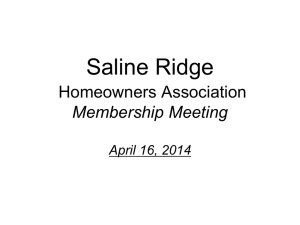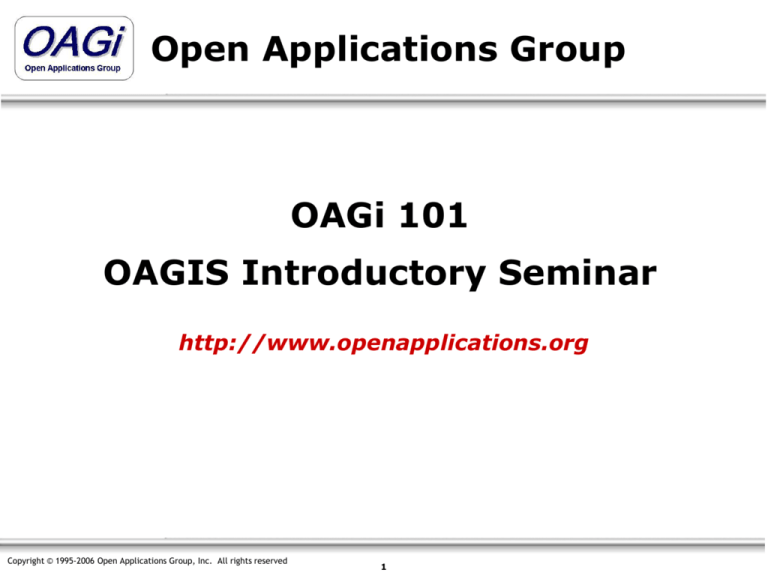
Open Applications Group
OAGi 101
OAGIS Introductory Seminar
http://www.openapplications.org
Copyright © 1995-2006 Open Applications Group, Inc. All rights reserved
1
Introductions
Copyright © 1995-2006 Open Applications Group, Inc. All rights reserved
2
Agenda
•
•
•
•
•
•
•
•
•
•
•
OAGi Introduction
OAGIS® Introduction
XML Introduction
Application Integration
eBusiness Integration
OAGIS® Application Scope
OAGIS® Technology
Using OAGIS®
OAGIS® Adoption
OAGIS® Case Study
Customer Examples
Copyright © 1995-2006 Open Applications Group, Inc. All rights reserved
3
Purpose
• Introduction to OAGi and OAGIS
specification
• XML Introduction
• The XML World
• Introduction to Data Interchange
beyond EDI
• Familiarization with building OAGIS
Copyright © 1995-2006 Open Applications Group, Inc. All rights reserved
4
This class won’t . . .
•
•
•
•
Teach
Teach
Teach
Teach
you
you
you
you
Copyright © 1995-2006 Open Applications Group, Inc. All rights reserved
all about XML
to be an XML developer
all about UML
to be a UML Modeler
5
Target Audience
•
•
•
•
•
•
•
Managers
EDI Analysts
Business Analysts
Systems Analysts
Integration Architects
Software Architects
Data Analysts
Copyright © 1995-2006 Open Applications Group, Inc. All rights reserved
6
Open Applications Group
OAGi 101
Open Applications
Group Introduction
Copyright © 1995-2006 Open Applications Group, Inc. All rights reserved
7
Open Applications Group
Who we are
OAGi is a not-for-profit, independent, open
standards development organization.
It was formed to promote interoperability among
business software applications and to create or
endorse one or more standards for easier business
software interoperability.
The primary technical standard produced by OAGi
is OAGIS, the OAG Integration Standard.
Copyright © 1995-2006 Open Applications Group, Inc. All rights reserved
8
The Open Applications Group
• OAGi is . . .
The Open Applications Group, Incorporated
• OAGIS is . . .
The Open Applications Group Integration Specification
Copyright © 1995-2006 Open Applications Group, Inc. All rights reserved
9
Open Applications Group
• We represent the consumers of
integration technologies
• Looking at this from application
assembly point of view
Copyright © 1995-2006 Open Applications Group, Inc. All rights reserved
10
Your Constituency
•
•
•
•
•
•
•
Software Architects
Business Analysts
Project Managers
Development Managers
Product Managers
Industry Experts/Managers
Business Development
Copyright © 1995-2006 Open Applications Group, Inc. All rights reserved
11
OAGi Activities
• Technical Activities
– Standards Development
• Out Reach Activities
– Working with Industry
• Interoperability Activities
– NIST Test Bed
– Semantic Integration
• Services and Training
– OAGIS Help to Users
Copyright © 1995-2006 Open Applications Group, Inc. All rights reserved
12
Fully Integrated Enterprise
E2E = B2B + A2A + A2E
TM
Everywhere to Everywhere Integration
Copyright © 1995-2006 Open Applications Group, Inc. All rights reserved
13
OAGi Genesis
• Founded in November, 1994
• Originally by ERP Vendors
• Focused on how they can
integrate together better
• Identified common content as
biggest missing piece
Copyright © 1995-2006 Open Applications Group, Inc. All rights reserved
14
Original Membership
•
•
•
•
•
•
•
•
American Software
CODA Financials
Dun & Bradstreet
Marcam
Oracle
SAP
PeopleSoft
Software 2000
Copyright © 1995-2006 Open Applications Group, Inc. All rights reserved
15
By the Membership and
for the Membership
•
•
•
•
OAGi is owned by its members
Open Membership
Anyone can join
Must be a member to join or form
a Workgroup
• OAGIS work is supported by
membership fees
Copyright © 1995-2006 Open Applications Group, Inc. All rights reserved
16
Umbrella
• OAGi is your umbrella
organization for building
business languages for
interoperability
Copyright © 1995-2006 Open Applications Group, Inc. All rights reserved
17
Some OAGIS Contributors
Active Software=>webMethods
Agile Software
Agilent Technologies
American Software
Arm Thandi (Unilever)
AT&T Wireless
Atofina
Bluestone Software=HP
Boeing
Bolero.net
Candle
Canopy
Carparts Technologies
CGI
CIMLINC
CODA/Baan=>Invensys
Compaq
Component Software
Computer Associates
Compuware
Contivo
CreekPath Systems
CrossWorlds Software=>IBM
Cyclone Commerce
DaimlerChrysler
Dana Brake and Chassis
DATEV
Delphion
DHL
Digital Paper Corporation
Drake Certivo
Dwight Funk (Powerway)
Kildara
EDS
Kim Liljeborg (Global Brewer)
Lars Abrell (Scanova)
Electron Economy=>Viewlocity
Lockheed Martin
Engelhard
Louis Davis / Earl Miller (GHX)
EntComm
Lucent Technologies
ePropose
Marcam=>Wonderware=>Invensys
eXcelon
Mega.com
Extricity Software=>Peregrine
Menlo Worldwide
Ford
Microsoft
Fortress Technologies
Mike Parks (Georgia Tech)
Frictionless Commerce, Inc.
STAR
NADA/STAR
Future Three Corporation
NEC
General Motors
Net Commerce Corp.
Glo Tech Solutions
Netfish Technologies=>IONA
Great Plains=>Microsoft
Netonomy
HK Systems, Inc.=>irista, Inc.
NexPrise=>Ventro
HMS
NextSet Software, Inc.
Honda
NIST
i2
ObjectSpace, Inc.
iBASEt
ObTech
IBM
OnDisplay=>Vignette
Optio Software, Inc.
Idapta
Oracle
Indus
PaperExchange.com=>PaperSpace.com
Industri-Matematik
PCS Inc.
Integrated Systems & Services Group (ISSG)
Peoplesoft
Intercim
Pricewaterhouse Coopers=>IBM
Intuit
PSDI=>MRO Software
Invensys
QAD
iWay
Quadrem
J.D. Edwards
Requisite Technology
Johnson Controls
Copyright © 1995-2006 Open Applications Group, Inc. All rights reserved
18
Robocom Systems
SAGA
SAGA Software
Sand Hill Systems
SAP
Scala
Siemens
Silverstream
SoftQuad Software
Software Technologies Corp.=>SeeBeyond
Sterling Commerce
StreamServe, Inc.
Sun Microsystems
SupplierMarket.com
Symbolic Systems
SynQuest, Inc.
Teklogix=>Psion Teklogix
Texas Instruments
Tibco
Tilion, Inc.
Toyota Motor Sales
TradeAccess=>Ozro
Trilogy
TSI=>Mercator
U.S. Air Force
Unilever PLC
US Data
Vesta Technologies
Viewlocity
Vitria Technology
webMethods
XML Global Technology
XML Solutions=Vitria
Questions?
Copyright © 1995-2006 Open Applications Group, Inc. All rights reserved
19
What is OAGIS?
Copyright © 1995-2006 Open Applications Group, Inc. All rights reserved
20
OAGIS is Process Definitions
and Payloads
Customer
Supplier
ProcessPurchaseOrder
• Scenario is process definition
– Expressed in UML
• Business Object Documents
(BODs) are messages within
the Collaboration
AcknowledgePurchaseOrder
ShowDeliveryReceipt
– Expressed in XML
• Freely downloadable at:
ProcessInvoice
http://www.openapplications.org
ConfirmBOD
Copyright © 1995-2006 Open Applications Group, Inc. All rights reserved
21
OAGIS is . . .
• A business language
• Defines a common data model for data
exchange between business
applications
• Comprehensive specification defining a
library of business processes
• Focused on extra-enterprise and interenterprise interoperability scenarios
and;
Copyright © 1995-2006 Open Applications Group, Inc. All rights reserved
22
OAGIS® Role
App2
App1
App3
Inventory Control
Business Object
Document
App4
App6
App5
General Ledger
Copyright © 1995-2006 Open Applications Group, Inc. All rights reserved
23
App7
OAGIS is expressed as XML
• The OAGIS® standard is
expressed as XML Schema
definitions
• Built this way to be machine
readable
• OAGIS® also includes XML
instance examples of each
Schema definition
Copyright © 1995-2006 Open Applications Group, Inc. All rights reserved
24
OAGIS 9 Scope
•
•
•
•
•
•
•
62 Business Scenarios
434 Messages (BODs)
77 Nouns (Common Objects) defined
12 Verbs Defined
Seven Workgroups of new Content
More localization for more International support
UN/CEFACT/ISO compliant
– ISO 11179
– CCTS 2.01/ISO 15000-5
– TBG17 BIE/ABIE
• 10 Years in the Field
Copyright © 1995-2006 Open Applications Group, Inc. All rights reserved
25
What The Group is NOT doing
•
•
•
•
•
Not
Not
Not
Not
Not
building software
building a protocol
building middleware
choosing technology
defining objects
Copyright © 1995-2006 Open Applications Group, Inc. All rights reserved
26
Questions?
Copyright © 1995-2006 Open Applications Group, Inc. All rights reserved
27
What is XML?
• eXtensible Markup Language is a text-based
mark-up language
• It enables content into a self-describing wrapper
• Development of XML started in 1996 and became
a W3C (World Wide Web Consortium) standard in
February 1998.
– XML is Simplified SGML
– HTML is an SGML Application
• XML is not a business language, but requires a
business language to be defined within it, like a
programming language.
Copyright © 1995-2006 Open Applications Group, Inc. All rights reserved
28
XML Emerging
• XML is a successor to EDI
• XML defines the data as it is
being transmitted
• XML is technology neutral
• More powerful capabilities
for integration
• Emerging tools supporting it
Copyright © 1995-2006 Open Applications Group, Inc. All rights reserved
29
Why XML?
• XML provides a much richer data
capability than other approaches
• XML enables more advanced types of
eBusiness connections and application
integration
• XML tools provide more options for
interoperability
• XML is less expensive than EDI
– Brings in your smallest trading partners at
a very low entry cost
– EDI for the masses
Copyright © 1995-2006 Open Applications Group, Inc. All rights reserved
30
Why XML?
“The issue of vocabulary is one of the
most important questions surrounding
XML today. Just because we obey the
rules of XML doesn't mean we are
creating messages that people outside
our circles can understand.”
Copyright © 1995-2006 Open Applications Group, Inc. All rights reserved
31
XML Segmentation
• Documentation constituency
• Web constituency
• Data constituency
Copyright © 1995-2006 Open Applications Group, Inc. All rights reserved
32
The W3C XML Family
Copyright © 1995-2006 Open Applications Group, Inc. All rights reserved
33
XML Layers
•
•
•
•
•
XML Language itself
XML Frameworks
XML Payloads
XML Repository
XML Design and
Development Tools
Copyright © 1995-2006 Open Applications Group, Inc. All rights reserved
34
XML Segmentation
Standards Groups
•
•
•
•
•
•
•
•
•
•
•
•
•
•
•
•
Defining XML
W3C
ebXML, OASIS
Frameworks and
WS-I
infrastructure
RN
W3C
OAGi
RN
HR-XML
Defining Content
IFX
(vocabulary and
ebXML
process)
HR-XML
HL7
IFX
etc.
Defining Internet
WS-I
Service layer
ebXML
Copyright © 1995-2006 Open Applications Group, Inc. All rights reserved
35
XML Adoption Curve
• Out of experimental
14
stage
12
• Fully into early
10
adoption
8
• Less talk, more
6
action
4
• It is not too late 2
We are about here
0
1
Copyright © 1995-2006 Open Applications Group, Inc. All rights reserved
2
36
3
4
5
6
7
XML Payload Definition
and Instance
• The XML Definitions are defined in
XML Schema
– Equivalent to Table or Record definition
– ASCII Text
– File names are .XSD
• The XML Instances are occurrences
of the definitions
–
–
–
–
Based on the XSD definition
ASCII Text
Validated against .XSD definition
File names are .XML
Copyright © 1995-2006 Open Applications Group, Inc. All rights reserved
37
XML Definition and Instance
XML Instance
Schema Definition
Copyright © 1995-2006 Open Applications Group, Inc. All rights reserved
38
XML
Payload
Example
Copyright © 1995-2006 Open Applications Group, Inc. All rights reserved
39
XML Summary
• XML provides a much richer data capability than
other approaches
• XML tools provide more options for
interoperability
• XML enables more advanced types of eBusiness
connections and application integration such as
web-based or process-based integration
• XML is less expensive than EDI
– Brings in your smallest trading partners at
a very low entry cost
– EDI for the masses
Copyright © 1995-2006 Open Applications Group, Inc. All rights reserved
40
How does this relate to EDI?
Copyright © 1995-2006 Open Applications Group, Inc. All rights reserved
41
EDI Views
•
•
•
•
•
EDI is not disappearing soon
1st Generation B2B
Suited mainly for big companies
Still largest B2B environment
Organizations generally don’t
remove systems that work
EDI and OAGIS and Co-Exist!
Copyright © 1995-2006 Open Applications Group, Inc. All rights reserved
42
OAGIS and EDI Example
Customer
End User
ProcessPO
ProcessPO
XML Message
Processing
Web
Front
End
AcknowledgePO
Pricing
AcknowledgePO
XML Message
Java calls
Broker
Order
EDI 850
PO
EDI 850
ACK
EDI 850
PO
Purchasing
System
Order
Entry
Processing
Custom
XML
Order
Management
System
Real EDI 850 ACK
Legacy
Recent
Copyright © 1995-2006 Open Applications Group, Inc. All rights reserved
43
EDI Views
• Fast Start Up
• Dynamic Relationships
• Internet and Open
Technologies
• Less Expensive
• Low Latency - Real-time
• API Based
• Process Enabled
• Message Based
• Meta Data Based
• Collaboration
• Long Start Up
• Static Relationships
• VANs and Proprietary
Technologies
• Expensive
• High Latency - Batch
• Flat File Extracts
• Non-Interactive
• Document Based
• Fixed Documents
• Enforcement
Copyright © 1995-2006 Open Applications Group, Inc. All rights reserved
44
EDI to XML Reference
Shi pment Order
Warehous e
Shi pment
N oti f i c ati on
Warehous e
I nv entory Trans f er
Rec ei pt Adv i s e
Used by a
depositor (the
warehouse's
client) to advise
the warehouse to
make a shipment,
confirm a
shipment, or
modify or cancel a
previously
transmitted
shipping order.
Used by a
warehouse to
advise a client
that the shipment
has been made in
response to a
Warehouse
Shipping Order.
940
ShowShipmentStatus
ORDERS
3B12
945
ShowShipment
DESADV
3B12
Used by a
warehouse to
advise the
depositor that
inventory shipped
to the warehouse
has been received.
944
AcknowledgeDeliveryRece
ipt
RECADV
4C3
More examples at http://www.eidx.org/publications/xref_process.html#BPmodl-docs
Copyright © 1995-2006 Open Applications Group, Inc. All rights reserved
45
Back to OAGIS
• Scenarios
• BODs
Copyright © 1995-2006 Open Applications Group, Inc. All rights reserved
46
OAGIS is Process Definitions
and Payloads
Supplier
Customer
• Scenario is the process
definition
• Business Object
Documents (BOD) are
messages in the
Scenario
ProcessPurchaseOrder
AcknowledgePurchaseOrder
ShowDeliveryReceipt
ProcessInvoice
ConfirmBOD
Copyright © 1995-2006 Open Applications Group, Inc. All rights reserved
47
OAGIS BODs are a Language
• OAGIS BODs use XML to define a common
business language for businesses to use.
• This language is used to exchange
information between business applications
and businesses.
Copyright © 1995-2006 Open Applications Group, Inc. All rights reserved
48
OAGIS BOD Definition
• The OAGIS Business Object Document (BOD)
Architecture defines the common XML structure and
behavior definition for all OAGIS Messages.
• The OAGIS BOD Definition defines the layout or
structure of a specific message to be used.
• The OAGIS BOD Instance is an occurrence of a live
message that contains real data in the format defined
in the schema above.
• The term BOD is often used as a generic term used to
describe either BOD Definitions or BOD Instances.
Copyright © 1995-2006 Open Applications Group, Inc. All rights reserved
49
OAGIS BOD Definition
• The OAGIS BOD Architecture is defined in the
OAGIS Design Guide – A Word Document
or on web site in HTML.
• The OAGIS BOD Definitions are defined in XML
Schema, in a text file such as:
– ProcessPurchaseOrder.XSD
– Equivalent to 850 definition
• The OAGIS BOD Instances (occurrences) are
defined in XML files that are pure text:
– ProcessPurchaseOrder.XML
– Equivalent to an 850 occurrence
Copyright © 1995-2006 Open Applications Group, Inc. All rights reserved
50
BOD History
• BOD and Meta Data Invented
– June 1995
• XML Prototyping Started
– April 1997
• XML DTD Shipped
– February 1998
• XML XDR Shipped
– December 1999
• XML XSD Shipped
– October 2001
• XML Next Gen XSD Shipped
– March 2002
Copyright © 1995-2006 Open Applications Group, Inc. All rights reserved
51
Back to Scenarios
Customer
Supplier
ProcessPurchaseOrder
AcknowledgePurchaseOrder
ShowDeliveryReceipt
ProcessInvoice
ConfirmBOD
Copyright © 1995-2006 Open Applications Group, Inc. All rights reserved
52
UML Introduction
•
•
•
•
Universal Modeling Language
De facto standard for software modeling
Design Language with pictures
Developed and owned by OMG
Copyright © 1995-2006 Open Applications Group, Inc. All rights reserved
53
UML Overview
• UML defines twelve types of diagrams,
divided into three categories
• Four diagram types represent static
application structure;
• Five represent different aspects of
dynamic behavior; and
• three represent ways you can organize
and manage your application modules.
Copyright © 1995-2006 Open Applications Group, Inc. All rights reserved
54
UML Overview
• Structural Diagrams include the
– Class Diagram, Object Diagram, Component Diagram,
and Deployment Diagram.
• Behavior Diagrams include the
– Use Case Diagram (used by some methodologies
during requirements gathering); Sequence Diagram,
Activity Diagram, Collaboration Diagram, and State
Chart Diagram.
• Model Management Diagrams include
– Packages, Subsystems, and Models
Copyright © 1995-2006 Open Applications Group, Inc. All rights reserved
55
OAGIS use of UML for
Scenarios
• Behavior Diagrams
– Sequence Diagram
– Collaboration Diagram
Copyright © 1995-2006 Open Applications Group, Inc. All rights reserved
56
OAGIS® Scenario
Scenario 1 - General Ledger to Sub-Ledgers
General Ledger
SubLedgers
SyncChartOfAccounts
ConfirmBOD
PostJournalEntry
AcknowledgeJournalEntry
Copyright © 1995-2006 Open Applications Group, Inc. All rights reserved
57
Accounts Payable
Accounts Receivable
Budget
Project Accounting
Manufacturing
Inventory
Order Management
Billing
Purchasing
Assets
Human Resources
OAGIS® Scenario
Production Synchronization
Manufacturing Execution
- MES
Production
Purchasing
Order Management
SyncProductionOrder
ConfirmBOD
SyncProductionOrder
ConfirmBOD
SyncProductionOrder
ConfirmBOD
SyncProductionOrder
ConfirmBOD
Copyright © 1995-2006 Open Applications Group, Inc. All rights reserved
58
Demand Planning
OAGIS Scenarios are Processes
• The processes may include large or
small
– Processes, Activities, Tasks, etc.
• Scenarios are expressed in UML
• Provide context for the messages
• Serve as library of re-useable
processes
• Organizations may modify to fit their
requirements
Copyright © 1995-2006 Open Applications Group, Inc. All rights reserved
59
OAGIS Scenario Content
• All Scenarios in OAGIS
Contain
–
–
–
–
–
Business Description
Component Definitions
Sequence
Dependencies
Sequence Diagrams
Copyright © 1995-2006 Open Applications Group, Inc. All rights reserved
60
OAGIS Scenario Expressions
• Not Expressed in BPSS
• Not Expressed in BPEL4WS
• The above or others may be
built by OAGIS users
• Machine readable format is
not required for base
standard
Copyright © 1995-2006 Open Applications Group, Inc. All rights reserved
61
OAGIS Scenarios
Page one of three
•
•
•
•
•
•
•
•
•
•
•
•
•
•
•
•
•
•
•
•
1.0 General Ledger to Sub-Ledger Scenario Description..
2.0 General Ledger to Budget.
3.0 Order Management to Accounts Receivable
4.0 Order Management to Accounts Receivable
5.0 Order Management to Accounts Receivable
6.0 Order Management to Accounts Receivable
7.0 Purchasing to Accounts Payable
8.0 Purchasing to Accounts Payable
9.0 Project Accounting Synchronization
10.0 Feeder Applications to Project Accounting
11.0 Human Resources Integration
12.0 Purchase Order Process
13.0 Plant data Collection – Warehouse Management (Cycle Counts)
14.0 Plant Data Collection – Warehouse Management (Issues)
15.0 Plant Data Collection – Warehouse Management (Transfers)
16.0 Plant Data Collection – Warehouse Management (Receipts)
17.0 Plant Data Collection – Warehouse Management (Production Orders)
18.0 Plant Data Collection – Warehouse Management (Work in Process)
19.0 Plant Data Collection – Warehouse Management (Shipping)
20.0 Plant Data Collection – Warehouse Management (Time and Attendance)
Copyright © 1995-2006 Open Applications Group, Inc. All rights reserved
62
OAGIS Scenarios
Page two of three
•
•
•
•
•
•
•
•
•
•
•
•
•
•
•
•
•
•
•
•
21.0
22.0
23.0
24.0
25.0
26.0
27.0
28.0
29.0
30.0
31.0
32.0
33.0
34.0
35.0
36.0
37.0
38.0
39.0
40.0
Manufacturing to Purchasing – Receiving and Inspection in Manufacturing (Publish/Subscribe Model)
Manufacturing to Purchasing – Receiving and Inspection in Manufacturing (Request/Replay and Publish/Subscribe)
Manufacturing to Purchasing – Receiving and Inspection in Purchasing (Publish/Subscribe)
Manufacturing to Purchasing – Receiving and Inspection in Purchasing (Request/Reply and Publish/Subscribe)
Manufacturing to Order Management – Financials with Logistics, (Make to Order, Build to order)
Manufacturing to Order Management – Financials with Logistics, (Engineer to Order, Configure to order)
Manufacturing to Order Management – Financials with Logistics, (Mixed Mode Manufacturing)
Manufacturing to Order Management – Financials with Manufacturing, (Make to Order, Build to Order)
Manufacturing to Order Management – Financials with Manufacturing, (Engineer to Order, Configure to Order)
Manufacturing to Order Management – Financials with Manufacturing, (Mixed Mode Manufacturing)
Invoice Matching, Matching in Purchasing, Invoices entered in Purchasing
Invoice Matching, Matching in Purchasing, Invoices entered in Accounts Payable (Publish/Subscribe)
Invoice Matching, Matching in Purchasing, Invoices entered in Accounts Payable (Request/Reply)
Invoice Matching, Matching in Accounts Payable, Invoices entered in Accounts Payable (Publish/Subscribe)
Invoice Matching, Matching in Accounts Payable, (Request/Reply)
Synchronize Sales Orders for Shipping
Sales Force Automation to Order Management, Updating orders in Order Management
Sales Force Automation to Order Management, Inquiring on orders in Order Management
Sales Force Automation to Order Management and Shipping
Supply Chain Integration, Manufacturing to Purchasing, Order Management, Billing, Shipping, and Financials
Copyright © 1995-2006 Open Applications Group, Inc. All rights reserved
63
OAGIS Scenarios
Page three of three
•
•
•
•
•
•
•
•
•
•
•
•
•
•
•
•
•
•
•
•
•
41.0
42.0
43.0
44.0
45.0
46.0
47.0
48.0
49.0
50.0
51.0
52.0
53.0
54.0
55.0
56.0
57.0
58.0
59.0
60.0
61.0
Customer Service Integration, Field Service, No Returns
Manufacturing to Order Management, Financials with Manufacturing, Make to Order with Credit Checking
Manufacturing to Purchasing, Receiving and Inspection in Manufacturing, Request/reply Model
Production Synchronization
Purchase Order Integration
Production Routing synchronization
Human Resources Integration
Hr to Time Data Collection
Engineering Changes Scenario Description
ERP to Finite Scheduling and Manufacturing Execution Scenario Description
Computerized Maintenance Management System (CMMS) to Field Devices
Catalog Exchange Scenario Description
PriceList Exchange Scenario Description
Item Unit-Of-Measure (UOM) Integration Scenario
Buyer and Supplier RFQ - Quote Scenario Description
Forecast Exchange Scenario Description - Revision 001
Production to Manufacturing Execution Scenario Description
Supply Chain Execution Scenario Description
Ledger Actuals Scenario Description
Vendor Managed Inventory (Consumption) Scenario Description
Full Cycle Purchasing (non-production)
Copyright © 1995-2006 Open Applications Group, Inc. All rights reserved
64
Current Scope of
OAGIS® 9.0 Content
•
•
eCommerce
–
–
–
–
–
–
–
e-Catalog
Price Lists
RFQ and Quote
Order Management
Purchasing
Invoice
Payments
–
–
–
–
–
–
MES
Shop Floor
Plant Data Collection
Engineering
Warehouse Management
Enterprise Asset Mgmt.
Value Chain Collaboration
Applications
Manufacturing
•
Logistics
•
CRM
•
ERP
Enterprise
Management
Applications
Enterprise
Execution
Applications
– Orders
– Shipments
– Routings
–
–
–
–
Opportunities
Sales Leads
Customer
Sales Force Automation
–
–
–
–
–
Financials
Human Resources
Manufacturing
Credit Management
Sarbanes/Oxley & Control
Copyright © 1995-2006 Open Applications Group, Inc. All rights reserved
65
Questions?
Copyright © 1995-2006 Open Applications Group, Inc. All rights reserved
66
Integration Approaches
•
•
•
•
•
•
•
•
Batch
Asynch
Synchronous
EDI
Import/Export
Process/Workflow
Desktop launching
Cross product reporting
Copyright © 1995-2006 Open Applications Group, Inc. All rights reserved
67
Payloads and Envelopes
Payloads
Envelopes
Copyright © 1995-2006 Open Applications Group, Inc. All rights reserved
68
Previous Best Practices
• Tightly coupled
• Synchronous
• RPC based
– CORBA
– COM, DCOM
• Unique content
Copyright © 1995-2006 Open Applications Group, Inc. All rights reserved
69
Integration Topologies
• Request Reply
– Point to Point
– Spaghetti
•
•
•
•
Hub and Spoke
Publish and Subscribe
Bus Topology
Exchanges
Copyright © 1995-2006 Open Applications Group, Inc. All rights reserved
70
Point to Point
Connector
Connector
Order
Mgmt
MRP
71
Connector
Integration
Server
Connector
Copyright © 1995-2006 Open Applications Group, Inc. All rights reserved
Connector
Order
Mgmt
Connector
or . . .
MRP
Point to Point
Data Warehouse
eCommerce
Content Mgmt.
CRM
Logistics
ERP
Finance
Order Management
Known as Spaghetti Diagram
Copyright © 1995-2006 Open Applications Group, Inc. All rights reserved
72
Hub and Spoke
CRM
Connector
Connector
Connector
Data
Warehouse
Copyright © 1995-2006 Open Applications Group, Inc. All rights reserved
73
Connector
Integration
Server
Connector
Connector
Order
Mgmt
Connector
Connector
MRP
Publish and Subscribe
CRM
Connector
Connector
Connector
Data
Warehouse
Copyright © 1995-2006 Open Applications Group, Inc. All rights reserved
74
Connector
Integration
Server
Connector
Connector
Order
Mgmt
Connector
Connector
MRP
Bus Topology (SOA)
Order
Management
CRM
MRP
Connector
Connector
Connector
Message Bus
Connector
Connector
Connector
Data
Warehouse
Configurator
Integration
Server
Copyright © 1995-2006 Open Applications Group, Inc. All rights reserved
75
IBM SOA Definition
• What is an SOA?
SOA is the blueprint for IT
infrastructure of the future.
SOA extends the Web services value
proposition by providing guidance on
how enterprise IT infrastructure should
be architected using services.
http://www-306.ibm.com/software/solutions/webservices/
Copyright © 1995-2006 Open Applications Group, Inc. All rights reserved
76
IBM Definition of SOA
• Within a service-oriented architecture,
applications, information and other IT
assets are viewed as services or
“building blocks.”
• Each of these services can be mixed
and matched to create new, flexible
business processes.
Copyright © 1995-2006 Open Applications Group, Inc. All rights reserved
77
Microsoft Definition
• The policies, practices, frameworks that
enable application functionality to be
provided and consumed as sets of services
published at a granularity relevant to the
service consumer.
• Services can be invoked, published and
discovered, and are abstracted away from
the implementation using a single,
standards-based form of interface.
http://msdn.microsoft.com/architecture/soa/default.aspx?pull=/library/en-us/dnmaj/html/aj1soa.asp#aj1soa_topic2
Copyright © 1995-2006 Open Applications Group, Inc. All rights reserved
78
Microsoft and SOA
• What's important to recognize is that
Web services are part of the wider
picture that is SOA.
• The Web service is the programmatic
interface to a capability that is in
conformance with WSnn protocols.
Copyright © 1995-2006 Open Applications Group, Inc. All rights reserved
79
Microsoft on SOA
• In fact Web services are not a mandatory
component of a SOA, although
increasingly they will become so.
• SOA is potentially much wider in its scope
than simply defining service
implementation, addressing the quality of
the service from the perspective of the
provider and the consumer.
Copyright © 1995-2006 Open Applications Group, Inc. All rights reserved
80
History of SOA
•
•
•
•
•
•
DCE
Object Orientation
COM/CORBA
Messaging
ebXML
Web Services
Copyright © 1995-2006 Open Applications Group, Inc. All rights reserved
81
Distributed Computing
Environment (DCE)
• The OSF Distributed Computing
Environment (DCE) is an industrystandard, vendor-neutral set of
distributed computing technologies.
Copyright © 1995-2006 Open Applications Group, Inc. All rights reserved
82
History of DCE
• 1987 - The Open Software Foundation (OSF) is formed.
Their purpose is to standardize the UNIX operating
system and to promote the interoperability amongst
computer systems. The organization is vendor neutral.
• 1988 - OSF issues a request for distributed computing
technologies amongst its member companies.
• 1989 - After lots of tests, analyses and reviews a core
set of technologies for a distributed computing
environment (DCE) is finally selected.
• 1991 - DCE 1.0 is released. It has been developed by
five companies in USA, Germany, Ireland and members
of OSF.
Copyright © 1995-2006 Open Applications Group, Inc. All rights reserved
83
Goals of DCE
•
•
•
•
•
•
Network transparency
Location transparency
Location independence
User mobility
Fault tolerance
Resource mobility
Copyright © 1995-2006 Open Applications Group, Inc. All rights reserved
84
Web Services Stack for SOA
Copyright © 1995-2006 Open Applications Group, Inc. All rights reserved
85
The Importance of Content
•
•
•
•
What if he is speaking French,
And she is speaking Mandarin?
They are connected,
But they are not communicating.
Copyright © 1995-2006 Open Applications Group, Inc. All rights reserved
86
Typical SOA Depictment
Request
Web Services
Provider
Internet
Web Services
Provider
Response
This is the WRONG
Picture for SOA
J2EE™
AppServer
Copyright © 1995-2006 Open Applications Group, Inc. All rights reserved
SOAP
Messages
87
.NET
What is a Service?
Load Payable
Accounts
Receivable
Sync Party
Lo
ad
Re
ce
iv
ab
le
Update SalesOrder
Order
Management
Sync ItemMaster
Get PickList
Receiving
Show PickList
Inventory
Update PickList
OAGIS 8.0 Scenario 41
Copyright © 1995-2006 Open Applications Group, Inc. All rights reserved
Human
Resources
Sync
Employee
Work
Schedule
Accounts
Payable
Sync
Personnel
This is
A
Service
Sync SalesOrder
Customer
Service
Add SalesOrder
r
te
s
t
a
M
en
Post JournalEntry
Create
m
em nt
Ite
v
ProductionOrder
o
e
nc
Sync ChartOfAccounts
yM em
Sy
or ov
t
en yM
nv tor
I
n
e
Sync ExchangeRate
General
su v e
Production
Is eIn
Ledger
v
ei
c
Re
88
Typical SOA Depictment
Request
Web Services
Provider
J2EE™
AppServer
Copyright © 1995-2006 Open Applications Group, Inc. All rights reserved
Internet
Web Services
Provider
Response
SOAP
Messages
89
.NET
OAGIS® and SOA
WSDL
• SOAP standardizes the shape
of the plugs
• WSDL standardizes the shape
of the outlet (WSDL)
• OAGIS® provides the current
that powers the service
SOAP
OAGIS
XML
Copyright © 1995-2006 Open Applications Group, Inc. All rights reserved
90
Open Applications Group
`
`
CRM
RECEIVING
ERP
SCM
Service Bus
`
PDM
Copyright © 1995-2006 Open Applications Group, Inc. All rights reserved
SALES
91
B2B Portal
OAGIS® in the SOA Stack
• Real services are functions for the
business
• The technology stack is important,
• But the service is the End-in-Mind
Copyright © 1995-2006 Open Applications Group, Inc. All rights reserved
92
Open Applications Group
OAGIS as a
“Canonical” Business Language
Copyright © 1995-2006 Open Applications Group, Inc. All rights reserved
93
Trends in
Global Business Integration
Copyright © 1995-2006 Open Applications Group, Inc. All rights reserved
94
Need for Integration
82% of IT Professionals say that
integrating existing systems is their
way to improve business processes
Source: Information Week,
Copyright © 1995-2006 Open Applications Group, Inc. All rights reserved
95
Demand for Integration
% o f R e s p o n d e n ts
0%
A p p lic a tio n in te g ra tio n
e -b u s in e s s
CRM
S C M /L o g is tic s
HR
D a ta b a s e u p g ra d e
In tra n e t im p ro v e m e n ts
F in a n c ia l (A c c o u n tin g )
M a rk e tin g a p p s o n W e b s ite
C o m m e rc e s e rv e r
e -p ro c u re m e n t W e b s ite
S ys . m g m t in fra s tru c tu re
B u ild in g In te rn e t c o m p a n y
E n g in e e rin g s o ftw a re
M a n u fa c tu rin g s o ftw a re
O th e r
D e re g u la tio n
10%
20%
30%
40%
35%
33%
30%
24%
23%
21%
19%
16%
15%
13%
12%
12%
8%
7%
5%
4%
3%
S o urc e : M o rga n S ta nle y C IO S urv e y, M a y 2 0 0 1
N o te : M ultiple re s po ns e s pe rm itte d
Customers’ top strategic software
platform project over the next year
Copyright © 1995-2006 Open Applications Group, Inc. All rights reserved
96
The Challenges
• Multiplicity of applications across
enterprise fulfilling the same function
• No enterprise wide application and
information architecture
• Inflexible architecture
• Several versions of “enterpriseobjects” such as Product, Customer,
etc
Copyright © 1995-2006 Open Applications Group, Inc. All rights reserved
97
The Business Environment
Business
Unit 1
Business
Unit n
Business
Unit 2
Integration Back Bone
Copyright © 1995-2006 Open Applications Group, Inc. All rights reserved
98
Customer
Supplier
Enterprise
Current State of Integration
• Mostly at the data level
• Mostly point to point
• Custom program interfaces
or flat file exchange
• Grows at exponential rate
Copyright © 1995-2006 Open Applications Group, Inc. All rights reserved
100
Application Integration
• How can we break out of this?
Copyright © 1995-2006 Open Applications Group, Inc. All rights reserved
101
Canonical Model
• CANON
– Derived from the Greek and Latin
meaning a rule or standard
• CANONICAL
– Reduced to the simplest and most
significant form possible without loss of
generality; "a basic story line"; "a
canonical syllable pattern
Copyright © 1995-2006 Open Applications Group, Inc. All rights reserved
102
A Case for a Canonical
Model
From <many to many> to <many to one>
Copyright © 1995-2006 Open Applications Group, Inc. All rights reserved
103
The mathematics of
scaling up
For traditional point to point or
<many to many> integration:
The number of possible connections
among any number of items is n(n-1)
for two way connections.
Number of
components
to integrate
Apply traditional
formula
Cost of traditional
integration @ 0.1 FTE
n=5
5(4)
=
20
2 FTEs (200,000 USD)
n = 10
10(9)
=
90
9 FTEs (900,000 USD)
n = 15
15(14) = 210
21 FTEs (2.1 million USD)
n = 20
20(19) = 380
38 FTEs (3.8 million USD)
Copyright © 1995-2006 Open Applications Group, Inc. All rights reserved
104
The mathematics of
scaling up
For best practices integration:
The number of possible connections
among any number is n * 2.0
Number of
components
to integrate
Best practices
formula
Cost of best practices
integration @ 0.1 FTE
n=5
5 * 2.0 = 10
1 FTE
n = 10
10 * 2.0 = 20
2 FTEs
n = 15
15 * 2.0 = 30
3 FTEs
n = 20
20 * 2.0 = 40
4 FTEs
Copyright © 1995-2006 Open Applications Group, Inc. All rights reserved
105
Side by side comparison
<many to many> growth
<many to one> growth
400
400
350
350
300
300
250
250
200
200
150
150
100
100
50
50
0
0
1
2
3
4
5
6
7
8
9 10 11 12 13 14 15 16 17 18 19 20
1
3
4
5
6
7
8
9 10 11 12 13 14 15 16 17 18 19
4 FTEs
38 FTEs
Copyright © 1995-2006 Open Applications Group, Inc. All rights reserved
2
106
Case Study- Agilent
Canonical Model
Copyright © 1995-2006 Open Applications Group, Inc. All rights reserved
107
Agilent EAI :
Linking the Way ...
•
•
•
•
•
Create a common “glue”
Open up siloed applications
Establish a rapid integration framework
Realize middleware ROI within 3 years
Create economies of scale of a
development factory
…. Connecting the dots
Copyright © 1995-2006 Open Applications Group, Inc. All rights reserved
108
Agilent Mission
To develop and institute a common framework to
interconnect strategic applications across the
enterprise, ensuring alignment of IT investments with
Agilent’s business goals.
Measures of success include:
• Reduced time-to-market for IT
business solutions
• IT cost alignment as a percent
of revenue
• Flexibility to accommodate changing
business needs
Copyright © 1995-2006 Open Applications Group, Inc. All rights reserved
109
•Metrics
•Time-to-market reduced
~40%
•IT cost reduction ~3050%
•Decision making ability
not available today
Current Landscape(s):
Point-to-Point Integration
Product Master
Existing Systems
DOC-IT
BroadVisi
on
Mercury
ERP
Applications
APS
Applications
Oracle
Database
CRM
Systems
OFP Systems
Copyright © 1995-2006 Open Applications Group, Inc. All rights reserved
110
HP3000
Agilent-Tech
Corporate
Systems
Customers
CORBA
Server
Initially Identified
Solutions
• Batch Process
– Oldest way known
• Point-to-Point Interfaces
in Middleware
– Do more faster
• Internal EDI
Copyright © 1995-2006 Open Applications Group, Inc. All rights reserved
111
Issues and Concerns
With These Solutions
• Batch Process:
– Continued with P2P legacy ‘boat anchor’
– Not real time
• P2P in Middleware:
– Stuffing middleware infrastructure with
redundant messages
– For all applications, a unique interface to
every other application
• EDI:
– Old technology to support legacy batch
store-and-forward architecture
Copyright © 1995-2006 Open Applications Group, Inc. All rights reserved
112
A Better Way
• Answer: Standardized internal
messaging (an order is an order…)
• Use common messages which are
understood by disparate
applications
– Legacy
– New Enterprise Applications
– B2B
Copyright © 1995-2006 Open Applications Group, Inc. All rights reserved
113
Revelation:
Canonical!!
Canonical!!
Shared common view of business information
Copyright © 1995-2006 Open Applications Group, Inc. All rights reserved
114
So what was next?
• We were not experts in messaging standards, so…
• Brought in outside team of experts:
– Looked at the market to see what was available
– Standards: RosettaNet, OAGI, ebXML, EDI
– Architectural implications
– Analyze standards in depth against ability to support
desired canonical model
– Determined the optimal solution for the canonical model
– Which messaging standard to be used
– Determining toolset(s) needed to deploy
– Operating model
Copyright © 1995-2006 Open Applications Group, Inc. All rights reserved
115
Selected the Common
Vocabulary: OAGIS
• Well-defined set of:
– Message definitions
– Process definitions
• Works well behind the firewall
• Architecturally neutral
– B2B
– Legacy
– New enterprise architecture
Copyright © 1995-2006 Open Applications Group, Inc. All rights reserved
116
POC Success
• Completed in 2 weeks (develop and
deploy)
– Prior methodology would have required 2
months
• Proved that existing, out-of-box OAGi
business scenarios could be deployed
in the Agilent environment
Copyright © 1995-2006 Open Applications Group, Inc. All rights reserved
117
Agilent Enterprise
Integration Model
eBusiness
Service
& Support
Order
Generation
Broadvision
enCommerce
Blade
Runner
Order
Fulfillment
Oracle Apps
Merging
Companies’
Applications
Packaged, Legacy
OAGi Canonical Model
TIBCO Bus
(RVRD)
Reference Systems
Product
Customer
Supplier
Price
Company Information
Information
Management
Finance
HR
SAP/Oracle
PeopleSoft
Functional
Applications
Legal, GTT, WPS ...
Data Warehousing
Reporting
Legacy Systems
Copyright © 1995-2006 Open Applications Group, Inc. All rights reserved
118
Intranet
Content
Xpedio/
BladeRunner
/
Filenet
Sample of Customers using
the OAGIS Canonical Model
•
•
•
•
•
•
•
•
•
•
•
•
ADP
Agilent
Goodyear
AT&T Wireless
Boeing
Cisco
Ford
General Electric Power
Lucent
Weyerhauser
U.S. Air Force
IBM
Copyright © 1995-2006 Open Applications Group, Inc. All rights reserved
119
A Single Horizontal Language
S1
S1
std1
std1
S2
std2
S2
Neutral
Markup
Language
(OAGIS)
Service
Broker
std2
Sn...
Sn...
stdn
stdn
Internal Systems
Copyright © 1995-2006 Open Applications Group, Inc. All rights reserved
External Systems
120
Questions?
Copyright © 1995-2006 Open Applications Group, Inc. All rights reserved
121
eBusiness and EDI
• EDI is flat files over private network
• EDI has no process control
• eBusiness assumes internet
technologies
• eBusiness assumes more
sophisticated process and other
capabilities
Copyright © 1995-2006 Open Applications Group, Inc. All rights reserved
122
Most Recent B2B
Technologies
• ebXML
• Web Services
Copyright © 1995-2006 Open Applications Group, Inc. All rights reserved
123
eBusiness Architectures
Components
•
•
•
•
•
•
•
•
Processes
Payloads
Frameworks
Repositories
Security
Transport
Business Agreements
Transactions
Copyright © 1995-2006 Open Applications Group, Inc. All rights reserved
124
ebXML
• Started in November 1999
• Sponsored by UN/CEFACT and OASIS
• Deliverables include specifications
that define an electronic business
framework
• “Completed” in May 2001
• Ongoing at UN/CEFACT and OASIS
Copyright © 1995-2006 Open Applications Group, Inc. All rights reserved
125
ebXML Specifications
•
•
•
•
•
•
•
•
Requirements
Architecture
Registry and Repository
Transport and Routing
Business Process Collaboration
Collaborative Partner Protocol
Collaborative Partner Agreement
Core Components
Copyright © 1995-2006 Open Applications Group, Inc. All rights reserved
126
ebXML Architecture
Business Process and Information Models
UML to XML conversion
Retrieval of New or
Updated ebXML
Models
Registration Retrieval of Profiles &
new or updated ebXML
Models
Repository
Retrieval of ebXML Specifications & Models
Internal Bus
App
Implementers
Build
Build
Shrink Wrap
App
TPA
Biz Service
Interface
Transport
ebXML
Transport
Package
Copyright © 1995-2006 Open Applications Group, Inc. All rights reserved
127
Biz Service
Interface
ebXML Usage Example
1
3
2
4
11
DO
BUSINESS!
8
TPA Accepted
6
7
Submit TPA
10
Specifications
Profiles
5
Scenarios
ebXML
Software
9
ebXML BO Library
ebXML
Copyright © 1995-2006 Open Applications Group, Inc. All rights reserved
BP Model
128
OAGi fits with ebXML
• Communication Layer (T&R)
ebXML Transport
• Partner Agreements (CPP, CPA)
Format - ebXML
• Process Definitions (BPSS)
Format – ebXML
Content - OAGIS
• Syntax
OAGIS Tags
• Meaning of Information
OAGIS Dictionary
Copyright © 1995-2006 Open Applications Group, Inc. All rights reserved
129
OAGIS and ebXML
OAGIS is the
Payload
ebXML is the Envelope
Copyright © 1995-2006 Open Applications Group, Inc. All rights reserved
130
Questions?
Copyright © 1995-2006 Open Applications Group, Inc. All rights reserved
131
Web Services
Copyright © 1995-2006 Open Applications Group, Inc. All rights reserved
132
Web Services Definition
• Web Services provide a means of
integrating applications via the
Internet.
• . . . Web services allow companies to
link applications and do e-business
regardless of the computing platforms
and programming languages involved.
Source: InfoWorld
Copyright © 1995-2006 Open Applications Group, Inc. All rights reserved
133
Core Standards for
Web Services
UDDI
XML
WSDL
SOAP
HTTP
TCP/IP
Copyright © 1995-2006 Open Applications Group, Inc. All rights reserved
• XML provides platform
independent business
language definition
• SOAP provides the platform
independent envelope
• WSDL provides the platform
independent connection
• UDDI provides platform
independent definition
134
Web Services Benefits
• Web Services make integrating applications easier:
– Other distributed computing such as DCOM, RMI, and
CORBA, require compatible architectures from all
participants.
– Web services allow businesses to extend existing systems to
those of trading partners and customers without having to
re-architect existing back-end infrastructure.
– Web are universally accessible through Web-based
directories that allow providers of Web services and
potential customers to locate one another.
Source: InfoWorld
Copyright © 1995-2006 Open Applications Group, Inc. All rights reserved
135
WS-I Basic Profile 1.0
•
•
•
•
•
•
•
•
•
•
•
•
XML 1.0 (Second Edition)
XML Schema Part 1: Structures
XML Schema Part 2: Datatypes
SOAP 1.1
WSDL 1.1
UDDI 2.0
RFC2246: The Transport Layer Security Protocol
Version 1.0
RFC2459: Internet X.509 Public Key Infrastructure
Certificate and CRL Profile
RFC2616: HyperText Transfer Protocol 1.1
RFC2818: HTTP over TLS
RFC2965: HTTP State Management Mechanism
The Secure Sockets Layer Protocol Version 3.0
Copyright © 1995-2006 Open Applications Group, Inc. All rights reserved
136
What is SOAP?
Copyright © 1995-2006 Open Applications Group, Inc. All rights reserved
137
POST /StockQuote HTTP/1.1
Host: www.stockquoteserver.com
Content-Type: text/xml; charset="utf-8"
Content-Length: nnnn
SOAPAction: "Some-URI"
<SOAP-ENV:Envelope
<SOAP-ENV:Header>
Transaction
SOAP Envelope
Architecture
Authentication
etc.
</SOAP-ENV:Header>
<SOAP-ENV:Body>
XML
Payload
OAGIS
BOD
OAGIS
BOD
XML
Payload
OAGIS
BOD
XML
Payload
</SOAP-ENV:Body>
</SOAP-ENV: Envelope>
Copyright © 1995-2006 Open Applications Group, Inc. All rights reserved
138
WSDL
Copyright © 1995-2006 Open Applications Group, Inc. All rights reserved
140
BOD WSDL Example
• ProcessPurchaseOrder
• AcknowledgePurchaseOrder
• ConfirmBOD
Copyright © 1995-2006 Open Applications Group, Inc. All rights reserved
141
OAGIS PO WSDL
Copyright © 1995-2006 Open Applications Group, Inc. All rights reserved
142
Web Services
WSDL
• Web Services standardizes
– Shape of the plugs
– Shape of the outlet
• Technology neutral
• Web Services needs a current
(Business Language) to travel
over the wire
• OAGIS is a CANONICAL
Business Language
Security
Copyright © 1995-2006 Open Applications Group, Inc. All rights reserved
143
SOAP
OAGIS
XML
Barriers to Web Services
• Security
• Conflicting Standards
• Immature Technology
(and standards)
• RPC only Mechanism
– Async is on the way
Copyright © 1995-2006 Open Applications Group, Inc. All rights reserved
144
eBusiness Architectures
ebXML vs. Web Services
Copyright © 1995-2006 Open Applications Group, Inc. All rights reserved
145
Example of Both
Copyright © 1995-2006 Open Applications Group, Inc. All rights reserved
General
146Motors
Convergence
• Some convergence is appearing
• ebXML is SOAP based
• Customers are making their wants
known
• Standards groups are talking
• Will take time
Copyright © 1995-2006 Open Applications Group, Inc. All rights reserved
147
OAGIS is Framework
Independent
ebXML is the envelope
OAGIS is
the payload
Web Services is the
envelope
Your Envelope is the
envelope
Copyright © 1995-2006 Open Applications Group, Inc. All rights reserved
148
OAGIS Architecture
Frameworks
SOAP,
SOAP, ebXML,
ebXML,
BizTalk,RNIF,
RNIF, Other
Other
BizTalk,
Collaboration
Architecture
UML,
UML,
BPSS,
ebXML
BPEL
UML,
ebXML
Collaboration
Content
Collaboration
Collaborations
UML, ebXML
Message
Architecture
Business Object
UML,
ebXML
BOD
Architecture
Document
Message Content
UML,
ebXML
BOD
Messages
Documents
Core Components
Component
Elements
Fields
Fieldsand
&
Compound
Fields
Compounds
Values
Collaborate
Collaborate with
with
Industry
Industry
Copyright © 1995-2006 Open Applications Group, Inc. All rights reserved
Industry
Collaboration
Definitions
Business Object
149
OAGIS
Specification
Questions?
Copyright © 1995-2006 Open Applications Group, Inc. All rights reserved
150
Back to OAGIS
Copyright © 1995-2006 Open Applications Group, Inc. All rights reserved
151
OAGIS BOD Architecture
Copyright © 1995-2006 Open Applications Group, Inc. All rights reserved
152
Object Communication
Copyright © 1995-2006 Open Applications Group, Inc. All rights reserved
153
Architecture Characteristics
•
•
•
•
•
•
Loosely coupled
Asynchronous
Heterogeneous
Message based
Common content
Meta data based
Copyright © 1995-2006 Open Applications Group, Inc. All rights reserved
154
Mapper
Parser
Bod Driver
Builder
Bod Driver
Interface Architecture
Parser
Mapper
Builder
BOD
Proprietary
API Functions
API In/Out
API In/Out
Application
Programs
Application
Programs
Copyright © 1995-2006 Open Applications Group, Inc. All rights reserved
155
Proprietary
API Functions
The BOD Architecture
Copyright © 1995-2006 Open Applications Group, Inc. All rights reserved
156
BOD Application Area
Copyright © 1995-2006 Open Applications Group, Inc. All rights reserved
157
OAGIS DSIG
• Support of DSIG in Payload itself
Copyright © 1995-2006 Open Applications Group, Inc. All rights reserved
158
BOD Data Area
Verb
Noun
Copyright © 1995-2006 Open Applications Group, Inc. All rights reserved
159
BOD Architecture
Copyright © 1995-2006 Open Applications Group, Inc. All rights reserved
160
Business View of a BOD
Copyright © 1995-2006 Open Applications Group, Inc. All rights reserved
161
POORDERHDR
PARTNER
Core
Components
(each box is a
component)
ADDRESS
CONTACT
OAGIS BOD –
(Payload is entire
structure)
POTERM
CHARGE
DISTRIBUTN
POORDERLIN
PARTNER
Business View of BOD
ADDRESS
CONTACT
POTERM
DISTRIBUTN
Diagram Note:
- Required = Solid boxes
- Optional = Dashed boxes
CHARGE
DISTRIBUTN
POSUBLINE
POLINESCHD
Copyright © 1995-2006 Open Applications Group, Inc. All rights reserved
162
Technical View of a BOD
Copyright © 1995-2006 Open Applications Group, Inc. All rights reserved
163
The BOD XML Instance
Application
Area
BOD
Data
OAGIS
Name
Area
Namespace
BOD BOD
Definition Noun
Attributes
Location
Verb
Copyright © 1995-2006 Open Applications Group, Inc. All rights reserved
164
The BOD XML Instance
Copyright © 1995-2006 Open Applications Group, Inc. All rights reserved
165
OAGi XML Solution
• The OAGi XML solution was developed to
conform to specific design requirements
–
–
–
–
Formally define the Integration Specification
Provide a reference suitable for both analysts and
developers
Leverage standards and tools that can ease
implementation effort
Remain platform and architecture neutral
No ties to database, operating system,
–
approach
or integration
Establish a framework for ongoing enhancements
Copyright © 1995-2006 Open Applications Group, Inc. All rights reserved
166
OAGi XML Solution
Design Considerations and Assumptions
• The OAGi XML design is based on key
considerations:
–
–
–
–
Provide as much specification information as possible in the XML
Support extensibility and other implementation needs
Use only formally released standards
Avoid deviation from the standards unless absolutely necessary
• It also is based on a number of assumptions:
–
–
–
–
Application vendors and customer organizations can (and will)
leverage 3rd party parsing and mapping tools in their solutions
3rd party solutions will be robust and reliable for production use
Performance of available libraries (Java and C) will be acceptable
Validation will be used sparingly in production
Copyright © 1995-2006 Open Applications Group, Inc. All rights reserved
167
OAGi XML Solution
Solution Components
• The OAGi XML solution is comprised of a
broad set of XML Definitions and sample
files
–
–
–
Reference XML shared across all transactions
Data Domains
Fields and Common Information Structures
Each Transaction in the Specification
Sample XML files are provided for testing and
general structure
Copyright © 1995-2006 Open Applications Group, Inc. All rights reserved
168
Navigating BODs
Copyright © 1995-2006 Open Applications Group, Inc. All rights reserved
169
How BODs Work
Copyright © 1995-2006 Open Applications Group, Inc. All rights reserved
170
BOD Interchange –
What you send
BOD
B2B
BOD
Schema
A2A
BOD
BOD
Schema
Copyright © 1995-2006 Open Applications Group, Inc. All rights reserved
171
BOD Interchange –
What you do with what’s sent to you
SchemaValidating
XML Parser
BOD Instance
Parser
BOD XML Schema
Copyright © 1995-2006 Open Applications Group, Inc. All rights reserved
172
Application
Questions?
Copyright © 1995-2006 Open Applications Group, Inc. All rights reserved
173
Begin OAGIS Nouns
Copyright © 1995-2006 Open Applications Group, Inc. All rights reserved
174
BOD Data Area
Verb
Noun
Copyright © 1995-2006 Open Applications Group, Inc. All rights reserved
175
OAGIS Nouns
•
•
•
•
•
•
•
Nouns are consistent like Common Objects
78 in OAGIS 9
Can be Documents
Can be Control Data
Can be any content needed in a message
Behavior is affected by Verbs
Verbs are described in next section
Copyright © 1995-2006 Open Applications Group, Inc. All rights reserved
176
Noun
Example –
Party
Copyright © 1995-2006 Open Applications Group, Inc. All rights reserved
177
Let’s go look at Nouns
Copyright © 1995-2006 Open Applications Group, Inc. All rights reserved
178
ALL OAGIS 9.0 Nouns
Copyright © 1995-2006 Open Applications Group, Inc. All rights reserved
179
OAGIS Core Components
• OAGIS Building Blocks
• Nouns Comprised of
Core Components
• Used to “Assemble” the BODs
Copyright © 1995-2006 Open Applications Group, Inc. All rights reserved
180
POORDERHDR
PARTNER
ADDRESS
PO BOD
Assembled
using
Components
CONTACT
POTERM
CHARGE
DISTRIBUTN
POORDERLIN
PARTNER
ADDRESS
CONTACT
POTERM
DISTRIBUTN
CHARGE
DISTRIBUTN
POSUBLINE
POLINESCHD
Copyright © 1995-2006 Open Applications Group, Inc. All rights reserved
181
Diagram Note:
- Required = Solid boxes
- Optional = Dashed boxes
Component
Example
Copyright © 1995-2006 Open Applications Group, Inc. All rights reserved
182
Component Example
Copyright © 1995-2006 Open Applications Group, Inc. All rights reserved
183
Components
• Lets go look at some more
Copyright © 1995-2006 Open Applications Group, Inc. All rights reserved
184
Compounds
•
•
•
•
•
•
OAGIS uses Schema types
Schema Types don’t do it all
Certain Business Fields require more
OAGIS invented Compound Fields
Contain primary Field and Context Fields
Examples would be
–
–
–
–
–
Amount
Operational Amount
Quantity
Time Period
Temperature
Copyright © 1995-2006 Open Applications Group, Inc. All rights reserved
185
Compound Example
Compound
Details
Attribute
Copyright © 1995-2006 Open Applications Group, Inc. All rights reserved
186
Compound Example
Compound
Attribute
Details
Copyright © 1995-2006 Open Applications Group, Inc. All rights reserved
187
OAGIS Fields
• Fields
–
–
–
–
–
Contain Simple Content
“Atomic Level” Data
Base building block for OAGIS BODs
All contained in <fields.xsd> file with OAGIS
Examples:
•
•
•
•
Job Code
Priority
ID (Generic)
EmployeeId (specific)
Copyright © 1995-2006 Open Applications Group, Inc. All rights reserved
188
Field Examples
<xs:simpleType name="JobCode">
<xs:restriction base="Code"/>
</xs:simpleType>
<xs:simpleType name="Priority">
<xs:restriction base="xs:string"/>
</xs:simpleType>
<xs:complexType name="EmployeeId">
<xs:annotation>
<xs:documentation source="http://www.openapplications.org/oagis">
An Employee specific Identifier</xs:documentation>
</xs:annotation>
<xs:simpleContent>
<xs:extension base="xs:string"/>
</xs:simpleContent>
</xs:complexType>
Copyright © 1995-2006 Open Applications Group, Inc. All rights reserved
189
OAGIS Architecture
Resources
Which
Content
Includes
Copyright © 1995-2006 Open Applications Group, Inc. All rights reserved
190
BOD Assembly Example
Noun
Noun
Component
Compound
Field
Field
Compound
Field
Component
Compound
Field
Field
Field
Field
Field
Field
Copyright © 1995-2006 Open Applications Group, Inc. All rights reserved
191
Component
Field
Compound
Field
Field
Field
Compound
Begin OAGIS Verbs
Copyright © 1995-2006 Open Applications Group, Inc. All rights reserved
192
Why Does OAGIS® Use Verbs?
•
•
•
•
Nouns are Consistent as Common Objects
Nouns may need to be different at execution
The Verbs drive these constraints
Example
– SyncPurchaseOrder
– CancelPurchaseOrder
• OAGIS constrains the Nouns with XPath
portion of XSL (Not XSLT portion)
Copyright © 1995-2006 Open Applications Group, Inc. All rights reserved
193
Get and Show Verbs
Plant Data Collection
Time and Attendance Data Gathering Process
Get Personnel
ERP Human
Resources
Show Personnel
Update PersonTime
Copyright © 1995-2006 Open Applications Group, Inc. All rights reserved
195
Plant Data Collection
Shop Floor Control, etc.
Technical Implementation
of the Verbs
• Nouns may need to be different at execution
• Verbs constrain the Nouns
• Enables Nouns to be consistent as Common Objects
(Canonical)
• Constraints my be based on:
–
–
–
–
Location
Business Process
Company
Etc.
• OAGIS constrains the Nouns with XPath portion of XSL
– (Not XSLT portion)
Copyright © 1995-2006 Open Applications Group, Inc. All rights reserved
198
A Constraint Rule
Rule
Context
Test
Copyright © 1995-2006 Open Applications Group, Inc. All rights reserved
Message
199
Using Constraints to Add
Context
BOD Instance
Copyright © 1995-2006 Open Applications Group, Inc. All rights reserved
XSL Processor
Validating Parser
BOD XML Schema
BOD Constraints
200
Application
Simplified OAGIS®
Transactions - Verb Use
VERB Request
Verb Response
Process
Acknowledge
Post
Acknowledge
Sync
ConfirmBOD
Load
ConfirmBOD
Cancel
ConfirmBOD
Change
Respond
Get
Show
Update
Respond
Copyright © 1995-2006 Open Applications Group, Inc. All rights reserved
201
Questions?
Copyright © 1995-2006 Open Applications Group, Inc. All rights reserved
202
Extensibility
•
•
•
•
What is it?
Why is it bad?
Why is it good?
Can it be made practical?
Copyright © 1995-2006 Open Applications Group, Inc. All rights reserved
208
Types of Extensions
• UserArea Extensions – UserArea extensions
provide an optional element with in each OAGIS
defined component that may be used by an
implementer to carry any necessary additional
information.
• Overlay Extensions – Overlay extensions provide
the ability to have extensions show up in-line with
OAGIS defined fields, compounds, and
components. This is not possible with DTDs.
Copyright © 1995-2006 Open Applications Group, Inc. All rights reserved
209
Simple OAGIS Extensibility UserArea
Copyright © 1995-2006 Open Applications Group, Inc. All rights reserved
210
Simple OAGIS
Extensibility: UserArea
• Each OAGIS Component can have a UserArea
• Appropriate when
– OAGIS covers most of your needs
– You don’t mind UserArea segregation
• UserArea can contain
– Any OAGIS content
– Any User-Defined content, just so long as
• It’s defined in a separate namespace
• It’s validatable via a defined Schema
Copyright © 1995-2006 Open Applications Group, Inc. All rights reserved
211
Limitations to UserArea
Extensibility
• UserArea content is segregated
– Content relegated to lower level
• Anything defined as an element can go
into any UserArea
– You will likely want to define a more controlled
vocabulary, by defining specifically what goes
where
Copyright © 1995-2006 Open Applications Group, Inc. All rights reserved
212
Recommended extensibility
approach when using OAGIS;
Overlay Extensibility
Copyright © 1995-2006 Open Applications Group, Inc. All rights reserved
213
Overlay Extensibility
• When you have too many extensions to
be handled in UserAreas
• When you want your content to appear at
“the same level” as OAGIS content
• When you want control of which extended
content goes in which part of the BOD
• You need Overlay Extensibility
Copyright © 1995-2006 Open Applications Group, Inc. All rights reserved
214
Overlay Extensibility
•
Overlay Extensibility enables additions to
OAGIS® BODs in a way that:
–
–
–
–
The overlay content appears in-line with OAGIS
content
The Non-OAGIS® content is distinguishable from
the OAGIS® content
Both are validate-able
The extended schema is managed separately
from OAGIS® Schema
Copyright © 1995-2006 Open Applications Group, Inc. All rights reserved
215
Overlay Example
Overlay
OAGIS®
Your BOD
Copyright © 1995-2006 Open Applications Group, Inc. All rights reserved
216
Things to Note About BODs
• Not all Verbs apply to all Nouns
• BODs are designed according to
documented interchange scenarios
• BODs are used in multiple scenarios
Copyright © 1995-2006 Open Applications Group, Inc. All rights reserved
217
Questions?
Copyright © 1995-2006 Open Applications Group, Inc. All rights reserved
218
But OAGIS® 9.0 is more than
processes and messages
Copyright © 1995-2006 Open Applications Group, Inc. All rights reserved
219
OAGIS® 9.0 is the basis for
current and future for business
language development
Copyright © 1995-2006 Open Applications Group, Inc. All rights reserved
220
OAGIS® 9.0 is . . .
• Application Architecture
– Common Object Model (Nouns)
– Common Component (Class) Libraries
• UN/CEFACT and OAGIS® Components
– Artifact Subsets for SOA Service Definitions
• Meta Model
– Naming and Design Rules, UN/CEFACT Based
– Document Typing
– Document inheritance
• Transaction and Context Model
– Nouns
– Verbs
• Technical Architecture (BOD)
– Common Look and Behavior
– Extensions Architecture
– Extrusions Architecture
Copyright © 1995-2006 Open Applications Group, Inc. All rights reserved
221
BODs as Objects
• BODs are comprised
of Nouns and Verbs
• Nouns are content
• Verbs add “context”
Verb
Noun
Copyright © 1995-2006 Open Applications Group, Inc. All rights reserved
222
OAGIS Meta Model
BOD Document Types
• Operational Document
– Purchase Order
– Production Order
• Financial Document
– Journal
– Invoice
– Payable
• Table Document
– Unit of Measure
– Party
Copyright © 1995-2006 Open Applications Group, Inc. All rights reserved
223
OAGIS Meta Model
•
•
•
•
•
•
•
•
Document Date Time
Document Status (test/production)
Description and Notes capability
Attachments
Globally Unique Identifier
Digital Signatures
Core Components
Compound Fields
Copyright © 1995-2006 Open Applications Group, Inc. All rights reserved
224
OAGIS 9 Naming and Design
Rules
• Over 100 rules for building the
vocabulary
• Naming conventions
• Use of tag names
• Typing
• XML Design Constructs
Copyright © 1995-2006 Open Applications Group, Inc. All rights reserved
225
OAGIS 9 Naming and Design
Rules
Copyright © 1995-2006 Open Applications Group, Inc. All rights reserved
226
OAGIS 9 Naming and Design
Rules
Copyright © 1995-2006 Open Applications Group, Inc. All rights reserved
227
The BOD Architecture
Copyright © 1995-2006 Open Applications Group, Inc. All rights reserved
228
OAGIS® BOD
Architecture Benefits
• Common look, feel, and behavior of
messages
• Common dictionary across all
messages
• Enables common components
implementation
• Enables a high level of re-use
• Enables the extensibility mechanisms
• Provides a faster learning curve for
the user
Copyright © 1995-2006 Open Applications Group, Inc. All rights reserved
229
Core Components Introduction
• Sponsored by the United Nations
• Encourages all business languages to be
based on same concepts.
• Defines grammar rules
• Defines key naming conventions
• Defines key common components
– Address, etc.
Copyright © 1995-2006 Open Applications Group, Inc. All rights reserved
230
Scope for OAGIS® 9.0 Core Components, The Idea
• Each standard builds their standard
using same rules
• Each standard adds their “context”
• Each language now has a better chance
of faster interoperability because their
language basis is the same.
Copyright © 1995-2006 Open Applications Group, Inc. All rights reserved
231
Core Components Are
•
Core Components
–
–
ISO 11179 – Naming Conventions
Core Component Types 2.01 (CCTS)
–
Unqualified Data Types
–
–
–
–
•
ISO 15000-5
•
•
•
Currency,
MIME Encoding,
UnitCode,
•
Language
Qualified Data Type
Aggregate Core Component (ACC),
Aggregate Business Information Entity (ABIE)
ATG2 Naming and Design Rules
Copyright © 1995-2006 Open Applications Group, Inc. All rights reserved
232
Core Component Harmonization
• UN/CEFACT encourages contributions from
many groups.
• Analyze the contributions.
• Harmonize the contributions.
• Enable others to use the harmonized
components.
• Everyone wins.
Copyright © 1995-2006 Open Applications Group, Inc. All rights reserved
233
The Process of CC Harmonization
• Take candidate Core Components or Business
Information Entities submitted by different
domains
• Identify differences and similarities between the
submissions and existing library entries,
• Produce a single, complete cross domain set, i.e.
the Core Component Library
• Encourage Standards Development
Organizations to use this library to build their
standards.
Copyright © 1995-2006 Open Applications Group, Inc. All rights reserved
234
OAGIS 9 Implementation of
Core Components
Copyright © 1995-2006 Open Applications Group, Inc. All rights reserved
235
BOD from Class Libraries
Noun
Noun
Component
Compound
Field
Field
Compound
Field
Component
Compound
Field
Field
Field
Field
Field
Field
Copyright © 1995-2006 Open Applications Group, Inc. All rights reserved
236
Component
Field
Compound
Field
Field
Field
Compound
OAGIS®
Component
Libraries
• OAGIS®
• UN/CEFACT
• IST/ISO
Copyright © 1995-2006 Open Applications Group, Inc. All rights reserved
237
Standards within the
OAGIS® Standard
W3C - URI/URL
W3C - XML Schema 1.0 Part 1
W3C - XSL Schema 1.0 Part 2.0
W3C - XML Style Language
W3C - XML Path Language (XPath) Version 1.0
ISO - ISO11179
ISO - ISO1500-5 Core Components Type Specification
ISO - ISO20022 (UNIFI Financial Standard)
ISO - ISO4217 - Currency Codes
ISO - ISO639 - Language Codes
UN/CEFACT ATG2 Naming and Design Rules - NDR
UN/CEFACT Harmonized Core Components – TBG17
MIME Media Type Code
UNECE Unit Code
OMG UML 2.0
Copyright © 1995-2006 Open Applications Group, Inc. All rights reserved
238
OAGIS® BOD Stack
Lite BOD
Lite BOD
Industry A
Overlay
Industry B/Company A
Overlay
XML Schema (XSD)
UML Models
Copyright © 1995-2006 Open Applications Group, Inc. All rights reserved
239
OAGIS® Types &
Core Components
BOD Architecture
UN/CEFACT/ISO
Core Components
Meta Model
IST/ISO20022
Core Components
Naming and
Design Rules
OAGIS® Business Object Documents
Resources
• http://www.unece.org/cefact/ebxml/CCTS_V201_Final.pdf
• http://www.untmg.org/index.php?option=com_cont
ent&task=view&id=19&Itemid=62
• https://www.sdn.sap.com/irj/servlet/prt/portal/prtroo
t/docs/library/uuid/a6c5dce6-0701-0010-45b9f6ca8c0c6474
Copyright © 1995-2006 Open Applications Group, Inc. All rights reserved
240
Value of Interoperability
high
Common
Content ?
Value of
Differentiation
low
low
Copyright © 1995-2006 Open Applications Group, Inc. All rights reserved
Value of
Interoperability
241
high
[Shaffner 1994]
OAGIS® 9.0 is . . .
• Technical Architecture (BOD)
– Common Look and Behavior
– Extensions Architecture
– Extrusions Architecture
• Application Architecture
– Common Object Model (Nouns)
– Common Component (Class) Libraries
• UN/CEFACT and OAGIS® Components
– Artifact Subsets for SOA Service Definitions
• Meta Model
– Naming and Design Rules, UN/CEFACT Based
– Document Typing
– Document inheritance
• Transaction and Context Model
– Nouns
– Verbs
Copyright © 1995-2006 Open Applications Group, Inc. All rights reserved
242
“The OAGIS approach is arguably the most
advanced in the industry, …”
Scott Hinkleman, IBM
Full text is here: http://www-106.ibm.com/developerworks/xml/library/x-biics/
Copyright © 1995-2006 Open Applications Group, Inc. All rights reserved
243
Questions?
Copyright © 1995-2006 Open Applications Group, Inc. All rights reserved
244
How to use OAGIS
•
•
•
•
Installing OAGIS
Looking at OAGIS
Finding and using a Scenario
Finding and using a BOD
Copyright © 1995-2006 Open Applications Group, Inc. All rights reserved
245
How to Begin:
Get OAGIS
•
Get OAGIS (if you do not already have it) from the
www.openapplications.org site.
1. Click “Free Downloads”
2. Click on OAGIS link
3. Fill in the Registration Form; click the Submit button at
the bottom of the form.
4. For OAGIS 8.x, simply click on the OAGIS 8.x link. (This
will retrieve a single zip file that contains all of OAGIS.)
5. Once downloaded unzip the file maintaining the directory
structure contained in the zip file. (This is important
because the OAGIS files are relatively linked.)
Copyright © 1995-2006 Open Applications Group, Inc. All rights reserved
246
How to Begin:
Get OAGIS
Copyright © 1995-2006 Open Applications Group, Inc. All rights reserved
247
Find and Download OAGIS
Copyright © 1995-2006 Open Applications Group, Inc. All rights reserved
248
Find and Download OAGIS
Copyright © 1995-2006 Open Applications Group, Inc. All rights reserved
249
OAGIS Release 9.0
• Unzipped File in
/OAGIS/9.0
• Documentation
• OAGIS Release
– Scenarios
– BODs
– Instances
• Tools
Copyright © 1995-2006 Open Applications Group, Inc. All rights reserved
250
Getting OAGIS 9
– What you get
•
A large (12MB) zip file containing
1. The OAGIS 9 XML Schema Definition (.xsd) Files
1. Developer version of all of the BODs
2. Standalone version of all of the BODs
3. Resource library containing all of the
Components, Fields, etc.
2. Examples of OAGIS BODs
Copyright © 1995-2006 Open Applications Group, Inc. All rights reserved
251
OAGIS BODs
Copyright © 1995-2006 Open Applications Group, Inc. All rights reserved
252
Using BODs in a Project
•
My project team is interested in
using OAGIS…
–
–
–
–
–
–
How do we get started?
Where do we look first?
What BODs do I use to integrate?
How do I know what BODs to use to
integrate?
How do I know what I am integrating?
Etc?
Copyright © 1995-2006 Open Applications Group, Inc. All rights reserved
253
How to Begin Implementing
OAGIS - Steps for Integration
•
As with any integration before you
can start, you must know what you
are integrating.
–
Identify the business applications and
components of each that are to be
integrated.
•
What’s to be integrated with what?
Copyright © 1995-2006 Open Applications Group, Inc. All rights reserved
254
Using OAGIS
• Step One
– Identify the business applications and
components of each that are to be integrated.
– This is really drawing the boxes and arrows
Copyright © 1995-2006 Open Applications Group, Inc. All rights reserved
255
Using OAGIS
Cash Management in Accounts Receivable
Order Management
Credit Management
GetCredit
ShowCredit
UpdateCredit
ChangeCreditStatus
Copyright © 1995-2006 Open Applications Group, Inc. All rights reserved
256
Accounts Receivable
Using OAGIS
• Step Two
– Search OAGIS Scenarios for closest “fit”
• Use existing Scenario
• Modify existing Scenario
• Build new Scenario
Copyright © 1995-2006 Open Applications Group, Inc. All rights reserved
257
Using the Scenarios
Copyright © 1995-2006 Open Applications Group, Inc. All rights reserved
258
Using the Scenarios
• Once a scenario has been identified use
it to direct you to the BODs needed.
– Keep in mind the type of integration
environment you are using.
•
•
•
Publish/Subscribe – Systems subscribe to
receive info and it is published to them when it
is available.
Request/Reply – Systems request and receive
information on an as needed basis.
Both
Copyright © 1995-2006 Open Applications Group, Inc. All rights reserved
259
Recipe for Integration
• Define integration scenario reflecting business
process requirements
• Identify components
• Identify and normalize business processes
• Build integration scenarios
• Focus on application interfaces
• Identify and normalize the data
• Further develop the events and sequences within
the business process
–
–
–
–
–
Data Synchronization
Transaction processing
Inquiry and reporting
Security
Authentication….
Copyright © 1995-2006 Open Applications Group, Inc. All rights reserved
260
Use of the Recipe for
Integration
• Think through the business need
• Think though all aspects of the overall scenario
• Think about there may be several scenarios around
your problem domain to fulfill all the needs
• Example of this is:
– Order Management; Available to Promise
– Order Management; Make to Order
• Think about request – Replay and Asynchronous
Processing
• Design for Asynchronous, then you can get Request
– Reply
• If you design for only Request-Reply, you may not
enable Asynchronous
Copyright © 1995-2006 Open Applications Group, Inc. All rights reserved
261
Using OAGIS
• Step Three
– Identify the messages that need to flow
between the applications, along with the intent
of the messages.
•
•
•
•
Search OAGIS BODs for closest “fit”
Use existing BOD
Modify existing BOD
Build new BOD
Copyright © 1995-2006 Open Applications Group, Inc. All rights reserved
262
Using the BODs
Copyright © 1995-2006 Open Applications Group, Inc. All rights reserved
263
Steps 4 through 6
• Determine how to get access to the data. This requires
knowledge of the given business application.
• If necessary map the information from the applications
format to OAGIS and/or from OAGIS to the receiving
applications format.
• Implement
– Create the integration code to perform the mappings that
utilizes the applications mechanisms to access the data
– Represent the Business Scenario in the orchestration tool
Copyright © 1995-2006 Open Applications Group, Inc. All rights reserved
264
Don’t reinvent the wheel!!
• Think Re-Use
• The Canonical is more
important that differentiation
Copyright © 1995-2006 Open Applications Group, Inc. All rights reserved
265
Finding the BOD you need
• Search by Noun
• Look at detail
• Match to the data requirements
you have
• Do a gap analysis
• Let’s go look
Copyright © 1995-2006 Open Applications Group, Inc. All rights reserved
266
Using the BODs
• Review the BOD message to identify the fields,
compounds, components that you will need to use.
–
–
–
–
Which are required within your environment?
Which are required for the given application?
Map to/from the BODs
Capture this information in something (Spreadsheet, XML
Document, XSLT, etc.)
• Remember OAGIS is defined to be horizontal
(across industries) in nature…
– As a result the term(s) OAGIS uses may not be exactly
the term(s) you are accustomed to
• Look at the definitions in order to compare apples to apples
Copyright © 1995-2006 Open Applications Group, Inc. All rights reserved
267
Making the BOD work for you
• Use the BOD as is if you can
• Extend the BOD if you must
• Build your own Noun as a last resort
Copyright © 1995-2006 Open Applications Group, Inc. All rights reserved
268
Deploying OAGIS
• When modifying or building new BODs
– Use existing OAGIS content first
– Add new content in your Namespace using Overlays
– Build new messages as a last resort in you own Namespace
and Overlay
• Try to submit new content back to OAGi for future release
of OAGIS
• Use the following guidelines when identifying the need for
messages to insure all requirements for the Scenario are
met:
–
–
–
–
–
–
Data synchronization
Validation
Transaction processing flows
Inquiry
Reporting
Security and authentication
Copyright © 1995-2006 Open Applications Group, Inc. All rights reserved
269
Tools for Editing,
Validating BODs
• IDEs (Integrated Development Environments)
– For authoring new/extended BOD definitions
– For experimenting with BOD instances
– Examples
•
•
•
•
•
GEFEG
XML Spy > v 4.3
Tibco Turbo XML > v 2.3.0.101
eXcelon Stylus
xmlArchitect
• Validating Parsers
–
For validating, using incoming BODs
– Examples
• Xerces 2.0.1
• MSXML 4.0 SP1
• Oracle
Copyright © 1995-2006 Open Applications Group, Inc. All rights reserved
270
OAGi Free Resources
• OAGIS Specification download
– Royalty Free
• ebXML Implementation Guide
• Canonical Model White Paper
• Java and OAGI
– Software Engineering Institute
• OAGIS 8 Design Guide
– Free to Members
• End-User Case Studies
• OAGIS Extensions Guide
– Free to Members
http://www.openapplications.org
Copyright © 1995-2006 Open Applications Group, Inc. All rights reserved
271
Questions?
Copyright © 1995-2006 Open Applications Group, Inc. All rights reserved
272
Canonical Model Stewardship
Copyright © 1995-2006 Open Applications Group, Inc. All rights reserved
273
Stewardship Topics
•
•
•
•
•
•
•
•
•
•
•
•
Stewardship principles
Stewardship functions
Usage tracking and revisions of each use
New release and migration planning
Education
Best practices
Community portal for sharing
Registry
Repository
Source code management
Tools for Repository
Tools for building
Copyright © 1995-2006 Open Applications Group, Inc. All rights reserved
274
Stewardship Topics
• Responsibilities and ownership
• Development responsibilities
(mapping, new BODs, mods, etc.)
• Tracking and management of Data Maps
• Data Mapping Methodology
• Data Design methodology
• Ownership of each object
• Revisioning of Objects
• Tools acquisition and management
• Project
• Semantic Rules
• Tracking and management of Rules
• Extensions management, use, yes/no
Copyright © 1995-2006 Open Applications Group, Inc. All rights reserved
275
OAGIS® Community
and Adoption
Copyright © 1995-2006 Open Applications Group, Inc. All rights reserved
290
Industry Collaborations
•
•
•
•
•
•
•
•
•
•
•
•
•
•
•
•
•
•
•
•
UN/CEFACT – United Nations
ISO- International Standards Organization
MoU MG – Memorandum of Understanding Management Group
KIEC – Korean e-Commerce Consortium
NIST – National Institute of Standards & Technology
AIA – Aerospace North America
AECMA – Aerospace Europe
STAR – Auto Retail North America
AIAG – Auto Supply Chain North America
AAIA – Auto Aftermarket North America
Odette – Auto in Europe
RV Industry – North America
HR-XML – HR Content, world-wide
SP95 – Enterprise Controls
ARTS (Retail)
STEP – Engineering world-wide
IFX – Interactive Financial Exchange
EIDX – Electronics and Computer Industry
IEC TC57 WG14
Footwear Industry
Copyright © 1995-2006 Open Applications Group, Inc. All rights reserved
291
UN/CEFACT
Collaboration
• Focused on Core Components
• Garret Minakawa (OAGi member) is
the lead for OAGi
– TBG 17
• Contributions to CC
• Adoption of Core Components Types
in OAGIS 9.0
Copyright © 1995-2006 Open Applications Group, Inc. All rights reserved
292
ISO Coordination
• Class A Liaison to ISO TC154
– eCommerce
• Liaison with ISO TC184
– Engineering
Copyright © 1995-2006 Open Applications Group, Inc. All rights reserved
293
OAGIS joins MoU Group
• The Open Applications Group was elected in PARIS Dec 4,
2002 to become part of a very elite group in the standards
world.
• OAGi has joined the four international de jure standards
organizations in a memorandum of understanding (MoU) on
electronic business.
• The Open Applications Group will participate in
implementation of the MoU as a registered international
user group.
Copyright © 1995-2006 Open Applications Group, Inc. All rights reserved
294
Payment Harmonization
•
•
•
•
•
•
•
OAGi joined Payment Harmonization Group
Signed MOU
Members include SWIFT, IFX, TWIST, and OAGi
Developing a core “Payment Kernel”
All will use and extend for their constituency
Using UN/CEFACT CC as part of goal
Major announcement Nov. 7 with Gartner Webinar
Copyright © 1995-2006 Open Applications Group, Inc. All rights reserved
295
OAGIS® Endorsement by
UN/CEFACT
Copyright © 1995-2006 Open Applications Group, Inc. All rights reserved
296
OAGIS® Endorsing
Industry Groups
Automotive Aftermarket
Industry Association
Heavy Duty Distribution Association
American Body Parts Association
Motor and Equipment
Manufacturers Association
Automotive Engine
Rebuilders Association
Aftermarket Industry
Association of Canada
Automotive Warehouse
Distributors Association
Production Engine
Remanufacturers Association
Copyright © 1995-2006 Open Applications Group, Inc. All rights reserved
Specialty Equipment
Automotive Parts
Rebuilders Association Market Association
297
OAGIS Adoption
• Hundreds/Thousands of live and
implementing sites around the globe
• Use includes
– B2B, 80%
– A2A, 64%
– C2B, 15%
• Large and accelerating base
• Grass roots
Copyright © 1995-2006 Open Applications Group, Inc. All rights reserved
298
Knowledge of Adoption
• We believe we only know
about 10 per cent of the
actual users
Copyright © 1995-2006 Open Applications Group, Inc. All rights reserved
299
OAGIS live users in
over 40 industries
•
•
•
•
•
•
•
•
•
•
•
•
•
•
•
•
•
•
•
•
•
Aerospace
Agri-Business
Automotive Manufacturing
Automotive Retail
Automotive Aftermarket
Banking
Brewing
CPG
Chemical
Computer Hardware
Computer Software
Consumer Goods – Electronics
Defense
Distributors
Federal Government
Food Manufacturing
Furniture Manufacturing
Medical Device Manufacturing
Mortgage
Pharmaceutical
Insurance
Copyright © 1995-2006 Open Applications Group, Inc. All rights reserved
•
•
•
•
•
•
•
•
•
•
•
•
•
•
•
•
•
•
•
•
300
Industrial Goods Manufacturing
Logistics
Medical Device Manufacturing
Mining
Oil
Natural Gas
Paint
Paper
Publishing
Retail
Shipping
Software
State Government
Local Government
Telecommunications
Tire Manufacturing
Tobacco
Trucking
Universities
Electric Utilities
OAGIS® is used by
Oracle Applications
• OAGIS® is the base application API for
Oracle applications
• Oracle is a major supporter of OAGIS®
• You may be using OAGIS® in your
Oracle Apps and not know it.
Copyright © 1995-2006 Open Applications Group, Inc. All rights reserved
301
Some Vendor Adoption
•
•
•
•
•
•
•
•
•
•
•
SAP (partial)
IBM
ExpiditeBiz
Microsoft
iBASEt
iConnect
Covisint (Compuware)
HK Systems
Catalyst
Brooks Software
Compiere
Copyright © 1995-2006 Open Applications Group, Inc. All rights reserved
•
•
•
•
•
•
•
•
•
•
•
302
QAD
iWay
webMethods
Websphere
Camstar
Kaba Benzing
Wonderware
Baan
SSA
WiPro
EDS
OAGIS® Logistics Web
Services Example
Copyright © 1995-2006 Open Applications Group, Inc. All rights reserved
303
Compiere Open Source ERP
http://www.compiere.com.ar/technology/integration/import.html
Copyright © 1995-2006 Open Applications Group, Inc. All rights reserved
304
Copyright © 1995-2006 Open Applications Group, Inc. All rights reserved
305
OAGIS live users in
41 known countries
•
•
•
•
•
•
•
•
•
•
•
•
•
•
•
Australia
Austria
Bahrain
Belgium
Brazil
Canada
Chile
China
Croatia
Czech Republic
Denmark
Ireland
Finland
France
Germany
•
•
•
•
•
•
•
•
•
•
•
•
•
Holland
Hungary
India
Israel
Italy
Japan
Korea (South)
Lithuania
Mexico
Netherlands (Holland)
Norway
Papua New Guinea
Poland
Copyright © 1995-2006 Open Applications Group, Inc. All rights reserved
306
•
•
•
•
•
•
•
•
•
•
•
•
•
Russia
Saudi Arabia
Singapore
Slovenia
Slovakia
South Africa
Spain
Sweden
Switzerland
Turkey
United Arab Emirates
United Kingdom
United States
Example Implementations
•
•
•
•
•
•
•
•
•
•
•
•
•
•
•
•
•
•
•
TeliaSonera
British Telecom
Lucent
IBM
Microsoft
CISCO
Intuit
Qualcomm
Ford
USAF
Daimler Chrysler
GM
Toyota
Honda
Arvin Meritor
GoodYear
Disney
Best Buy
Ameriquest
Copyright © 1995-2006 Open Applications Group, Inc. All rights reserved
•
•
•
•
•
•
•
•
•
•
•
•
•
•
•
•
•
•
•
307
British & American Tobacco
Henkel Iberia
Boeing
Northrop Grumman
Goodrich Aerospace
ADP
MasterCard
Aero Star
Colinx
Enporion
Quadrem
General Electric
Bank of America
USAF
Rockwell
Chicago Tribune
General Electric
Sara Lee
Sasol
Copyright © 1995-2006 Open Applications Group, Inc. All rights reserved
308
End User Examples
Copyright © 1995-2006 Open Applications Group, Inc. All rights reserved
309
Copyright © 1995-2006 Open Applications Group, Inc. All rights reserved
310
Copyright © 1995-2006 Open Applications Group, Inc. All rights reserved
311
Agilent Enterprise
Integration Model
eBusiness
Service
& Support
Order
Generation
Broadvision
enCommerce
Blade
Runner
Order
Fulfillment
Oracle Apps
Merging
Companies’
Applications
Packaged, Legacy
OAGi Canonical Model
TIBCO Bus
(RVRD)
Reference Systems
Product
Customer
Supplier
Price
Company Information
Information
Management
Finance
HR
SAP/Oracle
PeopleSoft
Functional
Applications
Legal, GTT, WPS ...
Data Warehousing
Reporting
Legacy Systems
Copyright © 1995-2006 Open Applications Group, Inc. All rights reserved
312
Intranet
Content
Xpedio/
BladeRunner
/
Filenet
Lucent and OAGIS®
OAGIS®
Copyright © 1995-2006 Open Applications Group, Inc. All rights reserved
313
Ford and OAGIS®
Copyright © 1995-2006 Open Applications Group, Inc. All rights reserved
314
Campbells and OAGIS®
From: paul_xxxxxxxxx@arnotts.com
Sent: Wednesday, June 04, 2003 11:41 PM
To: Dave Chambless
Cc: David Connelly; joe_jr_xxxxxx@campbellsoup.com;
paul_xxxxxxxxx@arnotts.com
Subject: RE: Campbell Soup and the Open Applications Group
Hello Dave,
Thanks for the invitation to join OAG. At Campbells Asia Pacific (I am
based in Sydney, Australia) we have already adopted OAGIS as our message
content schema (canonical form) in our EAI projects. We are a Tibco shop,
and leverage the toolset for both B2B and A2A integrations. We reviewed
ebXML for the initial B2B integration with a 3PL that was our first EAI
project, but since the particular trading partner in question did not have
a messaging framework in place enabling the infrastructure level
interoperability, we leveraged the default Tibco framework (tibXML) as the
most appropriate alternative because it is simpler to implement and to
deploy and was sufficient for the 3PL integration.
The principle we've adopted is that all messages hitting the Tibco message
"bus" will be mapped into a standard "canonical" XML content schema - OAGIS
- to ensure future reuse of any data published on the bus.
We found OAGIS supported most of the B2B transactions we needed for 3PL . . .
Copyright © 1995-2006 Open Applications Group, Inc. All rights reserved
315
SKF and OAGIS®
From: xxxxx.xxxxxxx@skf.com
Sent: Thursday, July 29, 2004 7:20 AM
To: xml@openapplications.org
Subject: An XML question
Dear Sir,
Good afternoon!
I am trying to learn as much as I can about XML.
The company I work for have chosen OAGIS 8 as the XML standard.
I am not an IT programmer - I am a 'user'
Please could you just help me to understand the basic differences difference between XML and EDIFACT ?
Thank you very much in advance
Kind regards, Chris
-----------------------------------------------Chris McCulloch
SKF Logistics Services
AB SKF Gothenburg//Sweden
(Tel: +46 99 9999999)
(Email: xxxx.xxxxxxxxx@skf.com)
------------------------------------------------
Copyright © 1995-2006 Open Applications Group, Inc. All rights reserved
316
Dubai eGovt.
Copyright © 1995-2006 Open Applications Group, Inc. All rights reserved
317
UK Ministry of Defense
Copyright © 1995-2006 Open Applications Group, Inc. All rights reserved
318
New Zealand
Copyright © 1995-2006 Open Applications Group, Inc. All rights reserved
319
OAGIS® around the world
Copyright © 1995-2006 Open Applications Group, Inc. All rights reserved
320
Thanks and
Questions?
Copyright © 1995-2006 Open Applications Group, Inc. All rights reserved
321
Portions of the previous material
Copyright © 1995 - 2006
Open Applications Group, Inc. All rights
reserved
Copyright © 1995-2006 Open Applications Group, Inc. All rights reserved
322
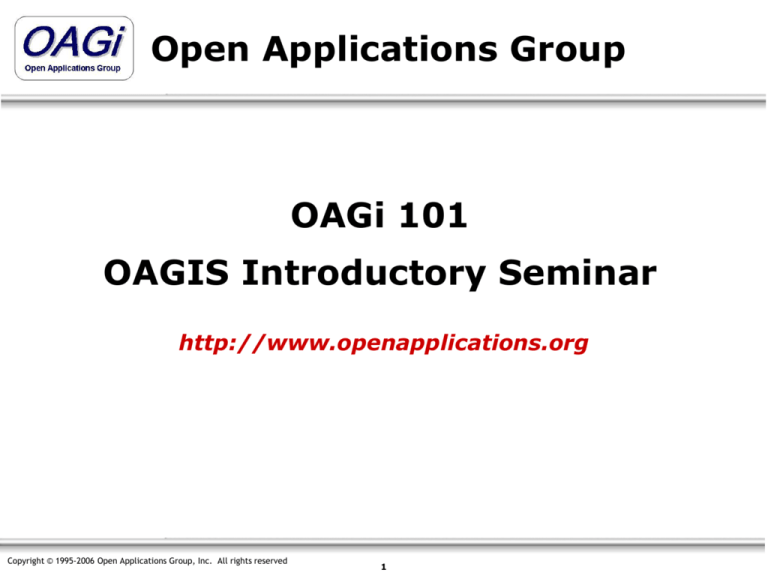

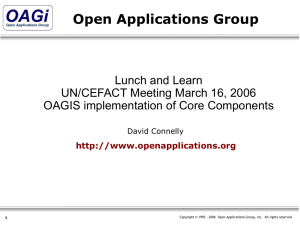


![[#CARBON-13743] Key store password of catalina](http://s3.studylib.net/store/data/007841975_2-b5be293be17dfbfd4fa5374476b625ea-300x300.png)