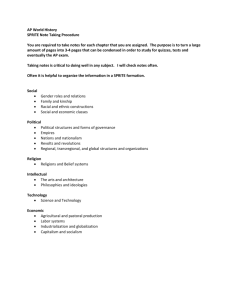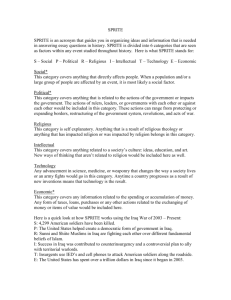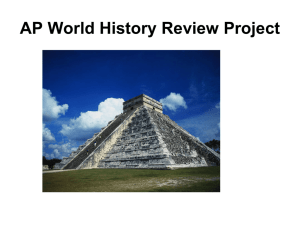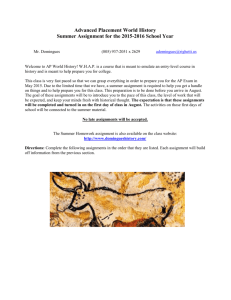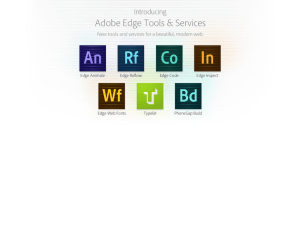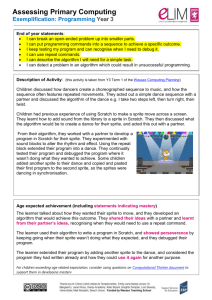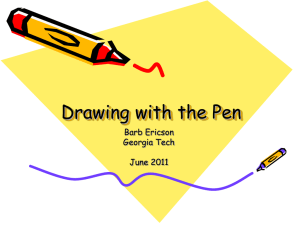This list is printed from the Naace and Computing At School Joint
advertisement
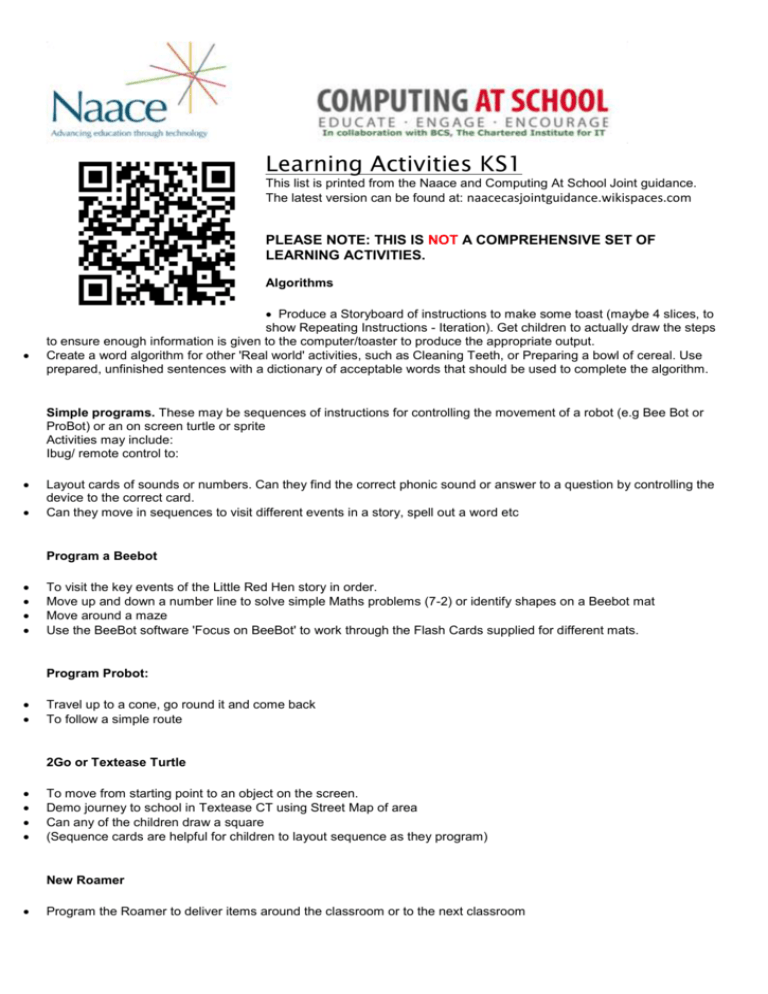
Learning Activities KS1 This list is printed from the Naace and Computing At School Joint guidance. The latest version can be found at: naacecasjointguidance.wikispaces.com PLEASE NOTE: THIS IS NOT A COMPREHENSIVE SET OF LEARNING ACTIVITIES. Algorithms Produce a Storyboard of instructions to make some toast (maybe 4 slices, to show Repeating Instructions - Iteration). Get children to actually draw the steps to ensure enough information is given to the computer/toaster to produce the appropriate output. Create a word algorithm for other 'Real world' activities, such as Cleaning Teeth, or Preparing a bowl of cereal. Use prepared, unfinished sentences with a dictionary of acceptable words that should be used to complete the algorithm. Simple programs. These may be sequences of instructions for controlling the movement of a robot (e.g Bee Bot or ProBot) or an on screen turtle or sprite Activities may include: Ibug/ remote control to: Layout cards of sounds or numbers. Can they find the correct phonic sound or answer to a question by controlling the device to the correct card. Can they move in sequences to visit different events in a story, spell out a word etc Program a Beebot To visit the key events of the Little Red Hen story in order. Move up and down a number line to solve simple Maths problems (7-2) or identify shapes on a Beebot mat Move around a maze Use the BeeBot software 'Focus on BeeBot' to work through the Flash Cards supplied for different mats. Program Probot: Travel up to a cone, go round it and come back To follow a simple route 2Go or Textease Turtle To move from starting point to an object on the screen. Demo journey to school in Textease CT using Street Map of area Can any of the children draw a square (Sequence cards are helpful for children to layout sequence as they program) New Roamer Program the Roamer to deliver items around the classroom or to the next classroom Scratch To get a sprite to move on the screen Can they get the sprite to say hello etc. Can they add a sound to the sprite Can they create a sprite of their own iPad - Daisy the Dinosaur To get a sprite to undertake a simple instruction (move across the screen) To get a sprite to undertake a sequence of instructions To get a sprite to repeat a sequence of instructions To get a sprite to act upon an input Ipad- Beebot App Logical Reasoning Using Beebots to show how the 'effect' of turning Right 4 times, will 'cause' the Beebot to end up in the same place as it began. Can they predict the outcome of a simle program to move the Beebot, and explain why this would happen. Creating and Manipulating digital content begin using a mouse and keyboard to create and modify documents on screen (eg: 'My name is....'). Use the arrow keys as well as the mouse to move around the document, in order to correct mistakes and/or add information. allow the addition of images from repositories such as Clipart or those saved on the user area/accessible network area. Recognising Common Uses of Technology Use a different lesson to tie into this. Perhaps the idea of Control of the Beebots/Probots; What else do we use that is 'controlled'? Communicating Safely and Respectfully online. Use the ThinkUKnow website for ideas and lesson plans of how to teach e-Safety issues to KS1. Hectors World or Lee and Kims Adventures are both very good. SWGFL in partnership with Common Sense Media have some helpful materials available here The Childnet website also has good resources. Links with Keeping Personal Information Private - again , using the above named websites will give good lesson ideas for this