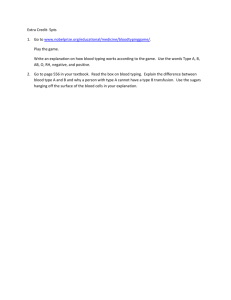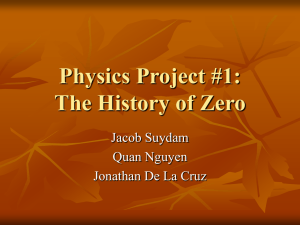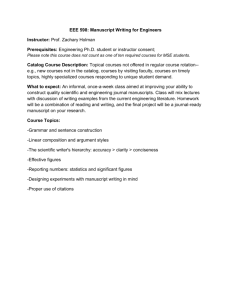Course Materials - Georgia Institute of Technology
advertisement
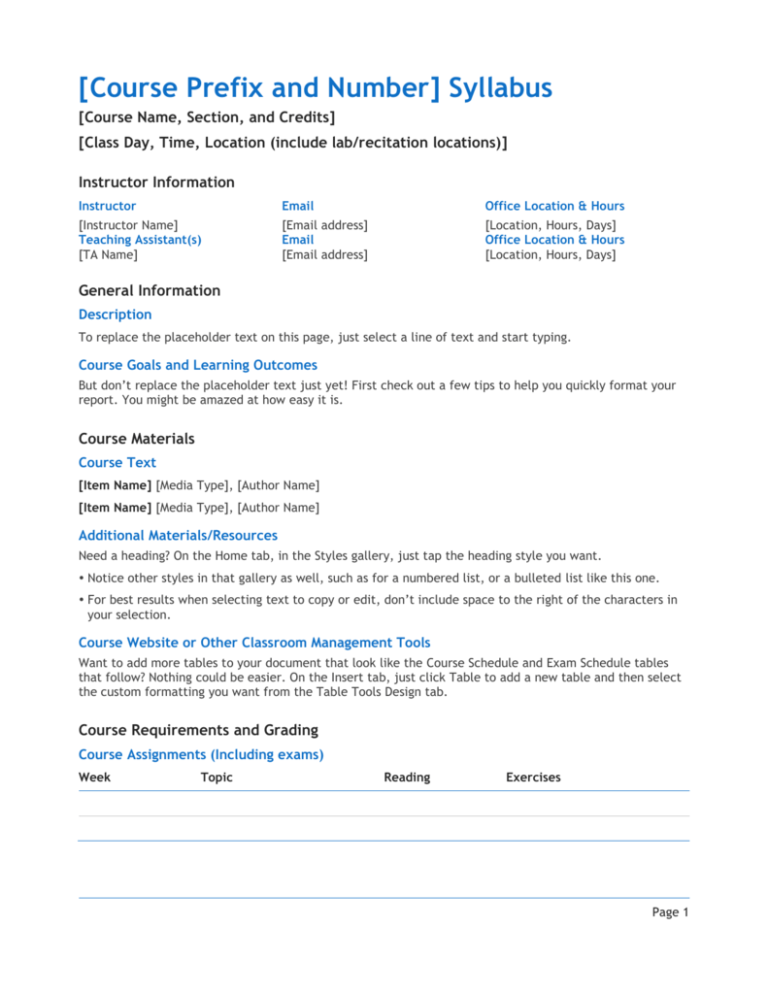
[Course Prefix and Number] Syllabus [Course Name, Section, and Credits] [Class Day, Time, Location (include lab/recitation locations)] Instructor Information Instructor Email Office Location & Hours [Instructor Name] Teaching Assistant(s) [TA Name] [Email address] Email [Email address] [Location, Hours, Days] Office Location & Hours [Location, Hours, Days] General Information Description To replace the placeholder text on this page, just select a line of text and start typing. Course Goals and Learning Outcomes But don’t replace the placeholder text just yet! First check out a few tips to help you quickly format your report. You might be amazed at how easy it is. Course Materials Course Text [Item Name] [Media Type], [Author Name] [Item Name] [Media Type], [Author Name] Additional Materials/Resources Need a heading? On the Home tab, in the Styles gallery, just tap the heading style you want. Notice other styles in that gallery as well, such as for a numbered list, or a bulleted list like this one. For best results when selecting text to copy or edit, don’t include space to the right of the characters in your selection. Course Website or Other Classroom Management Tools Want to add more tables to your document that look like the Course Schedule and Exam Schedule tables that follow? Nothing could be easier. On the Insert tab, just click Table to add a new table and then select the custom formatting you want from the Table Tools Design tab. Course Requirements and Grading Course Assignments (Including exams) Week Topic Reading Exercises Page 1 Week Topic Reading Exercises Grading Method Assignment Weight (Percentage, points, etc) Statement on Extra Credit and Grade Dispute Policies and Procedures. Course Expectations and Guidelines Makeup policy for exams/quizzes as well as policies on exam retakes/coursework resubmission To replace this placeholder text, just select the line of text and start typing. Late or incomplete homework/assignment policy To replace this placeholder text, just select the line of text and start typing. How, where, and when assignments are to be turned in To replace this placeholder text, just select the line of text and start typing. Attendance policy To replace this placeholder text, just select the line of text and start typing. Group work and collaboration policy To replace this placeholder text, just select the line of text and start typing. Page 2 Accommodation of Disabilities Any student with a disability that may require accommodation should contact ADAPTS (Access Disabled Assistance Program for Tech Students) at (404) 894.2564 or http://www.adapts.gatech.edu/ as soon as possible to make an appointment to discuss his or her special needs and obtain an accommodations letter. He or she should also schedule an appointment to speak with the instructor and his or her GTA. Academic Integrity Georgia Tech aims to cultivate a community based on trust, academic integrity, and honor. Students are expected to act according to the highest ethical standards. For information on Georgia Tech's Academic Honor Code, please see The Georgia Institute of Technology 2015-2016 Catalog at http://www.catalog.gatech.edu. Refer specifically to section 18b entitled “Academic Honor Code” at http://www.catalog.gatech.edu/rules/18b.php for the principles, policies, and procedures governing issues of academic integrity. Any student suspected of cheating on a quiz or exam may be subject to an oral exam on the material, to be administered by the instructor. Any student caught plagiarizing will be reported to the Dean of Students. Student and Instructor Conduct For expectations of student and instructor conduct more generally, consult section 19 of the catalog listed above, entitled “Code of Conduct,” http://www.catalog.gatech.edu/rules/19a.php, and section 22, entitled “StudentFaculty Expectations,” at http://www.catalog.gatech.edu/rules/22.php. Statement on what your students can expect from you To replace this placeholder text, just select the line of text and start typing. Page 3