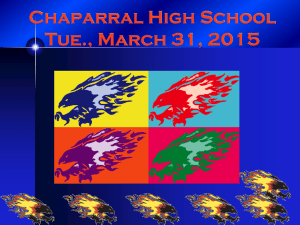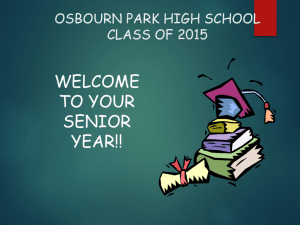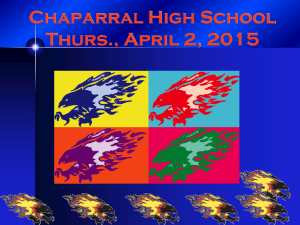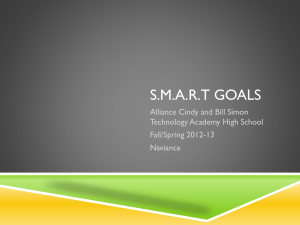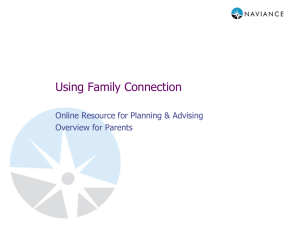Who Sends What in the Application Process
advertisement
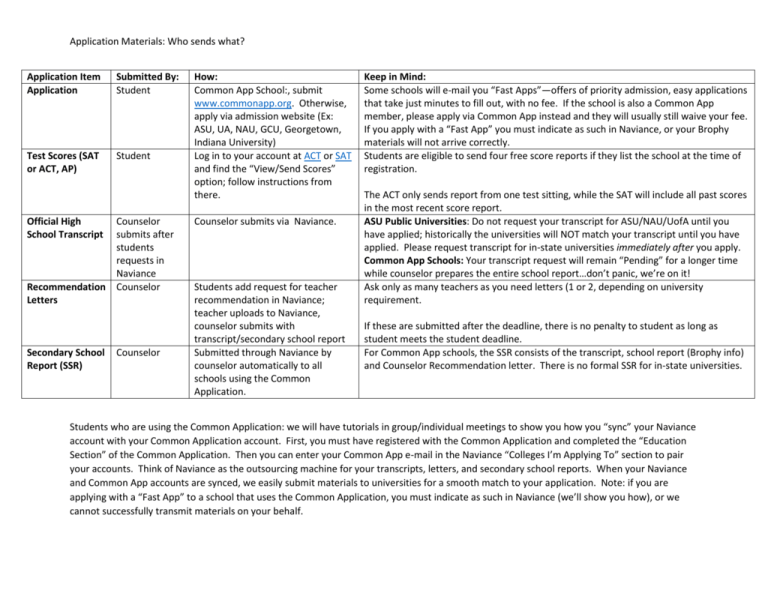
Application Materials: Who sends what? Application Item Application Submitted By: Student Test Scores (SAT or ACT, AP) Student Official High School Transcript Counselor submits after students requests in Naviance Recommendation Counselor Letters Secondary School Report (SSR) Counselor How: Common App School:, submit www.commonapp.org. Otherwise, apply via admission website (Ex: ASU, UA, NAU, GCU, Georgetown, Indiana University) Log in to your account at ACT or SAT and find the “View/Send Scores” option; follow instructions from there. Counselor submits via Naviance. Students add request for teacher recommendation in Naviance; teacher uploads to Naviance, counselor submits with transcript/secondary school report Submitted through Naviance by counselor automatically to all schools using the Common Application. Keep in Mind: Some schools will e-mail you “Fast Apps”—offers of priority admission, easy applications that take just minutes to fill out, with no fee. If the school is also a Common App member, please apply via Common App instead and they will usually still waive your fee. If you apply with a “Fast App” you must indicate as such in Naviance, or your Brophy materials will not arrive correctly. Students are eligible to send four free score reports if they list the school at the time of registration. The ACT only sends report from one test sitting, while the SAT will include all past scores in the most recent score report. ASU Public Universities: Do not request your transcript for ASU/NAU/UofA until you have applied; historically the universities will NOT match your transcript until you have applied. Please request transcript for in-state universities immediately after you apply. Common App Schools: Your transcript request will remain “Pending” for a longer time while counselor prepares the entire school report…don’t panic, we’re on it! Ask only as many teachers as you need letters (1 or 2, depending on university requirement. If these are submitted after the deadline, there is no penalty to student as long as student meets the student deadline. For Common App schools, the SSR consists of the transcript, school report (Brophy info) and Counselor Recommendation letter. There is no formal SSR for in-state universities. Students who are using the Common Application: we will have tutorials in group/individual meetings to show you how you “sync” your Naviance account with your Common Application account. First, you must have registered with the Common Application and completed the “Education Section” of the Common Application. Then you can enter your Common App e-mail in the Naviance “Colleges I’m Applying To” section to pair your accounts. Think of Naviance as the outsourcing machine for your transcripts, letters, and secondary school reports. When your Naviance and Common App accounts are synced, we easily submit materials to universities for a smooth match to your application. Note: if you are applying with a “Fast App” to a school that uses the Common Application, you must indicate as such in Naviance (we’ll show you how), or we cannot successfully transmit materials on your behalf.