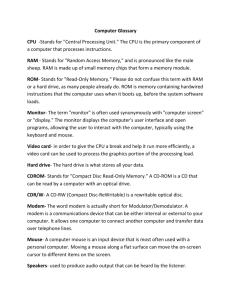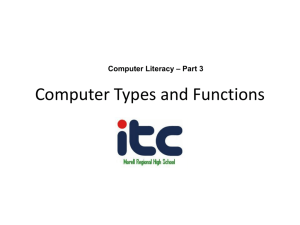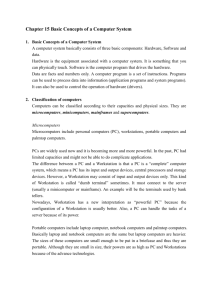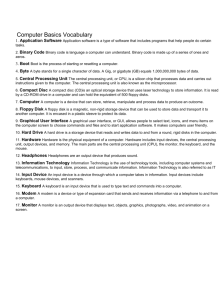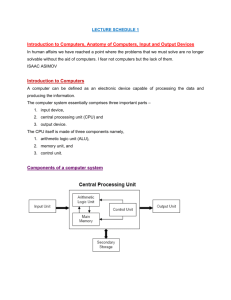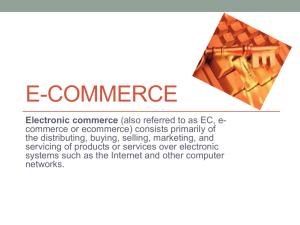BIS01 (2860889)
advertisement
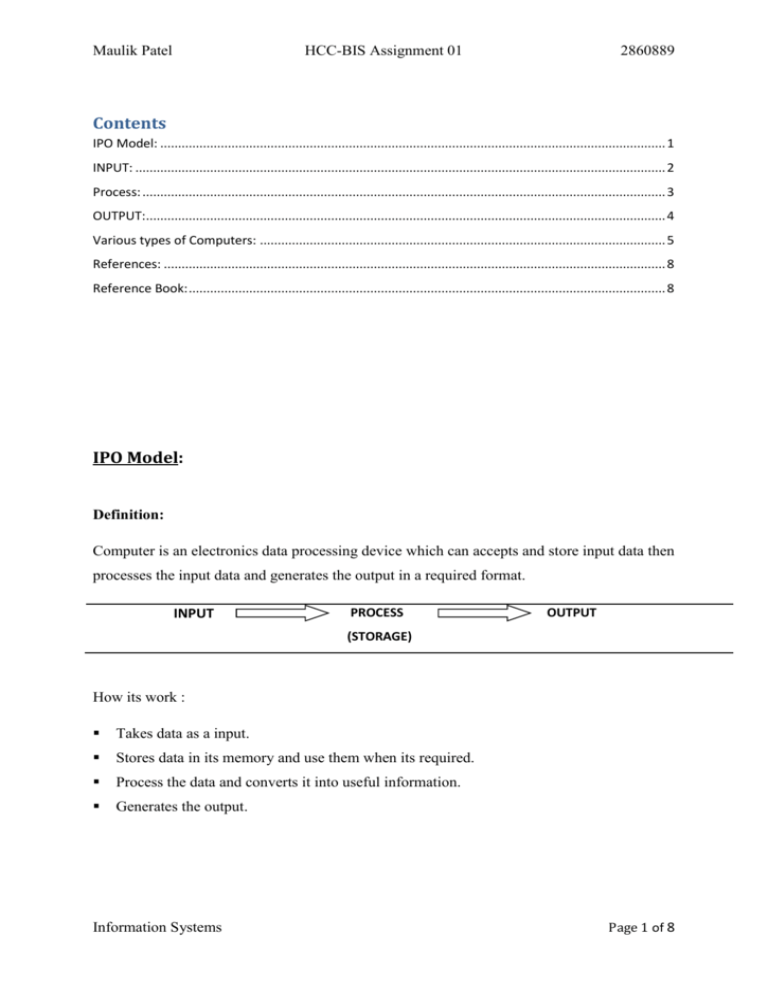
Maulik Patel HCC-BIS Assignment 01 2860889 Contents IPO Model: .............................................................................................................................................. 1 INPUT: ..................................................................................................................................................... 2 Process: ................................................................................................................................................... 3 OUTPUT:.................................................................................................................................................. 4 Various types of Computers: .................................................................................................................. 5 References: ............................................................................................................................................. 8 Reference Book: ...................................................................................................................................... 8 IPO Model: Definition: Computer is an electronics data processing device which can accepts and store input data then processes the input data and generates the output in a required format. INPUT PROCESS OUTPUT (STORAGE) How its work : Takes data as a input. Stores data in its memory and use them when its required. Process the data and converts it into useful information. Generates the output. Information Systems Page 1 of 8 Maulik Patel HCC-BIS Assignment 01 2860889 INPUT: A computer system accepts data and instruction at the input stage it's called input. Input devices for example keyboard, mouse ,remote control, touch screen, touchpad ,barcode reader etc. Input hardware devices those that deal with original data. In digitizing the process of audio recording , or visual image and converting it to a binary form for the computer and it is used as data for programs to display , play. Input devices are used to collect and provide the computer system with instructions or data. Keyboard: Keyboard is the most common and very popular input device which helps in inputting data to the computer. The layout of the keyboard is like a traditional typewriter. In common keyboard there are some additional keys provided for performing additional functions. Keyboards are two size 84 keys and 101/102 keys, but nowadays in latest keyboards it has 104 keys or 108 keys. Mouse: Mouse is most popular pointing device. It is a very famous cursor-control device having a small palm size box with a round ball at its base which senses the movement of mouse and sends corresponding signals to CPU when the mouse buttons are pressed. Generally it has two buttons called left and right button and a wheel is present between the buttons. Mouse can be used to control the position of cursor on screen, but it cannot be used to enter text into the computer. Mouse is easy to use and mouse moves the courser very faster than the aero key of keyboard. Scanner: Scanner is an input device which works more like a photocopy machine. It is used when some information is available on a paper and it is to be transferred to the hard Information Systems Page 2 of 8 Maulik Patel HCC-BIS Assignment 01 2860889 disc of the computer for further manipulation. Scanner captures images from the source which are then converted into the digital form that can be stored on the disc. These images can be edited before they are printed. Process: Instruction and data are processed by a Central Processing Unit (CPU). A CPU is the computer system's brain which can transform data from input devices into physical action as a output. CPU The Central Processing Unit (CPU) is considered as the brain of the computer. CPU performs all type of data processing operations and its stores data, instructions like a program, intermediate results. It also control the operation of all parts of computer. CPU itself has three components Memory or Storage Unit , Control unit and Arithmetic Logic Unit(ALU). Memory or Storage Unit can store instructions , data and intermediate results. This unit supplies information to the other units of the computer when it is needed. All inputs and outputs are transmitted through main memory. Control Unit controls the operation of all parts of computers but does not carry out actual data processing operations. This unit is responsible for controlling the transfer of data and instruction among other units of a computer and its manages all the units of the computer but it does not process or store any kind of data. Arithmetic Logic Unit has two subsections like Arithmetic section and Logic section. Arithmetic section n is to perform arithmetic operations like addition, subtraction, multiplication and division. All complex operations are done by making repetitive use of Information Systems Page 3 of 8 Maulik Patel HCC-BIS Assignment 01 2860889 above operations. Logical section n is to perform logic operations such as comparing, selecting, matching and merging of data. OUTPUT: Output devices are hardware devices that present or display information to the user. The monitor, printers and speakers are one of the examples. Output from the system which is the result of processing the input. Output of an information system may be reports generated by an information system, or a picture, video on a computer screen or even data that is fed into another external device. Output units store and display information like a calculated results and other messages for us to see and use. For example Cathode ray tube (CTR) streams of electrons make phosphors glow on a large vacuum tube. Windows machines need special audio card for audio output and audio output is useful for music. Monitor: The monitor is a visual display device to present output data in the form of graphics, text or video on the monitor screen. Printers: Printers is an output device , which is used to print information on paper. There are several kinds of printers such as ink jet, dot-matrix and laser jet printers etc. Speaker: Information Systems Page 4 of 8 Maulik Patel HCC-BIS Assignment 01 2860889 It is a one kind of output devices and its very popular device in the world. It is an output devices for sounds music, audio from movies and computer alerts are heard from this device. There are several speaker system for computer, from simple 2 piece system to 5 and more speakers such as headphones, earphones, DJ speakers etc. Various types of Computers: Supercomputers Mainframe computers Minicomputers Professional Workstation computers Personal Computers Supercomputers: Supercomputers are one of the fastest computers currently available. Supercomputers are very expensive and are employed for specialized applications that require immense amount of mathematical calculations (number crunching). For example, weather forecasting, scientific simulations, (animated) graphics, fluid dynamic calculations, nuclear energy research, electronic design, and analysis of geological data (e.g. in petrochemical prospecting). Mainframe Computers: Information Systems Page 5 of 8 Maulik Patel HCC-BIS Assignment 01 2860889 Mainframe is very large in size and is an expensive computer capable of supporting hundreds or even thousands of users simultaneously. Mainframe executes many programs concurrently and supports many simultaneous execution of programs. Minicomputers: It is a midsize computer. In the past decade, the distinction between large minicomputers and small mainframes has blurred, however, as has the distinction between small minicomputers and workstations. But in general, a minicomputer is a multiprocessing system capable of supporting from up to 200 users simultaneously. Professional Workstation computers: Workstation is a computer used for professional office work applications like CAD/CAM, Virtual DJ ,Adobe Photoshop ,software development, desktop publishing and other such types of Information Systems Page 6 of 8 Maulik Patel HCC-BIS Assignment 01 2860889 applications which require a moderate amount of computing power, speed and extremely high quality graphics capabilities. Workstations generally come with a large, high-resolution graphics screen, large amount of RAM, inbuilt network support, and a graphical user interface. Most workstations also have a mass storage device such as a disk drive, but a special type of workstation, called a diskless workstation, comes without a disk drive. For example any VDJ artist need high resolution card to make extremely high resolution video or edit video Personal Computers: A Personal Computer(PC) can be defined as a small, relatively inexpensive computer designed for particular an individual user. PCs are based on the microprocessor technology that enables manufacturers to put an entire CPU on one chip. Businesses use personal computers for word processing, accounting, desktop publishing, and forerunning spreadsheet and database management applications. At home, the most popular use for personal computers is playing games, surfing internet, listening to music, watching movie etc. Personal computers are designed as single-user systems, these systems are normally linked together to form a network. In terms of power, now-a-days High-end models of the Macintosh and PC offer the same computing power and graphics capability as low-end workstations by Apple, Sun Microsystems, HP, and Dell. In Personal there are different type such as Desktop, Laptop, Notepad, Tablet. In my opinion i think nowadays people prefer Laptop and tablet as a personal computers at home or on work place and now pc's are getting more powerful like as a processer point of view core i3-i5-i7 with high graphics card and RAM. Information Systems Page 7 of 8 Maulik Patel HCC-BIS Assignment 01 2860889 References: http://www.tutorialspoint.com/computer_fundamentals/computer_types.htm http://www.tutorialspoint.com/computer_fundamentals/computer_input_devices.htm www.google.com Reference Book: Business Information System - Fourth Edition Technology, Development & Management Authors: Paul Bocij Andrew Greasley Simon Hickie Information Systems Page 8 of 8