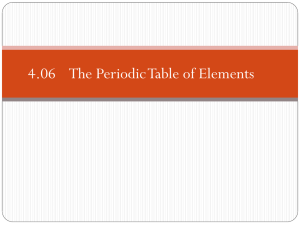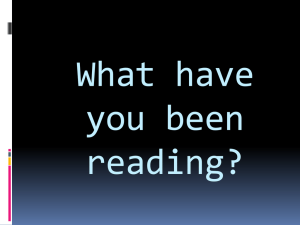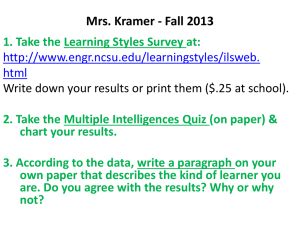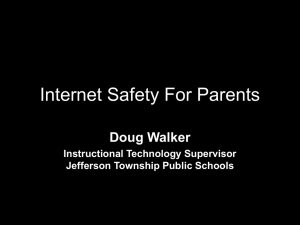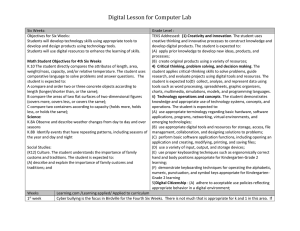Handouts
advertisement
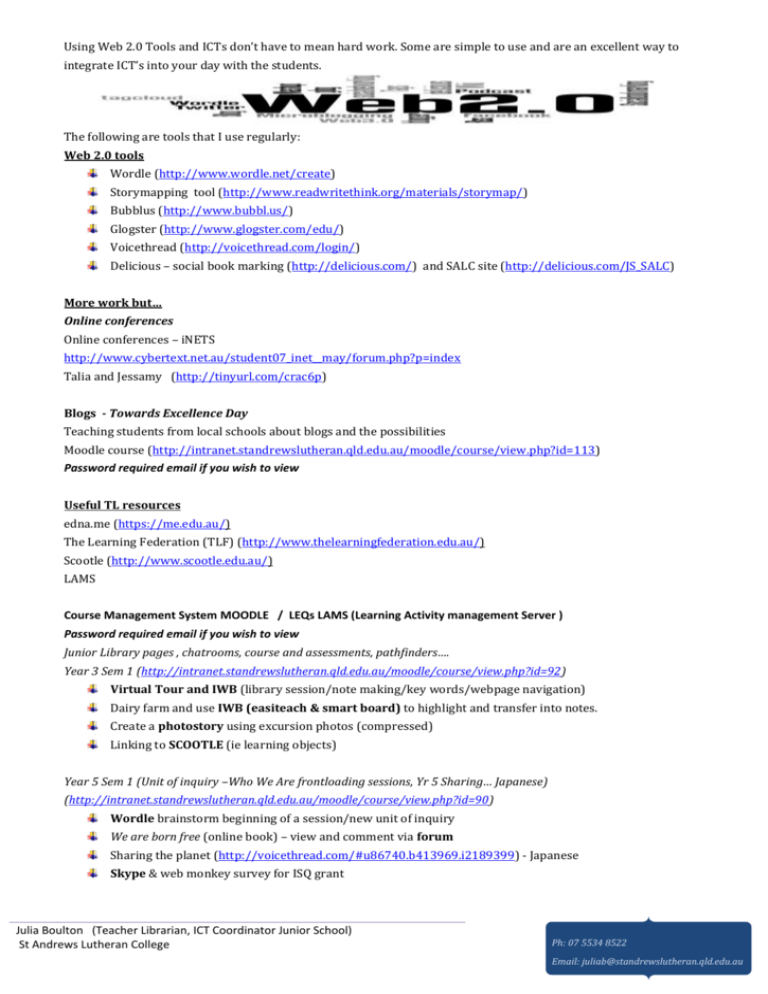
Using Web 2.0 Tools and ICTs don’t have to mean hard work. Some are simple to use and are an excellent way to integrate ICT’s into your day with the students. The following are tools that I use regularly: Web 2.0 tools Wordle (http://www.wordle.net/create) Storymapping tool (http://www.readwritethink.org/materials/storymap/) Bubblus (http://www.bubbl.us/) Glogster (http://www.glogster.com/edu/) Voicethread (http://voicethread.com/login/) Delicious – social book marking (http://delicious.com/) and SALC site (http://delicious.com/JS_SALC) More work but… Online conferences Online conferences – iNETS http://www.cybertext.net.au/student07_inet__may/forum.php?p=index Talia and Jessamy (http://tinyurl.com/crac6p) Blogs - Towards Excellence Day Teaching students from local schools about blogs and the possibilities Moodle course (http://intranet.standrewslutheran.qld.edu.au/moodle/course/view.php?id=113) Password required email if you wish to view Useful TL resources edna.me (https://me.edu.au/) The Learning Federation (TLF) (http://www.thelearningfederation.edu.au/) Scootle (http://www.scootle.edu.au/) LAMS Course Management System MOODLE / LEQs LAMS (Learning Activity management Server ) Password required email if you wish to view Junior Library pages , chatrooms, course and assessments, pathfinders…. Year 3 Sem 1 (http://intranet.standrewslutheran.qld.edu.au/moodle/course/view.php?id=92) Virtual Tour and IWB (library session/note making/key words/webpage navigation) Dairy farm and use IWB (easiteach & smart board) to highlight and transfer into notes. Create a photostory using excursion photos (compressed) Linking to SCOOTLE (ie learning objects) Year 5 Sem 1 (Unit of inquiry –Who We Are frontloading sessions, Yr 5 Sharing… Japanese) (http://intranet.standrewslutheran.qld.edu.au/moodle/course/view.php?id=90) Wordle brainstorm beginning of a session/new unit of inquiry We are born free (online book) – view and comment via forum Sharing the planet (http://voicethread.com/#u86740.b413969.i2189399) - Japanese Skype & web monkey survey for ISQ grant Julia Boulton (Teacher Librarian, ICT Coordinator Junior School) St Andrews Lutheran College Ph: 07 5534 8522 Email: juliab@standrewslutheran.qld.edu.au Top 10 Web 2.0 Tools for Young Learners Adapted from an article by Chris Riedel 10. Kerpoof http://www.kerpoof.com/ Tutorials @ http://www.kerpoof.com/how_to_play - Kerpoof is a site that provides a variety of creative tools for animation, drawing, and movie creation. 9. Voki http://www.voki.com/ - Voki, a text to speech generator - Excellent tools for LD students, auditory learners etc 8. Create-A-Graph http://nces.ed.gov/nceskids/createAgraph/default.aspx Tutorial @ http://nces.ed.gov/nceskids/help/user_guide/graph/index.asp - Useful for teaching about creating graphs and reading data 7. Yack Pack http://yackpack.com/ -an Internet-based voice communication -Useful for class collaboration, or global collaboration. 6. Animoto http://education.animoto.com/ - Animoto uses images to communicate a message. - Excellent for collaboration 5. Skype http://www.skype.com/intl/en/ - Useful for class and international collaboration, professional development, and virtual field trips. 4. Glogster http://www.glogster.com/edu/ - Glogster, a personal Web page 3. Voicethread http://voicethread.com/ - Voicethread is audiovisual tool that gives users the ability to upload images or video files and then add audio or text comments. 2. Blogs - Blogs interactive collaborative tool 1. Wikis "Wikis," versatile tool from embedding all kinds of content to promoting collaboration to creating an entire community all on a single platform. Source Riedel, C (February 2009) Top 10 Web 2.0 Tools for Young Learners viewed 8th February 2009 <http://www.thejournal.com/articles/23898_3>. Julia Boulton (Teacher Librarian, ICT Coordinator Junior School) St Andrews Lutheran College Ph: 07 5534 8522 Email: juliab@standrewslutheran.qld.edu.au