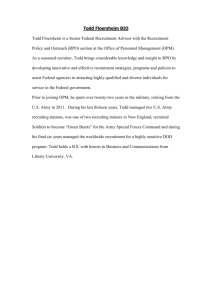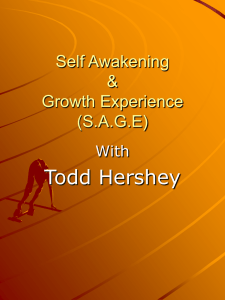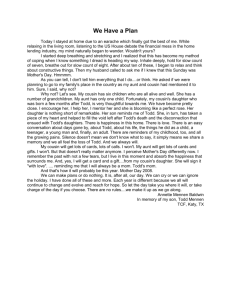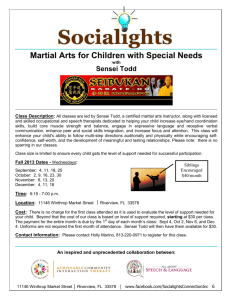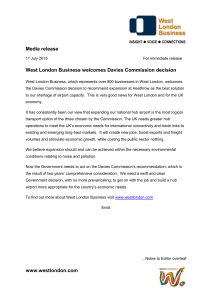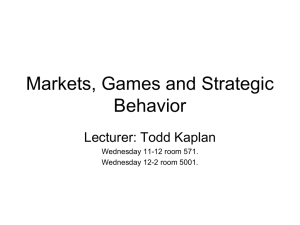GCSE IT (190)
advertisement
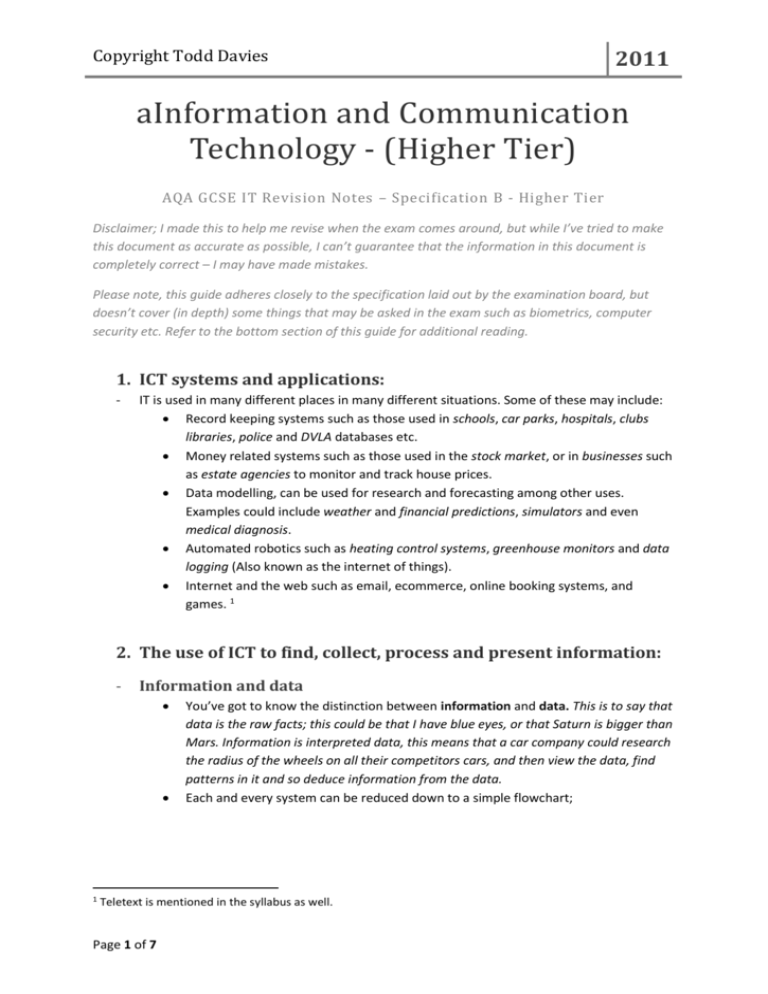
Copyright Todd Davies 2011 aInformation and Communication Technology - (Higher Tier) AQA GCSE IT Revision Notes – Specification B - Higher Tier Disclaimer; I made this to help me revise when the exam comes around, but while I’ve tried to make this document as accurate as possible, I can’t guarantee that the information in this document is completely correct – I may have made mistakes. Please note, this guide adheres closely to the specification laid out by the examination board, but doesn’t cover (in depth) some things that may be asked in the exam such as biometrics, computer security etc. Refer to the bottom section of this guide for additional reading. 1. ICT systems and applications: - IT is used in many different places in many different situations. Some of these may include: Record keeping systems such as those used in schools, car parks, hospitals, clubs libraries, police and DVLA databases etc. Money related systems such as those used in the stock market, or in businesses such as estate agencies to monitor and track house prices. Data modelling, can be used for research and forecasting among other uses. Examples could include weather and financial predictions, simulators and even medical diagnosis. Automated robotics such as heating control systems, greenhouse monitors and data logging (Also known as the internet of things). Internet and the web such as email, ecommerce, online booking systems, and games. 1 2. The use of ICT to find, collect, process and present information: - Information and data 1 You’ve got to know the distinction between information and data. This is to say that data is the raw facts; this could be that I have blue eyes, or that Saturn is bigger than Mars. Information is interpreted data, this means that a car company could research the radius of the wheels on all their competitors cars, and then view the data, find patterns in it and so deduce information from the data. Each and every system can be reduced down to a simple flowchart; Teletext is mentioned in the syllabus as well. Page 1 of 7 Copyright Todd Davies - You’ve also got to know what qualitative and quantitative data is. Qualitative data describes a meaning rather than showing statistics, e.g. a patient telling a doctor how much he’s hurting. Quantitative data can be described as data focused on numbers, frequencies etc. e.g. the mean of 10,20 and 30 is 20. Qualitative data is less reliable than quantitative data, as the data can be hard to get from the source to the recipient without being distorted. Quantitative data is less descriptive than qualitative data, but is far more exact. Finding information - 2011 Information can be found in a wide variety of places (such as the web and local databases), so it’s important to be able to search these places to get the data quickly. It is easy to refine search terms by using simple commands such as those displayed below: Greater than (>) Less than (<) Contains Equals Not And Or Wildcards (*) Collecting information Data can be collected in a variety of ways. It can be entered into a computer manually, or via automatic methods. Manual Methods: Physical questionnaire Surveys Automatic methods: (aka input devices) OMR (Optical Mark Recognition) MICR (Magnetic Ink Character Recognition) Magnetic stripe cards OCR (Optical Character Recognition) Voice recognition Information is usually validated after input as mistakes can be made. This can be done by: Page 2 of 7 Copyright Todd Davies - When presenting information, one must bear in mind the audience, and their particular needs and characteristics. These may include: Complexity of the data Visual format of the data Readability Detail Features such as word art, clip art, sounds, movies and charts2 may be used to present information in a well thought out, concise way. Sharing and exchanging information 2 It is important to be able to use computers to manage and manipulate data by doing operations such as ‘sum’, ‘average’ and ‘if’ Data can be structured in databases, comma delimited files codes etc Presenting information - Websites often have information on them that is less than accurate. Because of this, the information must be validated before it is used. Spelling and grammar checkers: Spell checkers aren’t always good, as: They may not have all the necessary words in their dictionaries They may slow the computer down They may not be able to find good suggestions for misspelt words Grammar checkers aren’t always good as: Often they falsely flag up errors, as it is hard to make a computer analyse text and find grammatical errors Methods of error checking include: Check digits Range checks Type checks (two people typing in the same data) Selecting from a list, not typing in data The data source must be of a good quality for the information gathered to be of good quality Information and data structures - Having somebody else input the same data and check both entries are the same. Having a check digit in the data. Validating for obvious errors (such as text in a date field) Quality of information - 2011 Data can be transferred between applications by using a common file format and importing and exporting files. Note that copy and pasting is NOT listed on the syllabus. Regrettably, word art and clip art are on the syllabus, so I thought it best to include them. Page 3 of 7 Copyright Todd Davies - Computer models are useful as they enable people to simulate situations without having them actually happen. This can help with forward planning, research, training or strategic decision making. Models aren’t always good as sometimes, they can predict the wrong results and resources can be wasted. If variables are changed in a model, the results change, which can be good, as that’s what a model is for – to predict, but it can be bad as if the variables were change maliciously or wrongly, then the model would be wrong. Computer models can be used to test hypotheses without having to actually test them (and therefore expand resources) or if doing an experiment is not physically possible (volcanic eruption hypotheses). The models are based upon a set of rules and therefore if the rules are changed, then the results will change and the model will be different. Controlling 3 An ISP (Internet Service Provider) is the company that manages (and charges for) your internet connection. They can link you to the web using several different means such as fibre optic cable, telephone lines, satellites or just plain old copper wire. Emails are sent from an address to address and contain a message. They can have attachments (files such as images that are sent with the email) and can also be send to a list of people. Signatures can be appended onto the end of an email automatically as a mark of politeness or to cover the sender legally e.g. Thanks, Todd.3 Files can be downloaded from the web. Hyperlinks can be used to quickly take a user from one place on the web to another with just a click. Data can be compressed using freely available compression software such as PeaZip or Winzip. This is advantageous as the file sizes are smaller and so it takes less time to download. The internet is used in the world of money. It is possible to buy and sell things online and also to bank using the internet. Malicious people such as ‘hackers’ often attempt to trick people into giving them money or take their passwords in order to buy goods in their name. Modelling - 2011 Computers can make use of sensors to monitor what is going on in the physical (and digital) world. By increasing the sample rate, the accuracy (or rather resolution) of the data increases. In response to changes happening that a computer has detected using sensors, it can use actuators to affect the variable that the sensor is monitoring and so react to the change. Feedback can be used to monitor what the actuators are doing. Using this technology, computers can become automated and robots are born. This example comes under the ‘polite’ category and won’t cover you legally! Page 4 of 7 Copyright Todd Davies 2011 3. Software and Hardware: - Software Operating systems manage the physical resources that the computer has at its disposal, things like the CPU, GPU, hard drive, RAM etc. It also provides a consistent way for applications to interface with hardware without them having to work with the specific device. Operating systems also provide a consistent way for the user to interface with applications. Similar buttons, layouts and sounds all make the system easier to use. Here are some more functions copied and pasted from the internet: 1. Processor management, that is, assignment of processor to different tasks being performed by the computer system. 2. Memory management, that is, allocation of main memory and other storage areas to the system programmes as well as user programmes and data. 3. Input/output management, that is, co-ordination and assignment of the different output and input device while one or more programmes are being executed. 4. File management, that is, the storage of file of various storage devices to another. It also allows all files to be easily changed and modified through the use of text editors or some other files manipulation routines. 5. Establishment and enforcement of a priority system. That is, it determines and maintains the order in which jobs are to be executed in the computer system. 6. Automatic transition from job to job as directed by special control statements. 7. Interpretation of commands and instructions. 8. Coordination and assignment of compilers, assemblers, utility programs, and other software to the various user of the computer system. 9. Facilities easy communication between the computer system and the computer operator (human). It also establishes data security and integrity. 4 The function of applications such as word processors, database software, email clients, graphics editors, presentation applications, publishing software and spreadsheet software.4 Software can be used in conjunction with hardware to communicate with others and share information. Websites, web portals, search engines, P2P applications, and email are examples of this. Software can be used to measure physical data and log it. This is called data logging.5 I’m not going to waste paper by telling you what these pieces of software do. Often comes up in really boring questions such as ones about fridges, central heating or chlorine in swimming pools. 5 Page 5 of 7 Copyright Todd Davies - 2011 You’ve got to know how to work with LOGO, HTML, BASIC and macros at a basic level.6 Computers can assist with learning, these benefits can be felt in many situations, such as in the classroom with online dictionaries, allowing teachers to interface with students far away, or just for taking notes on. Hardware You’ve got to know about the main parts of the computer, that includes components like the RAM, PSU, CPU, GPU, HDD7 etc. Notice I said about, so you’ve got to know that RAM memory is volatile wile that found in the HDD isn’t. Also think about how the relative amounts of resources available to different devices such as desktop PC’s laptops and phones. A range of input devices must be known, such as mouse, keyboard, mic, touchpad, scanner, camera etc The units of memory (Mb’s Gb’s), print buffers, ROM, RAM, volatile/non-volatile, caches etc. A range of devices can be used to store data, these include disks such as CD-ROM’s, CD-RW’s (Rewritable), CD-R’s (Recordable) DVD-ROM, DVD-RAM, DVD-Recordable, DVD-Rewritable. More disks such as floppy disks, zip disks and hard disks, flash memory and tape cartridges. There are a range of output devices such as screens, printers, speakers and actuators. You should be familiar with networks such as LAN’s (Local Area Networks) WAN’s (Wide Area Networks) and their parts such as terminals, printers, print servers, gateways, modems, routers and file servers. You should also know about network topology (or the basics of it), that is to say; ring, star line, bus etc networks. You also need to know about client/server and peer to peer networks and bandwidth. 4. Using ICT to solve problems: Additional Reading: - GCSE AQA Textbook Your book/folder GCSE Bitesize The Web for other info such as the Data Protection Act The Web for stuff not specifically mentioned/briefly mentioned in the specification such as biometrics or the benefits of training online. 6 For Logo, the commands are usually given, HTML and BASIC are a little harder, but let’s face it, anyone with minimal programming experience can work out what to do. 7 How many three letter acronyms can I fit into one line? Page 6 of 7 Copyright Todd Davies Page 7 of 7 2011